- Professional Development
- Medicine & Nursing
- Arts & Crafts
- Health & Wellbeing
- Personal Development
552 Photography & Video courses in Sheffield delivered Online
Embark on a captivating journey into the realm of Android app development with our course, 'Camera App in Android Studio Online Training.' Imagine sculpting a unique camera application from scratch, empowering yourself to bring your creative vision to life. In Module 01, master the intricacies of setting up camera app permissions, laying the groundwork for an app that seamlessly integrates with Android devices. As you progress through each module, unlock the secrets of connecting the camera to the layout, setting up flash features, and implementing a picture callback to capture perfect moments. Picture yourself refining your creation in Module 06, addressing bugs, and enhancing the user interface for a polished end product. Learning Outcomes Establish a robust foundation by setting up camera app permissions in Android Studio. Seamlessly integrate camera features into your app, including camera preview and the RotateCamera feature. Implement advanced features such as flash controls and picture callback for enhanced user experience. Master the art of incorporating video recording functionality into your Android camera app. Refine your app by fixing bugs and elevating the user interface to professional standards. Why choose this Camera App in Android Studio Online Training course? Unlimited access to the course for a lifetime. Opportunity to earn a certificate accredited by the CPD Quality Standards and CIQ after completing this course. Structured lesson planning in line with industry standards. Immerse yourself in innovative and captivating course materials and activities. Assessments designed to evaluate advanced cognitive abilities and skill proficiency. Flexibility to complete the Course at your own pace, on your own schedule. Receive full tutor support throughout the week, from Monday to Friday, to enhance your learning experience. Unlock career resources for CV improvement, interview readiness, and job success. Who is this Camera App in Android Studio Online Training course for? Aspiring Android app developers eager to delve into camera app creation. Students and beginners seeking a comprehensive guide to Android Studio and app development. Tech enthusiasts keen on building practical skills in Android camera app creation. Those interested in understanding permissions, camera layout, and advanced features in Android. Individuals with a creative vision for unique and innovative camera applications. Career path Junior Android App Developer: £25,000 - £30,000 Mobile App UI/UX Designer: £28,000 - £35,000 Android Software Engineer: £30,000 - £40,000 App Quality Assurance Tester: £25,000 - £30,000 Mobile Application Analyst: £28,000 - £35,000 Senior Android Developer: £40,000 - £50,000 Prerequisites This Camera App in Android Studio Online Training does not require you to have any prior qualifications or experience. You can just enrol and start learning.This Camera App in Android Studio Online Training was made by professionals and it is compatible with all PC's, Mac's, tablets and smartphones. You will be able to access the course from anywhere at any time as long as you have a good enough internet connection. Certification After studying the course materials, there will be a written assignment test which you can take at the end of the course. After successfully passing the test you will be able to claim the pdf certificate for £4.99 Original Hard Copy certificates need to be ordered at an additional cost of £8. Course Curriculum Learn How to Make a Camera App in Android Studio Module 01: Android App Development Course Camera App Permissions Setup 00:27:00 Module 02: Setting Up Camera Preview and RotateCameraFeature 00:28:00 Module 03: Connecting Camera to Layout and set up flash feature 00:31:00 Module 04: Picture Call-back and Take Photo Feature 00:29:00 Module 05: Record Video Feature 00:30:00 Module 06: Fix Bugs and Improve UI 00:30:00 Assignment Assignment - Camera App in Android Studio Online Training 00:00:00

Photoshop CC Advanced Training Course Online
By Lead Academy
Quality Guarantee: Promising training excellence, satisfaction gurantee Accredited by CPD UK & Quality License Scheme Tutor Support Unlimited support via email, till you complete the course Recognised Certification: Accepted by thousands of professional bodies Start Anytime With 1 year access to the course materials Online Learning Learn from anywhere, whenever you want This Photoshop CC Advanced Training Course will provide advanced techniques, time-saving shortcuts and innovative features empowering you to produce visually captivating masterpieces. This course at a glance Accredited by CPD UK Endorsed by Quality Licence Scheme Gain a comprehensive understanding of the features of Photoshop Realise the power of Photoshop Learn to save files in Photoshop in different formats like psd, jpeg, psb, tiff and png Know the layers concept in Photoshop and learn to handle them Learn the transformation & perspective tweaking in Photoshop Understand the design & work precisely in Photoshop Learn about the brushes & digital painting in Photoshop Recognise the drawing & vector shapes in Photoshop Know the selection & masking in Photoshop Learn about the smart objects in Photoshop Learn 3D in Photoshop Understand animation & video editing in Photoshop Why Photoshop CC Advanced Training Course right for you? This Photoshop course online will help you understand the fundamental and advanced features of Photoshop and help you boost your career in the same. You will start the course by learning its benninger level aspects like creating Photoshop documents, navigating in Photoshop, cropping images, etc. This online Photoshop CC advanced training course will introduce you to advanced features like layers, panels and blend mode and help you practice the same. After taking this popular online course, you will also learn about drawing, vector shapes, selection, masking, brushes, digital painting, and much more. By the end of the course, you will obtain a comprehensive understanding of the basic and advanced features of Photoshop and learn how to edit any image using Photoshop. After finishing this career-advancement online course, you will also develop the skills required to kickstart your career in graphics designing. Photoshop CC Advanced Training Course Details Accredited by CPD certificates are accepted by thousands of professional bodies and government regulators here in the UK and around the world. Many organisations look for employees with CPD requirements, which means, that by doing this course, you would be a potential candidate in your respective field. The Quality Licence Scheme is a brand of the Skills and Education Group, a leading national awarding organisation for providing high-quality vocational qualifications across a wide range of industries. Course Curriculum Photoshop Orientation & Essentials Photoshop Course Promo & Outline The Power of Photoshop Photoshop Course Resources & Best Learning Experience Creating Photoshop Documents Photoshop's Workspaces & Orientation Navigation in Photoshop Cropping Images & Different Photoshop's Cropping Ratios Color Modes in Photoshop Resolution Concept & Enlarging Images While Preserving Quality Cloud Documents ( Photoshop CC 2020 ) Photoshop CC 2020 Close Others New Feature Layers in Photoshop Layers Concept in Photoshop & Handling Them Photoshop's Layer Panel Unleash Creativity with Blend Modes in Photoshop Photoshop 2020 New Layers Navigation Layer Styles Transformation & Perspective Tweaking in Photoshop Transformation Modes & Tricks Puppet Warp in Photoshop Perspective Warp in Photoshop Design & Work Precisely in Photoshop Align & Distribute in Photoshop Mastering Precision in Photoshop (Guides, Grids, Rulers, Snap) Brushes & Digital Painting in Photoshop Brush Basics, The Color Panel & Symmetrical Drawing in Photoshop Brushes Panel & Getting Cool Photoshop Brushes Creating Photoshop Brushes & Brush Settings Digital Painting Essentials, Mixer Brush & Color Replacement Brush Tools Digital Painting Essentials Tutorial in Photoshop Updated Presets (Photoshop 2020) Drawing & Vector Shapes in Photoshop Vector Shapes Tools & Essentials in Photoshop Unified Transformation (Photoshop CC 2020) Live Shapes & Path Operations in Photoshop Selection & Masking in Photoshop Photoshop's Selection Concept & Basics part1 Photoshop's Selection Concept & Basics (Part 2) Photoshop's Selection Tools (Part 1) Object Selection Tool (Photoshop 2020) Photoshop Masking & Non Destructive Editing Focus Range Combined with Photoshop's Selection Tools Color Range Selection & Photo Manipulation Techniques Soft Edges Selection Tricks in Photoshop Pen Tools & Curvature Tool & Vector Masks in Photoshop Smart Objects in Photoshop Raster Smart Objects in Photoshop Vector Smart Objects & Photoshop's Linked Files Smart Objects to Layers (Photoshop CC 2020) Photoshop's Smart Filters Adjustments Layers in Photoshop Photoshop Adjustment Layers Fundamentals Color Adjustment Layers in Photoshop Exposure in Photography Explained Tonal & Contrast Adjustment Layers in Photoshop Image Retouching & Manipulation in Photoshop Photoshop Liquify Filter Spot Healing Brushes & Patch Tool (Photoshop Retouching Tools) Content Aware Fill (Photoshop CC) Content Aware Fill Update (Photoshop 2020) Content Aware Scaling (Enlarging Images without Distortion in Photoshop) Content-Aware: Move-Extend Tool (Photoshop CC) Clone Stamp Tools & Smudge Tool (Photoshop) Dodge, burn & Sponge Tools (Photoshop) Photoshop Retouching Project Part1 (Editing (Camera Raw Settings)) Photoshop Retouching Project Pt2 (Body,Skin,Hair,Shadows Highlights) Photoshop Retouching Project Pt3 (Eyes) Photoshop Retouching Project 4 (Final Blending Touch) Fix & Whiten Teeth in Photoshop (Natural look) Photoshop Project: Repairing Damaged Images & Coloring Them Pt1 (Fixing) Photoshop Project: Repairing Damaged Images Pt2 (Coloring) Creating Mockups Using Vanishing Point Clone Stamp in Vanishing Point Enhanced Filters (Photoshop CC 2020) Typography in Photoshop Font Selection & Filtering in Photoshop Photoshop Character Control Panel Photoshop Paragraph Control Panel Text Improvements (Photoshop CC 2020) Photoshop Character & Paragraph Styles Panel 3D Neon Type Effect (Nike Ad) Photoshop Advanced Type Details Text Warp & Typing on a Path in Photoshop Creative Typography Design Ideas Animated Gifts & Video Editing in Photoshop Creating Animated Gifs & Videos in Photoshop Save As Gifs (Photoshop CC 2020) Video Editing in Photoshop (Complete Video Project) Finalizing & Exporting Files from Photoshop Preparing Our Files for Printing & Creating PDF Files from Photoshop Image Optimization & Save for Web Import from Device (Photoshop CC 2020) 3D in Photoshop Turning Images 2D into 3D in Photoshop 3D Layers & Moving Cameras & Elements in Photoshop 3D Mode Adding Materials & Saving 3D Views in Photoshop Lights in 3d & Exporting from Photoshop Creating 3D Animation in Photoshop Who should take this course? This comprehensive course is suitable for anyone looking to improve their job prospects or aspiring to accelerate their career in this sector and want to gain in-depth knowledge of Photoshop. Entry Requirements There are no academic entry requirements for this course, and it is open to students of all academic backgrounds. However, you are required to have a laptop/desktop/tablet or smartphone and a good internet connection. Assessment Method This Photoshop CC advanced training course assesses learners through multiple-choice questions (MCQs). Upon successful completion of the modules, learners must answer MCQs to complete the assessment procedure. Through the MCQs, it is measured how much a learner could grasp from each section. In the assessment pass mark is 60%. Certification Endorsed Certificate from Quality Licence Scheme After successfully passing the MCQ exam you will be eligible to order the Endorsed Certificate by Quality Licence Scheme. The Quality Licence Scheme is a brand of the Skills and Education Group, a leading national awarding organisation for providing high-quality vocational qualifications across a wide range of industries. It will give you a competitive advantage in your career, making you stand out from all other applicants and employees. There is a Quality Licence Scheme endorsement fee to obtain an endorsed certificate which is £65. Certificate of Achievement from Lead Academy After successfully passing the MCQ exam you will be eligible to order your certificate of achievement as proof of your new skill. The certificate of achievement is an official credential that confirms that you successfully finished a course with Lead Academy. Certificate can be obtained in PDF version at a cost of £12, and there is an additional fee to obtain a printed copy certificate which is £35. FAQs Is CPD a recognised qualification in the UK? CPD is globally recognised by employers, professional organisations and academic intuitions, thus a certificate from CPD Certification Service creates value towards your professional goal and achievement. CPD-certified certificates are accepted by thousands of professional bodies and government regulators here in the UK and around the world. Are QLS courses recognised? Although QLS courses are not subject to Ofqual regulation, they must adhere to an extremely high level that is set and regulated independently across the globe. A course that has been approved by the Quality Licence Scheme simply indicates that it has been examined and evaluated in terms of quality and fulfils the predetermined quality standards. When will I receive my certificate? For CPD accredited PDF certificate it will take 24 hours, however for the hardcopy CPD certificate takes 5-7 business days and for the Quality License Scheme certificate it will take 7-9 business days. Can I pay by invoice? Yes, you can pay via Invoice or Purchase Order, please contact us at info@lead-academy.org for invoice payment. Can I pay via instalment? Yes, you can pay via instalments at checkout. How to take online classes from home? Our platform provides easy and comfortable access for all learners; all you need is a stable internet connection and a device such as a laptop, desktop PC, tablet, or mobile phone. The learning site is accessible 24/7, allowing you to take the course at your own pace while relaxing in the privacy of your home or workplace. Does age matter in online learning? No, there is no age limit for online learning. Online learning is accessible to people of all ages and requires no age-specific criteria to pursue a course of interest. As opposed to degrees pursued at university, online courses are designed to break the barriers of age limitation that aim to limit the learner's ability to learn new things, diversify their skills, and expand their horizons. When I will get the login details for my course? After successfully purchasing the course, you will receive an email within 24 hours with the login details of your course. Kindly check your inbox, junk or spam folder, or you can contact our client success team via info@lead-academy.org

Description Explore the strategies of viewing, creating, manipulating, printing and managing files in Portable file Documents with the Adobe Acrobat 9 Advanced course. The course is designed for the people who have the basic knowledge of Adobe Acrobat version 9 and want to upgrade their skill. The course teaches you how to use the document properties and how to compare the documents. You will able to identify which document is the newest one by using the option of compare files from the Review and Approve groups which you will find in the tool option. The course also teaches you how to enhance the scan documents, and how to add sound, video, and buttons to your PDF. Apart from these, the course shows you how to use the Measurement tools to measure objects such as drawings. The use of distance tools, perimeter tool, the area tool, etc. will be discussed in the course. You will know how to create a form from the Word Document, how to run an accessibility test, how to create a digital signature, how to add a signature to your PDF. Shortly, the video course makes you an expert and advanced users of Adobe Acrobat 9. Assessment: This course does not involve any MCQ test. Students need to answer assignment questions to complete the course, the answers will be in the form of written work in pdf or word. Students can write the answers in their own time. Once the answers are submitted, the instructor will check and assess the work. Certification: After completing and passing the course successfully, you will be able to obtain an Accredited Certificate of Achievement. Certificates can be obtained either in hard copy at a cost of £39 or in PDF format at a cost of £24. Who is this Course for? Adobe Acrobat 9 Advanced is certified by CPD Qualifications Standards and CiQ. This makes it perfect for anyone trying to learn potential professional skills. As there is no experience and qualification required for this course, it is available for all students from any academic background. Requirements Our Adobe Acrobat 9 Advanced is fully compatible with any kind of device. Whether you are using Windows computer, Mac, smartphones or tablets, you will get the same experience while learning. Besides that, you will be able to access the course with any kind of internet connection from anywhere at any time without any kind of limitation. Career Path After completing this course you will be able to build up accurate knowledge and skills with proper confidence to enrich yourself and brighten up your career in the relevant job market. Introduction Introduction 00:02:00 Advanced Document Tools Using Document Properties 00:11:00 Comparing Documents 00:04:00 Enhancing Scans 00:04:00 Adding Rich Media Adding Sound 00:04:00 Adding Video 00:03:00 Adding buttons 00:07:00 Using the Measurement Tools Understanding the Measurement Tool 00:03:00 Using the Distance Tools 00:02:00 Using the Perimeter Tool 00:02:00 Using the Area Tool 00:01:00 Creating Forms Creating a Form from a Word Document 00:03:00 Creating a Form from InDesign 00:02:00 Adding Form Elements 00:07:00 Adding Check Boxes and Radio Buttons 00:04:00 Distributing Forms 00:05:00 Understanding Accessibility What is Accessibility? 00:02:00 Running an Accessibility Test 00:06:00 Creating Signatures and Certificates What is a Digital Signature? 00:02:00 Creating a Digital Signature 00:04:00 Adding a Signature to a Document 00:01:00 Conclusion Course Recap 00:02:00 Certificate and Transcript Order Your Certificates and Transcripts 00:00:00

Description: We have all become used to Microsoft Word in order to publish written work, however recently PDF formats have taken over for such material. Now you can learn how to create your own PDF files with the help of this Level 3 Diploma in Adobe Acrobat 8 Pro course. This is a start out course and as such you do not require any previous experience of Adobe Acrobat. The course will help you get started with Acrobat 8, discover different ways to create PDF files, utilize Acrobat's editing tools and learn the fundaments of the program's advanced features. So keep up with times of this course. Learning Outcomes: Opening Adobe Acrobat 8 Creating a PDF file Working with your PDF file Receiving help in Adobe Acrobat Means to create a PDF file Explore in your PDF file Applying Acrobat's tools Transferring text Window tools Working with PDF pages Modifying your file Linking files Connecting files Creating forms Applying collections Sending a file for review Forwarding a file for rechecking Rechecking the file Displaying comments Safeguarding your file Assessment: At the end of the course, you will be required to sit for an online MCQ test. Your test will be assessed automatically and immediately. You will instantly know whether you have been successful or not. Before sitting for your final exam you will have the opportunity to test your proficiency with a mock exam. Certification: After completing and passing the course successfully, you will be able to obtain an Accredited Certificate of Achievement. Certificates can be obtained either in hard copy at a cost of £39 or in PDF format at a cost of £24. Who is this Course for? Level 3 Diploma in Adobe Acrobat 8 Pro is certified by CPD Qualifications Standards and CiQ. This makes it perfect for anyone trying to learn potential professional skills. As there is no experience and qualification required for this course, it is available for all students from any academic background. Requirements Our Level 3 Diploma in Adobe Acrobat 8 Pro is fully compatible with any kind of device. Whether you are using Windows computer, Mac, smartphones or tablets, you will get the same experience while learning. Besides that, you will be able to access the course with any kind of internet connection from anywhere at any time without any kind of limitation. Career Path After completing this course you will be able to build up accurate knowledge and skills with proper confidence to enrich yourself and brighten up your career in the relevant job market. Starting Out 00:15:00 Opening Adobe Acrobat 00:30:00 Understanding the Interface 00:15:00 Navigating Through Your PDF File 00:30:00 Getting Help in Acrobat 8 00:30:00 Working With PDF Files 00:30:00 Working with a PDF File 01:00:00 Ways to Create a PDF File 00:30:00 Creating a PDF Package 01:00:00 Using Acrobat's Tools 00:30:00 Moving Text 00:15:00 Window Tools 01:00:00 Working With PDF Pages 00:30:00 Polishing Your File 01:00:00 Linking Files 01:00:00 Creating Forms 01:00:00 Using Collections 00:30:00 Sending a File for Review 01:00:00 Reviewing the File 00:30:00 Viewing and Sending Comments 00:30:00 Protecting Your File 01:00:00 Adobe Reader 01:00:00 Internet Explorer 00:15:00 Using PDF Files with Microsoft Office 00:30:00 Mock Exam Mock Exam- Level 3 Diploma in Adobe Acrobat 8 Pro 00:20:00 Final Exam Final Exam- Level 3 Diploma in Adobe Acrobat 8 Pro 00:20:00 Certificate and Transcript Order Your Certificates and Transcripts 00:00:00

Overview: Strengthen your expertise to create beautiful cyberpunk artwork. This exclusively designed Cyberpunk - Photoshop Compositing Training course will show you how to use expert Photoshop compositing techniques to achieve realistic compositing. We have designed this comprehensive Cyberpunk - Photoshop Compositing Training course with the best photo composition tools and techniques to help you improve your photos. We'll create fantastic cyberpunk artwork during the learning session, with each step discussed in depth to help you understand the process. You'll be able to work with colors, contrast, and textures more effectively, as well as create special effects. Enrol today to learn how to create great cyberpunk art and plan a successful professional path. Learning Outcomes: Strengthen your expertise to perfectly combine images in Photoshop Know how to effectively work with layers, masks and blending modes Understand how to work with colours and contrast Have an in-depth understanding of how to work with textures Learn about backlights for the bike Gain an excellent understanding of puddles and reflection on the ground Learn step-by-step how to add special effects to your images Who is this course for? Anyone interested in creating fantastic cyberpunk artwork can take this Cyberpunk - Photoshop Compositing Training course. This course will help you to create opportunities in different professional careers related to Photoshop Compositing. Entry Requirement This course is available to all learners, of all academic backgrounds. Learners should be aged 16 or over to undertake the qualification. Good understanding of English language, numeracy and ICT are required to attend this course. Certification After you have successfully completed the course, you will be able to obtain an Accredited Certificate of Achievement. You can however also obtain a Course Completion Certificate following the course completion without sitting for the test. Certificates can be obtained either in hardcopy at the cost of £39 or in PDF format at the cost of £24. PDF certificate's turnaround time is 24 hours, and for the hardcopy certificate, it is 3-9 working days. Why choose us? Affordable, engaging & high-quality e-learning study materials; Tutorial videos/materials from the industry-leading experts; Study in a user-friendly, advanced online learning platform; Efficient exam systems for the assessment and instant result; The UK & internationally recognized accredited qualification; Access to course content on mobile, tablet or desktop from anywhere anytime; The benefit of career advancement opportunities; 24/7 student support via email. Career Path Cyberpunk - Photoshop Compositing Training is a useful qualification to possess and would be beneficial for any related profession or industry such as: Graphics Designer Motion Capture Designer 3D Designer Digital Sketch Artist Illustration Photography Cyberpunk - Photoshop Compositing Training Module 01: Placing images and set perspective 00:07:00 Module 02: Depth of field 00:05:00 Module 03: Highlights and reflexes 00:15:00 Module 04: Backlights for the bike 00:07:00 Module 05: Puddles and reflections on the ground 00:09:00 Module 06: Color correction and special effects 00:16:00 Certificate and Transcript Order Your Certificates and Transcripts 00:00:00

Web Video Production Diploma
By iStudy UK
Teaching a concept through a video tutorial is one of the single most valuable types of online content. It's an easy and efficient for your audience to learn a new skill. Video tutorials are sure to attract new followers and convince your current ones that you're serious about providing them with the best content possible. Creating a quality video doesn't have to be difficult. It's possible to create an adequate video in ten minutes, no video editing required. This course will teach you how to do that also give more in-depth information for those who are ready to dig in and create a top-calibre video. That means how to prepare your video, tips on recording, getting your audio right, and techniques for best editing, uploading, and publishing your video online. Course Highlights Web Video Production Diploma is an award winning and the best selling course that has been given the CPD Certification & IAO accreditation. It is the most suitable course anyone looking to work in this or relevant sector. It is considered one of the perfect courses in the UK that can help students/learners to get familiar with the topic and gain necessary skills to perform well in this field. We have packed Web Video Production Diploma into 9 modules for teaching you everything you need to become successful in this profession. To provide you ease of access, this course is designed for both part-time and full-time students. You can become accredited in just 6 hours, 45 minutes and it is also possible to study at your own pace. We have experienced tutors who will help you throughout the comprehensive syllabus of this course and answer all your queries through email. For further clarification, you will be able to recognize your qualification by checking the validity from our dedicated website. Why You Should Choose Web Video Production Diploma Lifetime access to the course No hidden fees or exam charges CPD Accredited certification on successful completion Full Tutor support on weekdays (Monday - Friday) Efficient exam system, assessment and instant results Download Printable PDF certificate immediately after completion Obtain the original print copy of your certificate, dispatch the next working day for as little as £9. Improve your chance of gaining professional skills and better earning potential. Who is this Course for? Web Video Production Diploma is CPD certified and IAO accredited. This makes it perfect for anyone trying to learn potential professional skills. As there is no experience and qualification required for this course, it is available for all students from any academic backgrounds. Requirements Our Web Video Production Diploma is fully compatible with any kind of device. Whether you are using Windows computer, Mac, smartphones or tablets, you will get the same experience while learning. Besides that, you will be able to access the course with any kind of internet connection from anywhere at any time without any kind of limitation. Career Path You will be ready to enter the relevant job market after completing this course. You will be able to gain necessary knowledge and skills required to succeed in this sector. All our Diplomas' are CPD and IAO accredited so you will be able to stand out in the crowd by adding our qualifications to your CV and Resume. Introduction 00:30:00 What You Can Use Video Production For 00:30:00 What You Will Need 00:30:00 Video Production Without Hardware 01:00:00 Planning and Pre-Production 01:00:00 Creating A Script 01:00:00 Filming and Production 01:00:00 Editing 01:00:00 Closing Notes 00:15:00 Mock Exam Final Exam

Description: The evolution of Photoshop over the years has been mesmerizing. From its initial days of being a close ended software, it currently runs on the most of the popular platforms - be it PC or Mac. If you are interested in learning this software, you can do so with this Adobe Photoshop CS3 Intermediate course. With the help of this course you will be able to learn about using layers, retouching images, working with different tools that enhance creativity, and further discover the applications of masks, channels and filters. With such a variety of content, this is a must have course for you. Learning Outcomes: Understanding Layers, using layers palette, hiding and displaying layers, changing layer opacity, and arranging layers Create, delete and rename layers; also create layers using cut or copy options Make adjustments with layers, use fill layers, layer style and effects, add colour stroke, and group layers Utilize Auto-Align and Auto- Blend options, link, duplicate, merge and export layers Understand retouching and use the blur, sharpen and smudge tools Best ways to work with Hue, saturation, lightness, brightness and contrast, and shadows and highlights Retouch photos with healing brush, patch tool, clone stamp, and pattern stamp tool Best practices to use paint bucket, brushes, custom brushes, airbrush, and pencil tool Working with horizontal, vertical, modifying type tools; while performing spell checks and using the character palette Working with lines, shapes, custom shapes, utilizing pens and freeform pens, adding or deleting anchor points and curves, converting path to a selection, and working with paths Understanding, using, undoing rasterize, and flatting image Using quick, layer, vector, and clipping mask options Types of channels, using channels palette, and creating alpha channel Changing images through the Photoshop filter gallery, and smart filters like sharpen, sharpen edges, and blur filters Using artistic, distort, pixelate, noise and other types of effects filters Liquifying an image, using pattern maker, and embedding watermarks in images Assessment: At the end of the course, you will be required to sit for an online MCQ test. Your test will be assessed automatically and immediately. You will instantly know whether you have been successful or not. Before sitting for your final exam you will have the opportunity to test your proficiency with a mock exam. Certification: After completing and passing the course successfully, you will be able to obtain an Accredited Certificate of Achievement. Certificates can be obtained either in hard copy at a cost of £39 or in PDF format at a cost of £24. Who is this Course for? Adobe Photoshop CS3 Intermediate is certified by CPD Qualifications Standards and CiQ. This makes it perfect for anyone trying to learn potential professional skills. As there is no experience and qualification required for this course, it is available for all students from any academic background. Requirements Our Adobe Photoshop CS3 Intermediate is fully compatible with any kind of device. Whether you are using Windows computer, Mac, smartphones or tablets, you will get the same experience while learning. Besides that, you will be able to access the course with any kind of internet connection from anywhere at any time without any kind of limitation. Career Path After completing this course you will be able to build up accurate knowledge and skills with proper confidence to enrich yourself and brighten up your career in the relevant job market. Using Layers 00:30:00 Working with Layers 00:30:00 More on Layers 00:30:00 Advanced Layers 00:30:00 Working with Retouch Tools 00:30:00 More Retouching Tools 01:00:00 Working with Color, Brightness, and Contrast 00:30:00 Retouching With Stamps and Brushes 01:00:00 Working with Brushes 00:30:00 Using Type Tools 00:30:00 More Photoshop Drawing Tools 00:30:00 Rasterization 00:30:00 Using Masks 00:30:00 Working with Channels 00:30:00 Modifying Images with Filters 00:30:00 Using Effects Filters 00:30:00 Advanced Filter Tasks 00:30:00 Mock Exam Mock Exam- Adobe Photoshop CS3 Intermediate 00:20:00 Final Exam Final Exam- Adobe Photoshop CS3 Intermediate 00:20:00 Order Your Certificate and Transcript Order Your Certificates and Transcripts 00:00:00

Description: The number one choice for professionals working in the image editing industry is Adobe Photoshop. This program is able to help you elevate your skills and take it to the next level. Well with the help of this Adobe Photoshop CS Intermediate course, that endeavour has become much easier. Utilizing this course will help you learn various techniques and get familiar with the programs tools. This will help you provide better service overall and make sure you are an industry expert. If you want to learn more about this program, then get this course and take a peek inside. Learning Outcomes: Retouch tools like blur, sharpen, smudge, dodge, burn, and sponge tools Understanding hue and saturation, along with working with them, brightness, contrast, shadows and highlights Brush tools like healing brush, patch tool, clone stamp and pattern stamp Creating, deleting and renaming layers, along with how to work with layers Locking, linking, merging layers along with layer adjustment and how to use them Utilizing paint bucket, brush, airbrush, custom brushes, pencil tools and creating custom brushes from scratch Understanding character palette, working with horizontal and vertical types, and modifying them Drawing and vector graphics, along with colours and colour effects What is a mask, working with quick masks, layer masks, manipulating layer mask Working with channels, RGB, CMYK, and lab channels, selections and channels, channels and masks Assessment: At the end of the course, you will be required to sit for an online MCQ test. Your test will be assessed automatically and immediately. You will instantly know whether you have been successful or not. Before sitting for your final exam you will have the opportunity to test your proficiency with a mock exam. Certification: After completing and passing the course successfully, you will be able to obtain an Accredited Certificate of Achievement. Certificates can be obtained either in hard copy at a cost of £39 or in PDF format at a cost of £24. Who is this Course for? Adobe Photoshop CS Intermediate is certified by CPD Qualifications Standards and CiQ. This makes it perfect for anyone trying to learn potential professional skills. As there is no experience and qualification required for this course, it is available for all students from any academic background. Requirements Our Adobe Photoshop CS Intermediate is fully compatible with any kind of device. Whether you are using Windows computer, Mac, smartphones or tablets, you will get the same experience while learning. Besides that, you will be able to access the course with any kind of internet connection from anywhere at any time without any kind of limitation. Career Path After completing this course you will be able to build up accurate knowledge and skills with proper confidence to enrich yourself and brighten up your career in the relevant job market. WORKING WITH RETOUCH TOOLS 01:00:00 MORE RETOUCHING TOOLS 00:30:00 WORKING WITH COLOUR BRIGHTNESS AND CONTRAST 01:00:00 RETOUCHING WITH STAMPS AND BRUSH TOOLS 01:00:00 UNDERSTANDING LAYERS 01:00:00 WORKING WITH LAYERS 01:00:00 MORE ON LAYERS 00:45:00 ADJUSTMENT LAYERS 00:45:00 WORKING WITH BRUSHES 01:00:00 PHOTOSHOP TYPE TOOLS 01:00:00 DRAWING AND VECTOR GRAPHICS 00:45:00 COLOURS AND COLOUR EFFECTS 00:45:00 USING MASKS 01:00:00 WORKING WITH MASKS AND CHANNELS 01:00:00 Mock Exam Mock Exam- Adobe Photoshop CS Intermediate 00:20:00 Final Exam Final Exam- Adobe Photoshop CS Intermediate 00:20:00 Certificate and Transcript Order Your Certificates and Transcripts 00:00:00

From Paper to Screen: Digitally Editing Your Artwork in Photoshop
By iStudy UK
Learn how to digitally transform your artwork and take your most coveted designs from screen to paper under the guidance of expert artist and designer Cat Coquillette. With years of experience behind her and a portfolio of stunning illustrations, Cat will take you step-by-step through the full process, including how to fuse multiple scans of artwork into one image and remove the paper background. You will gain the most in-demand creative editing skills, exploring colour variations, patterns, templates and advanced enhancement techniques to turn your artwork into instant high-res best-sellers. Turn your passion into a passive income business today and start selling your pieces online in no time! Course Highlights From Paper to Screen: Digitally Editing Your Artwork in Photoshop is an award-winning and best-selling course that has been awarded CPD Certification & IAO accreditation. It is the most suitable course for anyone looking to work in this field or relevant sector. This training program is considered one of the top-trending courses in the UK, helping students to familiarise with the topic and gain the necessary skills to perform well in this field. We have organised the course into several specific modules, teaching you everything you need to become successful in this profession. To provide you with ease of access, this course is designed for both part-time and full-time students. You can become accredited in just 20/30 hours, with the freedom to study at your own pace. We have experienced tutors who will help you throughout the comprehensive syllabus of this course and answer all your queries through email. For further clarification, you will be able to recognise your qualification by checking the validity from our dedicated website. Why You Should Choose the From Paper to Screen Course Lifetime access to the course No hidden fees or exam charges CPD Accredited certification on successful completion Full Tutor support on weekdays (Monday - Friday) Efficient exam system, assessment and instant results Download Printable PDF certificate immediately after completion Obtain the original print copy of your certificate, dispatched the next working day for as little as £9. Improve your earning potential and secure a successful career in your chosen field. Who is this Course for? The From Paper to Screen: Digitally Editing Your Artwork in Photoshop course is CPD certified and IAO accredited. This makes it perfect for anyone trying to learn potential professional skills. As there is no experience and qualification required for this course, it is available for all students from any academic backgrounds. Requirements Our From Paper to Screen: Digitally Editing Your Artwork in Photoshop course is fully compatible with any kind of device. Whether you are using a Windows computer, Mac, smartphone or tablet, you will get the same experience while learning. Besides that, you will be able to access the course with any kind of internet connection from anywhere at any time, without any kind of limitation. Career Path On successful completion, you will be ready to enter the relevant job market and will have the necessary knowledge and skills required to carve a successful career in this sector. All our Diplomas are CPD and IAO accredited and can be added to your CV/resume to ensure you will stand out in the crowd and to prospective employers. Artwork in Photoshop 1. Intro FREE 00:03:00 2. Scanning Your Artwork 00:02:00 3. Cleaning Up Your Work in Photoshop 00:16:00 4. Color Exploration - Digitally Editing in Photoshop 00:07:00 5. Creating Patterns 00:11:00 6. Resizing for Various Template Dimensions 00:04:00 7. Final Tips 00:01:00 DigitalGuide-CatCoq 00:05:00
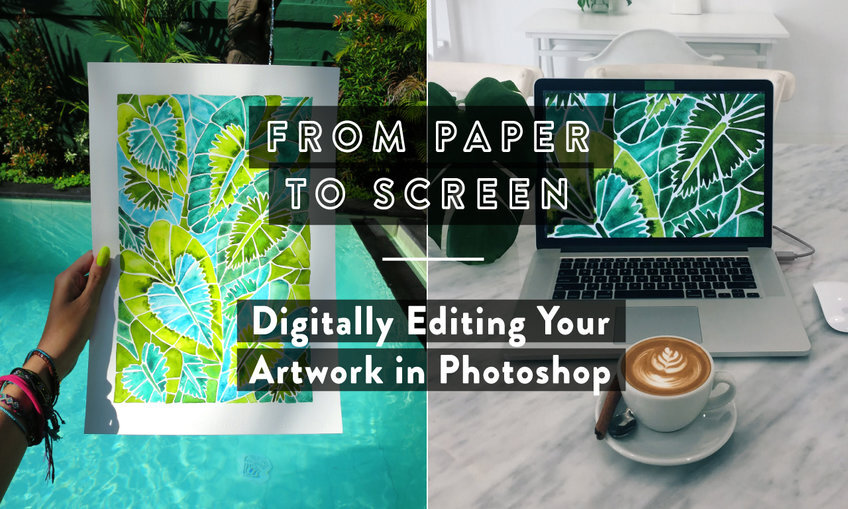
The Adobe Photoshop Professional Course is a wonderful learning opportunity for anyone who has a passion for this topic and is interested in enjoying a long career in the relevant industry. It's also for anyone who is already working in this field and looking to brush up their knowledge and boost their career with a recognised certification. This Adobe Photoshop Professional Course consists of several modules that take around 2 hours to complete. The course is accompanied by instructional videos, helpful illustrations, how-to instructions and advice. The course is offered online at a very affordable price. That gives you the ability to study at your own pace in the comfort of your home. You can access the modules from anywhere and from any device. Why choose this course Earn an e-certificate upon successful completion. Accessible, informative modules taught by expert instructors Study in your own time, at your own pace, through your computer tablet or mobile device Benefit from instant feedback through mock exams and multiple-choice assessments Get 24/7 help or advice from our email and live chat teams Full Tutor Support on Weekdays Course Design The course is delivered through our online learning platform, accessible through any internet-connected device. There are no formal deadlines or teaching schedules, meaning you are free to study the course at your own pace. You are taught through a combination of Video lessons Online study materials Mock exams Multiple-choice assessment Certification Upon successful completion of the course, you will be able to obtain your course completion PDF Certificate at £9.99. Print copy by post is also available at an additional cost of £15.99 and the same for PDF and printed transcripts. Course Content Introduction Introduction 00:06:00 Getting Started Getting Started 00:02:00 Eyes Retouching Eyes Retouching 00:11:00 Teeth Retouching Teeth Retouching 00:07:00 Skin Retouching Skin Retouching 00:12:00 Hair Retouching Hair Retouching 00:09:00 Removing Objects Removing Objects 00:05:00 Removing Backgrounds Removing Backgrounds 00:09:00 Create a Scene Create A Scene 00:11:00 Digitize a Signature Digitize a Signature 00:08:00 Edit Product Photo Edit Product Photo 00:12:00 Saving & Exporting Saving & Exporting 00:05:00 Final Tips Final Tips 00:02:00 Order your Certificates & Transcripts Order your Certificates & Transcripts 00:00:00 Frequently Asked Questions Are there any prerequisites for taking the course? There are no specific prerequisites for this course, nor are there any formal entry requirements. All you need is an internet connection, a good understanding of English and a passion for learning for this course. Can I access the course at any time, or is there a set schedule? You have the flexibility to access the course at any time that suits your schedule. Our courses are self-paced, allowing you to study at your own pace and convenience. How long will I have access to the course? For this course, you will have access to the course materials for 1 year only. This means you can review the content as often as you like within the year, even after you've completed the course. However, if you buy Lifetime Access for the course, you will be able to access the course for a lifetime. Is there a certificate of completion provided after completing the course? Yes, upon successfully completing the course, you will receive a certificate of completion. This certificate can be a valuable addition to your professional portfolio and can be shared on your various social networks. Can I switch courses or get a refund if I'm not satisfied with the course? We want you to have a positive learning experience. If you're not satisfied with the course, you can request a course transfer or refund within 14 days of the initial purchase. How do I track my progress in the course? Our platform provides tracking tools and progress indicators for each course. You can monitor your progress, completed lessons, and assessments through your learner dashboard for the course. What if I have technical issues or difficulties with the course? If you encounter technical issues or content-related difficulties with the course, our support team is available to assist you. You can reach out to them for prompt resolution.
