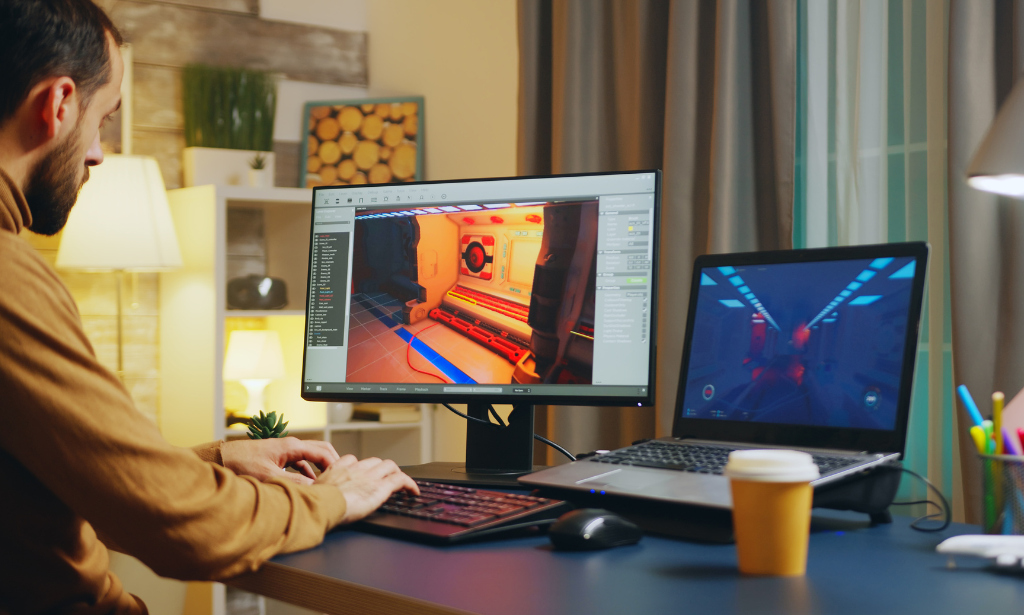- Professional Development
- Medicine & Nursing
- Arts & Crafts
- Health & Wellbeing
- Personal Development
552 Photography & Video courses in London delivered Online
Overview This comprehensive course on Video Job Interview for Job Seekers will deepen your understanding on this topic. After successful completion of this course you can acquire the required skills in this sector. This Video Job Interview for Job Seekers comes with accredited certification from CPD, which will enhance your CV and make you worthy in the job market. So enrol in this course today to fast track your career ladder. How will I get my certificate? At the end of the course there will be an online written test, which you can take either during or after the course. After successfully completing the test you will be able to order your certificate, these are included in the price. Who is This course for? There is no experience or previous qualifications required for enrolment on this Video Job Interview for Job Seekers. It is available to all students, of all academic backgrounds. Requirements Our Video Job Interview for Job Seekers is fully compatible with PC's, Mac's, Laptop, Tablet and Smartphone devices. This course has been designed to be fully compatible with tablets and smartphones so you can access your course on Wi-Fi, 3G or 4G. There is no time limit for completing this course, it can be studied in your own time at your own pace. Career Path Learning this new skill will help you to advance in your career. It will diversify your job options and help you develop new techniques to keep up with the fast-changing world. This skillset will help you to- Open doors of opportunities Increase your adaptability Keep you relevant Boost confidence And much more! Course Curriculum 9 sections • 47 lectures • 01:23:00 total length •Jenn Flaa Bio: 00:01:00 •Welcome Seeker: 00:01:00 •Before We Begin: 00:01:00 •Your Own Goal Seeker: 00:01:00 •Where Do I Look: 00:02:00 •How to Convey Confidence: 00:02:00 •How to Convey Power: 00:02:00 •What to Wear - Ladies: 00:02:00 •What to Wear - Men: 00:01:00 •Do Men Wear Makeup?: 00:02:00 •Do Men Wear Makeup?: 00:02:00 •Your Hair on Video: 00:01:00 •What's Behind You: 00:01:00 •Why Video Interviews Are Popular: 00:01:00 •When to Schedule the Interview: 00:01:00 •What to Expect: 00:02:00 •Distractions: 00:02:00 •Pulling Focus Away from You: 00:01:00 •How in Person & Video Interviews Differ: 00:03:00 •How to Start & End Your Video Interview: 00:01:00 •How Long Should Your Answers Be?: 00:01:00 •#1 Mistake That Destroys Your Interview: 00:02:00 •Fear of Being Seen & Revealing Yourself: 00:01:00 •Un-Nerving Yourself: 00:02:00 •Grounding Meditation: 00:09:00 •Do I Need to Buy Equipment for This Interview?: 00:02:00 •Equipment Experiment - Easy, Affordable Setup: 00:06:00 •Upgraded Camera & Mic: 00:04:00 •What's On My Desk During Video Interviews?: 00:01:00 •Jenn's Office Setup with Ambient Light for Video Interviews: 00:01:00 •Jenn's Office Setup with Full Lighting and White Backdrop: 00:01:00 •Should I Use a Script?: 00:02:00 •#1 Way to Bore Your Viewer: 00:01:00 •Video Check List Animated: 00:01:00 •Before The Video Interview: 00:02:00 •After The Video Interview: 00:01:00 •What If You Have an Accent?: 00:01:00 •4 Tips: 00:02:00 •4 Things to Avoid: 00:01:00 •Preparing for Your Video Interview: 00:01:00 •Your Eyes Communicate Too: 00:04:00 •'After' (Training) Interview Example: 00:02:00 •What if I Have a BAD Interviewer?: 00:01:00 •Jenn's Last Thoughts: 00:01:00 •Last Labs: 00:02:00 •The 10% To Remember: 00:01:00 •Assignment - Video Job Interview for Job Seekers: 00:00:00

Overview This comprehensive course on Video Game Design Course will deepen your understanding on this topic. After successful completion of this course you can acquire the required skills in this sector. This Video Game Design Course comes with accredited certification from CPD, which will enhance your CV and make you worthy in the job market. So enrol in this course today to fast track your career ladder. How will I get my certificate? After successfully completing the course you will be able to order your certificate, these are included in the price. Who is This course for? There is no experience or previous qualifications required for enrolment on this Video Game Design Course. It is available to all students, of all academic backgrounds. Requirements Our Video Game Design Course is fully compatible with PC's, Mac's, Laptop, Tablet and Smartphone devices. This course has been designed to be fully compatible with tablets and smartphones so you can access your course on Wi-Fi, 3G or 4G. There is no time limit for completing this course, it can be studied in your own time at your own pace. Career Path Learning this new skill will help you to advance in your career. It will diversify your job options and help you develop new techniques to keep up with the fast-changing world. This skillset will help you to- Open doors of opportunities Increase your adaptability Keep you relevant Boost confidence And much more! Course Curriculum 3 sections • 14 lectures • 02:49:00 total length •The first question to ask: 00:02:00 •My game logo design process: 00:03:00 •The importance of sketching: 00:03:00 •Simple racing game logo design: 00:12:00 •Simple horror game logo design: 00:17:00 •Simple logo for a puzzle game: 00:18:00 •Cute cartoon game logo design - Part 1: 00:13:00 •Cute cartoon game logo design - Part 2: 00:18:00 •Design a sci-fi logo using negative space - Part 1: 00:08:00 •Design a sci-fi logo using negative space - Part 2: 00:16:00 •Cartoon fantasy RPG game logo design -Part 1: 00:15:00 •Cartoon fantasy RPG game logo design -Part 2: 00:14:00 •Grunge zombie shooter game logo design - Part 1: 00:11:00 •Grunge zombie shooter game logo design - Part 2: 00:19:00

Description: Portable Document Format (PDF) has now become an industry staple. It is used worldwide yet few know how to create or edit these files. Well, now you can learn to do all of those with the help of this Adobe Acrobat Pro XI Training course. Apart from creating and editing PDFs, Acrobat Pro is better integrated with Microsoft Office and cloud services. This course will help you utilize these features by teaching you about the interface, view and modifying PDF documents, converting PDF files, touchscreen capabilities and more. So get this course now if you want to learn all of this and more. Learning Outcomes: Getting familiar with the user interface and accessing PDF documents Creating and saving PDF documents from existing documents and web pages, along with combining the documents for portfolios Searching PDF documents, working with bookmarks, and creating links and buttons for navigational purposes Changing PDF documents by manipulating the document pages, editing content and adding page elements Reviewing documents by adding markup and comments, along with comparing with other documents and managing reviews Changing PDF document file sizes, optimizing them, and covert and reuse the content Getting familiar with the Touch screen mode and changing preferences Assessment: At the end of the course, you will be required to sit for an online MCQ test. Your test will be assessed automatically and immediately. You will instantly know whether you have been successful or not. Before sitting for your final exam you will have the opportunity to test your proficiency with a mock exam. Certification: After completing and passing the course successfully, you will be able to obtain an Accredited Certificate of Achievement. Certificates can be obtained either in hard copy at a cost of £39 or in PDF format at a cost of £24. Who is this Course for? Adobe Acrobat Pro XI Training is certified by CPD Qualifications Standards and CiQ. This makes it perfect for anyone trying to learn potential professional skills. As there is no experience and qualification required for this course, it is available for all students from any academic background. Requirements Our Adobe Acrobat Pro XI Training is fully compatible with any kind of device. Whether you are using Windows computer, Mac, smartphones or tablets, you will get the same experience while learning. Besides that, you will be able to access the course with any kind of internet connection from anywhere at any time without any kind of limitation. Career Path After completing this course you will be able to build up accurate knowledge and skills with proper confidence to enrich yourself and brighten up your career in the relevant job market. Adobe Acrobat Pro XI Training Open a PDF Document 01:00:00 Browse a PDF Document 01:00:00 Create and Save a PDF Document from an Existing Document 01:00:00 Create a PDF Document from a Web Page 01:00:00 Combine Multiple PDF Documents 01:00:00 PDF Portfolios 00:30:00 Perform a Search in a PDF Document 01:00:00 Search Multiple PDF Documents 00:30:00 Work with Bookmarks 00:30:00 Create Links and Buttons 01:00:00 Manipulate PDF Document Pages 01:00:00 Edit Content in a PDF Document 00:30:00 Add Page Elements 01:00:00 Add Comments and Markup 00:30:00 Compare PDF Documents 01:00:00 Initiate and Manage a Review 01:00:00 Reduce the File Size of a PDF Document 00:30:00 Optimize PDF Files 00:30:00 Convert and Reuse PDF Document Content 01:00:00 Using Touchscreen Devices 01:00:00 Mock Exam Mock Exam- Adobe Acrobat Pro XI Training 00:20:00 Final Exam Final Exam- Adobe Acrobat Pro XI Training 00:20:00 Certificate and Transcript Order Your Certificates and Transcripts 00:00:00

Step into the captivating world of Stage Lighting and discover the art of illuminating performances. From understanding controllable properties of light to reading lighting plot plans, this course offers an immersive exploration of stage lighting techniques. Gain insights into the role of light intensity, color, distribution, and movement in enhancing visual experiences on stage. Learning Outcomes: Grasp the fundamental concepts of stage lighting and its pivotal role in performances. Define the objectives of stage lighting and its impact on enhancing storytelling and atmosphere. Understand the controllable properties of light, including intensity, color, distribution, and movement. Apply knowledge of lighting plot plans to effectively rig and position lights for optimum effect. Demonstrate the stage lighting process, from concept to execution and adjustments. Analyze the significance of color temperature and its influence on mood and aesthetics. Integrate lighting techniques to create dynamic visual experiences for different types of performances. Utilize lighting equipment to achieve desired effects and contribute to the overall production design. Why buy this Stage Lighting? Unlimited access to the course for forever Digital Certificate, Transcript, student ID all included in the price Absolutely no hidden fees Directly receive CPD accredited qualifications after course completion Receive one to one assistance on every weekday from professionals Immediately receive the PDF certificate after passing Receive the original copies of your certificate and transcript on the next working day Easily learn the skills and knowledge from the comfort of your home Certification After studying the course materials of the Stage Lighting there will be a written assignment test which you can take either during or at the end of the course. After successfully passing the test you will be able to claim the pdf certificate for £5.99. Original Hard Copy certificates need to be ordered at an additional cost of £9.60. Who is this course for? This Stage Lighting does not require you to have any prior qualifications or experience. You can just enrol and start learning. Aspiring Lighting Designers and Stage Technicians. Theatre Directors and Production Crew Members. Students and Enthusiasts Interested in Theatrical Arts and Design. Event Planners and Entertainment Industry Professionals. Prerequisites This Stage Lighting was made by professionals and it is compatible with all PC's, Mac's, tablets and smartphones. You will be able to access the course from anywhere at any time as long as you have a good enough internet connection. Career path Lighting Designer - $45,000 to $80,000/year. Stage Lighting Technician - $30,000 to $60,000/year. Production Manager - $50,000 to $90,000/year. Event Coordinator with Lighting Expertise - $40,000 to $70,000/year. Theatre Technical Director - $50,000 to $100,000/year. Course Curriculum Stage Lighting Module 01: Introduction 00:02:00 Module 02: Objectives of Stage Lighting 00:04:00 Module 03: Controllable Properties of Light: Intensity 00:03:00 Module 04: Controllable Properties of Light: Colour 00:14:00 Module 05: Controllable Properties of Light: Distribution 00:16:00 Module 06: Controllable Properties of Light: Movement 00:01:00 Module 07: The Stage Lighting Process Update 00:07:00 Module 08: Reading a Lighting Plot Plan 00:04:00 Module 09: Rigging a Light 00:10:00 Assignment Assignment - Stage Lighting 00:00:00

Professional Photography
By SkillWise
Overview Uplift Your Career & Skill Up to Your Dream Job - Learning Simplified From Home! Kickstart your career & boost your employability by helping you discover your skills, talents, and interests with our special Professional Photography Course. You'll create a pathway to your ideal job as this course is designed to uplift your career in the relevant industry. It provides the professional training that employers are looking for in today's workplaces. The Professional Photography Course is one of the most prestigious training offered at Skillwise and is highly valued by employers for good reason. This Professional Photography Course has been designed by industry experts to provide our learners with the best learning experience possible to increase their understanding of their chosen field. This Professional Photography Course, like every one of Skillwise's courses, is meticulously developed and well-researched. Every one of the topics is divided into elementary modules, allowing our students to grasp each lesson quickly. At Skillwise, we don't just offer courses; we also provide a valuable teaching process. When you buy a course from Skillwise, you get unlimited Lifetime access with 24/7 dedicated tutor support. Why buy this Professional Photography? Unlimited access to the course forever Digital Certificate, Transcript, and student ID are all included in the price Absolutely no hidden fees Directly receive CPD Quality Standard-accredited qualifications after course completion Receive one-to-one assistance every weekday from professionals Immediately receive the PDF certificate after passing Receive the original copies of your certificate and transcript on the next working day Easily learn the skills and knowledge from the comfort of your home Certification After studying the course materials of the Professional Photography there will be a written assignment test which you can take either during or at the end of the course. After successfully passing the test you will be able to claim the pdf certificate for free. Original Hard Copy certificates need to be ordered at an additional cost of £8. Who is this course for? This Professional Photography course is ideal for Students Recent graduates Job Seekers Anyone interested in this topic People already working in the relevant fields and want to polish their knowledge and skills. Prerequisites This Professional Photography does not require you to have any prior qualifications or experience. You can just enroll and start learning. This Professional Photography was made by professionals and it is compatible with all PCs, Macs, tablets, and smartphones. You will be able to access the course from anywhere at any time as long as you have a good enough internet connection. Career path As this course comes with multiple courses included as a bonus, you will be able to pursue multiple occupations. This Professional Photography is a great way for you to gain multiple skills from the comfort of your home.

Professional Editing Mastery Program
By Compete High
ð Unlock Your Potential with the Professional Editing Mastery Program! ð Are you ready to elevate your editing skills to unprecedented heights and embark on a transformative journey towards becoming a true editing maestro? Introducing the Professional Editing Mastery Program - your key to mastering the art and science of editing like never before! ð What Will You Gain? ð Comprehensive Editing Expertise: Dive deep into the world of professional editing with our meticulously crafted modules. From grammar and syntax perfection to advanced editing techniques, this program covers it all. ð§ Hands-On Practice: Gain practical, real-world experience with hands-on exercises and real-life editing scenarios. Sharpen your skills through interactive assignments that mimic the challenges faced by professional editors. ð Industry-Driven Curriculum: Developed by seasoned editors and industry experts, our curriculum is designed to meet the demands of the ever-evolving editing landscape. Stay ahead of the curve and position yourself as an industry authority. ð¤ Networking Opportunities: Connect with fellow aspiring editors and industry professionals through our exclusive community forums. Exchange ideas, seek advice, and build valuable relationships that can propel your editing career forward. ð Career Advancement: Whether you're a seasoned professional or just starting, this program equips you with the tools and knowledge to take your editing career to new heights. Gain a competitive edge in the job market and open doors to exciting opportunities. ð¯ Who Is This For? ð Aspiring Editors: Kickstart your editing career with a solid foundation and the skills needed to stand out in a competitive market. ð Content Creators: Enhance your content quality and captivate your audience with polished, professional editing techniques. ð¼ Professionals Seeking Career Growth: Elevate your professional profile by adding advanced editing skills to your repertoire. Become the go-to expert in your field. ð©âð» Freelancers: Set yourself apart in the freelance world by offering top-notch editing services. Increase your earning potential and attract high-value clients. ð Enroll Today and Unlock a World of Editing Possibilities! ð¨ Don't miss out on this opportunity to revolutionize your editing journey. Join the ranks of editing professionals who have mastered their craft and are thriving in the industry. Course Curriculum Introduction Course Overview Editing and Proofreading 00:00 Introduction 00:00 In-depth editing or deep editing 00:00 Steps Involved in Editing 00:00 Proofreading strategies 00:00 Understanding the Context and Scope of a Piece 00:00 Content Edit Breaking up individual points 00:00 Making Sense of Individual Points 00:00 Deleting Irrelevant Points 00:00 Eliminating Rambling 00:00 Eliminating Repetition 00:00 Verifying the Facts 00:00 Removing Contradicting Statements 00:00 Finding and Adding Missing Points 00:00 Structure Edit Choosing the Angle 00:00 Creating Categories 00:00 Creating a Narrative Structure 00:00 Ordering Points within Sections 00:00 Creating Narrative Turns 00:00 Making the Piece Read Well 00:00 Clearing Up the Clutter 00:00 Arranging Paragraphs 00:00 Creating a Jazzy Intro 00:00 Creating a Snazzy Ending 00:00 Making the Narrative more Evocative 00:00 Correctly Introducing Every Person and Entity 00:00 Referencing 00:00 Presentations Edit Checking the Spelling, Grammar, and Punctuation 00:00 Replacing Jargons with Simple Words 00:00 Matching the Title 00:00 Fixing Inconsistencies 00:00 Addressing Trip-Ups 00:00 IT Skills Tracking Changes 00:00 Useful Editing and Proofreading Software and Websites 00:00 Choosing Editing and Proofreading as Career Proofreading Best Practices 00:00 Finding Clients 00:00 Marketing Yourself 00:00

iPhone: Tricks and Apps CPD Accredited
By iStudy UK
Do you ever wonder whether there are easier approaches to using your iPhone or iPad? Have you taken a look at your gadgets Settings and wondered what they all do and how they help? This course leaps into everything you always wanted to know about (or didn't know you wanted to know) about using your Apple device. It helps you backup your information, update your phone and explains all the features on the iPhone. You will also learn how to locate a lost iPhone, and explore the best approaches to prevent any loss of information. You will cover all of the different built-in apps and features on the iPhone, and have a better understanding of how to utilise your iPhone overall. Course Highlights iPhone: Tricks and Apps CPD Accredited is an award winning and the best selling course that has been given the CPD Certification & IAO accreditation. It is the most suitable course anyone looking to work in this or relevant sector. It is considered one of the perfect courses in the UK that can help students/learners to get familiar with the topic and gain necessary skills to perform well in this field. We have packed iPhone: Tricks and Apps CPD Accredited into 24 modules for teaching you everything you need to become successful in this profession. To provide you ease of access, this course is designed for both part-time and full-time students. You can become accredited in just 13 hours, 30 minutes hours and it is also possible to study at your own pace. We have experienced tutors who will help you throughout the comprehensive syllabus of this course and answer all your queries through email. For further clarification, you will be able to recognize your qualification by checking the validity from our dedicated website. Why You Should Choose iPhone: Tricks and Apps CPD Accredited Lifetime access to the course No hidden fees or exam charges CPD Accredited certification on successful completion Full Tutor support on weekdays (Monday - Friday) Efficient exam system, assessment and instant results Download Printable PDF certificate immediately after completion Obtain the original print copy of your certificate, dispatch the next working day for as little as £9. Improve your chance of gaining professional skills and better earning potential. Who is this Course for? iPhone: Tricks and Apps CPD Accredited is CPD certified and IAO accredited. This makes it perfect for anyone trying to learn potential professional skills. As there is no experience and qualification required for this course, it is available for all students from any academic backgrounds. Requirements Our iPhone: Tricks and Apps CPD Accredited is fully compatible with any kind of device. Whether you are using Windows computer, Mac, smartphones or tablets, you will get the same experience while learning. Besides that, you will be able to access the course with any kind of internet connection from anywhere at any time without any kind of limitation. Career Path You will be ready to enter the relevant job market after completing this course. You will be able to gain necessary knowledge and skills required to succeed in this sector. All our Diplomas' are CPD and IAO accredited so you will be able to stand out in the crowd by adding our qualifications to your CV and Resume. The Most Popular Productivity Applications For the Multi-Tasker 01:00:00 Augmented Reality on the iPhone 00:30:00 Funny iPhone tricks 00:30:00 Get Beer and Popcorn on your iPhone 00:15:00 Great iPhone tips 01:00:00 Handy iPhone Tricks and Applications to Have 01:00:00 How to Find Your Way Using iPhone GPS 01:00:00 How to Use TweetDeck on Your iPhone and Stay Connected 00:15:00 Impress your friends with these iPhone usage tips and applications 00:15:00 Interesting iPhone Applications for People to Try 01:00:00 Managing Your To Do List with an iPhone Application 00:30:00 Most Wanted Applications For The iPhone 00:15:00 Popular Tricks for Your IPhone 00:15:00 Teaching Your Kids with an iPhone Application 00:15:00 Using Your iPhone as a Flash Drive 00:30:00 Top 3 Games for iPhone Addicts 00:30:00 Top 3 Must Have Tricks For iPhone Survival 00:15:00 Top 3 Social Networking Applications for the Multi-tasker 01:00:00 Top 3 Tricks to Get The Most out Of Your iPhone 00:15:00 Truly Productive Real Estate Management with an iPhone Application 01:00:00 Using an iPhone Application to Remember Key Dates 00:15:00 Using an iPhone Application to Translate Your Way to Success 00:15:00 Using an iPhone Application to Make Your Run Work for You 01:00:00 Using the Weather Channel iPhone Application to Plan Your Day 00:30:00 Final Exam Mock Exam

Adobe Acrobat Pro DC Advanced
By SkillWise
Overview Uplift Your Career & Skill Up to Your Dream Job - Learning Simplified From Home! Kickstart your career & boost your employability by helping you discover your skills, talents, and interests with our special Adobe Acrobat Pro DC Advanced Course. You'll create a pathway to your ideal job as this course is designed to uplift your career in the relevant industry. It provides the professional training that employers are looking for in today's workplaces. The Adobe Acrobat Pro DC Advanced Course is one of the most prestigious training offered at Skillwise and is highly valued by employers for good reason. This Adobe Acrobat Pro DC Advanced Course has been designed by industry experts to provide our learners with the best learning experience possible to increase their understanding of their chosen field. This Adobe Acrobat Pro DC Advanced Course, like every one of Skillwise's courses, is meticulously developed and well-researched. Every one of the topics is divided into elementary modules, allowing our students to grasp each lesson quickly. At Skillwise, we don't just offer courses; we also provide a valuable teaching process. When you buy a course from Skillwise, you get unlimited Lifetime access with 24/7 dedicated tutor support. Why buy this Adobe Acrobat Pro DC Advanced ? Lifetime access to the course forever Digital Certificate, Transcript, and student ID are all included in the price Absolutely no hidden fees Directly receive CPD Quality Standard-accredited qualifications after course completion Receive one-to-one assistance every weekday from professionals Immediately receive the PDF certificate after passing. Receive the original copies of your certificate and transcript on the next working day Easily learn the skills and knowledge from the comfort of your home Certification After studying the course materials of the Adobe Acrobat Pro DC Advanced there will be a written assignment test which you can take either during or at the end of the course. After successfully passing the test you will be able to claim the PDF certificate for free. Original Hard Copy certificates need to be ordered at an additional cost of £8. Who is this course for? This Adobe Acrobat Pro DC Advanced course is ideal for Students Recent graduates Job Seekers Anyone interested in this topic People already work in relevant fields and want to polish their knowledge and skills. Prerequisites This Adobe Acrobat Pro DC Advanced does not require you to have any prior qualifications or experience. You can just enrol and start learning. This Adobe Acrobat Pro DC Advanced was made by professionals and it is compatible with all PCs, Macs, tablets, and smartphones. You will be able to access the course from anywhere at any time as long as you have a good enough internet connection. Career path As this course comes with multiple courses included as a bonus, you will be able to pursue multiple occupations. This Adobe Acrobat Pro DC Advanced is a great way for you to gain multiple skills from the comfort of your home. Introduction to the Course Introduction 00:02:00 Module 1: Advanced Document Tools Using Document Properties 00:04:00 Comparing Documents 00:07:00 Using Scan and OCR 00:06:00 Module 2: Adding Rich Media Adding Sound 00:06:00 Adding Video 00:05:00 Adding Buttons 00:10:00 Module 3: Using the Measurement Tools Understanding the Measurement Tool 00:03:00 Using the Distance Tools 00:04:00 Using the Perimeter Tool 00:02:00 Using the Area Tool 00:03:00 Module 4: Creating Forms Creating a Form from a Word Document 00:06:00 Creating a Form from InDesign 00:03:00 Adding Form Elements 00:09:00 Adding Checkboxes and Radio Buttons 00:08:00 Distributing Forms 00:05:00 Tracking Forms 00:03:00 Module 5: Understanding Accessibility What is Accessibility 00:02:00 Running Accessibility Checker 00:08:00 What is a Digital Signature 00:03:00 Module 6: Creating Signatures and Certificates Creating a Digital Signature 00:08:00 Using Adobe Sign and Fill 00:03:00 Recap to the Course Recap 00:01:00 Final Exam