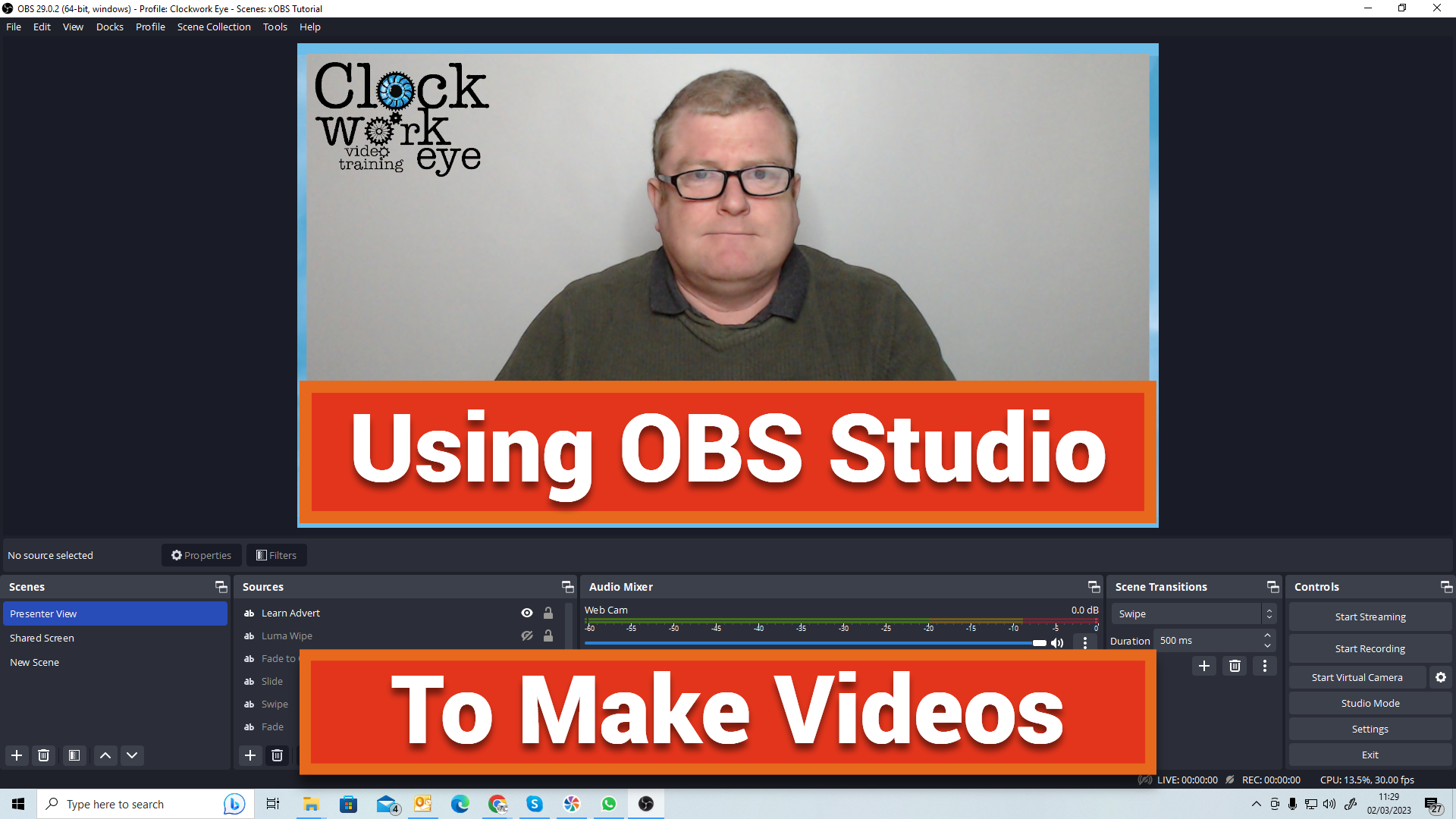- Professional Development
- Medicine & Nursing
- Arts & Crafts
- Health & Wellbeing
- Personal Development
56 Photography & Video courses about Video Production in Cardiff delivered Online
Video Editing - QLS Endorsed
By Kingston Open College
QLS Endorsed + CPD QS Accredited - Dual Certification | Instant Access | 24/7 Tutor Support | All-Inclusive Cost

Overview This comprehensive course on Video Editing will deepen your understanding on this topic. After successful completion of this course you can acquire the required skills in this sector. This Video Editing comes with accredited certification, which will enhance your CV and make you worthy in the job market. So enrol in this course today to fast track your career ladder. How will I get my certificate? At the end of the course there will be an online written test, which you can take either during or after the course. After successfully completing the test you will be able to order your certificate, these are included in the price. Who is This course for? There is no experience or previous qualifications required for enrolment on this Video Editing. It is available to all students, of all academic backgrounds. Requirements Our Video Editing is fully compatible with PC's, Mac's, Laptop, Tablet and Smartphone devices. This course has been designed to be fully compatible with tablets and smartphones so you can access your course on Wi-Fi, 3G or 4G. There is no time limit for completing this course, it can be studied in your own time at your own pace. Career Path Having these various qualifications will increase the value in your CV and open you up to multiple sectors such as Business & Management, Admin, Accountancy & Finance, Secretarial & PA, Teaching & Mentoring etc. Course Curriculum 3 sections • 26 lectures • 02:35:00 total length •Module 1- Introduction to the Course: 00:02:00 •Module 2- Download Davinci Resolve: 00:01:00 •Module 3- Project Settings and Overview of Resolve: 00:03:00 •Module 4- The Media Tab: 00:04:00 •Module 5- Cut Tab Overview: 00:09:00 •Module 6- Making Ins and Outs in the Cut Tab with Precision: 00:04:00 •Module 7- Smart Editing Tools: 00:05:00 •Module 8- Trim Modes: 00:05:00 •Module 9- Overlay Edits: 00:05:00 •Module 10- Sync Audio with Video: 00:11:00 •Module 11- Mixing Audio: 00:08:00 •Module 12- Working with Transitions in Davinci Resolve: 00:05:00 •Module 13- Adding Effects: 00:13:00 •Module 14- Adding Texts: 00:11:00 •Module 15- Colour Tab Overview: 00:05:00 •Module 16- Understanding Nodes: 00:10:00 •Module 17- Tracing Effects: 00:05:00 •Module 18- Cinematic Look: 00:15:00 •Module 19- Viewing the Clip: 00:03:00 •Module 20- Fairlight Tab: 00:05:00 •Module 21- Fusion Tab: 00:12:00 •Module 22- How to Remove Green Screen Using Chroma Key: 00:06:00 •Module 23- Delta Keyer: 00:03:00 •Module 24- Deliver Tab: 00:05:00 •Resources - Video Editing: 00:00:00 •Assignment - Video Editing: 00:00:00

Overview This comprehensive course on Advanced Video Animation Training With Vyond will deepen your understanding on this topic. After successful completion of this course you can acquire the required skills in this sector. This Advanced Video Animation Training With Vyond comes with accredited certification from CPD, which will enhance your CV and make you worthy in the job market. So enrol in this course today to fast-track your career ladder. How will I get my certificate? You may have to take a quiz or a written test online during or after the course. After successfully completing the course, you will be eligible for the certificate. Who is This course for? There is no experience or previous qualifications required for enrolment on this Advanced Video Animation Training With Vyond. It is available to all students, of all academic backgrounds. Requirements Our Advanced Video Animation Training With Vyond is fully compatible with PC's, Mac's, Laptop, Tablet and Smartphone devices. This course has been designed to be fully compatible with tablets and smartphones so you can access your course on Wi-Fi, 3G or 4G. There is no time limit for completing this course, it can be studied in your own time at your own pace. Career Path Learning this new skill will help you to advance in your career. It will diversify your job options and help you develop new techniques to keep up with the fast-changing world. This skillset will help you to- Open doors of opportunities Increase your adaptability Keep you relevant Boost confidence And much more! Course Curriculum 1 sections • 20 lectures • 00:44:00 total length •Lesson 01: Overview: 00:01:00 •Lesson 02: Video Script From Existing Video: 00:03:00 •Lesson 03: Video Script From Existing Audio: 00:03:00 •Lesson 04: Creating Video Scripts from An Existing Article Document: 00:01:00 •Lesson 05: Creating Video Scripts From Existing PowerPoints: 00:02:00 •Lesson 06: Structuring Your Script and Storyboard Document: 00:03:00 •Lesson 07: Setting Up for the Audio Recording and Voiceover Process: 00:02:00 •Lesson 08: Narration of your Audio Script: 00:03:00 •Lesson 09: Creation of Scene Timings: 00:02:00 •Lesson 10: Uploading The Audio to Vyond: 00:01:00 •Lesson 11: Adding In Music: 00:03:00 •Lesson 12: Scene Theme Selections: 00:02:00 •Lesson 13: Storyboarding Scenes: 00:02:00 •Lesson 14: Business and Contemporary Vs Whiteboard Style: 00:02:00 •Lesson 15: Storyboarding Whiteboard Style Videos: 00:03:00 •Lesson 16: Adding Images to Whiteboard Style Videos: 00:03:00 •Lesson 17: Adding the Camera and Exit Effect to Images: 00:03:00 •Lesson 18: Changing the Background and the Text: 00:02:00 •Lesson 19: Adding Scene Transitions to Sync Up Your Audio and Video: 00:02:00 •Lesson 20: Conclusion: 00:01:00

Unveil the world of professional video editing with our course, 'Video Editing - DaVinci Resolve.' This program is meticulously tailored to guide you through the expansive capabilities of DaVinci Resolve, a renowned tool in the video editing industry. Imagine transforming raw footage into captivating stories, mastering the art of visual storytelling. The course commences with an introduction to the fundamentals, setting the stage for your journey in video editing. Gradually, it unfolds the multifaceted features of DaVinci Resolve, from basic editing techniques to advanced functionalities. Journey through the creative process of editing a dance film, where rhythm and visuals merge to create an enthralling narrative. This practical approach not only enhances your technical skills but also hones your artistic vision. The course culminates with final thoughts that encapsulate the essence of video editing, leaving you with a profound understanding of the craft. Whether you're an aspiring filmmaker, a content creator, or someone passionate about visual arts, this course is your gateway to excelling in the art of video editing with DaVinci Resolve. Learning Outcomes Understand the foundational aspects of DaVinci Resolve and video editing. Master various editing techniques to enhance visual storytelling. Learn to creatively edit dance films, syncing visuals with rhythm. Develop proficiency in the diverse functionalities of DaVinci Resolve. Cultivate a comprehensive understanding of the video editing process. Why choose this Video Editing- DaVinci Resolve course? Unlimited access to the course for a lifetime. Opportunity to earn a certificate accredited by the CPD Quality Standards and CIQ after completing this course. Structured lesson planning in line with industry standards. Immerse yourself in innovative and captivating course materials and activities. Assessments designed to evaluate advanced cognitive abilities and skill proficiency. Flexibility to complete the Course at your own pace, on your own schedule. Receive full tutor support throughout the week, from Monday to Friday, to enhance your learning experience. Unlock career resources for CV improvement, interview readiness, and job success. Who is this Video Editing- DaVinci Resolve course for? Aspiring video editors seeking to learn DaVinci Resolve. Filmmakers wanting to enhance their editing skills. Content creators aiming to produce professional-quality videos. Students of film and media studies looking for practical editing experience. Hobbyists interested in the art of video editing. Career path Video Editor - £20,000 to £35,000 Film Director - £25,000 to £50,000 Content Creator - £18,000 to £30,000 Multimedia Artist - £22,000 to £40,000 Post-Production Manager - £24,000 to £45,000 Digital Media Specialist - £21,000 to £37,000 Prerequisites This Video Editing- DaVinci Resolve does not require you to have any prior qualifications or experience. You can just enrol and start learning.This Video Editing- DaVinci Resolve was made by professionals and it is compatible with all PC's, Mac's, tablets and smartphones. You will be able to access the course from anywhere at any time as long as you have a good enough internet connection. Certification After studying the course materials, there will be a written assignment test which you can take at the end of the course. After successfully passing the test you will be able to claim the pdf certificate for £4.99 Original Hard Copy certificates need to be ordered at an additional cost of £8. Course Curriculum Unit 01: Introduction Module 01: Introduction 00:02:00 Module 02: Downloading DaVinci Resolve 00:02:00 Unit 02: Overview Module 01: Importing media in the Media Page 00:05:00 Module 02: Working in the Cut Page 00:10:00 Module 03: Overview of the Edit Page 00:15:00 Module 04: The Colour Page Part 1 00:08:00 Module 05: The Colour Page Part 2 00:06:00 Module 06: The Fairlight Page 00:05:00 Module 07: The Fusion Page 00:05:00 Module 08: The Deliver Page 00:07:00 Module 09: The Menu 00:03:00 Unit 03: Editing techniques Module 01: Reconnecting Media 00:01:00 Module 02: Adding Titles 00:03:00 Module 03: Adjustment Layers 00:03:00 Module 04: Fade ins and Overlays 00:03:00 Module 05: Stabilising Footage 00:02:00 Module 06: Adding Blurs 00:02:00 Module 07: Right Click 00:05:00 Module 08: Crop 00:02:00 Module 09: Audio - Mono to Stereo 00:01:00 Module 10: Review Video 00:01:00 Module 11: Speed Adjustment 00:03:00 Module 12: Creative Effects part 1 00:05:00 Module 13: Creative Effects part 2 00:02:00 Module 14: Creative Effects part 3 00:01:00 Module 15: Subtitling 00:03:00 Module 16: Exporting an Alpha Channel 00:03:00 Module 17: Highlighting an area 00:03:00 Module 18: Recording Audio in Fairlight 00:02:00 Module 19: Countdown timer 00:04:00 Module 20: Green Screen Chroma Key 00:06:00 Module 21: Green Screen Delta Key 00:02:00 Module 22: Masking in the Colour Page 00:03:00 Module 23: Make you footage look like VHS 00:04:00 Module 24: Mask Tracking 00:03:00 Module 25: Moving Masks 00:04:00 Module 26: Recording a podcast 00:09:00 Module 27: Importing an XML file 00:02:00 Module 28: Multicam Edit 00:04:00 Module 29: Auto Scene Cut Detect 00:02:00 Unit 04: Editing a Dance Film Module 01: Editing a Dance Film part 1 00:02:00 Module 02: Editing a Dance Film part 2 00:13:00 Unit 05: Final thoughts Module 01: Final Thoughts 00:01:00 Assignment Assignment - Video Editing- DaVinci Resolve 00:00:00 Aditional Materials Aditional Materials - Video Editing - DaVinci Resolve 00:00:00

Elevate your online presence with our ultimate guide to video editing. Uncover the art of crafting captivating videos, from initial idea to polished masterpiece, all set for prime time on your websites and social media stages. Master video editing for enhanced Google ranking and social media success.

Overview This comprehensive course on Video Editing- DaVinci Resolve will deepen your understanding on this topic. After successful completion of this course you can acquire the required skills in this sector. This Video Editing- DaVinci Resolve comes with accredited certification from CPD, which will enhance your CV and make you worthy in the job market. So enrol in this course today to fast track your career ladder. How will I get my certificate? You may have to take a quiz or a written test online during or after the course. After successfully completing the course, you will be eligible for the certificate. Who is This course for? There is no experience or previous qualifications required for enrolment on this Video Editing- DaVinci Resolve. It is available to all students, of all academic backgrounds. Requirements Our Video Editing- DaVinci Resolve is fully compatible with PC's, Mac's, Laptop, Tablet and Smartphone devices. This course has been designed to be fully compatible with tablets and smartphones so you can access your course on Wi-Fi, 3G or 4G. There is no time limit for completing this course, it can be studied in your own time at your own pace. Career Path Learning this new skill will help you to advance in your career. It will diversify your job options and help you develop new techniques to keep up with the fast-changing world. This skillset will help you to- Open doors of opportunities Increase your adaptability Keep you relevant Boost confidence And much more! Course Curriculum 6 sections • 44 lectures • 02:52:00 total length •Module 01: Introduction: 00:02:00 •Module 02: Downloading DaVinci Resolve: 00:02:00 •Module 01: Importing media in the Media Page: 00:05:00 •Module 02: Working in the Cut Page: 00:10:00 •Module 03: Overview of the Edit Page: 00:15:00 •Module 04: The Colour Page Part 1: 00:08:00 •Module 05: The Colour Page Part 2: 00:06:00 •Module 06: The Fairlight Page: 00:05:00 •Module 07: The Fusion Page: 00:05:00 •Module 08: The Deliver Page: 00:07:00 •Module 09: The Menu: 00:03:00 •Module 01: Reconnecting Media: 00:01:00 •Module 02: Adding Titles: 00:03:00 •Module 03: Adjustment Layers: 00:03:00 •Module 04: Fade ins and Overlays: 00:03:00 •Module 05: Stabilising Footage: 00:02:00 •Module 06: Adding Blurs: 00:02:00 •Module 07: Right Click: 00:05:00 •Module 08: Crop: 00:02:00 •Module 09: Audio - Mono to Stereo: 00:01:00 •Module 10: Review Video: 00:01:00 •Module 11: Speed Adjustment: 00:03:00 •Module 12: Creative Effects part 1: 00:05:00 •Module 13: Creative Effects part 2: 00:02:00 •Module 14: Creative Effects part 3: 00:01:00 •Module 15: Subtitling: 00:03:00 •Module 16: Exporting an Alpha Channel: 00:03:00 •Module 17: Highlighting an area: 00:03:00 •Module 18: Recording Audio in Fairlight: 00:02:00 •Module 19: Countdown timer: 00:04:00 •Module 20: Green Screen Chroma Key: 00:06:00 •Module 21: Green Screen Delta Key: 00:02:00 •Module 22: Masking in the Colour Page: 00:03:00 •Module 23: Make you footage look like VHS: 00:04:00 •Module 24: Mask Tracking: 00:03:00 •Module 25: Moving Masks: 00:04:00 •Module 26: Recording a podcast: 00:09:00 •Module 27: Importing an XML file: 00:02:00 •Module 28: Multicam Edit: 00:04:00 •Module 29: Auto Scene Cut Detect: 00:02:00 •Module 01: Editing a Dance Film part 1: 00:02:00 •Module 02: Editing a Dance Film part 2: 00:13:00 •Module 01: Final Thoughts: 00:01:00 •Assignment - Video Editing- DaVinci Resolve: 00:00:00