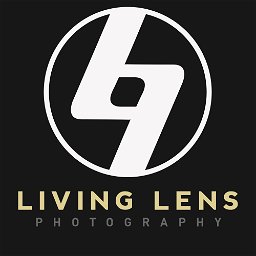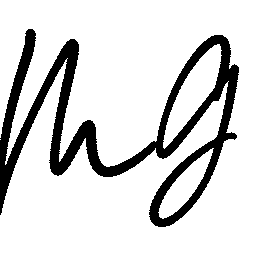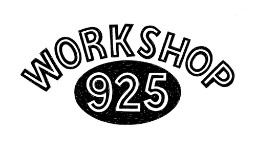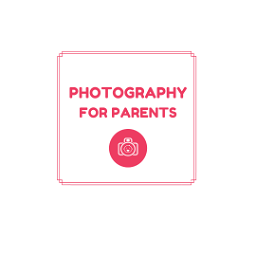- Professional Development
- Medicine & Nursing
- Arts & Crafts
- Health & Wellbeing
- Personal Development
60 Photography Composition courses
Overview This comprehensive course on Level 3 Diploma in Landscape Photography will deepen your understanding on this topic. After successful completion of this course you can acquire the required skills in this sector. This Level 3 Diploma in Landscape Photography comes with accredited certification from CPD, which will enhance your CV and make you worthy in the job market. So enrol in this course today to fast-track your career ladder. How will I get my certificate? You may have to take a quiz or a written test online during or after the course. After successfully completing the course, you will be eligible for the certificate. Who is This course for? There is no experience or previous qualifications required for enrolment on this Level 3 Diploma in Landscape Photography. It is available to all students, of all academic backgrounds. Requirements Our Level 3 Diploma in Landscape Photography is fully compatible with PC's, Mac's, Laptop, Tablet and Smartphone devices. This course has been designed to be fully compatible with tablets and smartphones so you can access your course on Wi-Fi, 3G or 4G. There is no time limit for completing this course, it can be studied in your own time at your own pace. Career Path Learning this new skill will help you to advance in your career. It will diversify your job options and help you develop new techniques to keep up with the fast-changing world. This skillset will help you to- Open doors of opportunities Increase your adaptability Keep you relevant Boost confidence And much more! Course Curriculum 5 sections • 28 lectures • 03:14:00 total length •Promo Video: 00:02:00 •Introduction: 00:01:00 •Gear for Landscape Photography: 00:04:00 •Planning Your Trip with Will: 00:02:00 •Our Gear - What's in Our Bag: 00:05:00 •Shooting at Sunrise: 00:09:00 •Landscape Basics & Composition: 00:06:00 •Camera Setting Refresher with Phil: 00:08:00 •Phil & Sam Go Over the Basics: 00:09:00 •How to shoot Panoramas: 00:05:00 •Wide vs. Telephoto Photographs: 00:04:00 •Using a Polarizer Filter: 00:03:00 •Sunset Photography: 00:05:00 •Intro to Editing: 00:02:00 •Adobe Lightroom Crash Course: 00:14:00 •Our Basic Landscape Editing Process: 00:11:00 •Quickly Straighten Horizons: 00:01:00 •Remove Unwanted Objects in Lightroom: 00:02:00 •Phil Edits a Landscape Photo: 00:17:00 •Sam's Editing Workflow: 00:11:00 •WiIII's Editing Process: 00:19:00 •All Three Edit the Same Photo: 00:23:00 •Sam Edits a Sunrise Photo: 00:09:00 •How to Create an HDR Photo in Lightroom: 00:02:00 •Stitch Together a Panorama in Lightroom: 00:06:00 •Stitch Together a Panorama in Photoshop: 00:03:00 •Exporting a Photo for Web or Print: 00:10:00 •Conclusion: 00:01:00

Overview This comprehensive course on Street Photography will deepen your understanding on this topic. After successful completion of this course you can acquire the required skills in this sector. This Street Photography comes with accredited certification from CPD, which will enhance your CV and make you worthy in the job market. So enrol in this course today to fast-track your career ladder. How will I get my certificate? You may have to take a quiz or a written test online during or after the course. After successfully completing the course, you will be eligible for the certificate. Who is This course for? There is no experience or previous qualifications required for enrolment on this Street Photography. It is available to all students, of all academic backgrounds. Requirements Our Street Photography is fully compatible with PC's, Mac's, Laptop, Tablet and Smartphone devices. This course has been designed to be fully compatible with tablets and smartphones so you can access your course on Wi-Fi, 3G or 4G. There is no time limit for completing this course, it can be studied in your own time at your own pace. Career Path Learning this new skill will help you to advance in your career. It will diversify your job options and help you develop new techniques to keep up with the fast-changing world. This skillset will help you to- Open doors of opportunities Increase your adaptability Keep you relevant Boost confidence And much more! Course Curriculum 5 sections • 29 lectures • 01:34:00 total length •Introduction: 00:02:00 •What is Street Photography: 00:03:00 •Equipment Recommendations: 00:02:00 •Basic Settings : 00:04:00 •Intro to Strongest I'II Ever Be: 00:15:00 •Where Shoot Photos: 00:04:00 •How to Take Photos of Strangers : 00:14:00 •Composing Better Photos: 00:09:00 •Portrait - Face in the Shadows: 00:02:00 •Portrait - Capturing Raw Emotions : 00:05:00 •Portrait - When Life Gives You Lemons: 00:02:00 •Portrait - Get Up Close and Personal: 00:01:00 •Portrait - Silhouettes and the Power of RAW : 00:02:00 •Portrait - When You Can't Take a Portrait: 00:03:00 •Portrait - Can I Take Your Photograph While We're Talking: 00:02:00 •Portrait - Ease Your Way Into the Shot: 00:01:00 •Portrait - Wait for the Right Moment : 00:02:00 •Lighting - Drama and Lens Flares: 00:02:00 •Architecture - Seeing the Beauty in the Small Things: 00:01:00 •Lighting - Taking Photos at High Noon: 00:02:00 •Lighting - Photographing the Sun: 00:01:00 •Silhouette - Walking Away: 00:01:00 •Lighting - Back Lighting and Shadows: 00:02:00 •Be Ready for Any Moment: 00:01:00 •Find Your Frame and Be Patient: 00:01:00 •When Your Subject Walk on By: 00:01:00 •Where Preparation and Luck Meet: 00:01:00 •Sharing Your Work: 00:06:00 •Thank You: 00:02:00

Overview This comprehensive course on Off Camera Flash Photography will deepen your understanding on this topic. After successful completion of this course you can acquire the required skills in this sector. This Off Camera Flash Photography comes with accredited certification, which will enhance your CV and make you worthy in the job market. So enrol in this course today to fast track your career ladder. How will I get my certificate? •You may have to take a quiz or a written test online during or after the course. After successfully completing the course, you will be eligible for the certificate. Who is This course for? There is no experience or previous qualifications required for enrolment on this Off Camera Flash Photography. It is available to all students, of all academic backgrounds. Requirements Our Off Camera Flash Photography is fully compatible with PC's, Mac's, Laptop, Tablet and Smartphone devices. This course has been designed to be fully compatible with tablets and smartphones so you can access your course on Wi-Fi, 3G or 4G. There is no time limit for completing this course, it can be studied in your own time at your own pace. Career Path Having these various qualifications will increase the value in your CV and open you up to multiple sectors such as Business & Management, Admin, Accountancy & Finance, Secretarial & PA, Teaching & Mentoring etc. Course Curriculum 2 sections • 40 lectures • 03:36:00 total length •Module 1- Course Introduction: 00:04:00 •Module 2- Camera and Flashes: 00:07:00 •Module 3- Stands and Brackets: 00:03:00 •Module 4- Triggering: 00:10:00 •Module 5- Light Modifiers: 00:08:00 •Module 6- Fill The Modifier: 00:04:00 •Module 7 - Light Meters: 00:03:00 •Module 8- Manual Mode: 00:03:00 •Module 09 - Apertures: 00:05:00 •Module 10- Shutter Speeds: 00:05:00 •Module 11 - ISO: 00:03:00 •Module 12 - Flash Power: 00:03:00 •Module 13 - Inverse Square Law: 00:05:00 •Module 14 - Flash Sync And HSS: 00:07:00 •Module 15 - Shoot 1-Simple Setup: 00:15:00 •Module 16 - Shoot 2 - Controlling Background: 00:07:00 •Module 17 - Shoot 3-Lighting Background: 00:06:00 •Module 18 - Shoot 4 - Gel Background: 00:04:00 •Module 19 - Shoot 5 - Using a fill light: 00:08:00 •Module 20 - Shoot 6 - Clam Shell Lighting: 00:03:00 •Module 21 - Shoot 7 - Hard Light: 00:07:00 •Module 22 - Shoot 8 - Lighting Patterns: 00:05:00 •Module 23 - Shoot 9 - House hold Objects: 00:09:00 •Module 24 - Shoot 10 - Honey Comb Grid: 00:04:00 •Module 25 - Shoot 11 - White Backgrounds: 00:03:00 •Module 26 - Shoot 12 - Triflector: 00:05:00 •Module 27 - Introduction to Exposure: 00:07:00 •Module 28 - Shoot 1 - Dramatic Skies: 00:10:00 •Module 29 - Shoot 2 - Between The Trees: 00:05:00 •Module 30 - Shoot 3 - Narrow Gauge Railway: 00:04:00 •Module 31 - HSS vs ND Filter: 00:09:00 •Module 32 - Shoot 5 - HSS On the Bandstand: 00:07:00 •Module 33 - Shoot 5 - Shutters: 00:04:00 •Module 34 - Shoot 6 - Graffiti: 00:04:00 •Module 35 - Shoot 7 - A Brick Wall: 00:04:00 •Module 36 - DIY Product Box: 00:08:00 •Module 37- Flash and Triggering Developments Part 1: 00:04:00 •Module 38- Flash and Triggering Developments Part 2: 00:03:00 •Module 39 - Conclusion: 00:01:00 •Assignment - Off Camera Flash Photography: 00:00:00

Overview This comprehensive course on Night Photography will deepen your understanding on this topic. After successful completion of this course you can acquire the required skills in this sector. This Night Photography comes with accredited certification, which will enhance your CV and make you worthy in the job market. So enrol in this course today to fast track your career ladder. How will I get my certificate? You may have to take a quiz or a written test online during or after the course. After successfully completing the course, you will be eligible for the certificate. Who is This course for? There is no experience or previous qualifications required for enrolment on this Night Photography. It is available to all students, of all academic backgrounds. Requirements Our Night Photography is fully compatible with PC's, Mac's, Laptop, Tablet and Smartphone devices. This course has been designed to be fully compatible with tablets and smartphones so you can access your course on Wi-Fi, 3G or 4G. There is no time limit for completing this course, it can be studied in your own time at your own pace. Career Path Having these various qualifications will increase the value in your CV and open you up to multiple sectors such as Business & Management, Admin, Accountancy & Finance, Secretarial & PA, Teaching & Mentoring etc. Course Curriculum 10 sections • 60 lectures • 04:21:00 total length •Module 1: Introduction to the Course: 00:02:00 •Module 2: What is Night Photography: 00:01:00 •Module 1: Photography Equipment Introduction: 00:01:00 •Module 2: Camera: 00:02:00 •Module 3: Sensor Size: 00:03:00 •Module 4: Lenses: 00:03:00 •Module 5: Prime VS Zoom: 00:02:00 •Module 6: Tripods: 00:02:00 •Module 7: Filters: 00:02:00 •Module 8: Accessories: 00:05:00 •Module 1: Introduction to Basics: 00:01:00 •Module 2: What is ISO: 00:02:00 •Module 3: ISO Practical: 00:02:00 •Module 4: What is Aperture: 00:02:00 •Module 5: What is Shutter Speed: 00:03:00 •Module 6: Shutter Speed Practical: 00:04:00 •Module 7: Exposure Triangle: 00:03:00 •Module 1: Introduction to Advanced Basics: 00:01:00 •Module 2: Histogram: 00:03:00 •Module 3: RAW vs JPEG: 00:03:00 •Module 4: What is RAW: 00:02:00 •Module 5: Dynamic Range: 00:03:00 •Module 6: Kelvin Temp: 00:03:00 •Module 1: Introduction - How to Plan: 00:02:00 •Module 2: Light Pollution: 00:03:00 •Module 3: Weather App: 00:03:00 •Module 4: PhotoPills: 00:06:00 •Module 5: Feature of PhotoPills: 00:07:00 •Module 6: PRO Tip for Night Sky Planning: 00:03:00 •Module 1: How to Focus: 00:07:00 •Module 2: Base Settings: 00:02:00 •Module 3: Practical Base Setting: 00:02:00 •Module 4: Underexposed: 00:02:00 •Module 5: Overexposed Part 1: 00:02:00 •Module 6: Overexposed Part 2: 00:03:00 •Module 7: Pro Tip to Find Composition Fast: 00:02:00 •Module 1: Introduction to Composition: 00:02:00 •Module 2: Foreground: 00:03:00 •Module 3: Scale: 00:03:00 •Module 4: Reflection: 00:03:00 •Module 5: Low Light Cityscape Photography: 00:04:00 •Module 6: Creating Simple Light Trails: 00:03:00 •Module 1: Light Pollution Filter: 00:02:00 •Module 2: Exposure Blending: 00:03:00 •Module 3: Artificial Light: 00:03:00 •Module 4: Focus Stacking: 00:04:00 •Module 5: Time Lapse: 00:05:00 •Module 6: Star Trails: 00:03:00 •Module 1: Editing - Introduction: 00:02:00 •Module 2: Basic Overview: 00:19:00 •Module 3: Global VS Local Adjustment: 00:09:00 •Module 4: Editing Night Photography Images: 00:22:00 •Module 5: Proper Artificial Light: 00:15:00 •Module 6: Blending Multiple Exposure: 00:13:00 •Module 7: Focus Stack- Photoshop: 00:07:00 •Module 8: Focus Stack- Helicon: 00:06:00 •Module 9: Time Lapse: 00:06:00 •Module 10: Star Trails: 00:11:00 •Module 11: Adobe Lightroom Pro Tips: 00:14:00 •Assignment - Night Photography: 00:00:00

Overview This comprehensive course on Wedding Photography will deepen your understanding on this topic. After successful completion of this course you can acquire the required skills in this sector. This Wedding Photography comes with accredited certification which will enhance your CV and make you worthy in the job market. So enrol in this course today to fast track your career ladder. How will I get my certificate? At the end of the course there will be an online written test which you can take either during or after the course. After successfully completing the test you will be able to order your certificate, these are included in the price. Who is this course for? There is no experience or previous qualifications required for enrolment on this Wedding Photography. It is available to all students, of all academic backgrounds. Requirements Our Wedding Photography is fully compatible with PC's, Mac's, Laptop, Tablet and Smartphone devices. This course has been designed to be fully compatible on tablets and smartphones so you can access your course on wifi, 3G or 4G. There is no time limit for completing this course, it can be studied in your own time at your own pace. Career path Having these various qualifications will increase the value in your CV and open you up to multiple sectors such as Business & Management, Admin, Accountancy & Finance, Secretarial & PA, Teaching & Mentoring etc. Course Curriculum 8 sections • 78 lectures • 04:41:00 total length •01. introduction ##00 00:02:00 •01. Introduction ##01 What is this course all about: 00:01:00 •01. Introduction ##02 Who am I: 00:01:00 •01. Introduction ##03 Top 5 Tips for Better Wedding Photos: 00:03:00 •01. Introduction ##04 Why should you Become a Wedding photographer: 00:02:00 •01. Introduction ##05 How to Succeed with this course: 00:01:00 •01. Introduction ##06 Live Posing Session: 00:13:00 •02. Setting Up Your Business ##01 Section Intro: 00:01:00 •02. Setting Up your Business ##02 What Type of Wedding Photographer are you: 00:03:00 •02. Setting Up Your Business ##03 Equipment You Need toGet Started: 00:05:00 •02. Setting Up Your Business ##04 What Camera Brand is Best: 00:02:00 •02. Setting Up Your Business ##05 Where Should you buy Camera equipment: 00:01:00 •02. Setting Up Your Business ##06 Picking a Name for Your Company: 00:03:00 •02 Setting Up Your Business ##07 Launching a Website - Top Tips for a Successful Site: 00:05:00 •02. Setting Up Your Business ##08 Action Item-Pick a Name & Build a Website: 00:01:00 •02. Setting Up Your Business ##09 Creating Wedding Photography Packages: 00:05:00 •02. Setting Up Your Busines ##10 Pricing for Success: 00:09:00 •02. Setting Up Your Busines ##11 How to Get Your First Client: 00:04:00 •02. Setting Up Your Busines ##12 The Importance of Contracts: 00:03:00 •02. Setting Up Your Busines ##13 The Wedding Photography: 00:02:00 •02. Setting Up Your Busines ##15 Recap - Setting up your business: 00:02:00 •03. Wedding Day Overview ##01 Section Intro: 00:02:00 •03. Wedding Day Overview ##02 Taking Care of Business on the Wedding Day: 00:02:00 •03. Wedding Day Overview ##03 Overview of What to Photograph: 00:12:00 •03. Wedding Day Overview ##04 Using Pinterest to find Inspirational Photos: 00:02:00 •03. Wedding Day Overview ##05 Recap of Wedding Overview: 00:01:00 •04. How to Shoot a Wedding ##01 Section Intro: 00:03:00 •04. How to Shoot a Wedding ##02 Wedding Day Equipment Check: 00:05:00 •04. How to Shoot a Wedding ##03 Wedding Day Consideration-Day-Night-Indoor-Outdoor: 00:03:00 •04. How to Shoot a Wedding ##04 Do You Need an Assistant or Second Shooter: 00:04:00 •04. How to Shoot a Wedding ##05 How Much to Pay a second Shooter: 00:01:00 •04. How to Shoot a Wedding ##06 Scheduling the Wedding Day (First, Looks, Candide, Posed Family Shits): 00:02:00 •04. How to Shoot a Wedding ##07 Achieving Your Look: 00:01:00 •04. How to Shoot a Wedding ##08 Details: 00:05:00 •04. How to Shoot a Wedding ##09 Groom Preparation: 00:09:00 •04. How to Shoot a Wedding ##10 Bride Preparation: 00:11:00 •04. How to Shoot a Wedding ##11 Walking Down the Aisle: 00:04:00 •04. How to Shoot a Wedding ##12 Ceremony Coverage: 00:12:00 •04. How to Shoot a Wedding ##13 Readers: 00:03:00 •04. How to Shoot a Wedding ##14 Rings, Vows,Kiss: 00:03:00 •04. How to Shoot a Wedding ##15 Post-Ceremony: 00:05:00 •04. How to Shoot a Wedding ##16 How to Shoot Family Shots: 00:08:00 •04. How to Shoot a Wedding ##17 Posed Couple Shots: 00:13:00 •04. How to Shoot a Wedding ##18 Grand Entrance: 00:01:00 •04. How to Shoot a Wedding ##19 Reception Details: 00:06:00 •04. How to Shoot a Wedding ##20 Toast and Speeches: 00:06:00 •04. How to Shoot a Wedding ##21 Cake Cutting: 00:03:00 •04. How to Shoot a Wedding ##22 First Dance: 00:06:00 •04. How to Shoot a Wedding ##23 Bouquet Garter Toss: 00:03:00 •04. How to Shoot a Wedding ##24 Dance Party: 00:06:00 •04. How to Shoot a Wedding ##25 Recap - How to Shoot a Wedding: 00:01:00 •05. Editing Wedding Photos ##01 section Intro: 00:01:00 •05. Editing Wedding Photos ##02 Choosing an Editing App: 00:02:00 •05. Editing Wedding Photos ##03 Editing in Lightroom: 00:10:00 •05. Editing Wedding Photos ##04 Exporting from Lightroom: 00:03:00 •05. Editing Wedding Photos ##05 Editing in Photoshop: 00:11:00 •05. Editing Wedding Photos ##06 Creating Online Galleries: 00:06:00 •05. Editing Wedding Photos ##07 Recap of Editing Section: 00:01:00 •06. Succeeding Wedding Photography ##01 Section Intro: 00:01:00 •06. Succeeding Wedding Photography ##02 Being Happy - Tips from a Wedding Photographer: 00:01:00 •06. Succeeding Wedding Photography ##03 Making it a Business and Sticking to it: 00:02:00 •06. Succeeding Wedding Photography ##04 Building Out Your Portfolio: 00:01:00 •06. Succeeding Wedding Photography ##05 Dealing With Saturated Photography Markets: 00:02:00 •06. Succeeding Wedding Photography ##06 Competing With Family Photographers for Jobs: 00:01:00 •06. Succeeding Wedding Photography ##07 Working With Other Vendors for Success: 00:01:00 •06. Succeeding Wedding Photography ##08 Using Social Networks to Expand Your Business: 00:02:00 •06. Succeeding Wedding Photography ##09 Testimonials - Yelp, Wedding Wire, The Knot: 00:02:00 •06. Succeeding Wedding Photography ##10 Recap Succeeding With Wedding Photography: 00:01:00 •07. Wrap Up ##01 Thank You and What's Next: 00:01:00 •08. Bonus Engagement Photography ##01 Section Intro: 00:01:00 •08. Bonus Engagement Photography ##02 Equipment Check for the Engagement Photo Session: 00:01:00 •08. Bonus Engagement Photography ##03 How Much To Charge for an engagement Session: 00:01:00 •08. Bonus Engagement Photography ##04 Picking the Perfect Location for Engagement Photos: 00:02:00 •08. Bonus Engagement Photography ##05 Tips for Posing and Interacting with Clients for engagement Photos: 00:01:00 •08. Bonus Engagement Photography ##06 Engagement Photo Review: 00:07:00 •08. Bonus Engagement Photography ##07 Bonus Engagement Recap: 00:01:00 •How to Use Pinterest to Find Great Wedding Poses: 00:02:00 •How-to-Register-a-Domain-Name-with-Godaddy-with-a-Promo-Code: 00:04:00

Course Overview When you see a beautiful photo composition online, do you want to create a picture like that? You can learn how to combine different images to create a perfect composition and make amazing photos now. Learn realistic photo composition from this Dragon Hunter - Photoshop Compositing Masterclass and create the perfect picture in your mind. In this Dragon Hunter - Photoshop Compositing Masterclass, you will learn how to use multiple photos for composition and Photoshop basics, working with different layers and blending modes. This course will teach you how to create professional and realistic photo compositions using photoshop. It will help you make your career as a designer or editor. This course will teach you photo composition and Photoshop from scratch. You can learn and use this technique to create beautiful pictures, impressive and interactive stories and attract your clients and viewers. Learning Outcomes Be able to use layers, masks and blending modes effectively Learn how to create special effects Work with different types of textures Be able to create different compositions with Photoshop Learn how to create realistic artworks Improve your compositing skills using photoshop Who is this course for? This course is for anyone who wants to learn how to use Photoshop to create realistic and professional compositions. This course will teach you to create professional and complicated compositions step by step. Entry Requirement This course is available to all learners of all academic backgrounds. Learners should be aged 16 or over to undertake the qualification. A good understanding of the English language, numeracy and ICT are required to attend this course. Certification After you have successfully completed the course, you will be able to obtain an Accredited Certificate of Achievement. You can, however, also obtain a Course Completion Certificate following the course completion without sitting for the test. Certificates can be obtained either in hardcopy at the cost of £39 or in PDF format at the cost of £24. PDF certificate's turnaround time is 24 hours, and for the hardcopy certificate, it is 3-9 working days. Why choose us? Affordable, engaging & high-quality e-learning study materials; Tutorial videos/materials from the industry-leading experts; Study in a user-friendly, advanced online learning platform; Efficient exam systems for the assessment and instant result; The UK & internationally recognized accredited qualification; Access to course content on mobile, tablet or desktop from anywhere anytime; The benefit of career advancement opportunities; 24/7 student support via email. Career Path Dragon Hunter - Photoshop Compositing Masterclass is a useful qualification to possess and would be beneficial for any related profession or industry such as: Designers Photo Editors Illustrators Graphic Designers Digital Artists Web Designers Dragon Hunter - Photoshop Compositing Masterclass Module 01: Introduction 00:08:00 Module 02: Preparing a background 00:04:00 Module 03: Adding a model 00:08:00 Module 04: Making a burning sword 00:09:00 Module 05: Dragon and atmosphere 00:09:00 Module 06: Finishing touches 00:05:00 Certificate and Transcript Order Your Certificates and Transcripts 00:00:00

Digital Photography (Aperture, ISO, Exposure, Filters, Resolution and Composition) Course
By One Education
Digital photography is an art and science that blends technical know-how with a keen eye for detail. This course delves into the core concepts of aperture, ISO, exposure, filters, resolution, and composition, offering a clear understanding of how each element shapes your final image. Whether you’re a curious beginner or looking to refine your photographic knowledge, these essentials are your toolkit for creating striking visuals that speak louder than words. Explore how adjusting aperture controls the depth of field, how ISO influences light sensitivity, and how exposure balances the brightness of your shots. Learn to master the subtle art of filters to enhance colours or moods, understand resolution for crisp, high-quality images, and discover the fundamentals of composition that guide the viewer’s eye naturally across the frame. This course is designed to sharpen your insight into digital photography, making every snap a confident expression of your creative vision. Learning Outcomes: Understand the workings of a camera and its components Learn how to manipulate aperture, shutter speed, and ISO to control exposure Explore different lighting techniques and filters to enhance your photos Gain knowledge on white balance and file types for better photo quality Master composition techniques to create visually appealing images Learn the importance of photo resolution and quality for different purposes Curriculum Intro How Does a Camera Work Aperture Shutter Speed ISO Exposure Triangle Lights & Filters White Balance File Types Photo Resolution & Quality Composition Conclusion How is the course assessed? Upon completing an online module, you will immediately be given access to a specifically crafted MCQ test. For each test, the pass mark will be set to 60%. Exam & Retakes: It is to inform our learners that the initial exam for this online course is provided at no additional cost. In the event of needing a retake, a nominal fee of £9.99 will be applicable. Certification Upon successful completion of the assessment procedure, learners can obtain their certification by placing an order and remitting a fee of __ GBP. £9 for PDF Certificate and £15 for the Hardcopy Certificate within the UK ( An additional £10 postal charge will be applicable for international delivery). CPD 10 CPD hours / points Accredited by CPD Quality Standards Who is this course for? The course is ideal for highly motivated individuals or teams who want to enhance their professional skills and efficiently skilled employees. Requirements There are no formal entry requirements for the course, with enrollment open to anyone! Career path Freelance Photographer (£20,000 - £50,000) Photojournalist (£18,000 - £30,000) Wedding Photographer (£18,000 - £40,000) Product Photographer (£16,000 - £35,000) Real Estate Photographer (£17,000 - £40,000) Travel Photographer (£20,000 - £45,000) Certificates Certificate of completion Digital certificate - £9 You can apply for a CPD Accredited PDF Certificate at the cost of £9. Certificate of completion Hard copy certificate - £15 Hard copy can be sent to you via post at the expense of £15.

What to look for while taking street photographs? Want to know the secrets to overcome your fear of shooting in the streets? Master the skills to capture street photographs like a professional street photographer by enrolling in Level 3 Diploma in Street Photography. Street photography is about documenting everyday life and society. Photographer generally takes candid pictures of strangers, often without their knowledge. Street photography can be complex for newbies, so all you need is the proper guide to get started. This intensive course teaches you all the essential techniques of photography along with plenty of tips and ideas for street photography. Learn more about the camera settings, editing and post-processing to create your street photographs look their absolute best. In addition to that, you will understand how to use social media for promoting your street photographs. By the time you complete the course, you will have the confidence and skills to turn your love of street photography into a full or part-time career. Who is this Course for? Level 3 Diploma in Street Photography is perfect for anyone trying to learn potential professional skills. As there is no experience and qualification required for this course, it is available for all students from any academic background. Entry Requirement: This course is available to all learners, of all academic backgrounds. Learners should be aged 16 or over to undertake the qualification. Good understanding of the English language, numeracy and ICT are required to attend this course. CPD Certificate from Course Gate At the successful completion of the course, you can obtain your CPD certificate from us. You can order the PDF certificate for £9 and the hard copy for £15. Also, you can order both PDF and hardcopy certificates for £22. Assessment: This course does not involve any MCQ exams. Students need to answer 3 assignment questions to complete the course, the answers will be in the form of written work in pdf or word. Students can write the answers in their own time. Each answer needs to be 200 words (1 Page). Once the answers are submitted, the tutor will check and assess the work. Course Curriculum Module: 01 Photography with Anthony Promo 00:01:00 Introduction 00:02:00 What is Street Photography 00:03:00 Equipment Recommendations 00:02:00 Basic Settings 00:04:00 Intro to Strongest I'II Ever Be 00:15:00 Module: 02 Where Shoot Photos 00:04:00 How to Take Photos of Strangers 00:14:00 Composing Better Photos 00:09:00 Portrait - Face in the Shadows 00:02:00 Portrait - Capturing Raw Emotions 00:05:00 Portrait - When Life Gives You Lemons 00:02:00 Module: 03 Portrait - Get Up Close and Personal 00:01:00 Portrait - Silhouettes and the Power of RAW 00:02:00 Portrait - When You Can't Take a Portrait 00:03:00 Effective Ways of Media relation & Public Relation 01:00:00 Portrait - Ease Your Way Into the Shot 00:01:00 Portrait - Wait for the Right Moment 00:02:00 Module: 04 Lighting - Drama and Lens Flares 00:02:00 Architecture - Seeing the Beauty in the Small Things 00:01:00 Lighting - Taking Photos at High Noon 00:02:00 Lighting - Photographing the Sun 00:01:00 Silhouette - Walking Away 00:01:00 Lighting - Back Lighting and Shadows 00:02:00 Module: 05 Be Ready for Any Moment 00:01:00 Find Your Frame and Be Patient 00:01:00 When Your Subject Walk on By 00:01:00 Where Preparation and Luck Meet 00:01:00 Sharing Your Work 00:06:00 Thank You 00:02:00 Certificate and Transcript Order Your Certificates or Transcripts 00:00:00

Photography is the art or practice of taking and processing photographs. The more you study and discover about photography the better you will become in it. And landscapes can be one of the easiest of all photographic themes to shoot. All you need to do is learn advanced tips and techniques of landscape photography. Taking this Level 3 Diploma in Landscape Photography will enhance your landscape photography skills to the advanced level so that you can create the beautiful photos. Discover how to capture your best ever landscape photos, learn to set up the camera, and use various filters. You will also understand the editing basics, including how to exclude unwanted objects from capturing perfect landscape photography. In addition to that, you will understand the necessity of finding visually compelling locations, and how to pick the right time of day as well as right season, so your photos look their absolute best. Who is this Course for? Level 3 Diploma in Landscape Photography is perfect for anyone trying to learn potential professional skills. As there is no experience and qualification required for this course, it is available for all students from any academic background. Entry Requirement: This course is available to all learners, of all academic backgrounds. Learners should be aged 16 or over to undertake the qualification. Good understanding of the English language, numeracy and ICT are required to attend this course. CPD Certificate from Course Gate At the successful completion of the course, you can obtain your CPD certificate from us. You can order the PDF certificate for £9 and the hard copy for £15. Also, you can order both PDF and hardcopy certificates for £22. Assessment: This course does not involve any MCQ exams. Students need to answer 3 assignment questions to complete the course, the answers will be in the form of written work in pdf or word. Students can write the answers in their own time. Each answer needs to be 200 words (1 Page). Once the answers are submitted, the tutor will check and assess the work. Course Curriculum Module: 01 Promo Video FREE 00:02:00 Introduction 00:01:00 Gear for Landscape Photography 00:04:00 Module: 02 Planning Your Trip with Will 00:02:00 Our Gear - What's in Our Bag 00:05:00 Shooting at Sunrise 00:09:00 Landscape Basics & Composition 00:06:00 Camera Setting Refresher with Phil 00:08:00 Phil & Sam Go Over the Basics 00:09:00 Module: 03 How to shoot Panoramas 00:05:00 Wide vs. Telephoto Photographs 00:04:00 Using a Polarizer Filter 00:03:00 Sunset Photography 00:05:00 Module: 04 Intro to Editing 00:02:00 Adobe Lightroom Crash Course 00:14:00 Our Basic Landscape Editing Process 00:11:00 Quickly Straighten Horizons 00:01:00 Remove Unwanted Objects in Lightroom 00:02:00 Module: 05 Phil Edits a Landscape Photo 00:17:00 Sam's Editing Workflow 00:11:00 WiIII's Editing Process 00:19:00 All Three Edit the Same Photo 00:23:00 Sam Edits a Sunrise Photo 00:09:00 How to Create an HDR Photo in Lightroom 00:02:00 Stitch Together a Panorama in Lightroom 00:06:00 Stitch Together a Panorama in Photoshop 00:03:00 Exporting a Photo for Web or Print 00:10:00 Conclusion 00:01:00 Certificate and Transcript Order Your Certificates or Transcripts 00:00:00

Photo Magic - Edit Like a Pro Super Bundle
By IOMH - Institute of Mental Health
Overview of Photo Magic - Edit Like a Pro Super Bundle The Photo Magic - Edit Like a Pro Super Bundle is perfect for anyone who wants to learn how to edit photos like a professional. Whether you're working on pictures of famous places like Dublin or capturing special moments, this course helps you make your photos look their best. The UK photography industry is worth over £3.2 billion a year, and digital editing skills are now more important than ever in jobs related to advertising, art, and social media. This Photo Magic - Edit Like a Pro Super Bundle teaches you how to use popular tools like Lightroom and Photoshop. You will learn simple and advanced editing techniques, including how to adjust lighting, change colours, and fix small details. You’ll work on real editing projects, such as sunset photos over Beckett Bridge and city architecture, to help you learn by doing. These lessons help you turn normal pictures into strong visual stories. By taking the Photo Magic - Edit Like a Pro Super Bundle, you build skills that can lead to creative jobs and freelance work. Whether you want to edit light trails, create exciting composite images, or sharpen your artistic style, this course gives you the right tools. With the Photo Magic - Edit Like a Pro Super Bundle, you can improve your editing skills and get ready for great opportunities in the growing UK photography field. Learning Outcomes Learn how to improve whole images with global adjustments Edit certain parts of an image using localised techniques Make creative composite photos by combining images with different tools Use advanced selection tools to edit specific areas precisely Build your colour editing skills with HSL adjustments Practice sharpening and fixing the direction of images like a pro Who is This Course For Aspiring photographers who want to turn raw photos into polished images that look professional and ready for clients Creative individuals who want to learn full editing steps using Lightroom and Photoshop—from simple edits to complex photo combinations Content creators and social media managers who need to create strong visuals that attract viewers and grow engagement Photography hobbyists looking to move beyond basic filters and learn how to control light, colour, and layout using professional tools and methods Process of Evaluation After studying the Photo Magic - Edit Like a Pro Super Bundle Course, your skills and knowledge will be tested with an MCQ exam or assignment. You have to get a score of 60% to pass the test and get your certificate. Certificate of Achievement Certificate of Completion - Digital / PDF Certificate After completing the Photo Magic - Edit Like a Pro Super Bundle Course, you can order your CPD Accredited Digital / PDF Certificate for £5.99. (Each) Certificate of Completion - Hard copy Certificate You can get the CPD Accredited Hard Copy Certificate for £12.99. (Each) Shipping Charges: Inside the UK: £3.99 International: £10.99 Requirements You don’t need any educational qualification or experience to enrol in the Photo Magic – Edit Like a Pro Super Bundle course. Career Path Completing the Photo Magic - Edit Like a Pro Super Bundle can help you pursue roles such as: Photo Editor – £18K to £35K per year Digital Imaging Specialist – £22K to £42K per year Wedding Photographer – £20K to £45K per year Commercial Photo Retoucher – £25K to £38K per year Freelance Photography Editor – £15K to £50K per year

Educators matching "Photography Composition"
Show all 403Search By Location
- Photography Composition Courses in London
- Photography Composition Courses in Birmingham
- Photography Composition Courses in Glasgow
- Photography Composition Courses in Liverpool
- Photography Composition Courses in Bristol
- Photography Composition Courses in Manchester
- Photography Composition Courses in Sheffield
- Photography Composition Courses in Leeds
- Photography Composition Courses in Edinburgh
- Photography Composition Courses in Leicester
- Photography Composition Courses in Coventry
- Photography Composition Courses in Bradford
- Photography Composition Courses in Cardiff
- Photography Composition Courses in Belfast
- Photography Composition Courses in Nottingham