- Professional Development
- Medicine & Nursing
- Arts & Crafts
- Health & Wellbeing
- Personal Development
208 Photo Editing courses
Are you looking to improve your current abilities or make a career move? Our unique Adobe Lightroom Course might help you get there! Expand your expertise with high-quality training - study the Adobe Lightroom and get an expertly designed, great value training experience. Learn from industry professionals and quickly equip yourself with the specific knowledge and skills you need to excel in your chosen career through the online training course. This Adobe Lightroom online training course is accredited by CPD with 10 CPD points for professional development. Students can expect to complete this course in around 3 hours. You'll also get dedicated expert assistance from us to answer any queries you may have while studying our course. The Adobe Lightroom course is broken down into several in-depth modules to provide you with the most convenient and rich learning experience possible. Upon successful completion of the course, you will receive an instant e-certificate as proof of the comprehensive skill development and competency. Add these amazing new skills to your resume and boost your employability by simply enroling in this course. With this comprehensive Adobe Lightroom course, you can achieve your dreams and train for your ideal career. The course provides students with an in-depth learning experience that they can work through at their own pace to enhance their professional development. You'll get a Free Student ID card by enroling in this course. This ID card entitles you to discounts on bus tickets, movie tickets, and library cards. Enroling on the Adobe Lightroom course will ensure that you land your dream career faster than you thought possible. Stand out from the crowd and train for the job you want with the program. Learning Outcomes of Adobe Lightroom: Instant access to verified and reliable information Participation in inventive and interactive training exercises Quick assessment and guidance for all subjects CPD accreditation for proof of acquired skills and knowledge Freedom to study in any location and at a pace that suits you Expert support from dedicated tutors committed to online learning Why Prefer this Adobe Lightroom Course? Opportunity to earn a certificate accredited by CPD after completing this course Student ID card with amazing discounts - completely for FREE! (£10 postal charges will be applicable for international delivery) Standards-aligned lesson planning Innovative and engaging content and activities Assessments that measure higher-level thinking and skills Complete the program in your own time, at your own pace Each of our students gets full 24/7 tutor support Experts created the Adobe Lightroom course to provide a rich and in-depth training experience for all students who enrol in it. Enrol in the course right now and you'll have immediate access to all of the course materials. Then, from any internet-enabled device, access the course materials and learn when it's convenient for you. Start your learning journey straight away with this course and take a step toward a brighter future! ****Course Curriculum**** >> Adobe Lightroom << Unit 01: Basics Introduction Import and Basics of Lightroom Local Adjustments Unit 02: RAW-Development in Lightroom Create an HDR in Lightroom The RAW-Development in Lightroom Sharpening and Export Unit 03: Dynamics and Visual Effect of a Picture Edit a night photo with Lightroom Dynamics and special effect Unit 04: Image processing of photos taken in bad weather Create colours and dynamics in Lightroom Unit 05: Complete editing - effect of colours Processing of a sunset photo - add more colours to an image Unit 06: Combining your knowledge for a last amazing image editing Basic RAW-Development in Lightroom Complexify the light Combine multiple exposures in Photoshop Unit 07: Edit waterfall photos Edit an autumnal waterfall photo with Lightroom BONUS SECTION 11 free Lightroom presets All RAW files for practising Assessment Process Once you have completed all the modules in the Adobe Lightroom course, you can assess your skills and knowledge with an optional assignment. Our expert trainers will assess your assignment and give you feedback afterwards. CPD 10 CPD hours / points Accredited by CPD Quality Standards Who is this course for? Anyone interested in learning more about the topic is advised to take this course. This course is open to everybody. Requirements You will not need any prior background or expertise to enrol in this course. Career path After completing this course, you are to start your career or begin the next phase of your career. Certificates CPD Accredited Certificate Digital certificate - £10 CPD Accredited Certificate Hard copy certificate - £29 If you are an international student, then you have to pay an additional 10 GBP as an international delivery charge.

Photoshop (Digital Painting and Adobe After effects)
By Imperial Academy
Level 2 & 3 Endorsed Training | QLS Hard Copy Certificate Included | Plus 5 CPD Courses | Lifetime Access
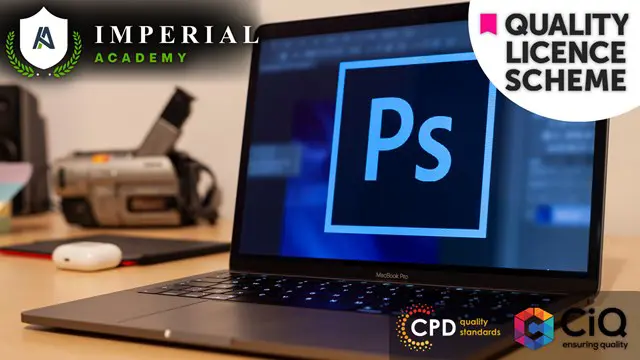
3ds Max Basic to Advanced Training
By London Design Training Courses
Why Learn 3ds Max Basic to Advanced Training Course? Learn 3ds max design and animation with our comprehensive 3ds Max Basic to Advanced Training Course. Whether you're a beginner or an experienced user, this course is thoughtfully designed to elevate your skills. Course Link Duration: 40 hrs Method: 1-on-1, Personalized attention & Tailored content. Schedule: 1-on-1 training with flexible scheduling. Book a convenient hour, Mon to Sat, from 9 am to 7 pm. Course Details: Course Duration: 40 hours Course Syllabus: Part 1: Introduction to 3ds Max and Vray Familiarization with the 3ds Max Interface Configuring an efficient workspace in 3ds Max Seamless navigation within 3ds Max and Vray Understanding the power of Vray and its interface Part 2: 3D Modeling Precision crafting of fundamental shapes Mastering modifiers for advanced modeling Creating intricate 3D models using diverse techniques Learning the art of polygonal modeling Shaping both organic and inorganic models flawlessly Part 3: Texturing Applying and refining textures with expertise Grasping the essentials of UVW mapping Harnessing material editor to perfection Customizing materials with Vray materials Part 4: Lighting Discovering the magic of illumination Differentiating various light types Comprehending the subtleties of light properties Setting up captivating scenes with Vray lights Part 5: Animation Embarking on an animation adventure Expertly setting up keyframes and animation curves Infusing life into objects in a mesmerizing 3D space Elevating animations with Vray's prowess Part 6: Advanced Rendering with Vray Entering the realm of rendering excellence Mastering Vray Global Illumination for realism Optimizing visuals with Vray Physical Cameras Illuminating scenes with Vray HDRI Lighting Employing Vray Proxies and Render Elements for finesse Streamlining rendering workflow with Vray's techniques Part 7: Projects Showcasing skills through hands-on projects Crafting a captivating yet simple interior scene Designing an alluring exterior scene Taking on the challenge of a complex scene with multiple elements Course Requirements: A computer with 3ds Max and Vray installed (trial versions are available on Autodesk and Chaos Group websites) Basic knowledge of computer operations Enthusiasm for 3D modeling and animation Course Objectives: Upon completing the course, you will have mastered 3ds Max and Vray, enabling you to create photorealistic 3D scenes. The skills acquired will open doors to opportunities in the 3D modeling and animation industry, while also serving as a foundation for further honing your expertise. Course Overview: Photoshop Post-Production Delve into the world of Photoshop post-production through our comprehensive course. Learn essential photo editing techniques, including color correction, retouching, and compositing. Unleash your artistic potential by creating mesmerizing visual effects and stylizing your photos. Course Syllabus: Part 1: Introduction to Photoshop Post-Production Navigating the Photoshop Interface with ease Mastering the art of Layers and Layer Masks Embracing the power of Selections Understanding the basics of Color Correction Part 2: Retouching Techniques Unraveling common Retouching Tools and Techniques Removing blemishes, wrinkles, and unwanted elements Achieving remarkable results with Dodging and Burning Part 3: Compositing Embracing the art of Compositing Working seamlessly with Multiple Images Blending images flawlessly using Layer Masks Part 4: Visual Effects and Stylizing Techniques Crafting Special Effects with Layer Styles and Blending Modes Enhancing images with Filters Achieving mesmerizing effects with Color Grading and Adjustment Layers Part 5: Projects Applying your knowledge to hands-on projects Perfectly Retouching a portrait Creating an alluring composite image Fashioning a stylized masterpiece Course Requirements: A computer with Photoshop installed (trial version available on Adobe website) Basic knowledge of computer operations Passion for photo editing and manipulation

Level 3 Certificate in Graphic Design Using Canva
By Compliance Central
In a world where visual storytelling reigns supreme, the ability to wield the power of Graphic Design isn't just a skill - it's a superpower. Welcome to our Level 3 Certificate in Graphic Design Using Canva, where we unravel the mysteries of design wizardry and empower you to create stunning visuals that captivate, communicate, and compel. Imagine unleashing your creativity without boundaries, transforming mundane ideas into vibrant masterpieces that leave a lasting impression. Graphic Design with Canva as your canvas and our course as your guide, the possibilities are endless. Step into a realm where imagination knows no bounds and creativity flows like an endless river, and embark on a journey of discovery with the Graphic Design Using Canva course. Our course is your ticket to unlocking the secrets of graphic design using Canva, the industry's leading platform for creating stunning visuals with ease and efficiency. From mastering the basics of Graphic Design Using Canva to honing your skills to pro-level proficiency, we take you on a journey of discovery and transformation. Whether you're a budding entrepreneur, a marketing maven, or a creative enthusiast, this Level 3 Certificate in Graphic Design Using Canva course is your gateway to unleashing your inner artist and making your mark in the world of design. Learning Outcomes: Harness the power of Adobe Colours Online to create captivating colour schemes, essential in graphic design. Master the basics of graphic design using Canva, from layout to typography to composition. Dive into the world of photo editing, learning essential graphic design techniques to enhance your visuals. Elevate your designing skills from intermediate to pro-level with advanced Canva lessons. Develop a keen eye for design aesthetics and apply principles of visual communication effectively. Cultivate a portfolio of stunning graphic designs that showcase your creativity and expertise. Level 3 Certificate in Graphic Design Using Canva Unit 01: Working with Adobe Colours Online Unit 02: Basic Graphics Design using Canva Unit 03: Photo-Editing Basics Unit 04: Intermediate to Pro Lessons on Canva Graphic Designs Unit 05: Bonus Certificate of Achievement Endorsed Certificate of Achievement from the Quality Licence Scheme Learners will be able to achieve an endorsed certificate after completing the graphic design course as proof of their achievement. You can order the endorsed certificate for Free to be delivered to your home by post. For international students, there is an additional postage charge of £10. Endorsement The Quality Licence Scheme (QLS) has endorsed this graphic design course for its high-quality, non-regulated provision and training programmes. The QLS is a UK-based organisation that sets standards for non-regulated training and learning. This endorsement means that thegraphic design course has been reviewed and approved by the QLS and meets the highest quality standards. Who is this course for? Level 3 Certificate in Graphic Design Using Canva The Level 3 Certificate in Graphic Design Using Canva is designed for individuals seeking to enhance their skills and knowledge in the dynamic field of Graphic Design, like - Entrepreneurs looking to create eye-catching marketing materials. Social media managers seeking to elevate their content. Small business owners in need of professional-looking graphics. Marketing professionals aiming to enhance their design skills. Creative enthusiasts eager to explore the world of graphic design. Requirements Level 3 Certificate in Graphic Design Using Canva To enrol in this Level 3 Certificate in Graphic Design Using Canva course, all you need is a basic understanding of the English Language. Career path Level 3 Certificate in Graphic Design Using Canva Welcome to a realm of boundless opportunities! Explore diverse career paths after completing this Level 3 Certificate in Graphic Design Using Canva course. Embrace the journey ahead in Graphic Design. Graphic Designer Social Media Manager Marketing Coordinator Freelance Designer Content Creator Certificates CPD Accredited PDF Certificate Digital certificate - Included QLS Endorsed Hard Copy Certificate Hard copy certificate - Included CPD Accredited Hard Copy Certificate Hard copy certificate - £9.99 CPD Accredited Hard Copy Certificate Delivery Charge: Inside the UK: Free Outside of the UK: £9.99 each

Photo Magic - Edit Like a Pro Super Bundle
By iStudy UK
Master the advanced techniques of using the world's most powerful photo editing and management software Adobe Lightroom and edit like a pro with the help of the Photo Magic - Edit Like a Pro Super Bundle course. Adobe Lightroom helps you to make amazing photos, from anywhere. Using the application, you can import, organize, manage, and find your images. You can use any browser to access your photos uploaded from Lightroom CC on your computer, mobile phone, or tablet, and edit them in full-resolution. You can also use Lightroom CC with Photoshop CC. The bundle course covers various editing styles and shows you how to make complex sky selections using the adjustment brush, or edit a landscape photo using a wide range of techniques. You will also learn to use PhotoShop to combine multiple light trails images into a stunning composite. The use of radial filters to brighten up areas, crop, strategies of using new Lightroom transformation tools, Clone tools to erase unwanted details, process a color image into black and white, etc. will be covered in the course. Upon completion, you will be able to edit photos and make them professional by using Adobe Lightroom. What Will I Learn? Edit photos out of their camera and turn them into professional quality images! Use PhotoShop to blend multiple light trails images into a stunning composite! Maintain top quality whilst bringing the very best out of the shots out of your camera Use the Clone tool to erase unwanted details Adjust specific areas of your shots to bring out the details in shadow areas Crop your shots to bring out the best compositions Requirements How to take a sunset or night photo, and then ideally have it open in Lightroom or your own editing application to follow along as Joe shows you how to edit and apply the different techniques How to load up your photos into Lightroom or any other editing application Edit Like a Pro! - 1 - Navvy on the river Liffey, Dublin, Ireland Opening Titles 00:01:00 Introduction to our image 00:03:00 Let's start with some global adjustments Fix verticals using transform 00:02:00 Crop out distracting elements 00:01:00 Tonal range, black and white points 00:03:00 Decisions about clarity 00:01:00 Now we focus in and make localised adjustments to different parts of the image Localised adjustments using the radial filter 00:03:00 Localised adjustments using the clone tool 00:06:00 Localised brightening using the adjustment brush 00:01:00 Localised adjustments - white balance 00:03:00 Finishing off... Final edits - subject, background, corners 00:02:00 Thanks for watching! 00:01:00 Edit Like a Pro! - 2 - Beckett Bridge Sunset - Let's get started Titles and promo 00:01:00 Edit Like a Pro promo 00:01:00 Introduction to our image 00:03:00 Initial Processing - Assessing the image Reading the Histogram 00:03:00 Creating the HDR merge 00:05:00 Sorting your images in Grid view 00:02:00 Using Survey mode (N) to compare images 00:01:00 Keywording our new image 00:03:00 Main Edits Editing - the Basic tab 00:06:00 Editing - the Transform tab 00:04:00 Editing - Sharpening 00:03:00 Edit - Radial filters 00:08:00 Editing - Adjustment brush 00:07:00 Thanks for Watching! Editing - Final Tweaks 00:04:00 Thanks for watching 00:01:00 Edit Like a Pro! - 3 - Light Trails on O'Connell Street Bridge, Dublin, Ireland Opening titles 00:01:00 Introduction to our image 00:03:00 Using Lightroom and Photoshop Selecting the images to export into Photoshop 00:02:00 Combining our images in Photoshop 00:04:00 Finding the new composite file back in Lightroom 00:01:00 Editing our composite image back in Lightroom Editing our merged image 00:02:00 Edit - fixing verticals with the transform tab 00:02:00 Edit - changing the crop 00:02:00 Edit - Basic panel adjustments 00:05:00 Edit - tone curve and sharpening 00:02:00 Finishing off... Final touches 00:02:00 Thanks for watching 00:01:00 Edit Like a Pro! - 4 - Castletown Stately Home - Let's set our image up for editing... Opening titles 00:01:00 Promo for Edit Like a Pro! - 4 - Castletown Stately Home 00:01:00 Introduction to our image 00:01:00 Keywording our image 00:02:00 Editing metadata pre-sets 00:02:00 The Basic Tab - initial editing Setting the Crop 00:05:00 Adjusting tonal range using the Histogram 00:04:00 Highlights, Shadows, Whites & Blacks 00:03:00 Clarity, Vibrance & Saturation 00:02:00 Adjusting Contrast using the Tone Curve 00:02:00 The HSL tab Adjusting Hue, Saturation and Luminance 00:04:00 Sharpening and Orientation Sharpening & the Detail tab 00:04:00 Lens Corrections 00:02:00 Tweaking verticals with the Transform tab 00:04:00 Subtle finishing touches Applying a vignette in the Effects tab 00:01:00 Using Camera Calibration for different 'looks' 00:03:00 Bring out shadow detail with Radial Filters & Adjustment Brushes 00:06:00 Cloning out distracting elements 00:10:00 B&W using Nik Silver Efex Pro 2 00:10:00 Thanks for watching! 00:01:00 Edit Like a Pro! - 5 - Houses of Parliament Evening - Introduction Opening titles 00:01:00 Basic edits Setting up the develop tab 00:02:00 Correcting perspective 00:04:00 Applying a panoramic crop 00:03:00 Complex selections in Lightroom Selecting the sky 00:16:00 Adjusting the building 00:08:00 Cleaning the clock faces 00:04:00 Finishing off The Basic tab 00:04:00 Seeing the before and after 00:01:00 Thanks for watching 00:01:00 Course Certification

Adobe Illustrator, Adobe After Effects and Photoshop CC
By Imperial Academy
Level 2, 3 & 5 QLS Endorsed Diploma | QLS Hard Copy Certificate Included | Plus 10 CPD Courses | Lifetime Access

Photoshop Evening Training
By London Design Training Courses
Why Choose Photoshop Evening Training Course? Click here for more info Become proficient in Photoshop, the premier photo editing software, with our London Software Training course. Gain essential skills in photo editing, enabling independent navigation of the interface for successful edits and graphic creation. Duration: 10 hours Approach: 1-on-1 guidance, Customized instruction. Schedule: Tailor your own hours, available from Mon to Sat between 9 am and 7 pm.Or Call 02077202581 or WhatsApp 07970325184. Participate in our Photoshop Evening Training Course, hosted at the UK's largest training school. Whether you're a beginner or an expert, our course is tailored to suit your level, offered both live online and in person. Adobe Photoshop Course Highlights: Embark on your design journey with our Adobe Photoshop course, conducted at the UK's leading Adobe Training Centre. Acquire proficiency in Adobe's premier digital imaging software, crucial for digital content creation. Our courses prioritize hands-on exercises, ensuring practical learning experiences. Whether you're new to Photoshop or an experienced user seeking efficiency, our diverse courses cater to your needs. Join us to master Photoshop and unleash your creative potential. Course Details: Duration: 10 hours Approach: Personalized 1-on-1 guidance, customized instruction. Schedule: Flexible hours available from Mon to Sat between 9 am and 7 pm. For inquiries, call 02077202581 or WhatsApp 07970325184. Evening Adobe Photoshop - 10-Hour Training Course Module 1: Introduction to Photoshop (1 hour) Overview of Photoshop interface and tools Understanding file formats and resolution Navigating the workspace and customizing preferences Essential keyboard shortcuts for efficient workflow Module 2: Working with Layers (1 hour) Mastering the concept of layers and their importance Organizing and managing layers effectively Applying layer styles for creative effects Utilizing blend modes for stunning compositions Module 3: Selection Techniques (1 hour) Understanding different selection tools and their uses Precise selections using the Marquee, Lasso, and Magic Wand tools Advanced selections with Quick Selection and Refine Edge Creating masks for non-destructive editing Module 4: Image Editing and Retouching (1 hour) Essential photo retouching techniques for portraits and landscapes Correcting exposure, color, and tone with Adjustment Layers Using the Healing Brush and Clone Stamp for seamless repairs Removing distractions and blemishes with Content-Aware tools Module 5: Typography and Text Effects (1 hour) Working with text layers and formatting options Creating eye-catching text effects using Layer Styles Manipulating text along paths and shapes Designing typographic compositions Module 6: Advanced Image Manipulation (1 hour) Combining images with layer masks and blending modes Creating composite images and surreal artwork Applying transformations and distortions for creative effects Working with Smart Objects for non-destructive editing Module 7: Filters and Special Effects (1 hour) Exploring various filters for artistic and practical purposes Applying blur, sharpening, and distortion filters Creating artistic effects with the Filter Gallery Using smart filters for flexible editing Module 8: Drawing and Vector Graphics (1 hour) Working with shape layers and vector tools Creating custom shapes and icons Utilizing the Pen tool for precise illustrations Designing logos and scalable graphics Module 9: Advanced Color Correction (1 hour) Mastering color adjustments with Curves and Levels Using Adjustment Layers for selective color control Understanding color spaces and profiles Creating duotones and split-tones Module 10: Designing for Web and Print (1 hour) Preparing images for web and social media platforms Understanding resolution and color modes for print Exporting files in various formats for different purposes Final project: Designing a digital artwork or print-ready composition Learning Outcome refers to what students are expected to know, understand, or be able to do at the end of a learning experience, such as a course, training program, or educational module. Learning outcomes are usually specific, measurable, and achievable objectives that demonstrate the effectiveness of the learning process. For example, learning outcomes for a Photoshop course could include: Participants will be proficient in using essential Photoshop tools and features. Participants will demonstrate the ability to apply advanced image editing and retouching techniques. Participants will be able to create visually appealing designs using layers, typography, and special effects. Participants will understand and utilize different file formats and color modes for various output requirements. Participants will produce a final project showcasing their skills and creativity in Adobe Photoshop.

Photoshop Mastery: Elevate Your Design Skills
By Compete High
ð Unleash Your Creativity: Design & Enhance With Photoshop Online Course ð Are you ready to transform your creative vision into stunning visual masterpieces? Dive into the world of endless possibilities with our exclusive online course: 'Design & Enhance With Photoshop.' ð¨ Unlock Your Creative Potential: Whether you're a seasoned designer or a beginner eager to explore the realm of digital artistry, this course is crafted just for you. From the basics to advanced techniques, we'll guide you through every facet of Adobe Photoshop, empowering you to create captivating designs that leave a lasting impression. ð What You'll Learn: Master Photoshop Tools: From layers and masks to brushes and filters, become proficient in utilizing Photoshop's extensive toolkit. Design Principles: Learn the fundamental principles of design, color theory, and composition to create visually appealing graphics. Photo Editing Magic: Discover the secrets of professional photo editing, retouching, and enhancement for jaw-dropping results. Typography Mastery: Elevate your designs with impactful text, mastering the art of font selection, spacing, and alignment. Create Engaging Visual Content: Craft social media graphics, banners, posters, and more that stand out in the digital landscape. ð Why Choose Our Course: Flexible Learning: Access the course anytime, anywhere, and at your own pace. Fit learning seamlessly into your busy schedule. Expert Guidance: Benefit from the expertise of seasoned design professionals who share real-world insights and tips. Hands-On Projects: Apply your skills through practical, hands-on projects that reinforce your learning and build your portfolio. ð Who is This Course For? Graphic Designers Photographers Content Creators Social Media Managers Marketing Professionals Anyone Passionate About Visual Arts ð Elevate Your Design Game Today! Don't miss out on the opportunity to enhance your creative journey. Join 'Design & Enhance With Photoshop' now and turn your imagination into captivating visual stories! ð¥ Enroll Now and Design Your Success! ð¥ Course Curriculum Basic Overview 00:00 Pricing and Licensing Options 00:00 Basic File Types and Options 00:00 Working with the Interface 00:00 Working with A Basic Canvas 00:00 Working with Layers 00:00 Working with the Move Tool 00:00 Working with Shapes 00:00 Working with the Marquee Tool 00:00 Working with Colors 00:00 Working with the Paintbucket 00:00 Working with the Eraser Tool 00:00 Working with the Text Tool 00:00 Working with Images 00:00 Working with Sizing 00:00 Working With Transparent Layers 00:00 Using the Crop Tool 00:00 Working with Layer Styles 00:00 Working with Rotation of Images and Layers 00:00 Conclusion 00:00 Advanced Overview 00:00 Having Graphic Designs Created 00:00 Making PSD Thumbnails Visible on Your PC 00:00 Creating A Simple Design - Part 1 00:00 Creating A Simple Design - Part 2 00:00 Changing the Backgrond Image 00:00 Changing the Font or Text 00:00 Working with Photoshop Actions 00:00 Sources for Photoshop Actions 00:00 Selecting Photoshop Actions 00:00 Producing Photoshop Actions - Part 1 00:00 Show Transform Controls 00:00 Producing Photshop Actions - Part 2 00:00 Creating a Multiple 3D Image Shot 00:00 Sizing of File Formats 00:00 Saving For Certain File Formats 00:00 Live Application - Part 1 00:00 Live Application - Part 2 00:00 Multiple Shot Live Application 00:00 Conclusion 00:00

Description Are you looking forward to learn the world's most powerful and efficient editing application, used by professional photographers? Light-room is software for the professional and keen amateur photographer, helping you organize, edit and share your photography. It also allows for a cross-platform interaction with other programs such as Adobe Photoshop. By getting involved with Lightroom, you save time and are more productive, which means you can get back to doing what you love - taking amazing pictures. If so, having this Adobe Lightroom Complete Training will be a great choice for you! Boost your skills to rapidly import, categorize and batch edit your photography. This course will teach you everything you to start photo editing today. You will learn to manage and store your digital images, and how to properly edit, print and display your work for the world to see. Assessment: This course does not involve any MCQ test. Students need to answer assignment questions to complete the course, the answers will be in the form of written work in pdf or word. Students can write the answers in their own time. Once the answers are submitted, the instructor will check and assess the work. Certification: After completing and passing the course successfully, you will be able to obtain an Accredited Certificate of Achievement. Certificates can be obtained either in hard copy at a cost of £39 or in PDF format at a cost of £24. Who is this Course for? Adobe Lightroom Complete Training is certified by CPD Qualifications Standards and CiQ. This makes it perfect for anyone trying to learn potential professional skills. As there is no experience and qualification required for this course, it is available for all students from any academic background. Requirements Our Adobe Lightroom Complete Training is fully compatible with any kind of device. Whether you are using Windows computer, Mac, smartphones or tablets, you will get the same experience while learning. Besides that, you will be able to access the course with any kind of internet connection from anywhere at any time without any kind of limitation. Career Path After completing this course you will be able to build up accurate knowledge and skills with proper confidence to enrich yourself and brighten up your career in the relevant job market. Edit Like a Pro! - 1 - Navvy on the river Liffey, Dublin, Ireland Opening Titles FREE 00:01:00 Introduction to our image 00:03:00 Let's start with some global adjustments Fix verticals using transform 00:02:00 Crop out distracting elements 00:01:00 Tonal range, black and white points 00:03:00 Decisions about clarity 00:01:00 now we focus in and make localised adjustments to different parts of the image Localised adjustments using the radial filter 00:03:00 Localised adjustments using the clone tool 00:06:00 Localised brightening using the adjustment brush 00:01:00 Localised adjustments - white balance 00:03:00 Finishing off... Final edits - subject, background, corners 00:02:00 Thanks for watching! 00:01:00 Let's get started Titles and promo 00:01:00 Edit Like a Pro promo 00:02:00 Introduction to our image 00:03:00 Initial Processing - Assessing the image Reading the Histogram 00:03:00 Creating the HDR merge 00:05:00 Sorting your images in Grid view 00:02:00 Using Survey mode (N) to compare images 00:01:00 Keywording our new image 00:03:00 Main Edits Editing - the Basic tab 00:06:00 Editing - the Transform tab 00:04:00 Editing - Sharpening 00:03:00 Edit - Radial filters 00:08:00 Editing - Adjustment brush 00:07:00 Thanks for Watching! Editing - Final Tweaks 00:04:00 Thanks for watching! 00:01:00 Edit Like a Pro! - 3 - Light Trails on O'Connell Street Bridge, Dublin, Ireland Opening titles 00:01:00 Introduction to our image 00:03:00 Using Lightroom and Photoshop Selecting the images to export into Photoshop 00:02:00 Combining our images in Photoshop 00:04:00 Finding the new composite file back in Lightroom 00:01:00 Editing our composite image back in Lightroom Editing our merged image 00:02:00 Edit - fixing verticals with the transform tab 00:02:00 Edit - changing the crop 00:02:00 Edit - Basic panel adjustments 00:05:00 Edit - tone curve and sharpening 00:02:00 Finishing off... Final touches 00:02:00 Thanks for watching! 00:01:00 Let's set our image up for editing... Opening titles 00:01:00 Promo for Edit Like a Pro! - 4 - Castletown Stately Home 00:01:00 Introduction to our image 00:01:00 Keywording our image 00:02:00 Editing metadata pre-sets 00:02:00 The Basic Tab - initial editing Setting the Crop 00:05:00 Adjusting tonal range using the Histogram 00:04:00 Highlights, Shadows, Whites & Blacks 00:03:00 Clarity, Vibrance & Saturation 00:02:00 Adjusting Contrast using the Tone Curve 00:02:00 The HSL tab Adjusting Hue, Saturation and Luminance 00:04:00 Sharpening and Orientation Sharpening & the Detail tab 00:04:00 Lens Corrections 00:02:00 Tweaking verticals with the Transform tab 00:04:00 Subtle finishing touches Applying a vignette in the Effects tab 00:01:00 Using Camera Calibration for different 'looks' 00:03:00 Bring out shadow detail with Radial Filters & Adjustment Brushes 00:06:00 Cloning out distracting elements 00:10:00 B&W using Nik Silver Efex Pro 2 00:10:00 Thanks for watching! 00:01:00 Introduction Opening titles 00:01:00 Basic edits Setting up the develop tab 00:02:00 Correcting perspective 00:04:00 Applying a panoramic crop 00:03:00 Complex selections in Lightroom Selecting the sky 00:16:00 Adjusting the building 00:08:00 Cleaning the clock faces 00:04:00 Finishing off The Basic tab 00:04:00 Seeing the before and after 00:01:00 Thanks for watching 00:01:00 Assessment Certificate and Transcript Order Your Certificates and Transcripts 00:00:00

Description Do you want to master the world's best photo editing software? Or are you new to Adobe Photoshop CC? Then enrol the Adobe Photoshop CC Foundation course and begin your acquaintance with the course. The course is for the learners who have little or no knowledge about the photo editor. You will start your journey from the beginning. You will be familiar with the user interface and know how to open and create an image in Adobe Photoshop. The course introduces you to the essential tools, brushes and other features so that you can able to decide which tools to select while editing. Additionally, the course illustrates the concepts of colour schemes and guides you on how to use the colors efficiently. The procedures of adding text and text styles, working with Layers, adjusting Layers, customizing the workspace, moving and transforming Pixels, cropping images, etc. will be covered in the course. Finally, the course shows you how to print, convert and export files from Photoshop. Shortly, the course gives you a general understanding of the application so that you can proceed with the advanced skills. Certification: After completing and passing the course successfully, you will be able to obtain an Accredited Certificate of Achievement. Certificates can be obtained either in hard copy at a cost of £39 or in PDF format at a cost of £24. Who is this Course for? Adobe Photoshop CC Foundation is certified by CPD Qualifications Standards and CiQ. This makes it perfect for anyone trying to learn potential professional skills. As there is no experience and qualification required for this course, it is available for all students from any academic background. Requirements Our Adobe Photoshop CC Foundation is fully compatible with any kind of device. Whether you are using Windows computer, Mac, smartphones or tablets, you will get the same experience while learning. Besides that, you will be able to access the course with any kind of internet connection from anywhere at any time without any kind of limitation. Career Path After completing this course you will be able to build up accurate knowledge and skills with proper confidence to enrich yourself and brighten up your career in the relevant job market. Introduction Introduction FREE 00:03:00 Introduction to Photoshop Introduction to Photoshop 00:05:00 Understanding Types of Documents 00:04:00 Understanding Resolution 00:04:00 Creating New Documents 00:06:00 Using Artboards 00:05:00 Using CC Templates 00:03:00 Utilizing the Search Feature 00:02:00 Customizing the Workspace Using Workspace Presets 00:02:00 Moving, Closing, and Opening Panels 00:06:00 Understanding Document Views 00:06:00 Using the History Panel 00:06:00 Working with Layers Why Layers 00:02:00 Using Layers 00:07:00 Creating Fill Layers 00:05:00 Applying Blending Modes 00:04:00 Using Layer Styles 00:09:00 Discovering the Properties Panel 00:08:00 Understanding Selections Creating Basic Selections 00:09:00 Using the Lasso Tools 00:08:00 Understanding the Quick Select Tools 00:07:00 Editing the Quick Mask 00:04:00 Saving Selectionsv 00:04:00 Moving Selections to Layers.mp 00:03:00 Understanding and Using Color Understanding Color Modes 00:10:00 Creating Swatches 00:06:00 Using Masks and Advanced Layers Applying Layer Masks 00:00:00 Deleting Layer Masks 00:01:00 Organizing Layers 00:03:00 Merging Layers 00:02:00 Flattening Layers 00:02:00 Working with Layer Comps 00:06:00 Using Adjustment Layers Using Image Adjustments 00:07:00 Understanding Adjustment Layers 00:10:00 Using Layer Masks with Adjustment Layers 00:03:00 Cropping Images Using the Crop Tool 00:05:00 Using the Crop Tool to Add Canvas 00:02:00 Moving and Transforming Pixels Using Free Transform 00:04:00 Working with Other Transform Options 00:03:00 Flipping Pixels 00:01:00 Adding Text and Text Styles Using the Type Tool 00:10:00 Discovering Typesetting 00:08:00 Formatting Text 00:09:00 Creating Type on a Path 00:03:00 Warping Type 00:03:00 Using Styles on Type 00:08:00 Applying Special Effects Using Layer Styles 00:05:00 Working with Patterns 00:03:00 Applying Filters 00:04:00 Creating Pixels with Filters 00:06:00 Exporting from Photoshop Printing in Photoshop 00:03:00 Converting to CMYK 00:04:00 Converting to Other File Types 00:13:00 Using File Info 00:09:00 Conclusion Course Recap 00:03:00 Resources Resources - Adobe Photoshop CC Foundation 00:00:00 Certificate and Transcript Order Your Certificates and Transcripts 00:00:00

Search By Location
- Photo Editing Courses in London
- Photo Editing Courses in Birmingham
- Photo Editing Courses in Glasgow
- Photo Editing Courses in Liverpool
- Photo Editing Courses in Bristol
- Photo Editing Courses in Manchester
- Photo Editing Courses in Sheffield
- Photo Editing Courses in Leeds
- Photo Editing Courses in Edinburgh
- Photo Editing Courses in Leicester
- Photo Editing Courses in Coventry
- Photo Editing Courses in Bradford
- Photo Editing Courses in Cardiff
- Photo Editing Courses in Belfast
- Photo Editing Courses in Nottingham