- Professional Development
- Medicine & Nursing
- Arts & Crafts
- Health & Wellbeing
- Personal Development
199 Photo Editing courses delivered Online
Course Overview Do you want to master the fascinating skill of landscape photography and establish your career as a nature photographer? Learn landscape photography from the Landscape Photography Advanced Diploma course and take the first step towards starting your promising career as a landscape photographer. The Landscape Photography Advanced Diploma course is one of the most demanding courses for photographers. You will learn about the equipment, basics of landscape and nature photography, different lighting conditions, basic and advanced composition, different strategies and tips to skyrocket your learning ability. This is helpful for anyone to understand the basics of landscape photography and practice them. This course will teach you how to capture stunning landscape pictures from scratch. The course is ideal for nature photographers, photo editors, travelers, travel vloggers, bloggers, videographers or anyone who wants to learn the skill of landscape photography. Who is this course for? This online course is for anyone who wants to learn more about landscape photography. This course will help learners from any level to learn landscape photography. Entry Requirement This course is available to all learners of all academic backgrounds. Learners should be aged 16 or over to undertake the qualification. A good understanding of English language, numeracy and ICT are required to attend this course. Certification After you have successfully completed the course, you will obtain an Accredited Certificate of Achievement. You can also obtain a Course Completion Certificate following the course completion without sitting for the test. Certificates can be obtained either in hardcopy at £39 or in PDF format at the cost of £24. PDF certificate's turnaround time is 24 hours, and for the hardcopy certificate, it is 3-9 working days. Why choose us? Affordable, engaging & high-quality e-learning study materials; Tutorial videos/materials from the industry-leading experts; Study in a user-friendly, advanced online learning platform; Efficient exam systems for the assessment and instant result; The UK & internationally recognized accredited qualification; Access to course content on mobile, tablet or desktop from anywhere, anytime; The benefit of career advancement opportunities; 24/7 student support via email. Career Path Landscape Photography Advanced Diploma is a useful qualification to possess and would be beneficial for any related profession or industry such as: Nature Photography Photo Editing Travel Vlogging Blogging Videography Unit 01: Introduction Module 01: Introduction to Nature Photography 00:02:00 Module 02: What Is Landscape Photography? 00:01:00 Unit 02: Photography Equipment Module 01: Overall 00:01:00 Module 02: Camera 00:02:00 Module 03: Sensors 00:02:00 Module 04: Lenses 00:03:00 Module 05: Pro vs Budget Lenses 00:03:00 Module 06: Prime Lenses 00:02:00 Module 07: Tripod 00:03:00 Module 08: Filters 00:02:00 Module 09: Other Accessories 00:04:00 Unit 03: Camera Basic Module 01: Introduction 00:01:00 Module 02: ISO 00:03:00 Module 03: ISO Practical 00:03:00 Module 04: ISO Practical Night 00:02:00 Module 05: Shutter Speed 00:01:00 Module 06: Practical of Shutter Speed 00:03:00 Module 07: Shutter Speed Waterfall 00:04:00 Module 08: Aperture 00:03:00 Module 09: Practical Aperture 00:05:00 Module 10: Aperture Low Light Photography 00:03:00 Module 11: Exposure Triangle 00:03:00 Module 12: Aperture Priority 00:03:00 Unit 04: Advanced Camera Basics Module 01: Introduction 00:02:00 Module 02: Histogram 00:03:00 Module 03: Expose to the Right 00:02:00 Module 04: Metering Modes 00:02:00 Module 05: Exposure Compensation 00:02:00 Module 06: RAW vs JPEG 00:03:00 Module 07: What is RAW? 00:02:00 Module 08: Dynamic Range 00:03:00 Module 09: White Balance 00:03:00 Unit 05: Focusing Module 01: Introduction to Focusing 00:01:00 Module 02: Hyperfocal Distance vs Single Point 00:03:00 Module 03: Aperture in Focusing 00:02:00 Module 04: Aperture, Focusing & Lens 00:03:00 Module 05: Focusing with a Wide-Angle Lens 00:05:00 Module 06: Focusing For Telephoto Photography 00:04:00 Unit 06: Filters Module 01: What is a Polarizing Filter? 00:02:00 Module 02: How a Polarizer Works Near Waterfalls 00:03:00 Module 03: How a Polarizer Works Reducing Haze 00:03:00 Module 04: What is Nd Filter? 00:02:00 Module 05: Nd Filter to Achieve Silky Water 00:04:00 Module 06: What is Color Cast? 00:02:00 Unit 07: Exposure Module 01: Introduction to Exposure 00:01:00 Module 02: Dynamic Range & Expose to the Right 00:04:00 Module 03: The Impact of Light in Photography 00:03:00 Module 04: Finding the Correct Light 00:04:00 Module 05: Single Exposure Sunset 00:04:00 Module 06: Why Exposure Bracketing Helps You to Take Better Image 00:05:00 Unit 08: Composition Module 01: Introduction 00:01:00 Module 02: Element of Composition 00:03:00 Module 03: Rules of Third 00:04:00 Module 04: Farming a Subject 00:02:00 Module 05: Leading Lines 00:05:00 Module 06: Diagonals 00:03:00 Module 07: Using S and Z curves 00:05:00 Module 08: Changing Perspective with Different Focal Ranges 00:05:00 Module 09: Changing Perspective through Framing 00:02:00 Module 10: Simple Reflection Photography 00:03:00 Unit 09: Advanced Composition Module 01: Wide-Angle Photography 00:04:00 Module 02: Telephoto Photography 00:06:00 Module 03: Focus Stacking 00:12:00 Module 04: Panoramic 00:07:00 Module 05: Creating Scales 00:03:00 Module 06: Minimalist Nature Photography 00:04:00 Module 07: Creating Leading Lines from Long Exposure 00:04:00 Unit 10: Photo Editing Module 01: Introduction to Photo Editing 00:01:00 Module 02: Editing in Lightroom 00:06:00 Module 03: Global Adjustment 00:21:00 Module 04: Local Adjustment 00:12:00 Module 05: Histogram (Expose to the Right) 00:07:00 Module 06: Grab Filter Effect 00:12:00 Module 07: Editing an Image like a Professional 00:17:00 Module 08: How to Focus Stack 00:12:00 Module 09: How to Remove Color Cast 00:04:00 Module 10: How to Blend Multiple Image 00:05:00 Module 11: How to Stitch a Pano 00:07:00 Certificate and Transcript Order Your Certificates and Transcripts 00:00:00

Boost Your Career with Apex Learning and Get Noticed By Recruiters in this Hiring Season! Get Hard Copy + PDF Certificates + Transcript + Student ID Card worth £160 as a Gift - Enrol Now Give a compliment to your career and take it to the next level. This Product Photography will provide you with the essential knowledge and skills required to shine in your professional career. Whether you want to develop skills for your next job or want to elevate skills for your next promotion, this Product Photography will help you keep ahead of the pack. The Product Photography incorporates basic to advanced level skills to shed some light on your way and boost your career. Hence, you can reinforce your professional skills and essential knowledge, reaching out to the level of expertise required for your position. Further, this Product Photography will add extra value to your resume to stand out to potential employers. Throughout the programme, it stresses how to improve your competency as a person in your profession while at the same time it outlines essential career insights in this job sector. Consequently, you'll strengthen your knowledge and skills; on the other hand, see a clearer picture of your career growth in future. By the end of the Product Photography, you can equip yourself with the essentials to keep you afloat into the competition. Along with this Product Photography course, you will get 10 other premium courses. Also, you will get an original Hardcopy and PDF certificate for the title course and a student ID card absolutely free. This Product Photography Bundle Consists of the following Premium courses: Course 01: Product Photography Course 02: Basic Food Photography Course 03: Learn After Effects for Photography Course 04: Lightroom Photo Editing Course 05: Basic Adobe Photoshop Course 06: Digital Marketing Course 07: Instagram Marketing Course 08: Facebook Marketing Course 09: Pinterest Marketing Course 10: Content Management Course 11: Sell Stock Footage & Photography from ZERO to PASSIVE INCOME So, enrol now to advance your career! Benefits you'll get choosing Apex Learning for this Product Photography: One payment, but lifetime access to 11 CPD courses Certificate, student ID for the title course included in a one-time fee Full tutor support available from Monday to Friday Free up your time - don't waste time and money travelling for classes Accessible, informative modules taught by expert instructors Learn at your ease - anytime, from anywhere Study the course from your computer, tablet or mobile device CPD accredited course - improve the chance of gaining professional skills How will I get my Certificate? After successfully completing the course, you can order your CPD Accredited Certificates (PDF + Hard Copy) as proof of your achievement. PDF Certificate: Free (Previously, it was £10 * 11 = £110) Hard Copy Certificate: Free (For The Title Course) P.S. The delivery charge inside the U.K. is £3.99 and the international students have to pay £9.99. Curriculum of the Bundle Course 01: Product Photography Section 01: Photography 101 -Your Simple Outline! Section 02: Learning to shoot in Manual Mode Section 03: The 'Pre-Production' Phase Section 04: The Background Section 05: Lighting & Love Section 06: The Actual Photoshoot! Section 07: Post-Production Phase Section 08: The Final Word Course 02: Basic Food Photography Section 01: Introduction Section 02: The Basics of Food Photography Section 03: An example of a mobile photo session Section 04: Conclusion Course 03: Learn After Effects for Photography Section 01: Introduction Section 02: Special Effects Section 03: Colorizing Techniques Section 04: Patterns and Textures Section 05: Wrapping Up Course 04: Lightroom Photo Editing Unit 01: Basic of Adobe Lightoom Unit 02: Develop Module Unit 03: Lightroom Editing Unit 04: Advanced Lightroom Unit 05: Exporting Unit 06: Advanced Photoshop Course 05: Basic Adobe Photoshop Section 01: Shortcuts & the Brush Section 02: Layers Section 03: Modify Your Portrait Section 04: Watermark & Figures Section 05: Modify Your Text Course 06: Digital Marketing Section 1: Introduction Section 2: How to Apply the Internet Marketing Process Section 3: The Internet Marketing Strategies That Will Increase Your Sales Section 4: Creating an Internet Marketing Strategy for Your Business Section 5: Structuring and Auditing of Website Course 07: Instagram Marketing Episode 0: Intro Episode 1: Profile Presence Episode 2: Content Episode 3: Stories Episode 4: Analytics Episode 5: Followers Episode 6: Influencer Marketing Episode 7: Giveaways Course 08: Facebook Marketing Module 01: My Experience with Facebook Marketing Module 02: Facebook Marketing Basics Explained From Profiles to Groups and Pages Module 03: 1 Facebook Marketing Strategy Forever Module 04: Best Free Facebook Marketing Strategy to Build Relationships without Having a Group or Page Module 05: Facebook Group Case Studies of Success and Failure Module 06: Managing Our Facebook Group Memberships and Considering the Need for a New Group Module 07: Facebook Group Creation, Url Setting, And Posting Permission Tutorial Module 08: Fast Facebook Group Cover Photo Creation At 1604 X 856 Pixels with Canva In 2019 Module 09: Creating rules for Facebook groups and managing moderation to limit self-promotion and conflict Module 10: Create Events in Facebook Groups for Weekly Voice Calls to Build Relationships Module 11: Editing the Facebook Group Description and Membership Requirements Course 09: Pinterest Marketing Introduction To The Course Getting started with Pinterest Basics of Pinning - What You Should Know Pinning With Your Cell Phone Creating Pinterest Badges & Widgets Viewing Analytics on Pinterest & Rich Pins Tools & Automation Hiring a Virtual Assistant to help you with Pinterest marketing Paid Advertising with your pins Getting Graphics Designed For Pinterest Course 10: Content Management Module 01: Introduction to Content Management Module 02: Content Management System (CMS) Module 03: Basics of Content Management Systems Module 04: Content Strategy Module 05: Content Marketing Module 06: Content Marketing Tools and Tactics Module 07: Content Marketing Strategy Course 11: Sell Stock Footage & Photography from ZERO to PASSIVE INCOME Introduction Do Your First Upload Pic a Topic that Sells Shoot & Release Editing Upload & Submit Speed Up & Grow Your Income Conclusion Master The Agencies CPD 110 CPD hours / points Accredited by CPD Quality Standards Requirements There is no time limit for completing this course, it can be studied in your own time at your own pace. Career path Having these various expertise will increase the value in your CV and open you up to multiple job sectors. Certificates Certificate of completion Digital certificate - Included

Are you looking forward to learn the world's most powerful and efficient editing application, used by professional photographers? Light-room is software for the professional and keen amateur photographer, helping you organize, edit and share your photography. It also allows for a cross-platform interaction with other programs such as Adobe Photoshop. By getting involved with Lightroom, you save time and are more productive, which means you can get back to doing what you love - taking amazing pictures. If so, having this Adobe Lightroom Complete Training will be a great choice for you! Boost your skills to rapidly import, categorize and batch edit your photography. This course will teach you everything you to start photo editing today. You will learn to manage and store your digital images, and how to properly edit, print and display your work for the world to see. Who is this course for? Adobe Lightroom Complete Training is suitable for anyone who want to gain extensive knowledge, potential experience and professional skills in the related field. This course is CPD accredited so you don't have to worry about the quality. Requirements Our Adobe Lightroom Complete Training is open to all from all academic backgrounds and there is no specific requirements to attend this course. It is compatible and accessible from any device including Windows, Mac, Android, iOS, Tablets etc. CPD Certificate from Course Gate At the successful completion of the course, you can obtain your CPD certificate from us. You can order the PDF certificate for £9 and the hard copy for £15. Also, you can order both PDF and hardcopy certificates for £22. Career path This course opens a new door for you to enter the relevant job market and also gives you the opportunity to acquire extensive knowledge along with required skills to become successful. You will be able to add our qualification to your CV/resume which will help you to stand out in the competitive job industry. Course Curriculum Edit Like a Pro! - 1 - Navvy on the river Liffey, Dublin, Ireland Opening Titles FREE 00:01:00 Introduction to our image 00:03:00 Let's start with some global adjustments Fix verticals using transform 00:02:00 Crop out distracting elements 00:01:00 Tonal range, black and white points 00:03:00 Decisions about clarity 00:01:00 now we focus in and make localised adjustments to different parts of the image Localised adjustments using the radial filter 00:03:00 Localised adjustments using the clone tool 00:06:00 Localised brightening using the adjustment brush 00:01:00 Localised adjustments - white balance 00:03:00 Finishing off... Final edits - subject, background, corners 00:02:00 Thanks for watching! 00:01:00 Let's get started Titles and promo 00:01:00 Edit Like a Pro promo 00:02:00 Introduction to our image 00:03:00 Initial Processing - Assessing the image Reading the Histogram 00:03:00 Creating the HDR merge 00:05:00 Sorting your images in Grid view 00:02:00 Using Survey mode (N) to compare images 00:01:00 Keywording our new image 00:03:00 Main Edits Editing - the Basic tab 00:06:00 Editing - the Transform tab 00:04:00 Editing - Sharpening 00:03:00 Edit - Radial filters 00:08:00 Editing - Adjustment brush 00:07:00 Thanks for Watching! Editing - Final Tweaks 00:04:00 Thanks for watching! 00:01:00 Edit Like a Pro! - 3 - Light Trails on O'Connell Street Bridge, Dublin, Ireland Opening titles 00:01:00 Introduction to our image 00:03:00 Using Lightroom and Photoshop Selecting the images to export into Photoshop 00:02:00 Combining our images in Photoshop 00:04:00 Finding the new composite file back in Lightroom 00:01:00 Editing our composite image back in Lightroom Editing our merged image 00:02:00 Edit - fixing verticals with the transform tab 00:02:00 Edit - changing the crop 00:02:00 Edit - Basic panel adjustments 00:05:00 Edit - tone curve and sharpening 00:02:00 Finishing off... Final touches 00:02:00 Thanks for watching! 00:01:00 Let's set our image up for editing... Opening titles 00:01:00 Promo for Edit Like a Pro! - 4 - Castletown Stately Home 00:01:00 Introduction to our image 00:01:00 Keywording our image 00:02:00 Editing metadata pre-sets 00:02:00 The Basic Tab - initial editing Setting the Crop 00:05:00 Adjusting tonal range using the Histogram 00:04:00 Highlights, Shadows, Whites & Blacks 00:03:00 Clarity, Vibrance & Saturation 00:02:00 Adjusting Contrast using the Tone Curve 00:02:00 The HSL tab Adjusting Hue, Saturation and Luminance 00:04:00 Sharpening and Orientation Sharpening & the Detail tab 00:04:00 Lens Corrections 00:02:00 Tweaking verticals with the Transform tab 00:04:00 Subtle finishing touches Applying a vignette in the Effects tab 00:01:00 Using Camera Calibration for different 'looks' 00:03:00 Bring out shadow detail with Radial Filters & Adjustment Brushes 00:06:00 Cloning out distracting elements 00:10:00 B&W using Nik Silver Efex Pro 2 00:10:00 Thanks for watching! 00:01:00 Introduction Opening titles 00:01:00 Basic edits Setting up the develop tab 00:02:00 Correcting perspective 00:04:00 Applying a panoramic crop 00:03:00 Complex selections in Lightroom Selecting the sky 00:16:00 Adjusting the building 00:08:00 Cleaning the clock faces 00:04:00 Finishing off The Basic tab 00:04:00 Seeing the before and after 00:01:00 Thanks for watching 00:01:00 Certificate and Transcript Order Your Certificates or Transcripts 00:00:00

Generative AI Art Generation - Mastering All the AI Tools
By Packt
Embark on an AI image generation journey with a comprehensive course on Midjourney, DALL-E, Leonardo, Stable Diffusion, Automatic1111, RunwayML, Adobe Firefly, BlueWillow, and more. Requirements: Computer with internet access, and a Discord account for tools like Midjourney.
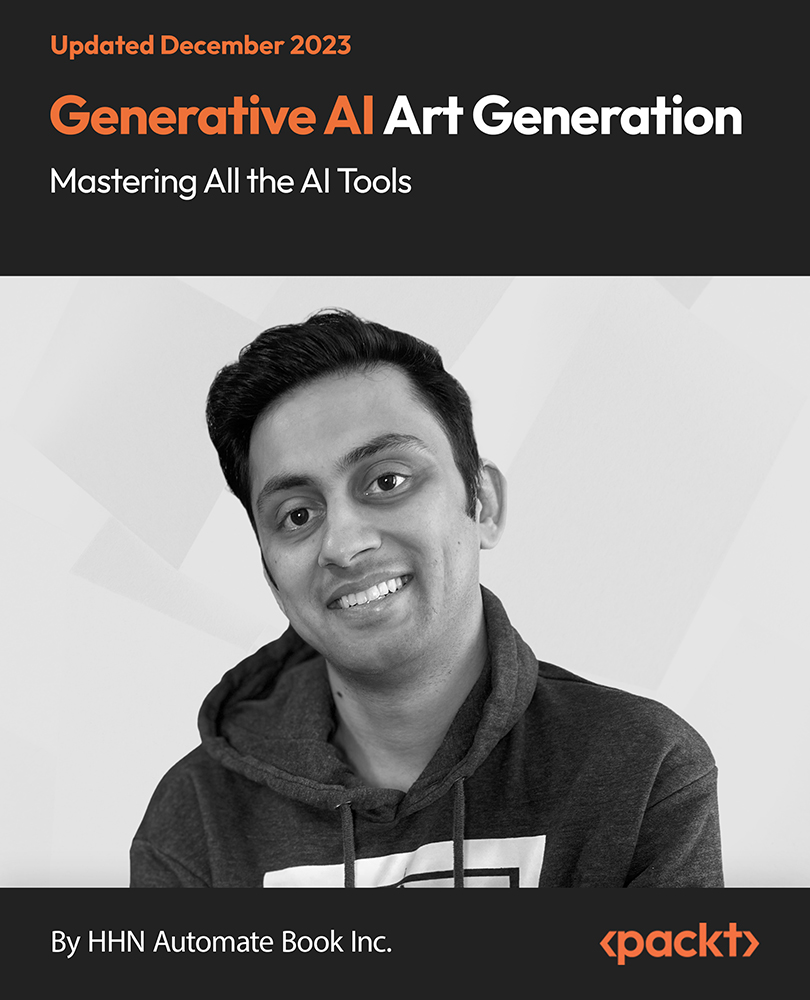
Food Photography
By Course Cloud
Learn how to bring food to life and make meals look as delicious as they taste! The Food Photography course has been designed to provide learners with the practical skills and expertise to create mouthwatering images of food for their food blog or website. It is also ideal for anyone looking to become a qualified food photographer. This practical training includes tips, techniques and tricks from experienced photographers, with guidance on how to use professional equipment and photo editing software. It will take you step-by-step through the process of capturing the perfect image for your food blog, website or instagram feed. By the end of this course, you will have the skills to work with different lighting and angles, with excellent knowledge of the anatomy of a camera and photography basics. This best selling Food Photography has been developed by industry professionals and has already been completed by hundreds of satisfied students. This in-depth Food Photography is suitable for anyone who wants to build their professional skill set and improve their expert knowledge. The Food Photography is CPD-accredited, so you can be confident you're completing a quality training course will boost your CV and enhance your career potential. The Food Photography is made up of several information-packed modules which break down each topic into bite-sized chunks to ensure you understand and retain everything you learn. After successfully completing the Food Photography, you will be awarded a certificate of completion as proof of your new skills. If you are looking to pursue a new career and want to build your professional skills to excel in your chosen field, the certificate of completion from the Food Photography will help you stand out from the crowd. You can also validate your certification on our website. We know that you are busy and that time is precious, so we have designed the Food Photography to be completed at your own pace, whether that's part-time or full-time. Get full course access upon registration and access the course materials from anywhere in the world, at any time, from any internet-enabled device. Our experienced tutors are here to support you through the entire learning process and answer any queries you may have via email.

Learning Outcomes Familiarise yourself with the anatomy of cameras Enrich your knowledge of white balance, exposure, lighting, lens and more Develop the skills to take pictures at different events and scenarios Build your expertise in photo editing Learn the techniques to take portraits, low-light images, landscape pictures etc Gain the confidence and competence to start your own photography business Description Master the art of capturing beautiful moments and memories in a frame with our comprehensive Complete Photography Course. This course is designed to help photography enthusiasts turn their passion into a successful profession. It will help you improve your skills and allow you to pursue your dream career. In this ultimate training program, you will learn the fundamentals of photography. The detailed modules will help you grasp the core elements of photography such as colour, white balance, exposure, lenses etc. Furthermore, you will grasp the techniques to take photos in a wide range of scenarios. The course will also include informative lectures on how to take different types of photos. Moreover, you will be able to develop effective editing skills. Finally, the course will show how to start your own photography business. Along with excellent photography skills, the course will provide you with a certificate of achievement endorsed by QLS. This certificate will uplift your CV and increase your employability. Join now! Certificate of Achievement Endorsed Certificate of Achievement from the Quality Licence Scheme Upon successful completion of the final assessment, you will be eligible to apply for the Quality Licence Scheme Endorsed Certificate of achievement. This certificate will be delivered to your doorstep through the post for £119. An extra £10 postage charge will be required for students leaving overseas. CPD Accredited Certificate After the successful completion of the final assessment, you will receive a CPD-accredited certificate of achievement. The PDF certificate is for 9.99, and it will be sent to you immediately after through e-mail. You can get the hard copy for 15.99, which will reach your doorsteps by post. Method of Assessment At the end of the course, there will be an online MCQ assessment. In order to pass this exam, you must score at least 60%. When you submit the assessment, you will get the results immediately and can apply for your QLS-endorsed certificate. Career path This course is designed to help you extant your knowledge and understanding of this sector. After completing the course, you will be able to explore career options such as Freelance Photographer Wildlife Photographer Event Manager Wedding Photographer Course Contents Introduction Exposure Digital Photography Masterclass Focus and Depth of Field Camera Anatomy White Balance and Color Lighting Mobile Photography Equipment - Cameras Equipment - Lenses Equipment - Accessories Photo Scenario - Portrait Photo Scenario - Long Exposure Photo Scenario - Landscape Photo Scenario - Product Photo Scenario - Low Light Photo Scenario - Sports & Action Photo Scenario - Macro Photo Scenario - Street & Architecture Photo Scenario - Events Photo Scenario - Aerial Photo Scenario - Night Intro to Photo Editing Photoshop CC Lightroom Classic CC Lightroom CC Mac Photos Google Photos Photoshop Express Snapseed Sharing Your Photos Starting a Photo Business Selling Stock Photos Printing Conclusion Wildlife Activity Upload

Adobe Lightroom
By Course Cloud
Course Overview When you take this professional Adobe Lightroom course, you'll discover the most effective and proficient way to import, organise, and manage your personal library of images. Unlike Photoshop, Lightroom combines first-class photo management and photo editing capabilities into one tool, which is also more straightforward and more intuitive, meaning that beginners will master the functions more easily. With the help of this comprehensive tuition, you will soon be arranging and editing photos to make them look genuinely accomplished. This Lightroom training is the definitive introduction to this practical and versatile Adobe tool, which ensures that you'll be using every function available. You will be taught all about the fundamental setup steps, the viewing options, collection methods, keyword use, toolkits offered, slideshow delivery, and much more. You can also expect access to working materials and personal assignments to practice your Lightroom skills. So, enrol now to become a Lightroom expert. This best selling Adobe Lightroom has been developed by industry professionals and has already been completed by hundreds of satisfied students. This in-depth Adobe Lightroom is suitable for anyone who wants to build their professional skill set and improve their expert knowledge. The Adobe Lightroom is CPD-accredited, so you can be confident you're completing a quality training course will boost your CV and enhance your career potential. The Adobe Lightroom is made up of several information-packed modules which break down each topic into bite-sized chunks to ensure you understand and retain everything you learn. After successfully completing the Adobe Lightroom, you will be awarded a certificate of completion as proof of your new skills. If you are looking to pursue a new career and want to build your professional skills to excel in your chosen field, the certificate of completion from the Adobe Lightroom will help you stand out from the crowd. You can also validate your certification on our website. We know that you are busy and that time is precious, so we have designed the Adobe Lightroom to be completed at your own pace, whether that's part-time or full-time. Get full course access upon registration and access the course materials from anywhere in the world, at any time, from any internet-enabled device. Our experienced tutors are here to support you through the entire learning process and answer any queries you may have via email.

Our Aim Is Your Satisfaction! Offer Ends Soon; Hurry Up!! Are you looking to improve your current abilities or make a career move? Our unique Photography for Beginners course might help you get there! Expand your expertise with high-quality training - study the Photography for Beginners course and get an expertly designed, great-value training experience. Learn from industry professionals and quickly equip yourself with the specific knowledge and skills you need to excel in your chosen career through theonline training course. The Photography for Beginners course is broken down into several in-depth modules to provide you with the most convenient and rich learning experience possible. Upon successful completion of the Photography for Beginners course, an instant e-certificate will be exhibited in your profile that you can order as proof of your skills and knowledge. Add these amazing new skills to your resume and boost your employability by simply enrolling in this course. This Photography for Beginners training can help you to accomplish your ambitions and prepare you for a meaningful career. So, join us today and gear up for excellence! Why Prefer Us? Opportunity to earn a certificate accredited by CPDQS. Get a free student ID card!(£10 postal charge will be applicable for international delivery) Innovative and Engaging Content. Free Assessments 24/7 Tutor Support. Take a step toward a brighter future! *** Course Curriculum *** Here is the curriculum breakdown of this course: Photography for Beginners Course Introduction Introduction to the Photography Masterclass How Does a Camera Work Lecture Types Exposure Intro to Exposure What is Aperture What is Shutter Speed Digital Photography Masterclass Intro to Composition The Rule of Thirds Negative Space Focus and Depth of Field Intro to Focus and Depth of Field Understanding Depth of Field How to Get a Blurrier Background Camera Anatomy Intro to Camera Anatomy The Main Camera Features Camera Scene Modes White Balance and Color Intro to White Balance and Color What is White Balance The Kelvin Light Temperature Scale Lighting Intro to Lighting Using Natural Light Using Natural Light a Window Mobile Photography Intro to Mobile Photography Using a Smartphone Camera Exposing Properly With the Smartphone Camera Equipment - Cameras Intro to Cameras Camera Types What is Your Budget Equipment - Lenses Intro to Lenses A Deeper Dive into Focal Length A Deeper Dive Into Aperture Equipment - Accessories Intro to Camera Accessories Memory Cards Batteries Photo Scenario - Portrait Intro to Scenarios Intro and Tips for Portrait Photography Portrait Photo Demo Photo Scenario - Long Exposure Intro and Tips for Long Exposure Photography Daytime Long Exposure Demo Activity: Portrait Photo Scenario - Landscape Intro and Tips for Landscape Photography Landscape Photo demo Activity: Landscape Photo Scenario - Product Intro and Tips for Product Photography Product Photo Demonstration with Natural Light Product Photography with Lights Photo Scenario - Low Light Intro and Tips for Low Light Photography Low Light Demo Activity - Low light Photo Scenario - Sports & Action Intro and Tips for Sports and Action Photography Sports Photography Activity: Action and Sports Photo Scenario - Macro Intro and Tips for Macro Photography Macro Photography Demo Activity: Macro Photo Scenario - Street & Architecture Street Photo demo Activity: Street & Architecture Photo Scenario - Events Intro to Event Photography A Chat About Event Photography Bring the Right Tools Photo Scenario - Aerial Intro to Drone Photography Our Recommended Drone Equipment Photo Scenario - Night Intro and for Night Photography Night Photo Demo Activity - Night Intro to Photo Editing Intro to Editing Activity - Photo Editing Photoshop CC Intro Photoshop Opening Photos in Photoshop CC Cropping in Photoshop CC Lightroom Classic CC Intro to Lightroom Classic CC Importing and Organizing in Lightroom Classic CC Crop and Rotate Lightroom Classic CC Lightroom CC Intro to Lightroom CC Import and Organize in Lightroom CC Crop and Rotate in Lightroom CC Mac Photos Intro to Mac Photos Importing and Organizing Mac Photos Google Photos Intro to Google Photos Importing and Organizing in Google Photos Photoshop Express Intro to Photoshop Express Importing and Understanding the Workspace in Photoshop Express Snapseed Intro to Snapseed Opening Photos and Navigating the App Making Adjustments and Editing Exposure Sharing Your Photos Intro to Sharing Online Platforms for Photographers Starting a Photo Business Finding Your First Client Payments and Accounting Selling Stock Photos Intro to Stock Photography The Best Stock Photos Sites to Sell on Printing How to Print Your Photos How Big Can You Print Your Photos Framing Wildlife Intro and Tips for Wildlife Wildlife Photography Demonstration Conclusion Thank You and Conclusion Video Photo Submission Submit Your Photos Assessment Process Once you have completed all the modules in this course, you can assess your skills and knowledge with an optional assignment. Certificate of Completion The learners have to complete the assessment of this Photography for Beginners course to achieve the CPDQS accredited certificate. Digital Certificate: £10 Hard Copy Certificate: £29 (Inside UK) Hard Copy Certificate: £39 (for international students) CPD 25 CPD hours / points Accredited by CPD Quality Standards Who is this course for? Anyone interested in learning more about the topic is advised to take this Photography for Beginners course. This course is open to everybody. Requirements You will not need any prior background or expertise to enrol in this course. Career path After completing this course, you are to start your career or begin the next phase of your career.

Adobe Photoshop: After Effects, Photoshop CC & Digital Painting
4.7(47)By Academy for Health and Fitness
***24 Hour Limited Time Flash Sale*** Adobe Photoshop: After Effects, Photoshop CC & Digital Painting Admission Gifts FREE PDF & Hard Copy Certificate| PDF Transcripts| FREE Student ID| Assessment| Lifetime Access| Enrolment Letter Begin your journey towards a rewarding and successful career by enrolling in our all-inclusive bundle of 8 Adobe Photoshop: After Effects, Photoshop CC & Digital Painting courses. At UKHF Online, we have carefully selected and combined these courses to equip you with the vital skills and knowledge necessary to thrive in Adobe Photoshop: After Effects, Photoshop CC & Digital Painting. Whether you're a student, recent graduate, or job seeker, our Adobe Photoshop: After Effects, Photoshop CC & Digital Painting bundle is designed to enhance your CV, impress potential employers, and set you apart from the competition. Key Features of the Adobe Photoshop: After Effects, Photoshop CC & Digital Painting Bundle: 3 QLS-Endorsed Courses: We proudly offer 3 QLS-endorsed courses within our Adobe Photoshop: After Effects, Photoshop CC & Digital Painting bundle, providing you with industry-recognized qualifications. Plus, you'll receive a free hardcopy certificate for each of these courses. QLS Course 01: Adobe After Effects QLS Course 02: Advanced Photoshop CC QLS Course 03: Photoshop Digital Painting 5 CPD QS Accredited Courses: Additionally, our bundle includes 5 relevant CPD QS accredited courses, ensuring that you stay up-to-date with the latest industry standards and practices. Course 01: Adobe Photoshop for Professionals Course 02: Adobe Lightroom CC Course 03: Adobe Illustrator Masterclass Course 04: How To Edit Your First Photo in Adobe Photoshop CC Course 05: Shading in Adobe Photoshop In Addition, you'll get Five Career Boosting Courses absolutely FREE with this Bundle. Course 01: Professional CV Writing Course 02: Job Search Skills Course 03: Self Esteem & Confidence Building Course 04: Professional Diploma in Stress Management Course 05: Complete Communication Skills Master Class Convenient Online Learning: Our Adobe Photoshop: After Effects, Photoshop CC & Digital Painting courses are accessible online, allowing you to learn at your own pace and from the comfort of your own home. Learning Outcomes of the Adobe Photoshop: After Effects, Photoshop CC & Digital Painting Bundle: Master the foundational principles and techniques of Adobe Photoshop: After Effects, Photoshop CC & Digital Painting. Develop advanced proficiency in Adobe Photoshop: After Effects, Photoshop CC & Digital Painting methodologies and strategies. Acquire in-depth knowledge of the latest trends and advancements in Adobe Photoshop: After Effects, Photoshop CC & Digital Painting. Enhance your problem-solving and critical thinking abilities within the context of Adobe Photoshop: After Effects, Photoshop CC & Digital Painting. Cultivate strong communication and collaboration skills essential for success in Adobe Photoshop: After Effects, Photoshop CC & Digital Painting. The Adobe Photoshop: After Effects, Photoshop CC & Digital Painting bundle is a comprehensive collection of courses that have been meticulously designed to provide you with a well-rounded education in Adobe Photoshop: After Effects, Photoshop CC & Digital Painting. With a combination of 3 QLS-endorsed courses and 5 CPD QS-accredited courses, this bundle offers you the perfect balance of essential knowledge and valuable skills. What's more, we are proud to offer free hardcopy certificates for each course within the Adobe Photoshop: After Effects, Photoshop CC & Digital Painting bundle, giving you the recognition you deserve. CPD 250 CPD hours / points Accredited by CPD Quality Standards Who is this course for? Aspiring motion graphics artists, visual effects artists, and animators. Graphic designers and digital artists who want to enhance their skills in photo editing and digital painting. Photographers who want to add digital art and animation to their portfolio. Film and video editors who want to add motion graphics and visual effects to their video projects. Professionals in advertising and marketing who want to create engaging multimedia content for their clients. Career path Motion Graphics Artist: £30,000 - £50,000 Visual Effects Artist: £26,000 - £70,000 Animator: £21,000 - £45,000 Graphic Designer: £19,000 - £40,000 Digital Artist: £18,000 - £43,000 Photographer: £15,000 - £42,000 Certificates Digital certificate Digital certificate - Included Hard copy certificate Hard copy certificate - Included

