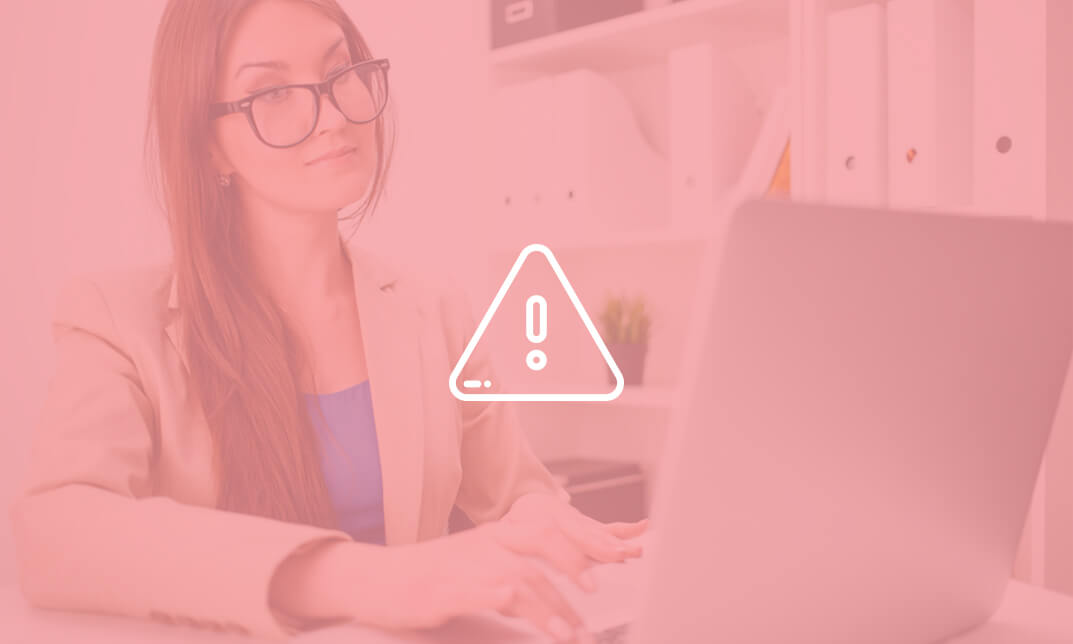- Professional Development
- Medicine & Nursing
- Arts & Crafts
- Health & Wellbeing
- Personal Development
Overview This comprehensive course on Complete Web Application Penetration Testing & Security will deepen your understanding on this topic. After successful completion of this course you can acquire the required skills in this sector. This Complete Web Application Penetration Testing & Security comes with accredited certification, which will enhance your CV and make you worthy in the job market. So enrol in this course today to fast track your career ladder. How will I get my certificate? You may have to take a quiz or a written test online during or after the course. After successfully completing the course, you will be eligible for the certificate. Who is This course for? There is no experience or previous qualifications required for enrolment on this Complete Web Application Penetration Testing & Security. It is available to all students, of all academic backgrounds. Requirements Our Complete Web Application Penetration Testing & Security is fully compatible with PC's, Mac's, Laptop, Tablet and Smartphone devices. This course has been designed to be fully compatible with tablets and smartphones so you can access your course on Wi-Fi, 3G or 4G. There is no time limit for completing this course, it can be studied in your own time at your own pace. Career Path Having these various qualifications will increase the value in your CV and open you up to multiple sectors such as Business & Management, Admin, Accountancy & Finance, Secretarial & PA, Teaching & Mentoring etc. Course Curriculum 12 sections • 60 lectures • 14:18:00 total length •About The Course: 00:03:00 •Web Attack Simulation Lab: 00:12:00 •Web application technologies 101 - PDF: 00:47:00 •HTTP Protocol Basics: 00:11:00 •Encoding Schemes: 00:13:00 •Same Origin Policy - SOP: 00:06:00 •HTTP Cookies: 00:11:00 •Cross-origin resource sharing: 00:05:00 •Web application proxy - Burp suite: 00:09:00 •Fingerprinting web server: 00:05:00 •DNS Analysis - Enumerating subdomains: 00:04:00 •Metasploit for web application attacks: 00:12:00 •Web technologies analysis in real time: 00:03:00 •Outdated web application to server takeover: 00:08:00 •BruteForcing Web applications: 00:06:00 •Shodan HQ: 00:07:00 •Harvesting the data: 00:05:00 •Finding link of target with Maltego CE: 00:09:00 •Cross Site Scripting- XSS - PDF: 00:34:00 •Cross site scripting: 00:07:00 •Reflected XSS: 00:14:00 •Persistent XSS: 00:11:00 •DOM-based XSS: 00:10:00 •Website defacement through XSS: 00:09:00 •XML Documents & database: 00:14:00 •Generating XSS attack payloads: 00:13:00 •XSS in PHP, ASP & JS Code review: 00:13:00 •Cookie stealing through XSS: 00:12:00 •Advanced XSS phishing attacks: 00:08:00 •Advanced XSS with BeEF attacks: 00:10:00 •Advanced XSS attacks with Burp suite: 00:08:00 •Code Review Guide: 03:11:00 •SQL Injection attacks - PDF: 00:45:00 •Introduction to SQL Injection: 00:16:00 •Dangers of SQL Injection: 00:05:00 •Hunting for SQL Injection vulnerabilities: 00:20:00 •In-band SQL Injection attacks: 00:27:00 •Blind SQL Injection attack in-action: 00:10:00 •Exploiting SQL injection - SQLMap: 00:09:00 •Fuzzing for SQL Injection - Burp Intruder: 00:14:00 •CSRF or XSRF attack methods: 00:12:00 •Anti-CSRF Token methods: 00:15:00 •Anti-CSRF token stealing-NOT easy: 00:11:00 •Authentication bypass-hydra: 00:11:00 •HTTP Verb Tampering: 00:09:00 •HTTP parameter pollution - HPP: 00:06:00 •Authentication: 00:10:00 •Client side control bypass: 00:10:00 •LFI & RFI attacks: 00:13:00 •Unrestricted file upload - content type: 00:06:00 •Unrestricted File Upload - Extension Type: 00:06:00 •Remote code execution using Shell Uploads: 00:09:00 •XXE attacks in action: 00:14:00 •Advanced Intruder attack types: 00:23:00 •Cross window messaging: 00:02:00 •Defense in depth applied to web app: 00:02:00 •Drupagedden: 00:02:00 •Finding details with open source: 00:17:00 •Out of band XXE: 00:02:00 •Website auditing: 00:02:00

MS-102T00 Microsoft 365 Administrator Essentials
By Nexus Human
Duration 5 Days 30 CPD hours This course is intended for This course is designed for persons aspiring to the Microsoft 365 Administrator role and have completed at least one of the Microsoft 365 role-based administrator certification paths. This course covers the following key elements of Microsoft 365 administration: Microsoft 365 tenant management, Microsoft 365 identity synchronization, and Microsoft 365 security and compliance. In Microsoft 365 tenant management, you learn how to configure your Microsoft 365 tenant, including your organizational profile, tenant subscription options, component services, user accounts and licenses, security groups, and administrative roles. You then transition to configuring Microsoft 365, with a primary focus on configuring Office client connectivity. Finally, you explore how to manage user-driven client installations of Microsoft 365 Apps for enterprise deployments. The course then transitions to an in-depth examination of Microsoft 365 identity synchronization, with a focus on Microsoft Entra Connect and Connect Cloud Sync. You learn how to plan for and implement each of these directory synchronization options, how to manage synchronized identities, and how to implement password management in Microsoft 365 using multifactor authentication and self-service password management. In Microsoft 365 security management, you begin examining the common types of threat vectors and data breaches facing organizations today. You then learn how Microsoft 365?s security solutions address each of these threats. You are introduced to the Microsoft Secure Score, as well as to Microsoft Entra ID Protection. You then learn how to manage the Microsoft 365 security services, including Exchange Online Protection, Safe Attachments, and Safe Links. Finally, you are introduced to the various reports that monitor an organization?s security health. You then transition from security services to threat intelligence; specifically, using Microsoft 365 Defender, Microsoft Defender for Cloud Apps, and Microsoft Defender for Endpoint. Once you have this understanding of Microsoft 365?s security suite, you then examine the key components of Microsoft 365 compliance management. This begins with an overview of all key aspects of data governance, including data archiving and retention, Microsoft Purview message encryption, and data loss prevention (DLP). You then delve deeper into archiving and retention, paying particular attention to Microsoft Purview insider risk management, information barriers, and DLP policies. You then examine how to implement these compliance features by using data classification and sensitivity labels. Prerequisites Completed a role-based administrator course such as Messaging, Teamwork, Security, Compliance, or Collaboration. A proficient understanding of DNS and basic functional experience with Microsoft 365 services. A proficient understanding of general IT practices. A working knowledge of PowerShell. 1 - Configure your Microsoft 365 experience Explore your Microsoft 365 cloud environment Configure your Microsoft 365 organizational profile Manage your tenant subscriptions in Microsoft 365 Integrate Microsoft 365 with customer engagement apps Complete your tenant configuration in Microsoft 365 2 - Manage users, licenses, and mail contacts in Microsoft 365 Determine the user identity model for your organization Create user accounts in Microsoft 365 Manage user account settings in Microsoft 365 Manage user licenses in Microsoft 365 Recover deleted user accounts in Microsoft 365 Perform bulk user maintenance in Microsoft Entra ID Create and manage guest users Create and manage mail contacts 3 - Manage groups in Microsoft 365 Examine groups in Microsoft 365 Create and manage groups in Microsoft 365 Create dynamic groups using Azure rule builder Create a Microsoft 365 group naming policy Create groups in Exchange Online and SharePoint Online 4 - Add a custom domain in Microsoft 365 Plan a custom domain for your Microsoft 365 deployment Plan the DNS zones for a custom domain Plan the DNS record requirements for a custom domain Create a custom domain in Microsoft 365 5 - Configure client connectivity to Microsoft 365 Examine how automatic client configuration works Explore the DNS records required for client configuration Configure Outlook clients Troubleshoot client connectivity 6 - Configure administrative roles in Microsoft 365 Explore the Microsoft 365 permission model Explore the Microsoft 365 admin roles Assign admin roles to users in Microsoft 365 Delegate admin roles to partners Manage permissions using administrative units in Microsoft Entra ID Elevate privileges using Microsoft Entra Privileged Identity Management Examine best practices when configuring administrative roles 7 - Manage tenant health and services in Microsoft 365 Monitor the health of your Microsoft 365 services Monitor tenant health using Microsoft 365 Adoption Score Monitor tenant health using Microsoft 365 usage analytics Develop an incident response plan Request assistance from Microsoft 8 - Deploy Microsoft 365 Apps for enterprise Explore Microsoft 365 Apps for enterprise functionality Explore your app compatibility by using the Readiness Toolkit Complete a self-service installation of Microsoft 365 Apps for enterprise Deploy Microsoft 365 Apps for enterprise with Microsoft Configuration Manager Deploy Microsoft 365 Apps for enterprise from the cloud Deploy Microsoft 365 Apps for enterprise from a local source Manage updates to Microsoft 365 Apps for enterprise Explore the update channels for Microsoft 365 Apps for enterprise Manage your cloud apps using the Microsoft 365 Apps admin center 9 - Analyze your Microsoft 365 workplace data using Microsoft Viva Insights Examine the analytical features of Microsoft Viva Insights Explore Personal insights Explore Team insights Explore Organization insights Explore Advanced insights 10 - Explore identity synchronization Examine identity models for Microsoft 365 Examine authentication options for the hybrid identity model Explore directory synchronization 11 - Prepare for identity synchronization to Microsoft 365 Plan your Microsoft Entra deployment Prepare for directory synchronization Choose your directory synchronization tool Plan for directory synchronization using Microsoft Entra Connect Plan for directory synchronization using Microsoft Entra Connect cloud sync 12 - Implement directory synchronization tools Configure Microsoft Entra Connect prerequisites Configure Microsoft Entra Connect Monitor synchronization services using Microsoft Entra Connect Health Configure Microsoft Entra Connect cloud sync prerequisites Configure Microsoft Entra Connect cloud sync 13 - Manage synchronized identities Manage users with directory synchronization Manage groups with directory synchronization Use Microsoft Entra Connect Sync Security Groups to help maintain directory synchronization Configure object filters for directory synchronization Explore Microsoft Identity Manager Troubleshoot directory synchronization 14 - Manage secure user access in Microsoft 365 Manage user passwords Enable pass-through authentication Enable multifactor authentication Enable passwordless sign-in with Microsoft Authenticator Explore self-service password management Explore Windows Hello for Business Implement Microsoft Entra Smart Lockout Implement conditional access policies Explore Security Defaults in Microsoft Entra ID Investigate authentication issues using sign-in logs 15 - Examine threat vectors and data breaches Explore today's work and threat landscape Examine how phishing retrieves sensitive information Examine how spoofing deceives users and compromises data security Compare spam and malware Examine account breaches Examine elevation of privilege attacks Examine how data exfiltration moves data out of your tenant Examine how attackers delete data from your tenant Examine how data spillage exposes data outside your tenant Examine other types of attacks 16 - Explore the Zero Trust security model Examine the principles and components of the Zero Trust model Plan for a Zero Trust security model in your organization Examine Microsoft's strategy for Zero Trust networking Adopt a Zero Trust approach 17 - Explore security solutions in Microsoft 365 Defender Enhance your email security using Exchange Online Protection and Microsoft Defender for Office 365 Protect your organization's identities using Microsoft Defender for Identity Protect your enterprise network against advanced threats using Microsoft Defender for Endpoint Protect against cyber attacks using Microsoft 365 Threat Intelligence Provide insight into suspicious activity using Microsoft Cloud App Security Review the security reports in Microsoft 365 Defender 18 - Examine Microsoft Secure Score Explore Microsoft Secure Score Assess your security posture with Microsoft Secure Score Improve your secure score Track your Microsoft Secure Score history and meet your goals 19 - Examine Privileged Identity Management Explore Privileged Identity Management in Microsoft Entra ID Configure Privileged Identity Management Audit Privileged Identity Management Control privileged admin tasks using Privileged Access Management 20 - Examine Azure Identity Protection Explore Azure Identity Protection Enable the default protection policies in Azure Identity Protection Explore the vulnerabilities and risk events detected by Azure Identity Protection Plan your identity investigation 21 - Examine Exchange Online Protection Examine the anti-malware pipeline Detect messages with spam or malware using Zero-hour auto purge Explore anti-spoofing protection provided by Exchange Online Protection Explore other anti-spoofing protection Examine outbound spam filtering 22 - Examine Microsoft Defender for Office 365 Climb the security ladder from EOP to Microsoft Defender for Office 365 Expand EOP protections by using Safe Attachments and Safe Links Manage spoofed intelligence Configure outbound spam filtering policies Unblock users from sending email 23 - Manage Safe Attachments Protect users from malicious attachments by using Safe Attachments Create Safe Attachment policies using Microsoft Defender for Office 365 Create Safe Attachments policies using PowerShell Modify an existing Safe Attachments policy Create a transport rule to bypass a Safe Attachments policy Examine the end-user experience with Safe Attachments 24 - Manage Safe Links Protect users from malicious URLs by using Safe Links Create Safe Links policies using Microsoft 365 Defender Create Safe Links policies using PowerShell Modify an existing Safe Links policy Create a transport rule to bypass a Safe Links policy Examine the end-user experience with Safe Links 25 - Explore threat intelligence in Microsoft 365 Defender Explore Microsoft Intelligent Security Graph Explore alert policies in Microsoft 365 Run automated investigations and responses Explore threat hunting with Microsoft Threat Protection Explore advanced threat hunting in Microsoft 365 Defender Explore threat analytics in Microsoft 365 Identify threat issues using Microsoft Defender reports 26 - Implement app protection by using Microsoft Defender for Cloud Apps Explore Microsoft Defender Cloud Apps Deploy Microsoft Defender for Cloud Apps Configure file policies in Microsoft Defender for Cloud Apps Manage and respond to alerts in Microsoft Defender for Cloud Apps Configure Cloud Discovery in Microsoft Defender for Cloud Apps Troubleshoot Cloud Discovery in Microsoft Defender for Cloud Apps 27 - Implement endpoint protection by using Microsoft Defender for Endpoint Explore Microsoft Defender for Endpoint Configure Microsoft Defender for Endpoint in Microsoft Intune Onboard devices in Microsoft Defender for Endpoint Manage endpoint vulnerabilities with Microsoft Defender Vulnerability Management Manage device discovery and vulnerability assessment Reduce your threat and vulnerability exposure 28 - Implement threat protection by using Microsoft Defender for Office 365 Explore the Microsoft Defender for Office 365 protection stack Investigate security attacks by using Threat Explorer Identify cybersecurity issues by using Threat Trackers Prepare for attacks with Attack simulation training 29 - Examine data governance solutions in Microsoft Purview Explore data governance and compliance in Microsoft Purview Protect sensitive data with Microsoft Purview Information Protection Govern organizational data using Microsoft Purview Data Lifecycle Management Minimize internal risks with Microsoft Purview Insider Risk Management Explore Microsoft Purview eDiscovery solutions 30 - Explore archiving and records management in Microsoft 365 Explore archive mailboxes in Microsoft 365 Enable archive mailboxes in Microsoft 365 Explore Microsoft Purview Records Management Implement Microsoft Purview Records Management Restore deleted data in Exchange Online Restore deleted data in SharePoint Online 31 - Explore retention in Microsoft 365 Explore retention by using retention policies and retention labels Compare capabilities in retention policies and retention labels Define the scope of a retention policy Examine the principles of retention Implement retention using retention policies, retention labels, and eDiscovery holds Restrict retention changes by using Preservation Lock 32 - Explore Microsoft Purview Message Encryption Examine Microsoft Purview Message Encryption Configure Microsoft Purview Message Encryption Define mail flow rules to encrypt email messages Add organizational branding to encrypted email messages Explore Microsoft Purview Advanced Message Encryption 33 - Explore compliance in Microsoft 365 Plan for security and compliance in Microsoft 365 Plan your beginning compliance tasks in Microsoft Purview Manage your compliance requirements with Compliance Manager Examine the Compliance Manager dashboard Analyze the Microsoft Compliance score 34 - Implement Microsoft Purview Insider Risk Management Explore insider risk management Plan for insider risk management Explore insider risk management policies Create insider risk management policies Investigate insider risk management activities and alerts Explore insider risk management cases 35 - Implement Microsoft Purview Information Barriers Explore Microsoft Purview Information Barriers Configure information barriers in Microsoft Purview Examine information barriers in Microsoft Teams Examine information barriers in OneDrive Examine information barriers in SharePoint 36 - Explore Microsoft Purview Data Loss Prevention Examine Data Loss Prevention Explore Endpoint data loss prevention Examine DLP policies View DLP policy results Explore DLP reports 37 - Implement Microsoft Purview Data Loss Prevention Plan to implement Microsoft Purview Data Loss Protection Implement Microsoft Purview's default DLP policies Design a custom DLP policy Create a custom DLP policy from a template Configure email notifications for DLP policies Configure policy tips for DLP policies 38 - Implement data classification of sensitive information Explore data classification Implement data classification in Microsoft 365 Explore trainable classifiers Create and retrain a trainable classifier View sensitive data using Content explorer and Activity explorer Detect sensitive information documents using Document Fingerprinting 39 - Explore sensitivity labels Manage data protection using sensitivity labels Explore what sensitivity labels can do Determine a sensitivity label's scope Apply sensitivity labels automatically Explore sensitivity label policies 40 - Implement sensitivity labels Plan your deployment strategy for sensitivity labels Examine the requirements to create a sensitivity label Create sensitivity labels Publish sensitivity labels Remove and delete sensitivity labels Additional course details: Nexus Humans MS-102T00: Microsoft 365 Administrator training program is a workshop that presents an invigorating mix of sessions, lessons, and masterclasses meticulously crafted to propel your learning expedition forward. This immersive bootcamp-style experience boasts interactive lectures, hands-on labs, and collaborative hackathons, all strategically designed to fortify fundamental concepts. Guided by seasoned coaches, each session offers priceless insights and practical skills crucial for honing your expertise. Whether you're stepping into the realm of professional skills or a seasoned professional, this comprehensive course ensures you're equipped with the knowledge and prowess necessary for success. While we feel this is the best course for the MS-102T00: Microsoft 365 Administrator course and one of our Top 10 we encourage you to read the course outline to make sure it is the right content for you. Additionally, private sessions, closed classes or dedicated events are available both live online and at our training centres in Dublin and London, as well as at your offices anywhere in the UK, Ireland or across EMEA.

Description: Windows Internet Explorer 8 is a web browser developed by Microsoft in the Internet Explorer browser, released on October 22, 2009. It is the latest version of Microsoft's widely used Windows operating system. By taking this Microsoft Internet Explorer 8 you will get a complete overview of the new start screen, a comprehensive look at touch gesture, an introduction to the default Windows 8 applications (including Mail, Messaging, Photo, Travel, and Sports), and information on using the desktop and its applications. If are thinking to improve your skills and knowledge on Windows system, you are welcome to join this course. Learning Outcomes: Understanding the requirements of internet connection, different types of connections, and opening, setting up and closing Internet Explorer Get an overview of the user interface by using the command area, menu bar, explorer bar, search bar and status bar Discover the application window by learning how to minimize, maximize, restore, and manually resize the window; differences between full screen vs. normal mode; and using zoom feature Enabling, disabling and locking toolbars, along with customizing the command toolbar Get help from help menu, help file, using the table of contents, searching the help file, taking internet explorer tour and online support Learn how to use the navigation buttons, understand parts of web addresses, access your homepage, access websites using address bar and/or hyperlink, and opening page in a new window Opening and closing tabs, switching between tabs, access tabbed help, using tabbed thumbnails and tab list Search the web using search boxes, search engines, within a page, and get some general tips for searching and change the search options Copying text and pictures from the web, saving pictures and web pages, and sending page, link or picture using emails Examine the print preview, page setup, printing page or selection options Understand Favourites; opening, pinning and closing favourites centre; and accessing favourites without Internet Explorer Marking pages or multiple tabs, deleting, maintaining and accessing favourites Organise your favourites by renaming them, adding folders to favourites, and saving and moving them into the folders Understand and manage accelerators, use and get new ones Get to know what are web slices, and how to get, use and find them See the differences between secure and non-secure sites, learn about encryption, digital signatures, cookies, browser cache, and display options Protect your sites using passwords, form filling, learning about the Password Manager, and CAPTCHA Discover more about information bar, pop-up blocker, phishing filter, InPrivate browsing and filtering, and finally managing add-ons Get safety tips and learn about antiviral software, anti-spam software, and firewalls Import and export favourites and cookies Understand and open dialog boxes, set up your homepage, delete temporary internet files, setup parental filtering, automatically disconnect, and set internet explorer as default browser Manage browser history by understanding what it is, access history from address bar, manually delete history items, clear entire history, and set up history options Discover the meaning of RSS Feed, how to view it, subscribing and using feeds, changing feed properties and unsubscribing from feeds Explore HTML, JavaScript, and ActiveX; view and edit HTML source code, more plugins and add-ons, and reset options for internet explorer Assessment: At the end of the course, you will be required to sit for an online MCQ test. Your test will be assessed automatically and immediately. You will instantly know whether you have been successful or not. Before sitting for your final exam you will have the opportunity to test your proficiency with a mock exam. Certification: After completing and passing the course successfully, you will be able to obtain an Accredited Certificate of Achievement. Certificates can be obtained either in hard copy at a cost of £39 or in PDF format at a cost of £24. Who is this Course for? Microsoft Internet Explorer 8 is certified by CPD Qualifications Standards and CiQ. This makes it perfect for anyone trying to learn potential professional skills. As there is no experience and qualification required for this course, it is available for all students from any academic background. Requirements Our Microsoft Internet Explorer 8 is fully compatible with any kind of device. Whether you are using Windows computer, Mac, smartphones or tablets, you will get the same experience while learning. Besides that, you will be able to access the course with any kind of internet connection from anywhere at any time without any kind of limitation. Career Path After completing this course you will be able to build up accurate knowledge and skills with proper confidence to enrich yourself and brighten up your career in the relevant job market. Getting Started Definitions 00:15:00 Internet Explorer Basics 00:30:00 The Internet Explorer Interface 01:00:00 The Internet Explorer Window 00:30:00 More about Toolbars 00:15:00 Getting Help 01:00:00 Browsing the Web Accessing a Web Site 00:30:00 Using Tabs 00:30:00 Searching the Web 01:00:00 Working with Data 01:15:00 Printing from the Web 00:30:00 Favorites, Accelerators, and Web Slices Favorite Basics 00:15:00 Creating and Using Favorites 00:30:00 Organizing Favorites 00:30:00 Accelerators 01:00:00 Web Slices 00:15:00 Security Secure Sites 00:15:00 Accessing Protected Sites 00:15:00 Security Features 01:00:00 Keeping Yourself Safe 00:15:00 Managing Information 00:30:00 Advanced Topics Setting Your Options 01:00:00 Managing your History 00:30:00 RSS Feeds 00:30:00 Additional Components 00:30:00 Mock Exam Mock Exam- Microsoft Internet Explorer 8 00:20:00 Final Exam Final Exam- Microsoft Internet Explorer 8 00:20:00 Order Your Certificate and Transcript Order Your Certificates and Transcripts 00:00:00

The 'Web Application Penetration Testing' course is a comprehensive guide to identifying and mitigating vulnerabilities within web applications. Participants will learn the techniques and methodologies used by ethical hackers to assess and secure web applications against cyber threats. Covering topics such as cross-site scripting, SQL injection, authentication attacks, and more, this course equips learners with the knowledge and skills to perform effective penetration testing and enhance web application security. Learning Outcomes Understand the fundamentals of web application penetration testing and its importance in cybersecurity. Prepare for penetration testing activities, including setting up testing environments and tools. Explore web application technologies and their potential vulnerabilities. Learn the art of information gathering and mapping applications for vulnerability assessment. Master techniques to identify and exploit cross-site scripting (XSS) vulnerabilities. Why choose this Web Application Penetration Testing Course? Unlimited access to the course for a lifetime. Opportunity to earn a certificate accredited by the CPD Quality Standards after completing this course. Structured lesson planning in line with industry standards. Immerse yourself in innovative and captivating course materials and activities. Assessments are designed to evaluate advanced cognitive abilities and skill proficiency. Flexibility to complete the Web Application Penetration Testing Course Course at your own pace, on your own schedule. Receive full tutor support throughout the week, from Monday to Friday, to enhance your learning experience. Who is this Web Application Penetration Testing Course for? Ethical hackers and cybersecurity professionals aiming to specialize in web application security. IT professionals seeking to expand their knowledge in identifying and mitigating web application vulnerabilities. Web developers interested in understanding and addressing potential security risks in their applications. Penetration testers aiming to enhance their skillset in assessing and securing web applications. Career path Penetration Tester: £25,000 - £70,000 Ethical Hacker: £30,000 - £80,000 Application Security Analyst: £35,000 - £65,000 Cybersecurity Consultant: £40,000 - £90,000 Web Security Administrator: £32,000 - £68,000 Vulnerability Assessment Analyst: £28,000 - £60,000 Prerequisites This Web Application Penetration Testing Course does not require you to have any prior qualifications or experience. You can just enrol and start learning.This Web Application Penetration Testing Course was made by professionals and it is compatible with all PC's, Mac's, tablets and smartphones. You will be able to access the course from anywhere at any time as long as you have a good enough internet connection. Certification After studying the course materials, there will be a written assignment test which you can take at the end of the course. After successfully passing the test you will be able to claim the pdf certificate for £4.99 Original Hard Copy certificates need to be ordered at an additional cost of £8. Course Curriculum Unit 01: INTRODUCTION About The Course 00:03:00 Unit 02: BE PREPARED Web Attack Simulation Lab 00:12:00 Unit 03: WEB APPLICATION TECHNOLOGIES Web application technologies 101 - PDF 01:34:00 HTTP Protocol Basics 00:11:00 Encoding Schemes 00:13:00 Same Origin Policy - SOP 00:06:00 HTTP Cookies 00:11:00 Cross-origin resource sharing 00:05:00 Web application proxy - Burp suite 00:09:00 Unit 04: INFORMATION GATHERING - MAPPING THE APPLICATIONS Fingerprinting web server 00:05:00 DNS Analysis - Enumerating subdomains 00:04:00 Metasploit for web application attacks 00:12:00 Web technologies analysis in real time 00:03:00 Outdated web application to server takeover 00:08:00 BruteForcing Web applications 00:06:00 Shodan HQ 00:07:00 Harvesting the data 00:05:00 Finding link of target with Maltego CE 00:09:00 Unit 05: CROSS-SITE SCRIPTING ATTACKS - XSS Cross Site Scripting- XSS - PDF 01:08:00 Cross site scripting 00:07:00 Reflected XSS 00:14:00 Persistent XSS 00:11:00 DOM-based XSS 00:10:00 Website defacement through XSS 00:09:00 XML Documents & database 00:14:00 Generating XSS attack payloads 00:13:00 XSS in PHP, ASP & JS Code review 00:13:00 Cookie stealing through XSS 00:12:00 Advanced XSS phishing attacks 00:08:00 Advanced XSS with BeEF attacks 00:10:00 Advanced XSS attacks with Burp suite 00:08:00 Code Review Guide 06:20:00 Unit 06: SQL INJECTION ATTACKS - EXPLOITATIONS SQL Injection attacks - PDF 01:30:00 Introduction to SQL Injection 00:16:00 Dangers of SQL Injection 00:05:00 Hunting for SQL Injection vulnerabilities 00:20:00 In-band SQL Injection attacks 00:27:00 Blind SQL Injection attack in-action 00:10:00 Exploiting SQL injection - SQLMap 00:09:00 Fuzzing for SQL Injection - Burp Intruder 00:14:00 Unit 07: CROSS SITE REQUEST FORGERY - XSRF CSRF or XSRF attack methods 00:12:00 Anti-CSRF Token methods 00:15:00 Anti-CSRF token stealing-NOT easy 00:11:00 Unit 08: AUTHENTICATION & AUTHORIZATION ATTACKS Authentication bypass-hydra 00:11:00 HTTP Verb Tampering 00:09:00 HTTP parameter pollution - HPP 00:06:00 Authentication 00:10:00 Unit 09: CLIENT SIDE SECURITY TESTING Client side control bypass 00:10:00 Unit 10: FILE RELATED VULNERABILITIES LFI & RFI attacks 00:13:00 Unrestricted file upload - content type 00:06:00 Unrestricted File Upload - Extension Type 00:06:00 Remote code execution using Shell Uploads 00:09:00 Unit 11: XML EXTERNAL ENTITY ATTACKS - XXE XML Documents & database 00:14:00 XXE attacks in action 00:14:00 Resources Advance intruder attack types 00:23:00 Finding details with open source 00:17:00 Assignment Assignment - Web Application Penetration Testing Course 00:00:00

Unleash Your Cybersecurity Prowess: CompTIA PenTest+ (Ethical Hacking) Course Embark on a thrilling journey into the realm of ethical hacking with our dynamic 'CompTIA PenTest+' course. This program is your gateway to mastering the art of cybersecurity, where you'll not only learn the ropes but also unravel the intricacies of planning, scoping, and executing penetration tests. The adventure begins with an insightful 'Introduction' that sets the stage for the captivating exploration of surveying targets, selecting attack vectors, and employing cutting-edge pen testing tools. As you delve into the intricacies of ethical hacking, each section unfolds like a cyber espionage thriller, providing you with the skills to safeguard digital landscapes. Learning Outcomes Master the foundational principles of ethical hacking. Develop proficiency in planning and scoping penetration tests. Acquire the art of surveying and selecting potential targets. Navigate diverse attack vectors with strategic prowess. Utilize a comprehensive toolkit of pen testing tools effectively. Why choose this CompTIA PenTest+ (Ethical Hacking) course? Unlimited access to the course for a lifetime. Opportunity to earn a certificate accredited by the CPD Quality Standards and CIQ after completing this course. Structured lesson planning in line with industry standards. Immerse yourself in innovative and captivating course materials and activities. Assessments designed to evaluate advanced cognitive abilities and skill proficiency. Flexibility to complete the Course at your own pace, on your own schedule. Receive full tutor support throughout the week, from Monday to Friday, to enhance your learning experience. Unlock career resources for CV improvement, interview readiness, and job success. Who is this CompTIA PenTest+ (Ethical Hacking) course for? Tech enthusiasts eager to dive into the world of ethical hacking. Cybersecurity enthusiasts seeking hands-on penetration testing skills. IT professionals aiming to enhance their cybersecurity expertise. Students pursuing a career in ethical hacking or penetration testing. Anyone fascinated by the dynamic landscape of cybersecurity. Career path Ethical Hacker: £40,000 - £60,000 Penetration Tester: £45,000 - £70,000 Cybersecurity Analyst: £35,000 - £50,000 Security Consultant: £50,000 - £80,000 Information Security Manager: £60,000 - £90,000 Chief Information Security Officer (CISO): £80,000 - £120,000 Prerequisites This CompTIA PenTest+ (Ethical Hacking) course does not require you to have any prior qualifications or experience. You can just enrol and start learning.This CompTIA PenTest+ (Ethical Hacking) course was made by professionals and it is compatible with all PC's, Mac's, tablets and smartphones. You will be able to access the course from anywhere at any time as long as you have a good enough internet connection. Certification After studying the course materials, there will be a written assignment test which you can take at the end of the course. After successfully passing the test you will be able to claim the pdf certificate for £4.99 Original Hard Copy certificates need to be ordered at an additional cost of £8. Course Curriculum Section 01: Introduction Introduction 00:09:00 Section 02: Planning and Scoping Planning a Pen Test 00:09:00 Rules of Engagement 00:11:00 Resources and Budget 00:07:00 Impact and Constraints 00:05:00 Support Resources 00:13:00 Legal Groundwork 00:12:00 Scope Considerations 00:11:00 Lab Environment Setup 00:23:00 Project Strategy and Risk 00:09:00 Scope Vulnerabilities 00:14:00 Compliance-Based Assessments 00:05:00 Section 03: Surveying the Target Scanning and Enumeration 00:05:00 Scanning Demo 00:11:00 Packet Investigation 00:08:00 Packet Inspection Demo 00:06:00 Application and Open-Source Resources 00:12:00 Vulnerability Scanning 00:10:00 Vulnerability Scanning Demo 00:17:00 Target Considerations 00:16:00 Nmap Timing and Performance Options 00:07:00 Prioritization of Vulnerabilities 00:09:00 Common Attack Techniques 00:12:00 Credential Attacks 00:15:00 Weaknesses in Specialized Systems 00:18:00 Section 04: Select Your Attack Vector Remote Social Engineering 00:07:00 Spear Phishing Demo 00:10:00 In-Person Social Engineering 00:12:00 Network-Based Exploits 00:07:00 FTP Exploit Demo 00:08:00 Man-in-the-middle Exploits 00:07:00 Wireless Exploits 00:14:00 Application Exploits, Part 1 00:06:00 SQL Injection Demo 00:09:00 Application Exploits, Part 2 00:08:00 Application Exploits, Part 3 00:09:00 Cross-Site Scripting Demo 00:07:00 Code Vulnerabilities 00:17:00 Local Host Vulnerabilities 00:05:00 Privilege Escalation (Linux) 00:10:00 Privilege Escalation (Windows) 00:06:00 Misc. Privilege Escalation 00:08:00 Misc. Local Host Vulnerabilities 00:08:00 Physical Security 00:10:00 Post-Exploitation Techniques 00:11:00 Persistence and Stealth 00:11:00 Section 05: Selecting Pen Testing Tools Nmap Scoping & Output Options 00:21:00 Pen Testing Toolbox 00:07:00 Using Kali Linux 00:06:00 Scanners & Credential Tools 00:10:00 Code-Cracking Tools 00:05:00 Open-Source Research Tools 00:07:00 Wireless and Web Pen Testing Tools 00:11:00 Remote Access Tools 00:06:00 Analyzers and Mobile Pen Testing Tools 00:03:00 Other Pen Testing Tools 00:05:00 Using Scripting in Pen Testing 00:13:00 Bash Scripting Basics 00:15:00 Bash Scripting Techniques 00:10:00 PowerShell Scripts 00:04:00 Ruby Scripts 00:07:00 Python Scripts 00:06:00 Scripting Languages Comparison 00:11:00 Section 06: Reporting and Communication Writing Reports 00:16:00 Post-Report Activities 00:06:00 Mitigation Strategies 00:05:00 Communication 00:10:00 Assignment Assignment - CompTIA PenTest 00:00:00

Cisco Securing Email with Cisco Email Security Appliance v3.1 (SESA)
By Nexus Human
Duration 4 Days 24 CPD hours This course is intended for Security engineers Security administrators Security architects Operations engineers Network engineers Network administrators Network or security technicians Network managers System designers Cisco integrators and partners Overview After taking this course, you should be able to: Describe and administer the Cisco Email Security Appliance (ESA) Control sender and recipient domains Control spam with Talos SenderBase and anti-spam Use anti-virus and outbreak filters Use mail policies Use content filters Use message filters to enforce email policies Prevent data loss Perform LDAP queries Authenticate Simple Mail Transfer Protocol (SMTP) sessions Authenticate email Encrypt email Use system quarantines and delivery methods Perform centralized management using clusters Test and troubleshoot This course shows you how to deploy and use Cisco© Email Security Appliance to establish protection for your email systems against phishing, business email compromise, and ransomware, and to help streamline email security policy management. This hands-on course provides you with the knowledge and skills to implement, troubleshoot, and administer Cisco Email Security Appliance, including key capabilities such as advanced malware protection, spam blocking, anti-virus protection, outbreak filtering, encryption, quarantines, and data loss prevention. This course helps you prepare to take the exam, Securing Email with Cisco Email Security Appliance (300-720 SESA). Describing the Cisco Email Security Appliance Cisco Email Security Appliance Overview Technology Use Case Cisco Email Security Appliance Data Sheet SMTP Overview Email Pipeline Overview Installation Scenarios Initial Cisco Email Security Appliance Configuration Centralizing Services on a Cisco Administering the Cisco Email Security Appliance Distributing Administrative Tasks System Administration Managing and Monitoring Using the Command Line Interface (CLI) Other Tasks in the GUI Advanced Network Configuration Using Email Security Monitor Tracking Messages Logging Controlling Sender and Recipient Domains Public and Private Listeners Configuring the Gateway to Receive Email Host Access Table Overview Recipient Access Table Overview Configuring Routing and Delivery Features Controlling Spam with Talos SenderBase and Anti-Spam SenderBase Overview Anti-Spam Managing Graymail Protecting Against Malicious or Undesirable URLs File Reputation Filtering and File Analysis Bounce Verification Using Anti-Virus and Outbreak Filters Anti-Virus Scanning Overview Sophos Anti-Virus Filtering McAfee Anti-Virus Filtering Configuring the Appliance to Scan for Viruses Outbreak Filters How the Outbreak Filters Feature Works Managing Outbreak Filters Using Mail Policies Email Security Manager Overview Mail Policies Overview Handling Incoming and Outgoing Messages Differently Matching Users to a Mail Policy Message Splintering Configuring Mail Policies Using Content Filters Content Filters Overview Content Filter Conditions Content Filter Actions Filter Messages Based on Content Text Resources Overview Using and Testing the Content Dictionaries Filter Rules Understanding Text Resources Text Resource Management Using Text Resources Using Message Filters to Enforce Email Policies Message Filters Overview Components of a Message Filter Message Filter Processing Message Filter Rules Message Filter Actions Attachment Scanning Examples of Attachment Scanning Message Filters Using the CLI to Manage Message Filters Message Filter Examples Configuring Scan Behavior Preventing Data Loss Overview of the Data Loss Prevention (DLP) Scanning Process Setting Up Data Loss Prevention Policies for Data Loss Prevention Message Actions Updating the DLP Engine and Content Matching Classifiers Using LDAP Overview of LDAP Working with LDAP Using LDAP Queries Authenticating End-Users of the Spam Quarantine Configuring External LDAP Authentication for Users Testing Servers and Queries Using LDAP for Directory Harvest Attack Prevention Spam Quarantine Alias Consolidation Queries Validating Recipients Using an SMTP Server SMTP Session Authentication Configuring AsyncOS for SMTP Authentication Authenticating SMTP Sessions Using Client Certificates Checking the Validity of a Client Certificate Authenticating User Using LDAP Directory Authenticating SMTP Connection Over Transport Layer Security (TLS) Using a Client Certificate Establishing a TLS Connection from the Appliance Updating a List of Revoked Certificates Email Authentication Email Authentication Overview Configuring DomainKeys and DomainKeys Identified Mail (DKIM) Signing Verifying Incoming Messages Using DKIM Overview of Sender Policy Framework (SPF) and SIDF Veri?cation Domain-based Message Authentication Reporting and Conformance (DMARC) Verification Forged Email Detection Email Encryption Overview of Cisco Email Encryption Encrypting Messages Determining Which Messages to Encrypt Inserting Encryption Headers into Messages Encrypting Communication with Other Message Transfer Agents (MTAs) Working with Certificates Managing Lists of Certificate Authorities Enabling TLS on a Listener?s Host Access Table (HAT) Enabling TLS and Certi?cate Verification on Delivery Secure/Multipurpose Internet Mail Extensions (S/MIME) Security Services Using System Quarantines and Delivery Methods Describing Quarantines Spam Quarantine Setting Up the Centralized Spam Quarantine Using Safelists and Blocklists to Control Email Delivery Based on Sender Configuring Spam Management Features for End Users Managing Messages in the Spam Quarantine Policy, Virus, and Outbreak Quarantines Managing Policy, Virus, and Outbreak Quarantines Working with Messages in Policy, Virus, or Outbreak Quarantines Delivery Methods Centralized Management Using Clusters Overview of Centralized Management Using Clusters Cluster Organization Creating and Joining a Cluster Managing Clusters Cluster Communication Loading a Configuration in Clustered Appliances Best Practices Testing and Troubleshooting Debugging Mail Flow Using Test Messages: Trace Using the Listener to Test the Appliance Troubleshooting the Network Troubleshooting the Listener Troubleshooting Email Delivery Troubleshooting Performance Web Interface Appearance and Rendering Issues Responding to Alerts Troubleshooting Hardware Issues Working with Technical Support References Model Specifications for Large Enterprises Model Specifications for Midsize Enterprises and Small-to-Midsize Enterprises or Branch O?ces Cisco Email Security Appliance Model Specifications for Virtual Appliances

Register on the Web Application Penetration Testing Course today and build the experience, skills and knowledge you need to enhance your professional development and work towards your dream job. Study this course through online learning and take the first steps towards a long-term career. The course consists of a number of easy to digest, in-depth modules, designed to provide you with a detailed, expert level of knowledge. Learn through a mixture of instructional video lessons and online study materials. Receive online tutor support as you study the course, to ensure you are supported every step of the way. Get an e-certificate as proof of your course completion. The Web Application Penetration Testing Course is incredibly great value and allows you to study at your own pace. Access the course modules from any internet-enabled device, including computers, tablet, and smartphones. The course is designed to increase your employability and equip you with everything you need to be a success. Enrol on the now and start learning instantly! What You Get With The Web Application Penetration Testing Course Receive a e-certificate upon successful completion of the course Get taught by experienced, professional instructors Study at a time and pace that suits your learning style Get instant feedback on assessments 24/7 help and advice via email or live chat Get full tutor support on weekdays (Monday to Friday) Course Design The course is delivered through our online learning platform, accessible through any internet-connected device. There are no formal deadlines or teaching schedules, meaning you are free to study the course at your own pace. You are taught through a combination of Video lessons Online study materials Certification Upon successful completion of the course, you will be able to obtain your course completion e-certificate free of cost. Print copy by post is also available at an additional cost of £9.99 and PDF Certificate at £4.99. Who Is This Course For: The course is ideal for those who already work in this sector or are an aspiring professional. This course is designed to enhance your expertise and boost your CV. Learn key skills and gain a professional qualification to prove your newly-acquired knowledge. Requirements: The online training is open to all students and has no formal entry requirements. To study the Web Application Penetration Testing Course, all your need is a passion for learning, a good understanding of English, numeracy, and IT skills. You must also be over the age of 16. Course Content Unit 01: Introduction About The Course 00:03:00 Unit 02: BE PREPARED Web Attack Simulation Lab 00:12:00 Unit 03: WEB APPLICATION TECHNOLOGIES Web application technologies 101 - PDF 01:34:00 HTTP Protocol Basics 00:11:00 Encoding Schemes 00:13:00 Same Origin Policy - SOP 00:06:00 HTTP Cookies 00:11:00 Cross-origin resource sharing 00:05:00 Web application proxy - Burp suite 00:09:00 Unit 04: INFORMATION GATHERING - MAPPING THE APPLICATIONS Fingerprinting web server 00:05:00 DNS Analysis - Enumerating subdomains 00:04:00 Metasploit for web application attacks 00:12:00 Web technologies analysis in real time 00:03:00 Outdated web application to server takeover 00:08:00 BruteForcing Web applications 00:06:00 Shodan HQ 00:07:00 Harvesting the data 00:05:00 Finding link of target with Maltego CE 00:09:00 Unit 05: CROSS-SITE SCRIPTING ATTACKS - XSS Cross Site Scripting- XSS - PDF 01:08:00 Cross site scripting 00:07:00 Reflected XSS 00:14:00 Persistent XSS 00:11:00 DOM-based XSS 00:10:00 Website defacement through XSS 00:09:00 XML Documents & database 00:14:00 Generating XSS attack payloads 00:13:00 XSS in PHP, ASP & JS Code review 00:13:00 Cookie stealing through XSS 00:12:00 Advanced XSS phishing attacks 00:08:00 Advanced XSS with BeEF attacks 00:10:00 Advanced XSS attacks with Burp suite 00:08:00 Code Review Guide 06:20:00 Unit 06: SQL INJECTION ATTACKS - EXPLOITATIONS SQL Injection attacks - PDF 01:30:00 Introduction to SQL Injection 00:16:00 Dangers of SQL Injection 00:05:00 Hunting for SQL Injection vulnerabilities 00:20:00 In-band SQL Injection attacks 00:27:00 Blind SQL Injection attack in-action 00:10:00 Exploiting SQL injection - SQLMap 00:09:00 Fuzzing for SQL Injection - Burp Intruder 00:14:00 Unit 07: CROSS SITE REQUEST FORGERY - XSRF CSRF or XSRF attack methods 00:12:00 Anti-CSRF Token methods 00:15:00 Anti-CSRF token stealing-NOT easy 00:11:00 Unit 08: AUTHENTICATION & AUTHORIZATION ATTACKS Authentication bypass-hydra 00:11:00 HTTP Verb Tampering 00:09:00 HTTP parameter pollution - HPP 00:06:00 Authentication 00:10:00 Unit 09: CLIENT SIDE SECURITY TESTING Client side control bypass 00:10:00 Unit 10: FILE RELATED VULNERABILITIES LFI & RFI attacks 00:13:00 Unrestricted file upload - content type 00:06:00 Unrestricted File Upload - Extension Type 00:06:00 Remote code execution using Shell Uploads 00:09:00 Unit 11: XML EXTERNAL ENTITY ATTACKS - XXE XML Documents & database 00:14:00 XXE attacks in action 00:14:00 Resources Advance intruder attack types 00:23:00 Finding details with open source 00:17:00 Frequently Asked Questions Are there any prerequisites for taking the course? There are no specific prerequisites for this course, nor are there any formal entry requirements. All you need is an internet connection, a good understanding of English and a passion for learning for this course. Can I access the course at any time, or is there a set schedule? You have the flexibility to access the course at any time that suits your schedule. Our courses are self-paced, allowing you to study at your own pace and convenience. How long will I have access to the course? For this course, you will have access to the course materials for 1 year only. This means you can review the content as often as you like within the year, even after you've completed the course. However, if you buy Lifetime Access for the course, you will be able to access the course for a lifetime. Is there a certificate of completion provided after completing the course? Yes, upon successfully completing the course, you will receive a certificate of completion. This certificate can be a valuable addition to your professional portfolio and can be shared on your various social networks. Can I switch courses or get a refund if I'm not satisfied with the course? We want you to have a positive learning experience. If you're not satisfied with the course, you can request a course transfer or refund within 14 days of the initial purchase. How do I track my progress in the course? Our platform provides tracking tools and progress indicators for each course. You can monitor your progress, completed lessons, and assessments through your learner dashboard for the course. What if I have technical issues or difficulties with the course? If you encounter technical issues or content-related difficulties with the course, our support team is available to assist you. You can reach out to them for prompt resolution.

Register on the CompTIA PenTest+ (Ethical Hacking) today and build the experience, skills and knowledge you need to enhance your professional development and work towards your dream job. Study this course through online learning and take the first steps towards a long-term career. The course consists of a number of easy to digest, in-depth modules, designed to provide you with a detailed, expert level of knowledge. Learn through a mixture of instructional video lessons and online study materials. Receive online tutor support as you study the course, to ensure you are supported every step of the way. Get an e-certificate as proof of your course completion. The CompTIA PenTest+ (Ethical Hacking) is incredibly great value and allows you to study at your own pace. Access the course modules from any internet-enabled device, including computers, tablet, and smartphones. The course is designed to increase your employability and equip you with everything you need to be a success. Enrol on the now and start learning instantly! What You Get With The CompTIA PenTest+ (Ethical Hacking) Receive a e-certificate upon successful completion of the course Get taught by experienced, professional instructors Study at a time and pace that suits your learning style Get instant feedback on assessments 24/7 help and advice via email or live chat Get full tutor support on weekdays (Monday to Friday) Course Design The course is delivered through our online learning platform, accessible through any internet-connected device. There are no formal deadlines or teaching schedules, meaning you are free to study the course at your own pace. You are taught through a combination of Video lessons Online study materials Certification Upon successful completion of the course, you will be able to obtain your course completion e-certificate free of cost. Print copy by post is also available at an additional cost of £9.99 and PDF Certificate at £4.99. Who Is This Course For: The course is ideal for those who already work in this sector or are an aspiring professional. This course is designed to enhance your expertise and boost your CV. Learn key skills and gain a professional qualification to prove your newly-acquired knowledge. Requirements: The online training is open to all students and has no formal entry requirements. To study the CompTIA PenTest+ (Ethical Hacking), all your need is a passion for learning, a good understanding of English, numeracy, and IT skills. You must also be over the age of 16. Course Content Section 01: Introduction Introduction 00:09:00 Section 02: Planning And Scoping Planning a Pen Test 00:09:00 Rules of Engagement 00:11:00 Resources and Budget 00:07:00 Impact and Constraints 00:05:00 Support Resources 00:13:00 Legal Groundwork 00:12:00 Scope Considerations 00:11:00 Lab Environment Setup 00:23:00 Project Strategy and Risk 00:09:00 Scope Vulnerabilities 00:14:00 Compliance-Based Assessments 00:05:00 Section 03: Surveying The Target Scanning and Enumeration 00:05:00 Scanning Demo 00:11:00 Packet Investigation 00:08:00 Packet Inspection Demo 00:06:00 Application and Open-Source Resources 00:12:00 Vulnerability Scanning 00:09:00 Vulnerability Scanning Demo 00:17:00 Target Considerations 00:16:00 Nmap Timing and Performance Options 00:07:00 Prioritization of Vulnerabilities 00:09:00 Common Attack Techniques 00:12:00 Credential Attacks 00:15:00 Weaknesses in Specialized Systems 00:18:00 Section 04: Select Your Attack Vector Remote Social Engineering 00:07:00 Spear Phishing Demo 00:10:00 In-Person Social Engineering 00:12:00 Network-Based Exploits 00:07:00 FTP Exploit Demo 00:08:00 Man-in-the-middle Exploits 00:07:00 Wireless Exploits 00:14:00 Application Exploits, Part 1 00:06:00 SQL Injection Demo 00:09:00 Application Exploits, Part 2 00:08:00 Application Exploits, Part 3 00:09:00 Code Vulnerabilities 00:17:00 Local Host Vulnerabilities 00:05:00 Privilege Escalation (Linux) 00:10:00 Privilege Escalation (Windows) 00:06:00 Misc. Privilege Escalation 00:08:00 Misc. Local Host Vulnerabilities 00:08:00 Physical Security 00:11:00 Post-Exploitation Techniques 00:11:00 Persistence and Stealth 00:11:00 Section 05: Selecting Pen Testing Tools Nmap Scoping & Output Options 00:21:00 Pen Testing Toolbox 00:07:00 Using Kali Linux 00:06:00 Scanners & Credential Tools 00:10:00 Code-Cracking Tools 00:05:00 Open-Source Research Tools 00:07:00 Wireless and Web Pen Testing Tools 00:11:00 Remote Access Tools 00:06:00 Analyzers and Mobile Pen Testing Tools 00:03:00 Other Pen Testing Tools 00:05:00 Using Scripting in Pen Testing 00:13:00 Bash Scripting Basics 00:15:00 Bash Scripting Techniques 00:10:00 PowerShell Scripts 00:04:00 Ruby Scripts 00:07:00 Python Scripts 00:07:00 Scripting Languages Comparison 00:11:00 Section 06: Reporting And Communication Writing Reports 00:16:00 Post-Report Activities 00:06:00 Mitigation Strategies 00:05:00 Communication 00:10:00 Order your Certificates & Transcripts Order your Certificates & Transcripts 00:00:00 Frequently Asked Questions Are there any prerequisites for taking the course? There are no specific prerequisites for this course, nor are there any formal entry requirements. All you need is an internet connection, a good understanding of English and a passion for learning for this course. Can I access the course at any time, or is there a set schedule? You have the flexibility to access the course at any time that suits your schedule. Our courses are self-paced, allowing you to study at your own pace and convenience. How long will I have access to the course? For this course, you will have access to the course materials for 1 year only. This means you can review the content as often as you like within the year, even after you've completed the course. However, if you buy Lifetime Access for the course, you will be able to access the course for a lifetime. Is there a certificate of completion provided after completing the course? Yes, upon successfully completing the course, you will receive a certificate of completion. This certificate can be a valuable addition to your professional portfolio and can be shared on your various social networks. Can I switch courses or get a refund if I'm not satisfied with the course? We want you to have a positive learning experience. If you're not satisfied with the course, you can request a course transfer or refund within 14 days of the initial purchase. How do I track my progress in the course? Our platform provides tracking tools and progress indicators for each course. You can monitor your progress, completed lessons, and assessments through your learner dashboard for the course. What if I have technical issues or difficulties with the course? If you encounter technical issues or content-related difficulties with the course, our support team is available to assist you. You can reach out to them for prompt resolution.

CyberSec First Responder: Threat Detection and Response (Exam CFR-210)-Logical Operations
4.3(43)By John Academy
Description: This CyberSec First Responder: Threat Detection and Response (Exam CFR-210)-Logical Operations will help you to understand the anatomy of cyber-attacks. You will gain the skills needed to serve your organizations before, during, and after a breach. A CyberSec First Responder is the first line of defence against cyber-attacks. You will be able to prepare to analyze threats, design secure computing and network environments, proactively defend networks and respond/investigate cybersecurity incidents. It covers the duties of those who are responsible for monitoring and detecting security incidents in information systems and networks, and for executing a proper response to such incidents. Depending on the size of the organization, this individual may act alone or may be a member of a computer security incident response team (CSIRT), and more. So, learn to assess and respond to security threats and operating systems and network security analysis platform by taking this course. Assessment: At the end of the course, you will be required to sit for an online MCQ test. Your test will be assessed automatically and immediately. You will instantly know whether you have been successful or not. Before sitting for your final exam you will have the opportunity to test your proficiency with a mock exam. Certification: After completing and passing the course successfully, you will be able to obtain an Accredited Certificate of Achievement. Certificates can be obtained either in hard copy at a cost of £39 or in PDF format at a cost of £24. Who is this Course for? CyberSec First Responder: Threat Detection and Response (Exam CFR-210)-Logical Operations is certified by CPD Qualifications Standards and CiQ. This makes it perfect for anyone trying to learn potential professional skills. As there is no experience and qualification required for this course, it is available for all students from any academic background. Requirements Our CyberSec First Responder: Threat Detection and Response (Exam CFR-210)-Logical Operations is fully compatible with any kind of device. Whether you are using Windows computer, Mac, smartphones or tablets, you will get the same experience while learning. Besides that, you will be able to access the course with any kind of internet connection from anywhere at any time without any kind of limitation. Career Path After completing this course you will be able to build up accurate knowledge and skills with proper confidence to enrich yourself and brighten up your career in the relevant job market. Overview of Wireless Communications Identify the Importance of Risk Management FREE 00:11:00 Assess Risk 00:13:00 Mitigate Risk 00:22:00 Integrate Documentation into Risk Management 00:14:00 Analyzing the Threat Landscape Classify Threats and Threat Profiles 00:07:00 Perform Ongoing Threat Research 00:12:00 Resources that Aid in Research of Threats 00:03:00 Analyzing Recon Threats to Computing and Network Environments Implement Threat Modeling 00:09:00 Assess the Impact of Reconnaissance Incidents 00:10:00 Performing Reconnaissance on a Network 00:07:00 Examining Reconnaissance Incidents 00:08:00 Assess the Impact of Social Engineering 00:10:00 Assessing the impact of Social Engineering 00:07:00 Assessing the Impact of Phishing 00:03:00 Analyzing Attacks on Computing and Network Environments Assess the Impact of System Hacking Attacks 00:10:00 Cracking Passwords Using a Password File 00:08:00 Assess the Impact of Web Based Attacks 00:11:00 Assessing the Impact of Web-Based Threats 00:03:00 Assess the Impact of Malware 00:08:00 Malware Detection and Removal 00:05:00 Assess the Impact of Hijacking and Impersonation Attacks 00:13:00 Assess the Impact of DoS Incidents 00:09:00 Assessing the Impact of DoS Attacks 00:04:00 Assess the Impact of Threats to Mobile Security 00:08:00 Assess the Impact of Threats to Cloud Security 00:10:00 Analyzing Post-Attack Techniques Assess Command and Control Techniques 00:08:00 Assessing Command and Control Techniques 00:10:00 Assess Persistence Techniques 00:05:00 Detecting Rootkits 00:03:00 Assess Lateral Movement and Pivoting Techniques 00:13:00 Assess Data Exfiltration Techniques 00:04:00 Steganography 00:03:00 Assess Anti Forensics Techniques 00:09:00 Assessing Anti-Forensics 00:03:00 Evaluating the Organization's Security Posture Conduct Vulnerability Assessments 00:16:00 Perform a Vulnerability Scan with Nessus 00:07:00 Perform a Vulnerability Scan with MBSA 00:05:00 Conduct Penetration Tests on Network Assets 00:18:00 Follow Up on Penetration Testing 00:06:00 Collecting Cyber security Intelligence Deploy a Security Intelligence Collection and Analysis Platform 00:19:00 Collect Data from Network Based Intelligence Sources 00:15:00 Collecting Network-Based Security Intelligence 00:07:00 Collect Data from Host Based Intelligence Sources 00:13:00 Collecting Host-Based Security Intelligence 00:15:00 Parsing Log files 00:03:00 Analyzing Log Data Use Common Tools to Analyze Logs 00:22:00 Analyzing Linux Logs for Security Intelligence 00:08:00 Use SIEM Tools for Analysis 00:07:00 Incorporating SIEMs into Security Intelligence Analysis 00:18:00 Parse Log Files with Regular Expressions 00:25:00 Performing Active Asset and Network Analysis Analyze Incidents with Windows-Based Tools 00:17:00 Windows-Based Incident Analysis Tools 00:19:00 Analyze Incidents with Linux Based Tools 00:05:00 Linux-Based Incident Analysis Tools 00:07:00 Analyze Malware 00:11:00 Analyzing Malware 00:03:00 Analyze Indicators of Compromise 00:20:00 Analyzing Indicators of Compromise 00:15:00 Responding to Cyber security Incidents Deploy an Incident Handling and Response Architecture 00:22:00 Mitigate Incidents 00:16:00 Hardening Windows Servers 00:14:00 DNS Filtering 00:05:00 Blacklisting and Whitelisting 00:09:00 Prepare for Forensic Investigation as a CSIRT 00:03:00 Investigating Cyber security Incidents Apply a Forensic Investigation Plan 00:10:00 Securely Collect and Analyze Electronic Evidence 00:08:00 Securely Collecting Electronic Evidence 00:05:00 Analyzing Forensic Evidence 00:07:00 Follow Up on the Results of an Investigation 00:04:00 Mock Exam Mock Exam- CyberSec First Responder: Threat Detection and Response (Exam CFR-210)-Logical Operations 00:20:00 Final Exam Final Exam- CyberSec First Responder: Threat Detection and Response (Exam CFR-210)-Logical Operations 00:20:00 Certificate and Transcript Order Your Certificates and Transcripts 00:00:00