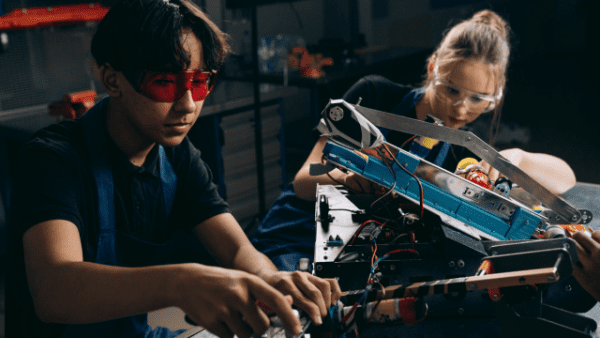- Professional Development
- Medicine & Nursing
- Arts & Crafts
- Health & Wellbeing
- Personal Development
4394 Pha courses
Safe Handling of Medicines
By NextGen Learning
Safe Handling of Medicines Course Overview: The "Safe Handling of Medicines" course provides learners with a comprehensive understanding of the legal, professional, and safety considerations involved in handling medications. This course covers essential topics such as legislation, safe administration practices, patient involvement, and the safe handling of hazardous drugs. By the end of the course, learners will gain the knowledge required to manage medication in a safe and efficient manner while ensuring compliance with UK regulations. The course is designed to equip learners with the skills necessary to contribute to safer healthcare practices and improve medication management in various settings. Course Description: This course dives into the core aspects of safe medicine handling, exploring key principles such as medication management, storage, disposal, and the importance of communication in ensuring safety. Learners will explore legislation and licensing requirements, alongside strategies for administering medications safely, including the handling of hazardous substances. They will also gain insights into the role of patient involvement in medication safety and learn about the audit process and record-keeping. Additionally, learners will review how medication use was managed during the COVID-19 pandemic. Upon completion, participants will be well-prepared to implement safe medication practices in a variety of healthcare environments while ensuring regulatory compliance. Safe Handling of Medicines Curriculum: Module 01: Introduction to Medicines Module 02: Legislation and Licensing Module 03: Key Principles of Medication Management Module 04: Professional Communication and Medication Safety Module 05: Safe Administration of Medicines Module 06: Patient Involvement in Medication Safety Module 07: Storage, Supply and Disposal of Medication Module 08: Safe Handling of Hazardous Drugs Module 09: Record-Keeping and Audit Process Module 10: The Safe Use of Medication during the COVID-19 Pandemic (See full curriculum) Who is this course for? Individuals seeking to enhance their knowledge in medication safety. Professionals aiming to advance in healthcare settings or roles. Beginners with an interest in healthcare and medication management. Healthcare workers responsible for medication administration. Career Path: Healthcare Assistant Pharmacy Technician Medication Safety Officer Clinical Pharmacist Healthcare Administrator Medical Records Specialist

Overview Construction management is vast, and the global construction market is forecasted to grow by 85% to $15.5 TRILLION worldwide by 2030. The Diploma in Construction Management becomes an essential learning tool for those aspiring to spearhead this growth. This comprehensive course covers all the critical facts of construction management, equipping students with the essential knowledge and in-demand skills to oversee complex Construction projects seamlessly. This Construction diploma covers everything from the project life cycle to the legal aspects of contracting, giving you a complete understanding of construction management. Key Features of the Course: FREE Construction Management CPD-accredited certificate Get a free student ID card with Construction Management training (£10 applicable for international delivery) Lifetime access to the Construction Management course materials The Construction Management program comes with 24/7 tutor support Get instant access to this Construction Management course Learn Construction Management training from anywhere in the world The Construction Management training is affordable and simple to understand The Construction Management training is an entirely online Description This course provides essential knowledge and skills for managing construction projects effectively. Learn about project planning, budgeting, team coordination, and legal requirements to confidently oversee construction projects from start to finish. Course Curriculum: 1 sections • 18 lectures • 06:43:00 hours total •Module 01: Introduction to Construction Management •Module 02: Project Life Cycle and Success •Module 03: Cost Management •Module 04: Preliminary Site Investigation and Site Organization •Module 05: Site Management •Module 06: Planning and Management of Equipment •Module 07: Construction Materials Management •Module 08: Vendor Analysis in Construction Management •Module 09: Construction Procurement •Module 10: Stock Control •Module 11: Supply Chain Management •Module 12: The Main Participators •Module 13: Quality Assurance and Customer Care •Module 14: Legal Aspects of Contracting •Module 15: Human Resources Management •Module 16: Risk and Value Management •Module 17: Communications, Information and Documentation of Construction •Module 18: Health and Safety in Construction Management Career path Having these various qualifications will increase the value of your CV and open you up to multiple sectors such as: Construction Manager Site Manager Project Manager Quantity Surveyor Estimator Site Engineer Building Surveyor Health and Safety Manager Sustainability Manager General Foreman

How to Prepare for the Perfect Retirement Life
By NextGen Learning
Course Overview: This course provides a comprehensive guide to preparing for a successful retirement life. It explores the key aspects of retirement planning, including financial strategies, lifestyle adjustments, and health considerations. Learners will gain a clear understanding of how to approach their retirement years with confidence and clarity, ensuring that their future is financially secure and personally fulfilling. This course covers vital topics such as budgeting for retirement, managing time effectively, staying healthy, and maintaining a positive mindset for life after work. By the end of the course, learners will be equipped with essential knowledge and actionable strategies to create a balanced and enjoyable retirement lifestyle. Course Description: In this course, learners will explore various dimensions of preparing for a fulfilling retirement. Topics include financial planning, understanding pension schemes, managing healthcare needs, and making the most of personal time. The course delves into how to set achievable retirement goals, how to adjust to life post-retirement, and the importance of staying mentally and physically healthy. Learners will be guided on how to maintain a sense of purpose and continue developing new skills in retirement. By the end of the course, participants will have a well-rounded understanding of what is required to ensure a rewarding and enjoyable retirement. They will be able to confidently navigate the financial and emotional shifts that come with retirement, equipping them with skills that will help them thrive in this next phase of life. Course Modules: Module 01: Preparing for Retirement Module 02: Financial Planning for the Future Module 03: Health and Wellness in Retirement Module 04: Creating a Purposeful Retirement Lifestyle Module 05: Adjusting to Life After Work Module 06: Managing Time and Staying Active Module 07: Legal and Estate Planning for Retirement Module 08: Social Connections and Community Engagement Module 09: Transitioning to Retirement: Emotional Considerations Module 10: Maintaining a Positive Mindset in Retirement (See full curriculum) Who is this course for? Individuals seeking to plan a secure and fulfilling retirement. Professionals aiming to prepare for life after their career. Beginners with an interest in retirement planning and lifestyle management. Those who want to make informed decisions about their financial future and well-being. Career Path Financial Advisor specialising in retirement planning Retirement Consultant Life Coach for retirees Social Worker focusing on elderly care Retirement Planning Specialist Healthcare Planner for retirees

Introduction to Midwifery Certificate
By NextGen Learning
Introduction to Midwifery Certificate Course Overview The "Introduction to Midwifery Certificate" offers learners a comprehensive introduction to the essential aspects of midwifery practice. This course explores the critical roles midwives play in maternal health, including antenatal care, intrapartum support, postnatal care, and more. It examines both the clinical and social elements of midwifery, focusing on topics like infant feeding, mental health, and medical disorders in pregnancy. By completing this course, learners will gain a well-rounded understanding of midwifery practices and the necessary knowledge to progress further in the field. This course is ideal for individuals looking to build a strong foundation for a career in midwifery or those seeking to enhance their understanding of maternal health. Course Description The "Introduction to Midwifery Certificate" covers a broad range of topics critical for anyone considering midwifery as a profession. Key subjects include the definition and origins of midwifery, midwives’ roles in addressing health inequalities, and the complexities of antenatal, intrapartum, and postnatal care. Learners will explore the cultural, social, and spiritual contexts surrounding childbearing, along with important issues such as pre-term labour, medical disorders during pregnancy, and the management of stillbirth and neonatal death. The course also delves into communication techniques, ethical considerations, and family planning. Upon completion, learners will gain foundational knowledge of the midwifery profession and the critical skills necessary to support maternal health in various settings. This course is designed for both beginners and professionals aiming to expand their expertise in midwifery care. Introduction to Midwifery Certificate Curriculum Module 01: Definition and Origin of Midwifery Module 02: Midwifery as a Career Option Module 03: Midwifery Management and Education Module 04: Midwives’ Role in Health and Inequality Module 05: Social, Cultural and Spiritual Context of Childbearing Module 06: Antenatal Care and Screening Module 07: Midwifery Support in Labour: Intrapartum Care Module 08: Induction of Labour Module 09: Postnatal Care as a Midwife Module 10: Nurture and Nature: The Healthy Newborn Module 11: Stillbirth, Neonatal Death and Bereavement Module 12: Infant Feeding Module 13: Newborn Infection Module 14: Home Birth Module 15: Complementary and Alternative Medicines Applied to Maternity Care Module 16: Pharmacology and Medicines Management Module 17: Bleeding in Pregnancy Module 18: Medical Disorders of Pregnancy Module 19: Pre-term Labour Module 20: Twins and Higher-Order Births Module 21: Care During the Third Stage of Labour Module 22: Terminology and Abbreviations for Midwifery Module 23: Perinatal Mental Health Module 24: Supporting a Healthy Pregnancy Module 25: Contraception and Family Planning Module 26: Effective Communication for Midwifery Module 27: Ethics in Midwifery (See full curriculum) Who is this course for? Individuals seeking to start a career in midwifery. Professionals aiming to enhance their expertise in maternal health. Beginners with an interest in midwifery or maternal care. Those considering a career in health and social care. Career Path Midwife Maternity Nurse Birth Consultant Antenatal Educator Family Planning Advisor Health Visitor Perinatal Mental Health Worker Maternity Care Assistant

Bereavement and Grief Counselling Online Course Do you wish to start the process of pursuing a job as a bereavement counsellor? Have you ever lost a loved one to death, or do you know someone who has? Do you wish to assist or counsel someone who is experiencing grief? The course on Bereavement and Grief Counselling focuses on death and loss and then discusses how it affects people. After completing the course, you will be equipped with the knowledge and experience necessary to comprehend, assist, and deal with people who are grieving a death or other significant loss. Taking this Bereavement and Grief Counselling course would be extremely beneficial if you are already a professional counsellor and work with bereaved clients. In other words, everyone who might be experiencing troubles with loss and grieving may benefit from your service. A grief counsellor’s primary responsibility would be to assist and support a person who is grieving as they move through the phases of grief without any difficulties. The counsellor would assist the person in acknowledging their loss and discussing how they feel to help them get through the mourning process without any problems. Course Curriculum Module 01: Concept of Counselling Module 02: Bereavement and Grief in Life Module 03: When Does Grief Begin? Module 04: Effect of Sudden Death Module 05: Mourning Specific Losses Module 06: Complicated Grief Reactions Part 1 Module 07: Complicated Grief Reactions Part 2 Module 08: Special Issues in Grief Module 09: Children and Grief Module 10: Professional Help for Adults Module 11: Grief Counselling and Grief Resolution Module 12: Ethical Issues in Grief Counselling Practice (Learn more about this online course)

This comprehensive bundle course is designed to provide our learners with a more in-depth understanding of the financial aspects of business management. By combining these relevant CPD courses, they will be fully equipped with the essential skills to manage business accounts effectively and with confidence. Develop a broad understanding of business organisations and all areas of business operations with this beginner's Business Management course. This comprehensive training course is designed to help learners familiarise with the stages of the business process life cycle, the critical practices of business process management. It covers relationship, meeting and change management, helping learners to develop their skills in problem-solving and critical thinking. This course is ideal for aspiring business managers, account executives and business analysts. Discover everything you need to know about recording financial transactions and business accounting with our beginner's guide to Bookkeeping Course. Throughout this course, learners will develop their knowledge of fundamental bookkeeping practices and principles, with an in-depth look at computerised and manual bookkeeping systems. Key topics include ledgers and the different types of ledgers, preparing a trial balance, coding, balance sheets and PNL accounting. This course includes practical training for a wide range of bookkeeping roles. Learning Outcomes of The Business Management & Bookkeeping Training: Learn the fundamental principles and practices of business process management Gain a solid understanding of each stage within the business process life cycle Equip yourself with the essential skills required for successful project management Understand the importance of critical thinking for problem-solving in business Get step-by-step guidance on how to manage business meetings efficiently Familiarise with the benefits and processes of manual & computerised bookkeeping Learn how to prepare, trial balances, balance sheets and financial reports Fast track your career in bookkeeping with an internationally-recognised certificate Understand the basics of profit and loss (PNL) accounting and taxation Develop your understanding of cost coding and the different coding systems Why choose this course Earn an e-certificate upon successful completion. Accessible, informative modules taught by expert instructors Study in your own time, at your own pace, through your computer tablet or mobile device Benefit from instant feedback through mock exams and multiple-choice assessments Get 24/7 help or advice from our email and live chat teams Full Tutor Support on Weekdays Course Design The course is delivered through our online learning platform, accessible through any internet-connected device. There are no formal deadlines or teaching schedules, meaning you are free to study the course at your own pace. Certification After the successful completion of the final assessment, you will receive a CPD-accredited certificate of achievement. The PDF certificate is for £9.99, and it will be sent to you immediately after through e-mail. You can get the hard copy for £15.99, which will reach your doorsteps by post. Who is this course for? This 2-in-1 bundle course is ideal for aspiring business managers and those who are not yet in a bookkeeping role and wish to develop their practical skills and knowledge to improve their career prospects in this sector. It is suitable for a wide range of bookkeeping roles and entry-level roles within the financial sector. Career Path On successful completion, learners will have a fundamental knowledge of bookkeeping for better business management, which will open doors for them in roles such as: Business Manager Bookkeeper Junior Accountant Financial Analyst Internal Auditor
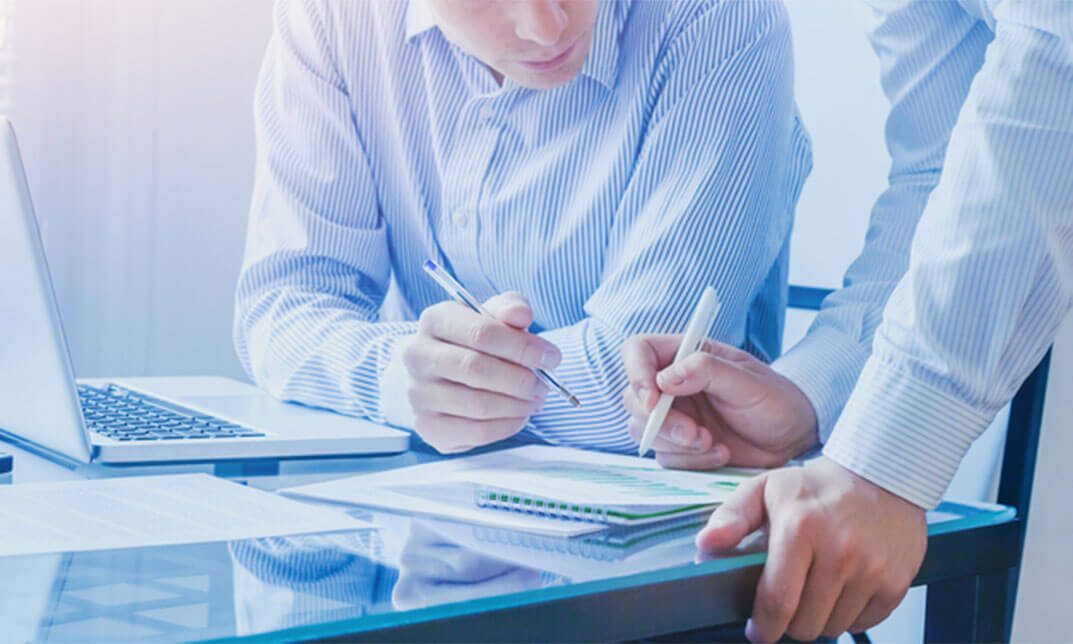
Search By Location
- Pha Courses in London
- Pha Courses in Birmingham
- Pha Courses in Glasgow
- Pha Courses in Liverpool
- Pha Courses in Bristol
- Pha Courses in Manchester
- Pha Courses in Sheffield
- Pha Courses in Leeds
- Pha Courses in Edinburgh
- Pha Courses in Leicester
- Pha Courses in Coventry
- Pha Courses in Bradford
- Pha Courses in Cardiff
- Pha Courses in Belfast
- Pha Courses in Nottingham