- Professional Development
- Medicine & Nursing
- Arts & Crafts
- Health & Wellbeing
- Personal Development
Definitive Salt training course description Salt is a remote execution framework and configuration management system. This course covers Salt from the basics. After a quick first taste the course moves onto execution modules, salt states, minion and master data, jinja, Salt extensions and then topology and configuration options. Hands on sessions are used to reinforce the theory rather than teach specific manufacturer equipment. What will you learn Install and use Salt. Describe the architecture of Salt. Manage configurations with Salt. Extend Salt. Definitive Salt training course details Who will benefit: Anyone working with Salt. Prerequisites: Linux fundamentals. Duration 2 days Definitive Salt training course contents Introduction What is Salt? High- level architecture, Some quick examples, system management, configuration management, A brief history, Topology options, Extending Salt. Quick start: First taste of Salt Single-master setup, from packages, bootstrap scripts, Starting up, Basic commands, salt: the main workhorse, salt-key: key management, salt-call: execution on the minion, salt-run: co-ordination of jobs on the master, summary of commands, Key management, viewing keys, accepting keys, rejecting keys, key files, Minion targeting, minion ID, list (-L), glob, regular expressions (-E), grains (-G), compound (-C), targeting summary, Additional remote execution details, Conclusion. Execution modules: The functional foundation sys: information and documentation about modules, sys.doc basic documentation, sys.list_modules, sys.list_functions: simple listings, cmd: execute via shell, cmd.run: run any command, pkg: manage packages, virtual modules, pkg.lists_pkgs: list all installed packages, pkg.available version: see what version will be installed, pkg.install: install packages, user: manage users, user.add: add users, user.list_users, user info: get user info, saltutil: access various Salt utilities, Summary. Configuration management: Salt states Salt files overview, SLS example: adding a user, working with the multi-layered state system, Highstate and the top file, the top file, State ordering, require: depend on another state, watch: run based on other changes, odds and ends, Summary. Minion data / master data Grains are minion data, performing basic grain operations, setting grains, targeting with grains in the top file, Pillars are data from the master, querying pillar data, querying other sources with external pillars, Renderers give data options. Extending Salt: part I Introduction to Jinja, Jinja basics, Templating with Jinja, filtering by grains, Custom execution module, Custom state modules, Custom grains, External pillars, Summary. More on the matter Runners, manage minions, manage jobs, The orchestrate runner, The event system, The reactor system, Summary. Extending Salt: part II Python client API, reading configuration data on a master and minion, using the master client (localclient) API, Using the caller client API, Custom runners, writing a custom runner, using the runnerclient API, Summary. Topology and configuration options Master configuration, directories and files, logging, access control, files server options, Topology variations, masterless minions, peer systems, syndication masters, multiple masters. Brief introduction to salt-cloud Overview, Setup AWS and salt-cloud, installing salt-cloud, cloud providers, cloud profiles, cloud maps, Introspection via salt cloud, Creating infrastructure, More information. Using vagrant to run Salt examples YAML.

ITIL 4 Strategist: Direct, Plan and Improve: In-House Training
By IIL Europe Ltd
ITIL® 4 Strategist: Direct, Plan and Improve: In-House Training The ITIL® 4 Strategist: Direct, Plan, and Improve course is based on the ITIL® 4 Strategist Direct, Plan, and Improve candidate syllabus from AXELOS. This course is based on the ITIL® 4 Strategist: Direct, Plan and Improve IT exam specifications from AXELOS. With the help of ITIL® 4 concepts and terminology, exercises, and examples included in the course, candidates acquire the relevant knowledge required to pass the certification exam. This course provides the practical skills necessary to create a 'learning and improving' IT organization, with a strong and effective strategic direction. It was designed to provide practitioners with a practical and strategic method for planning and delivering continual improvement with necessary agility. It covers both practical and strategic elements, making it the universal module that is a key component to both ITIL® 4 Managing Professional and ITIL® 4 Strategic Leader streams. What You Will Learn At the end of this course, participants will be able to: Understand the key concepts of direction, planning, improvement Understand the scope of what is to be directed and/or planned and know how to use key principles and methods of direction and planning in that context Understand the role of GRC and know how to integrate the principles and methods into the service value system Understand and know how to use the key principles and methods of continual improvement for all types of improvements Understand and know how to use the key principles and methods of Communication and Organizational Change Management to direction, planning and improvement Understand and know how to use the key principles and methods of measurement and reporting in direction, planning, and improvement Understand and know how to direct, plan, and improve value streams and practices Course Introduction Let's Get to Know Each Other Course Overview ITIL® 4 Certification Scheme Course Learning Objectives Course Components Course Agenda Exercises Case Study: Axle Car Hire Case Study: HandyPerson on Demand Exam Details Core Concepts of DPI Key Terms Covered in the Module Module Learning Objectives Basics of Direction Basics of Planning Basics of Improvement Other Core Elements DPI through Service Value Chain and Guiding Principles Key Terms Covered in the Module Module Learning Objectives DPI of the SVS DPI of Guiding Principles Role of Direction in Strategy Management Key Terms Covered in the Module Introducing Strategy Management Developing Effective Strategies Implementation of Strategies Key Terms Covered in the Module Module Learning Objectives Managing Risks Making Decisions through Portfolio Management Directing via Governance, Risk, and Compliance (GRC) Introduction to Assessment and Planning Key Terms Covered in the Module Module Learning Objectives Core Concepts of Assessment Conducting Effective Assessments Core Concepts of Planning Assessment and Planning through VSM Key Terms Covered in the Module Module Learning Objectives Introducing VSM Developing Value Stream Maps Knowing More About VSM Measurement, Reporting, and Continual Improvement Key Terms Covered in the Module Module Learning Objectives Measurement and Reporting Alignment of Measurements and Metrics Success Factors and Key Performance Indicators Continual Improvement Measurements and Continual Improvement through Dimensions and SVS Key Terms Covered in the Module Module Learning Objectives Measurements for the Four Dimensions Continual Improvement of the Service Value Chain and Practices OCM Principles and Methods Key Terms Covered in the Module Module Learning Objectives Basics of OCM OCM throughout DPI and Service Value Chain Resistance and Reinforcement Communication Principles and Methods Key Terms Covered in the Module Module Learning Objectives Basics of Effective Communication Communication with Stakeholders SVS Development Using Four Dimensions Key Terms Covered in the Module Module Learning Objectives Organizations and People in the SVS Partners and Suppliers in the SVS Value Streams and Processes in the SVS Information and Technology in the SVS

PDO Threads Lift Course
By Harley Elite Academy (HeLa)
MASTERCLASS ONE-2-ONE 8 CPD POINTS 1 DAY INTENSIVE COURSE ONLINE or IN-CLINIC NOTE! After booking we will contact you for scheduling the exact course date! Courses dates are subject to change due to mentors availability. We will inform you via email if a date becomes available! PDO Threads course Our one-day Harley Elite Academy PDO cog thread lift ( Elite Mini Face Lift )training course is providing for Doctors ,Nurses , Dentist looking to further to present non-surgical facelift. It s the newest trend made popular by some of celebrities recently and it is an amazing and effective latest technique to mehanical lift and tighten skin. We provide second option using mono and screw it has the potential to redefine facial contours and induces collagen production. This type threads support structure for the tissue of the face by encouraging natural collagen synthesis with 30 % immediately results that peak at 6 months and more. During the training learn how to safely achieve mid and lower face lift and tight , we aim to help you master class techniquesre-volumisation and lifting using one of the highest quality products on the market PCL Threads. Thread Lift Masterclass Course You will perform this procedure on live models under the supervision You will practice using This master training will teach you how to introduce threads in Body areas including: Inner Thigh | Inner Arm | Knee | Tummy | Buttock Using threads: screw, mono and cogs. During Dermal Filler Masterclass, you will learn the full Anatomy of the face and gain practice.Anatomy, Vascular Supply of the face, Nerves Contraindications Complications Management Post treatment advice Additional information ATTENDANCE ONLINE (theory), IN-CLINIC (Practice) PDO THREADS LIFT AREA BEGINNER Face and Neck Threads Lift, ADVANCED Body Threads Lift, MASTERCLASS Face, Neck, Body Threads Lift, MASTERCLASS Foxy Eyes | Cat Eyes
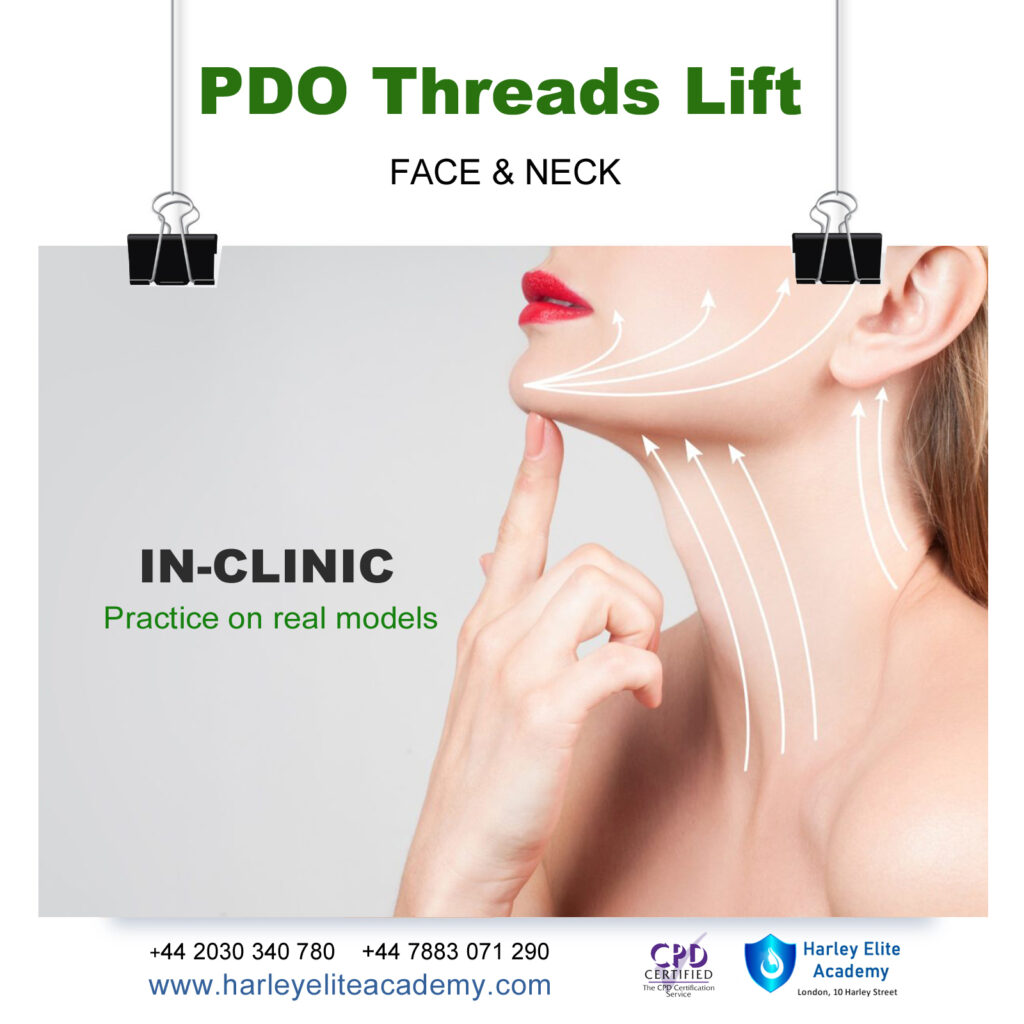
NFV training course description Network Functions Virtualization (NFV) brings many benefits, this training course cuts through the hype and looks at the technology, architecture and products available for NFV. What will you learn Explain how NFV works. Describe the architecture of NFV. Explain the relationship between NFV and SDN. Recognise the impact NFV will have on existing networks. NFV training course details Who will benefit: Anyone wishing to know more about NFV. Prerequisites: Introduction to Virtualization. Duration 2 days NFV training course content Introduction What is NfV? What are network Functions? NfV benefits, NfV market drivers. ETSI NfV framework. Virtualization review Server, storage and network virtualization and NfV. Virtual machines, containers and docker. Data centres, clouds, SaaS, IaaS, PaaS. Virtualization of Network Functions Network virtualization versus Network Function virtualization. ETSI NfV architecture ETSI documents, Architecture overview, compute domain, hypervisor domain, infrastructure network domain. IETF and NfV Creating services, Service Functions, Service Function Chaining. SPRING and source packet routing. YANG and NetConf. RESTCONF. VLANs, VPNs, VXLAN. MANO Management and Orchestration. OpenStack, OpenDaylight PaaS and NfV. The VNF domain. Service graphs, MANO descriptors, Open orchestration. The virtualization layer VM centric model, containers versus hypervisors, FD.io. Summary Deploying NfV, performance, testing. Futures.

Advanced DNS training course description This two-day hands on DNS training course studies both the UNIX BIND and the Microsoft (MS DNS) implementations. The course follows on from our Definitive DNS for engineers course starting with best practices. The majority of the course is spent on securing DNS and in particular DNSSEC. Some parts are specific to BIND. Students choose whether to use Windows or UNIX for the hands on sessions. What will you learn Implement DNS best practices. Harden DNS servers. Install, configure, maintain and troubleshoot DNSSEC. Advanced DNS training course details Who will benefit: Technical staff wanting to learn DNS including: Network personnel. System administrators. Prerequisites: Total DNS for engineers Duration 2 days Advanced DNS training course contents Best practices MX and PTR records, lame delegations, disallowing recursion, TTLs, online testing. Hands on Review of your DNS servers. Split DNS Partitioning internal and external DNS, views. Hands on Implementing split DNS. Hardening DNS ACLs, recursion, queries, trusted sources, chroot jail, secure BIND template. Hands on Securing the DNS server. DNSSEC What is DNSSEC? DNSSEC benefits, DNSSEC RRs. DNSKEY, RRSIG, NSEC, DS. Hands on Creating DNSSEC keys. Securing zone transfers TSIG, shared secret. Securing DDNS. Hands on Secure file transfers. Zone integrity Trusted anchors, Chains of trust, Zone status, Zone signing, Keys. ZSK, KSK, adding keys to a zone file. Secure delegations. Hands on Zone signing Maintaining Signed zones Key rollover, pre publish, double signing, rollover cache.

Total STP training course description The Spanning Tree Protocol (STP) dates from 1985. This course explores in depth how the protocol works and the implications this has on network performance. We also study STP variants including 802.1w (RSTP) and 802.1s (MSTP). What will you learn Explain how STP works. Explain how RSTP works. Explain how MSTP works. Troubleshoot STP and variants. Total STP training course details Who will benefit: Technical network staff. Prerequisites: Definitive Ethernet switching for engineers Duration 1 day Total STP training course contents STP What is 802.1D, what is STP, resilience, broadcast storms, forwarding and blocking, single path. Hands on Impact of broadcast storms, enabling disabling STP. Operation STP frames, BPDUs, root bridge election, blocked ports, root ports, designated ports. STP path costs. Hands on Analysing STP, troubleshooting implications. Topology changes Hello timer, Forward delay timer, max age timer, Topology Change Notification (TCN) BPDU. Hands on STP convergence. STP enhancements and tuning Bridge ID, Bridge priority, port priority, 30 second delay, Edge ports, PortFast, root guard, loop guard, BPDU guard. Hands on Root bridge positioning, improving STP convergence. RSTP 802.1w, Improvements, convergence times. RSTP bridge port roles, RSTP switch port states. Edge ports, link ports. Hands on RSTP configuration and convergence. VLANs and STP Access/untagged ports, trunk/tagged ports, PVST, PVST+, RPVST, MISTP, MSTP and 802.1s. MSTP BPDUs. Instances, Load balancing, impact on CPU. Hands on MSTP load balancing. Interoperability Regions, Virtual bridges, domains. Hands on STP, RSTP and MSTP interoperation.

Intro to containers training course description This course looks at the technologies of containers and microservices. The course starts with a look at what containers are, moving onto working with containers. Networking containers and container orchestration is then studied. The course finishes with monitoring containers with Prometheus and other systems. Hands on sessions are used to reinforce the theory rather than teach specific products, although Docker and Kubernetes are used. What will you learn Use containers. Build containers. Orchestrate containers. Evaluate container technologies. Intro to containers training course details Who will benefit: Those wishing to work with containers. Prerequisites: Introduction to virtualization. Duration 2 days Intro to containers training course contents What are containers? Virtualization, VMs, What are containers? What are microservices? Machine containers, application containers. Benefits. Container runtime tools Docker, LXC, Windows containers. Architecture, components. Hands on Installing Docker client and server. Working with containers Docker workflow, Docker images, Docker containers, Dockerfile, Building, running, storing images. Creating containers. Starting, stopping and controlling containers. Public repositories, private registries. Hands on Exploring containers. Microservices What are microservices? Modular architecture, IPC. Hands on Persistence and containers. Networking containers Linking, no networking, host, bridge. The container Network Interface. Hands on Container networking Container orchestration engines Docker swarm: Nodes, services, tasks. Apache Mesos: Mesos master, agents, frameworks. Kubernetes: Kubectl, master node, worker nodes. Openstack: Architecture, containers in OpenStack. Amazon ECS: Architecture, how it works. Hands on Setup and access a Kubernetes cluster. Managing containers Monitoring, logging, collecting metrics, cluster monitoring tools: Heapster. Hands on Using Prometheus with Kubernetes.

Netgear switches training course description A hands on course covering the product specifics of Netgear switches. Installation, configuration, maintenance and troubleshooting are all covered in a practical oriented way. What will you learn Install Netgear switches. Use the command line interface and the web based interface to manage Netgear switches. Configure and troubleshoot Netgear switches. Perform software upgrades. Netgear switches training course details Who will benefit: Anyone working with Netgear switches. Particularly aimed at engineers and technicians supporting Netgear switches. Prerequisites: None. Duration 2 days Netgear switches training course content Introduction How Ethernet works with hubs, How Ethernet works with switches. Installing Netgear switches. Hands on Building a network with a hub, building a network with a Netgear switch. Basic troubleshooting The Netgear switch range, LEDs, cabling issues, factory resets, default settings. Hands on Building a network with multiple Netgear switches. Configuration methods Managed vs. unmanaged switches, Console port access, telnet, web based access, SNMP, saving configurations, NVRAM, switch stacks, stacking ports. Hands on Accessing the switch using the console, IP address configuration, telnet. Console interface Password protection, the menus, menu options. Hands on Setting a password, displaying the switch configuration. Web based interface Getting started, basic format. Hands on Configuring the switch using the web interface. Port configuration Common port configuration tasks, port trunking. Hands on Configuring ports. STP configuration What is STP? Configuring STP. Hands on Enabling and disabling STP, configuring STP VLAN configuration What are VLANS? 802.1Q, tagged/untagged, creating VLANS, applying VLANS. Hands on Setting up VLANS, setting up 802.1Q, Inter VLAN traffic. Housekeeping TFTP, upgrades Hands on Boot from net. SNMP SNMP configuration, NMS's. Hands on Using SNMP to manage a Netgear switch, putting it all together: troubleshooting.

Network virtualization training course description This course covers network virtualization. It has been designed to enable network engineers to recognise and handle the requirements of networking Virtual Machines. Both internal and external network virtualization is covered along with the technologies used to map overlay networks on to the physical infrastructure. Hands on sessions are used to reinforce the theory rather than teach specific manufacturer implementations. What will you learn Evaluate network virtualization implementations and technologies. Connect Virtual Machines with virtual switches. Explain how overlay networks operate. Describe the technologies in overlay networks. Network virtualization training course details Who will benefit: Engineers networking virtual machines. Prerequisites: Introduction to virtualization. Duration 2 days Network virtualization training course contents Virtualization review Hypervisors, VMs, containers, migration issues, Data Centre network design. TOR and spine switches. VM IP addressing and MAC addresses. Hands on VM network configuration Network virtualization What is network virtualization, internal virtual networks, external virtual networks. Wireless network virtualization: spectrum, infrastructure, air interface. Implementations: Open vSwitch, NSX, Cisco, others. Hands on VM communication over the network. Single host network virtualization NICs, vNICs, resource allocation, vSwitches, tables, packet walks. vRouters. Hands on vSwitch configuration, MAC and ARP tables. Container networks Single host, network modes: Bridge, host, container, none. Hands on Docker networking. Multi host network virtualization Access control, path isolation, controllers, overlay networks. L2 extensions. NSX manager. OpenStack neutron. Packet walks. Distributed logical firewalls. Load balancing. Hands on Creating, configuring and using a distributed vSwitch. Mapping virtual to physical networks VXLAN, VTEP, VXLAN encapsulation, controllers, multicasts and VXLAN. VRF lite, GRE, MPLS VPN, 802.1x. Hands on VXLAN configuration. Orchestration vCenter, vagrant, OpenStack, Kubernetes, scheduling, service discovery, load balancing, plugins, CNI, Kubernetes architecture. Hands on Kubernetes networking. Summary Performance, NFV, automation. Monitoring in virtual networks.

HTTP streaming training course description This course looks at the delivery of video streams using HTTP adaptive streaming. Both MPEG DASH and HLS are investigated. Hands on sessions primarily involve using Wireshark to analyse streams. What will you learn Use Wireshark to analyse and troubleshoot HTTP video streams. Explain HTTP adaptive streaming works. Evaluate and compare MPEG DASH and HLS. Use tools to create HTTP adaptive streams. HTTP streaming training course details Who will benefit: Anyone working in the broadcast industry. Prerequisites: TCP/IP foundation for engineers Duration 2 days HTTP streaming training course contents What is HTTP streaming? The old way. Progressive downloads versus streaming. Why not UDP and RTP for delivery? Adaptive bit rate streaming. Standards. Hands on Base network setup. Using WireShark for HTTP streams. HTTP protocol stack IP, TCP, IPv6. HTTP. HTTP 1.0, HTTP 1.1, HTTP 2.0, HTTP header fields. HTML 5. Hands on Analysing HTTP. Adaptive bitrate streaming principles Chunks, fragments, segments. Manifest files. Encoding, resolution, bitrates. Addressing, relative and absolute URLs, redirection. When does the client switch streams? Switch points. Hands on Walk through of client behaviours on a stream. HTTP streaming architecture Server components, distribution components, client software. CDN, caching, multiple servers. Hands on Analysing CDN and Internet delivery. TCP and HTTP streaming interactions TCP ACK, TCP connections, unicast only. TCP flow control, TCP and performance. Hands on TCP window sizes. MPEG DASH Stakeholders, DASH architecture and model, codec agnostic, XML, Media Presentation Description, Media Presentation, segment formats. Hands on MPEG DASH analysis. HTTP Live Streaming and others Stakeholders. Media segments, media playlists, master playlists. Adobe HTTP dynamic streaming, Microsoft smooth streaming. Hands on Analysing HLS. Tools mp4dash, mp4fragment, libdash. Apple developer tools for HLS. Hands on Creating segmented content. Security HTTPS, encryption, content protection. Hands on Encryption analysis. Summary Choosing a streaming method. Impact of live versus VoD. Web sockets.

Search By Location
- PE Courses in London
- PE Courses in Birmingham
- PE Courses in Glasgow
- PE Courses in Liverpool
- PE Courses in Bristol
- PE Courses in Manchester
- PE Courses in Sheffield
- PE Courses in Leeds
- PE Courses in Edinburgh
- PE Courses in Leicester
- PE Courses in Coventry
- PE Courses in Bradford
- PE Courses in Cardiff
- PE Courses in Belfast
- PE Courses in Nottingham