- Professional Development
- Medicine & Nursing
- Arts & Crafts
- Health & Wellbeing
- Personal Development
Effective Verbal Communication Mastery: Telephone and Conference Etiquette
By Compete High
ð Unlock the Power of Effective Verbal Communication Mastery ð Are you ready to elevate your communication skills and leave a lasting impression in every conversation? Welcome to the transformative journey of our comprehensive online course: 'Effective Verbal Communication Mastery: Telephone and Conference Etiquette'! MODULE 1: INTRODUCTION Embark on this enriching journey by understanding the fundamental principles of verbal communication. Gain insights into the significance of effective communication in today's interconnected world. Lay the groundwork for success by grasping the nuances of verbal exchanges and their impact on professional relationships. MODULE 2: PREPARATION AND PLANNING Master the art of preparation and strategic planning for every communication endeavor. Discover techniques to organize your thoughts, structure your conversations, and anticipate potential challenges. Learn how meticulous planning can enhance your verbal communication skills and set you apart in any situation. MODULE 3: TELEPHONE TACTICS Dive into the specifics of telephone etiquette and tactics. Uncover the secrets to engaging phone conversations that leave a lasting positive impression. From tone modulation to effective listening, grasp the subtleties that make your telephone interactions impactful and meaningful. MODULE 4: CONCLUSION Synthesize your learnings and embark on your journey towards becoming a verbal communication virtuoso. Summarize key takeaways, consolidate your newfound knowledge, and set actionable goals to implement your skills confidently. Prepare to leave a remarkable mark in every communication scenario. Join our course now and unlock the potential to: ⨠Navigate professional conversations with finesse ⨠Cultivate impactful verbal communication skills ⨠Enhance your confidence in telephone and conference interactions ⨠Build lasting relationships through effective communication strategies Don't miss this opportunity to revolutionize your communication prowess. Enroll now in 'Effective Verbal Communication Mastery: Telephone and Conference Etiquette' and witness the transformation in your interactions! Sign up today to embark on a journey toward communication excellence! ððð Course Curriculum INTRODUCTION Promo Winning Communication Skills for Telephone, Conference Calls 00:00 Quick Wins! Do THIS To Look and Sound Great on Skype Phone Calls 00:00 PREPARATION AND PLANNING Never Confuse Personal Phone Use with Business Telephone Use Again 00:00 Why Your Phone is the Best Secret Business App Ever 00:00 Planning Your Successful Phone Environment 00:00 Final Preparation for Your Successful Phone Meetings 00:00 Making Sure Your Phone Passes Your Friend Test 00:00 Planning for Winning Conference Calls 00:00 Look Prime Time Ready for Your Video Calls 00:00 Placing Phone Calls Like the Consummate Professional 00:00 Always Knowing the Best Time to Call Clients and Prospects 00:00 Now You will Never Wake Up a Client in the Middle of the Night 00:00 Answering the Phone so Everybody Knows You are Ready for Business 00:00 No Such Thing As Answering The Phone Too Quickly These Days 00:00 Your Clients Will Never Think You are Screaming At Them Again 00:00 TELEPHONE TACTICS Knowing How to Sound Your Very Best - Every Time 00:00 The Right Way to Put Someone On Hold 00:00 Making Sure They Only Hear the Magic of Your Voice 00:00 Being a Professional to Every Generation, Regardless of Your Own Preferences 00:00 Voicemail That Soothes, Not Angers 00:00 Best Voicemail Messages for Success 00:00 Take 1, Take 2, Take 3 Until You Get It Right 00:00 Never Be Busy for Clients and Bosses Again 00:00 Making Your Phone Disappear At the Perfect Moments 00:00 Tit for Tat and Text for Text 00:00 Better Than the Best Hollywood Goodbyes 00:00 CONCLUSION Conclusion - You Are Now a Master of the Telephone for Every Business Situation 00:00

Chatbot-Powered Sales and Support Automation
By Compete High
ð Supercharge Your Business with Chatbot-Powered Sales and Support Automation! ð Are you tired of juggling multiple tasks to keep your sales and customer support on track? Do you wish for a seamless and efficient solution that works around the clock? Look no further! Introducing our groundbreaking online course: ð Chatbot-Powered Sales and Support Automation Masterclass ð Unleash the Power of Automation: ⨠Transform your business with cutting-edge chatbot technology ⨠Boost sales by engaging and converting leads effortlessly ⨠Elevate customer support with instant and personalized responses ð What You'll Gain: ð 1ï¸â£ Master Chatbot Development: ð¤ Learn the essentials of chatbot creation, from basic scripts to advanced functionalities. ð¤ Develop intelligent bots that understand and respond to customer needs with finesse. 2ï¸â£ Automate Sales Processes: ð¼ Streamline your sales funnel by automating lead qualification and nurturing. ð¼ Implement chatbots that guide prospects seamlessly through the buying journey. 3ï¸â£ Revolutionize Customer Support: ð ï¸ Create chatbots that provide instant answers and support, enhancing customer satisfaction. ð ï¸ Leverage AI to resolve common queries, allowing your team to focus on complex issues. 4ï¸â£ Data-Driven Decision Making: ð Harness the power of analytics to optimize your chatbot's performance. ð Use data insights to continually refine and improve your automation strategy. 5ï¸â£ Real-world Case Studies: ð Dive into successful implementations of chatbot-powered automation across various industries. ð Learn from the experiences of businesses that have achieved remarkable results. ð Why Choose Our Course? ð ð¥ Expert Guidance: Led by industry experts with a proven track record in chatbot development and business automation. ð Practical Implementation: Hands-on exercises and projects ensure you can apply your knowledge immediately. ð Comprehensive Curriculum: From chatbot basics to advanced automation strategies, we cover it all. ð¤ Community Support: Join a vibrant community of learners to share experiences, ask questions, and network. ð Lifetime Access: Gain unlimited access to course materials, updates, and future additions. Don't miss out on this opportunity to revolutionize your business with the power of chatbot-driven automation! Enroll now and watch your sales soar while providing exceptional customer support effortlessly. ð Embrace the future of business automation with Chatbot-Powered Sales and Support Automation! ð Course Curriculum Basic Overview 00:00 Pricing 00:00 Account Opening and Notification 00:00 Settings - Part 1 00:00 Settings - Part 2 00:00 Flows - Part 1 00:00 Flows - Part 2 00:00 Flows - Part 3 00:00 Flows - Part 4 00:00 Flows - Part 5 00:00 Sequences - Part -1 00:00 Sequences - Part 2 00:00 Sequences - Part 3 00:00 Sequences - Part 4 00:00 Rules - Part - 1 00:00 Rules - Part - 2 00:00 Rules - Part 3 - Triggers 00:00 Replies 00:00 Messages 00:00 Conclusion 00:00 Advanced Overview 00:00 Templates 00:00 Top Bars - Part 1 00:00 Top Bars - Part 2 00:00 Landing Page - Part 1 00:00 Landing Page - Part 2 00:00 Messenger Code 00:00 Customer Chat 00:00 Messenger URLs 00:00 Widget Buttons 00:00 Slides Ins - Part 1 00:00 Slide Ins - Part 2 00:00 Page Take Over - Part 1 00:00 Page Take Over - Part 2 00:00 Widgets Box - Part 1 00:00 Widgets Box - Part 2 00:00 Zapier Integration - Part 1 - Connect Manychat 00:00 Zapier Integration - Part 2 - Cloud Connection 00:00 Zapier Integrations - Finding Applications and Custom Fields 00:00 Conclusion 00:00
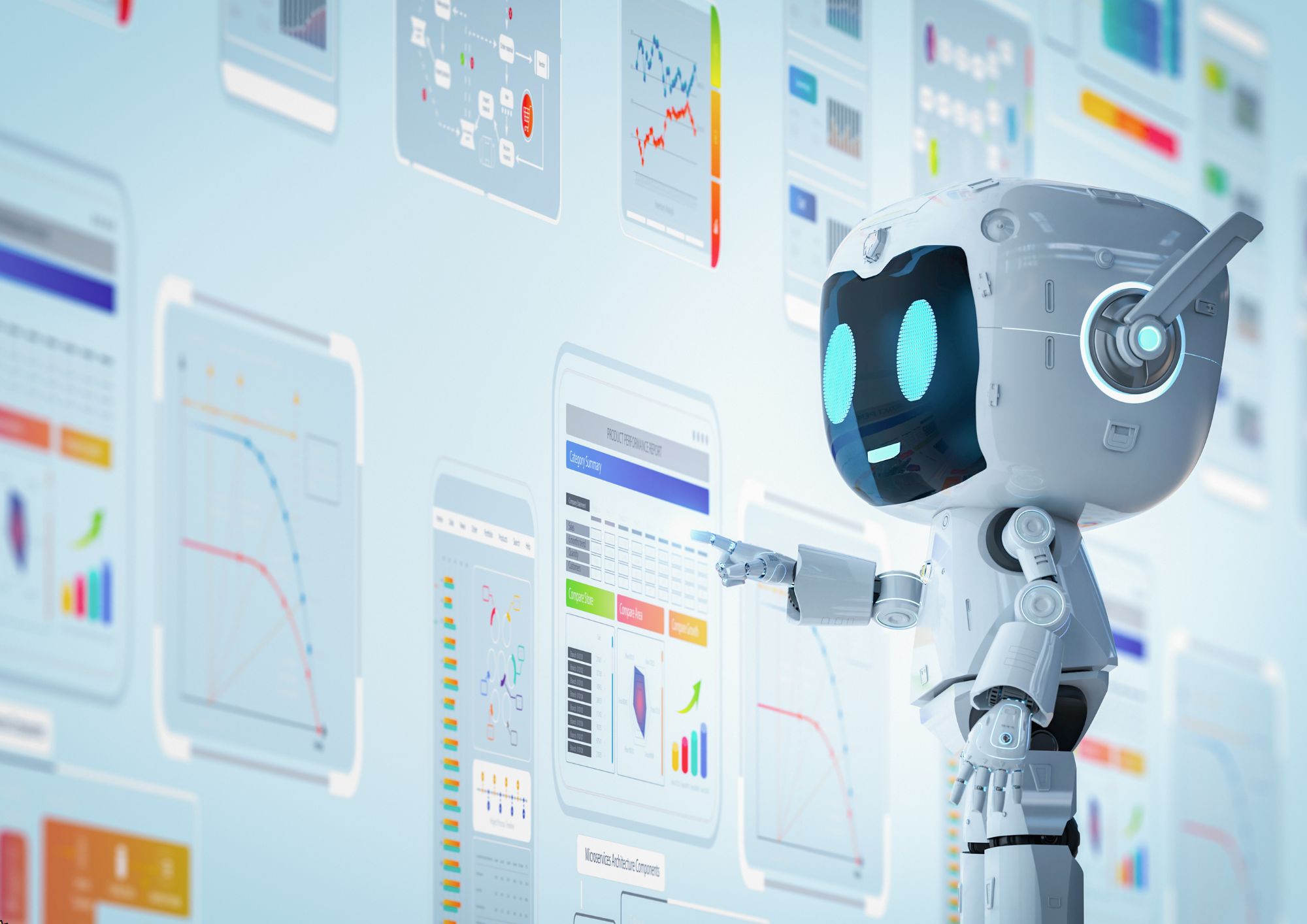
Introduction to PayPal Basics
By Compete High
ð Unlock the Power of Online Transactions with 'Introduction to PayPal Basics' Course! ð Are you ready to harness the convenience and potential of secure online payments? Dive into the world of digital transactions and elevate your financial prowess with our comprehensive 'Introduction to PayPal Basics' course! ð Transform Your Payment Experience: Learn the ins and outs of PayPal, the globally trusted platform for seamless online transactions. Whether you're a budding entrepreneur, an established business owner, or simply looking to navigate the digital landscape effortlessly, this course is your gateway to mastering PayPal's essential features and functionalities. ð¡ What You'll Gain: ð¹ Understanding PayPal's Interface: Navigate with ease and confidence through PayPal's user-friendly interface. ð¹ Setting Up Your Account: From personal to business accounts, discover step-by-step guidance on establishing your presence on PayPal. ð¹ Sending and Receiving Payments: Learn the art of sending invoices, requesting funds, and accepting payments hassle-free. ð¹ Security Measures: Safeguard your transactions with best practices in PayPal's security protocols. ð¹ Exploring Additional Features: Uncover advanced functionalities like currency conversion, refunds, and managing disputes. ð¨âð« Expert Guidance, Anytime, Anywhere: Led by industry experts, this course offers engaging video tutorials, practical demonstrations, and insightful resources. Access the materials at your convenience, fitting your learning into your busy schedule. ð Who Can Benefit? ð Entrepreneurs venturing into the online marketplace ð¢ Small business owners seeking efficient payment solutions ð©âð» Freelancers and professionals navigating digital transactions ð¼ Individuals aiming to streamline personal online payments ð Embrace the Future of Transactions: Join us on this enlightening journey and unlock the potential of PayPal. Say goodbye to transactional hassles and embrace the future of seamless online payments! Enroll now in the 'Introduction to PayPal Basics' course and embark on your journey towards financial efficiency and confidence in the digital realm! Sign up today to start your PayPal mastery! ð³ð»â¨ Course Curriculum Basic Overview 00:00 Account Fees and Account Types 00:00 Terms of Service 00:00 Account Opening 00:00 Profile Account Settings - Part 1 00:00 Proifle Account Settings - Part 2 00:00 Profile Account Settings - Part 3 00:00 Funding Account Set Up 00:00 Profle Account Settings - Part 5 - Setting Up Payment Preferences 00:00 Adding Funds To Your Paypal Account 00:00 Requesting Funds Through PayPal 00:00 Transferring Funds Through PayPal 00:00 Sending Funds With PayPal 00:00 Mobile App Set Up 00:00 Making Payments With PayPal 00:00 Business Set Up - Sending Invoices 00:00 Business Set Up - Selling on a Marketplace 00:00 Business Set Up - Selling On Your Website 00:00 Getting Help From PayPal 00:00 Conclusion 00:00 Advanced Overview 00:00 Set Up Paypal Here 00:00 Set Up PayPal Buttton - Part 1 00:00 Set Up Paypal Button - Part 2 00:00 Set Up PayPal Button - Part 3 00:00 Setting Up Funnels With PayPal 00:00 PayPal and Autoresponder Integration 00:00 PayPal and Other Autoresponders 00:00 Direct Connection to Webinars - Zoom 00:00 Direct Connection to WordPress 00:00 Direct Connection to Membership Platforms - Part 1 00:00 Direct Connection to Membership Platform - Amember 00:00 Integration with Zapier 00:00 Integration To Autoresponder Through Zapier 00:00 Integration To GoToWebinar Through Zapier 00:00 Live Example - Create A Subcription Product 00:00 Live Example - Integrate wtih WordPress 00:00 Live Example - Integrate with Autoresponder 00:00 Live Example - Integrate with Webinars 00:00 Conclusion 00:00

Professional Editing Mastery Program
By Compete High
ð Unlock Your Potential with the Professional Editing Mastery Program! ð Are you ready to elevate your editing skills to unprecedented heights and embark on a transformative journey towards becoming a true editing maestro? Introducing the Professional Editing Mastery Program - your key to mastering the art and science of editing like never before! ð What Will You Gain? ð Comprehensive Editing Expertise: Dive deep into the world of professional editing with our meticulously crafted modules. From grammar and syntax perfection to advanced editing techniques, this program covers it all. ð§ Hands-On Practice: Gain practical, real-world experience with hands-on exercises and real-life editing scenarios. Sharpen your skills through interactive assignments that mimic the challenges faced by professional editors. ð Industry-Driven Curriculum: Developed by seasoned editors and industry experts, our curriculum is designed to meet the demands of the ever-evolving editing landscape. Stay ahead of the curve and position yourself as an industry authority. ð¤ Networking Opportunities: Connect with fellow aspiring editors and industry professionals through our exclusive community forums. Exchange ideas, seek advice, and build valuable relationships that can propel your editing career forward. ð Career Advancement: Whether you're a seasoned professional or just starting, this program equips you with the tools and knowledge to take your editing career to new heights. Gain a competitive edge in the job market and open doors to exciting opportunities. ð¯ Who Is This For? ð Aspiring Editors: Kickstart your editing career with a solid foundation and the skills needed to stand out in a competitive market. ð Content Creators: Enhance your content quality and captivate your audience with polished, professional editing techniques. ð¼ Professionals Seeking Career Growth: Elevate your professional profile by adding advanced editing skills to your repertoire. Become the go-to expert in your field. ð©âð» Freelancers: Set yourself apart in the freelance world by offering top-notch editing services. Increase your earning potential and attract high-value clients. ð Enroll Today and Unlock a World of Editing Possibilities! ð¨ Don't miss out on this opportunity to revolutionize your editing journey. Join the ranks of editing professionals who have mastered their craft and are thriving in the industry. Course Curriculum Introduction Course Overview Editing and Proofreading 00:00 Introduction 00:00 In-depth editing or deep editing 00:00 Steps Involved in Editing 00:00 Proofreading strategies 00:00 Understanding the Context and Scope of a Piece 00:00 Content Edit Breaking up individual points 00:00 Making Sense of Individual Points 00:00 Deleting Irrelevant Points 00:00 Eliminating Rambling 00:00 Eliminating Repetition 00:00 Verifying the Facts 00:00 Removing Contradicting Statements 00:00 Finding and Adding Missing Points 00:00 Structure Edit Choosing the Angle 00:00 Creating Categories 00:00 Creating a Narrative Structure 00:00 Ordering Points within Sections 00:00 Creating Narrative Turns 00:00 Making the Piece Read Well 00:00 Clearing Up the Clutter 00:00 Arranging Paragraphs 00:00 Creating a Jazzy Intro 00:00 Creating a Snazzy Ending 00:00 Making the Narrative more Evocative 00:00 Correctly Introducing Every Person and Entity 00:00 Referencing 00:00 Presentations Edit Checking the Spelling, Grammar, and Punctuation 00:00 Replacing Jargons with Simple Words 00:00 Matching the Title 00:00 Fixing Inconsistencies 00:00 Addressing Trip-Ups 00:00 IT Skills Tracking Changes 00:00 Useful Editing and Proofreading Software and Websites 00:00 Choosing Editing and Proofreading as Career Proofreading Best Practices 00:00 Finding Clients 00:00 Marketing Yourself 00:00

Crafting Your Online Retail Space with Shopify
By Compete High
ð Unlock the Power of eCommerce with 'Crafting Your Online Retail Space with Shopify' ðï¸ Are you ready to turn your passion into profit and create a thriving online business? Welcome to 'Crafting Your Online Retail Space with Shopify' - the ultimate course designed to empower you with the knowledge and skills needed to build, launch, and scale your dream online store! ð Why Choose Shopify? Shopify is the industry-leading eCommerce platform, trusted by over a million businesses worldwide. With its user-friendly interface and robust features, Shopify is your key to crafting a seamless, visually stunning, and high-converting online retail space. ð What You'll Learn: Setting Up Your Shopify Store: From choosing the perfect theme to customizing your storefront, we guide you through every step to ensure your online space reflects your brand. Product Listings and Descriptions: Learn the art of creating compelling product listings and descriptions that not only captivate your audience but also drive sales. Payment and Shipping Strategies: Master the intricacies of payment gateways, shipping options, and order fulfillment to streamline the buying process for your customers. SEO for Shopify: Discover the secrets of optimizing your Shopify store for search engines, ensuring your products are easily discoverable by potential customers. Effective Marketing Techniques: Dive into the world of digital marketing and explore strategies to drive traffic, convert leads, and build a loyal customer base. Analytics and Reporting: Leverage Shopify's powerful analytics tools to gain insights into your store's performance and make data-driven decisions for continuous improvement. ð¡ What Sets Our Course Apart: Hands-On Experience: Practical, real-world examples and exercises ensure you apply what you learn immediately. Expert Guidance: Benefit from the expertise of seasoned eCommerce professionals who have successfully navigated the Shopify landscape. Community Support: Join a vibrant community of like-minded entrepreneurs to share insights, ask questions, and celebrate successes together. Ready to transform your passion into a profitable online business? Join 'Crafting Your Online Retail Space with Shopify' today and embark on a journey to eCommerce success! ð Secure Your Spot Now! ð Course Curriculum Basic Overview 00:00 Pricing 00:00 Start Up 00:00 General Setttings 00:00 Payment Methods 00:00 Thrivecart Integration 00:00 Customer Checkout Options 00:00 Customer Shipping Options 00:00 Tax Calculation and Collection 00:00 Customize Notifications 00:00 Payment Methods - PayPal Account 00:00 Payment Methods - Third Part Merchant - Authorize-Net 00:00 Account Administration 00:00 Legal Policy Pages 00:00 Product Set Up - Part 1 - Physical Product 00:00 Product Set Up - Part 2 - Digital Products 00:00 Testing Your Product Purchase 00:00 Customer Research 00:00 Customer Discounts 00:00 Conclusion 00:00 Advanced Overview 00:00 Blog Pages and Post 00:00 Theme Pages 00:00 Store Navigation 00:00 Domains 00:00 Store Preferences 00:00 Sales Channels - Point of Sale 00:00 Sales Channels - Online Buy Button 00:00 Sales Channels - Facebook and Instagram 00:00 Sales Channels - Amazon 00:00 Shopify and Mailchimp 00:00 Shopify and Aweber 00:00 Shopify and Getresponse 00:00 Campaigns 00:00 Shopify and Zoom 00:00 Shopify and GoToWebinar 00:00 Live Example - Part 1 00:00 Live Example - Part 2 00:00 Zapier 00:00 Conclusion 00:00

Accelerated Content Mastery with Dragonfire
By Compete High
ð¥ Unlock Your Full Potential: Accelerated Content Mastery with Dragonfire! ð¥ ð Ready to Ignite Your Content Creation Skills and Soar Ahead in Your Field? ð ð¥ Welcome to the Ultimate Accelerated Content Mastery Course with Dragonfire! ð¥ Are you tired of struggling to create captivating content that truly engages your audience? Do you dream of becoming a content wizard, effortlessly producing high-quality material that stands out in today's competitive digital landscape? Look no further! Join us on an exhilarating journey as we harness the power of Dragonfire to transform your content creation abilities into an unstoppable force! ð What You'll Master with Dragonfire: ð Rapid Learning Techniques: Unleash the secrets of accelerated learning to absorb information faster and retain it longer. ð¥ Content Alchemy: Learn to craft compelling stories, persuasive copy, and captivating multimedia content that leaves a lasting impression. ð§ Cognitive Enhancement: Amplify your creativity and productivity using cutting-edge techniques backed by science. ð Digital Dominance: Harness the latest tools and platforms to amplify your reach and impact in the online world. ð Course Highlights: ð¥ Dynamic Modules: Engaging video lectures, interactive exercises, and real-world case studies designed to accelerate your learning journey. ð Expert Guidance: Benefit from insights shared by industry-leading professionals who have mastered the art of content creation. ð Tailored Strategies: Customize your learning experience with personalized strategies tailored to your unique goals and aspirations. ð Unlock Your Potential: Gain access to exclusive resources, templates, and tools that will supercharge your content creation process. ð Bonuses Galore: Dive deeper with bonus sessions, live Q&A sessions, and a supportive community of like-minded content creators. ð¥ Don't Miss Out on This Transformational Opportunity! ð¥ Join the Accelerated Content Mastery with Dragonfire course today and blaze a trail toward content creation excellence. Elevate your skills, captivate your audience, and propel your career to new heights! ð¥ Enroll Now and Embrace the Power of Dragonfire! ð¥ Course Curriculum Basic Dragon Naturally Speaking Overview 00:00 Versions and Pricing 00:00 Should I Upgrade 00:00 Install And Set Up 00:00 Issues with Purchase And Activation 00:00 Creating the Profile 00:00 Using the Vocabulary Editor 00:00 Importing Word Lists 00:00 Learn from Existing-Documents 00:00 Customize By E-Mail 00:00 Basic Mic Operation - Part 1 00:00 Basic Mic Operation - Part 2 00:00 Basic Dictation - Part 1 00:00 Dictation - Common But Infrequent Text 00:00 Restricted Recognition 00:00 Correction - Part 1 00:00 Correction - Part 2 00:00 Dragon Anywhere - Part 1 00:00 Dragon Anywhere - Part 2 00:00 Conclusion 00:00 Advanced Overview 00:00 Adding Profiles 00:00 Working With Other Voices 00:00 Transcribing Recorded Audio 00:00 Transcribing Live Audio 00:00 Using Playback-Advanced 00:00 Using Playback 00:00 Editing By Voice 00:00 Editing By Voice 00:00 Formatting By Voice 00:00 Formatting By Voice 00:00 Using Search By Voice 00:00 Voice Pressing 00:00 Using Voice Pressing 00:00 Using Find and Replace 00:00 Searching the Web 00:00 Posting to Social Media 00:00 Dragon Anywhere Editing and Formatting 00:00 Dragon Anywhere Syncing with Other Apps 00:00 Conclusion 00:00

Monetizing Expertise: Skillshare Mastery
By Compete High
ð Unlock Your Potential: Monetizing Expertise with Skillshare Mastery! ð Ready to turn your passion into profit? Say hello to a world where your expertise becomes your greatest asset. Introducing 'Monetizing Expertise: Skillshare Mastery' - the ultimate online course that will transform your skills into a thriving online business! ð What You'll Master: ð Craft Irresistible Courses: Learn the art of creating engaging and high-demand Skillshare classes that captivate your audience from start to finish. ð¥ Build a Brand: Establish yourself as an authority in your niche and create a personal brand that resonates with your target audience. ð¡ Optimize for Success: Uncover the secrets of optimizing your courses for maximum visibility, ensuring your content reaches the widest audience possible. ð¸ Monetize Strategically: Explore proven strategies to turn your expertise into a lucrative income stream on the Skillshare platform. ð¼ Course Highlights: â Comprehensive Modules: Dive deep into each aspect of Skillshare, from content creation to marketing, and watch your expertise blossom into a profitable venture. â Real-World Examples: Learn from successful Skillshare instructors who have turned their passion into a full-time income, and discover the strategies that propelled them to success. â Actionable Insights: Gain practical, step-by-step guidance on creating, marketing, and monetizing your courses, making the learning process seamless and enjoyable. ð Why Choose 'Monetizing Expertise: Skillshare Mastery'? 1ï¸â£ Proven Success: Our course is designed by industry experts with a track record of turning passion into profit on Skillshare. 2ï¸â£ Tailored Strategies: Benefit from personalized strategies that suit your unique skill set, ensuring you make the most of your expertise. 3ï¸â£ Ongoing Support: Join a community of like-minded individuals and get access to continuous support, updates, and exclusive resources to keep you ahead of the curve. ð Limited-Time Offer: Enroll now and unlock exclusive bonuses, including live Q&A sessions, downloadable resources, and access to our private community. ð¡ Don't miss out on the opportunity to transform your expertise into a thriving online business. Join 'Monetizing Expertise: Skillshare Mastery' today and take the first step towards a profitable future! Course Curriculum Basic Overview 00:00 Reasons To Consider Using Skillshare 00:00 How You Will Earn Revenue 00:00 Minimum Equipment Needed 00:00 Policies and Screening 00:00 Skillshare Account Set Up -A 00:00 Creating A Course Outline 00:00 Should I Use PLR 00:00 Creating Course Content 00:00 https://vimeo.com/894861183?share=copy 00:00 Editing Your Course Videos 00:00 Editing Your Course Videos 00:00 Annotating Your Course Video 00:00 Creating A Promotional Video 00:00 Uploading Content To Skillshare 00:00 Setting Up Your Course and Sample Video 00:00 Making Referrals 00:00 First Time Teacher Challenge Workshop 00:00 Student Engagement 00:00 Conclusion 00:00 Advanced Introduction 00:00 Subsequent Courses 00:00 Free Courses 00:00 Course Calendar 00:00 Building Followers On Skillshare 00:00 SEO 00:00 Home Base 00:00 Branding On Skillshare 00:00 Graphics for Branding 00:00 Promotion On Facebook 00:00 Promotion on YouTube 00:00 Promotion on Pinterest 00:00 Promotion on Instagram 00:00 Should You Do Other Platforms 00:00 Email Set Up 00:00 Affiliate Program 00:00 Offline Method 00:00 Document Sharing 00:00 Repurposing Content 00:00 Conclusion 00:00

Introduction to Amazon S3 Essentials
By Compete High
ð Unlock the Power of Cloud Storage with Our 'Introduction to Amazon S3 Essentials' Course! ð Are you ready to dive into the world of cloud storage and harness the unparalleled potential of Amazon S3? Look no further! Our comprehensive online course is your gateway to mastering the fundamentals of Amazon S3, designed to empower beginners and enthusiasts alike. ð What You'll Learn: Foundation of Amazon S3: Gain a solid understanding of Amazon Simple Storage Service (S3) and its core functionalities. Setting Up & Configuration: Learn step-by-step how to create buckets, set permissions, and configure storage options effectively. Data Management: Master the art of storing, retrieving, and organizing data efficiently in Amazon S3. Security & Compliance: Understand best practices for securing your data and complying with industry standards. Integration & Automation: Explore integration possibilities and automate processes for seamless functionality. ð¡ Why Choose Our Course? Expert Guidance: Led by industry experts with extensive experience in cloud computing and Amazon S3. Practical Approach: Hands-on exercises and real-life examples to reinforce learning. Flexible Learning: Study at your own pace, accessible 24/7 from anywhere in the world. Updated Content: Stay current with the latest trends, tips, and techniques in Amazon S3. ð Who Is This Course For? Newcomers to Cloud Computing: Perfect for beginners looking to understand the basics of Amazon S3. IT Professionals: Enhance your skill set and advance your career in cloud technology. Developers & Entrepreneurs: Learn how to optimize Amazon S3 for your projects or business. ð Enroll Today and Take Your First Step Towards Mastery! ð Invest in your future with our 'Introduction to Amazon S3 Essentials' course and gain the expertise to navigate the world of cloud storage confidently. ð Don't miss this opportunity! Enroll now and unlock the potential of Amazon S3! ð Course Curriculum Basic Overview 00:00 Pricing 00:00 Set Up 00:00 File Storage 00:00 File Interface-Filezilla 00:00 File Interface-Cloudberry 00:00 File Delivery 00:00 File Backup 00:00 File Backup- Part-2 00:00 File Sharing 00:00 Cloud Transfers 00:00 Zapier Connection - Part 1 - Dropbox 00:00 Zapier Connection - Part 2 - Google Drive 00:00 Hosting Multimedia on S3 00:00 Using a Multimedia Interface on S3 00:00 Should I Host Multimedia on S3 00:00 File Protection 00:00 Tracking Bandwidth 00:00 Embedding Amazon S3 Video to Static HTML 00:00 Conclusion 00:00 Advanced Overview 00:00 Create and Configure a Bucket 00:00 Add A Bucket Policy 00:00 Uploading and Testing 00:00 Using Your Own Domain 00:00 Custom Domain Configuration - Part 1 00:00 Custom Domain Configuration - Part 2 - Bucket Configuration 00:00 Custom Domain Configuration - Part 3 00:00 Custom Domain Configuration - Part 4 - Domain Offsite 00:00 Custom Domain Configuration-Part 5 - Alias 00:00 Custom Domain Configuration - Part 6 - Testing 00:00 WordPress Installation - Part 1 00:00 WordPress Installation - Part 2 00:00 WordPress Backup to S3 00:00 WordPress Media Offload to S3 00:00 Serving Website Images From Amazon S3 00:00 Embedding Media Into WordPress 00:00 Embedding S3 Video Into WordPress with HTML 00:00 Securing Downloads In S3 and WordPress 00:00 Conclusion 00:00

Afro Kids Hair Care Level 1
By Compete High
ð Unlock the Secrets of Afro Kids Hair Care Level 1 Course! ð Are you ready to embark on a journey that celebrates the beauty and uniqueness of Afro kids' hair? Introducing Afro Kids Hair Care Level 1 - the ultimate course designed to empower parents, guardians, and aspiring hairstylists with the knowledge and skills needed to care for and style Afro-textured hair with confidence and finesse. ⨠Why Choose Afro Kids Hair Care Level 1 Course? ⨠In today's diverse world, understanding and mastering the art of caring for Afro-textured hair is more important than ever. Whether you're a parent seeking to nurture your child's hair or a professional hairstylist eager to expand your expertise, this course offers a comprehensive foundation to unlock the secrets of Afro hair care. ð What You'll Learn: Fundamentals of Afro-textured hair: Dive deep into the anatomy, structure, and unique characteristics of Afro hair types, including coils, curls, and kinks. Essential hair care techniques: Discover proven methods for washing, conditioning, moisturizing, and detangling Afro hair, while maintaining its natural integrity and health. Styling tips and tricks: From protective hairstyles to creative braiding techniques, learn how to unleash your creativity and express your personal style through Afro-centric hairdos. Product selection and maintenance: Navigate the vast array of hair products available on the market and learn how to choose the best ones tailored to your child's hair type and needs. Cultural significance and empowerment: Gain insight into the rich history, cultural significance, and symbolism of Afro-textured hair, and embrace it as a source of pride and identity. ð¯ Who is this for? ð¯ Parents and guardians: Empower yourself with the knowledge and skills to care for your child's Afro-textured hair with love, care, and confidence. Aspiring hairstylists: Take your hairstyling career to the next level by mastering the art of Afro hair care and expanding your clientele base. Beauty enthusiasts: Explore your passion for hair care and styling and unlock a world of endless possibilities in the vibrant realm of Afro-centric beauty. ð Career Path ð Upon completing Afro Kids Hair Care Level 1, you'll be equipped with the expertise and confidence to pursue various exciting career opportunities, including: Professional hairstylist specializing in Afro-textured hair Salon owner catering to clients with diverse hair textures and needs Hair care consultant providing personalized advice and guidance to parents and individuals Beauty educator sharing your knowledge and passion for Afro-centric hair care with others FAQ (Frequently Asked Questions): Q: Is prior experience required to enroll in the Afro Kids Hair Care Level 1 course? A: No prior experience is necessary! This course is designed to accommodate beginners and enthusiasts alike, providing a solid foundation in Afro hair care principles and techniques. Q: How long does it take to complete the course? A: The duration of the course may vary depending on individual learning pace and schedule. However, on average, students can expect to complete the course within a few weeks to a few months. Q: Are there any prerequisites for taking the course? A: There are no specific prerequisites for enrollment in the Afro Kids Hair Care Level 1 course. All you need is a passion for learning and a desire to master the art of Afro-textured hair care. Q: Will I receive a certificate upon completing the course? A: Yes, upon successful completion of the course requirements, you will receive a certificate of achievement, recognizing your dedication and mastery of Afro Kids Hair Care Level 1 principles and techniques. Q: Is the course content available online? A: Yes, the course content is delivered entirely online, allowing you to study at your own pace and convenience from anywhere in the world with an internet connection. Don't miss out on this exciting opportunity to embark on a transformative journey into the vibrant world of Afro Kids Hair Care Level 1. Enroll today and unleash your potential to create beauty, confidence, and empowerment through Afro-centric hair care! ð Course Curriculum Module 1 Introduction to the Afro. Introduction to the Afro. 00:00 Module 2 Nourishing Hair and Scalp Hygiene. Nourishing Hair and Scalp Hygiene. 00:00 Module 3 Hair Styling and Seasonal Considerations. Hair Styling and Seasonal Considerations. 00:00 Module 4 Hair Growth and Products. Hair Growth and Products. 00:00 Module 5 Common Challenges and Hair Accessories. Common Challenges and Hair Accessories. 00:00

Creating Seamless Membership Experiences with WishList Member
By Compete High
ð Unlock the Power of Seamless Memberships with 'Creating Seamless Membership Experiences with WishList Member' Online Course! ð Are you tired of struggling to build and manage your online community or membership site? Do you dream of creating a seamless and engaging experience for your members? Look no further! Introducing our groundbreaking online course: 'Creating Seamless Membership Experiences with WishList Member.' ð What's Inside? ð ⨠Master WishList Member: Dive deep into the features of WishList Member, the leading membership plugin for WordPress. Learn how to set up, configure, and optimize your membership site effortlessly. ⨠Design an Irresistible User Journey: Craft an exceptional member experience from start to finish. From the moment they land on your site to ongoing engagement, discover the secrets to keeping your members hooked and satisfied. ⨠Advanced Content Protection: Safeguard your premium content with advanced content protection strategies. Ensure that only your paying members access the exclusive materials you've worked so hard to create. ⨠Automate Member Onboarding: Say goodbye to manual onboarding processes! Automate the member registration and onboarding process to save time and create a seamless experience for your new members. ⨠Retention Strategies: Learn proven techniques to boost member retention rates. Keep your community thriving with strategies that encourage long-term commitment from your members. ⨠Troubleshooting and Optimization: Overcome common challenges and optimize your membership site for peak performance. Uncover troubleshooting tips and tricks to keep your site running smoothly. ð Why Choose This Course? ð ð Expert-Led Instruction: Taught by seasoned experts in membership site development, this course provides practical insights and real-world strategies. ð Actionable Lessons: Each module is packed with actionable lessons that you can implement immediately to enhance your membership site. ð Community Support: Join a vibrant community of like-minded individuals. Share experiences, seek advice, and grow together with our dedicated community platform. ð Lifetime Access: Gain lifetime access to the course content, ensuring that you can revisit and review the materials whenever you need them. ð¡ Who Is This Course For? ð¡ ð Entrepreneurs building online communities ð Content creators wanting to monetize their expertise ð Coaches and consultants seeking to offer exclusive content ð Anyone looking to enhance their knowledge of WishList Member and membership site management Ready to transform your membership site into a seamless and thriving community? Don't miss this opportunity! Enroll now in 'Creating Seamless Membership Experiences with WishList Member' and embark on a journey to membership success! Course Curriculum Basic Overview 00:00 Pricing and Purchase 00:00 WordPress Installation 00:00 Wishlist Member Installation 00:00 Powered By Wishlist Member Affiliate Program 00:00 Integrations - Payment Gateway 00:00 Should I Integrate PayPal 00:00 Integrations With JVZoo 00:00 Integrations - E-Mail Providers 00:00 Integrations - Zapier 00:00 Setting Up Levels 00:00 Setting Up Levels - Part 2 00:00 Configuring Error Messages 00:00 Other Administration Settings 00:00 File Protection 00:00 Folder Protection 00:00 Protected Pages 00:00 Payment and E-Mail Connection 00:00 Testing Logins and Redirects 00:00 Conclusion - Page Access for Members Only 00:00 Advanced Overview 00:00 Importing Members 00:00 Exporting Members 00:00 Member Research and Service 00:00 Sequential Upgrade - Part 1 00:00 Sequential Upgrade - Part 2 00:00 Sequential Upgrade - Part 3 00:00 Chron Jobs 00:00 Broadcast E-Mails 00:00 Blacklisting Customers 00:00 Data Privacy 00:00 Data Privacy - Part 2 00:00 Logins and Passwords 00:00 Creating Custom Registrations 00:00 Category Protection 00:00 Live Example - JVZoo 00:00 Live Example - Thrivecart 00:00 Warrior Plus - Part 1 00:00 Warrior Plus - Part 2 00:00 Conclusion 00:00
