- Professional Development
- Medicine & Nursing
- Arts & Crafts
- Health & Wellbeing
- Personal Development
Microsoft Excel Introduction - In-company
By Microsoft Office Training
Course Objectives This course aims to provide delegates with a foundation for Excel knowledge and skills. ' Customer Feedback Very professional and well mannered, fun and pleasant at the same time. I learnt a lot Carolina Foster - CNN Very helpful course. Would definitely take another one. Pedro was very patient and made it fun and engaged with us all. Laura Smith - James Grant Great course and excellent trainer. Thanks Tracy Preston - Western Power Distribution 1 year email support service Take a look at the consistent excellent feedback from our corporate clients visiting our site ms-officetraining co uk With more than 20 years experience, we deliver courses on all levels of the Desktop version of Microsoft Office and Office 365; ranging from Beginner, Intermediate, Advanced to the VBA level. Our trainers are Microsoft certified professionals with a proven track record with several years experience in delivering public, one to one, tailored and bespoke courses. Our competitive rates start from £550.00 per day of training Tailored training courses: You can choose to run the course exactly as they are outlined by us or we can customise it so that it meets your specific needs. A tailored or bespoke course will follow the standard outline but may be adapted to your specific organisational needs. What is Excel? The Excel Interface Ribbon, Tabs and Groups Microsoft Office Backstage view Working with Workbooks Create a blank Workbook Create a Workbook using a Template Opening and saving Files Working with worksheets Worksheet navigation Select one or multiple Worksheets Insert, Move, Copy or Delete a Worksheet Working with Cells, Rows & Columns Cell References How to select cells or ranges Different types of data Move, Copy and Delete cells Pasting Options Find and Replace Working with Rows and Columns Overview of formulas in Excel Autocalculation The parts of an Excel formula Using calculation operators in Excel formulas The difference between Absolute, Relative and Mixed references Using Excel functions; Sum, Average, Max and Min Cell Formatting Font Format options Number Format options Change the Fill and Borders Cell Alignment An Introduction to Charts Create a simple Chart Format your chart Page Layout and Print Page Layout and Page Break View Change the Page Orientation Set Page Margins Headers and Footers in a worksheet Print a worksheet or workbook Who is this course for? Who is this course for? All users who want to master the main features of Microsoft Excel Requirements Requirements General knowledge of the Windows OS Certificates Certificates Certificate of completion Digital certificate - Included

M.D.D 3 FACE TO FACE SESSIONS PACKAGE (SINGLES)
4.9(27)By Miss Date Doctor Dating Coach London, Couples Therapy
In-depth analysis of relationship history Personality test Self-improvement Dating advice for singles Introspection Understanding your core needs Behavioural pattern exercises Inclusive free support calls

This 18 weeks Virtual Airline Cabin Crew course delivered via Zoom. Lessons scheduled for once a week, evenings from 6:30pm to 9pm. 98% Employment rate after completion of the course. Virtual Airline Cabin Crew which is also known as Air Hostess, Flight Attendant and Stewardess course – Join your lesson from wherever you are. This intensive 18 weeks Virtual Airline Cabin Crew course designed for candidates who wish to: Travel the world and be paid for it Work in a friendly, collaborative atmosphere, 5000 metres above the sea level Build a global network This glamourous and exciting job requires lots of training and energy. Behind the beautiful smile of each flight attendant, stands a highly trained and skilled person who can deal with unforeseen situations on board. 98% Employment rate after completion of the course. How will you learn? Apart of our traditional class-based tuition, we also offer Virtual Learning courses. On our Virtual (live stream via Zoom) lessons, we provide the same quality of tuition as in the classroom. You only need a laptop, PC or tablet with either built in (or external) camera and microphone. The virtual platform is very interactive with a sense of real classroom at the Academy. You will study from the comfort of your own home and communicate with your tutor and classmates via video chat (by using your phone or computer camera) and you will receive outstanding tuition, qualification, and certification. We provide A-Z guidance starting from before and after the course. Your tutor will guide you through the online course to graduation which you will be welcome to attend. What a joy it would be to meet your tutor and classmates in real life!! You will have: According to the timetable- 1 lesson per week for 18 consecutive weeks. Exams and final exam based on which the certificate will be issued. On successful completion you will hold: Airline Cabin Crew certificate in Current Airline Training Standards and Equipment. Individual support on the journey from the course to a job placement Receive constant updates on recruitment and news from Aviation the world We will enhance your CV Full support on your job application process Gain an insight into the airline selection process and final one-to-one interview What is Flight Attendant? Flight attendant/Airline Cabin Crew/Stewardess/Air Hostess are the most visible, glamorous jobs of all airline employees. A Flight Attendant is someone whose primary duty is to ensure the safety and comfort of passengers during a flight. They are members of an aircrew team , who operate a commercial, business or even military aircraft while travelling domestically or internationally. Flight Attendant benefits: Getting paid for travelling the world Lifestyle Flexible Work Schedules Meeting Interesting People Free Food & Accommodation Excellent Compensation The uniforms Working Environment How to become successful Flight Attendant job candidate?Our Aviation Team understands each candidate who wish to become Airline Cabin Crew or start a career in Aviation. Airline companies look for individuals who share their values and can act as ambassadors for the company’s brand. Cabin Crew are the face of the airline company which means they deliver a fantastic service that makes airline world famous. Airline companies prefer candidates with knowledge of Cabin Crew role. Airline companies have selection day or online tests as a first stage of recruitment, after which, they will take a closer look at applicants CV, skills and experience. If you completed Airline Cabin Crew course, your application will stand out and you can get an offer from the first round. Student – Cabin Crew Flying Support Group As a market leading Airline Cabin Crew Training Company with a wealth of experience in Aviation and recruitment, we constantly upgrading our course and going extra nautical mile to guide and support all our students to ensure they can reach their goals. Graduates who are already flying, offer their full support to us and new students. They share an insight of the airline they already fly with, and help new students through the process of joining them at that airline. It gives a flying start to a career to new learners. Why London Waterloo Academy? Top Airline Cabin Crew course provider in London 98% Employment rate after completion of the course With years of experience in Airline Cabin Crew industry, London Waterloo Academy has been recognised by major TV, radio channels who have invited our Aviation Team for expert advice or interview. We are recognised by major airline companies in Europe and overseas who have approached London Waterloo Academy to deliver internal cabin crew training, corporate training and to recruit our graduates as a result of their high qualification standards and knowledge. Our graduates are now flying with Etihad, Saudi Air, Hainan Airlines, Small Planet, British Airways, Qatar, EasyJet, Thomas Cook, Ryanair, Cubana de Aviación, Air France,Titan, Norwegian B737 Short Haul and many more. The vast global experience of our instructors This course has been developed in accordance with EASA PART-CC Working together – Starting a new career isn’t easy and often it can seem like a lonely and impossible process. Our Aviation Department stays behind each learner, supporting every step of the way, we give you all the tools, skills and assistance you need to succeed. Our success, built on the success of our students and a long list of graduates with successful stories. Course Entry Requirements: English Language at B2 (CEFR) level or above. There are no other special requirements for this Airline Cabin Crew course. We will teach you from scratch and support after the course when applying for the job. This course has been developed for all candidates, independent of their background, wishing to start a new career. Dates (choose one for your course): 14 March 2024 – 11 July 2024, Thursday classes 10 June 2024 – 7 October 2024, Monday classes 17 September 2024 – 14 January 2025, Tuesday classes 18 November 2024 – 17 March 2025, Monday classes Course duration – 18 weeks Classes – once a week Lesson Time – 6:30pm to 9pm – GMT (London time) Course fee – £529 (we offer flexible payment plan and accept weekly instalments) Registration fee – £300 (includes: examination, Airline Cabin Crew certificate in Current Airline Training Standards and Equipment)

Business Process Modeling - Diagramming the Business Problem and Solution: On-Demand
By IIL Europe Ltd
Business Process Modeling - Diagramming the Business Problem and Solution This course teaches the technique of process modeling and ties together the core methods of process, behavior, and data modeling to enable business analysts to fully describe business processes in levels of detail from multiple perspectives.

This intensive 9 weeks Virtual Airline Cabin Crew course will give you all the information and tools you will need to become successful job candidate. 98% Employment rate after completion of the course. Virtual Airline Cabin Crew which is also known as Air Hostess, Flight Attendant and Stewardess course – Join your lesson from wherever you are. This intensive 9 weeks Virtual Airline Cabin Crew course will give you all the information and tools you will need to become successful job candidate. 98% Employment rate after completion of the course. How will you learn? Apart of our traditional class-based tuition, we also offer Virtual Learning courses. On our Virtual (live stream via Zoom) lessons, we provide the same quality of tuition as in the classroom. You only need a laptop, PC or tablet with either built in (or external) camera and microphone. The virtual platform is very interactive with a sense of real classroom at the Academy. You will study from the comfort of your own home and communicate with your tutor and classmates via video chat (by using your phone or computer camera) and you will receive outstanding tuition, qualification, and certification. We provide A-Z guidance starting from before and after the course. Your tutor will guide you through the online course to graduation which you will be welcome to attend. What a joy it would be to meet your tutor and classmates in real life!! You will have: According to the timetable- 1 lessons per week for 9 consecutive weeks. Exams and final exam based on which the certificate will be issued. On successful completion you will hold: Airline Cabin Crew certificate in Current Airline Training Standards and Equipment. What is Flight Attendant? Flight attendant/Airline Cabin Crew/Stewardess/Air Hostess are the most visible, glamorous jobs of all airline employees. A Flight Attendant is someone whose primary duty is to ensure the safety and comfort of passengers during a flight. They are members of an aircrew team , who operate a commercial, business or even military aircraft while travelling domestically or internationally. Flight Attendant benefits: Getting paid for travelling the world Lifestyle Flexible Work Schedules Meeting Interesting People Free Food & Accommodation Excellent Compensation The uniforms Working Environment How to become successful Flight Attendant job candidate?Our Aviation Team understands each candidate who wish to become Airline Cabin Crew or start a career in Aviation. Airline companies look for individuals who share their values and can act as ambassadors for the company’s brand. Cabin Crew are the face of the airline company which means they deliver a fantastic service that makes airline world famous. Airline companies prefer candidates with knowledge of Cabin Crew role. Airline companies have selection day or online tests as a first stage of recruitment, after which, they will take a closer look at applicants CV, skills and experience. If you completed Airline Cabin Crew course, your application will stand out and you can get an offer from the first round. Student – Cabin Crew Flying Support Group As a market leading Airline Cabin Crew Training Company with a wealth of experience in Aviation and recruitment, we constantly upgrading our course and going extra nautical mile to guide and support all our students to ensure they can reach their goals. Graduates who are already flying, offer their full support to us and new students. They share an insight of the airline they already fly with, and help new students through the process of joining them at that airline. It gives a flying start to a career to new learners. Why London Waterloo Academy? Top Airline Cabin Crew course provider in London 98% Employment rate after completion of the course Individual support on the journey from the course to a job placement With years of experience in Airline Cabin Crew industry, London Waterloo Academy has been recognised by major TV, radio channels who have invited our Aviation Team for expert advice or interview. We are recognised by major airline companies in Europe and overseas who have approached London Waterloo Academy to deliver internal cabin crew training, corporate training and to recruit our graduates as a result of their high qualification standards and knowledge. Our graduates are now flying with Etihad, Saudi Air, Hainan Airlines, Small Planet, British Airways, Qatar, EasyJet, Thomas Cook, Ryanair, Cubana de Aviación, Air France,Titan, Norwegian B737 Short Haul and many more. We will enhance your CV Guidance through the job application process (free of charge) Gain an insight into the airline selection process and final one-to-one interview The vast global experience of our instructors This course has been developed in accordance with EASA PART-CC Working together – Starting a new career isn’t easy and often it can seem like a lonely and impossible process. Our Aviation Department stays behind each learner, supporting every step of the way, we give you all the tools, skills and assistance you need to succeed. Our success, built on the success of our students and a long list of graduates with successful stories. Course Entry Requirements: English Language at B2 (CEFR) level or above. There are no other special requirements for this Airline Cabin Crew course. We will teach you from scratch and support after the course when applying for the job. This course has been developed for all candidates, independent of their background, wishing to start a new career. Dates (choose one for your course): 15 May 2024 – 10 July 2024, Wednesday classes 18 September 2024 – 6 November 2024, Wednesday classes 14 November 2024 – 9 January 2025, Thursday classes Course duration – 9 weeks Classes – once a week Lesson Time – 10am to 5pm – London time Course fee – £529 (we offer flexible payment plan and accept weekly instalments) Registration fee – £300 (includes: examination, Airline Cabin Crew certificate in Current Airline Training Standards and Equipment)

Microsoft Excel Intermediate - In-company
By Microsoft Office Training
Course Objectives The goal of this course is to provide you with the knowledge required to use more advanced functions and formulas and work with various tools to analyse and present data in spreadsheets, such as sorting, filtering, applying conditional formatting and charting the data. ' Customer Feedback Really useful and engaging course. Learnt a lot that will be very beneficial in my job. Trainer was great. Kelly Moreley - TACT Very happy with the course. Worked as a good refresher from what I knew already and enhanced my knowledge further in formulas + vlookup and shortcut keys. Jenny Price - Acer 1 year email support service Take a look at the consistent excellent feedback from our corporate clients visiting our site ms-officetraining co uk With more than 20 years experience, we deliver courses on all levels of the Desktop version of Microsoft Office and Office 365; ranging from Beginner, Intermediate, Advanced to the VBA level. Our trainers are Microsoft certified professionals with a proven track record with several years experience in delivering public, one to one, tailored and bespoke courses. Tailored training courses: In, in company training, you can choose to run the course exactly as they are outlined by us or we can customise it so that it meets your specific needs. A tailored or bespoke course will follow the standard outline but may be adapted to your specific organisational needs. Recap on Excel formulas and calculations Overview of formulas in Excel Relative, Absolute and Mixed cell references Group editing worksheets Autofill and Flash Fill Changing Excel’s environment Options Changing the default number of sheets Creating an Autofill Custom List Adding tools to the Quick Access Toolbar Mastering Excel Tables Introducing Excel Tables Formatting a Table Creating Calculated Columns Using Slicers to filter your data Using Totals to get statistics out of your data Removing duplicates Converting Tables back to normal Ranges Using names Ranges In Excel formulas As a way of navigating through the workbook Advanced Formulas Simple IF examples Using IF to check if a cell is blank Nested IFs VLOOKUP HLOOKUP Text Functions Date Functions Conditional formatting Apply Conditional Formatting Customising Conditional Formatting Using Icons in Conditional Formatting Using Formulas to conditionally format cells Linking spreadsheets and workbooks Making a reference to another worksheet Making a reference to another workbook Editing links Troubleshooting links Analysing databases Quick analysis Sorting a database Apply filters to a database Advance filter Sorting and Filtering by Conditional Formats Charts Analyse trends in data using Sparklines Creating charts from start to finish Exploring the different Chart Types Apply Chart Styles Formatting Chart Elements Filtering Charts by Series or Categories Adding a Trendline to a Chart Create a Chart Template Attaching security to a spreadsheet and workbook Protect Cells Protect Structure of worksheets Protect a Workbook by adding passwords Introduction to Pivot Tables What are Pivot Tables? Using recommended pivot tables to analyse your data Who is this course for? Who is this course for? For those who want to explore in more detail formulas and functions, data analysis and data presentation. Requirements Requirements Preferably, delegates would have attended the Excel Introduction course. Career path Career path Excel know-how can instantly increase your job prospects as well as your salary. 80 percent of job openings require spreadsheet and word-processing software skills Certificates Certificates Certificate of completion Digital certificate - Included

Sketchup and Stable Diffusion Rendering
By London Design Training Courses
Why Learn Sketchup and Stable Diffusion Rendering Course? Course Link SketchUp and Stable Diffusion Rendering Course. An AI image creation course designed to explore AI image creation techniques and master the use of advanced AI technology. You'll learn Ai 3D modeling, advanced rendering, and lighting techniques. Duration: 16 hrs. Method: 1-on-1 Online Over Zoom is also available. Schedule: Tailor your own schedule by pre-booking a convenient hour of your choice, available from Mon to Sat between 9 am and 7 pm. The Sketchup and Stable Diffusion Rendering Course equips students with comprehensive skills for visually stunning Ai (Artificial intelligence) 3D models and renderings. Master Sketchup's user-friendly interface, advanced rendering techniques, and stable diffusion rendering. Hands-on exercises and real-world projects enhance learning. Ideal for architecture, interior design, product development, and visualization careers. The Sketchup and Stable Diffusion Rendering Course equips students with comprehensive skills for visually stunning Ai (Artificial intelligence) 3D models and renderings. Master Sketchup's user-friendly interface, advanced rendering techniques, and stable diffusion rendering. Hands-on exercises and real-world projects enhance learning. Ideal for architecture, interior design, product development, and visualization careers. Sketchup and Stable Diffusion Rendering Course (16 hours) Module 1: Introduction to Sketchup (2 hours) Overview of Sketchup software and interface navigation Basic drawing tools and geometry creation techniques Module 2: Texturing and Materials (2 hours) Applying textures and customizing materials Exploring texture mapping and material libraries Module 3: Lighting and Shadows (2 hours) Understanding lighting principles and light placement Creating realistic shadows and reflections Module 4: Advanced Modeling Techniques (3 hours) Creating complex shapes and utilizing advanced tools Working with groups, components, and modifiers Module 5: Stable Diffusion Rendering (2 hours) Introduction to stable diffusion rendering Configuring rendering settings for optimal results Module 6: Scene Composition and Camera Setup (2 hours) Exploring composition principles and camera perspectives Managing scenes and creating walkthrough animations Module 7: Rendering Optimization (2 hours) Optimizing models for faster rendering Using render passes and post-processing techniques Module 8: Project Work and Portfolio Development (1 hour) Applying skills to complete a real-world project Showcasing work in a professional portfolio Optional: Installing Stable Diffusion and Python (Additional 10 hours) Module 1: Introduction to Stable Diffusion and Python Overview of Stable Diffusion and Python's significance Module 2: System Requirements Hardware and software prerequisites for installation Module 3: Installing Python Step-by-step installation process for different OS Module 4: Configuring Python Environment Setting up environment variables and package managers Module 5: Installing Stable Diffusion Downloading and installing the Stable Diffusion package Module 6: Setting Up Development Environment Configuring IDEs for Python and Stable Diffusion Module 7: Troubleshooting and Common Issues Identifying and resolving common installation errors Module 8: Best Practices and Recommendations Managing Python and Stable Diffusion installations Module 9: Practical Examples and Projects Hands-on exercises demonstrating usage of Stable Diffusion and Python Module 10: Advanced Topics (Optional) Exploring advanced features and techniques Stable Diffusion UI v2 | A simple 1-click way to install and use https://stable-diffusion-ui.github.io A simple 1-click way to install and use Stable Diffusion on your own computer. ... Get started by downloading the software and running the simple installer. Learning Outcomes: Upon completing the Sketchup and Stable Diffusion Rendering Course, with a focus on AI image rendering, participants will: Master AI Image Rendering: Gain expertise in using AI-powered rendering techniques to create realistic and high-quality visualizations. Utilize Sketchup for 3D Modeling: Navigate the software, proficiently use drawing tools, and create detailed 3D models. Optimize Renderings: Apply AI-based rendering to optimize model visuals, achieving faster rendering times and superior image quality. Implement AI-driven Lighting and Shadows: Utilize AI algorithms for lighting placement, shadows, and reflections, enhancing realism in renderings. Create Professional Portfolio: Showcase AI-rendered projects in a professional portfolio, highlighting advanced image rendering skills. Note: The course focuses on AI image rendering using Sketchup and Stable Diffusion techniques, empowering participants with cutting-edge skills for creating exceptional visual representations.

EFT Level 1-2
By EFT Tapping Training Institute
Learn the Art and Science of EFT (Emotional Freedom Techniques or “The Tapping Technique”) in this EFT workshop and join millions worldwide who are learning this life-changing technique. EFT, commonly referred to as Tapping, has gained rapid popularity because it has been demonstrated to quickly and effectively resolve dysfunctional feelings, thoughts, behaviors and beliefs which can lead to challenges in relationships, health, work and more. Basically, if there are negative emotions and stress involved, EFT may well be able to resolve those aspects that can lead to significant relief and ease in one’s life. Learn to implement this powerful mind-body approach which is supported by peer-reviewed research, drawing from the fields of interpersonal neurobiology, neuroplasticity models and the field of epigenetics. If you are ready to transform your health, your relationships and your vision of who you truly are, then come join us to learn EFT Tapping techniques. If your life is grounded in being of service to others, then EFT will quickly become your tool of choice. Whether you are curious about EFT for self-help or you are in the healing/helping professions, this training will give you confidence in the art of its delivery. From the professional working with clients to the laymen looking for self-application, everyone walks away having the skills to succeed with this extraordinary healing modality. This online format did not at all hinder the delivery of the content and technique whatsoever and we were able to do everything that we could have done in person. Alina and Craig created a very safe space, gave us plenty of demos, lots of practice time and welcomed all of our questions. They also broke up the day with ample breaks and Eden energy exercises to help avoid screen fatigue. Alina and Craig are experts in their field and top-notch EFT instructors. I highly recommend their online courses.— CARSON HILL EFT LEVEL 1 The Basics The preparation for the EFT Level 1 includes approximately 3 hours of advance work, including watching several short online videos and the reading of 2 articles that explore both the history of EFT and the scientific premises for how EFT works. Note that last minute signups will not be allowed without contacting us due to this requirement. EFT Level 1, The Basics, is the foundation of any EFT training. It covers the core aspects of EFT with a focus on how you can use tapping as a self help tool and how to teach your clients how to apply it as a self-regulating technique. Learn how to apply EFT for issues related to physical symptoms, for cravings and addictions and more. See below for an outline of materials covered. An outline of subject matter covered in this first day include: The Science Behind EFT Understanding Shifting Aspects The Importance of Being Specific Psychological Reversal & Secondary Gain Cognitive Belief Shifts How Traumatic Events Imprint on the Brain Finding the Right Words to Use An introduction to both Tell the Story and the Movie Techniques for working with traumatic events The Movie Technique Working with Pain and Physical Symptoms EFT for Cravings and Aspects of Addictions Participants who take this program will be issued a Certificate of Attendance that they have completed EFT Level 1. This is the first step along the path to obtain Certified EFT Practitioner through EFT International, but should not be put forth as a certification in itself. I wholeheartedly recommend training in EFT with Craig and Alina. I recently took their EFT level 1 and 2 live online training and it was a fantastic experience. The virtual environment in Zoom was great and everything worked perfectly, and I learned so many things. I appreciate the way they break down important concepts and share their many years of experience, and the emphasis they put on generating and maintaining safety and rapport with the client at all times.— BRUNO SADE, PSYCHOLOGIST EFT LEVEL 2 Foundational Skills The two-day EFT Level 2 workshop is designed for those practitioners who have taken the pre-requisite EFT Level 1 and are either in practice or preparing to be and will be able to apply EFT when working with clients. This may include but not be limited to social workers, counselors, therapists, health care practitioners, life coaches and those who may be wishing to pursue EFT certification. It reviews and expands upon the basic aspects of the Art and Science of EFT taught in the EFT 1 course. Additional techniques are taught to expand your repertoire and offer skillful and effective ways of working with different client populations and expanding your ability to work with deeper issues. Of course, as in all EFT Tapping Training workshops, new material is presented using a variety of learning styles including partnered teaching methods, demonstrations, paired and small group experiential applications, video examples and more to ensure that no one walks away without fully understanding everything that is taught. Most importantly, this EFT Level 2 workshop will hone your practice skills. Greater attention and time will be spent on personal observation to assist you in mastering the techniques learned. Enhanced instruction on asking key questions for uncovering core issues will be provided. The following subject matter will be taught in Level 2 with an emphasis on personal practice of techniques learned with direct observation and support from the trainers: The Gentle Techniques for Intense Issues including Sneaking Up on the problem, Tearless Trauma and the somato-emotional process of Chasing the Pain (Sensation) Understanding the Nature of and working with Traumatic Events Clearing Limiting Beliefs Questions for Uncovering Core Issues Core Issues and Physical Symptoms Working over the Telephone or Internet EFT in Groups Using EFT with Children Scope of Practice, Informed Consent and the EFT Ethics Code Participants who take this program will be issued a Certificate of Attendance that they have completed EFT Level 2. This is the second instructional step along the certification path for EFT International Accredited Certified EFT Practitioner, but should not be put forth as a certification in itself. Read about EFT and course descriptions Presenting Certified Trainers Alina Frank and Craig Weiner, DC Cost For the combination three day Level 1 and 2 combined training, the tuition is $799 ($749 early bird special if purchased 30 days prior to the workshop start date). Both EFT Levels 1 and 2 are pre-requisites for EFT International EFT certification. Location Online Hours Both EFT Level 1 and 2 training courses begin promptly at 9 am with registration beginning at 8:30 am Seattle/Los Angeles time zone. A 15 minute break is provided in the morning and afternoon. A 90 minute lunch break is offered beginning at approximately 12:30 pm. The class ends each day at 6 pm. EFT International Certification Process Attendance and completion of this training in no way constitutes “certification” and no attendee should consider themselves or promote themselves as a Certified EFT Practitioner based solely upon attendance of this training. All the requirements for completing certification will be discussed during the workshop and can be found on our EFT Certification page. Alina Frank and Dr Craig Weiner have taught and mentored thousands of individuals and professionals throughout the North America and Europe and are sought after speakers and presenters in the field of EFT instruction and EFT practice development and are EFT International Accredited Master Trainers and EFT International Supervising Mentors. CEUs, Certificates & Letters of Completion Approved Continuing Education Hours 24 CEUs have been pre-approved for NY LMHCs and may be available through 716CEU, LLC which is recognized by the New York State Education Department’s State Board for Mental Health Practitioners as an approved provider of continuing education for licensed mental health counselors. #MHC-0241. Please inquire for further details regarding whether this specific training will have CEs offered and any requirements and costs involved for receiving CEs. 24 CE hours for NY Social Workers have been pre-approved and may be available through Tree of Hope Counseling, an approved NYS Continuing Education Contact Hours (CEU) provider for Social Workers (#SW0322). Please inquire for further details regarding whether this specific training will have CEs offered and any requirements and costs involved for receiving CEs. The EFT Tapping Training Institute, with Craig Weiner and Alina Frank as trainers, have been pre-approved for 24 continuing education credit hours for online Emotional Freedom Techniques Level 1-2 training for the Canadian Counselling and Psychotherapy Association. Members of CCPA will receive transcripts at no cost listing all attended events assessed as Continuing Education Credit. Non‐members must attach a cheque for $30.00 payable to CCPA to have CEC’s recorded and to have a transcript issued. Every person who fully attends the workshop training will receive a completion certificate with the course hours listed. Certificates of Completion Official Letters of Completion are available upon request for courses. They are signed by our Trainers, has the attendees name, date of completion and the number of educational hours. The letter will be sent to the course participant as a PDF email attachment. It is the responsibility of each participant to submit the letter to the appropriate certifying board in order to determine if they will receive any type of credit. Certificates of Completion for Courses Participants of the following courses offered by the EFT Tapping Training Institute may receive a Certificate of Completion upon graduation (provided in a PDF format and sent via email): EFT Levels 1-2 EFT Level 3 Matrix Reimprinting Foundational Training Other courses may be able to provide either a Certificate of Completion or a Letter of Completion upon graduation. BIPOC Scholarship Program Please visit our Scholarship Guidelines & Application page for details. Cancellation Policy A complete refund, minus $150 administration fee, is given up to 3 weeks (21 days) prior to workshop’s start date. If cancellation occurs for any reason within the 3 weeks prior to the event, the student may apply the tuition paid towards any future EFT or Matrix Reimprinting workshops offered by us. AS THERE IS MATERIAL TO REVIEW PRIOR TO THE FIRST DAY OF TRAINING, REGISTRATION CLOSES 24 HOURS BEFORE THE START OF THE TRAINING SO THAT YOU CAN REVIEW THE MATERIALS IN ADVANCE. IF YOU DO NOT RECEIVE THE LINK OF THIS MATERIAL VIA EMAIL WITHIN 24 HOURS OF REGISTERING, PLEASE CONTACT US IMMEDIATELY.
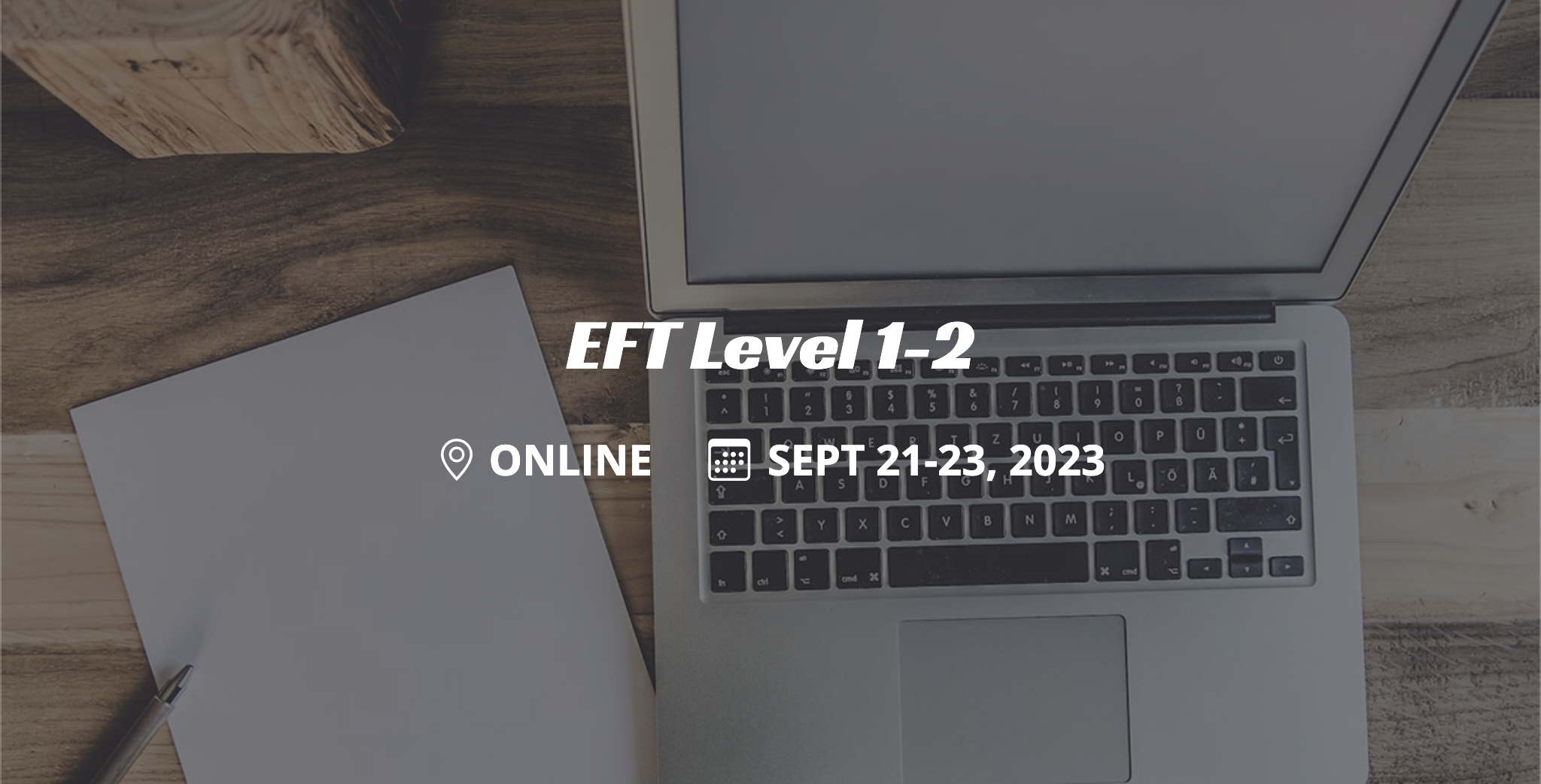
CMI LEVEL 7 DIPLOMA IN STRATEGIC MANAGEMENT AND LEADERSHIP PRACTICE 7D30
By Harpar Qualifications Ltd
This qualification is a MASTERS level Qualification. On completion you will receive the LEVEL 7 DIPLOMA IN STRATEGIC MANAGEMENT AND LEADERSHIP PRACTICE AWARDED BY THE CHARTERED MANAGEMENT INSTITUTE.

Revit Basic to Advanced Training Course
By ATL Autocad Training London
Why Book Revit Basic to Advanced Training Course? Learn BIM and Revit for engineers and architects, supporting 2-D and 3-D design for large-scale projects and combing with AutoCAD. Check our Website How to Book? 1-on-1 training tailored to your schedule. Book your sessions from Monday to Saturday between 9 am and 7 pm or call 02077202581 to book over the phone. Training Details: Duration: 16 hours Flexible scheduling, split across multiple days Method: 1-on-1 (In-person or Live Online) and Personalized attention Course Overview: I. Revit Fundamentals (1 hour) Understanding Revit's Purpose and Applications Navigating the Revit Interface and Essential Tools Mastering Navigation and Viewport Controls Creating and Managing Projects II. Project Setup (1 hour) Initiating a New Project Configuring Project Levels, Grids, and Site Information Defining Project Units for Precision III. Basic Modeling Techniques (2 hours) Building Walls, Doors, and Windows Designing Floors, Ceilings, Roofs, Stairs, and Railings IV. Advanced Modeling Skills (4 hours) Crafting Custom Parametric Families Utilizing Conceptual Modeling Tools Designing Complex Forms and Shapes Enhancing Models with Lighting and Materials Achieving Realism through 3D Rendering V. Views, Sheets, and Annotations (2 hours) Managing Views and Sheets Effectively Incorporating Schedules and Tags Crafting Detail Annotations for Construction Documents VI. Phasing, Worksharing, and Collaboration (2 hours) Understanding Phasing and Design Options Mastering Work Sharing and Collaboration Techniques VII. Project Collaboration and Management (1 hour) Establishing Work Sharing Environments Monitoring Worksets and User Activities Synchronizing Worksets for Seamless Collaboration VIII. Advanced Documentation Skills (2 hours) Creating Advanced Schedules and Legends Developing Construction Documents with Sheets and Title Blocks Customizing Schedules and Keynotes for Precision IX. Course Conclusion and Next Steps (1 hour) Reviewing Course Highlights Exploring Further Learning Resources and Tips Interactive Q&A Session and Feedback Opportunities Download Revit Master Revit Proficiency: Acquire advanced skills in Revit for 3D modeling, parametric design, and efficient project management. Craft Complex Architectural Designs: Create intricate building components, custom families, and detailed construction documents. Seamless Collaboration: Expertise in project collaboration, phasing, and work sharing, ensuring smooth teamwork and synchronization. Enhanced Visualization: Learn advanced rendering techniques for realistic 3D visualizations of architectural concepts. Customize Workflows: Adapt Revit tools, optimize workflows, and enhance efficiency in project execution. Career Opportunities: Architectural Designer: Create architectural plans, 3D models, and construction documents. BIM Specialist: Develop detailed digital models in collaboration with architects and engineers. Construction Documenter: Prepare comprehensive construction documents, including plans and schedules. Project Manager: Oversee projects, ensuring timely completion and adherence to design specifications. Revit Specialist/Trainer: Provide Revit training and support services to individuals, firms, or educational institutions. Elevate Your Revit Skills with Our Advanced Training! Our Revit Basic to Advanced Training Course is tailored to enhance your expertise in Autodesk Revit. Delivered through in-person or live online sessions, this program covers advanced modeling, parametric families, collaboration tools, and project phasing. Course Benefits: Master Advanced Skills: Learn intricate 3D modeling, design complex building components, and implement advanced BIM workflows. Expert Instruction: Industry professionals guide you through advanced concepts via engaging demonstrations and hands-on exercises. Flexible Learning: Choose in-person or live online sessions with interactive instruction and personalized guidance. Lesson Recordings: Access class recordings for convenient review and practice, reinforcing your learning. Lifetime Support: Benefit from lifetime email support for ongoing guidance from our experienced instructors. Enhance your Revit proficiency, streamline design processes, and boost project efficiency. Whether you're an architect, engineer, or design professional, this course unlocks advanced Revit skills. Join our training for comprehensive learning and expert support! Individualized Training: Experience personalized attention and tailored guidance. Flexible Learning Hours: Select your preferred schedule for training sessions. Ongoing Support: Access complimentary online assistance even after course completion. Comprehensive Learning Materials: Receive detailed PDF resources for effective learning. Certificate of Attendance: Earn a certificate acknowledging your course completion. Affordable Pricing: Enjoy budget-friendly training rates. Software Setup Help: Get assistance with software configuration on your device. Referral Benefits: Receive discounts on future courses by referring a friend. Group Discounts: Avail special rates for group training sessions. Extended Availability: Access training sessions every day with extended operating hours. Customized Curriculum: Engage in tailored training designed to meet your specific requirements.
