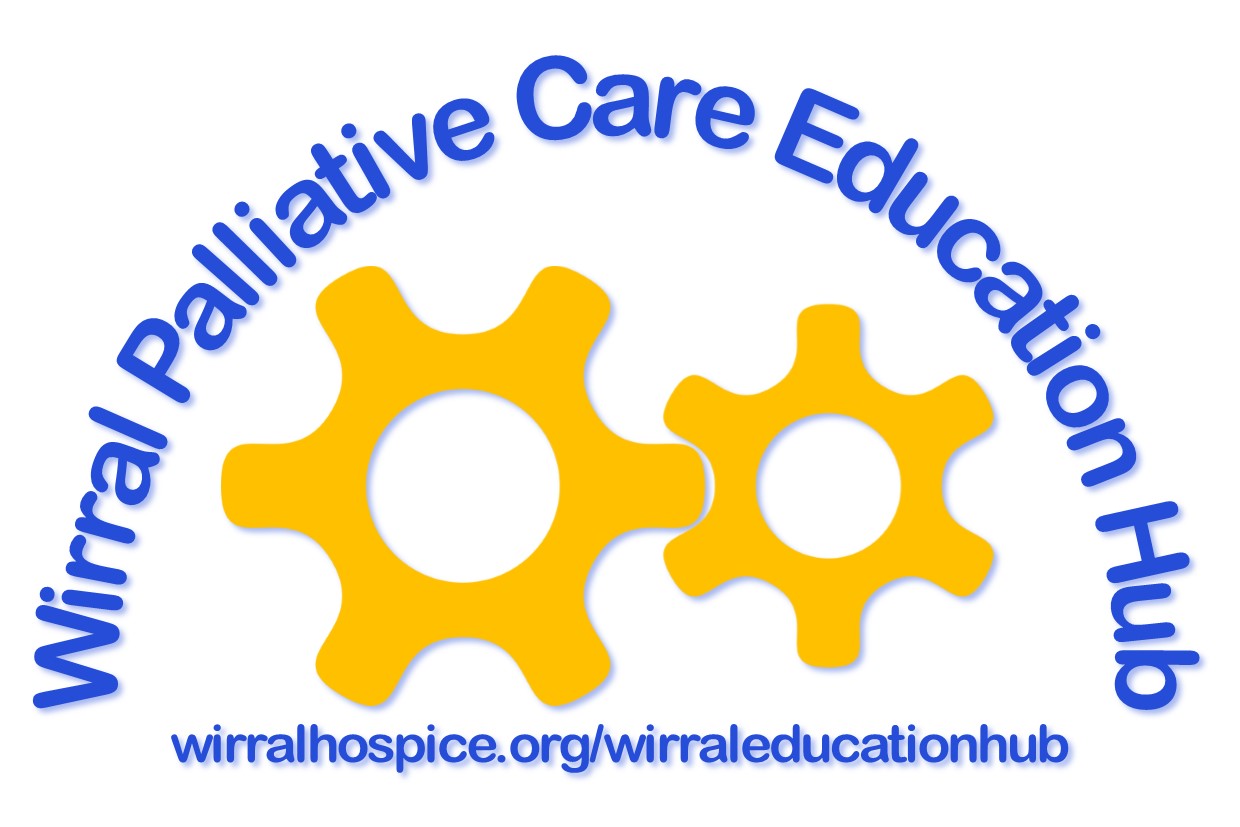- Professional Development
- Medicine & Nursing
- Arts & Crafts
- Health & Wellbeing
- Personal Development
Cisco Digital Learning Networking
By Nexus Human
Duration 70 Days 420 CPD hours Cisco Learning Library: Networking offers a subscription to all Cisco core online networking training, including product training, technology training, and certifications such as Cisco Routing and Switching, Wireless, Design, and Network Programmability.This comprehensive technical training library includes full-length, interactive certification courses, additional product and technology training with labs, and thousands of reference materials. Networking Library Certification Courses CCNA Implementing and Administering Cisco Solutions (CCNA) v1.0 CCNP Enterprise Implementing and Operating Cisco Enterprise Network Core Technologies (ENCOR) v1.0 Implementing Cisco Enterprise Advanced Routing and Services (ENARSI) v1.0 Implementing Cisco SD-WAN Solutions (SDWAN300) v1.0 Designing Cisco Enterprise Networks (ENSLD) v1.0 Designing Cisco Enterprise Wireless Networks (ENWLSD) v1.0 Implementing Cisco Enterprise Wireless Networks (ENWLSI) v1.1 Implementing Automation for Cisco Enterprise Solutions (ENAUI) v1.0 CCIE Enterprise Infrastructure Implementing and Operating Cisco Enterprise Network Core Technologies (ENCOR) v1.0 CCIE Enterprise Wireless Implementing and Operating Cisco Enterprise Network Core Technologies (ENCOR) v1.0 Product and Technology Training Implementing and Administering Cisco Solutions (CCNA) v1.0 Developing Applications and Automating Workflows Using Cisco Core Platforms (DEVASC) v1.0 Developing Applications Using Cisco Core Platforms and APIs (DEVCOR) v1.0 Developing Solutions Using Cisco IoT and Edge Platforms (DEVIOT) v1.0 Implementing DevOps Solutions and Practices Using Cisco Platforms (DEVOPS) v1.0 Developing Applications for Cisco Webex and Webex Devices (DEVWBX) v1.0 Implementing Automation for Cisco Enterprise Solutions (ENAUI) v1.0 Implementing Automation for Cisco Collaboration Solutions (CLAUI) v1.0 Implementing Automation for Cisco Data Center Solutions (DCAUI) v1.0 Implementing Automation for Cisco Security Solutions (SAUI) v1.0 Implementing Automation for Cisco Service Provider Solutions (SPAUI) v1.0 Introducing Automation for Cisco Solutions (CSAU) v1.0 Cisco Certified Technician Supporting Cisco Routing and Switching Network Devices (RSTECH) v3.0 Implementing and Operating Cisco Enterprise Network Core Technologies (ENCOR) v1.0 Implementing Cisco Enterprise Advanced Routing and Services (ENARSI) v1.0 Implementing Cisco SD-WAN Solutions (SDWAN300) v1.0 Designing Cisco Enterprise Networks (ENSLD) v1.0 Implementing Cisco Enterprise Wireless Networks (ENWLSI) v1.1 Cisco NCS 2000 Deploying 96-Channel Flex Spectrum (OPT201) v3.0 Cisco Digital Network Architecture Implementation Essentials (DNAIE) v2.0 Understanding Cisco Industrial IoT Networking Foundation (INFND) v1.0 Programming Use Cases for Cisco Digital Network Architecture v1.0 (DNAPUC) v1.0 Engineering Cisco Meraki Solutions Part 1 (ECMS1) v1.0 Deploying Cisco SD-Access (ENSDA) v1.1 Cisco SD-WAN Operation and Deployment (ENSDW) v1.0 Introduction to Cisco IOS XR (IOSXR100) v2.0 Cisco IOS XR System Administration (IOSXR200) v1.1 Cisco IOS XR Basic Troubleshooting (IOSXR201) v1.1 Cisco ASR 9000 Series IOS XR 64-Bit Software Migration and Operational Enhancements (IOSXR211) v1.0 Cisco IOS XR Layer 3 VPN Implementation and Verification (IOSXR301) v1.1 Cisco IOS XRMulticast Routing Implementation and Verification (IOSXR302) v1.1 Cisco IOS XR Broadband Network Gateway Implementation and Verification (IOSXR304) v1.0 NSO Essentials for Programmers and Network Architects (NSO201) v3.0 Cisco NSO Administration and DevOps (NSO303) v3.0 Cisco Optical Technology Advanced (OPT300) v2.0 Implementing Segment Routing on Cisco IOS XR (SEGRTE201) v2.0 Operating and Implementing Cisco WAN Automation Engine (WAE200) v3.0 Implementing Cisco Virtual Wide Area Application Services (VWAAS) v1.0 Configuring and Operating Cisco EPN Manager (EPNM100) v3.0 Cisco Elastic Services Controller (ESC300) v2.0 Product and Technology Training Deploying Cloud Connect Solutions with Cisco Cloud Services Router 1000V (CLDCSR) v1.0 Implementing Cisco Multicast (MCAST) v2.0 Cisco Prime Central Intermediate ? Administration and Operations (CPCI-AO) v1.0 Cisco Prime Network Intermediate ? Administration and Operation (CPNI-AO) v1.1 Cisco Prime Provisioning (CPP) v6.5 Cisco Prime Performance Manager (CPPERF) v1.0 Implementing Cisco Catalyst 9000 Switches (ENC9K) v1.0 Cisco Aggregation Services Router 9000 Series Essentials (ASR9KE) v6.0 Network Convergence System 5500 Series Router (NCS5500HW) v1.0 Cisco DNA Center Fast-Start Use Cases (A-SDA-FASTSTART) Getting Started with DNA Center Assurance (A-DNAC-ASSUR) v1.0 Overview of Cisco DNA Center Fast Start Use Cases for System Engineers (P-SDA-SYSEF) Planning and Deploying SD-Access Fundamentals (For Customers) (CUST-SDA-FUND) v1.0 Preparing the Identity Services Engine (ISE) for SD-Access (For Customers) (CUST-SDA-ISE) v1.0 SD-Access 1.2 Update Supplement (A-SDA-12UPDT) The SD-WAN Mastery Collection - Getting Started (For Customers) v1.0 (A-SDW-START) The SD-WAN Mastery Collection - Deploying the Data Plane (For Customers) v1.0 (A-SDW-DATPLN) The SD-WAN Mastery Collection - Developing the Overlay Topology (For Customers) v1.0 (A-SDW-OVRLAY) The SD-WAN Mastery Collection - Managing the Application Experience (For Customers) v1.0 (A-SDW-APPEXP) The SD-WAN Mastery Collection - Bringing Up the Control Plane Devices (For Customers) v1.0 (A-SDW-CTRPLN) Securing Branch Internet and Cloud Access with Cisco SD-WAN (A-SDW-BRSEC) Programming for Network Engineers (PRNE) v1.0 Cisco Optical Technology Intermediate (OPT200) v2.0 Advanced Implementing and Troubleshooting MPLS VPN Networks (AMPLS) BGP Bootcamp (BGP) Building Core Networks with OSPF, IS-IS, BGP and MPLS Bootcamp (BCN) Configuring BGP on Cisco Routers (BGP) v4.0 Implementing Cisco MPLS v3.0 Internetworking Technology Overview (ITO) Introduction to IP Multicast Bootcamp Introduction to IPsec VPN Bootcamp (IPsec VPN) Introduction to IPv6 Bootcamp (IPv6) Introduction to MPLS-VPN Bootcamp (MPLS-VPN) LAN Switching Bootcamp (LAN-SW) RP Bootcamp Troubleshooting for Network Support Engineers

VMware NSX Advanced Load Balancer: Web Application Firewall Security
By Nexus Human
Duration 3 Days 18 CPD hours This course is intended for Experienced system administrators or network administrators and security professionals Overview By the end of the course, you should be able to meet the following objectives: Describe NSX Advanced Load Balancer architecture Describe the NSX Advanced Load Balancer components and main functions Explain the NSX Advanced Load Balancer key features and benefits Describe NSX Advanced Load Balancer Web Application Firewall architecture Describe the NSX Advanced Load Balancer Web Application Firewall components and main functions Explain the NSX Advanced Load Balancer Web Application Firewall key features and benefits Explain and configure Local Load Balancing constructors such as Virtual Services, Pools, Health Monitors and related components Understand and modify application behavior leveraging Profiles, Policies and DataScripts Configure and customize the NSX Advanced Load Balancer Web Application Firewall Describe and leverage NSX Advanced Load Balancer REST API interfaces and related automation capabilities Describe and configure NSX Advanced Load Balancer Web Application Firewall application and infrastructure monitoring Gather relevant information and perform basic troubleshooting of Web Application Firewall applications leveraging built-in NSX Advanced Load Balancer tooling This three-day course provides comprehensive training on how to configure, maintain and troubleshoot the Web Application Firewall component of the VMware NSX Advanced Load Balancer (Avi Networks) solution as well as provide an understanding of additional security related functionality. This course covers key NSX Advanced Load Balancer (Avi Networks) Web Application Firewall features and functionality offered in the NSX Advanced Load Balancer 18.2 release, including the overall infrastructure, virtual services and application components as well as application troubleshooting and solution monitoring. Access to a software-defined data center environment is provided through hands-on labs to reinforce the skills and concepts presented in the course. Course Introduction Introductions and course logistics Course objectives Introduction to NSX Advanced Load Balancer Introduce NSX Advanced Load Balancer Discuss NSX Advanced Load Balancer use cases and benefits Explain NSX Advanced Load Balancer architecture and components Explain the management, control, data, and consumption planes and their respective functions Introduction to NSX ALB Web Application Firewall Introduce the NSX Advanced Load Balancer Web Application Firewall Discuss NSX Advanced Load Balancer Web Application Firewall use cases and benefits Virtual Services Configuration Concepts Explain Virtual Service components Explain Virtual Service types Explain and configure basic virtual services components such as Application Profiles, Network Profiles, Pools and Health Monitors Attacking and Defending Web Applications Introduce the processes and methodologies used when attacking and defending web applications Introduce the tools used to attack web applications Explain with examples terminology such as Reflected XSS and SQL injection Profiles and Policies Explain and deep dive on Advanced Virtual Service creation Explain and deep dive on Application Profiles and Types such as L4, DNS, Syslog and HTTP Explain and configure advanced application HTTP Profile options Deep dive on Network Profiles and Types Explain and configure SSL Profiles and Certificates Explain and Configure HTTP and DNS policies DDOS Protection Introduce the NSX Advanced Load Balancer rate limiting functionality Explain the NSX Advanced Load Balancer rate limiting functionality Hands on examples of rate limiting in action Customizing Application Delivery with Datascripts Introduce the concept of datascripts to manipulate data Explain the various components and inspection points IWAF Deep Dive Describe the building blocks of the iWAF implementation Explain the various iWAF components Introduce both Positive and Negative security models Explain the iWAF Policies, profiles and rule sets IWAF Core Rule Set Explain the history and rationale of the core rule set Describe the NSX ALB (Avi) Core Rule Set IWAF Custom Rules Describe the power and complexity available via custom rules Explain the rule language Implement various use cases Explain common errors and possible solutions IWAF Operations Describe the iWAF application onboarding process Tuning the iWAF policies Working with iWAF logs and analytics Explaining false positive mitigation tactics IWAF Best Practices Provide guidance on how to get the best results Additional course details:Notes Delivery by TDSynex, Exit Certified and New Horizons an VMware Authorised Training Centre (VATC) Nexus Humans VMware NSX Advanced Load Balancer: Web Application Firewall Security training program is a workshop that presents an invigorating mix of sessions, lessons, and masterclasses meticulously crafted to propel your learning expedition forward. This immersive bootcamp-style experience boasts interactive lectures, hands-on labs, and collaborative hackathons, all strategically designed to fortify fundamental concepts. Guided by seasoned coaches, each session offers priceless insights and practical skills crucial for honing your expertise. Whether you're stepping into the realm of professional skills or a seasoned professional, this comprehensive course ensures you're equipped with the knowledge and prowess necessary for success. While we feel this is the best course for the VMware NSX Advanced Load Balancer: Web Application Firewall Security course and one of our Top 10 we encourage you to read the course outline to make sure it is the right content for you. Additionally, private sessions, closed classes or dedicated events are available both live online and at our training centres in Dublin and London, as well as at your offices anywhere in the UK, Ireland or across EMEA.

Symantec PGP Universal Server 3.2 and PGP Desktop 10.2 Administration
By Nexus Human
Duration 5 Days 30 CPD hours This course is intended for This course is intended for those responsible for the installation, configuration, maintenance, or troubleshooting of PGP Universal Server or PGP Desktop. Overview This course provides instruction on PGP Universal Server 3.2 and PGP Desktop 10.2.At the completion of the course, you will be able to: Describe the features, concepts, components, and terminology of both the PGP Universal Server 3.2 and PGP Desktop 10.2products. Install PGP Universal Server 3.2 and complete setup using the most commonly configured options. Install a managed and customized PGP Desktop 10.2 client. Configure, complete administration tasks for, and use PGP Whole Disk Encryption and other PGP Desktop features. Configure policy-based messaging security for internal and external recipients. Create and modify users, user policies, and groups using either manual or directory integration methods. Combine two or more PGP Universal Servers into a cluster. This is designed to provide you with the fundamental knowledge a nd hands-on lab experience to install, administer, and troubleshoot the PGP Universal Management Server and primary client product. Cryptography Essentials Cryptography defined Caesar cipher Symmetric-Key Cryptography Public-Key Cryptography PGP Public-Key Cryptography Digital Signatures Trust Models Keys, Key Signatures and Key properties Verifying keys with key fingerprints Passphrases Certificates PGP Product Information PGP Universal Server PGP Desktop PGP Command Line PGP Support Package for BlackBerry PGP Mobile PGP iOS Viewer Installing PGP Universal Server PGP Universal Server overview Installation tasks and options Completing the PGP Universal Server Setup Assistant Administrative Keys A review of trust and verification The Organization Key The Organization Certificate Configuration and usage of the Additional Decryption Key Other certificates used for trust on PGP Universal Server Ignition key types and features Consumers and Groups Consumers and Groups PGP product user definition Consumer groups Introduction to consumer policy How users, groups, and policy work together Server Messaging Learn Mode In-depth look at Mail Proxy configuration Description of server mail flow and typical configurations Monitoring and Reporting Server monitoring and logging Updates, backups, and restoring Mail Policy Definition of policy chains and rules Rule conditions, actions, and key searches Default mail flow and message policy Adding custom chains to mail flow Overview of various types of policy chains Demonstration and detailed explanation of adding a rule Special messaging actions and dictionaries Key Not Found Problems that require a Key Not Found policy Introduction to Key Not Found configuration Web Messenger Definition of Web Messenger Description of functionality Demonstration of end-user inbox creation Inbox and service administration Inbox replication and backup Customization templates Regular Email option for Web Messenger PDF Messenger statement and certified delivery How the Out of Mail Stream Consumer Policy option functions PGP public key directories Smart Trailer invitation option overview PGP Desktop / S/MIME option overview PGP Universal Satellite overview Preparing Universal Server for PGP Desktop Clients Introduction to directory synchronization High-level overview of LDA P How the server uses a directory to add and assign users to groups Configuring PGP Universal Server Directory Synchronization Keys Managed key configuration Key modes Subkeys Key usage flags Smart card Introduction to key management services Installing PGP Desktop System requirements Citrix and TS compatibility Downloading a custom PGP Desktop installer Modifying installed components Configuring Client Enrollment Definition of enrollment Email, LDA P, and Silent enrollment type overview General PGP Desktop Policy General PGP Desktop Policy Options on the General Card of the PGP Desktop settings of a consumer policy Licensing managed PGP Desktop clients Updating settings for managed installations PGP Desktop Messaging How PGP Desktop affects messaging infrastructure Options on the Messaging Card of the PGP Desktop settings of a consumer policy MAPI encrypt and sign buttons and offline mail processing Configuring PGP Whole Disk Encryption What is Whole Dis k Encryption Configuring WDE PGP Whole Disk Encryption for Windows PGP Whole Disk Encryption for Mac OSX PGP w hole Disk Encryption for Linux PGP Whole Disk Encryption Management and Recover The pgpwd command-line tool Logon failure and reporting The WDE-ADMIN group for large-scale administration PGP Whole Disk Encryption in the PGP Desktop settings of a consumer policy, including authentication methods and user per missions Recovery options PGP NetShare Defining PGP NetShare Encrypted folder creation Configuration of the PGP Universal Server Consumer Policy options for NetShare, including automated folder protection and application-based file protection Client-side administration features for PGP NetShare Miscellaneous compatibility and feature information about PGP NetShare Active Directory Group integration and PGP NetShare usage demonstrations Other PGP Desktop Utilities PGP Zip file and folder protection Securely erasing information using PGP Shredder and the Shred Free Space features PGP Virtual Disk secure volumes Usage cases and PGP Portable definition Clustering How PGP Universal Server Clustering works Using the DMZ Clustering Zone Cluster failover Web Messenger inbox replication Demonstration of cluster creation

Adobe Captivate 2019 - Beyond The Essentials
By Nexus Human
Duration 2 Days 12 CPD hours Overview - You will learn advanced Adobe Captivate concepts. - You will learn to create highly interactive software simulation and to control the text that appears in the recording?s text captions by editing Captivates text capture templates. - You will create responsive lessons (using Fluid Boxes and Breakpoints) that automatically reflow to fit just about any kind of display including desktops, laptops, tablets, and smart phones. - Learn new features that Captivate now supports; such as, Virtual Reality with 360-degree images and videos along with interactive videos. - Fine-tune your Captivate production skills by leveraging object styles, master slides, themes, and advanced actions. - Engage your learners by adding variables, widgets, and learner interactions (including drag and drop) to your eLearning. - Learn to create object styles, apply them globally, and import and export them. Knock large projects down to size by learning to create branch groups. - Create branching scenarios that allow learners to plot their own path through your course. - You will also learn to create templates. - Ensure your eLearning can be used by people with disabilities by adding such 508-compliant features as accessibility text, keyboard shortcuts, and closed captions. - Enable Captivates reporting features and, along the way, learn about Learning Management Systems, SCORM, SCOs, Manifests, and content packages. A course that teaches the higher-end, more advanced functionality of Adobe Captivate 2019. 1 - INTERACTIVE SOFTWARE SIMULATIONS AND CAPTION PRE-EDITING Rehearse a Script Set Recording Preferences Record a Simulation Edit a Text Capture Template 2 - OBJECT STYLES, PROJECT SHARING, AND BRANCHING Create a New Style Apply an Object Style Globally Export and Import an Object Style Name a Slide Copy/Paste Project Assets Use Buttons to Create a Branch Explore the Branching View Create a Branch Group 3 - VARIABLES AND WIDGETS Add Project Information Insert a System Variable Edit a System Variable Create a User Variable Use a Variable to Gather Learner Data Insert and Format a Widget 4 - INTERACTIVE VIDEOS AND VIRTUAL REALITY Insert an Interactive Video Add Bookmarks Add Slide Overlays Create a Virtual Reality Project Add a Text Hotspot Add an Audio Hotspot Add a Quiz to a Virtual Reality Project 5 - INTERACTIONS Insert a Process Circle Create a Basic Drag and Drop Interaction Manage Drag and Drop Buttons and Write Captions Create a ?Trick? Retry Slide Explore an Advanced Drag and Drop Project Create an Advanced Drag and Drop Interaction Change the States of a Smart Shape Use States to Swap Images 6 - ACCESSIBLE ELEARNING Set Document Information Enable Accessibility Add Accessibility Text to Slides Import Slide Audio Add Shortcut Keys Add Closed Captions Set a Tab Order 7 - ADVANCED ACTIONS Use a Completed Action Name Objects Create a Mask Control Object Visibility Create a Standard Advanced Action, Attach an Action to a Button Group Timeline Objects Create a Variable Create a Conditional Action Create Decision Blocks 8 - PROJECT TEMPLATES AND MASTER SLIDES Work with the Main Master Slide Work with Content Masters Apply a Master to Filmstrip Slides Edit a Master Apply a Theme Create a Custom Theme Review a Template Create a Project Based on a Template Create a Project Template 9 - RESPONSIVE PROJECTS Customize Breakpoints Save a Standard Project As Responsive Insert and Name Fluid Boxes Resize Fluid Boxes Add Content to Fluid Boxes Switch Modes Use the Position Inspector Modify a Single Breakpoint Exclude from View Add a New Breakpoint Position and Link Objects Edit Breakpoint Object Styles 10 - REPORTING RESULTS Set Quiz Reporting Options Create a Manifest File Report a Button Interaction Adjust Slide Object Interaction Preview in SCORM Cloud Publish a Content Package Create an Inquisiq LMS Account Create an LMS Course Attach a Lesson to a Course Test an eLearning Course Additional course details: Nexus Humans Adobe Captivate 2019 - Beyond The Essentials training program is a workshop that presents an invigorating mix of sessions, lessons, and masterclasses meticulously crafted to propel your learning expedition forward. This immersive bootcamp-style experience boasts interactive lectures, hands-on labs, and collaborative hackathons, all strategically designed to fortify fundamental concepts. Guided by seasoned coaches, each session offers priceless insights and practical skills crucial for honing your expertise. Whether you're stepping into the realm of professional skills or a seasoned professional, this comprehensive course ensures you're equipped with the knowledge and prowess necessary for success. While we feel this is the best course for the Adobe Captivate 2019 - Beyond The Essentials course and one of our Top 10 we encourage you to read the course outline to make sure it is the right content for you. Additionally, private sessions, closed classes or dedicated events are available both live online and at our training centres in Dublin and London, as well as at your offices anywhere in the UK, Ireland or across EMEA.

Android Studio Development Essentials
By Nexus Human
Duration 5 Days 30 CPD hours This course is intended for This course is intended for individuals who want to learn how to program Android applications using the Java Programming Language. Overview Upon successful completion of this course, students will have an understanding of basic application Android development. This course will teach the basics of Android Development using the Java Programming Language and Android Studio. Introduction and Setup Android Studio Development Essentials Introduction Setting up an Android Studio Development Environment Creating an Example Android App in Android Studio A Tour of the Android Studio User Interface Creating an Android Virtual Device (AVD) in Android Studio Using and Configuring the Android Studio AVD Emulator Testing Android Studio Apps on a Physical Android Device The Basics of the Android Studio Code Editor Android Architecture and State Changes An Overview of the Android Architecture The Anatomy of an Android Application Understanding Android Application and Activity Lifecycles Handling Android Activity State Changes Android Activity State Changes by Example Saving and Restoring the State of an Android Activity Views and Layouts Understanding Android Views, View Groups and Layouts in Android Studio A Guide to the Android Studio Layout Editor Tool A Guide to the Android ConstraintLayout A Guide to using ConstraintLayout in Android Studio An Android Studio Layout Editor ConstraintLayout Tutorial Manual XML Layout Design in Android Studio Creating an Android User Interface in Java Code Event Handling An Overview and Example of Android Event Handling A Guide to using Instant Run in Android Studio Android Touch and Multi-touch Event Handling Detecting Common Gestures using Android Studio and the Gesture Detector Class Implementing Custom Gesture and Pinch Recognition on Android Advanced Layout and Transitions An Introduction Android Fragments Using Fragments in Android Studio - An Example Creating and Managing Overflow Menus on Android Animating User Interfaces with the Android Transitions Framework An Android Transition Tutorial using beginDelayedTransition Implementing Android Scene Transitions ? A Tutorial Working with the Floating Action Button and Snackbar Creating a Tabbed Interface using the TabLayout Component Working with the RecyclerView and CardView Widgets An Android RecyclerView and CardView Tutorial Working with the AppBar and Collapsing Toolbar Layouts Implementing an Android Navigation Drawer An Android Studio Master/Detail Flow Tutorial Intents, Threads, Services, and Notifications An Overview of Android Intents Android Explicit Intents ? A Worked Example Android Implicit Intents ? A Worked Example Android Broadcast Intents and Broadcast Receivers A Basic Overview of Threads and Thread Handlers An Overview of Android Started and Bound Services Implementing an Android Started Service - A Worked Example Android Local Bound Services - A Worked Example Android Remote Bound Services - A Worked Example An Android 7 Notifications Tutorial An Android 7 Direct Reply Notification Tutorial Data Access and Storage Integrating Firebase Support into an Android Studio Project An Android 7 Firebase Remote Notification Tutorial An Introduction to Android 7 Multi-Window Support An Android Studio Multi-Window Split-Screen and Freeform Tutorial An Overview of Android SQLite Databases in Android Studio An Android TableLayout and TableRow Tutorial An Android SQLite Database Tutorial Understanding Android Content Providers Implementing an Android Studio Content Provider in Android Studio Accessing Cloud Storage using the Android Storage Access Framework An Android Storage Access Framework Example Multimedia, Maps and Printing Video Playback on Android VideoView and MediaController Classes Video Recording and Image Capture using Camera Intents Making Runtime Permission Requests in Android Android Audio Recording and Playback using MediaPlayer and MediaRecorder Working with the Google Maps Android API in Android Studio Printing with the Android Printing Framework An Android HTML and Web Content Printing Example A Guide to Android Custom Document Printing Final Build An Android Fingerprint Authentication Tutorial Handling Different Android Devices and Displays Signing and Preparing an Android Application for Release Integrating Google Play In-app Billing into an Android Application An Overview of Gradle in Android Studio An Android Studio Gradle Build Variants Example Additional course details: Nexus Humans Android Studio Development Essentials training program is a workshop that presents an invigorating mix of sessions, lessons, and masterclasses meticulously crafted to propel your learning expedition forward. This immersive bootcamp-style experience boasts interactive lectures, hands-on labs, and collaborative hackathons, all strategically designed to fortify fundamental concepts. Guided by seasoned coaches, each session offers priceless insights and practical skills crucial for honing your expertise. Whether you're stepping into the realm of professional skills or a seasoned professional, this comprehensive course ensures you're equipped with the knowledge and prowess necessary for success. While we feel this is the best course for the Android Studio Development Essentials course and one of our Top 10 we encourage you to read the course outline to make sure it is the right content for you. Additionally, private sessions, closed classes or dedicated events are available both live online and at our training centres in Dublin and London, as well as at your offices anywhere in the UK, Ireland or across EMEA.

Cisco Implementing Cisco Collaboration Cloud and Edge Solutions v1.0 (CLCEI)
By Nexus Human
Duration 5 Days 30 CPD hours This course is intended for This section specifies the primary and secondary target audiences of this course by job roles and notes the relevance to each job role. Collaboration Engineers and Administration Primary audiences: Collaboration engineers involved in the design, implementation, and troubleshooting of Cisco collaboration core technologies. Secondary audiences: Administration involved in support and troubleshooting of Cisco collaboration technologies. Overview Upon completing this course, you will be able to meet these objectives: Describe the Cisco Expressway - C features and functionality within the collaboration architecture Configure and troubleshoot Cisco Unified Communications Manager and Cisco expressway Series integration Describe the Cisco Expressway - C additional features Configure and troubleshoot Cisco Collaboration solutions for B2B calls Describe how to secure B2B communication with Cisco Expressway Series Describe the MRA feature Describe the Cisco Expressway MRA security and integration options, including integration with Cisco Unity Connection and Cisco IM&P Configure Cisco Webex Hybrid Services This course provides students knowledge about Cisco Expressway Series solutions, such as B2B calls, Cisco Mobile and Remote Access for remote workers, authentication options, and additional Cisco Expressway Series features. Configuring and Troubleshooting the Cisco Expressway Series Cisco Expressway Series Architecture Discovery 1: Deploy virtualized Cisco Expressway Discovery 2: Perform the initial Cisco Expressway series configuration Describe SIP and H.323 in the Cisco Expressway series Describe interworking in the Cisco Expressway series Discovery 3: Register endpoints on Cisco Expressway series Zones Digital string manipulation Search rules Transforms Discovery 4: Call search history and registrations Troubleshoot call processing on Cisco Expressway series Discovery 5: Troubleshooting tools Backup and restore Rerference Configuring Cisco Expressway Additional Freatures Describe bandwidth management Hardening local endpoint registrations Discovery 6: Configure Cisco Expressway series bandwidth management and registration restrictions Discovery 7: Troubleshoot Cisco Expressway series endpoint registration and local dial plan Describe Cisco Expressway security and clustering features Discovery 8: Configure Cisco Expressway series security features Configuring and Troubleshooting Cisco Unified Communications Manager and Cisco Expressway Series Cisco unified communications manager and Cisco Expressway-C integration overview Dian plan overview Call policy Discovery 9: Configure Cisco unified communications manager to connect with Cisco Expressway-C Troubleshooting options for Cisco unified communications manager and Cisco Expressway-C intergration Discovery 10: Troubleshoot Cisco unified communications manager and Cisco Expressway series integration Discovery 11: Configure and troubleshoot Cisco unified communications manager and Cisco Expressway series integration (practice activity) References Configuring and Troubleshooting Cisco Collaboration Solutions for Bussiness-to-Bussiness Describe supported services for B2B collaboration Describe prerequisites for business to business collaboration Call flow including Cisco unified communications manager endpoints Network address translation in a collaboration environment Discovery 12: Implement a B2B Cisco collaboration solution Cisco Expressway series B2B call troubleshooting Discovery 13: Troubleshoot B2B calls on the Cisco Expressway series References Discovery 14: Troubleshoot B2B calls on the Cisco Expressway series (practice activity) Securing Business-Business Communication Firewall Traversal Secure media Secure media between Cisco unified communications manager and Cisco Expressway series Toll fraud prevention Discovery 15: Secure a B2B Cisco collaboration communication Refrences Configuring and Troubleshooting Mobile and Remote Access Describe prerequisites for mobile and remote access Describe service discovery Explore Expressway settings for MRA Certificates HTTP proxy Cisco jabber registration procedure Cisco jabber registration procedure in Hybrid deployment Cisco jabber configuration file Discovery 16: Configure MRA on the Cisco Expressway series MRA troubleshooting Discovery 17: Troubleshoot MRA on the Cisco Expressway series Integrating and Securing Mobile and Remote Access Secure Cisco unified communications integration Cisco unity connection integration Cisco MRA access control options Additional Cisco MRA features Discovery 18: Configure MRA with additional application integrations References Configuring Cisco Webex Hybrid Services Cisco Webex teams Describe Cisco Webex control hub Describe Cisco Webhex hybrid media services Describe Cisco Expressway requirements for using hybrid call service connect Explore Cisco Expressway requirements for using hybrid call service connect Describe Cisco Webex video mesh Discovery 19: Prepare for Cisco Webex teams integration Discovery 20: Configure Cisco Webex hybrid services Additional course details: Nexus Humans Cisco Implementing Cisco Collaboration Cloud and Edge Solutions v1.0 (CLCEI) training program is a workshop that presents an invigorating mix of sessions, lessons, and masterclasses meticulously crafted to propel your learning expedition forward. This immersive bootcamp-style experience boasts interactive lectures, hands-on labs, and collaborative hackathons, all strategically designed to fortify fundamental concepts. Guided by seasoned coaches, each session offers priceless insights and practical skills crucial for honing your expertise. Whether you're stepping into the realm of professional skills or a seasoned professional, this comprehensive course ensures you're equipped with the knowledge and prowess necessary for success. While we feel this is the best course for the Cisco Implementing Cisco Collaboration Cloud and Edge Solutions v1.0 (CLCEI) course and one of our Top 10 we encourage you to read the course outline to make sure it is the right content for you. Additionally, private sessions, closed classes or dedicated events are available both live online and at our training centres in Dublin and London, as well as at your offices anywhere in the UK, Ireland or across EMEA.

Palliative Care in End Stage Liver Disease by Dr Clare Jeffries
5.0(80)By Wirral Palliative Care Education Hub
Presentation on Palliative Care in End Stage Liver Disease by Dr Clare Jeffries, Consultant in Palliative Medicine. This session will cover: The scale and impact of liver disease, a life limiting condition. Disease trajectory, prognosis and prognostication. Who, when and why should people be referred to palliative care? Prescribing in liver disease. Some common symptoms and palliative care management approaches.
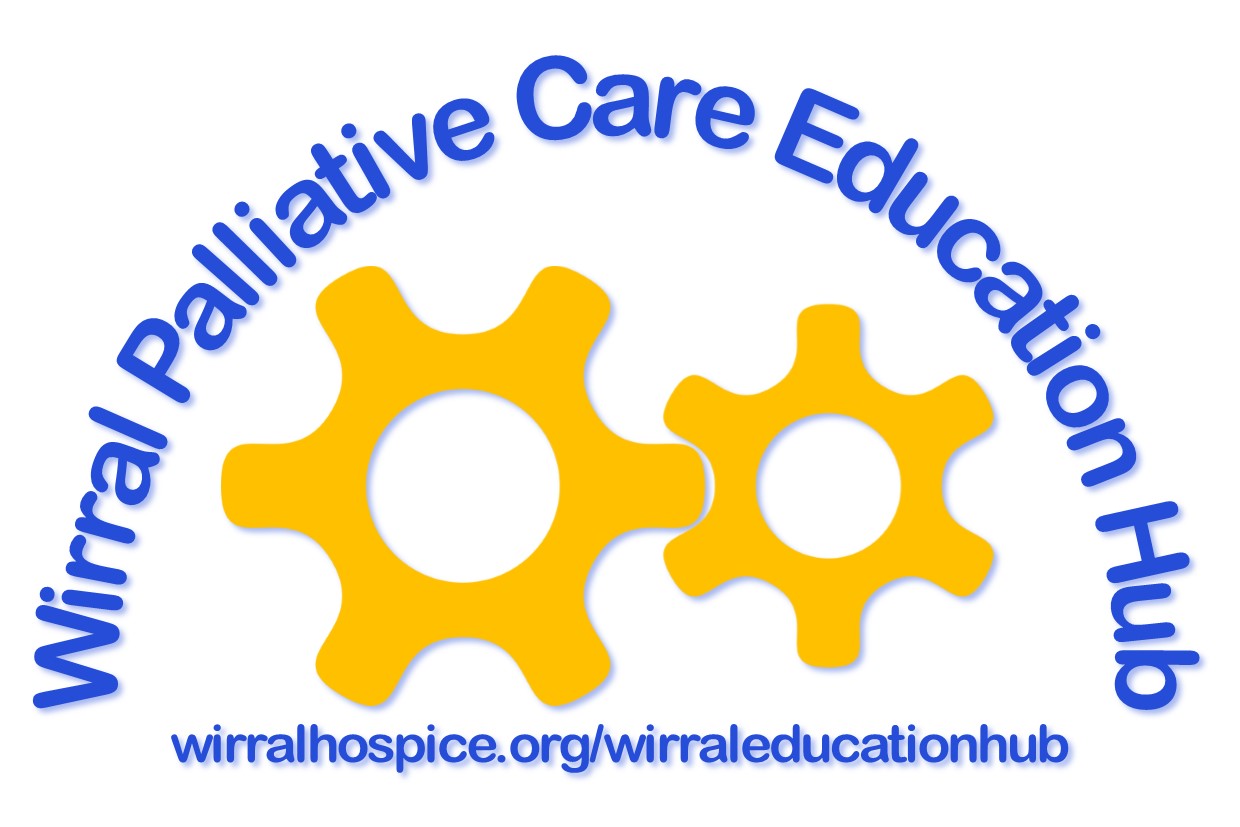
QuickStart to Prompt Engineering for Everyday Business Users (TTAI2009)
By Nexus Human
Duration 1 Days 6 CPD hours This course is intended for This course is designed for a non-technical audience and doesn't require any prior coding or technical experience. The handson exercises will be done using pre-built OpenAI tools and interfaces that are user-friendly and easy to use. Overview Working in an interactive learning environment, led by our engaging expert, you will: Get comfortable with the basics of prompt engineering and discover how it can make a difference in various business tasks, such as enhancing customer support, creating content, and fine-tuning sales pitches. Develop the knack for crafting, refining, and perfecting prompts suited to specific business situations by understanding context, user intent, and what makes a prompt great. Learn how to smoothly incorporate prompt engineering solutions into your existing business workflows, including pinpointing the right processes, integrating with your current software, and keeping data privacy and security in check. Become proficient in advanced techniques and best practices in prompt engineering, like making use of APIs, customizing language models, and collaborating with your teammates across different departments. Keep up with the latest developments in prompt engineering and be ready to adapt to changing business needs and trends, ensuring that you stay relevant and continue to grow in the dynamic business world. Prompt engineering is the process of designing and refining input prompts to get desired output from advanced language models, such as OpenAI Codex or GPT-4. It involves creating effective questions or statements that guide the AI model to generate useful responses for a specific task or purpose, like enhancing customer support, generating content, and fine-tuning sales pitches, making it an essential skill set for a wide range of business applications. Quick Start to Prompt Engineering for Everyday Business Users is a one-day, workshop style hands-on course that where you'll learn how to create effective prompts, integrate prompt engineering solutions into existing workflows, and uncover advanced techniques and best practices. Guided by our engaging, expert instructor, you?ll experiment with innovative tools and develop practical skills that can be immediately applied to a variety of projects. Whether you're aiming to enhance customer interactions, simplify content creation, or refine internal communication, this immersive learning experience will equip you with the knowledge to make a meaningful impact on your organization. Introduction to Prompt Engineering Understand the fundamentals of prompt engineering and its applications in the business world. What is prompt engineering? Importance of prompt engineering in business Key concepts and terminology Examples of prompt engineering in business scenarios Overview of popular prompt engineering tools (e.g., OpenAI Codex, GPT-4) Activity: Hands-on exploration of prompt engineering tools: Participants will engage in a fun scavenger hunt activity, where they will experiment with different prompt engineering tools to answer a set of questions. Developing Effective Prompts Learn how to create and refine prompts for a variety of business applications. Anatomy of a good prompt Understanding context and user intent Techniques for prompt iteration and optimization Generating specific and creative responses Handling sensitive information and biases Activity: Prompt development workshop: Participants will practice developing and refining prompts in a collaborative, game-like environment, where they will compete to create the most effective prompts for given business scenarios. Integrating Prompt Engineering into Business Processes Discover how to incorporate prompt engineering solutions into existing workflows. Identifying business processes that can benefit from prompt engineering Integrating prompt engineering with existing software and tools Evaluating the success and impact of prompt engineering solutions Ensuring data privacy and security Scaling prompt engineering solutions across an organization Activity: Business process integration simulation: Participants will work in teams to create a plan for integrating a prompt engineering solution into a simulated business process, with a focus on creativity and practicality. Advanced Techniques and Best Practices Gain insights into advanced techniques and best practices for prompt engineering in a business context. Leveraging APIs for prompt engineering Customizing and fine-tuning language models Adapting to changing business requirements and trends Collaborating with cross-functional teams Staying up-to-date with prompt engineering advancements Activity: Advanced prompt engineering challenge: Participants will take part in a friendly competition, using advanced techniques to solve complex business-related prompt engineering challenges. Additional course details: Nexus Humans QuickStart to Prompt Engineering for Everyday Business Users (TTAI2009) training program is a workshop that presents an invigorating mix of sessions, lessons, and masterclasses meticulously crafted to propel your learning expedition forward. This immersive bootcamp-style experience boasts interactive lectures, hands-on labs, and collaborative hackathons, all strategically designed to fortify fundamental concepts. Guided by seasoned coaches, each session offers priceless insights and practical skills crucial for honing your expertise. Whether you're stepping into the realm of professional skills or a seasoned professional, this comprehensive course ensures you're equipped with the knowledge and prowess necessary for success. While we feel this is the best course for the QuickStart to Prompt Engineering for Everyday Business Users (TTAI2009) course and one of our Top 10 we encourage you to read the course outline to make sure it is the right content for you. Additionally, private sessions, closed classes or dedicated events are available both live online and at our training centres in Dublin and London, as well as at your offices anywhere in the UK, Ireland or across EMEA.

Overview Learn in detail about Exotic Options – Taxonomy, Barriers, and Baskets Who the course is for Fixed Income sales, traders, portfolio managers Bank Treasury Insurance Pension Fund ALM employees Central Bank and Government Funding managers Risk managers Auditors Accountants Course Content To learn more about the day by day course content please click here To learn more about schedule, pricing & delivery options, book a meeting with a course specialist now

In this session James will talk about the importance of making plans for our digital lives and provide a live demo highlighting how Advance Care Plans, Funeral Wishes, Bucket Lists (What Matters Most) and Online Accounts can be created. He will also provide guidance as to how people can upload and leave goodbye messages for their loved ones (like a Victorian Memory box but in a digital format).