- Professional Development
- Medicine & Nursing
- Arts & Crafts
- Health & Wellbeing
- Personal Development
Yoga Module 2 - Āsana & introduction to mantra (1:1)
By Tim Cummins Yoga
Hatha yoga tuition in the style of shadow yoga, includes asana (yoga postures) and a meditative aspect using mantra and a focus on the breath
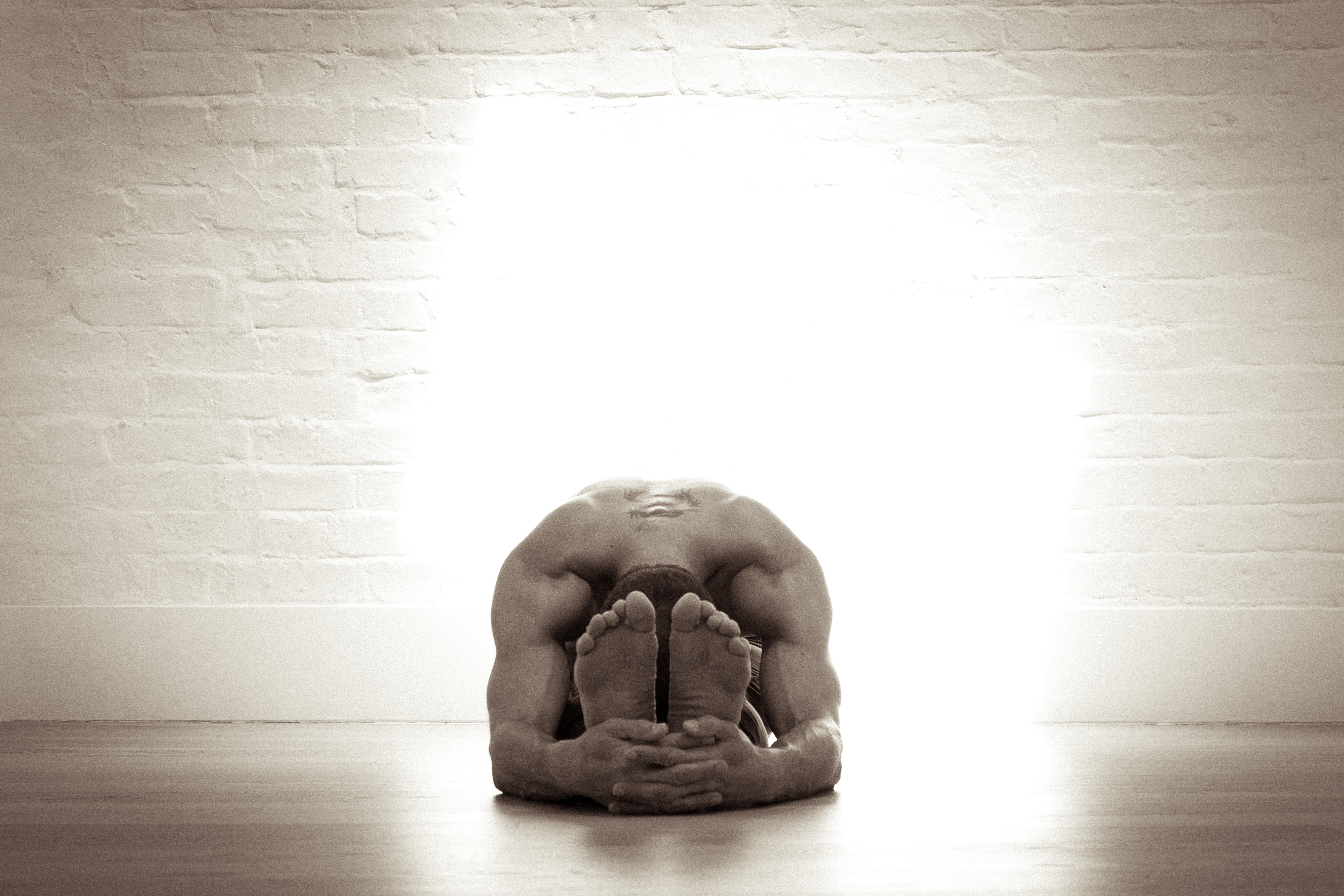
Third Degree Usui Reiki Course To be a Reiki Master is not to be a master of Reiki; rather, it is to allow Reiki to become a master of you. You will learn how to Attune others to the various Reiki degrees. This course is comprehensive and detailed. You will have all the tools you need to start teaching Reiki to others.
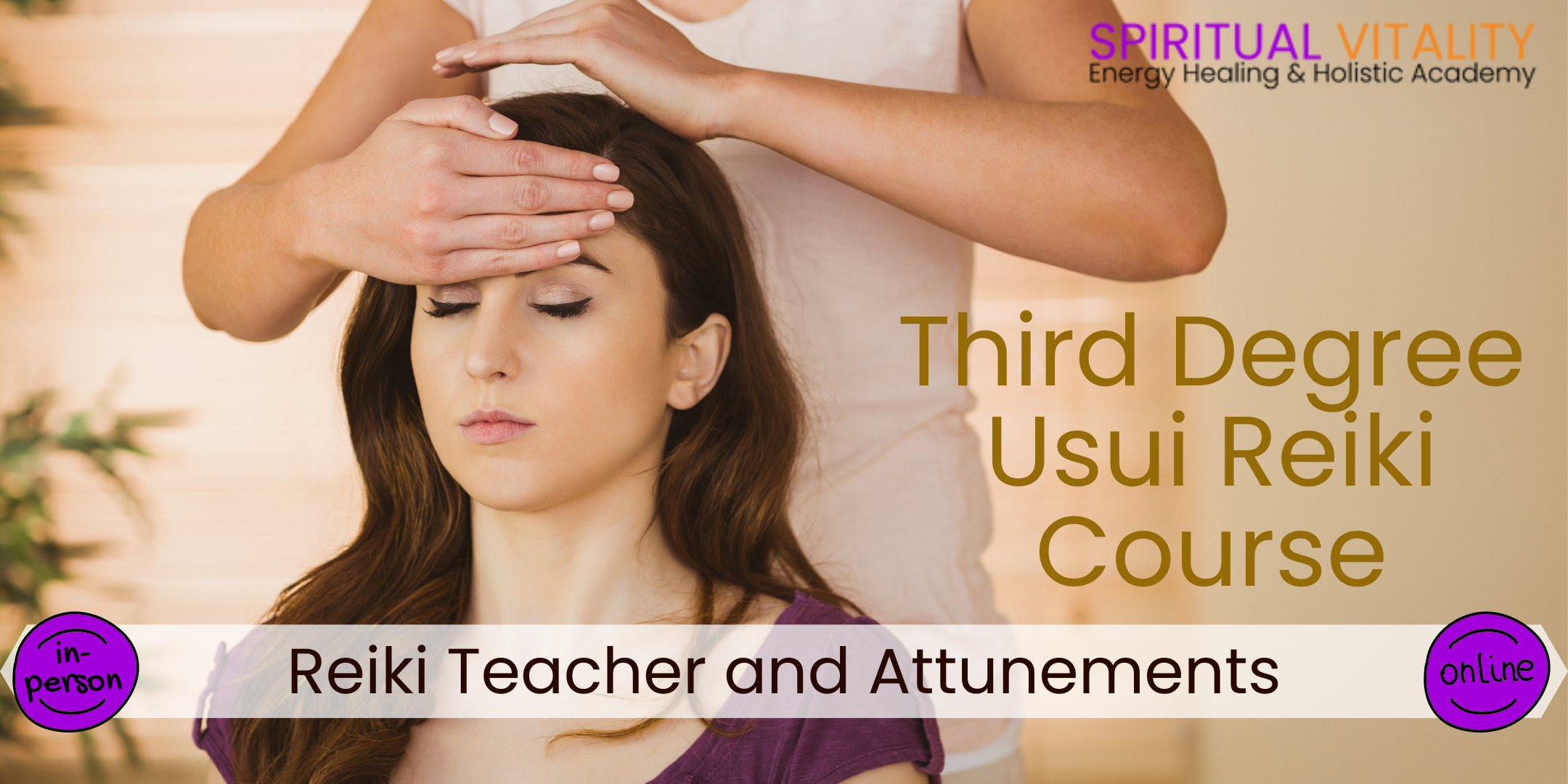
PVOL206: Solar Training - Solar Business and Technical Sales - Online
By Solar Energy International (SEI)
Students who complete PVOL206 will be able to: Discuss the basics of policy and its effect on the solar industry Identify resources to learn more about policy and keep up to date with new developments Describe general sales tips Discuss common objections Identify techniques to close a sale Identify customer motivations and needs Discuss project timeline with customer Manage customer expectations and advise about PV system limitations Discuss manufactures, installation, and roof warranties Explain expected system performance Identify jurisdictional issues (zoning, fire marshal regulations) and city, county, and utility requirements Understand electric bill terminology, key information, and billing procedures Recognize any variations in energy use Determine property type, house orientation, roof tilt/angle, and available area Identify any shading and evaluate obstructions Estimate array size based on customer budget, kWh consumption, and / or available roof area Price array size based on average $/watt Develop price range, savings estimate, and preliminary economic analysis Present (verbal / brief) initial ballpark proposal and benefits, discuss customer's budget limits Identify overall customer considerations and general safety requirements Define the electrical meter and main service panel information required Identify point of interconnection, location for electrical equipment, and location for conduit runs Describe factors to consider with data monitoring Determine maximum PV capacity that can be connected to a specific service and/or electrical panel Create a final array layout Accurately estimate PV system production Define metrics to evaluate labor and material costs Calculate an average residential system cost & identify the major contributing factors Identify the main benefits of reviewing actual build data (job costing) Define property tax exemptions, tax deductions, transfer credits, sales tax exemptions Explain performance based-initiatives Evaluate taxability of credits and other incentives Review net-metering and feed-in tariff laws Identify different utility financial structures and regulated and deregulated markets Describe demand charges & the duck curve Outline financing basics Explore ownership models Calculate annual and cumulative cash flow, determine payback Calculate the environmental benefits of installing solar Identify what to include in a proposal, the proposal process, and what tools are available to generate proposals
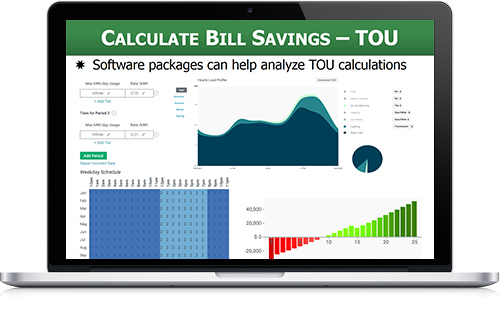
Get your Award for Personal Licence Holders qualification here with us at Knight Training! The Scottish Personal Licence Holders certificate (SCPLH) is the prerequisite for you to get your Personal Licence, aimed at anyone who wishes to sell or authorise the sale of alcohol. The course is a legal requirement, and it basically runs through the responsibilities that one must know in order to sell alcohol in a designated premises. Here at Knight Training we welcome our customers with open arms and provide the best service possible. Why waste more time? Call us now on 01524 388279 to get your SCPLH today!

Online Hydrodermabrasion Facial Course
By KBH Training Academy
Hydrodermabrasion-known as the celebrity facial What Is Hydrodermabrasion? This treatment is often mistaken for microdermabrasion, however, these two are different. Microdermabrasion is used to exfoliate your skin without any crystals, unlike microdermabrasion. The process is a lot more comfortable for your skin and is safe for sensitive skin as well. Once properly done, it can have several benefits for your face, such as: – Improves your texture – Reduces wrinkles – Gives hydration – Boosts the blood flow – Reduces acne scars - Dull skin Course Content - History of Hydrodermabrasion - Anatomy and physiology - Contraindications - How to perform the treatment - Use of the machine - Aftercare Training Kit if purchased -Microdermabrasion machine with 6 attachments - Facial Solutions Certificate You will receive an end of course certificate which is accredited by the cpd group and allows you to work on public How do Online Courses work? http://www.kbhtrainingacademy.com/online-courses Duration of Course? You will have 3 months to complete the course before it expires Will I require a model? Yes, usually 1 model is required to complete all of the required case studies Are there video tutorials? Yes, you will have links to YouTube and training videos to watch the treatment being performed Do I Need Experience Before Booking a Course? We’re pleased to offer courses to people with lots of different experiences. However, previous experience nor qualifications are not necessary if you would like to enrol on our Course. Do you offer finance? http://www.kbhtrainingacademy.com/finance

EFQM Innovation Lens Leader Training - May
By Centre for Competitiveness
Designed to help individuals and their organisations develop new products, services and ways of working to create sustainable value. The EFQM Innovation Leader Training is designed to help individuals and their organisations understand what innovation means for them and challenge them to focus on developing new products, services and ways of working to add new value. The training will focus on how to: Develop your understanding of innovation and how it can be successfully implemented using a structured innovation management approach Demonstrate the ability to effectively manage innovation activities to achieve the intended outcomes Course Content Overview of the EFQM Lens Concept Introduction to Innovation Lens Groupwork – Megatrends and how they impact on you Innovation Lens Framework – Structure and Content Groupwork – Completion of Innovation Questionnaire Discussion – Feedback on the Questionnaire and Outcomes How to manage the Innovation process Using Assess Base to baseline performance/conduct a gap analysis Pre-course Work Pre-reading on the new EFQM Model. Delivery The course is delivered through virtual trainer led live workshop. Upon registration, you will receive a link to the workshop. Cost £450 + VAT which includes the training course, the Innovation Lens e-book and your EFQM Innovation Leader Certificate. If you are not yet a member but are already thinking about joining CforC, you can find more information on how to become a member and the benefits by clicking here.

EFQM Innovation Lens Leader Training
By Centre for Competitiveness
Designed to help individuals and their organisations develop new products, services and ways of working to create sustainable value. The EFQM Innovation Leader Training is designed to help individuals and their organisations understand what innovation means for them and challenge them to focus on developing new products, services and ways of working to add new value. The training will focus on how to: Develop your understanding of innovation and how it can be successfully implemented using a structured innovation management approach Demonstrate the ability to effectively manage innovation activities to achieve the intended outcomes Course Content Overview of the EFQM Lens Concept Introduction to Innovation Lens Groupwork – Megatrends and how they impact on you Innovation Lens Framework – Structure and Content Groupwork – Completion of Innovation Questionnaire Discussion – Feedback on the Questionnaire and Outcomes How to manage the Innovation process Using Assess Base to baseline performance/conduct a gap analysis Pre-course Work Pre-reading on the new EFQM Model. Delivery The course is delivered through virtual trainer led live workshop. Upon registration, you will receive a link to the workshop. Cost £450 + VAT which includes the training course, the Innovation Lens e-book and your EFQM Innovation Leader Certificate. If you are not yet a member but are already thinking about joining CforC, you can find more information on how to become a member and the benefits by clicking here.

Autodesk 3ds Max Training One-to-One, Online or Face-to-Face Options
By Real Animation Works
Customized and Bespoke 3ds Max Training: Face-to-Face and Online Options

Insights Discovery Personal Profile With Coaching
By Happy Human Training
Are you looking for something that will help you understand yourself and how to interact with others more effectively? Would you like something that uses a simple four colour model to quickly allow you to understand your personality type and how you can use this knowledge to enhance your relationships and reach your goals, whatever they are? We think that Insights Discovery might be just the thing for you! What's even better is that our Discovery bundle includes both a copy of your unique profile and a 90 minute personal session with our executive coach, Cami Rose, to chat it all through and set you up for success using your new knowledge for the future. Just request a session and we'll be in touch with the link that will allow you to complete the Insights evaluator and arrange your personal coaching session at a time to suit you. Want Discovery for your team? We can do that too. Leave us your name and details and we'll be in touch to chat through your needs and objectives.

Affinity Publisher Training
By Greta Powell Training
Affinity Publisher Training Course for Beginners. Online Affinity Training with live instructors or face to face onsite. Learn to create and design layouts for flyers, brochures, newsletters, marketing documents and business stationery.
