- Professional Development
- Medicine & Nursing
- Arts & Crafts
- Health & Wellbeing
- Personal Development
950 PCS courses
Linux virtualization and HA training course description The LPIC-3 certification is the culmination of LPI's multi -level professional certification program. LPIC-3 is designed for the enterprise-level Linux professional and represents the highest level of professional, distribution neutral Linux certification within the industry. LPIC-3 304 covers administering Linux enterprise-wide with an emphasis on virtualization and high availability. At SNT we have enhanced the contents of the course by covering containers. What will you learn Manage Virtual Machines. Manage containers. Manage HA clusters. Manage HA cluster storage. Linux virtualization and HA training course details Who will benefit: Linux professionals working with virtualization and/or High availability. Prerequisites: Linux network administration 2 (LPIC-2) Duration 5 days Linux virtualization and HA training course contents VIRTUALIZATION Virtualization concepts and theory Terminology, Pros and Cons of virtualization, variations of Virtual Machine monitors, migration of physical to VMs, migration of VMs between host systems, cloud computing. Xen Xen architecture, networking and storage, Xen configuration, Xen utilities, troubleshooting Xen installations, XAPI, XenStore, Xen Boot Parameters, the xm utility. KVM KVM architecture, networking and storage, KVM configuration, KVM utilities, troubleshooting KVM installations. Other virtualization solutions OpenVZ and LXC, other virtualization technologies, virtualization provisioning tools. Libvirt and Related Tools libvirt architecture, networking and storage, basic technical knowledge of libvirt and virsh, oVirt. Cloud Management Tools Basic feature knowledge of OpenStack and CloudStack, awareness of Eucalyptus and OpenNebula. Containers Containers versus VMs, Docker, Kubernetes. Load balanced clusters of LVS/IPVS, VRRP, configuration of keepalived, configuration of ldirectord, backend server network configuration. HAProxy, configuration of HAProxy. Failover clusters Pacemaker architecture and components (CIB, CRMd, PEngine, LRMd, DC, STONITHd), Pacemaker cluster configuration, Resource classes (OCF, LSB, Systemd, Upstart, Service, STONITH, Nagios), Resource rules and constraints (location, order, colocation), Advanced resource features (templates, groups, clone resources, multi-state resources), Pacemaker management using pcs, Pacemaker management using crmsh, configuration and management of corosync in conjunction with Pacemaker, other cluster engines (OpenAIS, Heartbeat, CMAN). HIGH AVAILABILITY CLUSTER STORAGE DRBD/cLVM DRBD resources, states and replication modes, configuration of DRBD resources, networking, disks and devices, configuration of DRBD automatic recovery and error handling, management of DRBD using drbdadm. drbdsetup and drbdmeta, Integration of DRBD with Pacemaker, cLVM, integration of cLVM with Pacemaker. Clustered File Systems Principles of cluster file systems. Create, maintain and troubleshoot GFS2 file systems in a cluster, create, maintain and troubleshoot OCFS2 file systems in a cluster, Integration of GFS2 and OCFS2 with Pacemaker, the O2CB cluster stack, other commonly used clustered file systems.

Get Hard Copy + PDF Certificates + Transcript + Student ID Card worth £160 as a Gift - Enrol Clinical Coding Now Clinical coding is a vital aspect of healthcare operations, as it ensures accurate and consistent tracking of medical diagnoses and procedures. This in turn, helps with reimbursement claims, medical research, and overall quality of patient care. This clinical coding bundle was created by specialists in the field to help you understand clinical coding better. You may use your knowledge in the real world by taking the most pertinent courses, which are included in this clinical coding package. All the most recent subjects have been addressed in this course to make you more equipped for a career in clinical coding. Enrol today to start a lucrative career in clinical coding! Learning Outcomes of this Clinical Coding Bundle: Understanding the principles and practices of clinical coding, including the use of classification systems such as the ICD and CPT. Knowing how to use coding software and tools to accurately assign codes to patient records and claims. Being able to interpret and apply coding guidelines and regulations. Understanding the importance of accurate coding in healthcare billing and reimbursement. Knowing how to use coding principles to analyse and improve coding efficiency. Understanding how to use coding data to support quality improvement initiatives. Being able to communicate effectively with other healthcare professionals about coding issues. Along with this Clinical Coding course, you will get 10 other premium courses. Also, you will get an original Hardcopy and PDF certificate for the title course and a student ID card absolutely free. This Clinical Coding Bundle Consists of the following Premium courses: Course 01: Clinical Coding Course 02: Medication Administration Level 4 Course 03: Pharmacy Skills Training Level 4 Course 04: Medical Transcription Course 05: Medical Law Course 06: Medical Receptionist: Responsibilities and Skills Course 07: Consent in Healthcare Course 08: GDPR in Healthcare Course 09: Infection Prevention Training Course 10: Time Management Course 11: Level 2 Microsoft Office Essentials Key features of this Clinical Coding course: This Clinical Coding bundle is CPD QS Accredited Learn from anywhere in the world Lifetime access Clinical Coding is entirely online 24/7 Learner support So, enrol Clinical Coding now to advance your career! Our Clinical Coding course bundle is designed to provide a detailed understanding of the principles and practices of clinical Coding. You will learn about the different classification systems and coding guidelines used in the healthcare industry; it includes the International Classification of Diseases (ICD) and the Current Procedural Terminology (CPT). You will also learn to use coding software and tools to assign codes to patient records and claims accurately. Course Curriculum: Course 01: Clinical Coding Unit 01: Introduction Unit 02: PCS 3M Workshop Unit 03: PCS 3M Workshop Unit 04: PCS 3M Workshop Unit 05: PCS 3M Workshop Unit 06: PCS 3M Workshop ----- 10 more courses-------- How will I get my Clinical Coding Certificate? After successfully completing the Clinical Coding course you will be able to order your CPD Accredited Certificates (PDF + Hard Copy) as proof of your achievement. PDF Certificate: Free (Previously it was £6*11 = £66) Hard Copy Certificate: Free (For The Title Course: Previously it was £10) CPD 135 CPD hours / points Accredited by CPD Quality Standards Who is this course for? This Clinical Coding course is for all Requirements This Clinical Coding course has been designed to be fully compatible with tablets and smartphones. Career path Our Clinical Coding course will aid the learners in pursuing the following line of works - Clinical coder: £22,000 - £40,000 per year Medical billing specialist: £20,000 - £30,000 per year Healthcare administrator: £25,000 - £45,000 per year Medical records technician: £20,000 - £30,000 per year Health information manager: £35,000 - £65,000 per year Clinical Coding Intern Certificates Certificate of completion Digital certificate - Included Certificate of completion Hard copy certificate - Included You will get the Hard Copy certificate for the title course (Clinical Coding) absolutely Free! Other Hard Copy certificates are available for £10 each. Please Note: The delivery charge inside the UK is £3.99, and the international students must pay a £9.99 shipping cost.

Learn Clinical Coding! Master Inpatient DRG development in our comprehensive training. Understand ICD-10, CPT, and HCPCS principles for accurate reimbursement. Boost your career in healthcare with expert-led sessions. Join now & unlock new opportunities!

VoIP training course description Convergence of voice and data is now a common place mainstream technology. Our Voice Over IP course investigates the characteristics of voice transmission and then studies the impact on IP networks. Practical sessions with soft phones, hard phones and gateways allow the students to see all aspects of VoIP. Network analysers are used to study packets on the wire. What will you learn Describe the issues of voice and data convergence. Describe techniques, which can be used in IP to provide low uniform delay. Evaluate VoIP technologies. Design data networks, which will support voice. VoIP training course details Who will benefit: Anyone working in the field of networking or telecommunications. Prerequisites: TCP/IP foundation for engineers Intro to data communications & networking Duration 3 days VoIP training course contents What is VoIP Voice over IP, brief review of IP, brief review of telephones and voice. Configuring IP softphones What are softphones? Downloading, installing. Hands on Building the base IP network, a simple VoIP call with softphones, Internet telephony. Addressing E164, FQDN, IP addresses, URIs, DNS, SIP addressing, H.323 addressing. VoIP issues Bandwidth, Delay, Jitter, digitising voice, digitisation steps, coding, quality issues, MOS, voice compression, silence suppression, packetising voice, prioritising voice, jitter buffers. Hands on Simple packet analysis. Architectures Desktop, backbone, gateway, hard phones, PoE, integrating phones and PCs, carriers, Softswitches. Hands on Integrating Softphones, hard phones and analog phones. IP performance and QoS ITU delay recommendations, IP DSCP field, DiffServ, IP precedence, queuing strategies; FIFO, WFQ, custom, priority, RED, LLQ. VoIP protocol stack RTP, RTCP, mixers and translators, RSVP. Bandwidth, Erlang models, link layer overhead. Hands on Calculating VoIP bandwidth, analysing RTP packets. ITU Recommendation H.323 Architecture, protocols, terminals, Call setup, Gatekeepers, gateway discovery, H.323 registration with a gatekeeper. Hands on PC to PC using H.323. IETF - Session Initiation Protocol What is SIP? SIP protocol stack, SDP, Sip architecture, SIP messages, Initial SIP phone startup, SIP servers, proxy server, redirect server. Hands on PC to PC using SIP. Carrier networks Signalling systems, SS7, media gateways, Media gateway controllers, signalling gateways, MGCP, Megaco, SIGTRAN. Hands on PSTN interworking. Video over IP Video components, digital video, pictures and audio, video codecs, issues and solutions, video conferencing, multipoint video conferencing, video protocol stack. Appendix 1: Multicasting. Appendix 2: Voice/data integration without IP.

***Limited Time Deal*** The medical field of pharmacology is concerned with the applications, side effects, and mechanisms of action of medications. Millions of people throughout the world are impacted by pharmaceuticals and medicines, and research is ongoing to develop new or better therapies. To help you kickstart in pursuing a rewarding career in healthcare, we offer you this Pharmacist 12-in-1 complete bundle. Our Pharmacist bundle comprises 12 courses. Initially, the course covers pharmacology and pharmacy assistance. Then, this Pharmacist bundle continues covering medical terminology, vaccine management and medical transcription. In addition, you will get a grasp of medical coding with DRG-PCS, 3M Software and SAS Programming. If you enjoy helping people, problem-solving, science, and medicine, a pharmacist assistant job might be ideal. And we are here to help. So, enrol now to march toward success! Courses are included in this Pharmacist - CPD Accredited bundle: Course 01: Pharmacology Course 02: Pharmacy Assistant & Pharmacy Technician Course 03: Medication Administration Level 4 Course 04: Medical Transcription Course 05: Control and Administration of Medicines Online Training Course Course 06: Vaccine Management Course 07: Medical Terminology Training Course 08: Clinical Data Analysis with SAS Course 09: Medical Coding Inpatient Training: DRG-PCS Course 10: Medical Law Course 11: GDPR in Healthcare Course 12: Infection Prevention Training Learning Outcome of Pharmacist Bundle: Upon completion of this Pharmacist bundle, you will be able to - Learn all the terminology needed to understand pharmacology Know about the essential characteristics and features of the central nervous system Recognise the fundamentals of chemotherapy Discover more about the function of pharmacy technicians Correctly fill a prescription and distribute medication in pharmacies Prepare a medical report and other standard reports Understand the commonly used medical terminologies Learn Medical Coding Using DRG-PCS, 3M Software and SAS So, enrol now in this Pharmacist - CPD Accredited Training to advance your career! Pharmacist - CPD Accredited Curriculum of Pharmacist Bundle Course 1: Pharmacology Module 1: Fundamental Principles of Pharmacology Module 2: Drug Development and Regulation Module 3: Neuropharmacology Module 4: Cardiovascular Pharmacology Module 5: Endocrine Pharmacology Module 6: Chemotherapy Module 7: Inflammation and Immune Pharmacology Module 8: Toxicology How will I get my Certificate? After successfully completing the course, you will be able to order your CPD Accredited Certificates (PDF + Hard Copy) as proof of your achievement. PDF Certificate: Free (Previously, it was £10 * 11 = £110) Hard Copy Certificate: Free (For The Title Course) P.S. The delivery charge inside the U.K. is £3.99 and international students have to pay £9.99. CPD 120 CPD hours / points Accredited by CPD Quality Standards Who is this course for? Pharmacist - CPD Accredited Training Individuals who want to work as pharmacists. Anyone seeking employment in the pharmaceutical sector. Professionals who want to advance their pharmaceutical knowledge. ** Completing this course does not imply that you are qualified to work as a Pharmacy Technician or Pharmacist. If you are seeking a course that fits The General Pharmaceutical Council's standards, please get in touch with The General Pharmaceutical Council. ** Requirements Pharmacist - CPD Accredited Training Career path Pharmacist - CPD Accredited Training This Pharmacist bundle course is comprehensively designed and will help explore the following careers, Pharmacist Pharmacy Technician Pharmacy Assistant Relief Pharmacy Assistant Pharmacy Dispenser In the United Kingdom, a pharmacist typically earns between £40,000 - £60,000 per annum. Certificates Certificate of completion Digital certificate - Included

Microsoft Active Directory course description A thorough understanding of this system is essential for anyone managing enterprise MS networks. Essential theory is complimented with a high level of hands on practice allowing delegates to observe the idiosyncrasies of Active Directory and Group Policy at first hand. Delegates learn the fundamental theory of AD and progress onto building a multi-domain network in the classroom. The course includes troubleshooting methods, and essential maintenance procedures. This course is designed to teach you the skills needed for day to day management of these technologies. What will you learn Install AD on multiple PCs. Use the tools to create and manage objects. Create appropriate group policies to restrict selected user's desktops and network access. Install DNS to support Active Directory without loosing Internet Connectivity. Maintain and troubleshoot AD problems Backup Active Directory. Microsoft Active Directory course details Who will benefit: Technical staff working with AD based networks. Prerequisites: Supporting Windows server. Duration 3 days Microsoft Active Directory course contents Introduction to Active Directory Network authentication methods, Active Directory defined, AD naming conventions, network management with AD, AD structures: Domains, Organisational Units, Forests & Trees, Sites, The Global Catalogue. Windows 2003 new features, installing AD. Hands on Installing an AD network. Windows overview Management methods Server management tools, installing the additional tools, Terminal Server: Administration mode, Administrator accounts in AD, Local Security Policy. Hands on Install the management tools, Management using Terminal Services. Creating & Managing Objects (a quick look) AD management tools, AD users and computers, Creating & managing OUs, User Accounts and groups, controlling access to AD objects, moving objects, Publishing resources, locating objects in AD, delegating authority. Hands on Creating a control OU structure and delegating authority. Introduction to Group Policies What are Group Policies? Where Group Policy data is stored, security, Group Policy flow. Hands on Implementing Group Policies Working with Group Policies Local security templates, administrative templates, scripts, folder redirection, software deployment. Hands on Scripts, redirecting the start menu, creating a secure, robust desktop environment. Implementing DNS DNS basics, troubleshooting, implementing DNS zones. Hands on Building a unified DNS solution. Maintaining and managing the AD database AD support tools, database internal structure, replication, replication tools, Single Operations Masters, tools for maintenance, maintenance techniques, Backing up AD, Directory Services restore mode, NTDSUtil, Authoritative & non-authoritative restoration, rebuilding. Hands on NTDSUtil.

Assessing Display Screen Equipment IIRSM & CPD Approved
By BAB Business Group
Our display screen equipment courses are aimed at users of display screen equipment (DSE) and those responsible for assessing display screen equipment. A ‘user’, is anyone who regularly uses display screen equipment for a significant part of their normal work. In practice, if you use display screen equipment continuously for more than one hour a day, then you’re a ‘user’. So what do we mean by display screen equipment? The first thing most people think of is a computer monitor. But that’s not the only thing it refers to Display screen equipment could also mean laptops, tablet PCs, televisions, smartphones, CNC control pads, portable diagnostic screens or equipment containing cathode ray tubes, or CRTs. The Health and Safety (Display Screen Equipment) Regulations contain special directives covering DSE safety. Both employers and employee‐users have responsibilities under the legislation. This course fulfils your statutory training obligations and covers among other things, the correct way to set up and use your display screen equipment safely. Reducing the risk of work related conditions.

Display Screen Equipment Awareness IIRSM & IOSH Approved
By BAB Business Group
Our display screen equipment courses are aimed at users of display screen equipment (DSE) and those responsible for assessing display screen equipment. A ‘user’, is anyone who regularly uses display screen equipment for a significant part of their normal work. In practice, if you use display screen equipment continuously for more than one hour a day, then you’re a ‘user’. So what do we mean by display screen equipment? The first thing most people think of is a computer monitor. But that’s not the only thing it refers to Display screen equipment could also mean laptops, tablet PCs, televisions, smartphones, CNC control pads, portable diagnostic screens or equipment containing cathode ray tubes, or CRTs. The Health and Safety (Display Screen Equipment) Regulations contain special directives covering DSE safety. Both employers and employee‐users have responsibilities under the legislation. This course fulfils your statutory training obligations and covers among other things,,, the correct way to set up and use your display screen equipment safely. Reducing the risk of work related conditions.

In the ever-evolving landscape of the UK healthcare system, accurate clinical coding has emerged as a critical component for efficient and effective patient care. Recently, the demand for skilled professionals in clinical coding has surged, revealing a pressing need for comprehensive training. Our Clinical Coding, Medical Coding & Billing Diploma offers a robust curriculum designed to equip you with the essential skills to navigate this intricate field. This Clinical Coding, Medical Coding & Billing Diploma Bundle Consists of the following Premium courses: Course 01: Learn Medical Coding Using 3M Software Course 02: Medical coding Training: ICD-10-CM Course 03: Clinical Coding Course 04: Medical & Clinical Administrator Course 05: Medical Coding Training: Develop Inpatient DRG Course 06: Medical Coding Inpatient Training: DRG-PCS Course 07: Clinical Observations Skills Course 08: Human Anatomy, Physiology and Medical Terminology Diploma Course 09: Medical Secretary Course 10: Comprehensive Sepsis Management Course Course 11: Medical Transcription Course 12: Medical Sales Representative Course 13: Medical Terminology Training Course 14: Anaesthetist Training Course 15: Pharmacology Diploma Course 16: Control and Administration of Medicines Online Training Course 17: Consent Training in Healthcare Course 18: Healthcare GDPR Course 19: Infection Control Course Course 20: Medical Law 10 Extraordinary Career Oriented courses that will assist you in reimagining your thriving techniques- Course 01: Effective Communication Skills Diploma Course 02: Business Networking Skills Course 03: Influencing and Negotiation Skills Course 04: Delegation Skills Training Course 05: Time Management Course 06: Leadership Skills Training Course 07: Decision Making and Critical Thinking Online Course Course 08: Emotional Intelligence and Social Management Diploma Course 09: Assertiveness Skills Course 10: Touch Typing Complete Training Diploma Learning Outcomes: Upon completion of this Clinical Coding, Medical Coding & Billing Diploma bundle, you should be able to: Decode medical information adeptly using 3M Software for precise coding. Master the complexities of ICD-10-CM, enhancing coding accuracy. Develop in-depth knowledge of clinical coding, including DRG and PCS. Acquire practical clinical observation skills for real-world application. Demonstrate expertise in medical terminology and transcription proficiency. Navigate healthcare administration, pharmacology, and consent training with confidence. Dive into the intricacies of medical coding using cutting-edge 3M Software, master ICD-10-CM coding, and develop expertise in inpatient DRG coding. Immerse yourself in clinical observations, bolstered by a solid foundation in human anatomy, physiology, and medical terminology. From medical administration to anaesthetist training, this diploma covers a spectrum of vital healthcare facets, ensuring you emerge as a well-rounded and sought-after professional. CPD 300 CPD hours / points Accredited by CPD Quality Standards Who is this course for? Individuals aspiring to become proficient medical coders. Professionals seeking to expand their skills in clinical administration. Those interested in medical transcription and healthcare GDPR compliance. Individuals pursuing careers in pharmaceutical sales. Aspiring anaesthetists looking to enhance their medical expertise. Anyone eager to contribute to healthcare through infection control and medical law. Please Note: Studyhub is a Compliance Central approved resale partner for Quality Licence Scheme Endorsed courses. Requirements To participate in this Clinical Coding, Medical Coding & Billing course, all you need is - A smart device A secure internet connection And a keen interest in Clinical Coding, Medical Coding & Billing Career path Clinical Coder: •28,000 - •40,000 per annum Medical Administrator: •22,000 - •35,000 per annum Medical Transcriptionist: •20,000 - •30,000 per annum Anaesthetist Assistant: •25,000 - •45,000 per annum Pharmaceutical Sales Representative: •25,000 - •45,000 per annum Infection Control Officer: •30,000 - •50,000 per annum Certificates CPD Accredited Certificate Digital certificate - Included CPD Accredited e-Certificate - Free CPD Accredited Hardcopy Certificate - Free Enrolment Letter - Free Student ID Card - Free
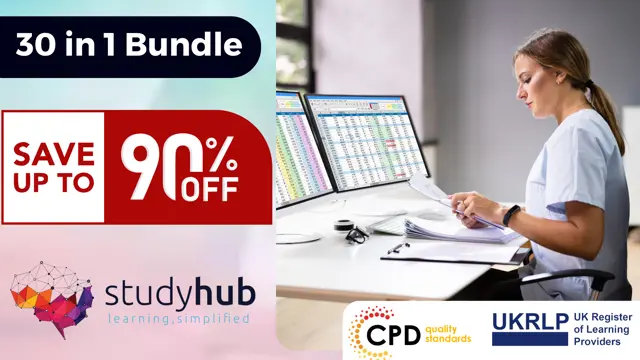
Total IP multicast training course description This training course provides an advanced three day hands on study of IP multicast technology focusing on architectures, applications and protocols. All aspects of IP multicasting are covered including PC, server and switch implementations. Design, configuration, support and troubleshooting are all covered in the course. Hands on sessions are used to reinforce the theory rather than teach specific implementations. What will you learn Design multicast networks. Explain how multicast networks work. Compare and contrast the different multicast routing protocols, such as DVMRP, PIM, MBGP and SSM. Configure PCs, servers, switches and routers for multicasting. Configure multicast routing protocols including: PIM Dense Mode. PIM Sparse Mode BGP SSM Troubleshoot multicast networks. Total IP multicast training course details Who will benefit: Technical staff working with IP multicasts. Prerequisites: TCP/IP Foundation for engineers Duration 3 days Total IP multicast training course contents Introduction What is multicasting? Why multicast? Why not multicast? Multicasting vs. multiple unicasts, Multicasting vs. broadcasts, multicasting applications, the use of unicast addressing for setting up multicast applications, multicast use within standard protocols such as OSPF. hands on Example multicast applications. Addressing Layer two multicast addresses, Class D addresses, mapping layer 3 addresses onto layer 2 multicast addresses. Multicast addresses on NBMAs, scoping multicast traffic, Multicast address blocks, GLOP, IPv6 and multicasting, anycasting. hands on Multicast addressing. Multicast architectures Where the different protocols are used, PC to router, router to router, how switches can get involved. hands on Analysing multicast packets. PC to router Configuring Class D addresses, IGMP, packet formats, queries, reports, maintaining groups, enhancements to IGMP (v2 and v3), Leaving a group, querier elections, hands on Analysing IGMP packets. Switches and multicasting Controlling multicast traffic with switches, VLANS, static bridge table entries, IGMP snooping, CGMP. hands on Configuring switches for multicast environments. Router to router MOSPF, DVMRP, PIM Sparse Mode, PIM Dense Mode, MBGP. hands on Simple router configuration for multicasting. Theory behind multicast routing protocols Distribution trees, source distribution trees, shared trees, core based trees. Reverse path forwarding, Multicast routing protocol types. PIM DM: Flooding, pruning, PIM designated routers, hands on configuring PIM DM. PIM Sparse mode Rendevous points, discovering RPs, hands on Configuring PIM SM, using different protocols for different groups. PIM SM with one RP, using multiple RPs, Auto RP. MBGP Multiprotocol routing, how does MBGP work? How MBGP carries multiple protocol information, MBGP and multicasts, MBGP and IPv6. hands on Configuring MBGP for multicasts. Internet multicasting The internet, ISPs, the MBone, tunnelling, Inter domain multicasting, the role of MBGP, Inter domain problem, MSDP, MSDP operation SSM, PIM-SM and shared trees, SSM, PIM-SSM operation, SSM benefits. hands on MSDP configuration. SSM configuration.

Search By Location
- PCS Courses in London
- PCS Courses in Birmingham
- PCS Courses in Glasgow
- PCS Courses in Liverpool
- PCS Courses in Bristol
- PCS Courses in Manchester
- PCS Courses in Sheffield
- PCS Courses in Leeds
- PCS Courses in Edinburgh
- PCS Courses in Leicester
- PCS Courses in Coventry
- PCS Courses in Bradford
- PCS Courses in Cardiff
- PCS Courses in Belfast
- PCS Courses in Nottingham