- Professional Development
- Medicine & Nursing
- Arts & Crafts
- Health & Wellbeing
- Personal Development
Assessing Display Screen Equipment IIRSM & CPD Approved
By BAB Business Group
Our display screen equipment courses are aimed at users of display screen equipment (DSE) and those responsible for assessing display screen equipment. A ‘user’, is anyone who regularly uses display screen equipment for a significant part of their normal work. In practice, if you use display screen equipment continuously for more than one hour a day, then you’re a ‘user’. So what do we mean by display screen equipment? The first thing most people think of is a computer monitor. But that’s not the only thing it refers to Display screen equipment could also mean laptops, tablet PCs, televisions, smartphones, CNC control pads, portable diagnostic screens or equipment containing cathode ray tubes, or CRTs. The Health and Safety (Display Screen Equipment) Regulations contain special directives covering DSE safety. Both employers and employee‐users have responsibilities under the legislation. This course fulfils your statutory training obligations and covers among other things, the correct way to set up and use your display screen equipment safely. Reducing the risk of work related conditions.

Clinical Coding Diploma Course
By One Education
Step into the world of healthcare data with our Clinical Coding Diploma Course—designed for individuals keen on understanding the language behind medical records. With the increasing demand for accurate health information, clinical coding has become a vital role in ensuring that patient data is translated into standardised codes for analysis, billing, and reporting purposes. This course demystifies the coding process and guides you through the structure, logic, and function of clinical classification systems in a clear and manageable way. You’ll explore key principles of coding, understand classifications like ICD and OPCS, and develop a confident grasp of how clinical coders contribute to healthcare efficiency. Whether you're entering the NHS workforce, aiming to support medical professionals, or simply fascinated by medical data, this diploma gives you the insight needed to pursue a rewarding future in clinical documentation. Delivered entirely online, the course allows you to study from anywhere, at your own pace, without overloading your calendar—or your sanity. Meet the Accreditation CPD Quality Standards (CPD QS) accreditation assure the Clinical Coding course training and learning activities are relevant, reliable, and upto date. Expert Support Dedicated tutor support and 24/7 customer support are available to all students with this premium quality course. Key Benefits Learning materials of the Design course contain engaging voiceover and visual elements for your comfort. Get 24/7 access to all content for a full year. Each of our students gets full tutor support on weekdays (Monday to Friday) This masterclass Clinical Coding Training: Develop Inpatient DRG online training course is designed by industry experts and will give you an in-depth understanding of this topic. The Clinical Coding Training: Develop Inpatient DRG course features easy-to-digest modules that break down each topic and ensure all our students receive an unrivalled and thorough learning experience. If you want to work in this rapidly growing sector and stand out from the competition, then our Clinical Coding Training: Develop Inpatient DRG is the perfect place to kickstart your dream career. On the Clinical Coding Training: Develop Inpatient DRG course, we guarantee that you will gain relevant skills and acquire tremendous knowledge on the subject. The certificate you'll achieve after completing the Clinical Coding Training: Develop Inpatient DRG course will help you land the job you want in a related field. Enjoy a pleasant and professional 100% online learning experience and enrol in our Clinical Coding Training: Develop Inpatient DRG today and take control of your career! Course Curriculum: Unit 01: Introduction EPS Unit 02: PCS 3M Workshop Laparoscopic Appendectomy Colonoscopy PTCA EGD ORIF Unit 03: PCS 3M Workshop Hemodialysis, MV, and CPR Delivery Procedure Pneumothorax Total Hip Arthroplasty and Total Knee Arthroplasty Abortion Procedure Unit 04: PCS 3M Workshop ERCP Cardiac Cath Ileostomy Takedown Laparoscopic Cholecystectomy, converted to open and Robotic Procedures D&C Unit 05: PCS 3M Workshop Spinal Fusion New-born Cardioversion, Arterial line placement and IVC filter Thyroidectomy (near to Total) PICC line Unit 06: PCS 3M Workshop Colostomy formation Amputation Failed Procedures Chemotherapy Course Assessment To simplify the procedure of evaluation and accreditation for learners, we provide an automated assessment system. Upon completion of an online module, you will immediately be given access to a specifically crafted MCQ test. The results will be evaluated instantly, and the score will be displayed for your perusal. For each test, the pass mark will be set to 60%. When all tests have been successfully passed, you will be able to order a certificate endorsed by the Quality Licence Scheme. Exam & Retakes: It is to inform our learners that the initial exam for this online course is provided at no additional cost. In the event of needing a retake, a nominal fee of £9.99 will be applicable. Certification Upon successful completion of the assessment procedure, learners can obtain their certification by placing an order and remitting a fee of £9 for PDF Certificate and £15 for the Hardcopy Certificate within the UK ( An additional £10 postal charge will be applicable for international delivery). CPD 10 CPD hours / points Accredited by CPD Quality Standards Who is this course for? This Clinical Coding course is designed to enhance your expertise and boost your CV. Learn key skills and gain a certificate of achievement to prove your newly-acquired knowledge. Requirements This Clinical Coding course is open to all, with no formal entry requirements. Career path Upon successful completion of the Clinical Coding Course, learners will be equipped with many indispensable skills and have the opportunity to grab.
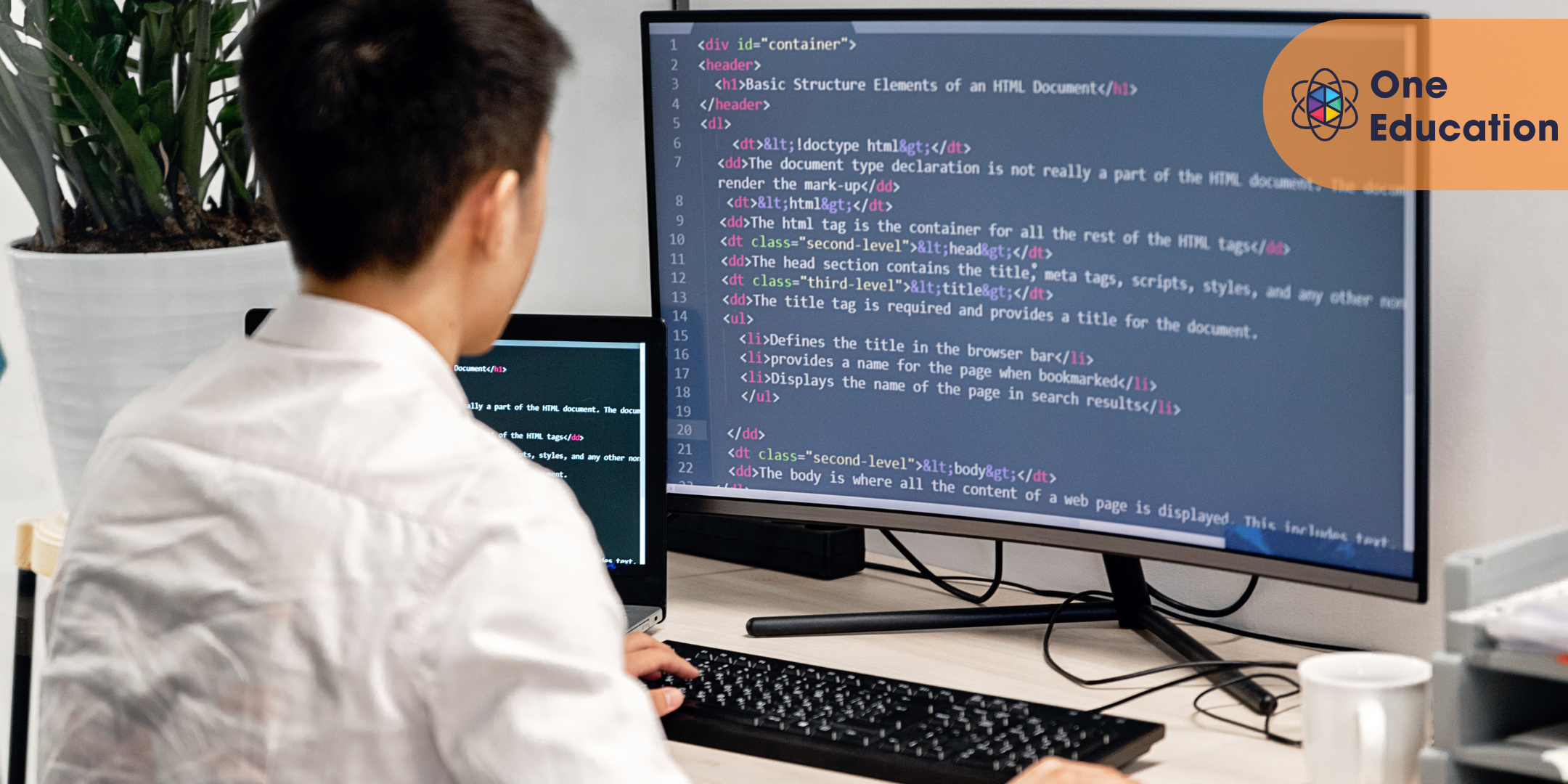
Essential OTN training course description An In-depth introduction to the terminology and technology that will comprise tomorrow's Optical Transport Networks. What will you learn Describe the problems with old technologies. Identify the purpose of new technologies. Describe the functionality of the various transmission mediums available Identify OTN features and functionality. Define the issues involved in equipment and application rollout. Essential OTN training course details Who will benefit: Anyone wishing to learn OTN. Prerequisites: SDH foundation or Essential DWDM Duration 2 days Essential OTN training course contents Scope, References Terms and definitions, Abbreviations and Conventions Optical transport network interface structure Multiplexing/mapping principles and bit rates Optical transport module (OTM-n.m, OTM-nr.m, OTM-0.m and OTN 0.mvn) Physical specification of the ONNI Optical channel (OCh) Optical channel transport unit (OTU) Optical channel data unit (ODU) Optical channel payload unit (OPU) OTM overhead signal (OOS) Overhead description and maintenance signals Mapping of client signals and concatenation Mapping ODUk signals into the ODTUjk signal Forward error correction using 16-byte interleaved RS (255,239) codecs ODUk tandem connection monitoring (TCM) overhead OPUk Multiplex Overhead Amendment 2 including: OTN Multiplexing and Mapping, Basic signal structure, ODTU12, ODTU13, ODTU23, OPUk Multiplex Overhead, OPUk Multiplex Structure Identifier (MSI). OPU2 Multiplex Structure Identifier (MSI), OPU3 Multiplex Structure Identifier (MSI), OPUk Payload Structure Identifier Reserved overhead (RES), ODU1 into ODU2 multiplexing, ODU2 into ODU3 multiplexing, ODU1 into ODU3 multiplexing Amendment 3 including: 40 Gbit/s ODU3/OTU3 and 100 Gbit/s ODU4/OTU4, Support of gigabit Ethernet services via ODU0, ODU2e, ODU3 and ODU4, ODU0 and ODUFlex, Multi-lane OTU3 and OTU4 interfaces, Support for InfiniBand Amendment 4 including: OTSn OTN synchronization messaging channel (OSMC) overhead, FC-1600 Amendment 5 Including: ODUk.ts, OTU0LL (OTU0 low latency), OTSiA (optical tributary signal assembly). OTSiG (optical tributary signal group), OTSiG-O (optical tributary signal overhead), CMEP (connection monitoring end- point), CMOH (connection monitoring overhead), MOTU (Multi-OUT), MOTUm (Multi-OTU with management), OTUCn-M (Optical Transport Unit-Cn, with n OxUC overhead instances and 5G tributary slots). SOTU (Single-OUT). SOTUm (Single-OTU with management). Modified bit rates and capacity for OTU1/2/3/4 OTM.nr.m, OTM.n.m, OTM.0.3v4, OTM 0.4v4 Mapping of CBR2G5, CBR10G, CBR10G3 and CBR40G signals into OPUk 64B/66B and 513B block code format PCS lane alignment marker for 40GBASE-R and 100GBASE-R PT=20/PT=21 and AMP/GMP options OTL 4.10 to OTL 4.4 gearbox ODU switching and Line protection Schemes 10 x 10 MSA Overview of current and future coherent and noncoherent technologies 40Gbit and 100Gbit compliant ROADM's Implementers Guide including replacement terms. Differing vendor's equipment and their implementations Individual and group planning exercises: Upgrade a customer STM-64/10G network to a 40G/ OTN network. Upgrade a customer old 16 Wavelength WDM network to be OTN compliant. Implement a new customer 40 wavelength OTU3 OTN compliant MSPP (DWDM) network. Design a cost-effective solution where we can hand over circuits using 'Optical Transport Lanes'.

Network+ training course description This network+ course covers the TCP/IP side of the exam. For delegates to pass the exam it is important that they meet the prerequisites, self study is also required. An intensive hands on IP foundation. The course focuses on all parts of TCP/IP including layers 4 to 7 on end stations as well as layer 3 on routers. The TCP/IP protocols are also studied to enable delegates to be able to troubleshoot TCP/IP using Wireshark. Hands on sessions are used to reinforce the theory rather than teach specific manufacturer equipment. What will you learn Use ping, traceroute and other tools to diagnose faults on a network. Configure IP on PCs and routers. Plan IP addresses and subnets. Analyse IP and TCP packets using an analyser. Troubleshoot TCP/IP. Network+ training course details Who will benefit: Those wishing to pass the Network+ exam. Prerequisites: Introduction to data communications & networking Duration 5 days Network+ training course contents What is TCP/IP? TCP and IP are protocols, 7 layer model, network layers, hardware/software layers, internetworking, protocols, What is IP? What is TCP? The internet, The IAB, RFCs. Ping and Wireshark Host configuration, IP addresses, subnet masks, default gateways, ping. Hands on Base configuration. Testing with ping. Analysing packets with Wireshark. Switches and Wireshark Switches versus hubs, layer 2 forwarding table, flooding, broadcasts. Hands on Building a switched based network. Configuring network devices Configuration options, console port, putty, telnet. Hands on Configuring switches, telnet. IP IP packet format, protocol field, TTL, DiffServ, fragments, ICMP. Hands on IP packet analysis. IP addressing 32 bits, dotted decimal, rules, networks, role of subnet masks, simple subnetting, prefix notation. Broadcasts, special use addresses. Hands on Planning and implementing addressing. IP and the lower layers ARP, media not supporting ARP. Hands on ARP. Routing What are routers? What routers do, default gateways, routing and addressing, routing tables, ways to update routing tables. Hands on Building a routed network, traceroute. Routing protocols IGPs and EGPs, RIP, RIPv2, Why not to use RIP, OSPF, OSPF metrics, convergence, distance vector protocols, link state protocols. Hands on OSPF, analysing routing tables, loopbacks. Network simulators Network simulators, EVE-NG, GNS3, CML. Hands on Using EVE-NG. Subnetting Subnetting to the bit level, ranges, how prefixes are used. Hands on Subnetting. VLANS and IP addressing What are VLANs, tagging, 802.1Q, Inter VLAN routing. Hands on Inter VLAN routing. TCP and UDP Layer 4, port numbers, client ports, broadcasts multicasts and layer 4, UDP header, TCP header, connections, ACK, sliding windows, options, connection states. Sockets. Hands on Analysing TCP packets. IPv4 address configuration Private addresses, NAT, NAPT, dynamic addressing, DHCP, link local addresses. Hands on DHCP, NAT. IPv6 What is IPv6, 128 bit addresses, address formats, IPv6 address allocation, header format, migration, dual stack, tunnelling, NAT64, DNS64. Hands on IPv6 setup troubleshooting. IPv6 address configuration Static addressing, EUI-64 addresses, IPv6 address order, SLAAC, DHCPv6. Hands on SLAAC. Applications Clients, servers, HTTP, Email, resource sharing, VoIP, video, terminal emulation, remote desktop. Network management and SNMP. Hands on Servers, TFTP, VoIP packet analysis. DNS Names and addresses, hosts file, how DNS works. FQDNs, DNS client configuration. Hands on Troubleshooting DNS. Security Firewalls, firewall architectures, DMZ, how firewalls work, proxy servers, filtering, ACLs, IDS, VPNs, authentication, encryption, tunnels, secure protocols. Hands on Firewalls, SSH Troubleshooting Methods, tools. Using the 7 layer model. Troubleshooting toolkits. Hands on Fixing the network.

Fall into Savings. Enjoy the biggest price fall this Season! 14 in 1 Bundle only at £100 Get Hard Copy + PDF Certificates + Transcript + Student ID Card as a Gift - Enrol Now Tired of browsing and searching for the course you are looking for? Can't find the complete package that fulfils all your needs? Then don't worry as you have just found the solution. Take a minute and look through this 14-in-1 extensive Medical Receptionist Training bundle that has everything you need to succeed in Medical Receptionist and other relevant fields! After surveying thousands of learners just like you and considering their valuable feedback, this all in one Medical Receptionist bundle has been designed by Medical Receptionist Training industry experts. We prioritised what learners were looking for in a complete package and developed this in-demand Medical Receptionist course that will enhance your skills and prepare you for the competitive job market. Also, our Medical Receptionist experts are available for answering your queries and help you along your learning journey. Advanced Medical Receptionist Training audiovisual learning modules of these courses are broken down into little chunks so that you can learn at your own pace without being overwhelmed by too much material at once. Furthermore, to help you showcase your expertise in Medical Receptionist, we have prepared a special gift of 1 hardcopy certificate and 1 PDF certificate for the title course completely free of cost. These certificates will enhance your credibility and encourage possible employers to pick you over the rest. This Bundle Consists of the following Premium courses: Course 01: Medical Receptionist: Responsibilities and Skills Course 02: Clinical Coding Course 03: Medical Transcription Course 04: GDPR in Healthcare Course 05: Document Control Course 06: Electronic Document Management System Step Course 07: Customer Relationship Management Course 08: Phone-Based Customer Service Course 09: Effective Communication Skills Diploma Course 10: Touch Typing Essentials Course 11: Level 2 Microsoft Office Essentials Course 12: Personal Hygiene Course 13: Stress Management Training Course 14: Time Management Training Enrol now in Medical Receptionist Training to advance your career, and use the premium study materials from Apex Learning. Benefits you'll get from choosing Apex Learning: Pay once and get lifetime access to 14 CPD courses Free e-Learning App for engaging reading materials & helpful assistance Certificates, student ID for the course included in a one-time fee Free up your time - don't waste time and money travelling for classes Accessible, informative modules designed by expert instructors Learn about at your ease - anytime, from anywhere Study from your computer, tablet or mobile device CPD accredited course - improve the chance of gaining professional skills Curriculum of the Bundle Course 01: Responsibilities and Skills Introduction to Medical and Clinical Administration Introduction to Healthcare and Receptionists Organise Schedules Maintaining Medical Records Effective Filing Systems in Medical Offices Confidentiality in a Medical Environment Medical Jargon and Terminology Controlling Stocks and Supplies Medical (Clinical) Coding and Billing Information Technology in Health Care Legal aspects and Ethics Maintaining Workplace Safety Time Management Course 02: Clinical Coding Introduction PCS 3M Workshop PCS 3M Workshop And much more... Course 03: Medical Transcription Introduction to Medical Transcription The What, How, Who and Why of Medical Transcription Understanding Medical Reports And much more... Course 04: GDPR in Healthcare Introduction to GDPR GDPR and Healthcare Setting General Data Protection Regulations Explained And much more... Course 05: Document Control Introduction to Document Control Principles of Document Control and Elements of Document Control Environment Document Control Lifecycle And much more... Course 06: Electronic Document Management System Step Introduction Role and Important of Document Controller Document and Record management And much more... Course 08: Phone-Based Customer Service Introduction to Customer Service What's Different about Good Customer Service? Customer Relationship Management And much more... Course 09: Effective Communication Skills Diploma Business Communication Verbal and Non-verbal Communication Written Communication And much more... Course 10: Touch Typing Essentials Introduction How to Set up Your Computer How to type the letters F and J How to type the letters D and And much more... Course 11: Level 2 Microsoft Office Essentials Excel 2016 Word 2016 PowerPoint2016 Access 2016 Course 12: Personal Hygiene Introduction to Personal Hygiene and a Brief History Looking Clean, Smelling Clean Improving and Maintaining Oral Health And much more... Course 13: Stress Management Training Beginning Concepts Specific Stress Management Techniques MORE Stress Reduction Strategies And much more... Course 14: Time Management Training Importance and Benefits of Time Management Assess Your Current Work Practice Identifying the Priorities Say 'No' to Procrastination And much more... How will I get my Certificate? After successfully completing the course you will be able to order your CPD Accredited Certificates (PDF + Hard Copy) as proof of your achievement. PDF Certificate: Free (For The Title Course) Hard Copy Certificate: Free (For The Title Course) CPD 145 CPD hours / points Accredited by CPD Quality Standards Who is this course for? Anyone from any background can enrol in this bundle. Requirements Our course is fully compatible with PCs, Macs, laptops, tablets and Smartphone devices. Career path Having these various expertise will increase the value in your CV and open you up to multiple job sectors. Certificates Certificate of completion Digital certificate - Included Certificate of completion Hard copy certificate - Included You will get the Hard Copy certificate for the title course (Responsibilities and Skills) absolutely Free! Other Hard Copy certificates are available for £10 each. Please Note: The delivery charge inside the UK is £3.99, and the international students must pay a £9.99 shipping cost.
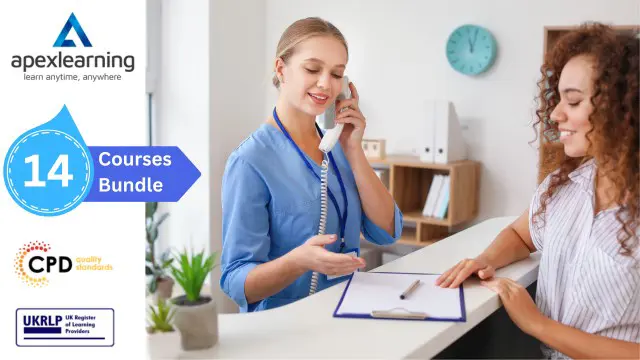
Supporting Windows 10 course description This course is designed to provide students with the knowledge and skills required to support and troubleshoot Windows 10 PCs and devices in a Windows Server domain environment. These skills include understanding of Windows 10 features, how they can be used in an Active Directory environment and how to troubleshoot them. What will you learn Troubleshoot startup issues and operating system services on a Windows 10 PC. Troubleshoot issues related to network connectivity. Troubleshoot client configuration failures and GPO application issues. Troubleshoot issues related to application installation and operation. Recover a PC running Windows 10. Supporting Windows 10 course details Who will benefit: Anyone supporting users running Windows 10 personal computers within a medium to large enterprise. Prerequisites: None. Duration 5 days Supporting Windows 10 course contents Implementing a Troubleshooting Methodology Overview of Windows 10, Introduction to the EDST Job Role, Overview of the Troubleshooting Steps & Tools. Hands on Implementing a Troubleshooting Methodology. Hands on Using Troubleshooting Tools for Windows 10. Troubleshooting Startup Issues Overview of the Windows 10 Startup Recovery Environment, Troubleshooting Startup Settings & Operating System Services Issues, Recovering BitLocker-Protected Drives. Hands on Troubleshooting Startup Issues. Hands on Recovering BitLocker-Encrypted Drives, Creating a New BitLocker Password. Troubleshooting Hardware and Device Drivers Troubleshooting Device Driver Failures & Physical Failures, Overview of Hardware Troubleshooting, Monitoring Reliability, Configuring the Registry. Hands on Troubleshooting Device Driver Issues, Resolving Hardware Issues, Adding a Missing Device Driver to a Driver Store, Reverting a Problematic Device Driver. Hands on Troubleshooting Hardware Issues, Diagnosing Memory, Troubleshooting and Repairing Failed Disk Redundancy Synchronizing Settings, Accessing Data on a Foreign Volume. Troubleshooting Remote Computers Using Remote Desktop and Remote Assistance, Remoting with Windows PowerShell Hands on Troubleshooting Remote Computer by using Remote Desktop and Remote Assistance. Hands on Troubleshooting Remote Computer by using Windows PowerShell. Resolving Network Connectivity Issues Determining Network Settings, Troubleshooting Network Connectivity Issues, Troubleshooting Name Resolution. Hands on Resolving Network Connectivity Issues. Hands onResolving Name Resolution Issues. Troubleshooting Group Policy Overview of Group Policy Application, Resolving Client Configuration Failures and GPO Application Issues. Hands on Troubleshooting Group Policy Application Issues. Hands on Resolving Group Policy Issues. Hands on Installing and Sharing a Printer. Troubleshooting User Settings Troubleshooting Sign In Issues, Troubleshooting the Application of User Settings. Hands on Troubleshooting Sign in Problems. Hands on Troubleshooting the Application of User Settings, Resolving Folder Redirection Problem, Resolving Roaming User Profile Problem. Troubleshooting Remote Connectivity Troubleshooting VPN Connectivity Issues & DirectAccess. Hands on Troubleshooting VPN Connectivity Lab : Configuring and Troubleshooting DirectAccess Configuring and Verifying, DirectAccess Client-Side Settings, Troubleshooting DirectAccess. Troubleshooting Resource Access Within a Domain & File Permissions Issues, Recovering Files Encrypted by EFS, Troubleshooting Printer Access Issues. Lab : Troubleshooting File Access Issues Lab : Troubleshooting Access to Encrypted Files. Hands on Troubleshooting Printer Access Issues Troubleshooting Resource Access for Non Domain Member Clients Configuring and Troubleshooting Device Registration, Configuring and Troubleshooting Work Folders, Configuring and Troubleshooting OneDrive Access. Hands on Troubleshooting Resource Access for Clients that are not Domain Members. Troubleshooting Device Registration, Work Folders and OneDrive for Business. Troubleshooting Applications Troubleshooting Desktop App Installation Issues, Desktop Apps, Managing Windows Store Apps, Troubleshooting Access to Company Web Applications. Hands on Troubleshooting Desktop Apps, AppLocker Policy Application & Application Compatibility issue. Hands on Troubleshooting Access to Company Web Applications, Internet Explorer Issue & Microsoft Edge. Maintaining Windows 10 Managing & Troubleshooting Windows Activation, Troubleshooting Performance, Applying Applications. Hands on Monitoring and Troubleshooting Performance. Recovering Data and Operating System File Recovery in Windows 10, Recovering an OS. Hands on Recovering Data, Recovering Data from Azure Backup, Recovering Deleted File by Using File History. Hands on Provisioning Computer to Comply with Company Standards, Provision Computer to Comply with Company Standards.

Fall into Savings. Enjoy the biggest price fall this Autumn! Get Hard Copy + PDF Certificates + Transcript + Student ID Card as a Gift - Enrol Medical Transcription Now Medical transcription is an ideal career for anyone as it offers flexible hours and good pay. The median annual wage for medical transcriptionists is around £26,274 in the UK. Medical transcription (MT) is the manual processing of voice reports dictated by physicians and other healthcare professionals into text format. Healthcare providers voice-record their notes, and transcriptionists convert the voice files to text, typically in digital format. So if you are looking for a job sector where it is comparatively easier to get into, earn a stable salary and lead a respectable lifestyle, then this Medical Transcription bundle is for you. With our comprehensive Medical Transcription bundle, you'll learn to interpret medical reports, medical language and terminologies, clinical coding, including PCS 3M workshop. You'll also know how nurses prescribe medicine and the management processes. Understand to identify various diseases such as anxiety disorder, liver disease, cardiac problems, neurological problems, and prescribing for all these and more. This Medical Transcription Bundle Consists of the following Premium courses: Course 01: Medical Transcription Course 02: Clinical Coding Course 03: Nurse Prescribing & Medicine Management Course 04: Control and Administration of Medicines Online Training Course Course 05: Touch Typing Essentials Course 06: Level 2 Microsoft Office Essentials Course 07: Information Management Course 08: Document Control Course 09: Electronic Document Management System Step Course 10: Improve English Spelling, Punctuation, Grammar and Pronunciation Course 11: Listening Masterclass Course 12: GDPR in Healthcare Course 13: Decision Making and Critical Thinking Course 14: Time Management Enrol Medical Transcription now, to advance your career, and use the premium study materials from Apex Learning. The Medical Transcription bundle incorporates basic to advanced level skills to shed some light on your way and boost your career. Hence, you can strengthen your Medical Transcription expertise and essential knowledge, which will assist you in reaching your goal. Curriculum: Course 01: Medical Transcription What Is Medical Transcription? Getting the Skinny on the Medical Transcription Field Where Are the Jobs? How Are They Paid? Looking at What Goes into Good Transcription Anticipating What You'll Transcribe What Medical Transcriptionists Do Guidelines for Transcribing Numbers Abbreviations and Acronyms Personal Data General Data Protection Regulation The Key Principles of Data Protection Supervisory Authority Healthcare Settings and Personal Data Key Articles ---------- 10 more courses --------- How will I get my Medical Transcription Certificate? After successfully completing the Medical Transcription course, you will be able to order your CPD Accredited Certificates (PDF + Hard Copy) as proof of your achievement. PDF Certificate: Free (For The Title Course) Hard Copy Certificate: Free (For The Title Course) Enrol Medical Transcription now, to advance your career CPD 145 CPD hours / points Accredited by CPD Quality Standards Who is this course for? Anyone from any background can enrol in this Medical Transcription bundle. Requirements Our Medical Transcription course is fully compatible with PCs, Macs, laptops, tablets and Smartphone devices. Career path Medical Transcription After you successfully complete the Medical Transcription course, you'll be equipped with the necessary skills and knowledge which will assist you to kickstart your career in this sector and other relevant areas such as: Pharmacist Medical Prescriber Clinical Coder Medical Receptionist Prescribing Nurse Prescription Writer And much more! Certificates Certificate of completion Digital certificate - Included
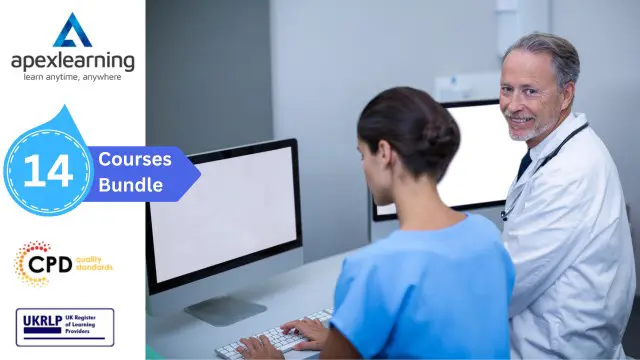
Network fundamentals training course description An intensive hands on IP foundation leading to LINX Accredited Internet Technician stage 1. The course focuses on all parts of TCP/IP including layers 4 to 7 on end stations as well as layer 3 on routers. The TCP/IP protocols are also studied to enable delegates to be able to troubleshoot TCP/IP using Wireshark. Hands on sessions are used to reinforce the theory rather than teach specific manufacturer equipment. A multiple choice exam, leading to the LAIT I certification, is available after the course. The exam consists of 40 questions and lasts 1.5 hours. What will you learn Use ping, traceroute and other tools to diagnose faults on a network. Configure IP on PCs and routers. Plan IP addresses and subnets. Analyse IP and TCP packets using an analyser. Troubleshoot TCP/IP. Network fundamentals training course details Who will benefit: Network engineers. Prerequisites: None Duration 5 days Network fundamentals training course contents What is TCP/IP? TCP and IP are protocols, 7 layer model, network layers, hardware/software layers, internetworking, protocols, What is IP? What is TCP? The internet, The IAB, RFCs. Ping and Wireshark Host configuration, IP addresses, subnet masks, default gateways, ping. Hands on Base configuration. Testing with ping. Analysing packets with Wireshark. Switches and Wireshark Switches versus hubs, layer 2 forwarding table, flooding, broadcasts. Hands on Building a switched based network. Configuring network devices Configuration options, console port, putty, telnet. Hands on Configuring switches, telnet. IP IP packet format, protocol field, TTL, DiffServ, fragments, ICMP. Hands on IP packet analysis. IP addressing 32 bits, dotted decimal, rules, networks, role of subnet masks, simple subnetting, prefix notation. Broadcasts, special use addresses. Hands on Planning and implementing addressing. IP and the lower layers ARP, media not supporting ARP. Hands on ARP. Routing What are routers? What routers do, default gateways, routing and addressing, routing tables, ways to update routing tables. Hands on Building a routed network, traceroute. Routing protocols IGPs and EGPs, RIP, RIPv2, Why not to use RIP, OSPF, OSPF metrics, convergence, distance vector protocols, link state protocols. Hands on OSPF, analysing routing tables, loopbacks. Network simulators Network simulators, EVE-NG, GNS3, CML. Hands on Using EVE-NG. Subnetting Subnetting to the bit level, ranges, how prefixes are used. Hands on Subnetting. VLANS and IP addressing What are VLANs, tagging, 802.1Q, Inter VLAN routing. Hands on Inter VLAN routing. TCP and UDP Layer 4, port numbers, client ports, broadcasts multicasts and layer 4, UDP header, TCP header, connections, ACK, sliding windows, options, connection states. Sockets. Hands on Analysing TCP packets. IPv4 address configuration Private addresses, NAT, NAPT, dynamic addressing, DHCP, link local addresses. Hands on DHCP, NAT. IPv6 What is IPv6, 128 bit addresses, address formats, IPv6 address allocation, header format, migration, dual stack, tunnelling, NAT64, DNS64. Hands on IPv6 setup troubleshooting. IPv6 address configuration Static addressing, EUI-64 addresses, IPv6 address order, SLAAC, DHCPv6. Hands on SLAAC. Applications Clients, servers, HTTP, Email, resource sharing, VoIP, video, terminal emulation, remote desktop. Network management and SNMP. Hands on Servers, TFTP, VoIP packet analysis. DNS Names and addresses, hosts file, how DNS works. FQDNs, DNS client configuration. Hands on Troubleshooting DNS. Security Firewalls, firewall architectures, DMZ, how firewalls work, proxy servers, filtering, ACLs, IDS, VPNs, authentication, encryption, tunnels, secure protocols. Hands on Firewalls, SSH Troubleshooting Methods, tools. Using the 7 layer model. Troubleshooting toolkits. Hands on Fixing the network.

TCP/IP training course description An intensive hands on IP foundation leading to LINX Accredited Internet Technician stage 1. The course focuses on all parts of TCP/IP including layers 4 to 7 on end stations as well as layer 3 on routers. The TCP/IP protocols are also studied to enable delegates to be able to troubleshoot TCP/IP using Wireshark. Hands on sessions are used to reinforce the theory rather than teach specific manufacturer equipment. A multiple choice exam, leading to the LAIT I certification, is available after the course. The exam consists of 40 questions and lasts 1.5 hours. What will you learn Use ping, traceroute and other tools to diagnose faults on a network. Configure IP on PCs and routers. Plan IP addresses and subnets. Analyse IP and TCP packets using an analyser. Troubleshoot TCP/IP. TCP/IP training course details Who will benefit: Network engineers. Prerequisites: None Duration 5 days TCP/IP training course contents What is TCP/IP? TCP and IP are protocols, 7 layer model, network layers, hardware/software layers, internetworking, protocols, What is IP? What is TCP? The internet, The IAB, RFCs. Ping and Wireshark Host configuration, IP addresses, subnet masks, default gateways, ping. Hands on Base configuration. Testing with ping. Analysing packets with Wireshark. Switches and Wireshark Switches versus hubs, layer 2 forwarding table, flooding, broadcasts. Hands on Building a switched based network. Configuring network devices Configuration options, console port, putty, telnet. Hands on Configuring switches, telnet. IP IP packet format, protocol field, TTL, DiffServ, fragments, ICMP. Hands on IP packet analysis. IP addressing 32 bits, dotted decimal, rules, networks, role of subnet masks, simple subnetting, prefix notation. Broadcasts, special use addresses. Hands on Planning and implementing addressing. IP and the lower layers ARP, media not supporting ARP. Hands on ARP. Routing What are routers? What routers do, default gateways, routing and addressing, routing tables, ways to update routing tables. Hands on Building a routed network, traceroute. Routing protocols IGPs and EGPs, RIP, RIPv2, Why not to use RIP, OSPF, OSPF metrics, convergence, distance vector protocols, link state protocols. Hands on OSPF, analysing routing tables, loopbacks. Network simulators Network simulators, EVE-NG, GNS3, CML. Hands on Using EVE-NG. Subnetting Subnetting to the bit level, ranges, how prefixes are used. Hands on Subnetting. VLANS and IP addressing What are VLANs, tagging, 802.1Q, Inter VLAN routing. Hands on Inter VLAN routing. TCP and UDP Layer 4, port numbers, client ports, broadcasts multicasts and layer 4, UDP header, TCP header, connections, ACK, sliding windows, options, connection states. Sockets. Hands on Analysing TCP packets. IPv4 address configuration Private addresses, NAT, NAPT, dynamic addressing, DHCP, link local addresses. Hands on DHCP, NAT. IPv6 What is IPv6, 128 bit addresses, address formats, IPv6 address allocation, header format, migration, dual stack, tunnelling, NAT64, DNS64. Hands on IPv6 setup troubleshooting. IPv6 address configuration Static addressing, EUI-64 addresses, IPv6 address order, SLAAC, DHCPv6. Hands on SLAAC. Applications Clients, servers, HTTP, Email, resource sharing, VoIP, video, terminal emulation, remote desktop. Network management and SNMP. Hands on Servers, TFTP, VoIP packet analysis. DNS Names and addresses, hosts file, how DNS works. FQDNs, DNS client configuration. Hands on Troubleshooting DNS. Security Firewalls, firewall architectures, DMZ, how firewalls work, proxy servers, filtering, ACLs, IDS, VPNs, authentication, encryption, tunnels, secure protocols. Hands on Firewalls, SSH Troubleshooting Methods, tools. Using the 7 layer model. Troubleshooting toolkits. Hands on Fixing the network.

LINX 1 training course description An intensive hands on IP foundation leading to LINX Accredited Internet Technician stage 1. The course focuses on all parts of TCP/IP including layers 4 to 7 on end stations as well as layer 3 on routers. The TCP/IP protocols are also studied to enable delegates to be able to troubleshoot TCP/IP using Wireshark. Hands on sessions are used to reinforce the theory rather than teach specific manufacturer equipment. A multiple choice exam, leading to the LAIT I certification, is available after the course. The exam consists of 40 questions and lasts 1.5 hours. What will you learn Use ping, traceroute and other tools to diagnose faults on a network. Configure IP on PCs and routers. Plan IP addresses and subnets. Analyse IP and TCP packets using an analyser. Troubleshoot TCP/IP. LINX 1 training course details Who will benefit: Network engineers. Prerequisites: None. Duration 5 days LINX 1 training course contents What is TCP/IP? TCP and IP are protocols, 7 layer model, network layers, hardware/software layers, internetworking, protocols, What is IP? What is TCP? The internet, The IAB, RFCs. Ping and Wireshark Host configuration, IP addresses, subnet masks, default gateways, ping. Hands on Base configuration. Testing with ping. Analysing packets with Wireshark. Switches and Wireshark Switches versus hubs, layer 2 forwarding table, flooding, broadcasts. Hands on Building a switched based network. Configuring network devices Configuration options, console port, putty, telnet. Hands on Configuring switches, telnet. IP IP packet format, protocol field, TTL, DiffServ, fragments, ICMP. Hands on IP packet analysis. IP addressing 32 bits, dotted decimal, rules, networks, role of subnet masks, simple subnetting, prefix notation. Broadcasts, special use addresses. Hands on Planning and implementing addressing. IP and the lower layers ARP, media not supporting ARP. Hands on ARP. Routing What are routers? What routers do, default gateways, routing and addressing, routing tables, ways to update routing tables. Hands on Building a routed network, traceroute. Routing protocols IGPs and EGPs, RIP, RIPv2, Why not to use RIP, OSPF, OSPF metrics, convergence, distance vector protocols, link state protocols. Hands on OSPF, analysing routing tables, loopbacks. Network simulators Network simulators, EVE-NG, GNS3, CML. Hands on Using EVE-NG. Subnetting Subnetting to the bit level, ranges, how prefixes are used. Hands on Subnetting. VLANS and IP addressing What are VLANs, tagging, 802.1Q, Inter VLAN routing. Hands on Inter VLAN routing. TCP and UDP Layer 4, port numbers, client ports, broadcasts multicasts and layer 4, UDP header, TCP header, connections, ACK, sliding windows, options, connection states. Sockets. Hands on Analysing TCP packets. IPv4 address configuration Private addresses, NAT, NAPT, dynamic addressing, DHCP, link local addresses. Hands on DHCP, NAT. IPv6 What is IPv6, 128 bit addresses, address formats, IPv6 address allocation, header format, migration, dual stack, tunnelling, NAT64, DNS64. Hands on IPv6 setup troubleshooting. IPv6 address configuration Static addressing, EUI-64 addresses, IPv6 address order, SLAAC, DHCPv6. Hands on SLAAC. Applications Clients, servers, HTTP, Email, resource sharing, VoIP, video, terminal emulation, remote desktop. Network management and SNMP. Hands on Servers, TFTP, VoIP packet analysis. DNS Names and addresses, hosts file, how DNS works. FQDNs, DNS client configuration. Hands on Troubleshooting DNS. Security Firewalls, firewall architectures, DMZ, how firewalls work, proxy servers, filtering, ACLs, IDS, VPNs, authentication, encryption, tunnels, secure protocols. Hands on Firewalls, SSH Troubleshooting Methods, tools. Using the 7 layer model. Troubleshooting toolkits. Hands on Fixing the network.
