- Professional Development
- Medicine & Nursing
- Arts & Crafts
- Health & Wellbeing
- Personal Development
Graphic Design Diploma: Adobe Illustrator & Graphic Design with Canva - CPD Certified
4.8(9)By Skill Up
20-in-1 CPD Certified Diploma | +Gifts: 20 Free PDF Certificates| Lifetime Access | Learner Support
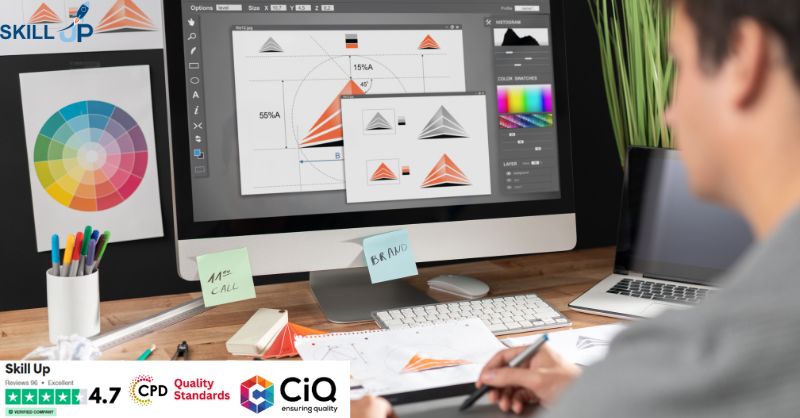
Acrylic Painting Course Online
By Lead Academy
Quality Guarantee: Promising training excellence, satisfaction gurantee Accredited by CPD UK & Quality License Scheme Tutor Support: Unlimited support via email, till you complete the course Recognised Certification: Accepted by thousands of professional bodies Start Anytime: With 1 year access to the course materials Online Learning: Learn from anywhere, whenever you want If you want to unleash your inner artist and artistic creativity, this course is for you. Here you will explore the versatility and beauty of acrylic paint, learning essential techniques of colour mixing and brush strokes to create stunning artwork. This course at a glance Accredited by CPD UK Endorsed by Quality Licence Scheme Gain a comprehensive understanding of the acrylic paint Know how to determine the exact paint viscosities Learn to explore acrylic binders Learn classic style acrylic painting Understand how to put specific oil effects with acrylic paints Know how to mix colour properly Get an understanding of the pigments and paints Learn to put amazing watercolour effects with acrylic Understand how to make acrylic dry faster Know about transparency and glazing Learn important preparation steps Learn to clean brushes Understand how to finish a painting Why Acrylic Painting Course right for you? Whether you are self-taught and you want to fill in the gaps for better efficiency and productivity, this Acrylic Painting Course Online course will set you up with a solid foundation to become a confident Acrylic Painter and develop more advanced skills. This comprehensive course is the perfect way to kickstart your career in the field of Acrylic Painting. This course will give you a competitive advantage in your career, making you stand out from all other applicants and employees. As one of the leading course providers and most renowned e-learning specialists online, we're dedicated to giving you the best educational experience possible. This course is crafted by industry expert, to enable you to learn quickly and efficiently, and at your own pace and convenience. Acrylic Painting Course Details Accredited by International Practitioners of Holistic Medicine (IPHM) is a leading accredited organisation that certifies and regulates alternative therapists, healers, and training providers around the world. After completing the IPHM accredited course you will be eligible to apply for the insurance. CPD certificates are accepted by thousands of professional bodies and government regulators here in the UK and around the world. Many organisations look for employees with CPD requirements, which means, that by doing this course, you would be a potential candidate in your respective field. The Quality Licence Scheme is a brand of the Skills and Education Group, a leading national awarding organisation for providing high-quality vocational qualifications across a wide range of industries. Course Curriculum Creating a Gold Leaf Surface Welcome From Your Instructor Introduction to Gold Leaf All About Your Supplies Preparing Your Surface for Leafing Applying Leaf Adhesive Leafing and Burnishing Leafing and Burnishing Sealing the Leaf Acrylic Painting on Gold Leaf Introduction to Acrylic Painting on Gold Leaf Key Concepts About Painting on Leaf Subtle Colored Glazes Intense Colored Glazes Translucent Layering Cool Technique Using Glass Bead Gel Opaque Paint Color Sanding Techniques on Leaf Special Effects With Pastes Finishing Varnish Topcoat Who should take this course? This comprehensive course is suitable for anyone looking to improve their job prospects or aspiring to accelerate their career in this sector and want to gain in-depth knowledge of Acrylic Painting. Entry Requirements There are no academic entry requirements for this course, and it is open to students of all academic backgrounds. As long as you are aged seventeen or over and have a basic grasp of English, numeracy and ICT, you will be eligible to enrol. Assessment Method On successful completion of the course, you will be required to sit an online multiple-choice assessment. The assessment will be evaluated automatically and the results will be given to you immediately. Certification Endorsed Certificate from Quality Licence Scheme After successfully passing the MCQ exam you will be eligible to order the Endorsed Certificate by Quality Licence Scheme. The Quality Licence Scheme is a brand of the Skills and Education Group, a leading national awarding organisation for providing high-quality vocational qualifications across a wide range of industries. It will give you a competitive advantage in your career, making you stand out from all other applicants and employees. There is a Quality Licence Scheme endorsement fee to obtain an endorsed certificate which is £65. Certificate of Achievement from Lead Academy After successfully passing the MCQ exam you will be eligible to order your certificate of achievement as proof of your new skill. The certificate of achievement is an official credential that confirms that you successfully finished a course with Lead Academy. Certificate can be obtained in PDF version at a cost of £12, and there is an additional fee to obtain a printed copy certificate which is £35. FAQs Is CPD a recognised qualification in the UK? CPD is globally recognised by employers, professional organisations and academic intuitions, thus a certificate from CPD Certification Service creates value towards your professional goal and achievement. CPD-certified certificates are accepted by thousands of professional bodies and government regulators here in the UK and around the world. Are QLS courses recognised? Although QLS courses are not subject to Ofqual regulation, they must adhere to an extremely high level that is set and regulated independently across the globe. A course that has been approved by the Quality Licence Scheme simply indicates that it has been examined and evaluated in terms of quality and fulfils the predetermined quality standards. When will I receive my certificate? For CPD accredited PDF certificate it will take 24 hours, however for the hardcopy CPD certificate takes 5-7 business days and for the Quality License Scheme certificate it will take 7-9 business days. Can I pay by invoice? Yes, you can pay via Invoice or Purchase Order, please contact us at info@lead-academy.org for invoice payment. Can I pay via instalment? Yes, you can pay via instalments at checkout. How to take online classes from home? Our platform provides easy and comfortable access for all learners; all you need is a stable internet connection and a device such as a laptop, desktop PC, tablet, or mobile phone. The learning site is accessible 24/7, allowing you to take the course at your own pace while relaxing in the privacy of your home or workplace. Does age matter in online learning? No, there is no age limit for online learning. Online learning is accessible to people of all ages and requires no age-specific criteria to pursue a course of interest. As opposed to degrees pursued at university, online courses are designed to break the barriers of age limitation that aim to limit the learner's ability to learn new things, diversify their skills, and expand their horizons. When I will get the login details for my course? After successfully purchasing the course, you will receive an email within 24 hours with the login details of your course. Kindly check your inbox, junk or spam folder, or you can contact our client success team via info@lead-academy.org

[vc_row][vc_column][vc_column_text] Description: Painting and decorating skills are very practical skills to have, especially for the construction industry and decorating industry. Knowing how to paint furniture, walls and other surfaces make a big difference visually to the interior of a home. If your home is undergoing a makeover or you wish to become a professional painter and decorator, then this course will provide you with the knowledge and basic skills you need to kickstart your career. In this diploma course, you will learn the basics of preparing surfaces for decoration and how to apply paint systems by brush and roller. You will also develop the skills required to care for different types of furniture. How to arrange and analyse a room will also be covered in this course. Lastly, you will learn how to market your business through portfolios, flyers, and cards, to attract potential clients for painting and decoration jobs. If you have a creative flair and passion for interior painting and designing, then enrol in this painting and decorating course today and fast-track your career. Who is the course for? Artists or painters who want to venture in home painting and decorating People who have an interest in professional painting and designing Entry Requirement: This course is available to all learners, of all academic backgrounds. Learners should be aged 16 or over to undertake the qualification. Good understanding of English language, numeracy and ICT are required to attend this course. Assessment: At the end of the course, you will be required to sit an online multiple-choice test. Your test will be assessed automatically and immediately so that you will instantly know whether you have been successful. Before sitting for your final exam, you will have the opportunity to test your proficiency with a mock exam. Certification: After you have successfully passed the test, you will be able to obtain an Accredited Certificate of Achievement. You can however also obtain a Course Completion Certificate following the course completion without sitting for the test. Certificates can be obtained either in hard copy at the cost of £39 or in PDF format at the cost of £24. PDF certificate's turnaround time is 24 hours, and for the hardcopy certificate, it is 3-9 working days. Why choose us? Affordable, engaging & high-quality e-learning study materials; Tutorial videos/materials from the industry leading experts; Study in a user-friendly, advanced online learning platform; Efficient exam systems for the assessment and instant result; The UK & internationally recognized accredited qualification; Access to course content on mobile, tablet or desktop from anywhere anytime; The benefit of career advancement opportunities; 24/7 student support via email. Career Path: The Diploma in Painting and Decorating is a useful qualification to possess, and would be beneficial for the following careers: Businessmen Creative Art Worker Entrepreneur Portrait Specialist Professional Art Maker Visual Artist. [/vc_column_text][/vc_column][/vc_row] Painting Safety Tips for Painting 00:15:00 Interior Painting 00:15:00 Painting your Interiors 00:15:00 Walls and Ceilings 00:15:00 Windows and Doors 00:15:00 Wallpapering 00:15:00 Applying Wallpaper 00:15:00 Exterior Painting 00:15:00 Product Selection 00:15:00 Application Tips & Techniques 00:15:00 Canvas Painting Priming & Staining 00:30:00 Working over a ground color 00:30:00 Building Up: Oil & Acrylic 00:30:00 Surface Mixing 00:30:00 Corrections 00:30:00 Brushwork 00:30:00 Decorating HOW TO REARRANGE A ROOM 02:00:00 HOW TO ANALYZE A ROOM AS PROFESSIONALS DO BEFORE YOU 01:00:00 HOW TO CREATE A ROOM 02:00:00 HOW TO DETERMINE CHARACTERS OF HANGINGS AND FURNITURES-COVERING FOR A GIVEN ROOM 01:00:00 CANDLESTICKS, LAMPS, FIXTURES FOR GAS AND ELECTRICITY, AND SHADES 01:00:00 WINDOW SHADES AND AWNINGS 00:30:00 TREATMENT OF PICTURES AND PICTURE FRAMES 01:00:00 TREATMENT OF PIANO CASES 00:15:00 TREATMENT OF DINING-ROOM BUFFETS AND DRESSING-TABLES 00:15:00 TREATMENT OF WORK TABLES, BIRD CAGES, DOG BASKETS AND FISH GLOBES 00:30:00 TREATMENT OF FIREPLACES 00:30:00 TREATMENT OF BATHROOMS 01:00:00 PERIOD ROOMS 01:00:00 PERIODS IN FURNITURE 01:00:00 CONTINUATION OF PERIODS IN FURNITURE 01:00:00 THE GOTHIC PERIOD 00:30:00 THE RENAISSANCE 01:00:00 FRENCH FURNITURE 01:00:00 THE PERIODS OF THE THREE LOUIS 01:00:00 THE MAHOGANY PERIOD 02:00:00 THE COLONIAL PERIOD 00:30:00 THE REVIVAL OF DIRECTOIRE AND EMPIRE FURNITURE 00:30:00 THE VICTORIAN PERIOD 00:30:00 PAINTED FURNITURE 00:30:00 TREATMENT OF AN INEXPENSIVE BEDROOM 01:00:00 TREATMENT OF A GUEST ROOM (Where economy is not an item of importance) 01:00:00 A MODERN HOUSE IN WHICH GENUINE JACOBEAN FURNITURE IS APPROPRIATELY SET 00:30:00 UNCONVENTIONAL BREAKFAST-ROOMS AND SPORTS BALCONIES 01:00:00 SUN-ROOMS 01:00:00 TREATMENT OF A WOMAN'S DRESSING-ROOM 00:30:00 THE TREATMENT OF CLOSETS 00:30:00 TREATMENT OF A NARROW HALL 00:15:00 TREATMENT OF A VERY SHADED LIVING-ROOM 00:15:00 SERVANTS' ROOMS 00:15:00 THE BABY'S ROOMS: THE DAY ROOM, THE NIGHT ROOM 01:00:00 ROOMS FOR THE ELDERLY 01:00:00 A YOUNG GIRL'S ROOM 01:00:00 THE YOUNG BOY'S ROOM 00:30:00 TABLE DECORATION 01:00:00 WHAT TO AVOID IN INTERIOR DECORATION: RULES FOR BEGINNERS 01:00:00 FADS IN COLLECTING 01:00:00 WEDGWOOD POTTERY; OLD AND MODERN 01:00:00 ITALIAN POTTERY 00:15:00 VENETIAN GLASS, OLD AND MODERN 00:30:00 CONCLUSION 00:15:00 Refer A Friend Refer A Friend 00:00:00 Mock Exam Mock Exam- Diploma in Painting and Decorating 00:30:00 Final Exam Final Exam- Diploma in Painting and Decorating 00:30:00 Order Your Certificates and Transcripts Order Your Certificates and Transcripts 00:00:00

Microsoft Word for Office 365 (Desktop or Online) (v1.1) Part 1
By Nexus Human
Duration 1 Days 6 CPD hours This course is intended for This course is intended for those with a basic understanding of Microsoft Windows and who need to learn foundational Word skills, such as creating, editing, and formatting documents; inserting simple tables and creating lists; and employing a variety of techniques for improving the appearance and accuracy of document content. Overview In this course, you will learn fundamental Word skills. You will: Navigate and perform common tasks in Word, such as opening, viewing, editing, saving, and printing documents, and configuring the application. Format text and paragraphs. Perform repetitive operations efficiently using tools such as Find and Replace, Format Painter, and Styles. Enhance lists by sorting, renumbering, and customizing list styles. Create and format tables. Insert graphic objects into a document, including symbols, special characters, illustrations, pictures, and clip art. Format the overall appearance of a page through page borders and colors, watermarks, headers and footers, and page layout. Use Word features to help identify and correct problems with spelling, grammar, readability, and accessibility. These days, most people take electronic word processing for granted. While we may still write out our grocery lists with pen and paper, we expect to use a computer to create the majority of our documents. It's impossible to avoid word-processing software in many areas of the business world. Managers, lawyers, clerks, reporters, and editors rely on this software to do their jobs. Whether you are an executive secretary or a website designer, you'll need to know the ins and outs of electronic word processing.Microsoft© Word is designed to help you move smoothly through the task of creating professional-looking documents. Its rich features and powerful tools can make your work easy, and even fun. In this course, you'll learn how to use Word on the desktop to create and edit simple documents; format documents; add tables and lists; add design elements andlayout options; and proof documents.Note: Most Office users perform the majority of their daily tasks using the desktop version of the Office software, so that is the focus of this training. The course material will alsoenable you to access and effectively utilize many web-based resources provided with your Microsoft 365 subscription. This includes brief coverage of key skills for using Word for theWeb and OneDrive. Helpful notes throughout the material alert you to cases where the online version of the application may function differently from the primary, desktop version.This course may be a useful component in your preparation for the Microsoft Word (Microsoft 365 Apps and Office 2019): Exam MO-100 and Microsoft Word Expert (Microsoft 365 Apps and Office 2019): Exam MO-101 certification exams. Lesson 1: Getting Started with Word Topic A: Navigate in Microsoft Word Topic B: Create and Save Word Documents Topic C: Edit Documents Topic D: Work with Word for the Web Lesson 2: Formatting Text and Paragraphs Topic A: Apply Character Formatting Topic B: Control Paragraph Layout Topic C: Align Text Using Tabs Topic D: Display Text in Bulleted or Numbered Lists Topic E: Apply Borders and Shading Lesson 3: Working More Efficiently Topic A: Make Repetitive Edits Topic B: Apply Repetitive Formatting Topic C: Use Styles to Streamline Repetitive Formatting Tasks Topic D: Customize the Word Environment Lesson 4: Managing Lists Topic A: Sort a List Topic B: Format a List Lesson 5: Adding Tables Topic A: Insert a Table Topic B: Modify a Table Topic C: Format a Table Topic D: Convert Text to a Table Lesson 6: Inserting Graphic Objects Topic A: Insert Symbols and Special Characters Topic B: Add Images to a Document Lesson 7: Controlling Page Appearance Topic A: Apply a Page Border and Color Topic B: Add Headers and Footers Topic C: Control Page Layout Topic D: Add a Waterm Lesson 8: Preparing to Publish a Document Topic A: Check Spelling, Grammar, and Readability Topic B: Preview and Print Documents Topic C: Use Research Tools Topic D: Check Accessibility Topic E: Dictate Text in a Document Topic F: Save a Document to Other Form Additional course details: Nexus Humans Microsoft Word for Office 365 (Desktop or Online) (v1.1) Part 1 training program is a workshop that presents an invigorating mix of sessions, lessons, and masterclasses meticulously crafted to propel your learning expedition forward. This immersive bootcamp-style experience boasts interactive lectures, hands-on labs, and collaborative hackathons, all strategically designed to fortify fundamental concepts. Guided by seasoned coaches, each session offers priceless insights and practical skills crucial for honing your expertise. Whether you're stepping into the realm of professional skills or a seasoned professional, this comprehensive course ensures you're equipped with the knowledge and prowess necessary for success. While we feel this is the best course for the Microsoft Word for Office 365 (Desktop or Online) (v1.1) Part 1 course and one of our Top 10 we encourage you to read the course outline to make sure it is the right content for you. Additionally, private sessions, closed classes or dedicated events are available both live online and at our training centres in Dublin and London, as well as at your offices anywhere in the UK, Ireland or across EMEA.

Microsoft Word - Document Layout and Formatting
By AXIOM Learning Solutions
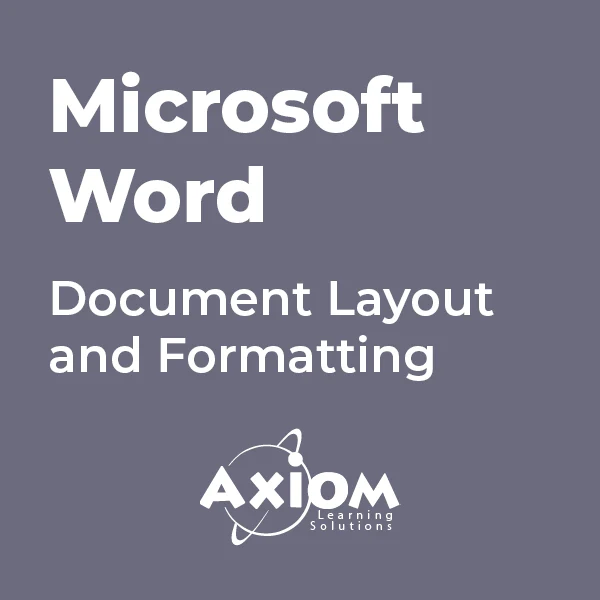
Ladder Safety
By Compete High
ð Introducing: Ladder Safety Course - Your Gateway to Workplace Confidence! ð Are you ready to elevate your safety game to new heights? Look no further! Our comprehensive Ladder Safety Course is your ticket to mastering the essential skills and knowledge needed to navigate the heights safely and confidently in any workplace setting. In today's fast-paced work environments, safety is paramount. Whether you're a seasoned professional or just starting out, understanding the fundamentals of ladder safety is non-negotiable. ð§ Accidents involving ladders are far too common and can lead to serious injuries or even fatalities. Don't let yourself or your team become statistics - equip yourselves with the expertise needed to mitigate risks and ensure a secure work environment. ð ï¸ Benefits of Our Ladder Safety Course: Safety First, Always: Learn the best practices for selecting, inspecting, setting up, and using ladders safely. Our course covers everything from proper ladder placement to techniques for ascending and descending with confidence. Risk Mitigation: Identify potential hazards and how to address them effectively. Understanding the common causes of ladder accidents empowers you to take proactive measures to prevent them. Compliance and Regulations: Stay up-to-date with the latest safety regulations and industry standards. Our course ensures that you and your team are well-informed and compliant with safety requirements. Boosted Confidence: Gain the knowledge and skills needed to tackle any ladder-related task with confidence. From simple household chores to complex industrial projects, you'll approach every task with assurance and competence. Workplace Efficiency: A safer workplace is a more efficient workplace. By prioritizing safety, you not only protect yourself and your colleagues but also contribute to improved productivity and morale. ð·âï¸ Who is this for? Our Ladder Safety Course is designed for individuals and teams across various industries, including construction, maintenance, facilities management, manufacturing, and beyond. Whether you're a construction worker, electrician, painter, or warehouse operator, this course is tailored to meet your safety needs. New employees looking to familiarize themselves with workplace safety protocols, seasoned professionals seeking to refresh their skills, and employers aiming to enhance their safety culture will all benefit from our comprehensive curriculum. ð Career Path: Investing in your safety skills is an investment in your future. By completing our Ladder Safety Course, you not only safeguard yourself and those around you but also enhance your employability and career prospects. Employers value individuals who prioritize safety, and certification in ladder safety can open doors to new opportunities and advancement within your field. Whether you're aiming for promotions, seeking new job opportunities, or simply looking to excel in your current role, our course equips you with the tools needed to succeed in today's competitive job market. In conclusion, don't leave safety to chance. Enroll in our Ladder Safety Course today and take the first step towards a safer, more secure future. Together, let's climb to new heights - safely and confidently! ð FAQs (Frequently Asked Questions) Is this course suitable for beginners? Absolutely! Our Ladder Safety Course is designed to accommodate individuals of all experience levels, including beginners. Whether you're just starting out in your career or seeking to refresh your knowledge, our course provides comprehensive instruction and practical guidance to ensure that you feel confident and capable when working with ladders. How long does the course take to complete? The duration of the course may vary depending on individual learning pace and the specific curriculum structure. Typically, our Ladder Safety Course can be completed within a few hours to a few days, allowing participants to learn at their own convenience without disrupting their work schedules. Will I receive a certification upon completion? Yes, upon successful completion of the course requirements, participants will receive a certification of completion. This certification serves as tangible proof of your commitment to safety and can be a valuable asset for career advancement and professional development. Are there any prerequisites for enrolling in the course? There are no specific prerequisites for enrolling in our Ladder Safety Course. However, participants should have a basic understanding of workplace safety concepts and a willingness to learn and adhere to safety protocols. Our course is designed to accommodate individuals from diverse backgrounds and skill levels. Can I access the course materials from any device? Yes, our course materials are accessible from a variety of devices, including desktop computers, laptops, tablets, and smartphones. Our user-friendly platform allows participants to engage with the content seamlessly, whether they're at home, in the office, or on the go. Is the course content updated regularly to reflect current safety standards? Absolutely! We understand the importance of staying current with evolving safety standards and regulations. Our team of experts regularly reviews and updates the course content to ensure that it aligns with the latest industry best practices and compliance requirements. Can employers enroll multiple employees in the course? Yes, we offer flexible enrollment options for employers looking to train multiple employees in ladder safety. Our team can work with you to customize a training plan that meets the specific needs and requirements of your organization, ensuring that your workforce is equipped with the skills and knowledge needed to promote a culture of safety. We hope these FAQs have addressed any questions or concerns you may have had regarding our Ladder Safety Course. If you have any additional inquiries or would like to learn more about our course offerings, please don't hesitate to reach out to our team. We're here to help you climb to new heights - safely and confidently! ð Course Curriculum Module 1 Introduction to Ladder Safety Introduction to Ladder Safety 00:00 Module 2 Ladder Selection and Use Ladder Selection and Use 00:00 Module 3 Ladder Safety in Special Situations Ladder Safety in Special Situations 00:00 Module 4 Ladder Safety Training and Resources Ladder Safety Training and Resources 00:00 Module 5 Ladder Safety Inspections and Maintenance Ladder Safety Inspections and Maintenance 00:00 Module 6 Ladder Safety in Emergencies Ladder Safety in Emergencies 00:00 Module 7 Ladder Safety Regulations Ladder Safety Regulations 00:00 Module 8 Ladder Safety in the Workplace Ladder Safety in the Workplace 00:00 Module 9 Ladder Safety for Special Populations Ladder Safety for Special Populations 00:00

Description MS Excel introduces multi-dimensional activities through its various feature. Do you want to be the first to look at the MS Excel 2016 Introduction course to learn its vivid use? Don't be late. Look at the MS Excel 2016 Introduction course and justify its authentic knowing its various fields. The course designs in such a way that helps you to know the basic functions of MS Excel and various use of Excel for making calculation, producing charts, and recording data of all kind of business. It teaches you how to create Excel data, simple PivotTable and charts, vivid use of IF, SUM, TOTAL, and AVERAGE. It enables the students to understand how Excel is used in business to analyze the existing data. It also teaches the functions of range, and cell to do different types of activities. Assessment: This course does not involve any MCQ test. Students need to answer assignment questions to complete the course, the answers will be in the form of written work in pdf or word. Students can write the answers in their own time. Once the answers are submitted, the instructor will check and assess the work. Certification: After completing and passing the course successfully, you will be able to obtain an Accredited Certificate of Achievement. Certificates can be obtained either in hard copy at a cost of £39 or in PDF format at a cost of £24. Who is this Course for? MS Excel 2016 Introduction is certified by CPD Qualifications Standards and CiQ. This makes it perfect for anyone trying to learn potential professional skills. As there is no experience and qualification required for this course, it is available for all students from any academic background. Requirements Our MS Excel 2016 Introduction is fully compatible with any kind of device. Whether you are using Windows computer, Mac, smartphones or tablets, you will get the same experience while learning. Besides that, you will be able to access the course with any kind of internet connection from anywhere at any time without any kind of limitation. Career Path After completing this course you will be able to build up accurate knowledge and skills with proper confidence to enrich yourself and brighten up your career in the relevant job market. Introduction Introduction FREE 00:01:00 Getting Started with Excel What is Excel 00:02:00 Opening Excel 00:04:00 Navigating the Excel User Interface 00:07:00 Using the Excel Ribbon 00:03:00 Understanding Excel Work Components 00:04:00 Using the Backstage View 00:03:00 Creating Workbooks and Using Templates Creating a New Workbook 00:03:00 Creating Workbooks Using Templates 00:03:00 Saving an Excel Workbook 00:05:00 Using Convert and Checking Compatiblity 00:02:00 Entering Data Navigating a Worksheet by Mouse or Keyboard 00:05:00 Excel Data Types 00:03:00 Cell and Range Addressing 00:02:00 Data Selection Techniques 00:05:00 Common Excel Commands 00:07:00 Using the Autofill Handle 00:03:00 Excel Formula Basics Data What are Formulas and Functions 00:02:00 Components of a Formula 00:06:00 Calculation Hierarchy Using the Order of Operations_Revise 00:02:00 Creating Basic Formulas 00:08:00 Working with Basic Functions and Autosum 00:04:00 Using Cell References 00:04:00 Using the Quick Analysis Tool 00:01:00 Adjusting a Worksheet Modifying Columns and Rows 00:06:00 Hiding and Unhiding Columns and Rows 00:03:00 Formatting and Aligning Worksheet Data Formatting and Aligning Data 00:06:00 Merging Data 00:03:00 Wrapping Text Orientation 00:02:00 Formatting Numbers 00:03:00 Using Borders and Shading 00:03:00 Using the Format Painter 00:01:00 Removing Formatting Quickly 00:01:00 Using Cell Styles and Themes Understanding Cell Styles 00:02:00 Applying Cell Styles 00:04:00 Applying Themes 00:03:00 Inserting Objects and Graphics Inserting and Formatting Images 00:03:00 Inserting and Formatting Shapes 00:04:00 Inserting and Formatting Smart Art 00:04:00 Inserting Screenshots 00:02:00 Inserting Hyperlinks 00:03:00 Inserting Symbols and Equations 00:03:00 Inserting Word Art Or Text Boxes 00:04:00 Inserting Other Excel Objects 00:04:00 Arranging Objects 00:04:00 Proofing a Workbook Using Find and Replace 00:04:00 Finding and Replacing Formatting 00:01:00 Using Got to and Go to Special 00:02:00 Using the Spell Checker 00:03:00 Using the Theasaurus and Translation Feature 00:03:00 Printing an Excel File Printing and Previewing Excel Files 00:03:00 Creating Custom Margins and Scaling 00:05:00 Adding Headers and Footers 00:04:00 Formatting a Page with the Page Layout Tab 00:03:00 Printing Titles and Specific Worksheet Areas 00:05:00 Exporting to PDF and XPs 00:02:00 Managing Worksheets Renaming and Coloring Worksheet Tabs 00:03:00 Adding, Deleting, and Navigating Worksheets 00:03:00 Moving and Copying Worksheets 00:04:00 Hiding and Unhiding Worksheets 00:02:00 Navigating and Viewing Excel Files Viewing Workbooks 00:03:00 Using Zoom Tools 00:02:00 Configure Sheet Options 00:02:00 Using Freeze Panes and Split Commands 00:05:00 Working with Window Commands 00:04:00 Adjusting Workbook Properties 00:03:00 Conclusion Course Recap 00:02:00 Certificate and Transcript Order Your Certificates and Transcripts 00:00:00

Boost Your Career with Apex Learning and Get Noticed By Recruiters in this Hiring Season! Gnd get Hard Copy + PDF Certificates + Transcript + Student ID Card worth £160 as a Gift - Enrol Now By doing things yourself, you can save sooo much. If you think you aren't skilled enough (we promise you are!) and don't trust yourself to put up a flat-pack shelf, you can still save money by doing things yourself. Anything you can name to improve your home costs thousands of pounds! From interior design, painting, plasterwork, replacing windows, installing door locks, switching lights, landscaping, plumbing, treating dampness, to setting a burglar alarm. But if you have the right tools and know-how to do it yourself, then you can save big bucks and even plan for a refreshing holiday in Hawaii with that money. Our comprehensive courses on DIY Home Improvement will introduce you to the necessary tools and techniques for all these and much more. You'll also learn how a handyperson operates, including drilling, tiling, welding, and carpentry. Then discover different ways you can organise your home. Next, learn to fix your furniture, paint and decorate, portable appliance testing (PAT), and electrical fire safety. Moreover, master kitchen gardening from planting to harvesting crops. Finally, become organised by learning to clean properly and first aid training to keep actions in emergencies. Along with this DIY Home Improvement course, you will get 10 other premium courses. Also, you will get an original Hardcopy and PDF certificate for the title course and a student ID card absolutely free. Courses are included in this DIY Home Improvement Bundle: Course 01: DIY Home Improvement Course 02: Handyperson Course 03: Organize Your Home, Office & Life Course 04: Carpentry: Furniture Restoration and Refurbishment Course 05: PAT Level 4 Course 06: Electrical and Fire Safety Training - Level 2 Course 07: Kitchen Gardening Course 08: Cleaning Course Level 5 Course 09: Complete Communication Skills Master Class for Life Course 10: Personal Hygiene Course 11: First Aid Training What Will You Learn from this DIY Home Improvement Bundle: Explore home improvement & its significance and various DIY projects around the house Get a detailed overview of handyperson, their tasks and the tools & equipment required Gain the skills required to organise your home, workplace, life and mind Learn the principles & essentials of furniture restoration and how to get started Gain knowledge of painting & decorating and how to mix colour in acrylic & oil Get comprehensive knowledge of PAT, reducing & controlling risk and risk assessment Become fully aware of fire safety, its legislation & measures and electrical safety Gain an acute understanding of kitchen gardening & how to maintain your garden Grasp the diversity of cleaning jobs and the cleaning equipment, products & clothing Fully understand personal hygiene, hygiene guidelines & personal hygiene for Covid-19 Know the legal framework for workplace first aid and learn the basic first aid techniques So, enrol now to advance your career! Benefits you'll get choosing Apex Learning for this DIY Home Improvement: One payment, but lifetime access to 11 CPD courses Certificate, student ID for the title course included in a one-time fee Full tutor support available from Monday to Friday Free up your time - don't waste time and money travelling for classes Accessible, informative modules taught by expert instructors Learn at your ease - anytime, from anywhere Study the course from your computer, tablet or mobile device CPD accredited course - improve the chance of gaining professional skills Gain valuable and in-demand skills without leaving your home. How will I get my Certificate? After successfully completing the course you will be able to order your CPD Accredited Certificates (PDF + Hard Copy) as proof of your achievement. PDF Certificate: Free (Previously it was £6*11 = £66) Hard Copy Certificate: Free (For The Title Course: Previously it was £10) Course Curriculum: Course 01: DIY Home Improvement **DIY Home Improvement** Module 1: Introduction to Home Improvement The Concept of Home Improvement Significance of Home Improvement Interior Designer's Role Tools Necessary for the Job Module 2: Paint Job Painting and Selecting Colour Wallpapering Tiling Wooden Floor Installations Vinyl flooring Module 3: Walls Building Exterior Walls Building Interior Walls Knocking Down Walls Plasterwork Drywall Repair Module 4: Doors and Windows Types of Windows Window Blinds Installation of Replacement Windows Bi-Fold Closet Doors Installing Door Locks Module 5: Electrical Fixtures: Light Fixture Ceiling Fan Light Switch Thermostat Appliance Operation Module 6: Outdoor Projects Patios and Decks Landscaping, Planting and Irrigation Garden Structures Water Features Module 7: Plumbing Basic Faucet Replacement Unclogging a Sink Drain Toilet Replacement Module 8: Damp, Rots, and Pests Wet and Dry Rot Pest Prevention and Eradication Condensation Prevention of Damp Treating Damp Module 9: Home Safety Door Security Window Security Burglar Alarms Fire Prevention Course 02: Handyperson Introduction to Handyperson Basic Tools and Equipment Electrical Work Plumbing Skills Appliances General Carpentry Basic Maintenance Skills Walls and Floors Painting and Decorating Drilling, Tiling and Welding Construction Projects Health and Safety at Work Starting Own Business for Handyperson Course 03: Organize Your Home, Office & Life Introduction & First Concepts Organize Your Workplace & Home Organizing My Life Organizing My Mind Final Ideas & Tips Course 04: Carpentry: Furniture Restoration and Refurbishment The Principles and Essentials of Furniture Restoration Being Ready and Getting Started Understanding Wood and Working with Timber Upholstery and How Best to Update It The Wider Application of Restoration Work Course 05: PAT Level 4 Introduction to PAT Relevant Statutory Provisions for PAT Risk Assessment Reducing and Controlling Risks Electrical Units and Appliance Classification Initial Visual Examination Instruments for Testing and Equipment Inspection Electrical Installation Testing Safety Precautions in Electrical Testing Reporting and Record-keeping Course 06: Electrical and Fire Safety Training - Level 2 Introduction and Basics Introduction to Fire Safety Voltage and Resistance Capacitance and Capacitors Safety Precautions Fire Safety Legislation Measures of Fire Safety Fire Emergency: Evacuation Procedures Course 07: Kitchen Gardening Introduction to Kitchen Gardening Planning for Kitchen Gardening Choosing Vegetables for Your Garden Choosing Crops for Your Garden Preparing Your Soil with Care Preparing the Bed and Planting Your Crops Maintaining your Garden and Best Practices Practicing Eco-Friendly Pest Management Harvesting Your Crops and Storing Safely Course 08: Cleaning Course Level 5 An Introduction to the Cleaning Job The Diversity of Cleaning Jobs Cleaning Equipment, Products and Clothing House Cleaning Food Kitchen and Commercial Kitchen Cleaning Bathrooms and Toilets Office Cleaning Cleaning External Surfaces and Areas Dealing with Non-Routine Waste Chemical Safety, Keyholding and Alarm Codes for Cleaners Starting a Cleaning Business and Planning for it Running the Business with Quality Service Customer Satisfaction Management of Staff Marketing, Advertising and Sales Expansion Management Business Insurance, Tax and Additional Equipment Course 09: Complete Communication Skills Master Class for Life Module 01: Effective Communication Module 02: How to Talk to Anyone Module 03: Power of Storytelling Module 04: Becoming an Influencer Module 05: Importance of Body Language Module 06: Communication Skills for Job Interviews Module 07: Public Speaking Course 10: Personal Hygiene Introduction to Personal Hygiene and a Brief History Looking Clean, Smelling Clean Improving and Maintaining Oral Health Care of the Eyes Ear Care Secrets Foot & Nail Care in Personal Hygiene Hair Care Hygienic Ways Hygienic Approach to Skin Care Maintain Good Toilet Hygiene Potential Hygiene Guidelines Personal Hygiene During Coronavirus Pandemic Course 11: First Aid Training Introduction to Workplace First Aid Legal Framework for Workplace First Aid Incident Management at Work Primary Survey Secondary Survey Basic First-Aid Techniques Dealing with Minor Injuries at the Workplace Secondary Illness Loss of Responsiveness and CPR Secondary Illness Breathing Problems Secondary Illnesses and Injuries Dealing With Fractures and Dislocations Call for an Emergency CPD 110 CPD hours / points Accredited by CPD Quality Standards Who is this course for? Anyone from any background can enrol in this DIY Home Improvement bundle. Persons with similar professions can also refresh or strengthen their skills by enrolling in this course. Students can take this course to gather professional knowledge besides their study or for the future. Requirements Our DIY Home Improvement is fully compatible with PC's, Mac's, Laptop, Tablet and Smartphone devices. This course has been designed to be fully compatible with tablets and smartphones so you can access your course on Wi-Fi, 3G or 4G. There is no time limit for completing this course, it can be studied in your own time at your own pace. Career path Having these various certifications will increase the value in your CV and open you up to multiple job sectors. Handyperson Painter Electricians Plumbers Carpenters Gardeners Certificates Certificate of completion Digital certificate - Included Certificate of completion Hard copy certificate - Included You will get the Hard Copy certificate for the title course (DIY Home Improvement) absolutely Free! Other Hard Copy certificates are available for £10 each. Please Note: The delivery charge inside the UK is £3.99, and the international students must pay a £9.99 shipping cost.

The Complete Excel Guide: Beginners to Advanced
By Packt
This video course will help you learn all the basic and advanced concepts of Microsoft Excel 2019. You'll start with Excel basics and slowly move to the advanced concepts in Excel. Each section is accompanied by an exercise at the end to practice what you have learned.

