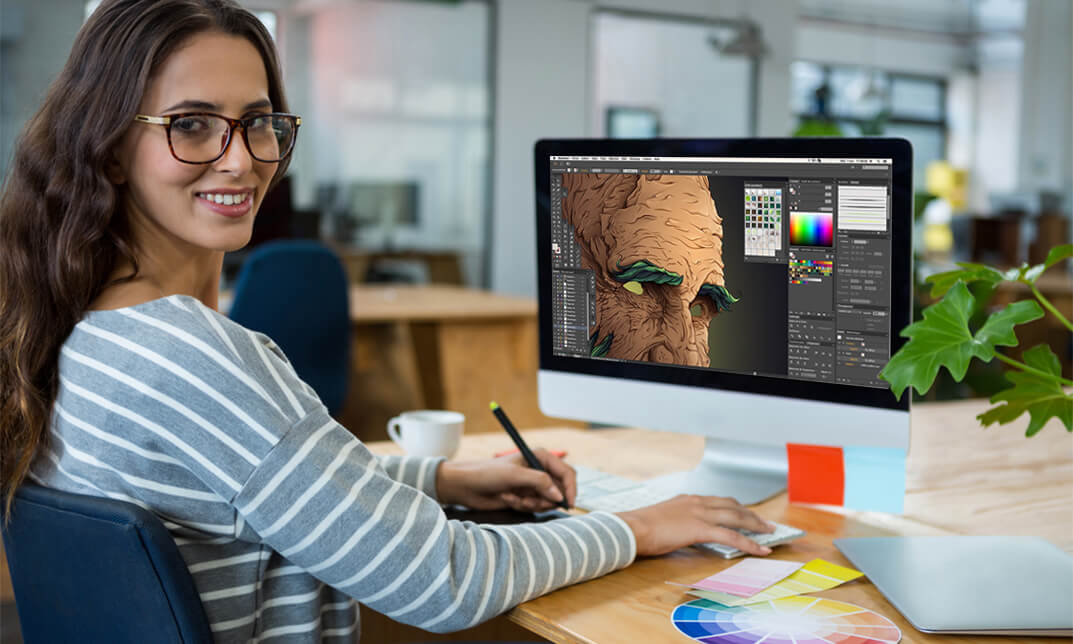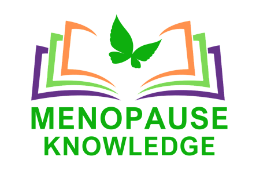Enter the creative arena of digital design with the Adobe Illustrator Diploma Course — a smartly designed programme for anyone looking to shape ideas with precision and flair. Whether you’re designing logos, illustrations, or icons, this course takes you through the essentials and advanced tools of Adobe Illustrator in a refreshingly structured way. You’ll journey through layers, paths, type tools, shapes, brushes, and more — all without getting tangled in jargon or lost in the toolbar maze.
Expect an easy-to-follow format that balances clarity with cleverness. From understanding vector graphics to mastering the pen tool, this course keeps your attention with straight-talking guidance and real design know-how. If you’ve got an eye for design (or just like the idea of creating sleek visuals without drawing everything by hand), Illustrator can quickly become your favourite creative companion. No fluff. Just a solid course designed for learners who want to sharpen their digital artistry on their own time — and maybe even impress a few people along the way.
Learning Outcomes:
Learn to use Adobe Illustrator to create stunning digital designs
Understand the fundamentals of drawing with shapes and lines
Discover how to use brushes, gradients, and patterns effectively
Learn how to manipulate compound paths and masks
Master the techniques of vectorizing images
Gain the confidence to create logos, illustrations, and graphics for print or web
Course Curriculum:
Module: 01
Welcome to the Course - Illustrator Essentials 2018
Download the Course Project Files
Getting Started with Adobe Illustrator
Drawing with Shapes and Lines
The Shape Builder Tool
Draw a Modern Fox with the Shape Builder Tool
Draw an Impossible Shape Logo with the Shape Builder Tool
The Curvature Tool
The Pen Tool
The Pencil Tool and Advanced Stroke Options
Module: 02
Using Brushes
The Width Tool
Type and Font
Curve Type on a Path
Break Apart and Destroy Text
What is RGB & CMYK
Using the Eye Dropper Tool
The Color Theme Tool
Gradients
Masking
Module: 03
Compound Paths
CC Libraries
The Liquify Tool
Bend and Warp
Repeating Shapes
Patterns
Vectorize Images
Adobe Capture App
Free Templates from Adobe
Saving for Print
Module: 04
Exporting for Web
Redrawing the Mastercard Logo
Redrawing the Instagram Logo
Redrawing the Kadak Logo
Redrawing the eHarmony Logo
Redrawing the Tinder Logo
Redrawing the BP Logo
Adobe Illustrator Cheat Sheet and Shortcuts
Conclusion
Module: 05
Activity 0 - Intro to Activities
Activity 1 - Solution
Activity 2 - Swan Solution
Activity 3 - Colouring the Impossible Triangle
Activity 4 - Drawing and Coloring the Owl
Activity 5 - Drawing the Owl with the Pen Tool
Activity 6 - Drawing with the Pencil Tool
Activity 7 - Width Tool Love
Activity 8 - Badge
Activity 9 - Liquify
Activity 10 - Repeating Shapes
Activity 11 - Patterns
Activity 12 - Vectorizing Images
How is the course assessed?
Upon completing an online module, you will immediately be given access to a specifically crafted MCQ test. For each test, the pass mark will be set to 60%.
Exam & Retakes:
It is to inform our learners that the initial exam for this online course is provided at no additional cost. In the event of needing a retake, a nominal fee of £9.99 will be applicable.
Certification
Upon successful completion of the assessment procedure, learners can obtain their certification by placing an order and remitting a fee of __ GBP. £9 for PDF Certificate and £15 for the Hardcopy Certificate within the UK ( An additional £10 postal charge will be applicable for international delivery).
CPD
10 CPD hours / points Accredited by CPD Quality Standards
Who is this course for?
The course is ideal for highly motivated individuals or teams who want to enhance their professional skills and efficiently skilled employees.
Requirements
There are no formal entry requirements for the course, with enrollment open to anyone!
Career path
Graphic Designer: £22,000 - £40,000
Illustrator: £18,000 - £40,000
Art Director: £25,000 - £65,000
Web Designer: £20,000 - £45,000
Creative Director: £35,000 - £110,000
Visual Designer: £25,000 - £55,000
Certificates
Certificate of completion
Digital certificate - £9
You can apply for a CPD Accredited PDF Certificate at the cost of £9.
Certificate of completion
Hard copy certificate - £15
Hard copy can be sent to you via post at the expense of £15.