- Professional Development
- Medicine & Nursing
- Arts & Crafts
- Health & Wellbeing
- Personal Development
33927 OV courses
Microsoft Power BI Desktop (now with live online classes)
By Microsoft Office Training
This course will allow you to explore the potential of self-service business intelligence using Power BI Desktop to analyse and connect to different sources of data, creating Relationships between those different datasets, Query the data using Shaping and data Modelling, to create Visualizations, and publish Reports to different platforms . Course Objectives At the end of this course you will be able to: Connect to data from different sources. Use the Query Editor Perform Power BI desktop data Shaping and Transformation. Create Power BI desktop Modelling. Create Power BI desktop Visualizations and Reports. ' 1 year email support service Take a closer look at the consistent excellent feedback from our growing corporate clients visiting our site ms-officetraining co uk With more than 20 years experience, we deliver courses on all levels of the Desktop version of Microsoft Office and Office 365; ranging from Beginner, Intermediate, Advanced to the VBA level and Business Intelligence. Our trainers are Microsoft certified professionals with a proven track record with several years experience in delivering public, one to one, tailored and bespoke course Tailored training courses: in in company training, you can choose to run the course exactly as they are outlined by us or we can customise it so that it meets your specific needs. A tailored or bespoke course will follow the standard outline but may be adapted to your specific organisational needs. Please visit our site (ms-officetraining co uk) to get a feel of the excellent feedback our courses have had and look at other courses you might be interested in. Introduction to Power BI Power BI Jargon explained A quick look at Power BI Desktop A quick look at the Power BI service Helpful resources Power BI and Excel Introduction to using Excel data in Power BI Upload Excel data to Power BI Import Power View and Power Pivot to Power BI Getting started with Power BI Desktop Overview of Power BI Desktop Accessing Help and Helpful resources Connect to data sources in Power BI Desktop Shaping and Transforming Data with Query Editor Introduction to the Query Editor Data Sources Power BI Desktop can Connect to Introduction to Steps and M code Combining Data Using Merge and Append Queries Data Type Properties Working with Delimiters Clean and transform your data with the Query Editor Text Specific Transformation Tools Number Specific Transformation Tools Date Specific Transformation Tools Split and Merge columns Creating an Index Column Adding Conditional Columns Columns From Examples Grouping and Aggregating data Pivoting and Unpivoting Using filters Modeling the data Introduction to modeling your data How to manage your data relationships Create calculated columns Optimizing data models Create calculated measures Show Values As and Quick Measures Create calculated tables Explore your time-based data Introduction to DAX DAX calculation types DAX functions Visualizations Introduction to visuals in Power BI Create and customize simple visualizations Modify colors in charts and visuals Shapes, text boxes, and images Page layout and formatting Group interactions among visualizations Visual hierarchies and drill-down Using custom visualizations Create a KPI Visualization Geo-Data and Maps Reports, Publishing and Sharing Introduction to the Power BI service Quick insights in Power BI Create and configure a dashboard Ask questions of your data with natural language Create custom Q&A suggestions Share dashboards with your organization Introduction to content packs, security, and groups Publish Power BI Desktop reports Print and export dashboards and reports Create groups in Power BI Use content packs Update content packs Publish to web Who is this course for? Who is this course for? This course facilitates you with knowledge on the potential for Power BI Desktop to analyse and connect to different sources of data, creating Relationships between those different datasets, Query the data using Shaping and data Modelling, and to create Visualisations, and publish Reports to different platforms. Requirements Requirements Before attending this course, delegates should have: - A general knowledge of database concepts (fields, records and relationships) - Familiarity with Excel. Career path Career path Business Intelligence Data Analysis ETL & Data Warehousing

Microsoft Power BI Desktop (live online classes)
By Microsoft Office Training
This course will allow you to explore the potential of self-service business intelligence using Power BI Desktop to analyse and connect to different sources of data, creating Relationships between those different datasets, Query the data using Shaping and data Modelling, to create Visualizations, and publish Reports to different platforms . Course Objectives At the end of this course you will be able to: Connect to data from different sources. Use the Query Editor Perform Power BI desktop data Shaping and Transformation. Create Power BI desktop Modelling. Create Power BI desktop Visualizations and Reports. ' 1 year email support service Take a closer look at the consistent excellent feedback from our growing corporate clients visiting our site ms-officetraining co uk With more than 20 years experience, we deliver courses on all levels of the Desktop version of Microsoft Office and Office 365; ranging from Beginner, Intermediate, Advanced to the VBA level and Business Intelligence. Our trainers are Microsoft certified professionals with a proven track record with several years experience in delivering public, one to one, tailored and bespoke course Tailored training courses: in in company training, you can choose to run the course exactly as they are outlined by us or we can customise it so that it meets your specific needs. A tailored or bespoke course will follow the standard outline but may be adapted to your specific organisational needs. Please visit our site (ms-officetraining co uk) to get a feel of the excellent feedback our courses have had and look at other courses you might be interested in. Introduction to Power BI Power BI Jargon explained A quick look at Power BI Desktop A quick look at the Power BI service Helpful resources Power BI and Excel Introduction to using Excel data in Power BI Upload Excel data to Power BI Import Power View and Power Pivot to Power BI Getting started with Power BI Desktop Overview of Power BI Desktop Accessing Help and Helpful resources Connect to data sources in Power BI Desktop Shaping and Transforming Data with Query Editor Introduction to the Query Editor Data Sources Power BI Desktop can Connect to Introduction to Steps and M code Combining Data Using Merge and Append Queries Data Type Properties Working with Delimiters Clean and transform your data with the Query Editor Text Specific Transformation Tools Number Specific Transformation Tools Date Specific Transformation Tools Split and Merge columns Creating an Index Column Adding Conditional Columns Columns From Examples Grouping and Aggregating data Pivoting and Unpivoting Using filters Modeling the data Introduction to modeling your data How to manage your data relationships Create calculated columns Optimizing data models Create calculated measures Show Values As and Quick Measures Create calculated tables Explore your time-based data Introduction to DAX DAX calculation types DAX functions Visualizations Introduction to visuals in Power BI Create and customize simple visualizations Modify colors in charts and visuals Shapes, text boxes, and images Page layout and formatting Group interactions among visualizations Visual hierarchies and drill-down Using custom visualizations Create a KPI Visualization Geo-Data and Maps Reports, Publishing and Sharing Introduction to the Power BI service Quick insights in Power BI Create and configure a dashboard Ask questions of your data with natural language Create custom Q&A suggestions Share dashboards with your organization Introduction to content packs, security, and groups Publish Power BI Desktop reports Print and export dashboards and reports Create groups in Power BI Use content packs Update content packs Publish to web Who is this course for? Who is this course for? This course facilitates you with knowledge on the potential for Power BI Desktop to analyse and connect to different sources of data, creating Relationships between those different datasets, Query the data using Shaping and data Modelling, and to create Visualizations, and publish Reports to different platforms. Requirements Requirements Before attending this course, delegates should have: - A general knowledge of database concepts (fields, records and relationships) - Familiarity with Excel. Career path Career path Business Intelligence Data Analysis ETL & Data Warehousing

The perfect course for car care enthusiasts who have a passion for keeping their cherished vehicles in peak cosmetic condition safely and effectively, using tips and tricks to preserve and protect finishes, and who want to further their knowledge of detailing. Enthusiast Classic Car detailer training. The perfect course for classic car care enthusiasts who have a passion for keeping their vintage cherished vehicle in peak cosmetic condition, and who want to further their knowledge of detailing with a slant towards the classic end of the market. The course will guide the attendee through best practice processes of safe washing, decontamination, inspection, paint protection and preservation, mild paint correction, leather, plastics and vinyl care, and discuss/apply the various protection options on offer including paint type suitability. Course Details: • Assessment of vehicle exterior & interior inspection. • Cleaning, decontamination & preparatory work of the vehicle body: Washing processes, Pre-wash & snow foam, multi bucket methods, acids and alkalis, fallout removers and in-depth cleaning practices. Use of low water, less invasive wash methods and drying techniques • Cleaning, decontamination & preparatory work of alloy, steel and wire wheels. • Paintwork inspection using lighting techniques, depth gauges, and visual cues. Identifying paint types and areas of concern, and how to address them. • Engine bay cleaning and steaming, what chemicals can be used where, brightwork and mare metal care, what can you safely clean? • Practical overview of machine polisher ranges and their usage. • Practical overview of various polishing compounds and pad combinations. • Paintwork and Wheel protection options and application technique. • Glass cleansing and protection practical overview. • Detailing tips and tricks to give you the best results. You will have hands-on experience starting from the very beginning and working your way through all steps of a full enhancement detail, it will then be up to you to build on the knowledge you have gained by practising on your own vehicle, with ongoing support. The course is run from our fully equipped studio in the heart of Gloucestershire, with easy access to the M4/M5, and under an hour and a half to the M25. Course Length 1 Day (0930-1600) Group Size One-to-One Location UK Detailing Academy, 2 Purlieus Barn, Ewen, Cirencester, GL7 6BY Experience / Qualification Open to all Refreshments or Lunch Refreshments included

The delegates are able to demonstrate: The participants are able to demonstrate knowledge of hazards and risks associated with working at height specific to a wind turbine generator (WTG) (L2 – Knowledge) The participants are able to demonstrate understanding of current national and regional legislation regarding working at height (L2 – Knowledge) The participants are able to demonstrate correct identification of PPE, including identification of Global and regional standard markings e.g. harness, hard hat, lanyards, etc. (L3 – Skills) The participants are able to demonstrate the knowledge and skills to correctly perform pre-use inspection, service, store and correctly fit relevant PPE, e.g. harness, fall arrest lanyards, guided type fall arrest lanyards and work positioning lanyards (L2 – Knowledge & L3 – Skills) The participants are able to demonstrate correct use of the relevant PPE, e.g. harnesses fall arrest lanyards, guided type fall arresters and work positioning lanyards. This includes correct identification of anchor points and correct conduct on ladder (L3 – Skills) The participants are able to demonstrate correct use of evacuation devices (L3 – Skills) The participants are able to demonstrate how to approach rescue situations in WTGs and use rescue equipment efficiently (L3 – Skills & Ability)

Mental Health "First Aid" Course (£695 total for this 1-day course for a group of up to 12 people)
By Buon Consultancy
Mental Health "First Aid" Training

Workplace Mediation & Conflict Resolution (£695 total for this 1-day course for a group of up to 12 people)
By Buon Consultancy
Mediation and Conflict Course

Technical Report Writing Course (£695 total for this 1-day course for a group of 4-15 people)
By Buon Consultancy
Effective report writing, the exchange of information, ideas, opinions and decisions between people at all levels, internally and externally, makes a vital contribution to organisational success.

This award introduces the critical concepts associated with AI and explores its relationship with the systems and processes that make up the digital ecosystem. It explores how AI can empower organisations to utilise Big Data through the use of Business Analysis and Machine Learning, and encourages candidates to consider a future vision of the world that is powered by AI.

Fully Booked - How to Attract and Keep New Clients
By Dan Roberts
In this four-hour interactive 1-2-1 session, Dan will analyse all the ways you currently attract new clients, advise on how to tweak/revolutionise your systems and suggest new ways to become a client magnet. Hence, the right clients contact you without having to ‘sell’. Dan will also share his insights on customer retention – having looked after many private clients for over a decade; he shares practical insights that go beyond being a good coach (such as boundaries, rapport building, empathy, and leadership) and that help you manage your working relationships with grace and kindness and professionalism. This Masterclass will be tailor-made for YOU and requires completing an onboarding questionnaire upon purchase.
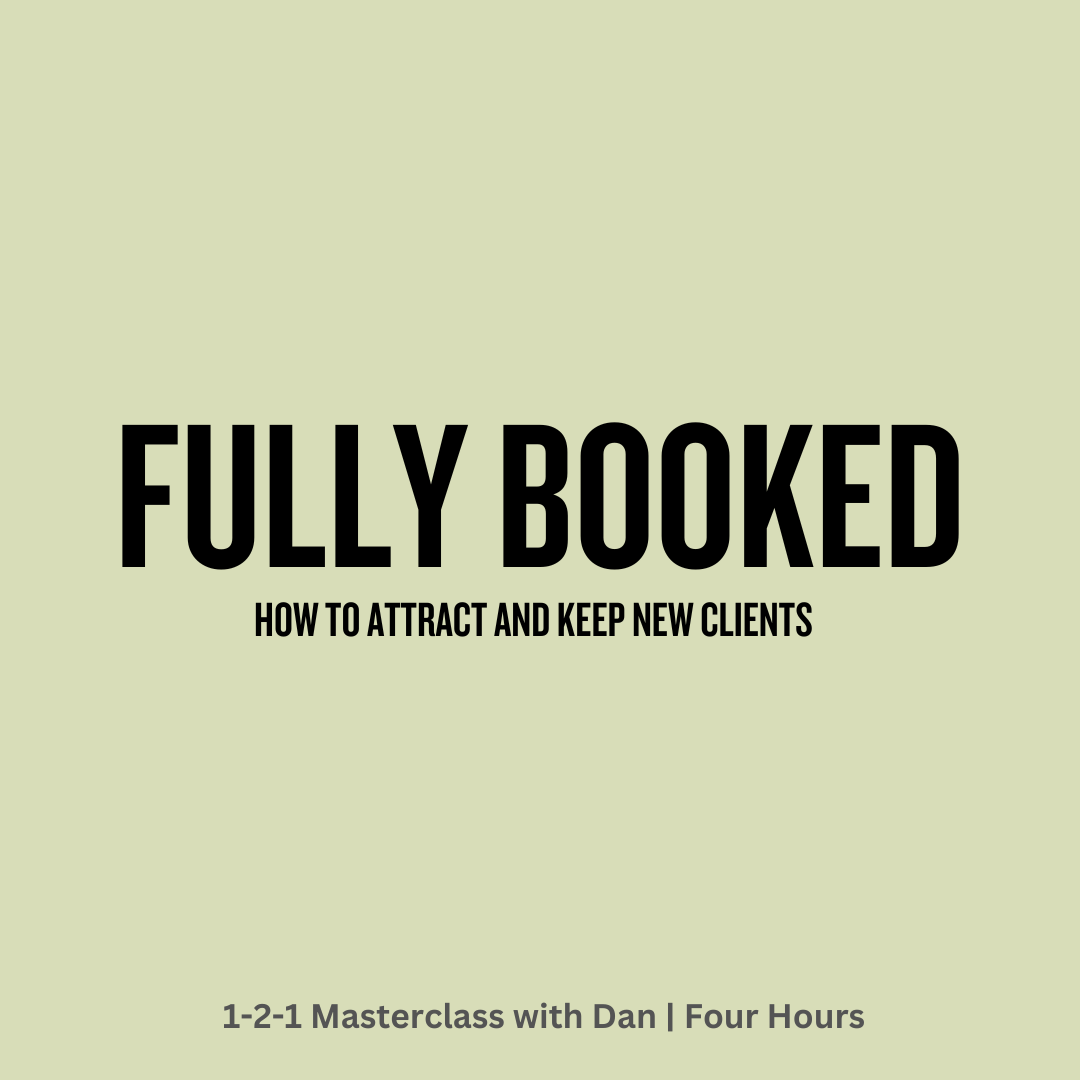
Mastering Unity 3D Intermediate Level Training Course
By ATL Autocad Training London
Who is this Course for? Mastering Unity 3D Intermediate Level Training Course Our Unity 3D training programs are tailored for individuals aspiring to become game developers, creative minds, & enthusiasts keen to explore the realm of game development. Learn 3D & 2D games or looking to master Unity's cross-platform features. Click here for more info: Website Duration: 20 hours Approach: 1-on-1 Individualized Attention & Customized Content Timetable: Scheduling any hour between 9 am and 7 pm, from Mon to Sat Course Overview: Sessions 1-2: Introduction to Unity Familiarize yourself with Unity's interface and workspace Create a new Unity project and set up the initial scene and navigation Sessions 3-4: Asset Management Explore and download free assets Import various asset types into Unity and understand their applications Sessions 5-6: Environmental Design Utilize Unity's terrain tools for environment creation Enhance scenes with textures, materials, and environmental objects Sessions 7-8: Character Development Design 3D character models Rig, animate, and import characters into Unity Sessions 9-10: Player Interaction Set up player controls and script basic movements Implement camera controls for seamless gameplay experiences Sessions 11-12: Physics and Realism Understand and implement physics in Unity Configure collisions, gravity, force, and torque for realistic interactions Sessions 13-14: Audio Enhancement Master audio implementation with sound effects and background music Fine-tune volume and pitch for immersive gameplay Sessions 15-16: Lighting and Visual Effects Employ advanced lighting techniques, including dynamic day-night cycles Enhance visuals with lens flares and particle systems Sessions 17-18: User Interface Design Construct user interfaces using Unity's canvas system Integrate interactive elements such as buttons and menus, ensuring smooth functionality Sessions 19-20: Optimization and Performance Implement optimization techniques and utilize the profiler for performance analysis Improve frame rates and reduce memory usage for seamless gameplay Session 21-22: Multiplayer Integration Explore multiplayer implementation and set up local multiplayer games Session 23-24: Mobile Game Development Discover mobile game development in Unity Build, deploy, and optimize games for mobile devices, focusing on performance and controls Session 25: Advanced Topics Delve into advanced scripting techniques, including coroutines, delegates, and events Explore shader programming and visual effects, and venture into VR development with Unity and Oculus Quest Final Project: Create a Comprehensive Game Test the game thoroughly, identify and resolve bugs Make necessary adjustments and improvements for a polished final product Experience the Real-Time Development Platform: Unleash your creativity and create 3D, 2D, VR, and AR experiences across various industries, including games, automotive, AEC, film, and more. Unity Pro offers a complete solution to develop better, iterate faster, and grow your business. Enjoy amazing games and immersive experiences with multi-platform support. Get started today: Unity Pro. Learning Outcomes: Participants will gain expertise in Unity 3D, mastering asset management, environmental design, character animation, player interaction, physics, audio, lighting, UI, optimization, and advanced scripting. They will develop a complete game, honing skills in debugging and project completion. Career Opportunities: Graduates can pursue roles as Game Developers, Mobile Game Developers, VR/AR Developers, Game Designers, UI/UX Designers, Game Testers, Indie Game Developers, Educational Game Developers, Freelance Developers, or Game Development Instructors, leveraging their Unity 3D skills for diverse and exciting career paths in the gaming industry. Skills Acquired: Participants in the Mastering Unity 3D Intermediate Level Training Course will gain advanced proficiency in Unity 3D game development, including: Advanced 3D Game Development Techniques Real-time Physics and Animation Skills Multiplatform Game Deployment Expertise Job Opportunities: Upon completion, individuals can pursue roles such as: Game Developer Unity 3D Programmer AR/VR Developer Interactive Simulation Designer This course equips participants with the expertise required for exciting opportunities in game development studios, AR/VR companies, and interactive media agencies, setting the stage for a successful career in the gaming and simulation industry. Course Advantages: Comprehensive Unity Mastery: Develop expertise in various Unity aspects, including game design, scripting, animation, and optimization. Hands-On Project Experience: Engage in practical projects mirroring real-world game development, enhancing your skills and portfolio. Interactive Live Instruction: Learn from experienced instructors in real-time, encouraging interactive discussions, Q&A sessions, and personalized guidance. Flexible Learning Paths: Opt for in-person or online classes, ensuring accessible and convenient learning tailored to your needs. Lesson Revisions: Access recorded lessons, allowing flexible review and reinforcement of concepts at your own pace. Lifetime Email Support: Benefit from ongoing support via email, where experts are available to assist with any questions or challenges, even after the course concludes.

Search By Location
- OV Courses in London
- OV Courses in Birmingham
- OV Courses in Glasgow
- OV Courses in Liverpool
- OV Courses in Bristol
- OV Courses in Manchester
- OV Courses in Sheffield
- OV Courses in Leeds
- OV Courses in Edinburgh
- OV Courses in Leicester
- OV Courses in Coventry
- OV Courses in Bradford
- OV Courses in Cardiff
- OV Courses in Belfast
- OV Courses in Nottingham