- Professional Development
- Medicine & Nursing
- Arts & Crafts
- Health & Wellbeing
- Personal Development
34375 OV courses
School Administrator Course
By Training Tale
School Administrator Training Online If you want to learn about School Administrator Training and become an expert in the field, you have arrived at the right place. Industry experts designed this School Administrator Training course to enable you to learn quickly and efficiently and at your own pace and convenience. School administration involves overseeing all aspects of the school, from creating a safe learning environment to managing the school budget. School administrators are the professionals who oversee the various administrative tasks that keep a school running smoothly. This School Administrator Training course aims to provide students with the skills required to advance their careers in this field. This School Administrator Training course covers the School Administrator's responsibilities in detail, as well as the various types of schools and workplace development. Enrol School Administrator Training today and take the next step towards your personal and professional goals. Main Course: School Administrator Training Free Courses Course 01: EYFS Teaching Diploma Course 02: Teaching Assistant Course 03: Primary Teaching Diploma [ Note: Free PDF certificate will provide as soon as complete the School Administrator Training course] School Administrator Training This exclusive School Administrator Training course also includes critical issues such as behavioural problems, attendance monitoring, and maintaining school culture. Furthermore, you will gain valuable professional development skills such as time management, problem-solving, and organisation, which are necessary for any administrative role. << Industry Specialists developed this School Administrator Training Course into 11 user-friendly modules >> Assessment Method of School Administrator Training After completing each module of the School Administrator Training Course, you will find automated MCQ quizzes. To unlock the next module, you need to complete the quiz task and get at least 60% marks. Certification of School Administrator Training After completing the MCQ/Assignment assessment for this School Administrator Training course, you will be entitled to a Certificate of Completion from Training Tale which is completely free to download. Who is this course for? School Administrator Training If you want to start a new career as a School Administrator and gain relevant skills, our Training is a great place to start. Furthermore, this Training course is designed for anyone interested in gaining in-demand School Administrator expertise to help launch a career as an Administrator personnel or improve their business aptitude. Requirements School Administrator Training There are no specific requirements for this School Administrator course because it does not require any advanced knowledge or skills. Career path School Administrator Training The School administrator course will help you advance your career and show you the way to positions such as School-administrator, Teacher, School principal and so on. Also - In general, you can expect a starting salary of around £18,000-£26,000 With experience, it would raise between £27,000 -£40,000 At the managerial level, you can earn around £50,000
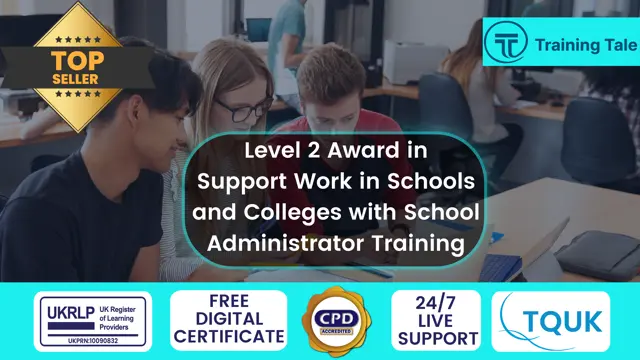
Violence and Abuse Course
By Training Tale
Violence and Abuse Domestic violence is often neglected because it occurs behind closed doors and is a social taboo that is rarely discussed. This has to stop, and the most effective way to deal with the problem is to raise awareness, educate people, and intervene at the earliest possible stage. This Violence and Abuse course will teach you how to recognise domestic violence and abuse, who is most vulnerable, and how to assist both adult and child victims. Understanding domestic abuse and violence is the first step toward overcoming them. This Violence and Abuse covers the fundamentals of domestic violence and abuse, including who is most vulnerable, the various types of domestic abuse, and how domestic violence affects women and children. Through this Violence and Abuse course, you will also learn how to assist adults you suspect are victims of domestic violence and advice on recognising the signs and approaching someone with sensitivity and confidence. Courses are included in this Domestic Violence and Abuse Awareness Diploma Course Course 01: Domestic Violence and Abuse Awareness Diploma Course 02: Child Sexual Exploitation & Child Criminal Exploitation (CSE & CCE) Awareness Training Course 03: Level 2 Certificate in Understanding Safeguarding and Prevent [ Note: Free PDF certificate as soon as completing the Violence & Abuse course ] Violence and Abuse Industry Experts Designed this Violence and Abuse course into 10 detailed modules. Module 1: An Overview of Domestic Violence & Abuse Module 2: Understanding the Dynamics of Domestic Violence Module 3: How Does Domestic Abuse and Violence Begin Module 4: The Impact of Domestic Violence on Victims Module 5: The Impact of Domestic Violence on Children & Young People Module 6: Assessing the Risks of Domestic Violence and Abuses on Children Module 7: Helping Children Recover from Domestic Abuse Module 8: The Ways of Supporting the Victim and Reporting Incidents Module 9: Understanding the Process of Record Keeping Module 10: Working with Victims of Domestic Abuse Assessment Method After completing each module of the Violence & Abuse, you will find automated MCQ quizzes. To unlock the next module, you need to complete the quiz task and get at least 60% marks. Certification After completing the MCQ/Assignment assessment for this Violence & Abuse course, you will be entitled to a Certificate of Completion from Training Tale. Who is this course for? Violence & Abuse The Domestic Violence and Abuse Awareness Diploma course is ideal for anyone who works or wants to work with vulnerable people, especially if you work or volunteer in domestic violence. Requirements Violence & Abuse There are no specific requirements for this Domestic Violence and Abuse Awareness Diploma course because it does not require any advanced knowledge or skills. Certificates Certificate of completion Digital certificate - Included

Hospitality Management Diploma
By Compliance Central
Are you looking to enhance your Hospitality Management Diploma skills? If yes, then you have come to the right place. Our comprehensive course on Hospitality Management Diploma will assist you in producing the best possible outcome by mastering the Hospitality Management Diploma skills. The Hospitality Management Diploma course is for those who want to be successful. In this course, you will learn the essential knowledge needed to become well versed in Hospitality Management. Learning Goals: Learn about the key roles of hospitality management Get an overview of the hotel industry Selection Training and Recruitment Process in Hospitality Industry How to manage front office operations How to manage housekeeping, engineering and security operations How to Manage Service Quality in the Hospitality Industry Travel and tourism business marketing Accounting in the Hospitality Industry E-hospitality and technology usage and strategies Key Feature of Hospitality Management Diploma : Lifetime Access. Unlimited Retake Exam & Tutor Support. Easy Accessibility to the Course Materials 100% Learning Satisfaction Guarantee. Hospitality Management Diploma Course Curriculum: Module 01: Introduction to Hospitality Management Module 02: An Overview of Hotel Industry Module 03: The Process of Selection and Recruitment in the Hospitality Industry Module 04: The Process of Development and Training in the Hospitality Industry Module 05: Management of Front Office Operations Module 06: Management of Housekeeping, Engineering and Security Operations Module 07: Management of Food and Beverage Operations Module 08: Management of Service Quality in the Hospitality Industry Module 09: Marketing in Travel and Tourism Business Module 10: Accounting in the Hospitality Industry Module 11: Customer Satisfaction Module 12: E-Hospitality and Technology Certification CPD Accredited (CPD QS) Certificate Digital (PDF) & Hardcopy certificates are available CPD 10 CPD hours / points Accredited by CPD Quality Standards Who is this course for? Anyone from any background can enrol in this Hospitality Management Diploma course. Requirements To enrol in this Hospitality Management Diploma course, all you need is a basic understanding of the English Language and an internet connection. Career path After completing this course, you can explore trendy and in-demand jobs related to Hospitality Management Diploma, such as- Hotel Manager Hospitality Account Manager Director of Operations Hospitality Supervisor Human Resources Advisor Explore each of the roles available and how you can start your career in this platform. Certificates CPD Accredited Hard Copy Certificate Hard copy certificate - Included CPD Accredited Hard Copy Certificate Delivery Charge: Inside the UK: £3.99 each Outside of the UK: £9.99 each CPD Accredited PDF Certificate Digital certificate - Included CPD Accredited PDF Certificate

Level 5 - Proofreading & Copy Editing
By Training Tale
Level 5 Proofreading & Copy Editing Online If you have good grammar and writing skills and want to become a skilled proofreader, this course is perfect. While scanning digital and offline content on various subject matters, you will become an expert in tracking errors. This comprehensive Level 5 Proofreading & Copy Editing course will teach you how to use effective editing tools like checking content for spelling, punctuation, and grammar mistakes, as well as basic formatting. The course will also teach you tips and tricks for fast and efficient proofreading, ensuring that no errors are overlooked. Courses are included in this Bundle Course Course 01: Level 5 Proofreading & Copy Editing Course 02: Level 4 Time Management Course Course 03: Level 5 Report Writing Course Other Benefits of this Level 5 Proofreading & Copy Editing course Free 3 PDF Certificate Lifetime Access Free Retake Exam Tutor Support [ Note: Free PDF certificate as soon as completing the Level 5 Proofreading & Copy Editing course] Level 5 Proofreading & Copy Editing Course Curriculum of Level 5 Proofreading & Copy Editing Module 01: An Overview of Proofreading Module 02: Use of the Style Guide Module 03: Spelling and Grammar Module 04: Paper-based Proofreading Module 05: On the Screen Proofreading Module 06: Basics of Copy Editing Module 07: Copy Editing - the Use of Language Module 08: Copy Editing - Checking Accuracy and Facts Module 09: Copy Editing - Legal Checks Module 10: Career Development Certification of Level 5 Proofreading & Copy Editing After completing the MCQ/Assignment assessment for this Level 5 Proofreading & Copy Editing course, you will be entitled to a Certificate of Completion from Training Tale. The certificate is in PDF format, which is completely free to download. A printed version is also available upon request. It will also be sent to you through a courier for £13.99. Who is this course for? Level 5 Proofreading & Copy Editing This course is ideal for those who want to improve their proofreading & copy-editing skills and prepare for the job of their dreams! Level 5 Proofreading & Copy Editing course is also suitable for those who want to understand the subject and keep up to date with the latest information. Requirements Level 5 Proofreading & Copy Editing There are no specific requirements for this Level 5 Proofreading & Copy Editing course because it does not require any advanced knowledge or skills. Career path Level 5 Proofreading & Copy Editing Candidates who complete the Level 5 Proofreading & Copy Editing course can pursue a wide range of jobs, including: Proofreader - Average income between £43K - £56K Copy Editor - Average income between £27K - £44.5K Content Writer - Average income between £44k - £58k Certificates Certificate of completion Digital certificate - Included

Property Management Training - Course
By Training Tale
Property Management Training - Course Online There has never been a better time to start a career in property management, with more companies looking for Property Managers to oversee and manage their properties daily. Through this Property Management Training - Course, you will learn everything you need to know about property management and become an expert in the field. Enrolling in this Property Management Training - Course will also provide you with information on the realities of a career in property management or production and why it is a good choice. Other Benefits of this Property Management Training - Course Free PDF Certificate Exam Fee - Totally Free Lifetime Access Unlimited Retake Expert Tutor Support [ Note: Free PDF certificate as soon as completing the Property Management Training - Course] Property Management Training - Course Course Curriculum of Property Management Training - Course Module 01: A Brief Overview Property Management Module 02: Functions of a Property Manager Module 03: Listing Marketing and Properties Module 04: The Leasing and Tenancy Agreement Module 05: UK Property Market Changes: An Opportunity Assessment Method of Property Management Training - Course After you have finished this Property Management Training - Course, you will need to take an electronic multiple-choice exam or Assignment to see if you have grasped everything. To pass the exam and be eligible for the pending certificates, you must achieve at least 60%. As soon as you pass the examination, you will be qualified to request your certification. Certification of Property Management Training - Course After completing the MCQ/Assignment assessment for this Property Management Training - Course, you will be entitled to a Certificate of Completion from Training Tale. It will act as proof of your extensive professional development. The certificate is in PDF format, which is completely free to download. A printed version is also available upon request. It will also be sent to you through a courier for £13.99. Who is this course for? Property Management Training - Course Property Management Training - Course is an excellent course for those who want to become experts in the area. This course is open to those interested in property management, including property owners and managers. Students and job seekers may enroll in this course to improve their resumes and gain experience. Requirements Property Management Training - Course There are no specific requirements for this Property Management Training - Course because it does not require any advanced knowledge or skills. Students who intend to enroll in this Property Management Training - Course must meet the following requirements: Good command of the English language Must be vivacious and self-driven Basic computer knowledge A minimum of 16 years of age is required Career path Property Management Training - Course This Property Management Training - Course program can help you get started in the following positions: Real Estate Agent Property Developer Real Estate Investor Property Manager Certificates Certificate of completion Digital certificate - Included

Diabetes Training Course
By Training Tale
Diabetes: Diabetes Training Course Online Diabetes Training Course is a disease directly related to blood sugar levels that must be closely monitored and managed. Over 3 million people in the UK now have diabetes. While the individual usually does this, anybody who spends time with them must know how to help them if needed. Learning Outcomes After completing this Diabetes Training Course, the learner will be able to: Understand the fundamentals of diabetes. Understand the short-term complications of diabetes. Understand the long-term complications of diabetes. Gain a solid understanding of different types of treatment. Know how to manage everyday life with diabetes. This Diabetes Training Course will teach you about the various types of diabetes, the problems that might arise from them, and how to manage the condition to minimize the risk of these complications. By the end of this Diabetes course, you will have a thorough understanding of diabetes and will be able to confidently give assistance and support. Special Offers of this Diabetes Training Course This Diabetes Training Course includes a FREE PDF Certificate. Lifetime access to this Diabetes Training Course Instant access to this Diabetes Training Course Get FREE Tutor Support from Monday to Friday in this Diabetes Training Course Course Included Main Course: Diabetes Training Course Free Courses Course 01: Level 3 Diploma in Healthcare Support Course 02: Mental Health Support Worker Course 03: Safeguarding Vulnerable Adults Training [ Note: Free PDF certificate as soon as completing the Diabetes Training Course] Diabetes: Diabetes Training Course Industry Specialists developed this Diabetes: Diabetes Training Course into 06 user-friendly modules/ lectures. Course Curriculum of Diabetes Training Course Module 01: An Overview of Diabetes Module 02: Acute Complications Module 03: Chronic Complications Module 04: Treatment through Insulin & Medication Module 05: Treatment through Diet & Exercise Module 06: The Ways of Managing Everyday Life Assessment Method of Diabetes Training Course After completing each module of the Diabetes Training Course, you will find automated MCQ quizzes. To unlock the next module, you need to complete the quiz task and get at least 60% marks. Certification of Diabetes Training Course After completing the MCQ/Assignment assessment for this Diabetes Training Course, you will be entitled to a Certificate of Completion from Training Tale. Who is this course for? Diabetes: Diabetes Training Course This Diabetes Training Course is designed for Diabetes patients, Students, Recent graduates, Anyone interested in this Diabetes. Requirements Diabetes: Diabetes Training Course Students who intend to enrol in this Diabetes Training Course must meet the following requirements: Diabetes: Good command of the English language Diabetes: Must be vivacious and self-driven. Diabetes: Basic computer knowledge Diabetes: A minimum of 16 years of age is required. Career path Diabetes Training Course Certificates Certificate of completion Digital certificate - Included

Diabetes: Treatment through Diet & Exercise Course - CPD Accredited
By Training Tale
Diabetes: Diabetes Training Course Online Diabetes: Diabetes Training Course is a disease directly related to blood sugar levels that must be closely monitored and managed. Over 3 million people in the UK now have diabetes. While the individual usually does this, anybody who spends time with them must know how to help them if needed. This Diabetes: Diabetes Training Course will teach you about the various types of diabetes, the problems that might arise from them, and how to manage the condition to minimize the risk of these complications. By the end of this Diabetes: Diabetes Training Course, you will have a thorough understanding of diabetes and will be able to confidently give assistance and support. Special Offers of this Diabetes: Diabetes Training Course This Diabetes: Diabetes Training Course includes a FREE PDF Certificate. Lifetime access to this Diabetes: Diabetes Training Course Instant access to this Diabetes: Diabetes Training Course Get FREE Tutor Support from Monday to Friday in this Diabetes: Diabetes Training Course Main Course: Diabetes Awareness Training Courses with Diabetes: Diabetes Training Course Course 01: Safeguarding Vulnerable Adults Training Course 02: Mental Health Support Worker Course 03: Level 3 Diploma in Healthcare Support [ Note: Free PDF certificate will provide as soon as completing the Diabetes: Diabetes Training Course] Diabetes: Diabetes Training Course Online Industry Experts Designed this Diabetes: Diabetes Training Course into 06 detailed modules. Course Curriculum of Diabetes Training Course Module 01: An Overview of Diabetes Module 02: Acute Complications Module 03: Chronic Complications Module 04: Treatment through Insulin & Medication Module 05: Treatment through Diet & Exercise Module 06: The Ways of Managing Everyday Life Assessment Method of Diabetes: Diabetes Training After completing each module of the Diabetes: Diabetes Training Course, you will find automated MCQ quizzes. To unlock the next module, you need to complete the quiz task and get at least 60% marks. Certification of Diabetes: Diabetes Training After completing the MCQ/Assignment assessment for this Diabetes: Diabetes Training Course, you will be entitled to a Certificate of Completion from Training Tale. Who is this course for? Diabetes: Diabetes Training Course Online This Diabetes: Diabetes Training Course is designed for. Diabetes patients Students Recent graduates Anyone interested in this topic. Requirements Diabetes: Diabetes Training Course Online Students who intend to enrol in this Diabetes: Diabetes Training Course must meet the following requirements: Diabetes: Good command of the English language Diabetes: Must be vivacious and self-driven. Diabetes: Basic computer knowledge Diabetes: A minimum of 16 years of age is required. Career path Diabetes: Diabetes Training Course Online This Diabetes: Diabetes Training Course opens a new door for you to enter the relevant job market and also gives you the opportunity to gain in-depth knowledge as well as the necessary skills to grow in no time. Certificates Certificate of completion Digital certificate - Included

Diabetes Awareness Training
By Training Tale
Diabetes is a disease directly related to blood sugar levels that must be closely monitored and managed. Over 3 million people in the UK now have diabetes. While the individual usually does this, anybody who spends time with them must know how to help them if needed. This Diabetes Awareness Training course will teach you about the various types of diabetes, the problems that might arise from them, and how to manage the condition to minimize the risk of these complications. By the end of this course, you will have a thorough understanding of diabetes and will be able to confidently give assistance and support. Learning Outcomes After completing this Diabetes Awareness Training course, the learner will be able to: Understand the fundamentals of diabetes. Understand the short-term complications of diabetes. Understand the long-term complications of diabetes. Gain a solid understanding of different types of treatment. Know how to manage everyday life with diabetes. Why Choose Diabetes Awareness Training Bundle Course from Us Self-paced course, access available from anywhere. Easy to understand, high-quality study materials. Diabetes Awareness Training Course developed by industry experts. MCQ quiz after each module to assess your learning. Automated and instant assessment results. 24/7 support via live chat, phone call or email. Free PDF certificate as soon as completing the Diabetes Awareness course. **Course Included** Main Course: Diabetes Awareness Training **Free Courses** Course 01: Safeguarding Vulnerable Adults Training Course 02: Mental Health Support Worker Course 03: Level 3 Diploma in Healthcare Support [ Note: Free PDF certificate as soon as completing the Diabetes Awareness Training course] Course Curriculum of Diabetes Awareness Training Module 1: An Overview of Diabetes Module 2: Acute Complications Module 3: Chronic Complications Module 4: Treatment through Insulin & Medication Module 5: Treatment through Diet & Exercise Module 6: The Ways of Managing Everyday Life ------------------------- Assessment Method After completing each module of the Diabetes Awareness Training Course, you will find automated MCQ quizzes. To unlock the next module, you need to complete the quiz task and get at least 60% marks. Certification After completing the MCQ/Assignment assessment for this Diabetes Awareness Training course, you will be entitled to a Certificate of Completion from Training Tale. The certificate is in PDF format, which is completely free to download. A printed version is also available upon request. It will also be sent to you through a courier for £13.99. Who is this course for? This Diabetes Awareness Training course is designed for Diabetes patients Students Recent graduates Anyone interested in this topic People already working in the relevant fields and want to polish their knowledge and skill. Requirements There are no specific requirements for this Diabetes Awareness Training course Certificates Certificate of completion Digital certificate - Included

CyberSec First Responder: Threat Detection and Response (Exam CFR-210) Course Description The CyberSec First Responder: Threat Detection and Response (Exam CFR-210) is organized into 12 modules and includes everything you need to become successful in this profession. To make this course more accessible for you, we have designed it for both part-time and full-time students. You can study at your own pace or become an expert in just 12 hours! If you require support, our experienced tutors are always available to help you throughout the comprehensive syllabus of this course and answer all your queries through email. Why choose this CyberSec First Responder: Threat Detection and Response (Exam CFR-210) course Earn an e-certificate upon successful completion. Accessible, informative modules taught by expert instructors Study in your own time, at your own pace, through your computer tablet or mobile device Benefit from instant feedback through mock exams and multiple-choice assessments Get 24/7 help or advice from our email and live chat teams Full Tutor Support on Weekdays Course Design The course is delivered through our online learning platform, accessible through any internet-connected device. There are no formal deadlines or teaching schedules, meaning you are free to study the course at your own pace. You are taught through a combination of Video lessons Online study materials Mock exams Multiple-choice assessment Certificate of Achievement Endorsed Certificate of Achievement from the Quality Licence Scheme Once the course has been completed and the assessment has been passed, all students are entitled to receive an endorsed certificate. This will provide proof that you have completed your training objectives, and each endorsed certificate can be ordered and delivered to your address for only £119.00. Please note that overseas students may be charged an additional £10 for postage. CPD Certificate of Achievement from Janets Upon successful completion of the course, you will be able to obtain your course completion e-certificate. Print copy by post is also available at an additional cost of £9.99 and PDF Certificate at £4.99. Endorsement This course and/or training programme has been endorsed by the Quality Licence Scheme for its high-quality, non-regulated provision and training programmes. This course and/or training programme is not regulated by Ofqual and is not an accredited qualification. Your training provider will be able to advise you on any further recognition, for example progression routes into further and/or higher education. For further information please visit the Learner FAQs on the Quality Licence Scheme website. Method of Assessment To successfully complete the course, students will have to take an automated multiple-choice exam. This exam will be online and you will need to score 60% or above to pass the course. After successfully passing the exam, you will be able to apply for Quality Licence Scheme endorsed certificate of achievement. To verify your enhanced skills in the subject, we recommend that you also complete the assignment questions. These can be completed at any time which is convenient for yourself and will be assessed by our in-house specialised tutors. Full feedback will then be given on your current performance, along with any further advice or support.

Psychotherapy Training - CPD Accredited
By Training Tale
Psychotherapy: Psychotherapy Training Course Online Do you look forward to learning about the human mind and behaviour? This specially designed Psychotherapy: Psychotherapy Training course will help students understand the human condition and motivate them to pursue further professional development. This Psychotherapy: Psychotherapy Training course will provide a broad overview of psychotherapy. Also, the Introduction to Psychotherapy involves psychotherapy practice in the real field. Through the Psychotherapy: Psychotherapy Training course, you will be capable of understanding the client's perspective when they are under the therapy. Moreover, this Psychotherapy: Psychotherapy Training course also has briefs on various stages of the psychotherapeutic relationship. Enrol in our Psychotherapy: Psychotherapy Training course to increase your employment prospects and equip yourself with the abilities necessary to be successful in psychotherapy! Special Offers of this Psychotherapy: Psychotherapy Training Course This Psychotherapy: Psychotherapy Training Course includes a FREE PDF Certificate. Lifetime access to this Psychotherapy: Psychotherapy Training Course Instant access to this Psychotherapy: Psychotherapy Training Course Get FREE Tutor Support from Monday to Friday in this Psychotherapy: Psychotherapy Training Course Courses are included in this Psychotherapy Training Bundle Course Course 01: Introduction to Psychotherapy Course 02: Diploma in Mastering Psychology Course 03: Safeguarding Vulnerable Adults Training Course 04: Level 2 Award in Awareness of Dementia Others Included in this Psychotherapy: Psychotherapy Training Course Free 03 PDF Certificate Access to Content - Lifetime Exam Fee - Totally Free Free Retake Exam [ Note: Free PDF certificate as soon as completing the Psychotherapy: Psychotherapy Training Course] Psychotherapy: Psychotherapy Training Course Online Industry Experts Designed this Psychotherapy: Psychotherapy Training Course into 04 detailed modules. Course Curriculum of Psychotherapy: Psychotherapy Training Course Module 01: Overview of Psychotherapy Module 02: Psychotherapy Practice Module 03: Prospective Clients in Therapy Module 04: Stages of Psychotherapeutic Relationship Assessment Method of Psychotherapy Training Course After completing each module of the Psychotherapy: Psychotherapy Training Course, you will find automated MCQ quizzes. To unlock the next module, you need to complete the quiz task and get at least 60% marks. Certification of Psychotherapy Training Course After completing the MCQ/Assignment assessment for this Psychotherapy: Psychotherapy Training Course, you will be entitled to a Certificate of Completion from Training Tale. Who is this course for? Psychotherapy: Psychotherapy Training Course Online This comprehensive Psychotherapy: Psychotherapy Training course is designed for anyone who wants to improve their job prospects or advance their career in this field. Requirements Psychotherapy: Psychotherapy Training Course Online Students who intend to enrol in this Psychotherapy: Psychotherapy Training course must meet the following requirements: Psychotherapy: Good command of the English language Psychotherapy: Must be vivacious and self-driven Psychotherapy: Basic computer knowledge Psychotherapy: A minimum of 16 years of age is required Career path Psychotherapy: Psychotherapy Training Course Online This Psychotherapy: Psychotherapy Training course can lead you to the following career paths: Psychologist Psychology Teacher Psychology Assistant Certificates Certificate of completion Digital certificate - Included

Search By Location
- OV Courses in London
- OV Courses in Birmingham
- OV Courses in Glasgow
- OV Courses in Liverpool
- OV Courses in Bristol
- OV Courses in Manchester
- OV Courses in Sheffield
- OV Courses in Leeds
- OV Courses in Edinburgh
- OV Courses in Leicester
- OV Courses in Coventry
- OV Courses in Bradford
- OV Courses in Cardiff
- OV Courses in Belfast
- OV Courses in Nottingham