- Professional Development
- Medicine & Nursing
- Arts & Crafts
- Health & Wellbeing
- Personal Development
34309 OV courses
Course Overview: The demand for bookkeepers is growing rapidly, with a projected 10% increase in job openings by 2029. As businesses of all sizes increasingly rely on cloud-based accounting software, the need for skilled QuickBooks Online bookkeepers is becoming even more critical. The Advanced Diploma in QuickBooks Online Bookkeeping course is perfect if you want to take your bookkeeping career to the next level. With the Advanced Diploma in QuickBooks Online Bookkeeping, you can gain the expertise to effectively manage financial transactions, streamline processes, and make informed decisions. This comprehensive course will equip you with the necessary skills and knowledge to excel in online bookkeeping. Enrol in the Advanced Diploma in QuickBooks Online Bookkeeping today and start your journey to a successful career in bookkeeping! Key Features of the Course: CPD Certification: You will receive a prestigious CPD certificate upon successful completion. 24/7 Learning Assistance: Our expert support team is available round the clock to provide guidance and resolve any queries you may have during your learning journey. Engaging Learning Materials: Enjoy a range of multimedia resources, including interactive quizzes, video tutorials, and downloadable study materials, making your learning experience dynamic and captivating. Who is This Course For? This Advanced Diploma in Quickbooks Online Bookkeeping is tailored for aspiring bookkeepers, finance professionals, small business owners, and individuals seeking to enhance their bookkeeping skills. No prior experience is required, making it accessible to beginners and professionals. What You Will Learn: In the first set of modules, you will familiarise yourself with the fundamental aspects of setting up a new company file, entering opening balances, and managing accruals and prepayments. As you progress, you will explore advanced features such as reporting journals, nominal ledger amendments, and generating comprehensive reports listing nominal ledgers. Furthermore, the Advanced Diploma in Quickbooks Online Bookkeeping course will equip you with the skills to handle customer and supplier data effectively. You will learn to enter customer and supplier information, manage invoices and credit notes, and generate reports on customer activity and aged debtors. Understanding the intricacies of managing these vital aspects will enable you to maintain healthy customer relationships and efficiently manage supplier transactions. Additionally, you will delve into crucial areas such as reconciling bank accounts, processing petty cash transactions, managing cash payments, and conducting VAT returns. These modules will equip you with the tools and knowledge necessary to ensure accurate financial records, effective payment processing, and adherence to tax obligations. Why Enrol in This Course: By enrolling in the Advanced Diploma in QuickBooks Online Bookkeeping, you are investing in your future success. Here's why this course stands out: Top Reviewed Course: Our course has received rave reviews from learners, praising its realistic approach and relevance to real-world scenarios. Recently Updated: The course content is regularly reviewed and updated to align with the latest industry standards and best practices. Trending Skill: QuickBooks Online Bookkeeping is in high demand, making this course a valuable asset to boost your employability and career prospects. Requirements: No specific prerequisites are necessary to join this Advanced Diploma in Quickbooks Online Bookkeeping course. A basic understanding of financial concepts and computer literacy will be advantageous but not essential. Career Path: Upon completing this Advanced Diploma in Quickbooks Online Bookkeeping course, you'll have the skills and knowledge for various lucrative career paths in the financial sector. Bookkeeper - £25,000 to £35,000 per annum Accounting Assistant - £18,000 to £25,000 per annum Finance Administrator - £20,000 to £30,000 per annum Payroll Officer - £25,000 to £35,000 per annum Accounts Payable Clerk - £18,000 to £25,000 per annum Accounts Receivable Clerk - £18,000 to £25,000 per annum Financial Controller - £45,000 to £75,000 per annum Certification: Upon completing the Advanced Diploma in Quickbooks Online Bookkeeping course, you will receive a CPD certificate, validating your achievement and demonstrating your expertise in QuickBooks Online Bookkeeping. This certification will significantly enhance your professional profile and open doors to exciting career opportunities. Enrol in the Advanced Diploma in QuickBooks Online Bookkeeping today and embark on a transformative journey to financial excellence!" Course Curriculum 17 sections • 43 lectures • 03:30:00 total length •The structure of the course - first things first!: 00:05:00 •Set up free trial: 00:03:00 •Starting A New Company File: 00:11:00 •Enter opening balances: 00:02:00 •Reverse opening balances - accruals and prepayments: 00:06:00 •Report Journal: 00:05:00 •Amend The Nominal Ledger: 00:07:00 •Report listing the nominal ledgers: 00:02:00 •Enter customers: 00:09:00 •Report on customer contact information: 00:01:00 •Enter Suppliers: 00:05:00 •Supplier Contact List: 00:02:00 •Enter Invoices: 00:09:00 •Invoice Entering: 00:03:00 •Invoice batch: 00:06:00 •Post Sales Credit Notes: 00:08:00 •Report showing Customer Activity: 00:03:00 •Aged Debtors: 00:02:00 •Post Supplier Invoices: 00:03:00 •Entering a Batch of Supplier Bills: 00:09:00 •Credit Notes Suppliers: 00:05:00 •Reclassify Supplier Bills - Flash Bulbs Purchased: 00:04:00 •Supplier Account Activity Report: 00:04:00 •Post Cheques: 00:07:00 •Reports showing supplier payments : 00:01:00 •Receipts from customers: 00:07:00 •Report showing customer receipts: 00:02:00 •Post Petty Cash Transactions and Report: 00:04:00 •Post cash payments to ledgers: 00:02:00 •Enter petty cash items: 00:14:00 •Report on Petty Cash Payments Proper: 00:05:00 •Post Sundry Payments: 00:05:00 •Report Bank Payments: 00:03:00 •VAT Return: 00:03:00 •Reconcile The Bank: 00:10:00 •Provide A Report Showing Any Unreconnciled Transaction: 00:02:00 •Post the Wages Journal: 00:08:00 •Posting Journal Adjustments: 00:02:00 •Month end adjustments: 00:03:00 •Month end reports: 00:06:00 •Task- Crearing the accounts: 00:06:00 •Task - Customer report: 00:01:00 •Assignment - Advanced Diploma in Quickbooks Online Bookkeeping: 00:05:00
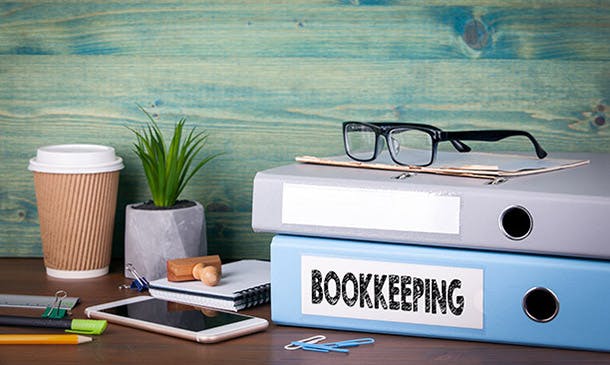
Overview Enrol in our Maths Teacher Complete Training Diploma today and build the necessary skills, knowledge and experience to transform your career. The Maths Teacher Complete Training Diploma could enhance your continuing professional development thus propelling you more towards your dream job. This Maths Teacher Complete Training Diploma could be your key, if you are interested in a long term career in the field of Maths Teacher Complete Training Diploma. This Maths Teacher Complete Training Diploma course consists of a number of easy to digest, in-depth modules which are designed to provide you with detailed knowledge on Maths Teacher Complete Training Diploma. This Maths Teacher Complete Training Diploma aims to accompany you through your journey to help you become a master of Maths Teacher Complete Training Diploma. Learn through a mixture of interactive lessons and online study materials. How will I get my certificate? You may have to take a quiz or a written test online during or after the course. After successfully completing the course, you will be eligible for the certificate. Who is this course for? There is no experience or previous qualifications required for enrolment on this Maths Teacher Complete Training Diploma. It is available to all students, of all academic backgrounds. Requirements Our Maths Teacher Complete Training Diploma is fully compatible with PC's, Mac's, Laptop, Tablet and Smartphone devices. This course has been designed to be fully compatible on tablets and smartphones so you can access your course on wifi, 3G or 4G. There is no time limit for completing this course, it can be studied in your own time at your own pace. Career path Having these various qualifications will increase the value in your CV and open you up to multiple sectors such as Business & Management , Admin, Accountancy & Finance, Secretarial & PA, Teaching & Mentoring etc. Course Curriculum 14 sections • 68 lectures • 07:36:00 total length •Lecture 1 Introduction: 00:02:00 •Lecture 2 Multiplying any digit number by 11, 22, and 33: 00:09:00 •Lecture 3 Integers and ordering of integers: 00:06:00 •Lecture 4 Addition and Subtractions of Integers: 00:07:00 •Lecture 5 Operations on Integers: 00:04:00 •Lecture 6 Multiplication and Division of Integers: 00:04:00 •Lecture 7 Powers of Integers (Exponents): 00:04:00 •Lecture 8 Complete knowledge about factors and multiples: 00:06:00 •Lecture 9 Divisibility tests for 2,3,4,5,6: 00:07:00 •Lecture 10 Divisibility rules 7,8,9,10,11: 00:06:00 •Lecture 11 Prime Factorization: 00:06:00 •Lecture 12 Highest Common Factor HCF: 00:10:00 •Lecture 13 Least Common Multiple LCM: 00:16:00 •Lecture 14 Relation between LCM and HCF: 00:04:00 •Lecture 15 Classification of Fractions: 00:04:00 •Lecture 16 Convert mixed to improper and improper to mixed fractions: 00:03:00 •Lecture 17 Equivalent Fractions: 00:04:00 •Lecture 18 Comparing Fractions after converting to like fractions: 00:09:00 •Lecture 19 Reducing a fraction to lowest term: 00:04:00 •Lecture 20 Addition and subtraction OF fractions: 00:08:00 •Lecture 21 Multiplication and division of fractions: 00:11:00 •Lecture 22 Word problems on fractions: 00:16:00 •Lecture 23 BODMAS and rules to remove brackets: 00:03:00 •Lecture 24 Simplify expressions using BODMAS rules: 00:05:00 •Lecture 25 Simplify expressions involving fractions using BODMAS: 00:07:00 •Lecture 26 Decimal numbers in relation to fractions: 00:08:00 •Lecture 27 Like and unlike Decimals: 00:05:00 •Lecture 28 Ordering of Decimal numbers: 00:10:00 •Lecture 29 Addition and subtraction of Decimal: 00:07:00 •Lecture 30 Multiplication of Decimal: 00:03:00 •Lecture 31 Division of Decimal: 00:05:00 •Lecture 32 Rational number: 00:02:00 •Lecture 33 Representation of Rational Numbers on Number line: 00:04:00 •Lecture 34 Determining which fraction is terminating or non terminating: 00:05:00 •Lecture 35 shortcut method of writing decimal expansion of fraction to decimal: 00:08:00 •Lecture 36 Rounding to whole number: 00:06:00 •Lecture 37 Rounding to required number of decimals (1 d.p. ): 00:05:00 •Lecture 38 rounding to significant digits: 00:07:00 •Lecture 39 Practice question on three methods of approximation: 00:05:00 •Lecture 40 Estimation: 00:05:00 •Lecture 41 Scientific Notation: 00:07:00 •Lecture 42 Operation on numbers when they are in scientific notation: 00:06:00 •Lecture 43 Percentage to fraction and fraction to percentage: 00:06:00 •Lecture 44 Percentage of a quantity and conversation to decimal: 00:06:00 •Lecture 45 Expressing one quantity as percentage of another quantity: 00:06:00 •Lecture 46 Finding increase decrease percent: 00:05:00 •Lecture 47 Uses of percentages-Word Problems: 00:09:00 •Lecture 48 Ratio- How to express as simple ratio: 00:09:00 •Lecture 49 How to compare Ratios: 00:04:00 •Lecture 50 Word problems on finding ratios: 00:07:00 •Lecture 51To divide a given quantity into a given Ratio: 00:11:00 •Lecture 52 Proportion: 00:04:00 •Lecture 53 Practice problems on Proportion: 00:06:00 •Lecture 54 Continued proportion: 00:06:00 •Lecture 55 Direct Variation ( or proportion): 00:04:00 •Lecture 56 Problems based on Direct proportion: 00:10:00 •Lecture 57 Inverse Variation ( or proportion): 00:10:00 •Lecture 58 Multiple Ratios: 00:10:00 •Lecture 59 Basics - Profit and Loss: 00:04:00 •Lecture 60 More practice problems on Profit & Loss: 00:06:00 •Lecture 61 Selling price formula and Problems: 00:04:00 •Lecture 62 Cost price formula and Problems: 00:03:00 •Lecture 63 Higher problems on Profit and Loss: 00:08:00 •Lecture 64 Basics - Discount.mp4: 00:05:00 •Lecture 65 Practice problems on Discount: 00:04:00 •Lecture 66 Tax: 00:06:00 •Mock Exam - Maths Teacher Complete Training Diploma: 00:20:00 •Final Exam - Maths Teacher Complete Training Diploma: 00:20:00

Overview This comprehensive course on Mechanical Engineering will deepen your understanding on this topic. After successful completion of this course you can acquire the required skills in this sector. This Mechanical Engineering comes with accredited certification from CPD, which will enhance your CV and make you worthy in the job market. So enrol in this course today to fast track your career ladder. How will I get my certificate? You may have to take a quiz or a written test online during or after the course. After successfully completing the course, you will be eligible for the certificate. Who is This course for? There is no experience or previous qualifications required for enrolment on this Mechanical Engineering. It is available to all students, of all academic backgrounds. Requirements Our Mechanical Engineering is fully compatible with PC's, Mac's, Laptop, Tablet and Smartphone devices. This course has been designed to be fully compatible with tablets and smartphones so you can access your course on Wi-Fi, 3G or 4G. There is no time limit for completing this course, it can be studied in your own time at your own pace. Career Path Learning this new skill will help you to advance in your career. It will diversify your job options and help you develop new techniques to keep up with the fast-changing world. This skillset will help you to- Open doors of opportunities Increase your adaptability Keep you relevant Boost confidence And much more! Course Curriculum 14 sections • 68 lectures • 07:29:00 total length •Lecture 1 Introduction: 00:02:00 •Lecture 2 Multiplying any digit number by 11, 22, and 33: 00:09:00 •Lecture 3 Integers and ordering of integers: 00:06:00 •: 00:00:00 •Lecture 5 Operations on Integers: 00:04:00 •Lecture 6 Multiplication and Division of Integers: 00:04:00 •Lecture 7 Powers of Integers (Exponents): 00:04:00 •Lecture 8 Complete knowledge about factors and multiples: 00:06:00 •Lecture 9 Divisibility tests for 2,3,4,5,6: 00:07:00 •Lecture 10 Divisibility rules 7,8,9,10,11: 00:06:00 •Lecture 11 Prime Factorization: 00:06:00 •Lecture 12 Highest Common Factor HCF: 00:10:00 •Lecture 13 Least Common Multiple LCM: 00:16:00 •Lecture 14 Relation between LCM and HCF: 00:04:00 •Lecture 15 Classification of Fractions: 00:04:00 •Lecture 16 Convert mixed to improper and improper to mixed fractions: 00:03:00 •Lecture 17 Equivalent Fractions: 00:04:00 •Lecture 18 Comparing Fractions after converting to like fractions: 00:09:00 •Lecture 19 Reducing a fraction to lowest term: 00:04:00 •Lecture 20 Addition and subtraction OF fractions: 00:08:00 •Lecture 21 Multiplication and division of fractions: 00:11:00 •Lecture 22 Word problems on fractions: 00:16:00 •Lecture 23 BODMAS and rules to remove brackets: 00:03:00 •Lecture 24 Simplify expressions using BODMAS rules: 00:05:00 •Lecture 25 Simplify expressions involving fractions using BODMAS: 00:07:00 •Lecture 26 Decimal numbers in relation to fractions: 00:08:00 •Lecture 27 Like and unlike Decimals: 00:05:00 •Lecture 28 Ordering of Decimal numbers: 00:10:00 •Lecture 29 Addition and subtraction of Decimal: 00:07:00 •Lecture 30 Multiplication of Decimal: 00:03:00 •Lecture 31 Division of Decimal: 00:05:00 •Lecture 32 Rational number: 00:02:00 •Lecture 33 Representation of Rational Numbers on Number line: 00:04:00 •Lecture 34 Determining which fraction is terminating or non terminating: 00:05:00 •Lecture 35 shortcut method of writing decimal expansion of fraction to decimal: 00:08:00 •Lecture 36 Rounding to whole number: 00:06:00 •Lecture 37 Rounding to required number of decimals (1 d.p. ): 00:05:00 •Lecture 38 rounding to significant digits: 00:07:00 •Lecture 39 Practice question on three methods of approximation: 00:05:00 •Lecture 40 Estimation: 00:05:00 •Lecture 41 Scientific Notation: 00:07:00 •Lecture 42 Operation on numbers when they are in scientific notation: 00:06:00 •Lecture 43 Percentage to fraction and fraction to percentage: 00:06:00 •Lecture 44 Percentage of a quantity and conversation to decimal: 00:06:00 •Lecture 45 Expressing one quantity as percentage of another quantity: 00:06:00 •Lecture 46 Finding increase decrease percent: 00:05:00 •Lecture 47 Uses of percentages-Word Problems: 00:09:00 •Lecture 48 Ratio- How to express as simple ratio: 00:09:00 •Lecture 49 How to compare Ratios: 00:04:00 •Lecture 50 Word problems on finding ratios: 00:07:00 •Lecture 51To divide a given quantity into a given Ratio: 00:11:00 •Lecture 52 Proportion: 00:04:00 •Lecture 53 Practice problems on Proportion: 00:06:00 •Lecture 54 Continued proportion: 00:06:00 •Lecture 55 Direct Variation ( or proportion): 00:04:00 •Lecture 56 Problems based on Direct proportion: 00:10:00 •Lecture 57 Inverse Variation ( or proportion): 00:10:00 •Lecture 58 Multiple Ratios: 00:10:00 •Lecture 59 Basics - Profit and Loss: 00:04:00 •Lecture 60 More practice problems on Profit & Loss: 00:06:00 •Lecture 61 Selling price formula and Problems: 00:04:00 •Lecture 62 Cost price formula and Problems: 00:03:00 •Lecture 63 Higher problems on Profit and Loss: 00:08:00 •Lecture 64 Basics - Discount.mp4: 00:05:00 •Lecture 65 Practice problems on Discount: 00:04:00 •Lecture 66 Tax: 00:06:00 •Mock Exam - Functional Skills Maths Teacher: 00:20:00 •Final Exam - Functional Skills Maths Teacher: 00:20:00
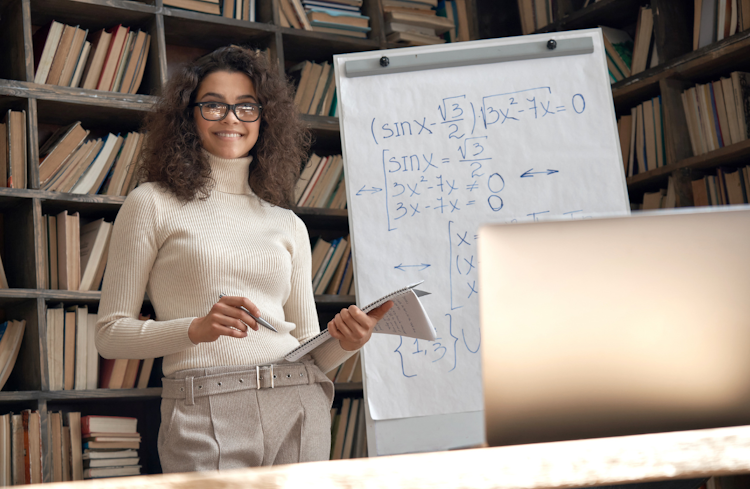
Overview Learn to use the full power and functionality of Microsoft's Excel and deliver impressive charts and analysis work. This Advanced Diploma in MS Excel course allows you to exploit the full abilities of Microsoft's best-selling tool and become capable of providing higher-quality results from it. You may use Excel every day in your work or business, but are you really using it to its full potential? With the advanced training from this course, you will quickly produce stunning spreadsheets and visually perfect graphs that will showcase business data to a much more professional degree. Use Excel to make your customer service excellent. How will I get my certificate? At the end of the course there will be a written assignment test which you can take either during or after the course. After successfully completing the test you will be able to order your certificate, these are included in the price. Who is this course for? There is no experience or previous qualifications required for enrolment on this Advanced Diploma in MS Excel. It is available to all students, of all academic backgrounds. Requirements Our Advanced Diploma in MS Excel is fully compatible with PC's, Mac's, Laptop, Tablet and Smartphone devices. This course has been designed to be fully compatible on tablets and smartphones so you can access your course on wifi, 3G or 4G. There is no time limit for completing this course, it can be studied in your own time at your own pace. Career path Having these various qualifications will increase the value in your CV and open you up to multiple sectors such as Business & Management , Admin, Accountancy & Finance, Secretarial & PA, Teaching & Mentoring etc. Course Curriculum 21 sections • 90 lectures • 22:14:00 total length •Introduction to Microsoft Excel 2019 New Features: 00:07:00 •CONCAT: 00:02:00 •IFS: 00:01:00 •MAXIFS: 00:01:00 •MINIFS: 00:01:00 •SWITCH: 00:02:00 •TEXTJOIN: 00:01:00 •Map Chart: 00:02:00 •Funnel Chart: 00:01:00 •Better Visuals: 00:06:00 •Pivot Table Enhancements: 00:02:00 •Power Pivot Updates: 00:01:00 •Navigate the Excel User Interface: 00:28:00 •Use Excel Commands: 00:10:00 •Create and Save a Basic Workbook: 00:19:00 •Enter Cell Data: 00:12:00 •Use Excel Help: 00:05:00 •Create Worksheet Formulas: 00:15:00 •Insert Functions: 00:17:00 •Reuse Formulas and Functions: 00:17:00 •Insert, Delete, and Adjust Cells, Columns, and Rows: 00:10:00 •Search for and Replace Data: 00:09:00 •Use Proofing and Research Tools: 00:07:00 •Apply Text Formats: 00:16:00 •Apply Number Format: 00:08:00 •Align Cell Contents: 00:09:00 •Apply Styles and Themes: 00:12:00 •Apply Basic Conditional Formatting: 00:11:00 •Create and Use Templates: 00:08:00 •Preview and Print a Workbook: 00:10:00 •Set Up the Page Layout: 00:09:00 •Configure Headers and Footers: 00:07:00 •Manage Worksheets: 00:05:00 •Manage Workbook and Worksheet Views: 00:07:00 •Manage Workbook Properties: 00:06:00 •Work with Ranges: 00:18:00 •Use Specialized Functions: 00:11:00 •Work with Logical Functions: 00:23:00 •Work with Date & Time Functions: 00:08:00 •Work with Text Functions: 00:11:00 •Sort Data: 00:10:00 •Filter Data: 00:10:00 •Query Data with Database Functions: 00:09:00 •Outline and Subtotal Data: 00:09:00 •Apply Intermediate Conditional Formatting: 00:07:00 •Apply Advanced Conditional Formatting: 00:05:00 •Create Charts: 00:13:00 •Modify and Format Charts: 00:12:00 •Use Advanced Chart Features: 00:12:00 •Create a PivotTable: 00:13:00 •Analyze PivotTable Data: 00:12:00 •Present Data with PivotCharts: 00:07:00 •Filter Data by Using Timelines and Slicers: 00:11:00 •Use Links and External References: 00:12:00 •Use 3-D References: 00:06:00 •Consolidate Data: 00:05:00 •Use Lookup Functions: 00:12:00 •Trace Cells: 00:09:00 •Watch and Evaluate Formulas: 00:08:00 •Collaborate on a Workbook: 00:19:00 •Protect Worksheets and Workbooks: 00:08:00 •Apply Data Validation: 00:13:00 •Search for Invalid Data and Formulas with Errors: 00:04:00 •Work with Macros: 00:18:00 •Create Sparklines: 00:07:00 •MapData: 00:07:00 •Determine Potential Outcomes Using Data Tables: 00:08:00 •Determine Potential Outcomes Using Scenarios: 00:09:00 •Use the Goal Seek Feature: 00:04:00 •Forecasting Data Trends: 00:05:00 •Create a Macro Using the Macro Recorder: 01:00:00 •Edit a Macro: 01:00:00 •Debug a Macro: 00:30:00 •Customize the Quick Access Toolbar and Hotkeys: 00:30:00 •Set Macro Security: 01:00:00 •Insert Text: 00:30:00 •Format Text: 00:30:00 •Sort Data: 00:30:00 •Duplicate Data: 01:00:00 •Generate a Report: 01:00:00 •Determine the Dialog Box Type: 00:15:00 •Capture User Input: 01:00:00 •Insert, Copy, and Delete Worksheets: 00:30:00 •Rename Worksheets: 00:30:00 •Modify the Order of Worksheets: 00:15:00 •Print Worksheets: 00:30:00 •Create User-Defined Functions: 00:30:00 •Automate SUM Functions: 00:30:00 •Resources - Microsoft Excel - Beginner Course - Cpd Accredited: 00:00:00 •Assignment - Advanced Diploma in MS Excel: 00:05:00

Overview This comprehensive course on The Complete Microsoft Outlook Masterclass will deepen your understanding on this topic. After successful completion of this course you can acquire the required skills in this sector. This The Complete Microsoft Outlook Masterclass comes with accredited certification from CPD, which will enhance your CV and make you worthy in the job market. So enrol in this course today to fast track your career ladder. How will I get my certificate? At the end of the course there will be an online written test, which you can take either during or after the course. After successfully completing the test you will be able to order your certificate, these are included in the price. Who is This course for? There is no experience or previous qualifications required for enrolment on this The Complete Microsoft Outlook Masterclass. It is available to all students, of all academic backgrounds. Requirements Our The Complete Microsoft Outlook Masterclass is fully compatible with PC's, Mac's, Laptop, Tablet and Smartphone devices. This course has been designed to be fully compatible with tablets and smartphones so you can access your course on Wi-Fi, 3G or 4G. There is no time limit for completing this course, it can be studied in your own time at your own pace. Career Path Learning this new skill will help you to advance in your career. It will diversify your job options and help you develop new techniques to keep up with the fast-changing world. This skillset will help you to- Open doors of opportunities Increase your adaptability Keep you relevant Boost confidence And much more! Course Curriculum 16 sections • 74 lectures • 04:03:00 total length •You Can Master Microsoft Outlook Promo: 00:02:00 •You Can Ask Me Anytime: 00:01:00 •Your Facebook Support Group: 00:01:00 •Quick Win -How To Send an Email in Outlook: 00:01:00 •Quick Win - How To Print an Email in Outlook: 00:01:00 •Another Quick Win - You Can Work Offline with Outlook: 00:01:00 •Outlook Environment: 00:03:00 •Outlook Opening: 00:02:00 •Outlook Interface Options: 00:04:00 •Sending and Receiving Email in Outlook: 00:03:00 •Sending and Receiving Email in Outlook with Attachments: 00:02:00 •Account Settings in Outlook: 00:06:00 •Automatic Replies in Outlook: 00:04:00 •Mail Box Settings in Outlook: 00:02:00 •Rules and Alerts Settings in Outlook: 00:04:00 •Exporting and Importing Rules and Alerts in Outlook: 00:01:00 •Opening Options in File Outlook: 00:04:00 •Quick Win -How to Create Folder in Outlook: 00:01:00 •Quick Win -How to Change Outlook Style: 00:01:00 •Quick Win - How To Use Quick Access Toolbar: 00:01:00 •New Email Options in Outlook: 00:03:00 •Basic Text in New Email: 00:07:00 •Name, Include and Tags in New Email: 00:03:00 •Inserting Table Into New Email: 00:10:00 •Inserting Images Into New Email: 00:10:00 •Inserting Shapes Into New Email: 00:06:00 •Inserting SmartArt Into New Email: 00:04:00 •Inserting New Chart Into New Email: 00:05:00 •Taking Screenshot Into New Email: 00:02:00 •Links, Text and Symbol: 00:03:00 •Themes, Show Fields, Encrypt, Tracking and More Options in New Email: 00:03:00 •Formatting Text in New Emails: 00:03:00 •Reviewing Menu in New Email: 00:03:00 •New Appointment at Home Menu: 00:06:00 •New Meeting at Home Menu: 00:01:00 •New Contact in Home Menu: 00:05:00 •Create New Task: 00:03:00 •Other New Item in Home: 00:02:00 •Email Deletion in Outlook: 00:02:00 •Responding to An Email in Outlook: 00:02:00 •Quick Steps, Tag and Other Functions: 00:03:00 •Complete Guide of Send and Receive: 00:03:00 •Complete Folder Guide: 00:05:00 •View and Help in Outlook: 00:04:00 •Options Intro: 00:03:00 •General Options in Outlook: 00:05:00 •Mail Options in Outlook: 00:06:00 •Calendar Options in Outlook: 00:03:00 •Contact Options in Outlook: 00:01:00 •Task Options in Outlook: 00:01:00 •Search Options in Outlook: 00:02:00 •Language Options in Outlook: 00:02:00 •Ease of Access Options in Outlook: 00:02:00 •Advanced Option in Outlook: 00:04:00 •Ribbon and Quick Access Toolbar Customization: 00:02:00 •Quick Win - Create Unknown Password: 00:01:00 •Security Is Everything: 00:01:00 •Quick Win - Insecurity Is Coming from You and Others: 00:01:00 •Understand Security Type or Category: 00:02:00 •Life Savers - You Should Know These: 00:04:00 •Have Proper Password - Start Securing You Now: 00:03:00 •Don't Use the Same Password Anymore: 00:02:00 •Should You Use Longer Password or Complicated!: 00:03:00 •Last-Pass & Authy Mobile App: 00:02:00 •The Best and Only Solution to Make and Keep Password Un-Crack-Able: 00:08:00 •Last-pass Setup and Configure: 00:10:00 •Last-Pass Options Part 1: 00:03:00 •Last-Pass Options Part 2: 00:04:00 •Last-Pass Option Part 3: 00:04:00 •2FA Makes You Even Stronger in Password: 00:05:00 •Security Is Everything, Keep Secured Your Devices: 00:07:00 •Security on Your Data and Privacy: 00:08:00 •Congratulation: 00:01:00 •Assignment -The Complete Microsoft Outlook Masterclass: 00:00:00

Overview This comprehensive course on Django Rest Framework Level 4 will deepen your understanding on this topic. After successful completion of this course you can acquire the required skills in this sector. This Django Rest Framework Level 4 comes with accredited certification, which will enhance your CV and make you worthy in the job market. So enrol in this course today to fast track your career ladder. How will I get my certificate? You may have to take a quiz or a written test online during or after the course. After successfully completing the course, you will be eligible for the certificate. Who is This course for? There is no experience or previous qualifications required for enrolment on this Django Rest Framework Level 4. It is available to all students, of all academic backgrounds. Requirements Our Django Rest Framework Level 4 is fully compatible with PC's, Mac's, Laptop, Tablet and Smartphone devices. This course has been designed to be fully compatible with tablets and smartphones so you can access your course on Wi-Fi, 3G or 4G. There is no time limit for completing this course, it can be studied in your own time at your own pace. Career Path Having these various qualifications will increase the value in your CV and open you up to multiple sectors such as Business & Management, Admin, Accountancy & Finance, Secretarial & PA, Teaching & Mentoring etc. Course Curriculum 15 sections • 82 lectures • 04:40:00 total length •Module 01: Course and Instructor Introduction: 00:03:00 •Module 02: How to make the best of this course: 00:02:00 •Module 01: What is REST?: 00:06:00 •Module 02: Why REST: 00:08:00 •Module 03: What and Why DJango REST Framework: 00:06:00 •Module 01: Install DJango: 00:03:00 •Module 02: Install DJango REST Framework: 00:01:00 •Module 03: Install MySql and MySql workbench: 00:03:00 •Module 04: Launch MySql workbench: 00:02:00 •Module 05: Install python mysqlclient: 00:01:00 •Module 06: Install ATOM: 00:03:00 •Module 07: Install Postman: 00:01:00 •Module 01: Create the project: 00:02:00 •Module 02: Create a view: 00:02:00 •Module 03: Configure the URL and TEST: 00:03:00 •Module 04: Create app level urls: 00:02:00 •Module 05: Create a model class: 00:03:00 •Module 06: Configure the database and run migrations: 00:03:00 •Module 07: Use the model in the view and test: 00:03:00 •Module 01: DRF Components: 00:06:00 •Module 02: Function Based Views: 00:05:00 •Module 03: Serializers: 00:04:00 •Module 04: Create the Project: 00:02:00 •Module 05: Create the Model: 00:02:00 •Module 06: Create the Serializer: 00:02:00 •Module 07: GET single student: 00:04:00 •Module 08: Create Student: 00:04:00 •Module 09: Implement Non Primary Key Based Operations: 00:07:00 •Module 10: Use @api_view: 00:01:00 •Module 11: Configure the URLs: 00:02:00 •Module 12: Test: 00:07:00 •Module 13: Test Using Postman: 00:04:00 •Module 01: Introduction: 00:01:00 •Module 02: Create the Project: 00:01:00 •Module 03: Implement Non Primary Key Based Operations: 00:06:00 •Module 04: Implement Primary Key Based Operations: 00:07:00 •Module 05: Configure the URLs and TEST: 00:04:00 •Module 01: Introduction: 00:05:00 •Module 02: Non Primary Key based operations: 00:04:00 •Module 03: Primary Key based operations: 00:02:00 •Module 04: Configure the URLs and TEST: 00:02:00 •Module 01: Generics: 00:03:00 •Module 02: Generics in action: 00:03:00 •Module 01: Introduction: 00:03:00 •Module 02: Create ViewSet: 00:02:00 •Module 03: Configure URLs and Test: 00:04:00 •Module 01: Create the Project: 00:03:00 •Module 02: Create model: 00:03:00 •Module 03: Create Serializers: 00:04:00 •Module 04: Create REST endpoints: 00:03:00 •Module 05: Configure URLs: 00:02:00 •Module 06: Test: 00:03:00 •Module 01: Introduction: 00:06:00 •Module 02: Pagination in action: 00:05:00 •Module 03: Pagination at class level: 00:03:00 •Module 04: Using LimitOffsetPagination: 00:01:00 •Module 01: Introduction: 00:04:00 •Module 02: Authentication in action: 00:03:00 •Module 03: Authorization in action: 00:06:00 •Module 04: Global Security: 00:04:00 •Module 01: Usecase: 00:01:00 •Module 02: Create the Project: 00:01:00 •Module 03: Create Model Classes: 00:03:00 •Module 04: Create Reservation Model: 00:01:00 •Module 05: Create Serializers: 00:01:00 •Module 06: Create ViewSets: 00:02:00 •Module 07: Configure the Router: 00:02:00 •Module 08: Run Migrations: 00:01:00 •Module 09: Initial round of testing: 00:04:00 •Module 10: Implement findFlights endpoint: 00:03:00 •Module 11: Test findFlights: 00:05:00 •Module 12: Implement Save Reservation: 00:06:00 •Module 13: Test Save Reservation: 00:04:00 •Module 01: In-Built Validations: 00:04:00 •Module 02: Allowing Blank and Null Values: 00:02:00 •Module 03: Create Custom Validator: 00:05:00 •Module 04: Two more ways: 00:07:00 •Module 01: Introduction: 00:03:00 •Module 02: Configure Token Auth: 00:05:00 •Module 03: Create Users and Token: 00:04:00 •Module 04: Token Auth in action: 00:03:00 •Module 05: Automate Token Creation: 00:09:00

Overview This comprehensive course on Complete Online Marketing & Advertising Course will deepen your understanding on this topic. After successful completion of this course you can acquire the required skills in this sector. This Complete Online Marketing & Advertising Course comes with accredited certification from CPD, which will enhance your CV and make you worthy in the job market. So enrol in this course today to fast track your career ladder. How will I get my certificate? You may have to take a quiz or a written test online during or after the course. After successfully completing the course, you will be eligible for the certificate. Who is This course for? There is no experience or previous qualifications required for enrolment on this Complete Online Marketing & Advertising Course. It is available to all students, of all academic backgrounds. Requirements Our Complete Online Marketing & Advertising Course is fully compatible with PC's, Mac's, Laptop, Tablet and Smartphone devices. This course has been designed to be fully compatible with tablets and smartphones so you can access your course on Wi-Fi, 3G or 4G. There is no time limit for completing this course, it can be studied in your own time at your own pace. Career Path Learning this new skill will help you to advance in your career. It will diversify your job options and help you develop new techniques to keep up with the fast-changing world. This skillset will help you to- Open doors of opportunities Increase your adaptability Keep you relevant Boost confidence And much more! Course Curriculum 7 sections • 28 lectures • 02:42:00 total length •Intro To Funnel Building: 00:01:00 •Funnel Building - Part 1: 00:04:00 •Funnel Building - Part 2: 00:07:00 •Funnel Building - Part 3: 00:09:00 •Intro To Lead Generation: 00:01:00 •Lead Gen - Lead Magnets: 00:04:00 •Lead Gen - Landing Pages: 00:26:00 •Lead Gen - Getting Traffic: 00:05:00 •Intro To LinkedIn Advertizing: 00:01:00 •LinkedIn Ads - Campaign Manager: 00:07:00 •LinkedIn Ads - Creating ADS That SELL - Part 1: 00:08:00 •LinkedIn Ads - Creating ADS That SELL - Part 2: 00:04:00 •Intro To Banner Advertising: 00:01:00 •Banner Ads - Designing The Ad: 00:04:00 •Banner Ads - Ad Campaign Goals: 00:05:00 •Banner Ads - Setting Uo & Running Campaigns: 00:12:00 •Intro To Twitter TimeLine Ads: 00:01:00 •Twitter Ads - Canpaign Objects & Details: 00:08:00 •Twitter Ads - Ad Groups & Targeting: 00:06:00 •Twitter Ads - Creating The Ad _ Launching: 00:04:00 •Intro To Facebook Newsfeed Ads: 00:01:00 •Facebook Ads - Marketing Objectives: 00:05:00 •Facebook Ads - Ad Targeting & Budgeting: 00:11:00 •Facebook Ads - Creating The Ad: 00:10:00 •Intro To Search Ads: 00:01:00 •Search Ads - Marketing Objectives: 00:05:00 •Search Ads - Ad - Groups & Keywords: 00:06:00 •Search Ads - Creating & Monitoring Ads: 00:05:00

Overview This comprehensive course on Complete Adobe After Effects CC Diploma will deepen your understanding on this topic. After successful completion of this course you can acquire the required skills in this sector. This Complete Adobe After Effects CC Diploma comes with accredited certification from CPD, which will enhance your CV and make you worthy in the job market. So enrol in this course today to fast track your career ladder. How will I get my certificate? You may have to take a quiz or a written test online during or after the course. After successfully completing the course, you will be eligible for the certificate. Who is This course for? There is no experience or previous qualifications required for enrolment on this Complete Adobe After Effects CC Diploma. It is available to all students, of all academic backgrounds. Requirements Our Complete Adobe After Effects CC Diploma is fully compatible with PC's, Mac's, Laptop, Tablet and Smartphone devices. This course has been designed to be fully compatible with tablets and smartphones so you can access your course on Wi-Fi, 3G or 4G. There is no time limit for completing this course, it can be studied in your own time at your own pace. Career Path Learning this new skill will help you to advance in your career. It will diversify your job options and help you develop new techniques to keep up with the fast-changing world. This skillset will help you to- Open doors of opportunities Increase your adaptability Keep you relevant Boost confidence And much more! Course Curriculum 20 sections • 81 lectures • 09:59:00 total length •1.1 Intro Video 00:03:00 •1.3 Animate Your Name 00:07:00 •2.1 Understand the After Effects Workspace: 00:06:00 •2.2 Starting a New Composition: 00:08:00 •2.3 Adding Media to Your Project and Timeline: 00:05:00 •2.4 Using the Basic After Effects Tools: 00:10:00 •2.5 Create a Perfect Circle, Alignment, and Shape Colors: 00:03:00 •2.6 Working in the Timeline: 00:11:00 •2.7 Layer Properties: 00:09:00 •3.1 Animating in After Effects: 00:08:00 •3.2 Position, Scale, and Rotation Animations: 00:05:00 •3.3 Tips to Make Your Animations Look More Nautral: 00:04:00 •3.4 Using the Graph Editor: 00:06:00 •3.5 Challenge - Bouncing Ball: 00:01:00 •3.6 Solution - Bouncing Ball: 00:20:00 •4.1 Working With Solid Layers and the ken Burns Effects: 00:07:00 •4.2 Working With Shape Layers, Strokes, and Paths: 00:06:00 •4.3 Adding Layer Styles Like Drop Shadow, Bevel, and Gradients: 00:04:00 •4.4 Shape Effects - Trim Path Animation, Wiggle, and Zig Zag: 00:06:00 •5.1 Track Matte Animation - Make Layers Appear And Disappear: 00:09:00 •5.2 Using Pre-Compositions to Group Layers: 00:06:00 •5.3 Easily Reverse Complicated Animations: 00:02:00 •5.4 Playing with Time: 00:06:00 •5.5 Blend Modes: 00:06:00 •5.6 Stabilize Shaky Footage: 00:04:00 •6.1 Intro to Motion Graphics Projects: 00:01:00 •6.2 Clean Lower Third: 00:09:00 •6.3 Logo Reveal Animation Bumper: 00:13:00 •6.4 Colorful Transition: 00:17:00 •6.5 Text with Mask Path Animation: 00:10:00 •6.6 Text Bubble Animation: 00:14:00 •6.7 Weather App 1: 00:17:00 •6.8 Weather App 2: 00:08:00 •6.9 Weather App 3: 00:07:00 •7.1 Flat Animation Challenge: 00:03:00 •7.2 Phil Designs his Flat Animation Scene: 00:13:00 •7.3 Animating Fireworks with the Repeater Effect: 00:15:00 •8.1 Removing Green Screen Background: 00:07:00 •8.2 Adding a Background that Matches the Foreground: 00:08:00 •8.3 Adding Motion to a Still Image with the Puppet Tool: 00:06:00 •8.4 Adding Movement with the Ripple Effect: 00:06:00 •9.1 Intro to 3D: 00:10:00 •9.2 Swinging 3D Text Animation: 00:12:00 •9.3 Build Out Your 3D Composition: 00:06:00 •9.4 Animating Our 3D Scene: 00:08:00 •9.5 Create Stars in After Effects: 00:05:00 •10.1 Using the Rotoscope Tool: 00:07:00 •10.2 Cleaning Up Your Edges: 00:07:00 •10.3 Finishing Our Rotobrush Animation: 00:08:00 •11.1 Easy Screen Replacement with Masks: 00:10:00 •11.2 Replacing a Screen Version 2: 00:14:00 •11.3 Screen Replacement with Mocha: 00:08:00 •12.1 Using the Puppet Pin Tool: 00:05:00 •12.2 Animating Your Puppet Pins: 00:03:00 •12.3 Animated Blinking Eyes: 00:08:00 •12.4 Adding Perspective with Animated Clouds: 00:07:00 •13.1 Applying Text Animation Presets: 00:06:00 •13.2 Create a page Turn Effect with CC page Turn: 00:10:00 •13.3 Radial and Linear wipes: 00:03:00 •13.4 Color Correction in After Effects: 00:04:00 •14.1 Motion Tracking Basics: 00:10:00 •14.2 Tracking Text and Visual Effects to Video Clip: 00:06:00 •14.3 Tracking Rotation and Scale: 00:12:00 •14.4 Adding Details to Our Text: 00:04:00 •15.1 Intro to Character Animation: 00:02:00 •15.2 Design Your Character: 00:15:00 •15.3 Rigging Your Character: 00:03:00 •15.4 animation Our Character: 00:10:00 •15.5 Adding the Animated Background: 00:09:00 •15.6 Adding Details to Character Movement: 00:07:00 •15.7 Adding the Paper Cut Out Look: 00:06:00 •16.1 Exporting an H264 File From After Effects: 00:07:00 •16.2 Exporting from After Effects with a Transparent Background: 00:04:00 •16.3 Exporting from After Effects through Adobe Media Encoder: 00:05:00 •16.4 Create an Animated GIF from After Effects: 00:07:00 •17.1 Audio Tips for After Effects: 00:03:00 •17.2 Working with Premiere Pro: 00:06:00 •18.1 Expressions Basics: 00:07:00 •18.2 Animate a Flickering with Expressions: 00:18:00 •19.1 Conclusion: 00:01:00 •Resources - Diploma in Adobe After Effects CC 2017: 00:00:00

Overview This comprehensive course on Corporate & Strategic Communication Skills for Managers will deepen your understanding on this topic. After successful completion of this course you can acquire the required skills in this sector. This Corporate & Strategic Communication Skills for Managers comes with accredited certification from CPD, which will enhance your CV and make you worthy in the job market. So enrol in this course today to fast track your career ladder. How will I get my certificate? You may have to take a quiz or a written test online during or after the course. After successfully completing the course, you will be eligible for the certificate. Who is This course for? There is no experience or previous qualifications required for enrolment on this Corporate & Strategic Communication Skills for Managers. It is available to all students, of all academic backgrounds. Requirements Our Corporate & Strategic Communication Skills for Managers is fully compatible with PC's, Mac's, Laptop, Tablet and Smartphone devices. This course has been designed to be fully compatible with tablets and smartphones so you can access your course on Wi-Fi, 3G or 4G. There is no time limit for completing this course, it can be studied in your own time at your own pace. Career Path Learning this new skill will help you to advance in your career. It will diversify your job options and help you develop new techniques to keep up with the fast-changing world. This skillset will help you to- Open doors of opportunities Increase your adaptability Keep you relevant Boost confidence And much more! Course Curriculum 6 sections • 87 lectures • 08:58:00 total length •Definition of Communication: 00:03:00 •Elements of Communication: 00:04:00 •Communication Styles: 00:03:00 •Steps in Communication Process: 00:01:00 •Step 1 of Communication Process: 00:02:00 •Step 1 Explained - Goal and preparation: 00:05:00 •Step 1 Explained - Practicing Positive Intent: 00:02:00 •Step 1 Explained - Understanding Assumptions: 00:06:00 •Step 2 of Communication Process: 00:04:00 •Characteristics of Clear Message: 00:04:00 •Three Different Communication Styles: 00:06:00 •Assertive Communication Style: 00:02:00 •Body Language and Signals: 00:03:00 •Third Step in Communication - Seeing Feedback: 00:04:00 •Listening Skills - Listen with Compassion: 00:04:00 •Listening Skills - Meaning of Paraphrasing: 00:02:00 •Ways to Improve Communication and Knowledge Check: 00:05:00 •Increase Effectiveness of Communication: 00:08:00 •8 Guidelines for Giving Praise and Feedback: 00:05:00 •Additional Tips for Effective Communications: 00:09:00 •Communication Requirements in Business: 00:08:00 •Skills required in corporate communication: 00:06:00 •Interactive Communications: 00:08:00 •Reason why Communication Fails: 00:03:00 •Communication Channels and Their Problems: 00:06:00 •Indications of Incompetent Communication: 00:06:00 •Other reasons for Communication failure: 00:04:00 •Strategic Communication Liner Model: 00:05:00 •Strategic Communication Adaptive Model: 00:04:00 •Strategic Communication Interpretive Model: 00:04:00 •Strategic Communication in Public Communication: 00:09:00 •Resources and Audience for Strategic Public Communication: 00:07:00 •Source of Strategic Communication: 00:05:00 •Strategic Communication - Summary of three models: 00:12:00 •Strategic Communication - Guidelines for Interpretative Models: 00:05:00 •Strategic Communication - Public Communications: 00:11:00 •Internal Communication - Orientation: 00:09:00 •Internal Communication - Moral Compansation and Benefits: 00:07:00 •Internal Communication - Organisation Change: 00:07:00 •External Communication - Issues Management: 00:06:00 •External Communication and PR: 00:05:00 •External Communication - Issue Management - Organisation Response: 00:13:00 •External Communication - Image Management and Issue Advocacy: 00:06:00 •External Communication - Risk and Crisis Communication: 00:10:00 •Case Study on Corporate Strategic Communication: 00:09:00 •What is Strategy?: 00:06:00 •What is Communication Strategy?: 00:05:00 •When Communication Strategy is required: 00:04:00 •Why Communication Strategy is required: 00:03:00 •Information we need before making strategy: 00:08:00 •Setting Goals and Identify Audience: 00:08:00 •Catagorise your Audience to help draft right message: 00:04:00 •Drafting Message to cater your audience: 00:04:00 •Channels and Timing of Communication: 00:05:00 •Resources risk and Evaluation of communication strategy: 00:04:00 •Summary of Communication Strategy: 00:03:00 •Strategic Communication Plan Template: 00:04:00 •Strategic Communication Plan: 00:04:00 •Difference between Strategic and Tactical Communication: 00:03:00 •Traditional Planning and why Refreshed Approached: 00:05:00 •Change Management - What are concerns?: 00:03:00 •Refreshed Approach to Communication Planning: 00:07:00 •Possible Problems in Communication Plan, Success measurement: 00:06:00 •Measure, Feedback and Manage Cynics: 00:03:00 •Social Aspects of Communication Strategy: 00:12:00 •Additional Planning on Social Aspects of Communication Strategy: 00:04:00 •Strategic Communication - American Airlines Case Study: 00:33:00 •How to Succeed in Group Communication: 00:10:00 •Defining Group Communication: 00:08:00 •Elements of Group Communication and Types of Group: 00:08:00 •Advantages and Disadvantages of Group Discussion: 00:08:00 •How to prepare for group Discussion: 00:07:00 •Practice for group Discussion and other aspects: 00:08:00 •Dos and Don't group Discussion: 00:08:00 •Summary of previous class: 00:05:00 •What is conflict - class discussion?: 00:07:00 •Communication in Conflict: 00:08:00 •Meaning of Positive intent in difficult situations: 00:09:00 •Positive Intent - Example: 00:05:00 •De-escalating Emotions as a method to communicate in Conflicts: 00:06:00 •Detached Responsibility method in resolving conflicts: 00:13:00 •Keys to handle Angry Peoples: 00:06:00 •Keys to deal with denial: 00:04:00 •Uncovering Hidden Agendas: 00:06:00 •Giving Negative Feedback: 00:09:00 •Receiving Negative Feedback and Exercise: 00:08:00 •Assignment - Corporate & Strategic Communication Skills for Managers: 00:00:00

Search By Location
- OV Courses in London
- OV Courses in Birmingham
- OV Courses in Glasgow
- OV Courses in Liverpool
- OV Courses in Bristol
- OV Courses in Manchester
- OV Courses in Sheffield
- OV Courses in Leeds
- OV Courses in Edinburgh
- OV Courses in Leicester
- OV Courses in Coventry
- OV Courses in Bradford
- OV Courses in Cardiff
- OV Courses in Belfast
- OV Courses in Nottingham
