- Professional Development
- Medicine & Nursing
- Arts & Crafts
- Health & Wellbeing
- Personal Development
34347 OV courses
Overview This comprehensive course on Learn After Effects for Photography will deepen your understanding on this topic. After successful completion of this course you can acquire the required skills in this sector. This Learn After Effects for Photography comes with accredited certification, which will enhance your CV and make you worthy in the job market. So enrol in this course today to fast track your career ladder. How will I get my certificate? You may have to take a quiz or a written test online during or after the course. After successfully completing the course, you will be eligible for the certificate. Who is This course for? There is no experience or previous qualifications required for enrolment on this Learn After Effects for Photography. It is available to all students, of all academic backgrounds. Requirements Our Learn After Effects for Photography is fully compatible with PC's, Mac's, Laptop, Tablet and Smartphone devices. This course has been designed to be fully compatible with tablets and smartphones so you can access your course on Wi-Fi, 3G or 4G. There is no time limit for completing this course, it can be studied in your own time at your own pace. Career Path Having these various qualifications will increase the value in your CV and open you up to multiple sectors such as Business & Management, Admin, Accountancy & Finance, Secretarial & PA, Teaching & Mentoring etc. Course Curriculum 5 sections • 21 lectures • 01:35:00 total length •Introduction: 00:01:00 •About the Exercise Files: 00:01:00 •A Brief Intro to After Effects: 00:02:00 •Getting Comfortable with the After Effects Interface: 00:07:00 •Importing Photoshop Files: 00:05:00 •Importing Camera Row Files: 00:03:00 •Exporting Photoshop, JPG, and PNG Files: 00:05:00 •Adding a Sunset: 00:06:00 •Keying (removing) a Background Color: 00:06:00 •Add a Burst of Light: 00:07:00 •Adding a Rippled Reflection Part 1: 00:07:00 •Adding a Rippled Reflection Part 2: 00:04:00 •Double Exposure Portrait: 00:07:00 •Creating a Duo-tone, a Tri-tone, and a Pen-tone: 00:06:00 •Mixing Channels with the Channel Mixer: 00:07:00 •Changing Colors with Colorama: 00:04:00 •Repeating Patterns with Motion-Tile: 00:04:00 •Blending Patterns with Repe-Tile: 00:04:00 •Texturizing Patterns with Ball Action: 00:04:00 •Edging Textures with Roughen Edges: 00:04:00 •Where to Go from Here: 00:01:00

Overview This comprehensive course on QuickBooks Desktop: 25 Must-Know Tips will deepen your understanding on this topic. After successful completion of this course you can acquire the required skills in this sector. This QuickBooks Desktop: 25 Must-Know Tips comes with accredited certification from CPD, which will enhance your CV and make you worthy in the job market. So enrol in this course today to fast track your career ladder. How will I get my certificate? You may have to take a quiz or a written test online during or after the course. After successfully completing the course, you will be eligible for the certificate. Who is This course for? There is no experience or previous qualifications required for enrolment on this QuickBooks Desktop: 25 Must-Know Tips. It is available to all students, of all academic backgrounds. Requirements Our QuickBooks Desktop: 25 Must-Know Tips is fully compatible with PC's, Mac's, Laptop, Tablet and Smartphone devices. This course has been designed to be fully compatible with tablets and smartphones so you can access your course on Wi-Fi, 3G or 4G. There is no time limit for completing this course, it can be studied in your own time at your own pace. Career Path Learning this new skill will help you to advance in your career. It will diversify your job options and help you develop new techniques to keep up with the fast-changing world. This skillset will help you to- Open doors of opportunities Increase your adaptability Keep you relevant Boost confidence And much more! Course Curriculum 1 sections • 25 lectures • 02:04:00 total length •Chart of Accounts: 00:05:00 •Adding a bank account: 00:01:00 •Adding a credit card account: 00:02:00 •Adding Account Numbers: 00:04:00 •Merging Accounts: 00:03:00 •Subaccounts: 00:03:00 •Show Balances: 00:02:00 •Adding Items: 00:06:00 •Turning on Inventory: 00:05:00 •Adding Vendors: 00:05:00 •Adding Customers: 00:05:00 •Adding Employees: 00:06:00 •Adding Mileage: 00:03:00 •The AR cycle: 00:16:00 •Estimate: 00:02:00 •Sales Tax: 00:07:00 •Applying A Credit: 00:03:00 •The AP Cycle: 00:06:00 •Purchase Order: 00:07:00 •Memorized Transactions: 00:03:00 •Adding manual Entries: 00:02:00 •Setting Up 1099's: 00:05:00 •Reports: 00:09:00 •Customizing Reports: 00:05:00 •Setting Passwords and Adding Users: 00:09:00

Overview This comprehensive course on How To Build Easy Drag & Drop Landing Pages With Wordpress will deepen your understanding on this topic. After successful completion of this course you can acquire the required skills in this sector. This How To Build Easy Drag & Drop Landing Pages With Wordpress comes with accredited certification from CPD, which will enhance your CV and make you worthy in the job market. So enrol in this course today to fast track your career ladder. How will I get my certificate? You may have to take a quiz or a written test online during or after the course. After successfully completing the course, you will be eligible for the certificate. Who is This course for? There is no experience or previous qualifications required for enrolment on this How To Build Easy Drag & Drop Landing Pages With Wordpress. It is available to all students, of all academic backgrounds. Requirements Our How To Build Easy Drag & Drop Landing Pages With Wordpress is fully compatible with PC's, Mac's, Laptop, Tablet and Smartphone devices. This course has been designed to be fully compatible with tablets and smartphones so you can access your course on Wi-Fi, 3G or 4G. There is no time limit for completing this course, it can be studied in your own time at your own pace. Career Path Learning this new skill will help you to advance in your career. It will diversify your job options and help you develop new techniques to keep up with the fast-changing world. This skillset will help you to- Open doors of opportunities Increase your adaptability Keep you relevant Boost confidence And much more! Course Curriculum 5 sections • 20 lectures • 00:56:00 total length •Introduction To The Course: 00:01:00 •Why WordPress?: 00:02:00 •Sales Pages Vs Landing Pages: 00:02:00 •Comparing Your Landing Page Options: 00:01:00 •WordPress Landing Pages - Free Plugin: 00:03:00 •Instapage: 00:02:00 •Optimizepress: 00:03:00 •LeadPages: 00:04:00 •Marketer Plugin: 00:03:00 •Visual Composer for WordPress: 00:05:00 •Thrive Themes Content Builder: 00:03:00 •Thrive Themes vs. Lead Pages: 00:03:00 •Digital Marketing Website - Thrive Content Builder: 00:02:00 •SEO Service Website - Thrive Content Builder: 00:03:00 •Course Sales Page - Thrive Content Builder: 00:02:00 •Contractor Website - Visual Composer Plugin: 00:02:00 •Good WordPress Themes To Use With Thrive Themes: 00:03:00 •Building Out Your Landing Page From Scratch: 00:07:00 •Using Pre-existing Templates: 00:04:00 •Conclusion To The Course: 00:01:00

Overview This comprehensive course on Leadership and Management Training Course will deepen your understanding on this topic. After successful completion of this course you can acquire the required skills in this sector. This Leadership and Management Training Course comes with accredited certification from CPD, which will enhance your CV and make you worthy in the job market. So enrol in this course today to fast track your career ladder. How will I get my certificate? You may have to take a quiz or a written test online during or after the course. After successfully completing the course, you will be eligible for the certificate. Who is This course for? There is no experience or previous qualifications required for enrolment on this Leadership and Management Training Course. It is available to all students, of all academic backgrounds. Requirements Our Leadership and Management Training Course is fully compatible with PC's, Mac's, Laptop, Tablet and Smartphone devices. This course has been designed to be fully compatible with tablets and smartphones so you can access your course on Wi-Fi, 3G or 4G. There is no time limit for completing this course, it can be studied in your own time at your own pace. Career Path Learning this new skill will help you to advance in your career. It will diversify your job options and help you develop new techniques to keep up with the fast-changing world. This skillset will help you to- Open doors of opportunities Increase your adaptability Keep you relevant Boost confidence And much more! Course Curriculum 7 sections • 20 lectures • 04:08:00 total length •Prof. Paul Course Intro: 00:03:00 •Leadership & Management PROMO: 00:03:00 •Leadership Skills Training: 00:32:00 •Leadership Tips & Strategies Part 1: 00:11:00 •Leadership Tips & Strategies Part 2: 00:11:00 •Management Skills Training: 00:39:00 •Management Stats & Beginning Concepts: 00:10:00 •Management Tips & Strategies Part 1: 00:11:00 •Management Tips & Strategies Part 2: 00:09:00 •Management Tips & Strategies Part 3: 00:09:00 •Creating A Great Culture: 00:37:00 •Teamwork - Create High-Performance Teams: 00:09:00 •Teamwork Tips & Strategies Part 1: 00:09:00 •Teamwork Tips & Strategies Part 2: 00:09:00 •Teamwork Tips & Strategies Part 3: 00:09:00 •Job Culture Stats & Beginning Concepts: 00:09:00 •Business Culture Tips & Strategies Part 1: 00:09:00 •Business Culture Tips & Strategies Part 2: 00:10:00 •Business Culture Tips & Strategies Part 3: 00:09:00 •Assignment - Leadership and Management Training Course: 00:00:00

Overview Our intensive Risk Management training provides you with the strategic vision and complete skills required to manage interruptions and protect your operations. Expert-led modules explore deeply into financial, operational, technical, legal, and even political risks, preparing you to anticipate and handle potential vulnerabilities. Master the art of preparing for emergencies, risk assessments, and effective mitigation measures to ensure continuous business operations and peak performance. Invest in your future. Enrol now and gain a competitive edge based on resilience and proactive Risk Management. How will I get my certificate? Upon successful completion of the Risk Management course, obtaining your certificate is a straightforward process. Here's how it works: Course Completion: Once you've successfully finished the course, you'll be eligible to receive your certificate. Order Your Certificate: You can conveniently order your certificate directly through our platform. Who is this course for? There is no experience or previous qualifications required for enrolment on this Risk Management. It is available to all students, of all academic backgrounds. Requirements Our Risk Management course is designed for maximum flexibility and accessibility: It is optimised for use on PCs, Macs, laptops, tablets, and smartphones. Study easily on your tablet or smartphone, accessible with any Wi-Fi connection. No time limit for completion; study at your own pace and on your own schedule. Basic English proficiency is required to ensure effective learning. Career path Having these various qualifications will increase the value in your CV and open you up to multiple sectors, such as : Risk Analyst: (£25k-£45k) Assess & mitigate finance, ops, IT risks. Compliance Officer: (£30k-£50k) Enforce laws, regs, policies. Insurance Underwriter: (£35k-£60k) Evaluate risk, set premiums. Fraud Investigator: (£30k-£55k) Uncover scams, gather evidence, prevent future fraud. Business Continuity Planner: (£35k-£55k) Craft plans for seamless operation during disruptions. Remember: Salary ranges vary (based on experience, location, and company). Advance with further qualifications! Course Curriculum 15 sections • 15 lectures • 06:07:00 total length •Introduction to Risk Management: 00:20:00 •Risk and Types of Risk: 00:20:00 •Benefits of Risk Management: 00:13:00 •Enterprise Risk Management: 00:23:00 •Risk Management Process: 00:11:00 •Risk Analysis and Assessment: 00:45:00 •The Risk Evaluation Process: 00:32:00 •Managing Financial Risks: 00:31:00 •The Fundamentals of Operational Risk Management: 00:31:00 •Managing Technology Risks: 00:19:00 •Managing Legal & Political Risk: 00:23:00 •Environmental Risk Assessment: 00:26:00 •Risk Assessment at Workplace: 00:15:00 •Market & Social Risk Assessment: 00:36:00 •Preparing Risk Management Plan: Step by Step: 00:22:00

Overview This comprehensive course on Microsoft Access Tables and Queries will deepen your understanding on this topic. After successful completion of this course you can acquire the required skills in this sector. This Microsoft Access Tables and Queries comes with accredited certification from CPD, which will enhance your CV and make you worthy in the job market. So enrol in this course today to fast-track your career ladder. How will I get my certificate? You may have to take a quiz or a written test online during or after the course. After successfully completing the course, you will be eligible for the certificate. Who is This course for? There is no experience or previous qualifications required for enrolment on this Microsoft Access Tables and Queries. It is available to all students, of all academic backgrounds. Requirements Our Microsoft Access Tables and Queries is fully compatible with PC's, Mac's, Laptop, Tablet and Smartphone devices. This course has been designed to be fully compatible with tablets and smartphones so you can access your course on Wi-Fi, 3G or 4G. There is no time limit for completing this course, it can be studied in your own time at your own pace. Career Path Learning this new skill will help you to advance in your career. It will diversify your job options and help you develop new techniques to keep up with the fast-changing world. This skillset will help you to- Open doors of opportunities Increase your adaptability Keep you relevant Boost confidence And much more! Course Curriculum 2 sections • 20 lectures • 03:32:00 total length •Tour of the screen: 00:11:00 •Using Design view to create and edit tables: 00:45:00 •Using the lookup wizard: 00:09:00 •Importing data from Other Data Sources into Access: 00:18:00 •Linking Tables from Other data Sources into Access: 00:10:00 •Exporting data from Access to other data types: 00:03:00 •Creating and Managing Table Relationships: 00:10:00 •Database Tools: 00:05:00 •Sort and Filter a Table: 00:06:00 •Basic Queries: 00:22:00 •Prompting the user for the criteria: 00:05:00 •Creating Calculated Fields in a Query: 00:10:00 •Creating Totals Queries: 00:08:00 •Multiple table Queries: 00:12:00 •Viewing the SQL code for an Access Query: 00:06:00 •Using the Query Wizards: 00:09:00 •Creating Subqueries: 00:03:00 •Creating Make Table, Append, Update and Delete Queries: 00:19:00 •Displaying a certain number of records: 00:01:00 •Assignment - Microsoft Access Tables and Queries: 00:00:00

Overview This comprehensive course on HVAC Basics and Load Calculation Masterclass will deepen your understanding on this topic. After successful completion of this course you can acquire the required skills in this sector. This HVAC Basics and Load Calculation Masterclass comes with accredited certification from CPD, which will enhance your CV and make you worthy in the job market. So enrol in this course today to fast track your career ladder. How will I get my certificate? You may have to take a quiz or a written test online during or after the course. After successfully completing the course, you will be eligible for the certificate. Who is This course for? There is no experience or previous qualifications required for enrolment on this HVAC Basics and Load Calculation Masterclass. It is available to all students, of all academic backgrounds. Requirements Our HVAC Basics and Load Calculation Masterclass is fully compatible with PC's, Mac's, Laptop, Tablet and Smartphone devices. This course has been designed to be fully compatible with tablets and smartphones so you can access your course on Wi-Fi, 3G or 4G. There is no time limit for completing this course, it can be studied in your own time at your own pace. Career Path Learning this new skill will help you to advance in your career. It will diversify your job options and help you develop new techniques to keep up with the fast-changing world. This skillset will help you to- Open doors of opportunities Increase your adaptability Keep you relevant Boost confidence And much more! Course Curriculum 6 sections • 20 lectures • 05:53:00 total length •Basic Concepts in HVAC: 00:34:00 •HVAC Psychrometrics & Psychrometric Chart: 00:45:00 •Psychrometric Processes (Air-Conditioning Processes): 00:28:00 •Introduction to Cooling Load: 00:08:00 •How to find U value: 00:09:00 •How to find CLTDc value: 00:10:00 •External Cooling Load Calculation: 00:20:00 •Internal Cooling Load Calculation: 00:08:00 •Cooling Load Calculation (E20- Excel form): 00:33:00 •Getting Familiar with HAP: 00:16:00 •Defining Weather Properties: 00:23:00 •Creating Schedules: 00:16:00 •Defining Walls and Partitions: 00:12:00 •Defining Roofs, Ceilings and Floor: 00:09:00 •Defining Windows and Doors: 00:09:00 •Defining Shades: 00:07:00 •Creating Spaces_Part 1: 00:21:00 •Creating Spaces_Part 2: 00:14:00 •Creating Spaces_Part 3: 00:25:00 •Selection of HVAC System: 00:06:00

Overview This comprehensive course on GCSE English will deepen your understanding on this topic. After successful completion of this course you can acquire the required skills in this sector. This GCSE English comes with accredited certification from CPD, which will enhance your CV and make you worthy in the job market. So enrol in this course today to fast-track your career ladder. How will I get my certificate? You may have to take a quiz or a written test online during or after the course. After successfully completing the course, you will be eligible for the certificate. Who is This course for? There is no experience or previous qualifications required for enrolment on this GCSE English. It is available to all students, of all academic backgrounds. Requirements Our GCSE English is fully compatible with PC's, Mac's, Laptop, Tablet and Smartphone devices. This course has been designed to be fully compatible with tablets and smartphones so you can access your course on Wi-Fi, 3G or 4G. There is no time limit for completing this course, it can be studied in your own time at your own pace. Career Path Learning this new skill will help you to advance in your career. It will diversify your job options and help you develop new techniques to keep up with the fast-changing world. This skillset will help you to- Open doors of opportunities Increase your adaptability Keep you relevant Boost confidence And much more! Course Curriculum 20 sections • 20 lectures • 04:22:00 total length •Introduction to GCSE English: 00:11:00 •Edexcel English Section A Part 01: 00:16:00 •Edexcel English Section A Part 02: 00:17:00 •Edexcel English Section B: 00:20:00 •Edexcel English Section C: 00:18:00 •Cambridge English Exercise 1-4: 00:22:00 •Cambridge English Exercise 5: 00:13:00 •Cambridge English Exercise 6: 00:13:00 •Basics of Grammar Part 01: 00:10:00 •Basics of Grammar Part 02: 00:10:00 •The Basics of Sentences: 00:09:00 •Structure of Sentences: 00:10:00 •English Language Reading Part 01: 00:10:00 •English Language Reading Part 02: 00:14:00 •English Academic Writing Part 01: 00:10:00 •English Academic Writing Part 02: 00:12:00 •Punctuation and Capitalisation in Writing: 00:12:00 •Most Common Mistakes and How to Avoid Them: 00:13:00 •Cambridge English Listening: 00:11:00 •Cambridge English Speaking: 00:11:00
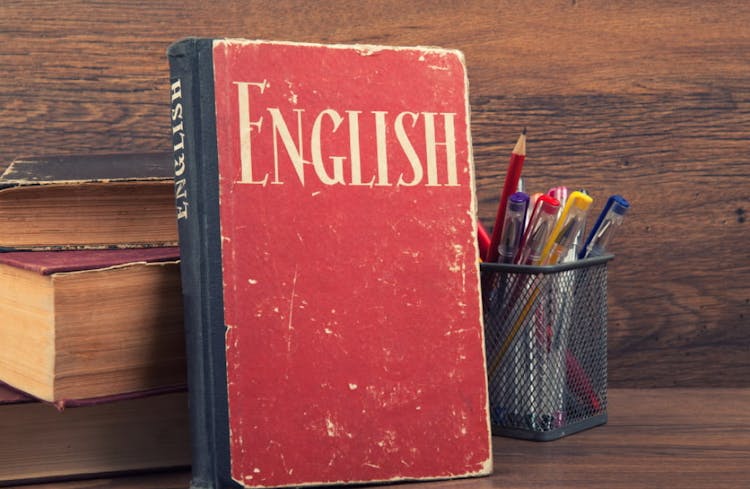
Overview This comprehensive course on Dialectical Behaviour Therapy will deepen your understanding on this topic. After successful completion of this course you can acquire the required skills in this sector. This Dialectical Behaviour Therapy comes with accredited certification from CPD, which will enhance your CV and make you worthy in the job market. So enrol in this course today to fast track your career ladder. How will I get my certificate? You may have to take a quiz or a written test online during or after the course. After successfully completing the course, you will be eligible for the certificate. Who is This course for? There is no experience or previous qualifications required for enrolment on this Dialectical Behaviour Therapy. It is available to all students, of all academic backgrounds. ** Completing this course does not imply that you are qualified to work as an Occupational Therapist. If you are seeking a course that fits the HCPC's standards, please contact the HCPC or the RCOT** Requirements Our Dialectical Behaviour Therapy is fully compatible with PC's, Mac's, Laptop, Tablet and Smartphone devices. This course has been designed to be fully compatible with tablets and smartphones so you can access your course on Wi-Fi, 3G or 4G . There is no time limit for completing this course, it can be studied in your own time at your own pace. Career Path Learning this new skill will help you to advance in your career. It will diversify your job options and help you develop new techniques to keep up with the fast-changing world. This skillset will help you to- Open doors of opportunities Increase your adaptability Keep you relevant Boost confidence And much more! Course Curriculum 17 sections • 17 lectures • 01:08:00 total length •Introduction to Dialectical Behaviour Therapy: 00:07:00 •DBT Working Process: 00:07:00 •DBT Strategies: 00:08:00 •Mindfulness Skills: 00:05:00 •Distress Tolerance Skills: 00:05:00 •Emotion Regulation Skill: 00:03:00 •Interpersonal Effective Skills: 00:02:00 •Multistage Approach of DBT: 00:05:00 •Prioritising Treatment Targets: 00:03:00 •Behavioral Analysis: 00:02:00 •DBT for Borderline Personality Disorder: 00:04:00 •DBT in Depression: 00:04:00 •DBT in Anxiety and Obsessive-Compulsive Disorder: 00:04:00 •DBT in Eating Disorder: 00:03:00 •DBT in Substance Dependence: 00:03:00 •DBT in Suicidal and Self-destructive Behaviour: 00:03:00 •Assignment - Dialectical Behaviour Therapy: 00:00:00

Overview This comprehensive course on Building Surveyor will deepen your understanding on this topic. After successful completion of this course you can acquire the required skills in this sector. This Building Surveyor comes with accredited certification, which will enhance your CV and make you worthy in the job market. So enrol in this course today to fast track your career ladder. How will I get my certificate? You may have to take a quiz or a written test online during or after the course. After successfully completing the course, you will be eligible for the certificate. Who is This course for? There is no experience or previous qualifications required for enrolment on this Building Surveyor. It is available to all students, of all academic backgrounds. Requirements Our Building Surveyor is fully compatible with PC's, Mac's, Laptop, Tablet and Smartphone devices. This course has been designed to be fully compatible with tablets and smartphones so you can access your course on Wi-Fi, 3G or 4G. There is no time limit for completing this course, it can be studied in your own time at your own pace. Career Path Having these various qualifications will increase the value in your CV and open you up to multiple sectors such as Business & Management, Admin, Accountancy & Finance, Secretarial & PA, Teaching & Mentoring etc. Course Curriculum 19 sections • 18 lectures • 06:52:00 total length •Module 01: Building Survey: An Introduction: 00:22:00 •Module 02: Building Law Principles: 00:28:00 •Module 03: Building Procurement and Contract Administration: 00:50:00 •Module 04: Building Information Modelling: 00:33:00 •Module 05: Building Technology: 00:31:00 •Module 06: The Procedure of Building Survey and Surveys of Historic Buildings: 00:20:00 •Module 07: Beginning of the Survey: Foundation and In-depth Survey in Walls: 00:45:00 •Module 08: Ground Level Investigation: Floors and Investigation Above the Ground: Roofs and Chimneys: 00:24:00 •Module 09: Inspection of Joinery and Woodwork: 00:21:00 •Module 10: Finishes and Surfaces of the Building: 00:17:00 •Module 11: Services Inspection: 00:16:00 •Module 12: Building Pathology: 00:22:00 •Module 13: Building Adaption: 00:36:00 •Module 14: Understanding Work Breakdown Structure: 00:13:00 •Module 15: Report Writing: 00:17:00 •Module 16: Legal Aspects: 00:17:00 •Recommended Readings - Building Surveyor Training: 00:00:00 •Optional Assignment - Building Surveyor Training: 00:00:00

Search By Location
- OV Courses in London
- OV Courses in Birmingham
- OV Courses in Glasgow
- OV Courses in Liverpool
- OV Courses in Bristol
- OV Courses in Manchester
- OV Courses in Sheffield
- OV Courses in Leeds
- OV Courses in Edinburgh
- OV Courses in Leicester
- OV Courses in Coventry
- OV Courses in Bradford
- OV Courses in Cardiff
- OV Courses in Belfast
- OV Courses in Nottingham