- Professional Development
- Medicine & Nursing
- Arts & Crafts
- Health & Wellbeing
- Personal Development
M.D.D RELATIONSHIP COACHING SESSION (SINGLES)
4.9(27)By Miss Date Doctor Dating Coach London, Couples Therapy
Looking for expert relationship advice? Our Relationship Coaching Session is the perfect solution for anyone seeking guidance and education on how to improve their relationships. Our one-hour session provides instant advice from a qualified relationship coach, covering a wide range of topics to help you better understand and improve your relationships. During the session, you’ll learn how to communicate more effectively, identify and overcome relationship obstacles, and develop strategies to strengthen your relationships. Our coach will cover different areas such as trust building, conflict resolution, and creating a healthy relationship dynamic. SPECIAL OFFER FOR NEW CUSTOMERS ONLY: As a new customer, you’ll receive a free 30-minute follow-up call to ensure that you’re making progress and getting the support you need. Whether you’re struggling with a current relationship or just want to improve your overall relationship skills or have a relationship problem which is upsetting you, our Relationship Coaching Session can help. Don’t wait to take the first step towards better relationships. Book your session today! https://relationshipsmdd.com/product/relationship-coaching-session/

Temporary Works Supervisor (TWS)
By SMC Safety Solutions
The Temporary Works Supervisor course will provide you with knowledge of the role. You will also gain a good understanding of risk management on a temporary works site. Course Objectives: By the end of the course, the delegate will gain knowledge of: Have gained an understanding of the importance of cooperation and teamwork on a temporary works site Understand the legal duties of the role Have a stronger awareness of risk management on-site as well as the roles of a supervisor and their fellow employees on site Leave the course with an understanding of the “4C’s”, Communication, Cooperation, Coordination and Competency Course Content: Different groups and types of Temporary Works BS5975:2019 CDM Regulations Legislation and Codes of Practice Temporary Works Register, Design Brief and Design Case studies, policy and procedures, Standard solutions and permitted drawings Risk assessments, method statements Safe systems of work The roles and duties of a Temporary Works Supervisor Assessment: To successfully complete the course, you will need to get 72% or above in the final exam. The trainer encourages the delegates to be interactive and involved throughout the training. Certificate: The certificate for this course is valid for 5 years. Instructions Please note all Temporary Works Supervisor courses with the venue “Remote Learning” will be delivered by a tutor over a video call. This training will be delivered and assessed in English language; therefore, a good standard is required to complete the course. Further attendee information will be sent in a separate email, please check your inbox.

Zumba fitness in Hammersmith & Barnes with club Azucar – Latin dance taught by native instructor Patricia Nunez from Brazil every Monday @ 6 pm @ Rivercourt Methodist church, king st, w6 9jt nearest tube station Ravenscourt park (1-minute walk)

Zumba fitness in Hammersmith & Barnes with club Azucar – Latin dance taught by native instructor Patricia Nunez from Brazil every Monday @ 6 pm @ Rivercourt Methodist church, king st, w6 9jt nearest tube station Ravenscourt park (1-minute walk)

Zumba fitness in Hammersmith & Barnes with club Azucar – Latin dance taught by native instructor Patricia Nunez from Brazil every Saturday @ 10AM @ Rivercourt Methodist church, king st, w6 9jt nearest tube station Ravenscourt park (1-minute walk)

BACHATA LESSON (BEGINNERS) FOR COUPLES & SINGLES IN HAMMERSMITH - CHISWICK EVERY WEDNESDAY @ 8 PM
5.0(62)By Club Azucar - Latin Dance
What is included? Footwork Walking & Leading technique Taught by Female & Male native dance instructor Fully equipped dance studio Free car park (in the street) Name of the steps & routine taught in detail Access to a cloud platform with videos & music (only if you sign up for the course) A night out upon termination Playlist shared on Spotify or Apple Music Lots of fun, steps & routines every week Free Music on the Club App for Android & Apple Mobile phones Brain cognitive issues improvement techniques (Muscle memory) Beginners @ 8 PM Please book your course in advance by buying your first two tickets at @£11 each then if you loved it sign up for the 10 weeks course. Bachata lesson for couples & singles in Hammersmith, Chiswick & Barnes with Club Azucar – Latin dance taught by native instructor Ginu Nunez from Latin America Bachata lesson for couples in London with Club Azucar is a real experience of dancing, we have been delivering private Bachata classes in Hammersmith, Chiswick & Barnes for almost 10 years now and we will be continuing in this fun business for group lessons, we keep the core structure of the Latin dance in a very organic and simple way. Benefits of the Bachata program: – Great dynamic low impact workout – coordination & focus – Easy, non-intimidating learning environment – Weight loss – Positive self-image – A sculpted body – Stress relief and social life interaction, What else are you looking for to get in great shape? T & C First class is not refundable & transferable The course has a beginning & end date All participants must sign up with their name & mobile # Once you purchase your course you must complete it within the time frame of the course duration We reserve the right of admission This course is for couples only and one female & male

M.D.D DATING ADVICE FOR WOMEN ONE SESSION PACKAGE (DATING ADVICE FOR WOMEN)
4.9(27)By Miss Date Doctor Dating Coach London, Couples Therapy
Get advice on your present dating situation Dating Coaching Learn how to text and communicate effectively Help with your dating profile Learn how to improve your boundaries How to effectively implement healthy communication Assess your relationship needs and requirements Analysation of past relationships Something just happened with the person you are dating and you want to know what to do next Discuss past traumas How to overcome trust and intimacy issues Detachment Issues help Discuss intimacy issues Personality Testing and Introspection test Gain more knowledge on successful relationship strategies 1 hour session https://relationshipsmdd.com/product/dating-advice-for-women-one-session-package/
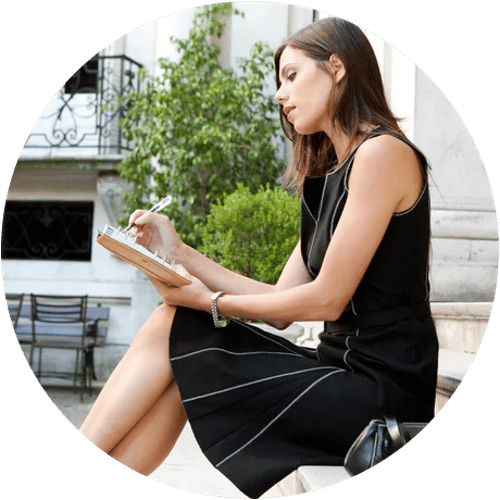
SALSA LESSON (BEGINNERS) FOR COUPLES & SINGLES IN HAMMERSMITH - CHISWICK EVERY WEDNESDAY @ 7 PM
5.0(62)By Club Azucar - Latin Dance
Salsa lesson for couples & singles in Hammersmith, Chiswick & Barnes with Club Azucar – Latin Dance taught by native instructor Ginu Nunez from Colombia every Monday @ 7 (Beginners) & 8:00 PM (Intermediate & Adv) @ Rivercourt Methodist church, king st, W6 9JT nearest tube station Ravenscourt Park (1-minute walk)

Enscape Rendering Training
By London Design Training Courses
Why Choose Enscape Rendering Training Course? Course info Best real-time visualization plugin, integrates with design tools like Revit, SketchUp, Rhino, ArchiCAD, and Vectorworks. Experience swift and real-time visualization within your preferred applications, eliminating extra costs and adjustments. Elevate your design projects effortlessly with Enscape. Duration: 5 hrs Method: 1-on-1, Personalized attention Schedule: Tailor your own hours of your choice, available from Mon to Sat between 9 am and 7 pm What does the Enscape Training & Interactive Workshop offer? The Enscape Training & Interactive Workshop is designed to help you get up and running with Virtual Reality (VR) in a cost-effective manner. It covers hardware and software setup, navigation techniques, real-time updates, material settings, and more. The workshop also allows participants to experience VR firsthand. What will I learn in the Enscape (VR) Training and Interactive Workshop? The workshop covers hardware setup, software installation, and configuration. You will learn how to migrate models from Revit and SketchUp into VR, navigate through designs, update objects and materials in real-time, and utilize various visual styles and settings. The course also includes interactive workshops with support from our expert tutors. Course Outline: Enscape Rendering Software Training (5 hours) Course 1: Enscape for Revit Hour 1: 1. Introduction to Enscape: Overview of Enscape rendering software, its features, and benefits. 2. Installing and Setting up Enscape: Step-by-step guidance on installing and configuring Enscape for Revit. 3. Enscape Interface: Familiarizing with the Enscape user interface and navigation controls within Revit. Hour 2: 4. Enscape Materials: Exploring material creation, application, and customization within Enscape for Revit. 5. Lighting in Enscape: Understanding different lighting options, adjusting light settings, and creating realistic lighting effects. Hour 3: 6. Enscape Camera Settings: Manipulating camera angles, perspectives, and settings for optimal visualization. 7. Enscape Rendering Settings: Exploring various rendering settings and techniques to enhance the quality of the final output. Hour 4: 8. Enscape Rendering Workflow: Demonstrating a step-by-step workflow for generating renderings and walkthroughs using Enscape in Revit. 9. Advanced Features: Introduction to advanced features such as creating panoramas, virtual reality (VR) walkthroughs, and creating animations in Enscape. Hour 5: 10. Tips and Tricks: Sharing tips and techniques for maximizing efficiency and achieving high-quality results in Enscape for Revit. 11. Q&A and Troubleshooting: Addressing participant questions, providing troubleshooting guidance, and discussing common challenges and solutions. OR Course Outline: Enscape Rendering Software Training (5 hours) Course 1: Enscape for Sketchup Hour 1: 1. Introduction to Enscape: Overview of Enscape rendering software, its features, and benefits for SketchUp users. 2. Installing and Setting up Enscape: Step-by-step guidance on installing and configuring Enscape for SketchUp. 3. Enscape Interface: Familiarizing with the Enscape user interface and navigation controls within SketchUp. Hour 2: 4. Enscape Materials: Exploring material creation, application, and customization within Enscape for SketchUp. 5. Lighting in Enscape: Understanding different lighting options, adjusting light settings, and creating realistic lighting effects. Hour 3: 6. Enscape Camera Settings: Manipulating camera angles, perspectives, and settings for optimal visualization in SketchUp. 7. Enscape Rendering Settings: Exploring various rendering settings and techniques to enhance the quality of the final output. Hour 4: 8. Enscape Rendering Workflow: Demonstrating a step-by-step workflow for generating renderings and walkthroughs using Enscape in SketchUp. 9. Advanced Features: Introduction to advanced features such as creating panoramas, virtual reality (VR) walkthroughs, and creating animations in Enscape. Hour 5: 10. Tips and Tricks: Sharing tips and techniques for maximizing efficiency and achieving high-quality results in Enscape for SketchUp. 11. Q&A and Troubleshooting: Addressing participant questions, providing troubleshooting guidance, and discussing common challenges and solutions.

Search By Location
- OV Courses in London
- OV Courses in Birmingham
- OV Courses in Glasgow
- OV Courses in Liverpool
- OV Courses in Bristol
- OV Courses in Manchester
- OV Courses in Sheffield
- OV Courses in Leeds
- OV Courses in Edinburgh
- OV Courses in Leicester
- OV Courses in Coventry
- OV Courses in Bradford
- OV Courses in Cardiff
- OV Courses in Belfast
- OV Courses in Nottingham
