- Professional Development
- Medicine & Nursing
- Arts & Crafts
- Health & Wellbeing
- Personal Development
CMI Level 3 Award in Management Coaching and Mentoring
By School of Business and Technology London
Getting Started The CMI Level 3 Award in Coaching and Mentoring is aimed at supervisors and first-line managers. This course is designed to help managers improve their communication and mentoring skills, performance in coaching and mentoring roles, and efficiency. Achieving the renowned CMI Level 3 qualification in coaching and mentoring will enable you to develop coaching and mentoring skills and techniques for individuals and teams, alongside working to achieve organisational objectives. This Level 3 Coaching and Mentoring Award course is shorter than the Certificate and the Diploma. It introduces you to organisational culture, values and behaviour while developing your skills in managing team dynamics, equality, and diversity. We have a range of units available, and you can choose the units depending on your career goals and progression. Key Benefits For Learners Introduce you to the principles, skills and impact of coaching and mentoring Establishing key coaching and mentoring relationships and skills Support the development of individuals and teams Developing your skills in managing team dynamics, equality and diversity For Organisations Ensuring teams can meet organisational objectives Broader knowledge of operational processes and evaluation techniques Introduces organisational culture, values and behaviour Key Highlights Are you a supervisor or first-line manager and want to support the development of coaching and mentoring skills and techniques of individuals and teams? The CMI Level 3 Coaching and Mentoring offered by the School of Business and Technology London is the ideal starting point for your career journey. Remember! The assessment for the qualification is done based on assignments only, and you do not need to worry about writing any exam. With the School of Business and Technology London, you can complete the qualification at your own pace, choosing online or blended learning from the comfort of your home. Learning and pathway materials and study guides developed by our CMI-approved tutors will be available around the clock in our cutting-edge learning management system. Most importantly, at the School of Business and Technology London, we will provide comprehensive tutor support through our dedicated support desk. If you choose your course with blended learning, you will also enjoy live sessions with an assigned tutor, which you can book at your convenience. Career Pathways The CMI Level 3 Coaching and Mentoring can open many career pathways including, but not limited to: Training Manager, with an estimated average salary of £31,613 per annum Training & Development Manager, with an estimated average salary of £36,885 per annum Independent Coach or Mentor with an estimated average salary of £28,000 per annum Corporate Coach or Mentor with an estimated average salary of £38,950 per annum About Awarding Body Chartered Management Institute established over 60 years ago as the British Institute of Management back then; it has developed the UK's very first diploma in management studies. In the years that followed CMI has consistently been at the forefront of all aspects of management and leadership. Today CMI is the only chartered professional awarding body committed to offering the highest standards in management and leadership excellence. Presently over 100,000 managers use its unique services daily. CMI qualifications aim for managers and leaders at any level, and it remains the only Awarding Body which can award Chartered Manager status - the ultimate management accolade. Employers highly value the qualifications awarded by CMI, and boost your career prospects. What is included? Learn 100% online at your own pace Dedicated support from expert tutors Dedicated Support Desk Portal: You can raise queries, request tutor support and ask for a call back whenever you need guidance and assistance. Elevate Knowledge: Your tutors will provide formative assessment feedback for each module, helping you improve your achievements throughout the program Schedule online personal tutor meetings whenever you want, which will help you get the most out of your studies and provide guidance, support and encouragement 6 months support period 24-hour access to the online learning platform 'MyLearnDirect' Schedule live online classes for each module at your convenience. (Blended learning only) Quality learning resources and study guides developed by CMI-approved tutors. All assessment materials are conveniently accessible through the online learning platform 'MyLearnDirect' Induction: We offer online and flexible learning induction to help you settle in and prepare for your online studies Access to CMI Management Direct. It has 100,000s of reliable and validated management and leadership resources, including company and industry reports, videos, checklists, E-books, and journals. You have access to CMI Membership and Support for the duration of your study. Assessment For each module you study, you will complete a written assignment of 2000 to 2500 words and submit it online at your MyLearnDirect learning portal. The submitted assignments will be assessed by your CMI-approved tutor. Entry Requirements The Level 3 Award in Coaching and Mentoring is designed for practising and aspiring supervisors and first-line managers. To be eligible for this course, you must: Be 18 years of age and over Possess the ability to complete the Level 3 Qualification Our friendly admissions advisors will provide the best advice, considering your needs and goals. Progression CMI would recommend the below qualifications as a possible progression route, once complete the Coaching and Mentoring qualifications: CMI Level 3 Qualifications in First Line Management CMI Level 5 in Management Coaching and Mentoring Why gain a CMI Qualification? Achieving this CMI Level 3 Award in Coaching and Mentoring qualification will introduce you to the principles, skills and impact of coaching and mentoring and help you establish key coaching and mentoring relationships and skills. Once you complete this Award course, you can progress to the Certificate or Diploma course in CMI Level 3 Coaching and Mentoring or Level 5 Professional Coaching or Mentoring. Studying for a CMI qualification offers you more than just academic standing. When you enrol with us for the CMI Level 3 Coaching and Mentoring course, you will have access to CMI Membership and Support for the duration of your study alongside your qualification. CMI graduates achieve remarkable things: 72% agree that their CMI qualification gave them a competitive edge in the job application process. 89% agree they use the skills learnt on their accredited qualification in their current role. 88% agree that the accredited qualification gave them good career prospects. Recent CMI graduates earn a median of 28k compared to just 21k for a typical business studies graduate. Employers highly value the qualifications awarded by CMI, and over 80% of managers agree that a CMI qualification is essential to becoming a professional manager. Learners need to complete any combination of units to a minimum of 5 credits. The minimum Total Qualification Time is 50 hours, including 20 Guided Learning Hours. Learners must request before enrolment to interchange unit(s) other than the preselected units shown in the SBTL website because we need to make sure the availability of learning materials for the requested unit(s). SBTL will reject an application if the learning materials for the requested interchange unit(s) are unavailable. Learners are not allowed to make any request to interchange unit(s) once enrolment is complete. UNIT1- Principles, skills and impact of coaching and mentoring Reference No : Unit 3011V1 Credit : 7 || TQT : 70 LEARNING OUTCOME 1. Understand the principles of coaching and mentoring. 2. Understand the skills required of a coach. 3. Understand the skills required of a mentor. UNIT2- Coaching and mentoring for individual and team needs Reference No : Unit 3012V1 Credit : 6 || TQT : 60 LEARNING OUTCOME 1. Understand the impact on the individual and team needs of the coaching process. 2. Understand the impact on the individual and team needs of the mentoring process. 3. Understand the individual and team knowledge, skills or behaviours. UNIT3- Managing the coaching and mentoring relationships Reference No : Unit 3013V1 Credit : 5 || TQT : 50 LEARNING OUTCOMES 1. Understand the coaching and mentoring relationships. 2. Understand the goals of the coaching and mentoring relationship. 3. Understand possible barriers to the coaching process. UNIT4- Coaching and mentoring processes Reference No : Unit 3014V1 Credit : 7 || TQT : 70 LEARNING OUTCOMES 1. Understand the implementation of the coaching process. 2. Understand the implementation of the mentoring process. 3. Understand the reviewing of progress and provision of feedback. UNIT5- Completing the coaching and mentoring process Reference No : Unit 3015V1 Credit : 5 || TQT : 50 LEARNING OUTCOMES 1. Understand the skills of concluding the coaching process. 2. Understand the skills of concluding the mentoring process. UNIT6- Understanding team dynamics Reference No : Unit 4004V1 Credit : 7 || TQT : 70 "The unit have a credit value of 7, 25GLH and 70 TUT. This unit is about recognising the abilities of an individual and how they will interact within the group and how team dynamics can be attained when the team members work collectively with mutual trust " Delivery Methods School of Business & Technology London provides various flexible delivery methods to its learners, including online learning and blended learning. Thus, learners can choose the mode of study as per their choice and convenience. The program is self-paced and accomplished through our cutting-edge Learning Management System. Learners can interact with tutors by messaging through the SBTL Support Desk Portal System to discuss the course materials, get guidance and assistance and request assessment feedbacks on assignments. We at SBTL offer outstanding support and infrastructure for both online and blended learning. We indeed pursue an innovative learning approach where traditional regular classroom-based learning is replaced by web-based learning and incredibly high support level. Learners enrolled at SBTL are allocated a dedicated tutor, whether online or blended learning, who provide learners with comprehensive guidance and support from start to finish. The significant difference between blended learning and online learning methods at SBTL is the Block Delivery of Online Live Sessions. Learners enrolled at SBTL on blended learning are offered a block delivery of online live sessions, which can be booked in advance on their convenience at additional cost. These live sessions are relevant to the learners' program of study and aim to enhance the student's comprehension of research, methodology and other essential study skills. We try to make these live sessions as communicating as possible by providing interactive activities and presentations. Resources and Support School of Business & Technology London is dedicated to offering excellent support on every step of your learning journey. School of Business & Technology London occupies a centralised tutor support desk portal. Our support team liaises with both tutors and learners to provide guidance, assessment feedback, and any other study support adequately and promptly. Once a learner raises a support request through the support desk portal (Be it for guidance, assessment feedback or any additional assistance), one of the support team members assign the relevant to request to an allocated tutor. As soon as the support receives a response from the allocated tutor, it will be made available to the learner in the portal. The support desk system is in place to assist the learners adequately and streamline all the support processes efficiently. Quality learning materials made by industry experts is a significant competitive edge of the School of Business & Technology London. Quality learning materials comprised of structured lecture notes, study guides, practical applications which includes real-world examples, and case studies that will enable you to apply your knowledge. Learning materials are provided in one of the three formats, such as PDF, PowerPoint, or Interactive Text Content on the learning portal. Management Direct As part of the program, you will get access to CMI Management Direct, which provides a rich foundation of management and resource for students. The Management Direct is packed with content, including: E-Books Articles Leader videos Idea for leaders Models and so much more... How does the Online Learning work at SBTL? We at SBTL follow a unique approach which differentiates us from other institutions. Indeed, we have taken distance education to a new phase where the support level is incredibly high.Now a days, convenience, flexibility and user-friendliness outweigh demands. Today, the transition from traditional classroom-based learning to online platforms is a significant result of these specifications. In this context, a crucial role played by online learning by leveraging the opportunities for convenience and easier access. It benefits the people who want to enhance their career, life and education in parallel streams. SBTL's simplified online learning facilitates an individual to progress towards the accomplishment of higher career growth without stress and dilemmas. How will you study online? With the School of Business & Technology London, you can study wherever you are. You finish your program with the utmost flexibility. You will be provided with comprehensive tutor support online through SBTL Support Desk portal. How will I get tutor support online? School of Business & Technology London occupies a centralised tutor support desk portal, through which our support team liaise with both tutors and learners to provide guidance, assessment feedback, and any other study support adequately and promptly. Once a learner raises a support request through the support desk portal (Be it for guidance, assessment feedback or any additional assistance), one of the support team members assign the relevant to request to an allocated tutor. As soon as the support receive a response from the allocated tutor, it will be made available to the learner in the portal. The support desk system is in place to assist the learners adequately and to streamline all the support process efficiently. Learners should expect to receive a response on queries like guidance and assistance within 1 - 2 working days. However, if the support request is for assessment feedback, learners will receive the reply with feedback as per the time frame outlined in the Assessment Feedback Policy.

CMI Level 4 Award in Management and Leadership
By School of Business and Technology London
Getting Started The CMI level 4 Award course in Management and Leadership is designed for practising or aspiring middle managers. It focuses on developing personal management skills and growing professional capabilities such as decision-making, managing team dynamics and delegation competence. Our CMI Level 4 Award in Management and Leadership, a concise and shorter course than the Certificate and Diploma, will give you all the necessary skills and competencies to become a manager. You'll have a wide range of modules to choose from, and depending on your career goals, you can select the modules that will be most effective for your progression. Key Benefits For Learners: Develop personal and management capabilities Use of effective information to inform decisions Development of managing people and teams Develop operational skills For Organisations: Focusing on the specific leadership areas appropriate to you and your workplace Key Highlights Do you want to improve your professional management skills and get hired to the next level of your career advancement? The CMI Level 4 Management and Leadership offered by the School of Business and Technology London is the ideal starting point for your career journey. Remember! The assessment for the qualification is done based on assignments only, and you do not need to worry about writing any exam. With the School of Business and Technology London, you can complete the qualification at your own pace, choosing online or blended learning from the comfort of your home. Learning and pathway materials and study guides developed by our CMI-approved tutors will be available around the clock in our cutting-edge learning management system. Most importantly, at the School of Business and Technology London, we will provide comprehensive tutor support through our dedicated support desk. If you choose your course with blended learning, you will also enjoy live sessions with an assigned tutor, which you can book at your convenience. Career Pathways The CMI Level 4 Management and Leadership can open many career pathways including, but not limited to: Manager, with an estimated salary of £38,000 per annum Deputy Manager, with an estimated salary of £34,384 per annum Duty Manager, with an estimated salary of £37,080 per annum Operational Manager, with an estimated salary of £46,814 per About Awarding Body Chartered Management Institute established over 60 years ago as the British Institute of Management back then; it has developed the UK's very first diploma in management studies. In the years that followed CMI has consistently been at the forefront of all aspects of management and leadership. Today CMI is the only chartered professional awarding body committed to offering the highest standards in management and leadership excellence. Presently over 100,000 managers use its unique services daily. CMI qualifications aim for managers and leaders at any level, and it remains the only Awarding Body which can award Chartered Manager status - the ultimate management accolade. Employers highly value the qualifications awarded by CMI, and boost your career prospects. What is included? Learn 100% online at your own pace Dedicated support from expert tutors Dedicated Support Desk Portal: You can raise queries, request tutor support and ask for a call back whenever you need guidance and assistance. Elevate Knowledge: Your tutors will provide formative assessment feedback for each module, helping you improve your achievements throughout the program Schedule online personal tutor meetings whenever you want, which will help you get the most out of your studies and provide guidance, support and encouragement 6 months support period 24-hour access to the online learning platform 'MyLearnDirect' Schedule live online classes for each module at your convenience. (Blended learning only) Quality learning resources and study guides developed by CMI-approved tutors. All assessment materials are conveniently accessible through the online learning platform 'MyLearnDirect' Induction: We offer online and flexible learning induction to help you settle in and prepare for your online studies Access to CMI Management Direct. It has 100,000s of reliable and validated management and leadership resources, including company and industry reports, videos, checklists, E-books, and journals. You have access to CMI Membership and Support for the duration of your study Assessment For each module you study, you will complete a written assignment of 2500 to 3,000 words and submit it online at your MyLearnDirect learning portal. The submitted assignments will be assessed by your CMI-approved tutor. Entry Requirements This course is designed for current or aspiring mid-level managers. You don't need any formal qualifications to study this course. However, to be eligible for this course, you must: Be 19 years of age and over Have some team-leading or supervisory experience or managerial experience at the junior or middle management level Possess the ability to complete the Level 4 course Our friendly admissions advisors will provide the best advice, considering your needs and goals. Progression On successful completion of a CMI Level 4 course in Management and Leadership, a number of progression opportunities become available: Enhance your professional status by upgrading your CMI membership Progress to other qualifications at the same level (e.g. from Level 4 Award to Level 4 Certificate Etc.) Progress to other qualifications at the next level (e.g. from Level 4 Certificate to Level 5 or 6 Certificate) Why gain a CMI Qualification? This online CMI Level 4 Award in Management and Leadership course is perfect if you are a current or aspiring mid-level manager looking to advance in your career. The CMI Level 4 Award in Management and Leadership course is for developing the role and skills of managers. It aims to develop personal management capabilities, effectively use information in decision-making and operations and develop skills in managing people. Once completing the CMI Level 4 Management and Leadership course, you can progress to: CMI Level 5 Qualifications in Management and Leadership CMI Level 5 Qualifications in Coaching and Mentoring Studying for a CMI qualification offers you more than just academic standing. When you enrol with us for the CMI Level 4 Award in Management and Leadership, you will have access to CMI Membership and Support for the duration of your study alongside your qualification. CMI graduates achieve remarkable things: 72% agree that their CMI qualification gave them a competitive edge in the job application process. 89% agree they use the skills learnt on their accredited qualification in their current role. 88% agree that the accredited qualification gave them good career prospects. Recent CMI graduates earn a median of 28k compared to just 21k for a typical business studies graduate. Employers highly value the qualifications awarded by CMI, and over 80% of managers agree that a CMI qualification is essential to becoming a professional manager. Learners need to complete any combination of units to a minimum of 6 credits. The minimum Total Qualification Time is 60 hours, including 20 Guided Learning Hours. Learners must request before enrolment to interchange unit(s) other than the preselected units shown in the SBTL website because we need to make sure the availability of learning materials for the requested unit(s). SBTL will reject an application if the learning materials for the requested interchange unit(s) are unavailable. Learners are not allowed to make any request to interchange unit(s) once enrolment is complete. UNIT1- Managerial Styles and Behaviour Reference No : Unit 4001V1 Credit : 6 || TQT : 60 LEARNING OUTCOME 1. Understand how management style can influence managerial behaviour. 2. Understand the need to apply a range of management styles. 3. Understand assumptions about human nature and managerial behaviour. UNIT2- Understanding organisational culture, values and behaviour Reference No : Unit 4003V1 Credit : 7 || TQT : 70 LEARNING OUTCOME 1. Understand the concept of culture to an organisation. 2. Understand the impact of values that underpin individual and organisational performance. 3. Understand the relationship between values and behaviour. UNIT3- Personal development as a manager and leader Reference No : Unit 5001V1 Credit : 6 || TQT : 60 LEARNING OUTCOME 1. Be able to assess and plan for personal professional development. 2. Be able to plan the resources required for personal professional development. 3. Be able to implement and evaluate the personal development plan. UNIT4- Management report writing Reference No : Unit 4005V1 Credit : 7 || TQT : 70 LEARNING OUTCOME 1. Understand the purpose of management reporting. 2. Be able to construct a written management report. 3. Understand the collection and analysis of data and information required for a written management report. UNIT5- Managing interviews Reference No : Unit 4007V1 Credit : 7 || TQT : 70 LEARNING OUTCOME 1. Understand the contexts of different types of interview. 2. Understand the skills of interview techniques. 3. Understand the summarising, closing and follow up of interviews. UNIT6- Managing Stakeholders' Expectations Reference No : Unit 4002V1 Credit : 7 || TQT : 70 LEARNING OUTCOME 1. Understand and know organisational stakeholders. 2. Understand primary and secondary stakeholder expectations. 3. Be able to develop provisions offered to primary and secondary organisational stakeholders. Delivery Methods School of Business & Technology London provides various flexible delivery methods to its learners, including online learning and blended learning. Thus, learners can choose the mode of study as per their choice and convenience. The program is self-paced and accomplished through our cutting-edge Learning Management System. Learners can interact with tutors by messaging through the SBTL Support Desk Portal System to discuss the course materials, get guidance and assistance and request assessment feedbacks on assignments. We at SBTL offer outstanding support and infrastructure for both online and blended learning. We indeed pursue an innovative learning approach where traditional regular classroom-based learning is replaced by web-based learning and incredibly high support level. Learners enrolled at SBTL are allocated a dedicated tutor, whether online or blended learning, who provide learners with comprehensive guidance and support from start to finish. The significant difference between blended learning and online learning methods at SBTL is the Block Delivery of Online Live Sessions. Learners enrolled at SBTL on blended learning are offered a block delivery of online live sessions, which can be booked in advance on their convenience at additional cost. These live sessions are relevant to the learners' program of study and aim to enhance the student's comprehension of research, methodology and other essential study skills. We try to make these live sessions as communicating as possible by providing interactive activities and presentations. Resources and Support School of Business & Technology London is dedicated to offering excellent support on every step of your learning journey. School of Business & Technology London occupies a centralised tutor support desk portal. Our support team liaises with both tutors and learners to provide guidance, assessment feedback, and any other study support adequately and promptly. Once a learner raises a support request through the support desk portal (Be it for guidance, assessment feedback or any additional assistance), one of the support team members assign the relevant to request to an allocated tutor. As soon as the support receives a response from the allocated tutor, it will be made available to the learner in the portal. The support desk system is in place to assist the learners adequately and streamline all the support processes efficiently. Quality learning materials made by industry experts is a significant competitive edge of the School of Business & Technology London. Quality learning materials comprised of structured lecture notes, study guides, practical applications which includes real-world examples, and case studies that will enable you to apply your knowledge. Learning materials are provided in one of the three formats, such as PDF, PowerPoint, or Interactive Text Content on the learning portal. Management Direct As part of the program, you will get access to CMI Management Direct, which provides a rich foundation of management and resource for students. The Management Direct is packed with content, including: E-Books Articles Leader videos Idea for leaders Models and so much more... How does the Online Learning work at SBTL? We at SBTL follow a unique approach which differentiates us from other institutions. Indeed, we have taken distance education to a new phase where the support level is incredibly high.Now a days, convenience, flexibility and user-friendliness outweigh demands. Today, the transition from traditional classroom-based learning to online platforms is a significant result of these specifications. In this context, a crucial role played by online learning by leveraging the opportunities for convenience and easier access. It benefits the people who want to enhance their career, life and education in parallel streams. SBTL's simplified online learning facilitates an individual to progress towards the accomplishment of higher career growth without stress and dilemmas. How will you study online? With the School of Business & Technology London, you can study wherever you are. You finish your program with the utmost flexibility. You will be provided with comprehensive tutor support online through SBTL Support Desk portal. How will I get tutor support online? School of Business & Technology London occupies a centralised tutor support desk portal, through which our support team liaise with both tutors and learners to provide guidance, assessment feedback, and any other study support adequately and promptly. Once a learner raises a support request through the support desk portal (Be it for guidance, assessment feedback or any additional assistance), one of the support team members assign the relevant to request to an allocated tutor. As soon as the support receive a response from the allocated tutor, it will be made available to the learner in the portal. The support desk system is in place to assist the learners adequately and to streamline all the support process efficiently. Learners should expect to receive a response on queries like guidance and assistance within 1 - 2 working days. However, if the support request is for assessment feedback, learners will receive the reply with feedback as per the time frame outlined in the Assessment Feedback Policy.

CMI Level 2 Award in Team Leading
By School of Business and Technology London
Getting Started The CMI Level 2 Award in Team Leading covers team-leading skills and knowledge and is designed for practising or aspiring team leaders who wish to develop their knowledge and team-leading skills. A wide range of units allows individuals and employers to tailor the elements and size of the qualification to their needs specifically. The Level 2 Award in Team Leading is a concise and shorter course that gives you a substantial knowledge of core team-leading skills while focusing on the specific leadership areas appropriate to you and your workplace. You'll have a wide range of modules to choose from, and depending on your career goals, you can select the modules that will be most effective for your progression. Key Benefits This course will bring you many vital benefits, such as; Development of your skills in effective team leading Ensuring teams can meet organisational objectives Improve problem-solving skills Effective decision making Develop your knowledge of the roles and responsibilities of a team leader Key Highlights Are you a practising or aspiring team leader and wish to develop your team-leading skills and knowledge? Then, the CMI Level 2 qualification in Team Leading is the ideal starting point for your career journey. Remember! The assessment for the qualification is done based on assignments only, and you do not need to worry about writing any exam. With the School of Business and Technology London, you can complete the qualification at your own pace choosing online or blended learning from the comfort of your home. Learning and pathway materials and study guides developed by our CMI-approved tutors will be available around the clock in our cutting-edge learning management system. Most importantly, at the School of Business and Technology London, we will provide you with comprehensive tutor support through our dedicated support desk. If you choose your course with blended learning, you will also enjoy live sessions with an assigned tutor, which you can book at your convenience. Career Pathways The CMI Level 2 Team Leading can open many career pathways including, but not limited to: Team Leader, with an estimated average salary of £27,835 per annum Supervisor, with an estimated average salary of £22,480 per annum Team Coordinator, with an estimated average salary of £25634 per annum About Awarding Body Chartered Management Institute established over 60 years ago as the British Institute of Management back then; it has developed the UK's very first diploma in management studies. In the years that followed CMI has consistently been at the forefront of all aspects of management and leadership. Today CMI is the only chartered professional awarding body committed to offering the highest standards in management and leadership excellence. Presently over 100,000 managers use its unique services daily. CMI qualifications aim for managers and leaders at any level, and it remains the only Awarding Body which can award Chartered Manager status - the ultimate management accolade. Employers highly value the qualifications awarded by CMI, and boost your career prospects. What is included? Learn 100% online at your own pace Dedicated support from expert tutors Dedicated Support Desk Portal: You can raise queries, request tutor support and ask for a call back whenever you need guidance and assistance. Elevate Knowledge: Your tutors will provide formative assessment feedback for each module, helping you improve your achievements throughout the program Schedule online personal tutor meetings whenever you want, which will help you get the most out of your studies and provide guidance, support and encouragement 6 months support period 24-hour access to the online learning platform 'MyLearnDirect' Schedule live online classes for each module at your convenience. (Blended learning only) Quality learning resources and study guides developed by CMI-approved tutors. All assessment materials are conveniently accessible through the online learning platform 'MyLearnDirect' Induction: We offer online and flexible learning induction to help you settle in and prepare for your online studies Access to CMI Management Direct. It has 100,000s of reliable and validated management and leadership resources, including company and industry reports, videos, checklists, E-books, and journals. You have access to CMI Membership and Support for the duration of your study Assessment For each module you study, you will complete a written assignment of 1500 to 2,000 words and submit it online at your MyLearnDirect learning portal. The submitted assignments will be assessed by your CMI-approved tutor. Entry Requirements This course is designed for practising or aspiring team leaders who wish to develop their knowledge and team-leading skills. You don't need any formal qualifications to study this course. However, to be eligible for this course, you must: Be 18 years of age and over Possess the ability to complete the Level 2 course Our friendly admissions advisors will provide the best advice, considering your needs and goals. Progression On successful completion of a Level 2 qualification in Team Leading, several progression opportunities become available: Enhance your professional status by upgrading your CMI membership. Progress to other qualifications at the same level (e.g. from Level 2 Award to Level 2 Certificate Etc.). Progress to other qualifications at the next level (e.g. from Level 2 Certificate to Level 3 Certificate). Why gain a CMI Qualification? This course is perfect for you if you are a current or aspiring team leader and want to take your career to the next level. You will develop substantial knowledge of core team-leading skills while focusing on the specific leadership areas appropriate to you and your workplace. This course is designed for team leaders; to support the development of their skills in leading a team, making sure that team's work achieves organisational objectives, and contributing to planning, problem solving and decision making. Upon completing this course, you can progress to: CMI Level 3 Qualifications in First Line Management CMI Level 3 Coaching and Mentoring Studying for a CMI qualification offers you more than just academic standing. When you enrol with us for the CMI Level 2 Award in Team Leading, you will have access to CMI Membership and Support for the duration of your study alongside your qualification. CMI graduates achieve remarkable things: 72% agree that their CMI qualification gave them a competitive edge in the job application process. 89% agree they use the skills learnt on their accredited qualification in their current role. 88% agree that the accredited qualification gave them good career prospects. Recent CMI graduates earn a median of 28k compared to just 21k for a typical business studies graduate. Employers highly value the qualifications awarded by CMI, and over 80% of managers agree that a CMI qualification is essential to becoming a professional manager. Learners need to complete any combination of units to a minimum of 5 credits. The minimum Total Qualification Time is 50 hours, including 15 Guided Learning Hours. Learners must request before enrolment to interchange unit(s) other than the preselected units shown in the SBTL website because we need to make sure the availability of learning materials for the requested unit(s). SBTL will reject an application if the learning materials for the requested interchange unit(s) are unavailable. Learners are not allowed to make any request to interchange unit(s) once enrolment is complete. UNIT1- Personal development as a team leader Reference No : Unit 2001V1 Credit : 6 || TQT : 60 LEARNING OUTCOMES 1. Be able to identify work objectives and the skills and knowledge required to meet them. 2. Be able to agree, implement and review the development plan to meet work objectives 3.Understand team leader's responsibility for welfare in the work area. UNIT2- Communicating with a team Reference No : Unit 2002V1 Credit : 5 || TQT : 50 LEARNING OUTCOMES 1. Understand the role of communication in leading a team 2. Understand how to organise team briefings 3. Understand how to lead team briefings UNIT3- Controlling resources Reference No : Unit 2004V1 Credit : 6 || TQT : 60 LEARNING OUTCOMES 1. Be able to identify and source resources needed to achieve team objectives 2. Be able to manage the resources effectively and efficiently to achieve team objectives 3. Be able to identify and reduce resource wastage UNIT4- Monitoring team performance Reference No : Unit 2003V1 Credit : 5 || TQT : 50 LEARNING OUTCOMES 1. Understand the team objective(s) and plan for achievement. 2. Be able to plan to achieve team objective(s). 3.Be able to monitor and review the team's performance. UNIT5- Building work relationships Reference No : Unit 2005V1 Credit : 5 || TQT : 50 LEARNING OUTCOMES 1. Understand how to communicate and maintain working relationships with the manager 2. Understand how to communicate and maintain working relationships with the team. 3. Understand how to develop work relationships outside the team UNIT6- Developing team needs Reference No : Unit 2006V1 Credit : 6 || TQT : 60 LEARNING OUTCOMES 1. Understand how to plan and implement induction for a new team member 2. Understand how to identify and plan the training needs of team members. 3. Be able to train a team member to carry out a task. UNIT7- Providing customer service Reference No : Unit 2007V1 Credit : 5 || TQT : 50 LEARNING OUTCOMES 1. Be able to identify the team's customers and the level of service required 2. Be able to identify and resolve customer service issues. Delivery Methods School of Business & Technology London provides various flexible delivery methods to its learners, including online learning and blended learning. Thus, learners can choose the mode of study as per their choice and convenience. The program is self-paced and accomplished through our cutting-edge Learning Management System. Learners can interact with tutors by messaging through the SBTL Support Desk Portal System to discuss the course materials, get guidance and assistance and request assessment feedbacks on assignments. We at SBTL offer outstanding support and infrastructure for both online and blended learning. We indeed pursue an innovative learning approach where traditional regular classroom-based learning is replaced by web-based learning and incredibly high support level. Learners enrolled at SBTL are allocated a dedicated tutor, whether online or blended learning, who provide learners with comprehensive guidance and support from start to finish. The significant difference between blended learning and online learning methods at SBTL is the Block Delivery of Online Live Sessions. Learners enrolled at SBTL on blended learning are offered a block delivery of online live sessions, which can be booked in advance on their convenience at additional cost. These live sessions are relevant to the learners' program of study and aim to enhance the student's comprehension of research, methodology and other essential study skills. We try to make these live sessions as communicating as possible by providing interactive activities and presentations. Resources and Support School of Business & Technology London is dedicated to offering excellent support on every step of your learning journey. School of Business & Technology London occupies a centralised tutor support desk portal. Our support team liaises with both tutors and learners to provide guidance, assessment feedback, and any other study support adequately and promptly. Once a learner raises a support request through the support desk portal (Be it for guidance, assessment feedback or any additional assistance), one of the support team members assign the relevant to request to an allocated tutor. As soon as the support receives a response from the allocated tutor, it will be made available to the learner in the portal. The support desk system is in place to assist the learners adequately and streamline all the support processes efficiently. Quality learning materials made by industry experts is a significant competitive edge of the School of Business & Technology London. Quality learning materials comprised of structured lecture notes, study guides, practical applications which includes real-world examples, and case studies that will enable you to apply your knowledge. Learning materials are provided in one of the three formats, such as PDF, PowerPoint, or Interactive Text Content on the learning portal. Management Direct As part of the program, you will get access to CMI Management Direct, which provides a rich foundation of management and resource for students. The Management Direct is packed with content, including: E-Books Articles Leader videos Idea for leaders Models and so much more... How does the Online Learning work at SBTL? We at SBTL follow a unique approach which differentiates us from other institutions. Indeed, we have taken distance education to a new phase where the support level is incredibly high.Now a days, convenience, flexibility and user-friendliness outweigh demands. Today, the transition from traditional classroom-based learning to online platforms is a significant result of these specifications. In this context, a crucial role played by online learning by leveraging the opportunities for convenience and easier access. It benefits the people who want to enhance their career, life and education in parallel streams. SBTL's simplified online learning facilitates an individual to progress towards the accomplishment of higher career growth without stress and dilemmas. How will you study online? With the School of Business & Technology London, you can study wherever you are. You finish your program with the utmost flexibility. You will be provided with comprehensive tutor support online through SBTL Support Desk portal. How will I get tutor support online? School of Business & Technology London occupies a centralised tutor support desk portal, through which our support team liaise with both tutors and learners to provide guidance, assessment feedback, and any other study support adequately and promptly. Once a learner raises a support request through the support desk portal (Be it for guidance, assessment feedback or any additional assistance), one of the support team members assign the relevant to request to an allocated tutor. As soon as the support receive a response from the allocated tutor, it will be made available to the learner in the portal. The support desk system is in place to assist the learners adequately and to streamline all the support process efficiently. Learners should expect to receive a response on queries like guidance and assistance within 1 - 2 working days. However, if the support request is for assessment feedback, learners will receive the reply with feedback as per the time frame outlined in the Assessment Feedback Policy.

Finance and Cash Management
By Course Cloud
Finance and Cash Management Course Overview Finance and Cash Management gives you a comprehensive understanding of financial planning, budgeting, and cost control, specifically tailored for the hospitality and service industry. This instructor-led course walks you through the entire process — from forecasting revenue to managing payroll and expenses — so you can confidently handle real-world finance tasks. Whether you're aiming to enhance your role in finance or gain practical insights into budgeting, this course helps you build job-ready expertise. Learn at your own pace with recorded video materials, all accessible online, and elevate your financial decision-making skills in no time. Extra Included: Free Accredited Certificate Included Lifetime Access Free Student ID Card Learning Outcome Understand key budgeting principles and projection techniques Develop revenue and cost budgets for hotel operations Apply cash management practices in real-world situations Use financial models for effective planning Create room, F&B, payroll, and operational budget templates Track expenses and optimise cash flow Why Choose This Finance and Cash Management Course? This practical course blends theory with real-life financial modelling examples to help you think like a finance manager. Whether you're working in hospitality or want to upskill, you'll benefit from actionable tools and budgeting templates used in the industry. The video-based format allows you to revisit lessons as needed, making learning flexible and effective. Who Is This Finance and Cash Management Course For This course is ideal for professionals working in hotel or hospitality finance, those in operations who want better budget control, students of finance or hospitality management, and anyone interested in learning how to manage budgets and cash flow effectively. Entry Requirements There are no formal entry requirements. Just bring your interest in finance and budgeting! Accredited Certification After successfully completing the course, you can get a UK and internationally accepted certificate to share your achievement with potential employers or include it in your CV. For the PDF certificate, you’ll need to pay £9.99. You can get the hard copy for 15.99, which will reach your doorstep by post.

Financial Analysis : Finance Reports
By Course Cloud
Financial Analysis: Finance Reports Course Overview Financial Analysis: Finance Reports is a practical course that helps you decode company reports like a pro. From understanding the income statement and balance sheet to evaluating cash flows and investment performance, this course gives you the tools to analyse financial health with confidence. Designed for beginners and professionals alike, this instructor-led training uses real-world scenarios to teach key financial analysis skills. The course is fully online with recorded video lessons, allowing you to learn at your convenience and build a strong foundation in interpreting business performance. Extra Included: Free Accredited Certificate Included Lifetime Access Free Student ID Card Learning Outcome Understand the structure and purpose of a 10-K report Analyse profitability using income statements Evaluate operational efficiency and link it to financial results Conduct a balance sheet analysis to assess financial strength Examine cash flow generation and its impact Perform basic investment analysis and decision-making Why Choose This Course? Financial reporting can seem daunting, but this course breaks it down into clear, easy-to-follow steps. You’ll gain the skills to read and interpret reports used by analysts, investors, and business leaders. Perfect for aspiring finance professionals or anyone who wants to make smarter financial decisions. Who Is This Course For This course is perfect for anyone with basic BSL knowledge who wants to advance their skills. It's ideal for professionals in education, healthcare, or customer service, as well as anyone looking to communicate better with the Deaf community. Entry Requirements No previous experience is needed — just a willingness to learn and apply financial thinking. Accredited Certification After successfully completing the course, you can get a UK and internationally accepted certificate to share your achievement with potential employers or include it in your CV. For the PDF certificate, you’ll need to pay £9.99. You can get the hard copy for 15.99, which will reach your doorstep by post.

GCSE Maths Online Course
By CloudLearn
Our brand new Online GCSE Mathematics Course is the international version. This course aims to develop your knowledge and understanding of mathematical concepts and techniques to provide a foundation of mathematical skills for further study. Through studying this course, you will become more confident in applying mathematical techniques and concepts to solve problems and you will develop an understanding of the importance of maths in everyday life. The same International GCSE qualification you'd get in school or college Unlimited 1:1 support from your Maths tutor Fast-track - get the qualification when you need it Study 24/7, 365 on your phone, tablet or laptop You don't need any previous qualifications to study this International GCSE course. This course will teach you the Edexcel International GCSE Maths syllabus (4MA1). You'll study 6 units: Numbers and the number system Equations, formulae and identities Sequences, functions and graphs Geometry Vectors and transformation geometry Statistics For a full breakdown of course content, download the IGCSE Maths Brochure. All of your lessons and assessments are available on CloudPort - our Moodle-based learning environment (Moodle VLEs are used by most colleges and universities in the UK). Start with lesson 1 and work through the course in a linear pathway or choose to jump to the section that you need. Your learning is completely flexible and allows you to set your programme of learning around the skills you need. Submit assessments as you work through the course. Get instant results and feedback on activities to track your progress. Use these assessments as learning launchpads, allowing you to focus your time on the topics you need to brush up on. You will have access to all course materials, assessments and tutor support for 12 months from the day of enrolment. Extensions are available for students who wish to study over a longer period. You are not alone! You will be assigned a personal 1:1 tutor on your day of enrolment. Your tutor will remain by your side, throughout your learning journey until you get qualified. All tutors are qualified teachers and subject matter specialists who will ensure you have the correct guidance and support when you need it. As a CloudLearn student you will have unlimited access to tutor support. CloudLearn GCSEs and A-Levels are structured around formative assessments allowing you to test your knowledge as you work towards qualification. Before taking your exam you will submit a mock exam to give you the practise you need before the big day. When ready we arrange your exam. We have agreements with exam centres all over the UK. Our students also take advantage of preferential pricing due to the volume of students we channel to exam centres. As part of your enrolment service package we will make all the arrangements for your final exam. This includes locating a centre and booking the relevant exam/s. Exam fees are additional. Exam fees can be bundled using the Exam Bundles drop down when adding to basket. Have a look on our Exams Page for a detailed explanation of this service. The Edexcel International GCSE Maths exam is available in May/June and Oct/Nov each year. It is assessed over 2 exam papers: Paper 1 4MA1 1F/1H - 2 hour Paper 2 4MA1 2F/2H - 2 hour We generally ask that you book written exams at least 6 months in advance. Booking your exam after the booking deadline will incur late fees (available for one month after deadline) and high late fees (available up until exam entry closure). Some students will study for the exam over a period of months or years, as they dictate their own study schedule. We do however have students who will study intensively and prepare in a matter of weeks. You are only constrained by the exam diet. GCSE exams are available in May/June of each year, with core subjects also assessed in January. We are so confident in the CloudLearn model of study that we guarantee you will pass your exam. As long as you do what we recommend, we offer a full money-back guarantee. The UK's only GCSE and A-Level specialist Study at your pace, where and when you want Study interactively on any device We guarantee your exam pass We arrange your exams Our flexible study, unlimited support, and interest-free payment plans allow you to fit learning around your busy schedule That's why we support thousands of students every year, to get the GCSEs they need to prosper. Choose to pay in full or spread the cost over our 6 months interest-free payment plans. We offer longer payment plans of 12, 24, 36 or 48 months. These extended plans are subject to interest. For more details contact our student advisors on 0330 111 4006 or visit our payment plan page. During your Online GCSE Mathematics Course experience you will gain a multi-faceted skill-set that will be useful in further learning or a variety of professions. You will acquire a foundation of mathematical skills that will be invaluable in any course or career-path. You will also bolster your problem-solving, critical thinking, analytical and interpretative skills through translating mathematical or non-mathematical problems into a series of mathematical processes and solving them. You will also be challenged to use this new knowledge innovatively. Additionally, you will improve your communication and organisational skills through learning how to accurately disseminate complex mathematical techniques, processes and solutions. Furthermore, through open-mindedness and appreciating your social responsibility as a student, you will learn the importance of mathematics in society, employment and study. We also hope to show you the benefits of continuous learning and intellectual curiosity by inspiring a sustained enjoyment of, and interest in mathematics. Thus, the skills that you will gain through participating in the CloudLearn GCSE Mathematics Course will set you apart from other candidates when you are applying for further studies or taking your first steps on your chosen career-path.
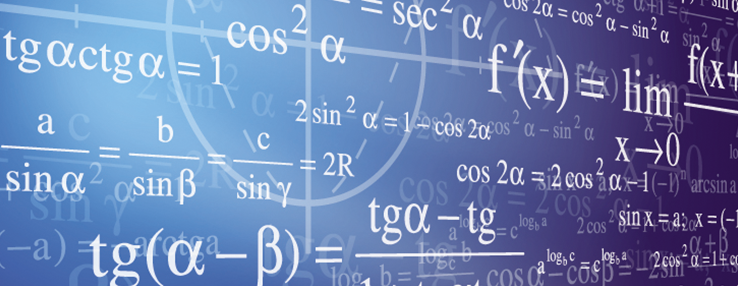
‘The Writing Journey’ at the David Hall Arts Centre, TA13 5AA
By Rachel Godfrey
Taking the twelve stages of Joseph Campbell's 'Hero's Journey' structure as a loose framework, this course offers the chance to write about themes such as risk, desire for change, resistance to change, travel, and encounters with others through a variety of prompts. There are opportunities to share your work, but no obligation.

Enscape Rendering Training
By London Design Training Courses
Why Choose Enscape Rendering Training Course? Course info Best real-time visualization plugin, integrates with design tools like Revit, SketchUp, Rhino, ArchiCAD, and Vectorworks. Experience swift and real-time visualization within your preferred applications, eliminating extra costs and adjustments. Elevate your design projects effortlessly with Enscape. Duration: 5 hrs Method: 1-on-1, Personalized attention Schedule: Tailor your own hours of your choice, available from Mon to Sat between 9 am and 7 pm What does the Enscape Training & Interactive Workshop offer? The Enscape Training & Interactive Workshop is designed to help you get up and running with Virtual Reality (VR) in a cost-effective manner. It covers hardware and software setup, navigation techniques, real-time updates, material settings, and more. The workshop also allows participants to experience VR firsthand. What will I learn in the Enscape (VR) Training and Interactive Workshop? The workshop covers hardware setup, software installation, and configuration. You will learn how to migrate models from Revit and SketchUp into VR, navigate through designs, update objects and materials in real-time, and utilize various visual styles and settings. The course also includes interactive workshops with support from our expert tutors. Course Outline: Enscape Rendering Software Training (5 hours) Course 1: Enscape for Revit Hour 1: 1. Introduction to Enscape: Overview of Enscape rendering software, its features, and benefits. 2. Installing and Setting up Enscape: Step-by-step guidance on installing and configuring Enscape for Revit. 3. Enscape Interface: Familiarizing with the Enscape user interface and navigation controls within Revit. Hour 2: 4. Enscape Materials: Exploring material creation, application, and customization within Enscape for Revit. 5. Lighting in Enscape: Understanding different lighting options, adjusting light settings, and creating realistic lighting effects. Hour 3: 6. Enscape Camera Settings: Manipulating camera angles, perspectives, and settings for optimal visualization. 7. Enscape Rendering Settings: Exploring various rendering settings and techniques to enhance the quality of the final output. Hour 4: 8. Enscape Rendering Workflow: Demonstrating a step-by-step workflow for generating renderings and walkthroughs using Enscape in Revit. 9. Advanced Features: Introduction to advanced features such as creating panoramas, virtual reality (VR) walkthroughs, and creating animations in Enscape. Hour 5: 10. Tips and Tricks: Sharing tips and techniques for maximizing efficiency and achieving high-quality results in Enscape for Revit. 11. Q&A and Troubleshooting: Addressing participant questions, providing troubleshooting guidance, and discussing common challenges and solutions. OR Course Outline: Enscape Rendering Software Training (5 hours) Course 1: Enscape for Sketchup Hour 1: 1. Introduction to Enscape: Overview of Enscape rendering software, its features, and benefits for SketchUp users. 2. Installing and Setting up Enscape: Step-by-step guidance on installing and configuring Enscape for SketchUp. 3. Enscape Interface: Familiarizing with the Enscape user interface and navigation controls within SketchUp. Hour 2: 4. Enscape Materials: Exploring material creation, application, and customization within Enscape for SketchUp. 5. Lighting in Enscape: Understanding different lighting options, adjusting light settings, and creating realistic lighting effects. Hour 3: 6. Enscape Camera Settings: Manipulating camera angles, perspectives, and settings for optimal visualization in SketchUp. 7. Enscape Rendering Settings: Exploring various rendering settings and techniques to enhance the quality of the final output. Hour 4: 8. Enscape Rendering Workflow: Demonstrating a step-by-step workflow for generating renderings and walkthroughs using Enscape in SketchUp. 9. Advanced Features: Introduction to advanced features such as creating panoramas, virtual reality (VR) walkthroughs, and creating animations in Enscape. Hour 5: 10. Tips and Tricks: Sharing tips and techniques for maximizing efficiency and achieving high-quality results in Enscape for SketchUp. 11. Q&A and Troubleshooting: Addressing participant questions, providing troubleshooting guidance, and discussing common challenges and solutions.

II Part Vision Experience - Build a life you love
By The Motivation Clinic
Vision Boards
Ophthalmology for HCAs
By M&K Update Ltd
Develop essential knowledge and appropriate skills in the quality treatment and management of the patient with an eye problem
