- Professional Development
- Medicine & Nursing
- Arts & Crafts
- Health & Wellbeing
- Personal Development
Energetic Wellness Certification
By Compete High
ð Unlock Your Full Potential with the Energetic Wellness Certification Course! ð Transform your life and the lives of others with our groundbreaking Energetic Wellness Certification course. Discover the power within you to heal and thrive, while gaining the knowledge and skills to guide others on their journey to vibrant well-being. ð Why Energetic Wellness? In a world filled with stress and challenges, it's time to tap into the incredible energy that surrounds us. Energetic Wellness is the key to unlocking your body's natural ability to heal and flourish. This certification course will empower you to harness the transformative energy that promotes balance, resilience, and radiant health. ð What You'll Learn: ⨠Foundations of Energy Healing: Delve into the principles of energy anatomy, chakras, and meridians to understand the subtle forces that influence our physical, mental, and emotional well-being. ⨠Practical Techniques: Learn hands-on techniques for energy healing, meditation, and mindfulness to cultivate a powerful and positive energy flow in yourself and others. ⨠Holistic Health Integration: Explore the connection between energetic wellness and overall health, bridging the gap between traditional and alternative medicine. ⨠Client-Centered Approaches: Develop the skills to create personalized energetic wellness plans for individuals, guiding them toward a harmonious and balanced life. ð¡ What Sets Our Course Apart: ð Comprehensive Curriculum: Our expertly crafted curriculum covers a wide range of topics, ensuring you gain a deep understanding of energetic wellness from both theoretical and practical perspectives. ð Interactive Learning: Engage in hands-on exercises, case studies, and live demonstrations that enhance your learning experience and provide real-world application. ð Lifetime Access: Enjoy unlimited access to course materials, updates, and a supportive community of like-minded individuals passionate about energetic wellness. ð Certification and Credibility: Upon completion, receive a globally recognized Energetic Wellness Certification, solidifying your expertise in the field. ð Invest in Yourself and Others! Embark on a journey of self-discovery and transformation. Join the Energetic Wellness Certification course and become a beacon of light, guiding others toward a life filled with vitality, balance, and joy. ð¥ Don't miss this opportunity to revolutionize your life and the lives of those around you. Enroll now and become a certified Energetic Wellness Practitioner! ð¥ Course Curriculum Introduction to Emotional Freedom Technique (EFT) Opening Video - EFT 00:00 Introduction to Emotions 00:00 Emotional and Psychological Trauma 00:00 Foundations of EFT The Mind-Body Relationship 00:00 Dual Awareness 00:00 Window of Tolerance 00:00 How EFT Works 00:00 Meridian Pathways and Flow 00:00 Practical EFT The SUD and VOC Scales 00:00

ACT Mastery Certification Program: Comprehensive Video Series, Manuals, and Assessments
By Compete High
ð Unlock Your ACT Success with the ACT Mastery Certification Program! ð Are you ready to conquer the ACT and elevate your college admissions journey to new heights? Introducing the ACT Mastery Certification Program - Your Ultimate Guide to Success! ð Why Choose ACT Mastery Certification Program? ð ð¥ Comprehensive Video Series: Dive into engaging video lessons led by expert instructors who break down complex concepts into easy-to-understand modules. Watch, learn, and master every section of the ACT at your own pace. ð In-Depth Manuals: Our meticulously crafted manuals provide in-depth explanations, strategies, and insider tips for each ACT section. Whether it's English, Math, Reading, or Science, you'll have a powerful resource at your fingertips. ð Assessments for Success: Measure your progress with carefully designed assessments and practice tests. Identify your strengths and weaknesses, allowing you to focus your efforts where they matter most. Our detailed feedback will guide you toward improvement. ð What's Inside the ACT Mastery Certification Program? ð 1ï¸â£ Comprehensive Video Series: Engaging lessons for each ACT section Expert insights and strategies Step-by-step breakdown of challenging topics 2ï¸â£ In-Depth Manuals: Detailed guides for English, Math, Reading, and Science Tips and tricks for time management Practice exercises with detailed explanations 3ï¸â£ Assessments and Practice Tests: Realistic practice exams Performance tracking and analysis Personalized feedback for improvement ð Benefits of the ACT Mastery Certification Program ð â Boost Your Scores: Learn proven strategies to tackle every section of the ACT with confidence, leading to significant score improvements. â Save Time and Study Smart: Our comprehensive resources and structured approach help you maximize your study time and focus on areas that need improvement. â Expert Guidance: Benefit from the expertise of seasoned instructors who have a track record of success in preparing students for the ACT. â College Admission Edge: A high ACT score opens doors to top-tier colleges and scholarship opportunities. Give yourself the advantage you need for a successful college application. Ready to transform your ACT journey? Enroll now and embark on the path to ACT Mastery! ð⨠Course Curriculum Certification in ACT ACT Programme Overview 00:00 ACT The Dilemma of Human Suffering 00:00 ACT Foundation of ACT 00:00 ACT Being Present 00:00 ACT Acceptance 00:00 ACT Cognitive Defusion 00:00 ACT Self-as-Context 00:00 ACT Values 00:00 ACT Committed Action 00:00 ACT Mindfulness 00:00 Mindfulness for Groups 00:00
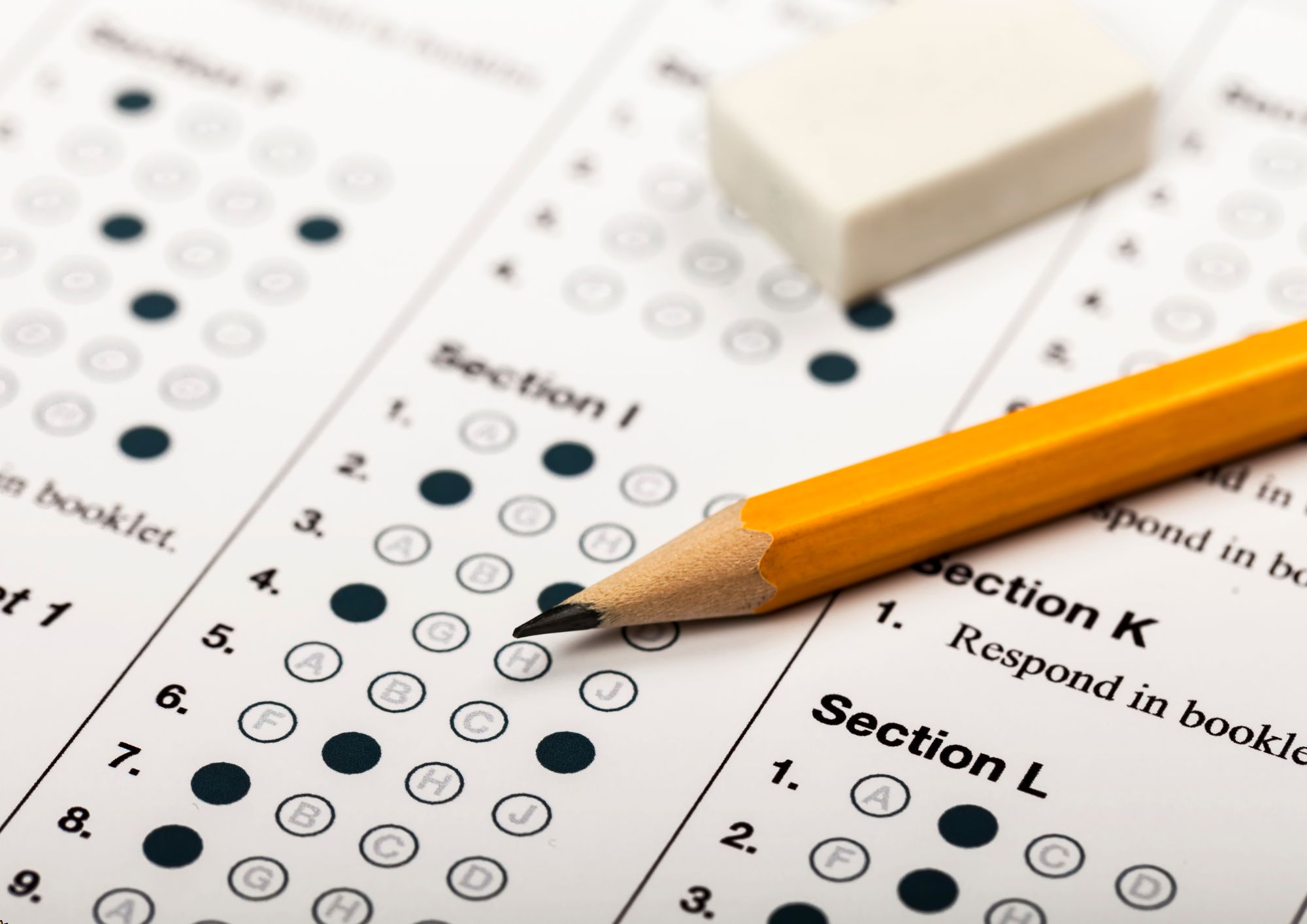
Cultivating Confident Communication: An Introductory Guide to Public Speaking
By Compete High
ð Unlock Your Inner Orator: Join 'Cultivating Confident Communication: An Introductory Guide to Public Speaking'! ðï¸ Master the art of public speaking and captivate any audience with our transformative online course! Whether you're a novice or seeking to refine your speaking skills, this comprehensive program is your key to unlock the confidence and eloquence you need to shine in any speaking scenario. ð What You'll Gain: Foundational Techniques: Learn the fundamentals of public speaking, from conquering stage fright to projecting confidence effortlessly. Engaging Presentations: Craft compelling speeches that resonate with your audience, mastering the art of storytelling and persuasion. Effective Communication: Develop strong verbal and non-verbal communication skills, including body language and vocal modulation. Overcome Obstacles: Tackle common speaking hurdles and learn practical strategies to navigate impromptu speeches and Q&A sessions smoothly. Boost Confidence: Build unwavering self-assurance and poise to excel in any speaking environment, whether it's a boardroom or a grand stage. ð Our Approach: Led by seasoned public speaking experts, this course combines engaging lectures, practical exercises, and interactive workshops to ensure a dynamic learning experience. You'll have access to: Video tutorials breaking down each aspect of public speaking. Quizzes and assignments to reinforce your learning. Live Q&A sessions for personalized guidance. Exclusive community forums to share experiences and insights. ð¡ Who Should Enroll: Professionals aiming to enhance their communication skills. Students eager to excel in presentations and debates. Individuals seeking to conquer their fear of public speaking. Entrepreneurs looking to pitch ideas confidently. ð Elevate Your Speaking Game: Ready to step onto the stage with confidence and finesse? Enroll now in 'Cultivating Confident Communication: An Introductory Guide to Public Speaking' and embark on your journey to becoming a charismatic and impactful speaker! Join now and embrace the power of effective communication! ðð¤ð Course Curriculum INTRODUCTION Promo video Public Speaking for Beginners 00:00 COMMUNICATIONS TACTICS & STRATEGIES These Simple Secrets Will Make You Look Like a Public Speaking Veteran 00:00 You Will Never Have to Be Scared, Even Though Everybody Else Is 00:00 This Is How You Get Your Audience to Do What You Want 00:00 84 Unlock the Keys to Motivating Your Audience 00:00 Getting Feedback the Right Way to Make You Stronger 00:00 Mastering the Easiest Public Speaking Technique of All 00:00 Your Picture Will Be Worth More The a 1000 Words 00:00 Only Perfect Practice Makes Perfect 00:00 You Can Pass the Ultimate Test 00:00 You Have Earned a Personalize Coaching Session Now 00:00 CONCLUSION You Are No Longer a Public Speaking Beginner 00:00

Discipline Mastery: Unleashing Your Inner Strength
By Compete High
ð Unlock Your Full Potential with Discipline Mastery: Unleashing Your Inner Strength! ð Are you ready to transform your life, break free from limitations, and unleash the incredible power within you? Introducing our groundbreaking online course: Discipline Mastery: Unleashing Your Inner Strength. This comprehensive program is designed to guide you on a transformative journey, helping you cultivate discipline, achieve your goals, and become the best version of yourself. ð What's Inside? Module 1: Introduction ð Lay the Foundation for Success Discover the importance of discipline in achieving your dreams. Uncover the secrets to building a strong and resilient mindset that will propel you toward success. Module 2: Goal Setting & Decision Making ð¯ Set and Achieve Your Dreams Master the art of effective goal setting and decision making. Learn proven strategies to align your actions with your aspirations, turning your dreams into achievable, measurable objectives. Module 3: KEY Life Skills ð Unlock Your Full Potential Dive deep into the essential life skills that will supercharge your personal and professional growth. From time management to effective communication, acquire the skills that successful individuals swear by. Module 4: Conclusion ð Cement Your Transformation Wrap up your journey with a powerful conclusion that reinforces the discipline mastery principles you've learned. Create a personalized action plan to continue applying these strategies in your daily life. ð¡ Why Choose Discipline Mastery? ð Proven Strategies: Developed by experts, our curriculum is based on proven techniques used by successful individuals worldwide. ð Flexible Learning: Access the course anytime, anywhere. Fit your learning into your busy schedule, and progress at your own pace. ð¤ Supportive Community: Join a community of like-minded individuals. Share experiences, seek advice, and celebrate victories together. ð Lifetime Access: Gain lifetime access to the course material, allowing you to revisit and reinforce your discipline mastery skills whenever needed. ð Your Transformation Begins Now! Don't miss this opportunity to unleash your inner strength and achieve the life you've always dreamed of. Enroll in Discipline Mastery today and take the first step towards a more disciplined, empowered, and fulfilled future. Ready to embark on your journey to discipline mastery? Click the link to enroll now! Invest in yourself. Transform your life. Discipline Mastery awaits! ð Course Curriculum Introduction Introduction 00:00 Goal Setting & Decision Making The Art Of Discipline 00:00 Benefits Of Self-Discipline 00:00 KEY Life Skills Why Poor Discipline Can Destroy You 00:00 7 Strategies To Build Unbreakable Self-Discipline 00:00 How To Develop Powerful Self Discipline 00:00 Superiority Of Discipline Over Motivation 00:00 Conclusion Final Thoughts Tips 00:00

Crafting an Effective Business Sales Blueprint
By Compete High
ð Unleash Your Sales Potential with 'Crafting an Effective Business Sales Blueprint' Online Course! ð Are you tired of hit-or-miss sales strategies that yield inconsistent results? Do you want to elevate your business's revenue and establish a rock-solid sales foundation? Look no further! Introducing our groundbreaking online course: ð Crafting an Effective Business Sales Blueprint ð Unlock the Doors to Sales Success! ð What You'll Learn: ð Module 1: INTRODUCTION Lay the groundwork for your sales journey with a comprehensive overview of the course. Understand the importance of a well-crafted sales blueprint in today's dynamic business landscape. Gain insights into successful sales techniques used by industry leaders. ð Module 2: THE SELLING STRATEGY FRAMEWORK Dive deep into the proven strategies that form the backbone of successful sales campaigns. Explore the psychology of buying and learn how to tailor your approach to different customer segments. Develop a strategic mindset to tackle challenges and adapt to market changes. ð¨ Module 3: BUILD YOUR SELLING STRATEGY Put theory into action as you construct your personalized selling strategy. Utilize practical exercises to refine your approach and address unique business needs. Receive personalized feedback and guidance from industry experts to fine-tune your blueprint for success. ð¡ Why Choose Our Course: ð Expert Guidance: Learn from seasoned professionals with a track record of success in diverse industries. ð Interactive Learning: Engage in hands-on exercises, case studies, and discussions to reinforce your understanding. ð Lifetime Access: Enjoy lifetime access to course materials, updates, and a supportive community of like-minded learners. ð Real-World Application: Apply your knowledge immediately with actionable strategies that drive results. ð Certificate of Completion: Showcase your expertise with a certificate upon successfully finishing the course. ð¯ Who Should Enroll: Entrepreneurs and business owners looking to boost sales. Sales professionals seeking to enhance their skills and results. Anyone eager to build a robust sales strategy for business success. Don't miss this opportunity to transform your approach to sales and propel your business to new heights! Enroll now and start crafting your path to unparalleled success with 'Crafting an Effective Business Sales Blueprint.' ð Enroll Today and Ignite Your Sales Revolution! ð Course Curriculum INTRODUCTION Importance of a Selling Strategies 00:00 THE SELLING STRATEGY FRAMEWORK Creating a Selling Strategy Framework 00:00 BUILD YOUR SELLING STRATEGY Step 1 - Determine Your Selling Model 00:00 Step 2 - Analyzing Your Competition 00:00 Step 3 - Examine the Costs 00:00 Step 4 - Internal Consistency 00:00 Step 5 - Creating Your Selling Strategy 00:00

Payroll Online Course
By Compete High
Overview One of the highest in-demand topics in the world right now is Payroll . People with a strong grasp of this topic are valued in the workplace and beyond. From small businesses to large corporations, the Payroll skills are needed everywhere. Keeping that in mind, this online training is designed to make you successful by presenting you with this skill. Follow your dreams with this wonderful learning opportunity. Whether you are brand new to the world of Payroll , or you have training and knowledge of the subject to some extent and looking to improve your skills, this course can truly help you. By the time you finish the Payroll course, you will have a sound grasp of Payroll . You can take the course at your own pace, as there is no time limit or deadlines to complete the courses. You will have access to the course for your lifetime. You can also access the course from any device, including tablets, computers, and mobiles, as long as you have access to the internet. The lessons in this course are prepared in a bite-sized manner. It makes the course very convenient for you to stop and start whenever you want. This method helps you to study whether you have some time on your hands or you have less than 10-15 minutes. The course is for you if you are: Currently working in the field of Payroll An aspiring professional of this field, An enthusiast of the subject, Just want to develop a skill to make yourself more marketable, Want to learn new skills as part of a hobby. But, we won't discourage anyone from taking the Payroll course even if you do not meet the above criteria. Career Path The Payroll course is perfect for anyone who wishes to have their dream career in this field. Learn this skill, boost your CV, and go after the job you want. Complete the course, thus gaining a highly valuable skill that will assist you to shine in your career. Course Curriculum Module-1--Computing-Wages-and-Salaries.pdf Computing-Wages-and-Salaries.pdf 00:00 Module-2-Social-Security-Taxes.pdf Social-Security-Taxes.pdf 00:00 Module-3-Income-Tax-Withholding.pdf Income-Tax-Withholding.pdf 00:00 Module-4-Unemployment-Tax-Acts.pdf Unemployment-Tax-Acts.pdf 00:00 Module-5---Grasping-Bookkeeping-and-Accounting-Basics.pdf Grasping-Bookkeeping-and-Accounting-Basics.pdf 00:00 Module-6---Choosing-an-Accounting-Method.pdf Choosing-an-Accounting-Method.pdf 00:00 Module-7---Keeping-the-Books.pdf Keeping-the-Books.pdf 00:00 Module-8---Tracking-Purchases.pdf Tracking-Purchases.pdf 00:00

Proper Care and Successful Life - Self-Care Mastery
By Compete High
ð Unlock Your Best Self: Enroll Now in 'Proper Care and Successful Life - Self-Care Mastery' Course! ð Transform your life and embrace a holistic approach to wellness with our comprehensive online course! Are you feeling overwhelmed, stressed, or constantly struggling to find balance in your life? The key to a successful and fulfilling life starts with self-care. Introducing our revolutionary course: 'Proper Care and Successful Life - Self-Care Mastery.' ð¿ What You'll Learn: Holistic Self-Care Techniques: Discover a wide array of proven self-care strategies tailored to your unique needs. Mental and Emotional Wellness: Develop resilience, manage stress, and cultivate a positive mindset for lasting happiness. Physical Wellbeing: Learn to prioritize your health through exercise, nutrition, and healthy habits. Self-Discovery and Growth: Explore techniques for self-reflection and personal development to unlock your true potential. Building Sustainable Habits: Acquire practical tools to integrate self-care into your daily routine effortlessly. ð Course Highlights: Expert Guidance: Learn from seasoned professionals in the fields of psychology, nutrition, fitness, and mindfulness. Interactive Modules: Engaging videos, quizzes, and practical exercises for a dynamic learning experience. Community Support: Connect with like-minded individuals, share experiences, and grow together in a supportive online community. Lifetime Access: Access course materials anytime, anywhere, and revisit lessons as often as needed. ð Why Choose 'Self-Care Mastery'? Invest in yourself and take charge of your well-being! This course isn't just about self-care; it's about transforming your life. You deserve to live your best life, filled with joy, balance, and success. ð Limited-Time Offer: Enroll Now and Receive Exclusive Bonuses! Bonus Workbook: A comprehensive guide with practical exercises and worksheets. Live Q&A Sessions: Interact directly with experts and get personalized advice. Resource Library: Access additional tools, articles, and resources to enhance your self-care journey. ð Join thousands of individuals who have already taken the first step towards a healthier, happier life! Don't miss out on this opportunity to invest in yourself. Enroll now in 'Proper Care and Successful Life - Self-Care Mastery' and embark on a transformative journey towards a more fulfilling life! Course Curriculum Module- 1 Sample 00:00 Module- 2 00:00 Module- 3 00:00 Module- 4 00:00 Module- 5 00:00 Module- 6 00:00 Module- 7 00:00 Module- 8 00:00 Module- 9 00:00 Module- 10 00:00 Module- 11 00:00

Private Detective Training
By Compete High
Overview With the ever-increasing demand for Private Detective Training in personal & professional settings, this online training aims at educating, nurturing, and upskilling individuals to stay ahead of the curve - whatever their level of expertise in Private Detective Training may be. Learning about Private Detective Training or keeping up to date on it can be confusing at times, and maybe even daunting! But that's not the case with this course from Compete High. We understand the different requirements coming with a wide variety of demographics looking to get skilled in Private Detective Training . That's why we've developed this online training in a way that caters to learners with different goals in mind. The course materials are prepared with consultation from the experts of this field and all the information on Private Detective Training is kept up to date on a regular basis so that learners don't get left behind on the current trends/updates. The self-paced online learning methodology by compete high in this Private Detective Training course helps you learn whenever or however you wish, keeping in mind the busy schedule or possible inconveniences that come with physical classes. The easy-to-grasp, bite-sized lessons are proven to be most effective in memorising and learning the lessons by heart. On top of that, you have the opportunity to receive a certificate after successfully completing the course! Instead of searching for hours, enrol right away on this Private Detective Training course from Compete High and accelerate your career in the right path with expert-outlined lessons and a guarantee of success in the long run. Who is this course for? While we refrain from discouraging anyone wanting to do this Private Detective Training course or impose any sort of restrictions on doing this online training, people meeting any of the following criteria will benefit the most from it: Anyone looking for the basics of Private Detective Training , Jobseekers in the relevant domains, Anyone with a ground knowledge/intermediate expertise in Private Detective Training , Anyone looking for a certificate of completion on doing an online training on this topic, Students of Private Detective Training , or anyone with an academic knowledge gap to bridge, Anyone with a general interest/curiosity Career Path This Private Detective Training course smoothens the way up your career ladder with all the relevant information, skills, and online certificate of achievements. After successfully completing the course, you can expect to move one significant step closer to achieving your professional goals - whether it's securing that job you desire, getting the promotion you deserve, or setting up that business of your dreams. Course Curriculum Module 1_ Introduction to Detective Work Introduction to Detective Work 00:00 Module 2_ Criminal Investigation Criminal Investigation 00:00 Module 3_ Criminal Profiling Criminal Profiling 00:00 Module 4_ Surveillance and Surveillance Techniques Surveillance and Surveillance Techniques 00:00 Module 5_ Forensics and Crime Scene Investigation Forensics and Crime Scene Investigation 00:00

Dyslexia
By Compete High
Overview With the ever-increasing demand for Dyslexia in personal & professional settings, this online training aims at educating, nurturing, and upskilling individuals to stay ahead of the curve - whatever their level of expertise in Dyslexia may be. Learning about Dyslexia or keeping up to date on it can be confusing at times, and maybe even daunting! But that's not the case with this course from Compete High. We understand the different requirements coming with a wide variety of demographics looking to get skilled in Dyslexia . That's why we've developed this online training in a way that caters to learners with different goals in mind. The course materials are prepared with consultation from the experts of this field and all the information on Dyslexia is kept up to date on a regular basis so that learners don't get left behind on the current trends/updates. The self-paced online learning methodology by compete high in this Dyslexia course helps you learn whenever or however you wish, keeping in mind the busy schedule or possible inconveniences that come with physical classes. The easy-to-grasp, bite-sized lessons are proven to be most effective in memorising and learning the lessons by heart. On top of that, you have the opportunity to receive a certificate after successfully completing the course! Instead of searching for hours, enrol right away on this Dyslexia course from Compete High and accelerate your career in the right path with expert-outlined lessons and a guarantee of success in the long run. Who is this course for? While we refrain from discouraging anyone wanting to do this Dyslexia course or impose any sort of restrictions on doing this online training, people meeting any of the following criteria will benefit the most from it: Anyone looking for the basics of Dyslexia , Jobseekers in the relevant domains, Anyone with a ground knowledge/intermediate expertise in Dyslexia , Anyone looking for a certificate of completion on doing an online training on this topic, Students of Dyslexia , or anyone with an academic knowledge gap to bridge, Anyone with a general interest/curiosity Career Path This Dyslexia course smoothens the way up your career ladder with all the relevant information, skills, and online certificate of achievements. After successfully completing the course, you can expect to move one significant step closer to achieving your professional goals - whether it's securing that job you desire, getting the promotion you deserve, or setting up that business of your dreams. Course Curriculum Module 1 Understanding Dyslexia Understanding Dyslexia 00:00 Module 2 Assessment and Identification of Dyslexia Assessment and Identification of Dyslexia 00:00 Module 3 Resources and Support for Dyslexia Resources and Support for Dyslexia 00:00 Module 4 Accommodations and Support for Individuals with Dyslexia Accommodations and Support for Individuals with Dyslexia 00:00 Module 5 Treating Dyslexia Strategies and Interventions Treating Dyslexia Strategies and Interventions 00:00

Automotive Services Manager
By Compete High
Overview With the ever-increasing demand for Automotive Services Manager in personal & professional settings, this online training aims at educating, nurturing, and upskilling individuals to stay ahead of the curve - whatever their level of expertise in Automotive Services Manager may be. Learning about Automotive Services Manager or keeping up to date on it can be confusing at times, and maybe even daunting! But that's not the case with this course from Compete High. We understand the different requirements coming with a wide variety of demographics looking to get skilled in Automotive Services Manager . That's why we've developed this online training in a way that caters to learners with different goals in mind. The course materials are prepared with consultation from the experts of this field and all the information on Automotive Services Manager is kept up to date on a regular basis so that learners don't get left behind on the current trends/updates. The self-paced online learning methodology by compete high in this Automotive Services Manager course helps you learn whenever or however you wish, keeping in mind the busy schedule or possible inconveniences that come with physical classes. The easy-to-grasp, bite-sized lessons are proven to be most effective in memorising and learning the lessons by heart. On top of that, you have the opportunity to receive a certificate after successfully completing the course! Instead of searching for hours, enrol right away on this Automotive Services Manager course from Compete High and accelerate your career in the right path with expert-outlined lessons and a guarantee of success in the long run. Who is this course for? While we refrain from discouraging anyone wanting to do this Automotive Services Manager course or impose any sort of restrictions on doing this online training, people meeting any of the following criteria will benefit the most from it: Anyone looking for the basics of Automotive Services Manager , Jobseekers in the relevant domains, Anyone with a ground knowledge/intermediate expertise in Automotive Services Manager , Anyone looking for a certificate of completion on doing an online training on this topic, Students of Automotive Services Manager , or anyone with an academic knowledge gap to bridge, Anyone with a general interest/curiosity Career Path This Automotive Services Manager course smoothens the way up your career ladder with all the relevant information, skills, and online certificate of achievements. After successfully completing the course, you can expect to move one significant step closer to achieving your professional goals - whether it's securing that job you desire, getting the promotion you deserve, or setting up that business of your dreams. Course Curriculum Module 1 Introduction to Automotive Service Management Introduction to Automotive Service Management 00:00 Module 2 Customer Service Excellence Customer Service Excellence 00:00 Module 3 Managing Workshop Efficiency Managing Workshop Efficiency 00:00 Module 4 Automotive Technologies and Innovation Automotive Technologies and Innovation 00:00 Module 5 Automotive Service and Marketing Automotive Service and Marketing 00:00
