- Professional Development
- Medicine & Nursing
- Arts & Crafts
- Health & Wellbeing
- Personal Development
The Perfection of an Imperfect Artist
By Compete High
ð¨ Unleash Your Creative Potential with 'The Perfection of an Imperfect Artist' Online Course! ð Are you an artist striving for perfection but feeling stuck in your creative journey? Embrace the beauty of imperfection and unlock your true artistic brilliance with our transformative online course! ðï¸ What You'll Discover: Embrace Your Unique Style: Learn how imperfections can enhance your art and make it truly yours. Overcome Creative Blocks: Break free from self-doubt and perfectionism holding you back. Master Techniques: Hone your skills through practical exercises and expert guidance. Find Inspiration Everywhere: Turn flaws into strengths and let creativity flow effortlessly. ð Course Highlights: Engaging Video Lessons: Dive into insightful modules led by seasoned artists who understand your struggles. Practical Assignments: Apply techniques learned and witness immediate improvements in your art. Supportive Community: Connect with fellow artists, share experiences, and grow together. Personalized Feedback: Receive constructive critique and guidance tailored to your artistic journey. ð Who Is This For? Whether you're a painter, illustrator, sculptor, or creator in any medium, this course is designed to empower artists at any skill level. If you're ready to embrace imperfection and elevate your artistry, this course is your perfect canvas! ð¥ Join 'The Perfection of an Imperfect Artist' today and embark on a transformative journey toward artistic excellence! Course Curriculum

Certificate in Compliance
By Compete High
📢 Stay ahead in the world of compliance with Compete High’s Certificate in Compliance! 🏆 Learn key concepts, risk management, and ethical standards in an engaging online course. Study at your convenience and earn a certificate! 🎓💼

Understanding Forgiveness
By Compete High
ð¤ Embrace Healing and Harmony: Understanding Forgiveness Course! ðï¸ Are you ready to embark on a transformative journey towards understanding forgiveness and its profound impact on our lives? Enroll in our Understanding Forgiveness course, a comprehensive exploration meticulously crafted to guide you through the intricate pathways of forgiveness. Join us on a profound exploration where healing meets enlightenment, empowering you to cultivate compassion and foster reconciliation in every aspect of your life. ð Module 1: Introduction to Forgiveness Embark on your journey with Module 1, offering a profound introduction to the essence of forgiveness. Delve into the core principles and transformative power of forgiveness, laying the groundwork for your exploration. ð Module 2: The Nature of Hurt and Offense Explore the depths of hurt and offense in Module 2. Uncover the underlying causes and consequences of emotional pain, gaining insights into the complexities of human relationships and the wounds they may inflict. ð§ Module 3: Psychological Processes of Forgiveness Navigate the psychological pathways of forgiveness in Module 3. Explore the cognitive and emotional processes involved in letting go of resentment and embracing forgiveness, fostering inner peace and liberation. 𤲠Module 4: The Role of Empathy and Compassion Discover the transformative power of empathy and compassion in Module 4. Learn to cultivate a heart-centered approach to forgiveness, fostering understanding, empathy, and connection with oneself and others. ð¤ Module 5: Reconciliation vs. Acceptance Distinguish between reconciliation and acceptance in Module 5. Explore the nuanced differences between these paths to forgiveness, empowering you to make informed choices that align with your values and intentions. ð Module 6: Forgiveness in Relationships Deepen your understanding of forgiveness within the context of relationships in Module 6. Explore strategies for fostering forgiveness, rebuilding trust, and nurturing healthy, resilient connections with loved ones. ð¢ Module 7: Forgiveness in the Workplace and Community Extend the principles of forgiveness into the broader context of the workplace and community in Module 7. Discover how forgiveness can foster harmony, collaboration, and conflict resolution in professional and communal settings. ð Module 8: The Challenges of Forgiveness Confront the challenges and obstacles on the path to forgiveness in Module 8. Learn strategies for overcoming resistance, navigating complexity, and embracing forgiveness as a profound catalyst for personal growth and collective healing. ð Why Choose Our Understanding Forgiveness Course? Expert-Led Guidance: Learn from experienced instructors and forgiveness experts dedicated to guiding you on your journey. Holistic Approach: Explore forgiveness from multiple perspectives, incorporating psychological, emotional, and relational dimensions. Practical Applications: Engage in reflective exercises, journaling prompts, and interactive discussions to integrate forgiveness principles into your daily life. Transformative Insights: Gain profound insights and practical tools to navigate forgiveness challenges, fostering inner peace, and healing. ð Who Should Enroll? Individuals Seeking Personal Growth and Healing Therapists, Counselors, and Mental Health Professionals Leaders, Managers, and Community Builders Anyone Interested in Cultivating Compassion and Reconciliation ð Embrace Forgiveness, Embrace Freedom! Join us on a journey of self-discovery, healing, and transformation. Enroll now in the Understanding Forgiveness Course and unlock the transformative power of forgiveness in your life and the world around you. Your journey to healing and harmony begins here! ðððï¸ Course Curriculum Module 1 Introduction to Forgiveness. Introduction to Forgiveness. 00:00 Module 2 The Nature of Hurt and Offense. The Nature of Hurt and Offense. 00:00 Module 3 Psychological Processes of Forgiveness. Psychological Processes of Forgiveness. 00:00 Module 4 The Role of Empathy and Compassion. The Role of Empathy and Compassion. 00:00 Module 5 Reconciliation vs. Acceptance. Reconciliation vs. Acceptance. 00:00 Module 6 Forgiveness in Relationships. Module 6 Forgiveness in Relationships. 00:00 Module 7 Forgiveness in the Workplace and Community. Forgiveness in the Workplace and Community. 00:00 Module 8 The Challenges of Forgiveness. The Challenges of Forgiveness. 00:00
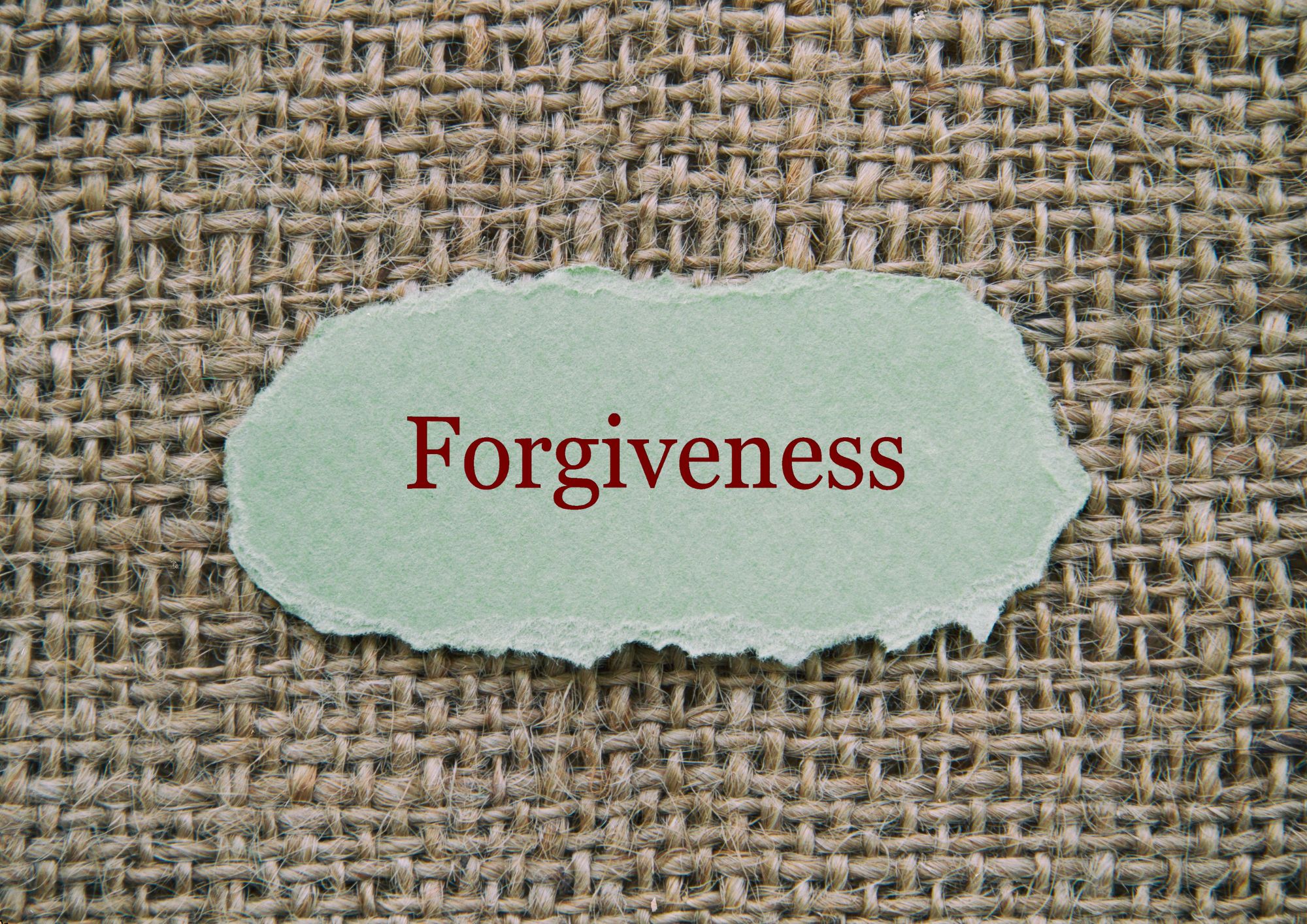
Customer Service Online Training
By Compete High
Overview We all know the rule of 'The Customer Comes First', but when do they stay with you? When can a business ensure its customer base to be loyal and retainable? While there are multiple factors at play here, but one of the keys to customer retention is quality customer service. Businesses nowadays rely heavily on people skilled in customer service and customer satisfaction - which is often hard to come by. To bridge that skill gap, empower human resources with outstanding customer support & service capabilities, and help business owners/managers gather essential knowledge to run & manage the relevant operations smoothly, we have put together this carefully-crafted course with the help of our learning resource development team. If you are someone who wants to build a career in this promising field, our course will be your perfect guide along the road. This course focuses on providing beginners' with the base, helping moderately-skilled learners to level up their understandings, and enabling professionals to fill in the blanks of the updates within the fields of customer experience enhancement. Reflecting the above-mentioned promises, this Customer Service course focuses on helping the learners develop the following skills: Effective communication & active listening Problem solving Attentiveness Anger Management Time Management Stress Management Conflict resolution Customer relationship management Customer experience enhancement Customer service evaluation Email writing & etiquettes Positive attitude & body language So, enrol now, develop these in-demand skills of the 21st century and make meaningful connections with your customers around the globe. Who is this course for? If you run a business or work for one, you have to understand what your customers want, how to serve them properly, and repeat this process - no matter what your job description says or whichever department you work in. Having said that, people falling into either one of the below groups will benefit the most from this course: Jobseekers in fields related to customer service/customer support/customer experience Amateurs or professionals with intermediate skills in the above-mentioned fields Business-owners/managers/team leaders Business students People looking to get certified in customer service Career Path This Customer Service course paves the way for a handful of career opportunities, with roles such as: Customer Service Representative/Executive/Officer Customer Service Advisor/Specialist Customer Service Manager Also, the job roles related to customer support/customer experience will also be available to you. While the salaries for the above-mentioned jobs vary based on responsibilities, the levelwise breakdown of expected salaries are - Entry level: £16,750 - £20,750 Mid-level: £26,400 - £36,800 Senior level: £35,00 - £50,500 Course Curriculum Module 1 - Basics of Customer Service Basics of Customer Service 00:00 Module 2 - Why Customer Service Matters Why Customer Service Matters 00:00 Module 3 - What's Different about Good Service What's Different about Good Service 00:00 Module 4 - First Steps and Body Language First Steps and Body Language 00:00 Module 5 - Effective Communication Strategies Effective Communication Strategies 00:00 Module 6 - Phone Tone and Etiquette Phone Tone and Etiquette 00:00 Module 7 - Relationship Building Relationship Building 00:00 Module 8 - Turning Complaints into Opportunities Turning Complaints into Opportunities 00:00 Module 9 - E-Mail Etiquette E-Mail Etiquette 00:00 Module 10 - Customer Relationship Management (CRM) Customer Relationship Management (CRM) 00:00 Module 11 - Empowering Great Customer Service Empowering Great Customer Service 00:00 Module 12 - Evaluating and Measuring Customer Service Evaluating and Measuring Customer Service 00:00

A Walkthrough of Productivity and Time Management
By Compete High
ð Unlock Your Full Potential with 'A Walkthrough of Productivity and Time Management' Course! ð Are you tired of feeling overwhelmed by your never-ending to-do list? Do you find yourself struggling to manage your time effectively? Say goodbye to procrastination and hello to peak productivity with our transformative online course! Introducing 'A Walkthrough of Productivity and Time Management' - your ultimate guide to reclaiming control of your life and maximizing your efficiency. ð What You'll Learn: Proven strategies to boost productivity and streamline your tasks Effective time management techniques tailored to your lifestyle How to prioritize tasks and eliminate distractions Strategies for maintaining focus and avoiding burnout Tools and resources to optimize your workflow ð©âð» Who Is This For: Professionals seeking to excel in their careers Students aiming to improve their study habits Entrepreneurs looking to optimize their time and grow their business Anyone wanting to achieve more in less time, without the stress ð Why Choose This Course: Comprehensive insights backed by research and real-world experience Practical tips and actionable steps you can implement immediately Engaging modules designed for easy understanding and quick implementation Lifetime access to resources and future updates Supportive community to share experiences and insights ð Join thousands of individuals who have transformed their lives with our proven methods. Take the first step towards a more organized, productive, and fulfilling life today! Course Curriculum

Get More Work Done in Less Time
By Compete High
ð Unlock Your Productivity Potential! ð Introducing 'Get More Work Done in Less Time' - The Ultimate Online Course to Revolutionize Your Productivity! Are you constantly juggling deadlines, feeling overwhelmed by tasks, and struggling to make the most of your day? Say goodbye to endless to-do lists and hello to efficiency with our groundbreaking course! ð Maximize Your Time: Learn proven strategies and techniques to optimize your workflow and reclaim precious hours in your day. ð Boost Your Efficiency: Discover powerful productivity hacks that skyrocket your focus, eliminate distractions, and turbocharge your output. ð¡ Master Proven Methods: Gain insights from industry experts and successful individuals who have mastered the art of productivity. ð§ Develop Effective Habits: Cultivate habits that drive success, harness your motivation, and turn productivity into second nature. ð Achieve Your Goals: Take charge of your professional and personal life by mastering time management and achieving more with less effort. ð What You'll Get: Comprehensive modules packed with actionable tips and real-life examples. Practical exercises and tools to implement productivity strategies immediately. Access to a community of like-minded individuals for support and accountability. Ongoing resources and updates to keep you at the cutting edge of productivity. ð Join thousands of satisfied students who have transformed their work lives with our course! ð¥ Don't let time slip away - Invest in your productivity journey today and start achieving your goals with ease! Enroll in 'Get More Work Done in Less Time' now and unlock the key to a more efficient, productive you! ððª Course Curriculum

White Hat Hacking: Network Security Masterclass
By Compete High
ð® Elevate Your Gaming Presence on Facebook with Our Exclusive Course! ð Ready to turn your gaming passion into a thriving community on Facebook? Level up your skills and become a streaming sensation with our comprehensive course: 'Live Streaming Video Games on Facebook.' ð Why Choose Our Course? ð ð¥ Comprehensive Guidance: From setting up your gaming stream to engaging your audience, our course covers it all. ð¯ Targeted Strategies: Learn how to reach the right audience and keep them hooked with captivating content. ð¡ Pro Tips & Tricks: Unlock insider knowledge from successful gamers and industry experts. ð Audience Growth: Master techniques to expand your viewer base and build a dedicated community. ð ï¸ Technical Know-How: Understand the equipment, software, and tools needed for seamless streaming. ð¨âð« What You'll Learn ð©âð« â Setting up your gaming stream for maximum impact. â Engaging your audience and fostering an interactive community. â Leveraging Facebook's features to boost visibility. â Monetization strategies and revenue streams. â Overcoming common challenges and troubleshooting tips. ð Exclusive Bonuses ð ð Access to a private community of fellow gamers for networking and support. ð Resource guides, checklists, and templates to streamline your streaming process. ð¬ Live Q&A sessions with industry experts and successful streamers. ð Ongoing updates to keep you ahead in the ever-evolving gaming landscape. ð Join the Ranks of Successful Gamers! ð Don't miss out on this opportunity to master the art of live streaming video games on Facebook. Turn your passion into a profession and captivate audiences worldwide! Course Curriculum

Utilise the Learning Methods of a Genius
By Compete High
ð Unleash Your Genius Potential with 'Utilise the Learning Methods of a Genius' Online Course! ð ð Ready to unlock your inner genius and revolutionize your learning process? Dive into our groundbreaking online course designed to uncover the secrets behind the learning methods of history's greatest minds! ð§ Imagine tapping into the strategies employed by geniuses like Einstein, Da Vinci, and Curie to absorb information faster, retain knowledge longer, and boost your overall cognitive abilities. This isn't just another course; it's a transformative journey toward maximizing your learning potential. ð What You'll Gain: Insider Insights: Explore the unique learning methodologies of renowned geniuses and adapt them to your own study routine. Enhanced Retention: Learn powerful memory techniques and brain hacks to retain information effortlessly. Accelerated Learning: Discover shortcuts to mastering complex subjects, allowing you to learn more in less time. Optimized Study Habits: Tailor your study habits for peak efficiency, productivity, and long-term success. Practical Applications: Apply these methods to various areas of your life, from academics to career advancement. ð Course Highlights: Engaging video lectures led by experts in neuroscience and education. Interactive modules and exercises for hands-on learning. Personalized strategies to suit your unique learning style. Ongoing support and community interaction for continual growth. ð¥ Don't miss this chance to revolutionize how you learn! Join 'Utilise the Learning Methods of a Genius' and embark on a transformational journey toward unleashing your full intellectual potential. ð¨ Limited Time Offer: Enroll now and gain immediate access to our exclusive early bird discount! Course Curriculum

Happiness - Finding Joy in the Little Things
By Compete High
ð Discover the Path to True Happiness! ð ð Are you ready to unlock a life filled with joy and contentment? Dive into our transformative online course: 'Happiness - Finding Joy in the Little Things.' ð Embrace a Happier Life: In this course, embark on a journey of self-discovery and learn practical strategies to find genuine happiness in your daily life. Explore the power of positivity and mindfulness, allowing you to appreciate the beauty in even the smallest moments. ð What You'll Learn: ï¸ Techniques to cultivate gratitude and mindfulness ï¸ Strategies to overcome negativity and stress ï¸ How to find joy in simple, everyday experiences ï¸ Building meaningful connections and nurturing relationships ï¸ Creating a personalized happiness roadmap for lasting fulfillment ð Why Choose Our Course: ð Expert Guidance: Led by seasoned happiness coaches and psychologists, gain insights backed by research and experience. ð Comprehensive Curriculum: Access easy-to-follow modules, engaging exercises, and practical tools designed to bring immediate positive changes. ð¤ Supportive Community: Connect with like-minded individuals, share experiences, and uplift each other on your happiness journey. ð¡ Lifetime Access: Enjoy unlimited access to course materials and updates to keep your learning journey ongoing. ð Join Thousands of Happy Students: 'I never knew the true essence of happiness until I took this course. It's been life-changing!' - Sarah ð Enroll Now and Start Your Happiness Journey Today! ð Limited Time Offer: Claim your spot now and receive exclusive early-bird discounts. Don't let joy slip through your fingers. Embrace happiness and uncover the beauty in life's simplest pleasures. Enroll now in 'Happiness - Finding Joy in the Little Things' and embark on a fulfilling, joyous life! Course Curriculum

Ultimate Broadcasting Guide for OBS
By Compete High
ð¥ Unleash Your Broadcasting Potential with the Ultimate Broadcasting Guide for OBS! ð Are you ready to take your streaming and broadcasting skills to the next level? Whether you're a gaming enthusiast, a content creator, or a business professional looking to captivate your audience through live streams, OBS (Open Broadcaster Software) is your gateway to seamless, professional-grade broadcasting. Introducing our comprehensive online course: the Ultimate Broadcasting Guide for OBS! ð ð¹ Master the Tools: Dive deep into the functionalities of OBS and learn how to wield its features like a pro. From scene creation to audio management and everything in between, this course covers it all! ð¹ Polish Your Presentation: Elevate your broadcasts with advanced tips and tricks to enhance visual appeal, engage viewers, and create a dynamic streaming experience that keeps audiences coming back for more. ð¹ Optimize Your Setup: Discover the optimal settings and configurations for your hardware, ensuring smooth and high-quality streams without compromising performance. ð¹ Exclusive Techniques: Unlock insider secrets and expert strategies from industry professionals to stand out in the competitive world of streaming and broadcasting. ð¹ Troubleshooting Expertise: Overcome technical hurdles and glitches with confidence. Learn troubleshooting techniques to tackle common issues and maintain a flawless broadcast. ð¹ Interactive Community: Join a thriving community of broadcasters, exchange ideas, and get ongoing support from instructors and fellow learners on your broadcasting journey. ð¡ Whether you're a beginner eager to embark on your streaming adventure or an experienced broadcaster seeking to refine your skills, this course is tailored for you. ð Enroll now and gain the knowledge and expertise needed to become a broadcasting maestro with OBS! ð Don't miss this opportunity to level up your streaming game. Join the ranks of successful broadcasters who have transformed their content with the Ultimate Broadcasting Guide for OBS! Course Curriculum
