- Professional Development
- Medicine & Nursing
- Arts & Crafts
- Health & Wellbeing
- Personal Development
Crafting Efficiency: Mastering Trello for Productivity
By Compete High
ð Unlock Your Full Productivity Potential with 'Crafting Efficiency: Mastering Trello for Productivity' Online Course! ð Are you tired of drowning in a sea of tasks, struggling to keep up with deadlines, and feeling overwhelmed by your workload? It's time to take control of your productivity and transform the way you work. Introducing our groundbreaking online course: 'Crafting Efficiency: Mastering Trello for Productivity.' ð What's Inside the Course? ð ð Module 1: Trello Fundamentals Master the basics of Trello, from creating boards to managing cards and lists. Learn essential keyboard shortcuts to navigate Trello like a pro. ð Module 2: Advanced Board Customization Dive deep into Trello's power features for tailoring boards to your unique workflow. Explore advanced settings, labels, and filters to supercharge your organization. ð Module 3: Automation with Butler Unleash the full potential of Trello with automation using the Butler Power-Up. Save time and reduce manual effort by automating repetitive tasks. ð Module 4: Integrations for Seamless Workflows Discover how to integrate Trello with popular apps and tools for a seamless work environment. Streamline communication and collaboration with integrations like Slack, Google Drive, and more. ï¸ Module 5: Collaboration and Team Productivity Harness the collaborative power of Trello for team projects. Implement best practices for communication, file sharing, and collaborative task management. ð Module 6: Mobile Mastery Learn how to stay productive on the go with Trello's mobile app. Stay connected and manage your tasks from anywhere, anytime. ð What Sets This Course Apart? Practical, hands-on lessons with real-world examples. Actionable strategies to immediately implement what you learn. Access to a supportive community for networking and problem-solving. ð¡ Why Choose 'Crafting Efficiency'? Boost your productivity with a tool you're probably already using. Save time and reduce stress with a streamlined workflow. Stay ahead in your professional and personal life by mastering Trello's full potential. ð Don't miss this opportunity to supercharge your productivity! Enroll now and start crafting efficiency with Trello! ð Course Curriculum Basic Overview and Pricing 00:00 Working With the Menu (1) 00:00 Working With the Menu (2) 00:00 Trello Power Ups 00:00 Cards and Due Dates 00:00 Creating Labels and Comments 00:00 Adding-Attachments 00:00 Adding-Checklists 00:00 Custom Fields 00:00 Send a Card By E-Mail To Trello 00:00 Profile Activity Tracking 00:00 Creating Boards 00:00 Creating Teams 00:00 Creating Checklists For The Team 00:00 Importing Data 00:00 Direct Integrations 00:00 Google Drive 00:00 Tracking and Storage 00:00 Sharing And Discussion 00:00 Trello On Mobile 00:00 Advanced Team Building Administration-Overview 00:00 Team Creation 00:00 Team Visibility For Users Outside Your Team 00:00 Working With Admins 00:00 Working With Slack 00:00 Working With Members 00:00 Pinned Team Cards 00:00 Collaboration Based Power Ups 00:00 Google Hangout Power Ups 00:00 Tracking Progress 00:00 Subscriptions and Watching 00:00 Resources Board 00:00 Playbooks 00:00 Webinars 00:00 Collaboration 00:00 Editorial Calendar Case Study 00:00 Event Planning Case Study 00:00 Product Launch Case Study 00:00 Lead Management 00:00 Customer Support 00:00

Crafting Your Online Retail Space with Shopify
By Compete High
ð Unlock the Power of eCommerce with 'Crafting Your Online Retail Space with Shopify' ðï¸ Are you ready to turn your passion into profit and create a thriving online business? Welcome to 'Crafting Your Online Retail Space with Shopify' - the ultimate course designed to empower you with the knowledge and skills needed to build, launch, and scale your dream online store! ð Why Choose Shopify? Shopify is the industry-leading eCommerce platform, trusted by over a million businesses worldwide. With its user-friendly interface and robust features, Shopify is your key to crafting a seamless, visually stunning, and high-converting online retail space. ð What You'll Learn: Setting Up Your Shopify Store: From choosing the perfect theme to customizing your storefront, we guide you through every step to ensure your online space reflects your brand. Product Listings and Descriptions: Learn the art of creating compelling product listings and descriptions that not only captivate your audience but also drive sales. Payment and Shipping Strategies: Master the intricacies of payment gateways, shipping options, and order fulfillment to streamline the buying process for your customers. SEO for Shopify: Discover the secrets of optimizing your Shopify store for search engines, ensuring your products are easily discoverable by potential customers. Effective Marketing Techniques: Dive into the world of digital marketing and explore strategies to drive traffic, convert leads, and build a loyal customer base. Analytics and Reporting: Leverage Shopify's powerful analytics tools to gain insights into your store's performance and make data-driven decisions for continuous improvement. ð¡ What Sets Our Course Apart: Hands-On Experience: Practical, real-world examples and exercises ensure you apply what you learn immediately. Expert Guidance: Benefit from the expertise of seasoned eCommerce professionals who have successfully navigated the Shopify landscape. Community Support: Join a vibrant community of like-minded entrepreneurs to share insights, ask questions, and celebrate successes together. Ready to transform your passion into a profitable online business? Join 'Crafting Your Online Retail Space with Shopify' today and embark on a journey to eCommerce success! ð Secure Your Spot Now! ð Course Curriculum Basic Overview 00:00 Pricing 00:00 Start Up 00:00 General Setttings 00:00 Payment Methods 00:00 Thrivecart Integration 00:00 Customer Checkout Options 00:00 Customer Shipping Options 00:00 Tax Calculation and Collection 00:00 Customize Notifications 00:00 Payment Methods - PayPal Account 00:00 Payment Methods - Third Part Merchant - Authorize-Net 00:00 Account Administration 00:00 Legal Policy Pages 00:00 Product Set Up - Part 1 - Physical Product 00:00 Product Set Up - Part 2 - Digital Products 00:00 Testing Your Product Purchase 00:00 Customer Research 00:00 Customer Discounts 00:00 Conclusion 00:00 Advanced Overview 00:00 Blog Pages and Post 00:00 Theme Pages 00:00 Store Navigation 00:00 Domains 00:00 Store Preferences 00:00 Sales Channels - Point of Sale 00:00 Sales Channels - Online Buy Button 00:00 Sales Channels - Facebook and Instagram 00:00 Sales Channels - Amazon 00:00 Shopify and Mailchimp 00:00 Shopify and Aweber 00:00 Shopify and Getresponse 00:00 Campaigns 00:00 Shopify and Zoom 00:00 Shopify and GoToWebinar 00:00 Live Example - Part 1 00:00 Live Example - Part 2 00:00 Zapier 00:00 Conclusion 00:00

Efficient Collaboration: Mastering Office 365
By Compete High
ð Unlock Seamless Teamwork with 'Efficient Collaboration: Mastering Office 365' ð Are you ready to revolutionize the way your team works together? Say goodbye to productivity bottlenecks and hello to streamlined collaboration with our comprehensive online course: 'Efficient Collaboration: Mastering Office 365.' ð Why Office 365? In today's fast-paced business environment, effective collaboration is non-negotiable. Microsoft Office 365 stands as the ultimate toolkit, empowering teams to communicate, share, and achieve together seamlessly. From Word and Excel to Teams and SharePoint, this suite offers unparalleled potential for enhanced productivity. ð¥ What Will You Learn? ð Maximize Productivity: Discover the hidden gems within each Office 365 app to boost your team's efficiency and output. ð¤ Streamline Communication: Unleash the full power of Microsoft Teams, fostering real-time collaboration and communication across your organization. ð Master Cloud Collaboration: Dive into SharePoint and OneDrive to facilitate secure and efficient document sharing, ensuring your team is always on the same page. ð Automation Techniques: Learn how to automate repetitive tasks with Power Automate, saving time and reducing errors. ð± Mobile Collaboration: Extend your collaboration capabilities to mobile devices, allowing your team to work from anywhere. ð Why Choose Our Course? â Expert Instructors: Taught by seasoned Office 365 professionals with hands-on industry experience. â Interactive Learning: Engage in practical exercises and real-world scenarios to reinforce your understanding. â Lifetime Access: Enjoy access to course materials and updates for a lifetime, ensuring your skills remain cutting-edge. â Community Support: Join a vibrant community of learners, exchanging insights and overcoming challenges together. ð Who Is This Course For? Business Owners Project Managers Office Administrators Team Leaders Anyone looking to supercharge their collaboration skills ð¡ Enroll Today and Transform Your Team's Collaboration! Don't let outdated collaboration methods hinder your team's potential. Join 'Efficient Collaboration: Mastering Office 365' today and unlock the full power of Office 365. Take the first step towards a more connected, productive, and successful future! Course Curriculum Basic Overview 00:00 Licensing Issues for Business 00:00 Home Vs Business Pricing 00:00 Reasons To Consider the Home Version 00:00 Differing Levels of Business Pricing - Enterprise 00:00 Purchase and Set Up 00:00 Using Office Applications Online 00:00 Using Office Applications Offline 00:00 Do You Need to Be Internet Connected 00:00 Using One Drive - Admin 00:00 Using One Drive Basic Functions 00:00 Skype For Business Installation 00:00 Skype for Business Webinars 00:00 Skype for Business Vs Skype for Desktop 00:00 Microsoft Outlook With Exchange 00:00 Outlook.com Vs Microsoft Exchange 00:00 Managing Tasks With Planner 00:00 The Teams Application 00:00 Invoicing and Management Applications 00:00 Conclusion 00:00 Advanced Overview 00:00 Other 365 Options 00:00 Admin Panel - Part One 00:00 Admin Panel - Part Two 00:00 Document Sharing and Collaboration 00:00 Document Sharing and Collaboration With Delve 00:00 Intranet with Sharepoint 00:00 Intranet with Sharepoint - External App Updates Part Two 00:00 PPT Alternative Onscreen Presentatoins with Sway 00:00 PPT Alternative Onscreen Presentations With Sway - Part Two 00:00 Zapier Like Integrations with Flow - Part One 00:00 Zapier Like Integrations with Flow - Part Two 00:00 Slack Like Conversations With Yammer - Part One 00:00 Slack Like Conversations with Yammer - Part Two - External 00:00 Adding On Applications with Dynamics 365 00:00 Adding on Applications with Dynamics 365 - Part 2 00:00 Create Surveys - Quizzes and Polls with Forms - Part One 00:00 Create Surveys - Quizzes and Polls with Forms 00:00 Using Microsoft To Do 00:00 Conclusion 00:00

Creating Seamless Membership Experiences with WishList Member
By Compete High
ð Unlock the Power of Seamless Memberships with 'Creating Seamless Membership Experiences with WishList Member' Online Course! ð Are you tired of struggling to build and manage your online community or membership site? Do you dream of creating a seamless and engaging experience for your members? Look no further! Introducing our groundbreaking online course: 'Creating Seamless Membership Experiences with WishList Member.' ð What's Inside? ð ⨠Master WishList Member: Dive deep into the features of WishList Member, the leading membership plugin for WordPress. Learn how to set up, configure, and optimize your membership site effortlessly. ⨠Design an Irresistible User Journey: Craft an exceptional member experience from start to finish. From the moment they land on your site to ongoing engagement, discover the secrets to keeping your members hooked and satisfied. ⨠Advanced Content Protection: Safeguard your premium content with advanced content protection strategies. Ensure that only your paying members access the exclusive materials you've worked so hard to create. ⨠Automate Member Onboarding: Say goodbye to manual onboarding processes! Automate the member registration and onboarding process to save time and create a seamless experience for your new members. ⨠Retention Strategies: Learn proven techniques to boost member retention rates. Keep your community thriving with strategies that encourage long-term commitment from your members. ⨠Troubleshooting and Optimization: Overcome common challenges and optimize your membership site for peak performance. Uncover troubleshooting tips and tricks to keep your site running smoothly. ð Why Choose This Course? ð ð Expert-Led Instruction: Taught by seasoned experts in membership site development, this course provides practical insights and real-world strategies. ð Actionable Lessons: Each module is packed with actionable lessons that you can implement immediately to enhance your membership site. ð Community Support: Join a vibrant community of like-minded individuals. Share experiences, seek advice, and grow together with our dedicated community platform. ð Lifetime Access: Gain lifetime access to the course content, ensuring that you can revisit and review the materials whenever you need them. ð¡ Who Is This Course For? ð¡ ð Entrepreneurs building online communities ð Content creators wanting to monetize their expertise ð Coaches and consultants seeking to offer exclusive content ð Anyone looking to enhance their knowledge of WishList Member and membership site management Ready to transform your membership site into a seamless and thriving community? Don't miss this opportunity! Enroll now in 'Creating Seamless Membership Experiences with WishList Member' and embark on a journey to membership success! Course Curriculum Basic Overview 00:00 Pricing and Purchase 00:00 WordPress Installation 00:00 Wishlist Member Installation 00:00 Powered By Wishlist Member Affiliate Program 00:00 Integrations - Payment Gateway 00:00 Should I Integrate PayPal 00:00 Integrations With JVZoo 00:00 Integrations - E-Mail Providers 00:00 Integrations - Zapier 00:00 Setting Up Levels 00:00 Setting Up Levels - Part 2 00:00 Configuring Error Messages 00:00 Other Administration Settings 00:00 File Protection 00:00 Folder Protection 00:00 Protected Pages 00:00 Payment and E-Mail Connection 00:00 Testing Logins and Redirects 00:00 Conclusion - Page Access for Members Only 00:00 Advanced Overview 00:00 Importing Members 00:00 Exporting Members 00:00 Member Research and Service 00:00 Sequential Upgrade - Part 1 00:00 Sequential Upgrade - Part 2 00:00 Sequential Upgrade - Part 3 00:00 Chron Jobs 00:00 Broadcast E-Mails 00:00 Blacklisting Customers 00:00 Data Privacy 00:00 Data Privacy - Part 2 00:00 Logins and Passwords 00:00 Creating Custom Registrations 00:00 Category Protection 00:00 Live Example - JVZoo 00:00 Live Example - Thrivecart 00:00 Warrior Plus - Part 1 00:00 Warrior Plus - Part 2 00:00 Conclusion 00:00

PowerPoint Mastery Basics (Basic to Advanced)
By Compete High
ð Unlock Your Presentation Potential with PowerPoint Mastery Basics! ð Are your presentations lacking that wow factor? Do you find yourself struggling to engage your audience and convey your message effectively? It's time to transform your presentations into captivating masterpieces with our groundbreaking course - PowerPoint Mastery Basics! ð Why PowerPoint Mastery Basics? â Unleash Your Creativity: Discover the hidden features of PowerPoint that will turn your slides from dull to dynamic. Learn how to design visually stunning presentations that captivate your audience's attention. â Boost Your Efficiency: Say goodbye to hours spent tweaking your slides. Master time-saving techniques and shortcuts that will streamline your workflow, allowing you to create impactful presentations in record time. â Command Attention: Learn the art of storytelling through slides. Understand how to structure your content for maximum impact, keeping your audience engaged from start to finish. â Professionalism Redefined: Elevate your presentations to professional standards. Discover design principles, formatting tricks, and visual hierarchy techniques that will make your slides stand out in any professional setting. â Interactive Learning: Our course is not just about theory; it's a hands-on experience. Dive into practical exercises and real-world examples that reinforce your learning and ensure immediate application of newfound skills. â Lifetime Access and Updates: Get unlimited access to the course content and benefit from future updates. Stay ahead of the curve as PowerPoint evolves, and continue to refine your skills over time. ð Who Can Benefit? ð©âð¼ Business Professionals: Impress your clients and colleagues with polished presentations that convey your ideas persuasively. ð¨âð« Educators: Transform your classroom experience with engaging presentations that enhance learning and retention. ð©âð» Entrepreneurs: Pitch your ideas with confidence and leave a lasting impression on potential investors and partners. ð¨âð Students: Stand out in your academic presentations with visually compelling slides that showcase your understanding of the subject matter. ð Don't miss out on this opportunity to revolutionize your presentations and leave a lasting impact! Join PowerPoint Mastery Basics today! Course Curriculum Basic Overview 02:46 Using The Right Mouse Button 02:49 The Home Menu - Clipboard Sub Menu - Editing Sub Menu 02:56 The Home Menu - Slides Sub Menu 03:24 The Home Menu - Font and Paragraph Sub Menus 03:19 The Home Menu - Drawing Sub Menu - Dictation Sub Menu 06:14 The Home Menu - Importing from Keynote and Google Docs 00:00 The Insert Menu - 3D Models and Add Ins 00:00 The Insert Menu - The Images Sub Menu 00:00 The Insert Menu - Media Sub Menu 00:00 The Design Menu 00:00 The Transitions Menu 00:00 The Animations Menu - Part One 00:00 The Animations Menu - Part Two 00:00 The Slide Show Menu 00:00 The Presenter View 00:00 The Review Menu 00:00 Sharing and Collaboration 00:00 The View Menu 00:00 View and Outline Command Example 00:00 Advanced Overview and Workspace 00:00 The File Menu - Export Command 00:00 The File Menu - Options Sub Menu 00:00 Adding Sections 00:00 Using Smart Art 00:00 Hyperlinks 00:00 Adding 3D Images 00:00 Using the Actions Button 00:00 Using the Zoom Feature 00:00 Using the Screen Recorder 00:00 Using the Picture Background 00:00 Slide Master - Picture Background 00:00 Slide Master - Part 2 00:00 Using the Slide Sorter View 00:00 Using the Presenter View (1) 00:00 Using the Presenter View (2) 00:00 Present Your Presentation Online 00:00 Insert Menu - Add Ins (1) 00:00 Insert Menu - Add Ins (2) 00:00 Conclusion and Collaboration 00:00

Effortless Email Interaction: Aweber Automation Mastery
By Compete High
ð Unleash the Power of Effortless Email Interaction with 'Aweber Automation Mastery' ð Are you tired of spending countless hours manually managing your email marketing campaigns? Do you wish there was a way to streamline your email interactions and engage your audience with minimal effort? Look no further - we present to you the ultimate solution: 'Effortless Email Interaction: Aweber Automation Mastery'! ð Why Choose Aweber Automation Mastery? ð ⨠Revolutionize Your Email Marketing: Say goodbye to mundane, time-consuming tasks. Aweber Automation Mastery empowers you to automate your email campaigns effortlessly, allowing you to focus on what truly matters - connecting with your audience. ⨠Boost Engagement: Discover the secrets to crafting personalized, targeted messages that resonate with your subscribers. With Aweber Automation Mastery, you'll learn how to captivate your audience, nurture leads, and turn casual readers into dedicated customers. ⨠Save Time and Resources: Time is money, and we understand the value of both. Learn how to set up automated workflows that work for you, allowing you to maximize efficiency and minimize manual labor. Say farewell to tedious email management tasks! ⨠Master Aweber Like a Pro: Whether you're a seasoned marketer or just starting, our course caters to all skill levels. From the basics to advanced strategies, Aweber Automation Mastery will transform you into an Aweber expert, ready to conquer the email marketing landscape. ð What You'll Learn: ð ð Introduction to Aweber Automation: Understand the fundamentals and unlock the potential of Aweber's automation features. ð Creating High-Converting Campaigns: Craft compelling campaigns that drive engagement and conversions effortlessly. ð Segmentation Strategies: Learn how to segment your audience for targeted communication that speaks directly to their needs. ð Advanced Automation Techniques: Dive into the advanced features of Aweber, from conditional actions to dynamic content, taking your automation game to the next level. ð Optimizing for Success: Fine-tune your strategies based on analytics and feedback to ensure continuous improvement and results. ð Exclusive Bonuses: Enroll now and receive valuable templates, checklists, and access to a community of like-minded marketers. Plus, get the chance to participate in live Q&A sessions with industry experts. ð¡ Why Wait? Your Effortless Email Journey Starts Now! ð¡ Join 'Effortless Email Interaction: Aweber Automation Mastery' and transform the way you approach email marketing. Embrace the power of automation and watch your engagement soar while your workload diminishes. Don't miss out on this opportunity to revolutionize your email marketing game. Enroll now and embark on a journey towards effortless email interaction! ðï¸ Course Curriculum Basic Overview 00:00 List Creation and Settings 00:00 List Creation and Settings - Part 2 00:00 Importing Subscribers 00:00 Forms 00:00 Sending Broadcasts - Part 1 00:00 Sending Broadcasts - Part 2 00:00 Follow Ups 00:00 Blog Broadcasts 00:00 Basic Automation 00:00 Tracking 00:00 Reports 00:00 Parsing and Integrations 00:00 Introduction to Campaigns 00:00 Creating Campaign Messeges 00:00 Creating a Trigger and Using The Canvas 00:00 Choosing Actions 00:00 Customize the Action 00:00 Activation and Editing 00:00 Conclusion and Wait Time 00:00 Advanced Overview of Campaign Segmentation (1) 00:00 Overview of Campaign Segmentation (2) 00:00 Tagging Through Forms 00:00 Manually Tagging Existing Subscribers 00:00 Bulk Tagging Existing Subscribers 00:00 Moving-Copying Subscribers From One Campaign To Another 00:00 Trigger Campaigns with Tags 00:00 Broadcasting To a Tag Segment 00:00 Adding Previously Sent Broadcasts To A Campaign 00:00 Customers Resinging Up For Your List 00:00 Taging Customers Through An API 00:00 Live Example - New Subscriber Campaign 00:00 Live Example - Message Creation 00:00 Live Example - Campaign Creation - Trigger 00:00 Campaign Trigger Customization 00:00 Live Example - Message Send and Selection 00:00 Live Example - Wait Time 00:00 Live Example - Applying Tags and Saving Campaign 00:00 Live Example - Sending A Broadcast After The Campaign 00:00 Conclusion 00:00

Optimizing Productivity Through Slack Efficiency
By Compete High
ð Unleash Your Productivity Potential with 'Optimizing Productivity Through Slack Efficiency' ð Are you drowning in a sea of endless Slack messages, struggling to keep your tasks organized and team communication streamlined? It's time to transform the way you work and skyrocket your productivity! Introducing our game-changing online course: ð Optimizing Productivity Through Slack Efficiency ð ð Unlock the Power of Slack: Master the Art of Collaboration Discover insider secrets to turn Slack from a communication tool into a productivity powerhouse. Learn how to harness the full potential of channels, threads, and integrations to create a seamless workflow that propels your projects forward. ð¥ Boost Your Team's Efficiency: Strategies for Effective Communication Say goodbye to information overload and hello to clarity! Dive into proven techniques for crafting concise messages, managing notifications, and facilitating focused discussions. Transform your team into a well-oiled machine that accomplishes more in less time. ð¯ Time-Saving Hacks: Work Smarter, Not Harder Explore a treasure trove of time-saving hacks that will revolutionize the way you work in Slack. From keyboard shortcuts to automation tools, we'll teach you how to navigate Slack effortlessly and reclaim precious hours in your day. ð Global Collaboration: Connecting Teams Across Time Zones Crush geographical boundaries and optimize collaboration in a distributed world. Learn strategies for managing time zone differences, scheduling effective meetings, and keeping everyone in the loop, no matter where they are. ð Security and Compliance: Ensure Confidentiality in Every Message Protect sensitive information and maintain compliance effortlessly. Our course covers best practices for secure communication, setting up permissions, and keeping your team's data safe within the Slack ecosystem. ð Why Choose Our Course? â Expert Guidance: Learn from industry experts with years of experience in maximizing productivity through Slack. â Practical Insights: Gain real-world strategies and actionable tips that you can implement immediately. â Interactive Learning: Engage with hands-on exercises, case studies, and live Q&A sessions to solidify your understanding. â Lifetime Access: Enjoy unlimited access to course materials, updates, and a supportive community of fellow learners. ð¨ Don't miss out on the opportunity to revolutionize the way you work! Join 'Optimizing Productivity Through Slack Efficiency' now and take the first step towards a more efficient, collaborative, and successful future. â° Time is of the essence. Enroll today and supercharge your productivity with Slack mastery! â° ð Elevate Your Productivity, Transform Your Workflow, Master Slack Efficiency! ð Course Curriculum Basic Overview 00:00 Pricing 00:00 Account Opening 00:00 Profile and Multiple Workspaces 00:00 Desktop and Mobile Software 00:00 Customizing the Workspace - Part 1 00:00 Customizing the Workspace - Part 2 00:00 Settings and Preferences 00:00 Settings and Preferences - Part 2 00:00 Members and User Groups 00:00 Built In Recordings 00:00 Zapier Integrations 00:00 Creating Channels - Part 1 00:00 Creating Channels - Part 2 00:00 Sending Direct Messages 00:00 Creating Message Posts - Part 1 00:00 Creating Message Posts - Part 2 00:00 Analytics 00:00 Search 00:00 Conclusion 00:00 Advance Overview and Skype Integration 00:00 Meeting Live - Zoom Integration 00:00 Sharing Meeting Recordings - YouTube Integration 00:00 Sharing Meeting Recordings - YouTube Integration - Part 2 00:00 Sharing Google Docs - Part 1 00:00 Sharing Google Docs - Part 2 00:00 Sharing Google Calendar 00:00 WordPress Website Updates with Slack - Part 1 00:00 WordPress Website Updates with Slack - Part 2 00:00 Slack Storage - Google Drive 00:00 Slack Storage - Dropbox 00:00 Client and Customer Management - Stripe 00:00 Client and Customer Management - Paypal 00:00 Client and Customer Management - Getresponse 00:00 Client and Customer Management - Mailchimp 00:00 LIve Example - Channel Creation 00:00 Live Example - Team Invitations 00:00 Live Meeting Creation 00:00 Live Meeting Archive 00:00 Conclusion 00:00

Maximizing Email Impact Using Amazon SES
By Compete High
ð Unlock the Power of Email Marketing with 'Maximizing Email Impact Using Amazon SES' Course! ð§ Are you ready to skyrocket your email marketing game and transform your business? Introducing our groundbreaking online course: 'Maximizing Email Impact Using Amazon SES' - your key to unlocking the full potential of Amazon Simple Email Service (SES) for unparalleled email success! ð Why Choose Amazon SES? Amazon SES is more than just an email delivery service; it's a game-changer for businesses looking to streamline their email communications, enhance deliverability, and boost engagement. With its scalable infrastructure, powerful analytics, and cost-effective pricing, Amazon SES is the secret weapon to revolutionize your email marketing strategy. ð¡ What You'll Learn: Mastering Amazon SES Setup: Navigate the intricacies of setting up Amazon SES like a pro. From authentication protocols to domain verification, we'll guide you through the entire process. Optimizing Deliverability: Learn the insider tips and tricks to ensure your emails land in the inbox, not the spam folder. Boost deliverability rates and reach your audience with precision. Personalization and Segmentation: Tailor your email campaigns for maximum impact. Understand how to use Amazon SES to create personalized and segmented campaigns that resonate with your audience. Advanced Analytics: Uncover the secrets hidden in your data. Leverage Amazon SES analytics to gain valuable insights into your email performance and make data-driven decisions for future campaigns. Automation Mastery: Save time and increase efficiency by automating your email workflows. Explore how to set up automated campaigns that nurture leads, drive conversions, and build customer loyalty. Troubleshooting and Best Practices: Overcome common challenges and pitfalls. Discover best practices for maintaining a high-quality sender reputation and troubleshooting issues to keep your email marketing on track. ð¥ Why Enroll in This Course? Expert-Led Instruction: Learn from industry experts with hands-on experience in maximizing email impact using Amazon SES. Practical Insights: Gain practical, real-world insights that you can apply immediately to see results. Lifetime Access: Enjoy unlimited access to course materials, updates, and a supportive community of like-minded professionals. Certificate of Completion: Showcase your expertise with a certificate upon successful course completion. Don't miss out on the opportunity to transform your email marketing strategy and achieve unprecedented success with 'Maximizing Email Impact Using Amazon SES.' Enroll now and take the first step towards email mastery! ðð§ Course Curriculum Basic Overview 00:00 Basic Pricing for Amazon SES 00:00 Most Common Uses for SES 00:00 SES Terms of Service and Marketing E-Mail 00:00 GDPR Considerations 00:00 Set Up and Authentication - Part 1 00:00 Domain Authentication 00:00 From E-Mail and Authentication 00:00 Notifications and Authentication 00:00 Deliverability - Domains 00:00 Deliverability - E-Mail Addresses 00:00 Deliverability - Links - Dedicated IP 00:00 Content and Deliverability 00:00 Testing Sites and Deliverability 00:00 Double or Single Opt-In and Deliverability 00:00 Using an Interface and SMTP Credentials 00:00 3 SES Interfaces 00:00 3 SES Interfaces - Part 2 00:00 3 SES Interfaces - Part 3 00:00 Conclusion 00:00 Advanced Overview 00:00 Server Based Systems and Technical Ability 00:00 Cost Vs. Cloud Based Interfaces 00:00 Server Based - Unzip and Upload Mautic 00:00 Why Mautic May Not Be a Straigth Forward Install 00:00 Server Based - Download Sendy and Upload to the Server 00:00 Server Based - Sendy FTP File Permissions 00:00 Server Based - Sendy Installation and IAM User Creation 00:00 Server Based - E-Mail Verification With Sendy 00:00 Cloud Based - E-Mail Octopus 00:00 Cloud Based- E-Mail Octopus SES Access 00:00 Cloud Based - E-Mail Octopus - Connection 00:00 Cloud Based - E-Mail Octopus - Promoting Website Domains 00:00 Sendy WordPress Integration 00:00 E-Mail Octopus WordPress Installation 00:00 WP Basic Set Up 00:00 WP Plugin Set Up 00:00 WP Interface SES Connection 00:00 WP Transactional and Notifcation E-Mails 00:00 WP Newsletter E-Mail Paid Plugin 00:00 Conclusion 00:00

Strategic Wealth Blueprint: A MasterClass in Financial Planning
By Compete High
ð Unlock Your Financial Future with 'Strategic Wealth Blueprint: A MasterClass in Financial Planning' ð Are you tired of financial uncertainty? Do you dream of achieving true wealth and financial freedom? Look no further! Welcome to the 'Strategic Wealth Blueprint: A MasterClass in Financial Planning' - your key to unlocking the secrets of financial success. ð What You'll Gain from This MasterClass: â Strategic Wealth Building Techniques: Learn the proven strategies that successful individuals use to build and grow their wealth strategically. No more guessing - it's time to have a clear roadmap to financial success. â Personalized Financial Planning: Tailor your financial plan to fit your unique goals, aspirations, and lifestyle. This MasterClass empowers you with the knowledge and tools to create a plan that works for YOU. â Investment Mastery: Discover the art and science of smart investing. From stocks and real estate to alternative investments, you'll gain the insights needed to make informed decisions and maximize your returns. â Risk Management Strategies: Understand how to protect your wealth from unforeseen challenges. Learn how to assess and manage risks effectively, ensuring a secure and resilient financial future. â Passive Income Generation: Explore various avenues for creating passive income streams, allowing you to build wealth while you sleep. Say goodbye to the traditional 9-to-5 and hello to financial independence. â Tax Optimization Techniques: Navigate the complex world of taxes with confidence. Uncover legal strategies to minimize your tax liability and keep more of your hard-earned money in your pocket. ð Why Choose 'Strategic Wealth Blueprint'? ð Accessible Anytime, Anywhere: Learn at your own pace from the comfort of your home. Our online platform allows you to access the MasterClass content whenever and wherever it suits you. ð©âð¼ Expert Instructors: Benefit from the expertise of seasoned financial professionals who have a track record of success in wealth management. Our instructors are committed to guiding you on your journey to financial mastery. ð¤ Community Support: Join a vibrant community of like-minded individuals who share your aspirations. Exchange ideas, ask questions, and build valuable connections with fellow participants. ð Invest in Your Financial Future Today! Ready to take control of your financial destiny? Enroll in the 'Strategic Wealth Blueprint' MasterClass now and embark on a transformative journey toward financial success. ð¥ Don't miss out on this opportunity! Act now to secure your spot and start building the wealth you deserve. Your financial freedom awaits - let's make it happen together! Course Curriculum Part 01- Introduction Financial Concepts Covered 00:00 Part 01- Justifying Your Financials For Best Results Justifying Your Financials 00:00 Why Financials Matter 00:00 Keys to Success 00:00 Why Are Financials Important to Investors 00:00 Why Businesses Fail 00:00 Part 01- Overcome Roadblocks to Financial Planning Financial Challenges of Entrepreneurs 00:00 Part 01- Create Your Financial Plan Financial Resolve 00:00 Part 01- Create Your Revenue Model Financial Projections Top-Down 00:00 Financial Projections Bottom-Up 00:00 Advantages and Disadvantages of Top-Down vs Bottom-Up 00:00 Revenue Models 00:00 Financial Statements 00:00 Make Your Financials Believable 00:00 Part 02- Revenue Worksheet Walk-Through Revenue Models Explained 00:00 Financial Worksheets Overview 00:00 The Revenue Worksheet 00:00 The Four Pricing Models 00:00 Part 02- Revenue Model Walk-Through When to Count Your Revenue 00:00 Your Revenue Model 00:00 The Revenue Worksheet - Walk-Through 00:00 The Revenue Worksheet Unit Based Model 00:00 The Revenue Worksheet Billing Based Model 00:00 The Revenue Worksheet The Subscription Recurring Revenue Model 00:00 Part 03- Your Staffing Model Your Staffing Model 00:00 Employee ROI Staffing Classifications 00:00 Part 03- Staffing Model Walk-Through Working with the Staffing Worksheet 00:00 Inputting Contractors 00:00 Employee Overhead 00:00 Part 03- Your Expense Model Expense Model Explained 00:00 Part 03- Expense Model Walk-Through Expense Worksheet Explained 00:00 Part 04- Income Statement Explained Income Statement and Cash Flow Considerations 00:00 Income Statement (P_L) Basics 00:00 Income Statement (P_L) Tells a Story about Your Business 00:00 Part 04- Income Statement Walk-Through Explained 5 Key Areas of an Income Statement (P_L) 00:00 Income Statement (P_L) Inputs 00:00 Part 04- Cash Flow Statement The Cash Flow Statement Worksheet 00:00 Modeling Styles Aggressive, Conservative, and Most Likely 00:00
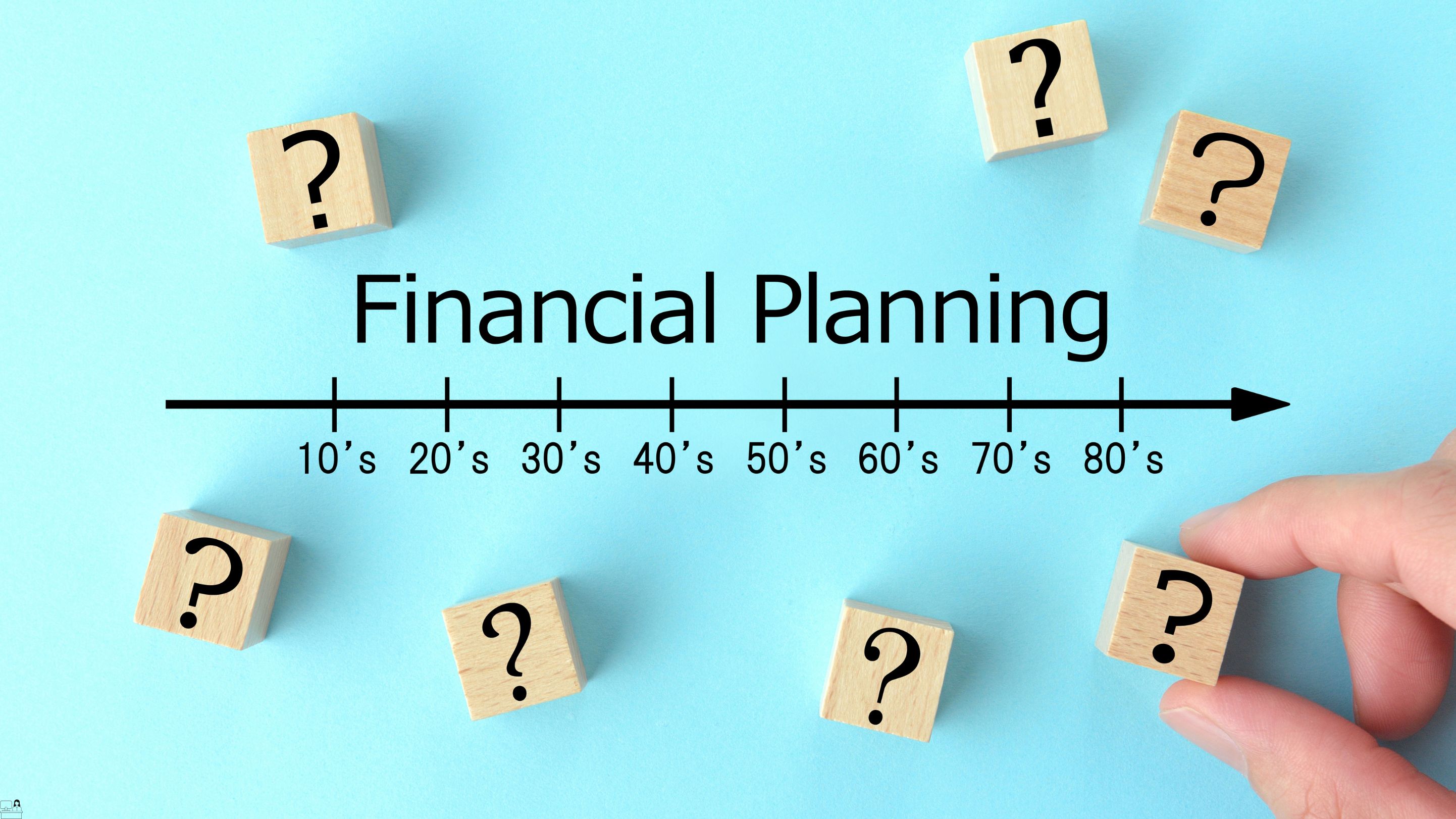
Charity Accounting
By Compete High
ð Unlock the Secrets of Effective Charity Accounting! ð Are you passionate about making a difference in the world through charitable work? Do you want to ensure that every dollar donated to your cause is maximized for impact? Look no further! Our Charity Accounting course is designed to equip you with the essential skills and knowledge to navigate the intricate world of financial management within the non-profit sector. ð What You'll Learn: In this comprehensive course, you'll delve into the fundamentals of charity accounting, gaining insights into budgeting, financial reporting, compliance with regulatory standards, and more. We provide a holistic overview of accounting principles tailored specifically to the unique needs and challenges faced by charitable organizations. From understanding the nuances of fund accounting to mastering donor stewardship, we cover it all! ð¡ Benefits of Taking the Course: Optimized Financial Management: Learn how to effectively manage finances within a charitable organization, ensuring transparency and accountability. Maximized Impact: Gain the skills to maximize the impact of every donation by efficiently allocating resources and minimizing overhead costs. Compliance Confidence: Navigate the complex regulatory landscape with confidence, ensuring your organization remains in compliance with legal and financial requirements. Enhanced Donor Relations: Understand the importance of financial transparency in building trust with donors, fostering long-term relationships, and attracting new supporters. Career Advancement: Stand out in the competitive non-profit sector with specialized skills and knowledge in charity accounting, opening up new opportunities for career growth and advancement. ð Who is This For? This course is perfect for: Non-profit Professionals: Whether you're a finance manager, executive director, or program coordinator within a charitable organization, this course will empower you to excel in your role. Aspiring Accountants: If you're considering a career in accounting and have a passion for making a difference, this course provides a valuable introduction to the unique challenges and opportunities within the non-profit sector. Volunteers and Board Members: Gain a deeper understanding of financial management to better fulfill your duties and responsibilities within the board of directors or as a volunteer for a charitable organization. ð Career Path: Upon completing the Charity Accounting course, you'll be equipped with the skills and knowledge to pursue various rewarding career paths within the non-profit sector, including: Financial Manager: Oversee the financial operations of a charitable organization, ensuring fiscal responsibility and transparency. Grant Writer: Utilize your understanding of charity accounting to effectively communicate financial information in grant proposals, securing funding for important projects and initiatives. Fundraising Manager: Develop strategic fundraising campaigns informed by your expertise in financial management, maximizing donor contributions and impact. Non-profit Consultant: Offer your specialized knowledge in charity accounting to advise and support a diverse range of non-profit organizations in optimizing their financial practices. Don't miss out on this opportunity to elevate your skills and make a meaningful impact in the world of charitable accounting! Enroll today and take the first step towards unlocking your full potential in the non-profit sector. ð FAQ (Frequently Asked Questions) - Charity Accounting Q1: What is Charity Accounting? Charity accounting refers to the specialized financial reporting and management practices used by charitable organizations to track and report their financial activities. It involves maintaining accurate records of income, expenses, assets, and liabilities, adhering to regulatory requirements, and ensuring transparency in financial reporting. Charity accounting aims to provide stakeholders, including donors, beneficiaries, and regulatory bodies, with a clear understanding of how funds are raised, managed, and utilized to support the organization's charitable objectives. Q2: Why is Charity Accounting Important? Charity accounting is essential for several reasons. Firstly, it helps ensure accountability and transparency, which are critical for maintaining the trust of donors and the public. Accurate financial reporting also enables charitable organizations to demonstrate their impact and effectiveness in achieving their mission and objectives. Moreover, complying with accounting standards and regulatory requirements ensures legal compliance and helps prevent financial mismanagement or fraud. Q3: What are the Key Differences Between Charity Accounting and Regular Accounting? While charity accounting shares many similarities with regular accounting practices, there are some key differences. One significant distinction is the emphasis on accountability to donors and the public in charity accounting. Charitable organizations often face stricter reporting requirements and scrutiny due to their tax-exempt status and reliance on public trust. Additionally, charity accounting may involve tracking donations, grants, and restricted funds separately to ensure proper allocation and compliance with donor intentions. Q4: What are the Challenges Associated with Charity Accounting? Charity accounting can present various challenges, including managing complex funding streams, complying with evolving regulatory frameworks, and accurately valuing non-cash donations or volunteer services. Additionally, charitable organizations may struggle with limited financial resources and expertise, making it challenging to implement robust accounting systems and practices. Furthermore, maintaining transparency while protecting sensitive donor information can be a delicate balance for charities. Q5: How Can Charities Improve Their Accounting Practices? Charities can improve their accounting practices by investing in staff training, implementing robust financial management systems, and seeking professional advice when needed. It's essential to stay informed about changes in accounting standards and regulatory requirements and to conduct regular audits to ensure compliance and identify areas for improvement. Collaborating with other charities or seeking mentorship from experienced financial professionals can also provide valuable insights and support in enhancing accounting practices. Ultimately, prioritizing transparency, accuracy, and accountability is key to effective charity accounting. Course Curriculum Module 1- The Charity Accounting Concept The Charity Accounting Concept 00:00 Module 2 Accounting Principles Standards Policies and Concepts Accounting Principles Standards Policies and Concepts 00:00 Module 3- Fund Accounting Fund Accounting 00:00 Module 4- Reporting and Accounts for Charities Reporting and Accounts for Charities 00:00
