- Professional Development
- Medicine & Nursing
- Arts & Crafts
- Health & Wellbeing
- Personal Development
4329 OV courses in Cardiff delivered Live Online
PERSON CENTRED PLANNING – FOR LOCAL AUTHORITY, SCHOOL OR MULTI ACADEMY TRUST TEAMS
By Inclusive Solutions
This training is aimed at developing Person Centred Planning – for Local Authority, School or Multi Academy Trust professional teams. Parents and carers can also participate in this training. One day introduction to underlying values and practicalities of approach in schools – 100 people 2 Day skill training for 30 participants to learn PATH planning skills 1 day follow up after 3 months to problem solve issues and celebrate what achieved. Person Centred Planning (PCP) is a way of expressing a set of inclusive values through a unique range of tools and techniques. The most commonly used person centred tool with children is a PATH – and it shows these values in action. Why now? The Children and Families Act 2014 sets out clear principles for supporting and involving children and young people in all aspects of the support and planning of their special educational need. The Special Educational Needs and Disability Code of Practice: 0 – 25 years provides the statutory guidance relating to part 3 of the Children and Families Act 2014. Embedded in its principles is the need for a stronger focus on the participation of children, young people and their parents/carers in decision making at both individual and strategic levels. The use of Person Centred Approaches provides the opportunity to fulfil those principles. Working in this way ensures the CYP and their parents/carers are at the centre of all decision making and future planning. It provides an opportunity to engage directly with children and young people to discuss their needs, and plan how they can achieve the best possible outcomes. This should be integral to all planning for children and young people with Special Educational Need and Disability (SEND) throughout their lives. Education Health Care Planning processes are required to be truly person centred at every stage, including annual reviews, so understanding this way of working has never been more essential. Is this different to what we do already? This person-centred way of working offers a radical new approach to visualising planning, empowering and directly involving children and those that care about them throughout planning meetings and allowing for inclusive, creative methodology which builds on and challenges existing practice in schools. Core principles The focus of inclusive, person-centred working is first and foremost on ordinary needs and not solely on special needs. – Being somebody – Contributing by sharing gifts and capacities – Knowing people and having relationships – Having choice and control – Sharing ordinary places – being present in local spaces and having a valued role there The training is delivered by Inclusive Solutions who are Educational Psychologists with a national reputation for training and person centred planning with schools over the last 16 years. In this training, you will learn how to facilitate with a child, family, team or an organisation to think together around their preferred future or about a challenge or issue. Here is an opportunity to experience first-hand the person centred, futures planning tool – PATH (Pearpoint, Forest et. al. 1989). This course will provide participants with a practical introduction to person centred planning and approaches, including examples of best practice in using person centred approaches in schools. The course will explore the underlying values of person centred approaches, provide an introduction to the person centred planning tools and link this to national policy and guidance. Participants will gain: 1 Knowledge of person centred planning and approaches 2 An understanding of how person centred approaches can be used in schools 3 A basic knowledge of the person centred review process and where to find out more information 4 The skills to gather information about what is important to and for the children and young people they support 5 An understanding of PATH and situations in which this process could be used in school The course answers these questions: • What are person centred approaches? • How can we use person centred approaches in our school? • What is person centred thinking and how can it be used in schools? • How can we learn about what is important to and for the child or young person and share this information? • How can we make sure that the child is at the centre of their annual/transition review?

TRAUMA - UNDERSTANDING BETTER TO INCLUDE BETTER
By Inclusive Solutions
This is a practical ‘non-medical’ day for front line practitioners working with children and young people who have experienced serious trauma in their life. We work to strengthen understanding of children who have faced issues of trauma emerging from abuse, violence, loss and family breakdown. Online Course now available via Teachable Platform – Impact of Trauma Learn at your own pace… lots of text and video support Course Category Meeting emotional needs Behaviour and Relationships Inclusion Teaching and Learning Description This is a practical ‘non-medical’ day for front line practitioners working with children and young people with serious issues arising from trauma. Drawing from the international research and literature and our own experience over many years as educational psychologists of the challenges of children with major social and emotional needs, we will explore together what the best practice can and could look like. We explore the language and key concepts of trauma and outline very practical classroom strategies. We look at what Psychology may help us in our understanding of children who have faced trauma. We explore the themes of: Hyperarousal Intrusive thoughts Constricted lives We look at triggers, self-regulation and unpack a range of strategies. We explore what young people with these difficulties really need from us. We also spend time looking at the emotional impact on practitioners working with children with such needs and what helps at a personal and team level. We can all do something – we do not have to wait for expert therapists to arrive! Testimonials I had no idea… It had a huge impact Belonging and feelings are so important Excellent! Learning Objectives Increased confidence regarding developing inclusive practice for traumatised children in mainstream schools Simple understandable explanation trauma understood Access to a wider range of practical strategies to impact on social and behavioural needs Deeper understanding of core values surrounding inclusion of emotionally disabled children Opportunity to reflect on professional attitudes and behaviour towards parents and pupils with complex emotional needs New skills, scripts and processes to make inclusion successful Who Is It For? Practitioners working in schools and other settings with children and young people of all ages Key workers Teaching Assistants with support roles Heads and deputies SENCOs Advanced skills teachers Primary and secondary classroom teachers Parents Local authority support services Course Content The course explores the questions:What does it take for a child to:Feel safe and secureMourn the past traumaReconnect with ordinary relationships with children and adults?How can we start to develop an understanding of traumatised children?What is the true impact of trauma?What else can we do to go about including high profile children or young people with challenging emotional needs?What useful psychological constructs can we use to guide us?This course also explores practical strategies, concepts and language for key adults rebuilding relationships with individual pupils.This is a participative day that aims to be explorative and practical. Opportunities to develop empathy with the children of concern will be created.If you liked this course you may well like:FRESH APPROACHES TO BEHAVIOUR AND RELATIONSHIPS

Heat Rate Optimization of Coal Power Plants
By EnergyEdge - Training for a Sustainable Energy Future
About this Virtual Instructor Led Training (VILT) This 5 half-day virtual course provides a detailed description of all the methods used to reduce the heat rate (increase the efficiency) of pulverized coal and circulating fluidized bed (CFB) coal power plants. All the processes, operational and maintenance activities, capital projects, technical options, potential initiatives and incentives to implement upgrades/repairs for increasing the plant efficiency will be covered in detail. Training Objectives Calculate the Heat Rate of Coal Power Plants: Learn all the methods used to calculate the heat rate of coal power plants Benefits of Lowering the Heat Rate of Coal Power Plants: Understand all the benefits of lowering the heat rate of coal power plants Methods Used to Improve Coal Power Plants Heat Rate: Gain a thorough understanding of all the methods used to improve the heat rate of coal power plants Processes, Operational and Maintenance Activities: Discover all the processes, operational and maintenance activities used to improve the heat rate of coal power plants Capital Projects Used to Improve the Heat Rate: Learn about all the capital projects used to improve the heat rate of coal power plants Technical Options for Improving the Heat Rate: Understand all the technical options used to improve the heat rate of coal power plants Potential Initiatives and Incentives to Implement Upgrades/Repairs for Improving the Heat Rate: Discover all the potential initiatives and incentives to implement upgrades/repairs for improving the heat rate of coal power plants Factors Affecting Coal Power Plant Efficiency and Emissions: Learn about all the factors which affect coal power plants efficiency and emissions Areas in Pulverized Coal and Circulating Fluidized Bed (CFB) Power Plants where Efficiency Loss Can Occur: Discover all the areas in pulverized coal and circulating fluidized bed (CFB) power plants where efficiency loss can occur Optimize the Operation of Coal Power Plant Equipment and Systems to improve the Plant Heat Rate: Understand all the techniques and methods used to optimize the operation of coal power plant equipment and systems to improve the plant heat rate Coal Power Plant Equipment and Systems: Learn about various coal power plant equipment and systems including boilers, superheaters, reheaters, steam turbines, governing systems, deaerators, feedwater heaters, coal-handling equipment, transformers, generators and auxiliaries Target Audience Engineers of all disciplines Managers Technicians Maintenance personnel Other technical individuals Training Methods The VILT will be delivered online in 5 half-day sessions comprising 4 hours per day, with 1 x 10 minutes break per day, including time for lectures, discussion, quizzes and short classroom exercises. Additionally, some self-study will be requested. Participants are invited but not obliged to bring a short presentation (10 mins max) on a practical problem they encountered in their work. This will then be explained and discussed during the VILT. A short test or quiz will be held at the end the course. The instructor relies on a highly interactive training method to enhance the learning process. This method ensures that all the delegates gain a complete understanding of all the topics covered. The training environment is highly stimulating, challenging, and effective because the participants will learn by case studies which will allow them to apply the material taught to their own organization. Trainer Your specialist course leader has more than 32 years of practical engineering experience with Ontario Power Generation (OPG), one of the largest electric utility in North America. He was previously involved in research on power generation equipment with Atomic Energy of Canada Limited at their Chalk River and Whiteshell Nuclear Research Laboratories. While working at OPG, he acted as a Training Manager, Engineering Supervisor, System Responsible Engineer and Design Engineer. During the period of time, he worked as a Field Engineer and Design Engineer, he was responsible for the operation, maintenance, diagnostics, and testing of gas turbines, steam turbines, generators, motors, transformers, inverters, valves, pumps, compressors, instrumentation and control systems. Further, his responsibilities included designing, engineering, diagnosing equipment problems and recommending solutions to repair deficiencies and improve system performance, supervising engineers, setting up preventive maintenance programs, writing Operating and Design Manuals, and commissioning new equipment. Later, he worked as the manager of a section dedicated to providing training for the staff at the power stations. The training provided by him covered in detail the various equipment and systems used in power stations. In addition, he has taught courses and seminars to more than four thousand working engineers and professionals around the world, specifically Europe and North America. He has been consistently ranked as 'Excellent' or 'Very Good' by the delegates who attended his seminars and lectures. He written 5 books for working engineers from which 3 have been published by McGraw-Hill, New York. Below is a list of the books authored by him; Power Generation Handbook: Gas Turbines, Steam Power Plants, Co-generation, and Combined Cycles, second edition, (800 pages), McGraw-Hill, New York, October 2011. Electrical Equipment Handbook (600 pages), McGraw-Hill, New York, March 2003. Power Plant Equipment Operation and Maintenance Guide (800 pages), McGraw-Hill, New York, January 2012. Industrial Instrumentation and Modern Control Systems (400 pages), Custom Publishing, University of Toronto, University of Toronto Custom Publishing (1999). Industrial Equipment (600 pages), Custom Publishing, University of Toronto, University of Toronto, University of Toronto Custom Publishing (1999). Furthermore, he has received the following awards: The first 'Excellence in Teaching' award offered by PowerEdge, Singapore, in December 2016 The first 'Excellence in Teaching' award offered by the Professional Development Center at University of Toronto (May, 1996). The 'Excellence in Teaching Award' in April 2007 offered by TUV Akademie (TUV Akademie is one of the largest Professional Development centre in world, it is based in Germany and the United Arab Emirates, and provides engineering training to engineers and managers across Europe and the Middle East). Awarded graduation 'With Distinction' from Dalhousie University when completed Bachelor of Engineering degree (1983). Lastly, he was awarded his Bachelor of Engineering Degree 'with distinction' from Dalhousie University, Halifax, Nova Scotia, Canada. He also received a Master of Applied Science in Engineering (M.A.Sc.) from the University of Ottawa, Canada. He is also a member of the Association of Professional Engineers in the province of Ontario, Canada. POST TRAINING COACHING SUPPORT (OPTIONAL) To further optimise your learning experience from our courses, we also offer individualized 'One to One' coaching support for 2 hours post training. We can help improve your competence in your chosen area of interest, based on your learning needs and available hours. This is a great opportunity to improve your capability and confidence in a particular area of expertise. It will be delivered over a secure video conference call by one of our senior trainers. They will work with you to create a tailor-made coaching program that will help you achieve your goals faster. Request for further information about post training coaching support and fees applicable for this. Accreditions And Affliations

Advanced Clinical Project Management
By European Centre for Clinical Research Training (ECCRT)
Reasons to attendYou want to advance your clinical project management skills to be more effective in your daily work? This course will provide you strategies and tactical information to overcome the most difficult project circumstances encountered and allow you to be more visible within your company.

PMI-PBA Exam Prep: In-House Training
By IIL Europe Ltd
PMI-PBA® Exam Prep: In-House Training The course provides targeted exam preparation support for PMI®'s Professional in Business Analysis exam candidates, including a content review of The PMI Guide to Business Analysis, a review of the PMI-PBA® reference books, and an exam preparation tutorial. You will be given a Study Guide that you can re-use to assess your knowledge gaps as part of your Personal Action Plan. Your score on this for each Knowledge Area can be compared to your results on the quiz at the end of each course module to guide your study efforts. What you will Learn Upon completion, participants will be able to: Demonstrate familiarity with the structure, content and framework of The PMI Guide to Business Analysis Explain the six Knowledge Areas of The PMI Guide to Business Analysis, as well as, their inter-relationships with each other and the six Process Groups Differentiate among the five business analysis domains in the project life cycle Create a personal action plan to study and prepare for the PMI-PBA® Exam Getting Started PMI-PBA Examination Certification Process The Credential Examination Foundation Concepts for PMI-PBA® Prep Business analysis terminology and definitions Business analysis project, program, and portfolio management Product and project life cycles Skills and qualities of a business analyst Introduction to Business Analysis in Projects Business analysis overview How organizations implement business analysis Business analyst and project manager relationships Requirements definitions and types Practice quiz On-Demand Segment A: Define the Business Problem (Pre-work for Needs Assessment) Needs Assessment Review Needs Assessment knowledge area Identify problem or opportunity Assess current and future state Determine options and provide recommendations Facilitate product roadmap development Assemble business case Practice quiz Stakeholder Engagement Review Stakeholder Engagement knowledge area Identify Stakeholders and conduct analysis Determine Stakeholder engagement and communication approach Conduct business analysis planning Practice quiz On-Demand Segment B: The Elicitation Plan (Pre-work for Elicitation) Elicitation Review Elicitation knowledge area Determine Elicitation approach Preparing for Elicitation Conducting Elicitation Confirming Elicitation results Practice quiz On-Demand Segment C: Overview of Requirements Analysis (Pre-work for Analysis) Analysis Review Analysis knowledge area Determine Analysis approach Create and analyze models Define requirements and acceptance criteria Verify, validate, and prioritize requirements Identify and analyze product risks Assess product design options Practice quiz Traceability and Monitoring Review Traceability and Monitoring knowledge area Determine Traceability and Monitoring approach Establish relationships and dependencies Select and approve requirements Make changes to requirements and other product information Practice quiz Solution Evaluation Review Solution Evaluation knowledge area Evaluate solution performance Determine solution evaluation approach Evaluate acceptance results and address defects Obtain solution acceptance for release Practice quiz Exam Application and Preparation Process Applying for the Exam Studying for the Exam Sitting for the Exam Reviewing your Knowledge Gap Practice Exam Study Guide - a reliable learning aid Summary and Next Steps Crystallizing the Business Analysis Domains Developing a Personal Action Plan for Exam Study

Certified Business Analysis Professional (CBAP) Boot Camp: Virtual In-House Training
By IIL Europe Ltd
Certified Business Analysis Professional™ (CBAP®) Boot Camp: Virtual In-House Training The course provides targeted exam preparation support for IIBA® Level 3 - CBAP® exam candidates, including both a BABOK® Guide Version 3.0 content review and exam preparation tutorial. The class is interactive, combining discussion, application of concepts, study tips, and a practice exam. Knowledge Check quizzes and self-assessments allow candidates to identify areas of weakness and create a custom study plan tailored to their individual needs as well as study aids to support their exam preparation after the course. The course materials include a copy of A Guide to the Business Analysis Body of Knowledge® (BABOK® Guide) Version 3.0. What you will Learn Upon completion, participants will be able to: Demonstrate familiarity with the structure and content of the IIBA® BABOK® Guide Improve their probability of passing the Level 3 - CBAP® Exam Identify their knowledge gaps through the use of module Knowledge Check quizzes Gauge their readiness for taking the exam by IIBA® BABOK® Guide Knowledge Are Foundation Concepts for IIBA® CBAP® Prep IIBA® - the Organization Business Analysis - the Profession Knowledge Check Terminology and Key Concepts IIBA®'s BABOK® Guide - the Standard Underlying Competencies BA Techniques Business Analysis Planning and Monitoring Knowledge Check Overview BAP&M Tasks BAP&M Techniques Elicitation and Collaboration Knowledge Check Overview E&C Tasks E&C Techniques Requirements Life Cycle Management Knowledge Check Overview RLCM Tasks RLCM Techniques Strategy Analysis Knowledge Check Overview SA Tasks SA Techniques Requirements Analysis and Design Definition Knowledge Check Overview RA&DD Tasks RA&DD Techniques Solution Evaluation Knowledge Check Overview SE Tasks SE Techniques Exam Preparation Practice Exam and debrief Exam Preparation Study Tips Manage Study Plan Exam Process Exam day

Microsoft Active Directory course description A thorough understanding of this system is essential for anyone managing enterprise MS networks. Essential theory is complimented with a high level of hands on practice allowing delegates to observe the idiosyncrasies of Active Directory and Group Policy at first hand. Delegates learn the fundamental theory of AD and progress onto building a multi-domain network in the classroom. The course includes troubleshooting methods, and essential maintenance procedures. This course is designed to teach you the skills needed for day to day management of these technologies. What will you learn Install AD on multiple PCs. Use the tools to create and manage objects. Create appropriate group policies to restrict selected user's desktops and network access. Install DNS to support Active Directory without loosing Internet Connectivity. Maintain and troubleshoot AD problems Backup Active Directory. Microsoft Active Directory course details Who will benefit: Technical staff working with AD based networks. Prerequisites: Supporting Windows server. Duration 3 days Microsoft Active Directory course contents Introduction to Active Directory Network authentication methods, Active Directory defined, AD naming conventions, network management with AD, AD structures: Domains, Organisational Units, Forests & Trees, Sites, The Global Catalogue. Windows 2003 new features, installing AD. Hands on Installing an AD network. Windows overview Management methods Server management tools, installing the additional tools, Terminal Server: Administration mode, Administrator accounts in AD, Local Security Policy. Hands on Install the management tools, Management using Terminal Services. Creating & Managing Objects (a quick look) AD management tools, AD users and computers, Creating & managing OUs, User Accounts and groups, controlling access to AD objects, moving objects, Publishing resources, locating objects in AD, delegating authority. Hands on Creating a control OU structure and delegating authority. Introduction to Group Policies What are Group Policies? Where Group Policy data is stored, security, Group Policy flow. Hands on Implementing Group Policies Working with Group Policies Local security templates, administrative templates, scripts, folder redirection, software deployment. Hands on Scripts, redirecting the start menu, creating a secure, robust desktop environment. Implementing DNS DNS basics, troubleshooting, implementing DNS zones. Hands on Building a unified DNS solution. Maintaining and managing the AD database AD support tools, database internal structure, replication, replication tools, Single Operations Masters, tools for maintenance, maintenance techniques, Backing up AD, Directory Services restore mode, NTDSUtil, Authoritative & non-authoritative restoration, rebuilding. Hands on NTDSUtil.

55238 SharePoint Online for Administrators
By Nexus Human
Duration 3 Days 18 CPD hours This course is intended for This course is designed for Administrators who need to setup, configure and manage SharePoint Online as part of their Office 365 Administration. Overview After completing this course, students will gain the skills to: - Understand the architecture of SharePoint Online - Have knowledge of all the components in SharePoint Online - Have on hands on experience configuring the components of SharePoint Online - Have hands on experience configuring the options - Work with Site Collections and storage options - Manage user profiles and social profiling - Understand and configure data connectivity in SharePoint Online - Build a taxonomy structure - Understand and configure Search in SharePoint Online - Configure and deploy apps - Understand and define Enterprise content management and data loss prevention. - Configure additional options and features in SharePoint Online such as Information Rights Management This course will introduce the audience to SharePoint Online Administration in Office 365 and explain and demonstrate the configuration options for SharePoint Online. The course is appropriate for existing SharePoint on-premises administrators and new administrators to Office 365 who need to understand how to correctly setup SharePoint Online for their company. The course will also help SharePoint on-premise administrators understand the differences between SharePoint on-premises and SharePoint Online. 1 - INTRODUCTION TO OFFICE 365 AND SHAREPOINT ONLINE Introduction to the Office 365 Administration Center Configure Reporting Accessing SharePoint management tools Accessing security and compliancy Managing Office 365 and SharePoint Online with PowerShell Comparing On Premises SharePoint with SharePoint Online User identity in Office 365 and SharePoint Online Manging user domains Building Hybrid scenarios OneDrive and Sites redirection Yammer redirection Understand hybrid search Hybrid business data connectivity Hybrid taxonomy 2 - WORKING WITH SITE COLLECTIONS Introduction to classic and modern admin centers Creating Site Collections Defining ownership and security for site collections Configuring Storage Configure External Access to site collections Recovering site collections Configure external sharing Managing site collections with PowerShell 3 - MANAGING USER PROFILES Overview of the profile service Defining profile properties Map profile properties to a term store Creating custom profile properties Managing audiences Creating audiences Managing user profile policies Configure trusted my site host locations Configure preferred search center locations Defining read access permission levels Configuring newsfeed options Setup email notifications Configure my site cleanup 4 - WORKING WITH DATA CONNECTIONS Introduction to Data Connections Overview of PowerApps, Flow and PowerBi Overview of the business connectivity service Introduction to BDC definition files Creating BDC definition files Introduction to the secure store service Configuring the secure store service Creating secure store target application settings Configure connections to cloud services Configure connections to on-premises services Tools to build data connections Creating external content types Building external lists using external data 5 - MANAGING THE TERM STORE Overview of the term store Understanding terms and life cycle management Creating term groups Creating the term store Creating Term Sets in the UI Creating Term Sets via importing via a CSV Creating terms in the UI Creating terms via PowerShell and CSOM Manage terms with synonyms and pinning Configure delegated administration 6 - CONFIGURING SEARCH An Introduction to the search service Classic versus Modern search experience Understanding Managed Properties Create Managed Properties Manage Authoritative pages Understand Result sources Create and configure result sources Understand Query rules Promoting results through query rules Remove search results from the index Exporting search configurations Importing search configurations 7 - CONFIGURING APPS An Introduction to Apps Understanding the App Catalog Building the App catalog Adding Apps to the catalog Add Apps to your SharePoint sites Adding Apps via the marketplace store Manage App licensing Configure store access settings Monitoring app usage 8 - ENTERPRISE CONTENT MANAGEMENT IN SHAREPOINT ONLINE An Introduction to ECM in SharePoint Online Components of ECM Office 365 versus classic compliancy Understanding In-Place records management Configure In-Place records management Understanding the records center Build and configure a records center Understanding the compliancy policy center Build a compliancy policy center and configure policies Discover the security and compliancy center Configure an eDiscovery center Build an eDiscovery case Understand data loss prevention Build a data loss prevention policy and query Working with classification and data governance 9 - MANAGE OPTIONS FOR SHAREPOINT ONLINE Configure OneDrive features Configure use of Yammer or Newsfeeds Understand Information Rights Management Configure Information Rights Management Define site classification options Understand early release options for Office 365 Configure Early release options for your Office 365 tenant Manage Access Control Additional course details: Nexus Humans 55238 SharePoint Online for Administrators training program is a workshop that presents an invigorating mix of sessions, lessons, and masterclasses meticulously crafted to propel your learning expedition forward. This immersive bootcamp-style experience boasts interactive lectures, hands-on labs, and collaborative hackathons, all strategically designed to fortify fundamental concepts. Guided by seasoned coaches, each session offers priceless insights and practical skills crucial for honing your expertise. Whether you're stepping into the realm of professional skills or a seasoned professional, this comprehensive course ensures you're equipped with the knowledge and prowess necessary for success. While we feel this is the best course for the 55238 SharePoint Online for Administrators course and one of our Top 10 we encourage you to read the course outline to make sure it is the right content for you. Additionally, private sessions, closed classes or dedicated events are available both live online and at our training centres in Dublin and London, as well as at your offices anywhere in the UK, Ireland or across EMEA.

How to safely use an AED CPD Accredited, Interactive Short Course (via Zoom) 1½ hr courseLearn how to use an AED safelyAED: Automated External DefibrillatorLearn from the comfort of your own home, great for CPD Course Contents The Chain of Survival How to give CPR DR ABC Introduction to an AED Aspects of an AED Safety aspects of using an AED How to use an AED on an adult, child and infant/baby Please note: this course is aimed as a reminder of how to provide first aid, not a first time training session. Giving CPD especially needs to be taught in person, with lots of chances to practice Benefits of this Short Course There are over 30,000 out-of-hospital cardiac arrests a year But just 1 out of 10 survive Improved help by the public, and access to defibrillators (AEDs) gives a higher chance of survival Learn how to use an AED and (potentially) save someone's life when it matters most This could be a friend or even a loved one...
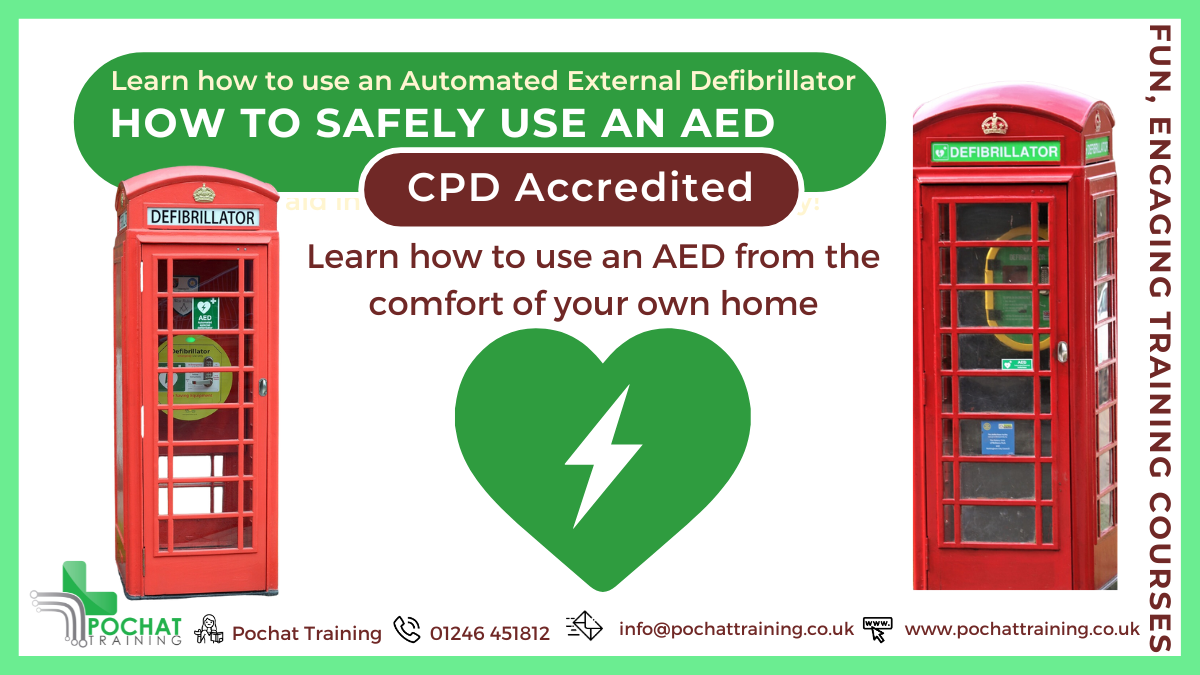
Satellite comms training course description A theory based course providing a foundation in how satellite communication systems work and the terminology used in the field. What will you learn Describe the satellite communications architecture. Recognise where to use satellite communication systems. Explain how satellite communications systems work. Satellite comms training course details Who will benefit: Anyone working with satellite systems. Prerequisites: None. Duration 2 days Satellite comms training course contents Satellite systems architecture Suppliers, bearers, teleports, subscribers, components, how satellite communications works. Terminals Antenna, VSAT, circulators, filters, LNA, HPA, up/ down converters, modems. Satellites Satellite components, payloads, satellite types: GEO and non-GEO. Satellite transmission Satellite C and Ku bands, Modulation, AM, FM, PSK, QPSK, FDMA, CDMA. Satellite services Regulatory issues; DVB and video distribution via satellite; how reporters uplink news, Internet services over DVB; broadband services; multicast internet services via satellite; multimedia meshed networking using VSATs; military small terminal satcoms. Satellite engineering Link budgets, Spectrum analysis, Power meter
