- Professional Development
- Medicine & Nursing
- Arts & Crafts
- Health & Wellbeing
- Personal Development
4326 OV courses in Cardiff delivered Live Online
Mastering Unity 3D Intermediate Level Training Course
By ATL Autocad Training London
Who is this Course for? Mastering Unity 3D Intermediate Level Training Course Our Unity 3D training programs are tailored for individuals aspiring to become game developers, creative minds, & enthusiasts keen to explore the realm of game development. Learn 3D & 2D games or looking to master Unity's cross-platform features. Click here for more info: Website Duration: 20 hours Approach: 1-on-1 Individualized Attention & Customized Content Timetable: Scheduling any hour between 9 am and 7 pm, from Mon to Sat Course Overview: Sessions 1-2: Introduction to Unity Familiarize yourself with Unity's interface and workspace Create a new Unity project and set up the initial scene and navigation Sessions 3-4: Asset Management Explore and download free assets Import various asset types into Unity and understand their applications Sessions 5-6: Environmental Design Utilize Unity's terrain tools for environment creation Enhance scenes with textures, materials, and environmental objects Sessions 7-8: Character Development Design 3D character models Rig, animate, and import characters into Unity Sessions 9-10: Player Interaction Set up player controls and script basic movements Implement camera controls for seamless gameplay experiences Sessions 11-12: Physics and Realism Understand and implement physics in Unity Configure collisions, gravity, force, and torque for realistic interactions Sessions 13-14: Audio Enhancement Master audio implementation with sound effects and background music Fine-tune volume and pitch for immersive gameplay Sessions 15-16: Lighting and Visual Effects Employ advanced lighting techniques, including dynamic day-night cycles Enhance visuals with lens flares and particle systems Sessions 17-18: User Interface Design Construct user interfaces using Unity's canvas system Integrate interactive elements such as buttons and menus, ensuring smooth functionality Sessions 19-20: Optimization and Performance Implement optimization techniques and utilize the profiler for performance analysis Improve frame rates and reduce memory usage for seamless gameplay Session 21-22: Multiplayer Integration Explore multiplayer implementation and set up local multiplayer games Session 23-24: Mobile Game Development Discover mobile game development in Unity Build, deploy, and optimize games for mobile devices, focusing on performance and controls Session 25: Advanced Topics Delve into advanced scripting techniques, including coroutines, delegates, and events Explore shader programming and visual effects, and venture into VR development with Unity and Oculus Quest Final Project: Create a Comprehensive Game Test the game thoroughly, identify and resolve bugs Make necessary adjustments and improvements for a polished final product Experience the Real-Time Development Platform: Unleash your creativity and create 3D, 2D, VR, and AR experiences across various industries, including games, automotive, AEC, film, and more. Unity Pro offers a complete solution to develop better, iterate faster, and grow your business. Enjoy amazing games and immersive experiences with multi-platform support. Get started today: Unity Pro. Learning Outcomes: Participants will gain expertise in Unity 3D, mastering asset management, environmental design, character animation, player interaction, physics, audio, lighting, UI, optimization, and advanced scripting. They will develop a complete game, honing skills in debugging and project completion. Career Opportunities: Graduates can pursue roles as Game Developers, Mobile Game Developers, VR/AR Developers, Game Designers, UI/UX Designers, Game Testers, Indie Game Developers, Educational Game Developers, Freelance Developers, or Game Development Instructors, leveraging their Unity 3D skills for diverse and exciting career paths in the gaming industry. Skills Acquired: Participants in the Mastering Unity 3D Intermediate Level Training Course will gain advanced proficiency in Unity 3D game development, including: Advanced 3D Game Development Techniques Real-time Physics and Animation Skills Multiplatform Game Deployment Expertise Job Opportunities: Upon completion, individuals can pursue roles such as: Game Developer Unity 3D Programmer AR/VR Developer Interactive Simulation Designer This course equips participants with the expertise required for exciting opportunities in game development studios, AR/VR companies, and interactive media agencies, setting the stage for a successful career in the gaming and simulation industry. Course Advantages: Comprehensive Unity Mastery: Develop expertise in various Unity aspects, including game design, scripting, animation, and optimization. Hands-On Project Experience: Engage in practical projects mirroring real-world game development, enhancing your skills and portfolio. Interactive Live Instruction: Learn from experienced instructors in real-time, encouraging interactive discussions, Q&A sessions, and personalized guidance. Flexible Learning Paths: Opt for in-person or online classes, ensuring accessible and convenient learning tailored to your needs. Lesson Revisions: Access recorded lessons, allowing flexible review and reinforcement of concepts at your own pace. Lifetime Email Support: Benefit from ongoing support via email, where experts are available to assist with any questions or challenges, even after the course concludes.

Sketchup Artificial Intelligence Training Course
By ATL Autocad Training London
Who is this course for? Sketchup Artificial Intelligence Training Course. Mastering SketchUp Artificial Intelligence (AI) is essential for designers, offering automation, efficiency, and innovative solutions. It saves time, enhances visualizations, fosters collaboration, and future-proofs skills, ensuring a competitive edge in the design industry. Click here for more info: Website How to Book? 1-on-1 training. Customize your schedule from Mon to Sat from 9 am to 7 pm Call to book Duration: 16 hours. Method: In-person or Live Online Sketchup and (Artificial Intelligence) Stable Diffusion Rendering Course (16 hours) Module 1: Sketchup Fundamentals (2 hours) Sketchup software overview and interface navigation Introduction to basic drawing tools and fundamental geometry creation techniques Module 2: Texturing and Material Mastery (2 hours) Application of textures and customization of materials Exploration of texture mapping and comprehensive material libraries Module 3: Illumination and Shadows (2 hours) Comprehending lighting principles and strategic light placement Crafting realistic shadows and reflections Module 4: Advanced Modeling Techniques (3 hours) Creating intricate shapes and harnessing advanced modeling tools Efficiently managing groups, components, and modifiers Module 5: Stable Diffusion Rendering (2 hours) Initiating stable diffusion rendering Optimizing rendering settings for superior outcomes Module 6: Scene Composition and Camera Configuration (2 hours) Exploring composition principles and camera perspectives Scene management and creation of captivating walkthrough animations Module 7: Rendering Optimization Strategies (2 hours) Techniques for optimizing models to expedite rendering Application of render passes and post-processing methods Module 8: Real-World Projects and Portfolio Building (1 hour) Application of acquired skills in completing authentic projects Professional portfolio presentation techniques Optional: Stable Diffusion and Python Installation (Additional 10 hours) Module 1: Introduction to Stable Diffusion and Python Comprehensive understanding of Stable Diffusion and Python's significance Module 2: System Prerequisites Hardware and software requirements for successful installation Module 3: Python Installation Guide Step-by-step installation process for various operating systems Module 4: Configuring Python Environment Configuration of environment variables and package managers Module 5: Stable Diffusion Installation Downloading and installing the Stable Diffusion package Module 6: Setting Up the Development Environment Configuration of integrated development environments (IDEs) for Python and Stable Diffusion Module 7: Troubleshooting and Common Issues Identification and resolution of common installation errors Module 8: Best Practices and Recommendations Effective management of Python and Stable Diffusion installations Module 9: Practical Applications and Projects Hands-on exercises exemplifying the practical usage of Stable Diffusion and Python Module 10: Advanced Topics (Optional) Exploration of advanced features and techniques Stable Diffusion https://stablediffusionweb.com https://stable-diffusion-ui.github.io https://stability.ai/stable-diffusion Upon successful completion of the Sketchup and Stable Diffusion Rendering Course with a focus on AI image rendering, participants will achieve the following: 1. Mastery of AI Image Rendering: Attain expertise in employing AI-powered rendering techniques to produce realistic and top-quality visualizations. 2. Proficiency in Sketchup for 3D Modeling: Navigate the software adeptly, utilize drawing tools with proficiency, and craft intricate 3D models. 3. Enhanced Rendering Optimization: Implement AI-based rendering to enhance model visuals, resulting in faster rendering times and superior image quality. 4. Application of AI-driven Lighting and Shadows: Employ AI algorithms for precise lighting placement, shadows, and reflections, elevating the realism of renderings. 5. Development of a Professional Portfolio: Present AI-rendered projects within a polished professional portfolio, highlighting advanced image rendering capabilities. 1. Mastering Sketchup: Attain proficiency in Sketchup, a renowned and user-friendly 3D modeling software, equipping you with the skills needed to adeptly create and manipulate 3D models. 2. Advanced Rendering Expertise: Explore stable diffusion rendering, an avant-garde technique that simplifies the creation of realistic and high-quality renderings. Broaden your rendering capabilities, producing visually stunning representations of your designs. 3. Practical Industry Applications: Cultivate practical skills relevant to diverse industries, encompassing architecture, interior design, product development, and visualization. Elevate your professional portfolio with captivating renderings that showcase your design prowess. 4. Interactive Learning: Participate in hands-on exercises and projects that promote active learning and the practical application of concepts. Benefit from personalized feedback and expert guidance, ensuring your continuous progress throughout the course. 5. Career Advancement: Elevate your career prospects by adding valuable skills to your toolkit. Proficiency in crafting detailed 3D models and impressive renderings through stable diffusion techniques opens doors to diverse job opportunities within the design and visualization sector. 6. Flexibility and Convenience: Access course materials online and learn at your own pace. Enjoy the flexibility of tailoring the coursework to your schedule, allowing you to harmonize your learning journey with other commitments. Course Advantages: Tailored Learning: Enjoy personalized 1-on-1 sessions, accommodating your schedule from Monday to Saturday, 9 am to 7 pm. Mastery of Sketchup: Develop proficiency in the widely-used and user-friendly 3D modeling software, enabling efficient creation and manipulation of 3D models. Advanced Rendering Proficiency: Acquire expertise in stable diffusion rendering for producing realistic, high-quality renderings that enhance the visual appeal of your designs. Practical Applicability: Develop practical skills applicable across diverse domains, including architecture, interior design, product development, and visualization, enriching your professional portfolio. Interactive Practical Experience: Engage in hands-on exercises with personalized guidance from seasoned instructors, ensuring consistent progress in your skillset. Career Progression: Boost your career opportunities by gaining valuable skills in 3D modeling and generating impressive renderings through stable diffusion techniques. Comprehensive Support: Benefit from free portfolio reviews, mock interviews, and career advice, providing additional resources to enhance your professional journey.

EFQM Performance Improvement Practitioner Workshop
By Centre for Competitiveness
EFQM Performance Improvement Practitioner Course A 2-day deep-dive workshop on RADAR and how to use it as an agile project performance framework. The essential course for anyone wanting to learn more about the RADAR logic and how to build a continuous improvement culture and mindset across your whole organisation. Who is it for? This course is suitable for anyone who wants to understand the RADAR logic and how it can be used to make their organisation more effective. Whilst this training is effective as a stand-alone course; it is also a Level 1 option for anyone considering one of the EFQM qualification routes as a way of progressing their management development and career. Benefits By the end of the course, participants will be able to: Explain the overall RADAR logic Explain the main principles of positive culture and mindset for driving performance Describe how RADAR can be implemented into an organisation to improve performance at every level Identify how to use RADAR to drive the management agenda Apply RADAR across day-to-day initiatives and key projects as an agile project performance framework. Programme The main topics covered during the EFQM Performance Improvement Practitioner training are: RADAR logic and examples of how it can be used Using RADAR to drive the management agenda Using RADAR to drive strategic initiatives Using RADAR to set up strategic KPI’s RADAR as a Performance Improvement Framework Case studies and group exercises RADAR Improvement Matrix self-assessment The training is spread over two days and is delivered in a virtual classroom setting (Zoom or Microsoft Teams), using videos, group discussions, case studies and activities in breakout rooms and presentations from the trainer. Further Development The EFQM Performance Improvement Practitioner training provides core knowledge about the RADAR Logic. In some cases, the training will have fulfilled an individual's learning needs. In many cases, the individual will want to consolidate their learning by applying the theory to a practical task. We encourage you to apply RADAR to a practical, work-based project, and we provide guidance on how to approach and complete your project. Completion of the RADAR Performance Improvement Project also allows you to progress to one of the advanced EFQM qualification programmes: EFQM Performance Improvement Leader, EFQM Assessor or EFQM Organisational Change Leader. EFQM Performance Improvement Leader If you successfully complete the EFQM Performance Improvement Practitioner training and the subsequent project, you are invited to apply for the EFQM Performance Improvement Leader assessment. You will be guided and coached by an EFQM trainer and asked to present your project to the EFQM expert panel. Here you will answer questions about how you applied the RADAR logic and principles (we provide participants with templates for running the project, as well as a high-level mid-term review). You will also receive feedback on how to improve and maximise the use of RADAR for future endeavours. Dates and time: This is a two day on-line workshop delivered on the 31st of January & 7th of February from 9:00 AM to 3:30 PM GMT Cost: £650 + VAT
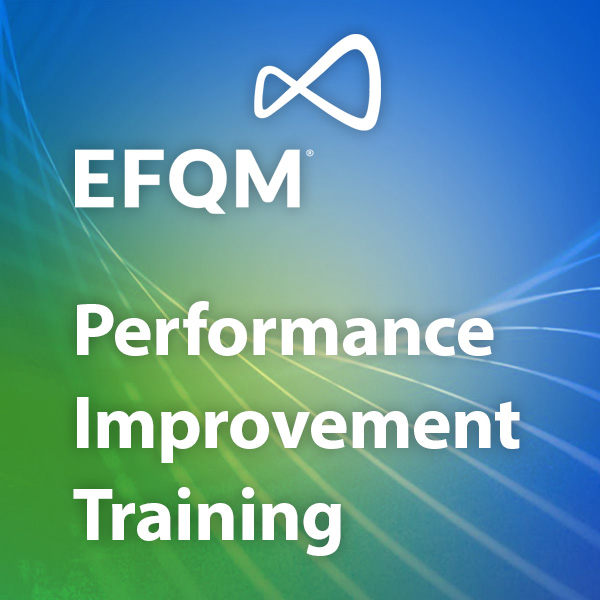
Women in Banking Leadership Workshop Workshop Overview: Unleash your potential - The Banking and Financial Services industry is a constantly changing sphere that calls for emerging leaders to adapt and grow in order to thrive and succeed. Often those wanting to take the next step in the field find it hard to see their full value and potential, slowing their progress in a world full of opportunities. Emerging leaders will need to understand their professional values and know how to cultivate a growth mindset to stand out and fulfil their career desires. This interactive virtual workshop will provide emerging leaders within the field the skills to understand the strengths that they are able to bring to the corporate table to confidently unleash their potential. It will particularly benefit those who aspire to move beyond early management to broader leadership roles. Kat will guide attendees to unlock their potential through releasing self-doubt, connecting to their unique contribution and forming a confident, strategic leader that will drive an organisation to success. Our Aims for the Workshop: Navigate key challenges and change in fast-paced work-places Understand the value of embracing complexity, uncertainty and diversity Negotiate diversity and inclusion biases, enablers and blocker Topic 1 Define your leadership style What are the capabilities, attributes and skills of an influential leader? What is your unique contribution? Is this congruent with your personal brand? Align your leadership strengths and values with the expectations and culture of your organisation. Topic 2 Leading with Emotional Intelligence (EQ) Understand your EQ and its impact on the way you are perceived as a leader Leverage your EQ in the workplace both in person and online Embrace qualities of empathy and authenticity to become a better leader Topic 3 Interactive Panel Q&A Discussion: Open Q&A with Senior Female leaders within the banking sector. Please see below the panel and biographies of each panellist. Topic 4 How to be known as a strategic leader Understand the uplevel from management to leadership and how to articulate your strategy How to translate broad leadership tools and tactics into practical, personalised results Move from transactional to transformational leadership Topic 5 Strengthen your resilience and resolve What is stress and how do you “show-up” on a bad day? Bounce back from challenging situations and predicaments Effectively manage conflict and turn negativity into an opportunity Who will attend? Emerging Leaders looking to step into management roles Current Leaders looking to progress into senior management roles This workshop is open to any woman who works in the banking sector that wants to take her next step in their career; women include trans women and non-binary people who are comfortable in a female-centred group. Group Rate Discounts 2-3 people, 7% discount 4+ people, 20% discount We have two group rates which you can take advantage of depending on the size of the group you wish to book: Option 1️⃣ Groups between 2 & 3 are eligible for the 7% Discount. Please use this code at checkout: GROUP 2+ Option 2️⃣ For groups of over 4+ attendees, the eligible discount is 20%. Please use this code at checkout: GROUP 4+ Where do I add the discount code? Your Facilitator Kat Hutchings Kat coaches Executives and senior leaders in scale businesses to develop their leadership capability, build high-performing teams and create a culture that motivates and delivers. She works with them to identify their unique contribution and lead in a way that's aligned with who they are. Clients that work with Kat connect to their sense of purpose and how they contribute to the organisation. This creates a ripple effect through their team as they step into more powerful and impactful leadership. Kat coaches for insight - because a single insight can inspire action that changes everything. Client outcomes include improved sales performance, successful delivery of change & transformation programmes and greater employee engagement & wellbeing. Kat is an accredited Professional Executive Coach with the Association for Coaching and a Master NLP Practitioner. She has studied neuroscience, mindfulness and resilience, often bringing these insights to her coaching and training. Combined with her experience as a leader in Financial Services, Kat’s clients find her to be commercially minded, knowledgeable and positively challenging. Her background as a corporate banker means Kat is quickly able to understand the context, including a firm’s strategy, vision and drivers. As a former Head of Coaching for the London & South East region of a FTSE 100 organisation, Kat is also well versed in leadership development programmes – their design, delivery and embedding through coaching. Outside of her coaching work, Kat spends lots of time with her husband and 2 young children. She enjoys trying different wines, talking to interesting people, having new experiences and buying flowers. THE PANEL The final panel is coming soon ⏳

M.D.D REJECTION THERAPY PACKAGE (SELF IMPROVEMENT)
4.9(27)By Miss Date Doctor Dating Coach London, Couples Therapy
Are you tired of feeling defeated and demotivated by rejection? Our Rejection Therapy Miss Date Doctor program is here to help you overcome your fear of rejection and take control of your life. Rejection can be a powerful force that holds us back from achieving our goals and realizing our full potential. Our program is designed to help you face your fears and develop the confidence and resilience you need to tackle any challenge that comes your way. With our Miss Date Doctor Rejection Therapy program, you’ll learn how to: Understand the root causes of your fear of rejection and develop strategies to overcome them Embrace rejection as a natural part of life and use it as a tool for personal growth Build your confidence and self-esteem through a series of exercises and challenges designed to push you out of your comfort zone Develop a growth mindset that will help you see every failure as an opportunity to learn and grow Become more resilient and adaptable in the face of adversity Our program is led by experienced coaches who have helped countless people overcome their fear of rejection and achieve their goals. With our expert guidance and support, you’ll be well on your way to developing the skills and mindset you need to succeed in all areas of your life. The Miss Date Doctor Rejection Therapy Package helps with the following areas: Rejection Therapy, fear of rejection, personal growth, confidence, self-esteem, growth mindset, failure, resilience, adaptability, experienced coaches. Improving the following areas in your life: defeated, demotivated, overcome, challenges, comfort zone, opportunity, adversity, skills, mindset, succeed. https://relationshipsmdd.com/product/rejection-therapy-package/

Microsoft Project Level 1 and 2
By Nexus Human
Duration 2 Days 12 CPD hours This course is intended for Delegates should be PC literate, i.e., familiar with PC'S/Laptops and have used a mouse and keyboard; be able to launch and close programs; navigate to information stored on the computer; manage files and folders and be comfortable using Microsoft Office applications such as MS Excel, MS Word etc. Overview The purpose of this course is to provide delegates with the practical skills to build and manage project schedules. It is designed to provide techniques and tips that will help users of the software apply it as a powerful tool to develop competent and unambiguous schedules - while avoiding some of the traps associated with the incorrect application of scheduling features. Techniques learned will also facilitate communicating deliverables and milestones to project stakeholders. This course covers management practices and methodologies and an in-depth knowledge of MS Project functionality. Delegates will be able to create and manage project schedules during the course and reinforce attained skills through practical applications. Project Management Overview Concepts of project management and scheduling The project lifecycle and phases Fundamental importance of defining ? and agreeing ? project scope Developing a Work Breakdown Structure (WBS) to define project scope 4 steps to create a schedule based on the WBS Understanding task dependencies Understanding the concept of the project baseline Developing a Project Schedule Setting the ?Scheduling Mode? Creating Tasks, Recurring Tasks (e.g. progress or review meetings) and Milestones Defining task Dependencies Applying Lag and Lead Time Working with the Critical Path Managing Tasks in the schedule Add Notes and attach project documents to tasks Setting and removing task Constraints and Deadlines Applying the ?Task Path? feature to view dependencies Working with Resources Creating a Resource Pool Working with Resource Calendars Creating Team/Group Calendars Understanding Effort Driven and Non-Effort Driven scheduling Assigning Resources to tasks Working with Project Costs Managing Project Information Applying Field, Tables and Views Applying Filters and Groups Creating custom Fields, Tables and Views (Drop-down menus, Traffic Light reports, Flag Fields) Using the ?Organiser? feature for customised elements Communicating Project Information Applying formats to Views and Tables Using the ?Copy Picture? command Create and Print Project Reports Exporting to Excel Managing Resources Finding Resource Overallocations Resolving Overallocations (reassigning, splitting tasks, utilising float, changing work contours) Applying Resource Levelling features Tracking Progress Setting the Project Baseline Applying the Tracking Gantt and Tracking Table Using the ?Mark on Track? and ?Update Tasks? features Working with Dashboards and Burndown Reports Programme Management Methods to consolidate multiple Project Files Resource sharing - setting up a Master Resource Pool Creating and managing Master Project Files

Revit One to One Basic to Advance Weekends Online or Face to Face
By Real Animation Works
Revit face to face training customised and bespoke. Online or Face to Face

Sketchup One to One Basic to Intermediate Level
By Real Animation Works
Sketchup face to face training customised and bespoke.

INTERNATIONAL TRADE
By Export Unlocked Limited
Introduction to International Trade This module provides a foundational understanding of the development and significance of international trade, focusing on the UK's trade strategy and its global role. Participants will explore key topics such as trade definitions, the World Trade Organization (WTO), the evolution of customs, and major post-WW2 trade developments. Additionally, the module covers the UK's entry into and exit from the EU, and the current UK Digital Strategy for International Trade. **Agenda Highlights**: - Definitions and importance of international trade - Overview of the WTO - Customs fundamentals - Post-WW2 global trade growth - Impact of EU membership and Brexit - UK Digital Strategy for international trade growth

M.D.D THERAPY FOR RUMINATION PACKAGE (SELF IMPROVEMENT)
4.9(27)By Miss Date Doctor Dating Coach London, Couples Therapy
Introducing Therapy for Rumination Package: Breaking Free from Overthinking and Cultivating Mindful Awareness Are you struggling with rumination, finding it challenging to break free from repetitive and intrusive thoughts that lead to stress and anxiety? Miss Date Doctor’s Therapy for Rumination Package offers you expert support and guidance to manage overthinking and cultivate a more mindful and present-focused mindset. Rumination involves getting caught in a cycle of obsessive thoughts and excessive self-reflection, often leading to emotional distress. Our experienced therapists are dedicated to helping you understand and address rumination, enabling you to regain control of your thoughts and emotions. Here’s how the Therapy for Rumination Package can support you: Understanding Rumination: Our therapists will help you understand the nature of rumination and its impact on your emotional well-being. Cognitive Restructuring: We’ll work on cognitive restructuring techniques to challenge negative thought patterns and replace them with more constructive and balanced thinking. Mindfulness Practices: Therapy for rumination includes mindfulness exercises to help you cultivate present-focused awareness and reduce excessive thinking. Emotional Regulation: Our therapists will guide you in developing effective strategies to manage and regulate emotions triggered by rumination. Breaking the Cycle: We’ll assist you in breaking free from the cycle of rumination, preventing its negative effects on your mental and emotional health. Positive Coping Mechanisms: Therapy will focus on helping you develop positive coping mechanisms to manage stress and anxiety more effectively. Self-Compassion: We’ll encourage self-compassion and self-care practices to promote emotional healing and well-being. Goal Setting: Together with your therapist, you’ll set achievable goals to work towards reducing rumination and fostering a more balanced thought process. The Therapy for Rumination Package at Miss Date Doctor is designed to empower you to manage overthinking and create a more mindful and present-oriented mindset. Our compassionate therapists provide a safe and supportive space to explore your thought patterns, allowing you to work towards emotional healing and inner peace. Invest in your mental well-being and take the first step towards breaking free from rumination with the Therapy for Rumination Package. Embrace the opportunity to cultivate mindfulness, reduce stress, and foster a more balanced and positive thought process. Let our experienced therapists guide you towards a brighter and more emotionally fulfilling future, free from the burden of rumination. 4 x 1 hour sessions https://relationshipsmdd.com/product/therapy-for-rumination-package/
