- Professional Development
- Medicine & Nursing
- Arts & Crafts
- Health & Wellbeing
- Personal Development
Description: Microsoft OneNote 2016 has modernized the look of the tabs to match the rest of the Office 2016 suite of applications and has added some new features that make this the go-to application for note-taking. This Microsoft OneNote 2016 covers different features of the interface, shows users how to print, covers some simple scenarios, and examine the basics of formatting. When you will complete the course you will be comfortable creating a new OneNote notebook, customizing the interface, entering information into OneNote from the variety of sources, and using OneNote's collaboration tools. Joining this course will help you to improve your skills. Learning Outcomes: Getting used to the user interface, creating notebooks, using templates, and customizing the interface Add images, tables, audio, video, Quick Notes and links; modify notebook formatting, and utilize tags, symbols, drawing tools and pen options Save and export content while using alternate file types, managing notebook recycle bins and backups Integrating other Microsoft programs with OneNote such as Excel and Visio through working with spreadsheets, diagrams and other embedded files Sharing and collaborating on notebooks through sending them and Outlook integration Finalizing notebooks through proofing and print settings, configuring notebook settings, properties and security Conducting searches on notebooks Assessment: At the end of the course, you will be required to sit for an online MCQ test. Your test will be assessed automatically and immediately. You will instantly know whether you have been successful or not. Before sitting for your final exam you will have the opportunity to test your proficiency with a mock exam. Certification: After completing and passing the course successfully, you will be able to obtain an Accredited Certificate of Achievement. Certificates can be obtained either in hard copy at a cost of £39 or in PDF format at a cost of £24. Who is this Course for? Microsoft OneNote 2016 is certified by CPD Qualifications Standards and CiQ. This makes it perfect for anyone trying to learn potential professional skills. As there is no experience and qualification required for this course, it is available for all students from any academic background. Requirements Our Microsoft OneNote 2016 is fully compatible with any kind of device. Whether you are using Windows computer, Mac, smartphones or tablets, you will get the same experience while learning. Besides that, you will be able to access the course with any kind of internet connection from anywhere at any time without any kind of limitation. Career Path After completing this course you will be able to build up accurate knowledge and skills with proper confidence to enrich yourself and brighten up your career in the relevant job market. Exploring Notebook Structure Navigate the OneNote 2016 Environment 01:00:00 Create a Notebook 01:00:00 Use Predesigned Templates for OneNote Notebooks 00:30:00 Customize the User Interface 02:00:00 Adding Content and Formats to a OneNote Notebook Modify Formatting in a Notebook 01:00:00 Add Images to a Notebook 01:00:00 Add Tables to a Notebook 01:00:00 Add Audio and Video to a Notebook 00:30:00 Add Quick Notes and Links 01:30:00 Use Tags, Symbols, Drawing Tools, and Pen Options 01:00:00 Managing OneNote Notebooks, History, and Backups Save and Export Content and Use Alternate File Types 01:00:00 Manage Notebook Recycle Bins and Backups 01:00:00 Working with Embedded Files Work with Excel Spreadsheets and Visio Diagrams 00:30:00 Work with Embedded Files 00:45:00 Sharing and Collaborating with Notebooks Send a Notebook and Use Outlook Integration 01:00:00 Share and Collaborate on Notebooks 01:00:00 Finalizing a Notebook Finalize a Notebook Using Proofing and Print Settings 01:30:00 Configure Notebook Properties and Security 01:00:00 Search Notebooks 00:30:00 Activities Activities - Microsoft OneNote 2016 00:00:00 Mock Exam Mock Exam- Microsoft OneNote 2016 00:20:00 Final Exam Final Exam- Microsoft OneNote 2016 00:20:00 Order Your Certificate and Transcript Order Your Certificates and Transcripts 00:00:00

Description: Microsoft Office is a group of different applications with different specific main functions that offer flexible and powerful tasks management. These applications can help you to organise, manage, and present information. Since the products of Microsoft Office are considered as the gold standard for businesses across the globe, knowing the functions of applications is a benefit for you. Through this course, you will learn all the essential skills, knowledge, and information about Microsoft Office 2007. You will know how to make use of all the programs and features of Microsoft Office. Who is the course for? New staff or workers who want to learn about the Microsoft Office 2007 Programs People who have an interest in all the features of the Microsoft Office 2007 Applications Entry Requirement: This course is available to all learners, of all academic backgrounds. Learners should be aged 16 or over to undertake the qualification. Good understanding of English language, numeracy and ICT are required to attend this course. Assessment: At the end of the course, you will be required to sit an online multiple-choice test. Your test will be assessed automatically and immediately so that you will instantly know whether you have been successful. Before sitting for your final exam you will have the opportunity to test your proficiency with a mock exam. Certification: After you have successfully passed the test, you will be able to obtain an Accredited Certificate of Achievement. You can however also obtain a Course Completion Certificate following the course completion without sitting for the test. Certificates can be obtained either in hardcopy at a cost of £39 or in PDF format at a cost of £24. PDF certificate's turnaround time is 24 hours and for the hardcopy certificate, it is 3-9 working days. Why choose us? Affordable, engaging & high-quality e-learning study materials; Tutorial videos/materials from the industry leading experts; Study in a user-friendly, advanced online learning platform; Efficient exam systems for the assessment and instant result; The UK & internationally recognised accredited qualification; Access to course content on mobile, tablet or desktop from anywhere anytime; The benefit of career advancement opportunities; 24/7 student support via email. Career Path: The Microsoft Office 2007 Essentials course is a useful qualification to possess and would be beneficial for any type of professions or career from any type of industry you are in, such as: Administrative Assistant Businessman Executive Assistant Office Administrator Office Manager Personal Assistant Secretary Senior Manager Staff. Microsoft Word 2007 for Beginners Module One - Getting Started 00:30:00 Module Two - Opening and Closing Word 01:00:00 Module Three - Working with Documents 01:00:00 Module Four - Your First Document 01:00:00 Module Five - Basic Editing Tasks 01:00:00 Module Six - Basic Formatting Tasks 01:00:00 Module Seven - Advanced Formatting Tasks 01:00:00 Module Eight - Formatting Paragraphs 01:00:00 Module Nine - Working with Styles 01:00:00 Module Ten - Formatting the Page 01:00:00 Module Eleven - Adding the Finishing Touches 01:00:00 Module Twelve - Wrapping Up 00:30:00 Activities-Microsoft Word 2007 for Beginners 00:00:00 Microsoft Excel 2007 for Beginners Module One - Getting Started 01:00:00 Module Two - Opening and Closing Excel 01:00:00 Module Three - Your First Worksheet 01:00:00 Module Four - Working with Excel Files 01:00:00 Module Five - Viewing Excel Data 01:00:00 Module Six - Printing Excel Data 01:00:00 Module Seven - Building Formulas 01:00:00 Module Eight - Using Excel Functions 01:00:00 Module Nine - Using Time Saving Tools 01:00:00 Module Ten - Formatting your Data 01:00:00 Module Eleven - More Formatting 01:00:00 Module Twelve - Wrapping Up 00:30:00 Activities-Microsoft Excel 2007 for Beginners 00:00:00 Microsoft PowerPoint 2007 For Beginners Module One - Getting Started 00:30:00 Module Two - Opening and Closing PowerPoint 01:00:00 Module Three - Working with Presentations 01:00:00 Module Four - Your First Presentation 01:00:00 Module Five - Formatting Text 01:00:00 Module Six - Formatting Paragraphs 01:00:00 Module Seven - Working with Text 01:00:00 Module Eight - Advanced Formatting Tasks 01:00:00 Module Nine - Customizing Slide Elements 01:00:00 Module Ten - Setting up Your Slide Show 01:00:00 Module Eleven - Showtime! 01:00:00 Module Twelve - Wrapping Up 00:30:00 Activities-Microsoft PowerPoint 2007 for Beginners 00:00:00 Microsoft Access 2007 for Beginners Module One - Getting Started 00:30:00 Module Two - Opening Access 01:00:00 Module Three - Using the Access Interface 01:00:00 Module Four - Working with Database Objects 01:00:00 Module Five - Creating Tables 01:00:00 Module Six - Working with Tables 01:00:00 Module Seven - Creating Forms 01:00:00 Module Eight - Working with Forms 01:00:00 Module Nine - Creating Reports 01:00:00 Module Ten - Creating Queries 01:00:00 Module Eleven - Managing Your Database 01:00:00 Module Twelve - Wrapping Up 00:30:00 Activites- Microsoft Access 2007 for Beginners 00:00:00 Microsoft Outlook 2007 for Beginners Module One - Getting Started 00:30:00 Module Two - Opening and Closing Outlook 01:00:00 Module Three - Working with E-mail 01:00:00 Module Four - Creating a New E-mail 01:00:00 Module Five - Managing E-mail 01:00:00 Module Six - Managing Junk Mail 01:00:00 Module Seven - Outlook's Organization Tools 01:00:00 Module Eight - Searching for Items 01:00:00 Module Nine - An Introduction to the Calendar 01:00:00 Module Ten - An Introduction to Tasks 01:00:00 Module Eleven - An Introduction to Contacts 01:00:00 Module Twelve - Wrapping Up 00:30:00 Activities-Microsoft Outlook 2007 for Beginners 00:00:00 Order Your Certificate and Transcript Order Your Certificates and Transcripts 00:00:00

Admin, Secretarial & PA + Microsoft Office Skills (30 in 1 Bundle)
By NextGen Learning
Get ready for an exceptional online learning experience with the Admin, Secretarial & PA + Microsoft Office Skills bundle! This carefully curated collection of 30 premium courses is designed to cater to a variety of interests and disciplines. Dive into a sea of knowledge and skills, tailoring your learning journey to suit your unique aspirations. The Admin, Secretarial & PA + Microsoft Office Skills is a dynamic package, blending the expertise of industry professionals with the flexibility of digital learning. It offers the perfect balance of foundational understanding and advanced insights. Whether you're looking to break into a new field or deepen your existing knowledge, the Admin, Secretarial & PA + Microsoft Office Skills package has something for everyone. As part of the Admin, Secretarial & PA + Microsoft Office Skills package, you will receive complimentary PDF certificates for all courses in this bundle at no extra cost. Equip yourself with the Admin, Secretarial & PA + Microsoft Office Skills bundle to confidently navigate your career path or personal development journey. Enrol today and start your career growth! This Bundle Comprises the Following Admin, Secretarial & PA + Microsoft Office Skills CPD Accredited Courses: Course 01: Microsoft Word Advanced Course 02: Basic PowerPoint Course 03: Microsoft Excel Course 04: New Functions in Microsoft Excel 2021 Course 05: Microsoft Excel: Automated Dashboard Using Advanced Formula, VBA, Power Query Course 06: Microsoft Excel: Excel Sheet Comparison with VBA Course 07: Excel: Top 50 Microsoft Excel Formulas in 50 Minutes! Course 08: Microsoft Excel: Master Power Query in 120 Minutes! Course 09: Excel Pivot Tables Course 10: Data Analysis In Excel Course 11: Excel Must know Formulas and Functions Course 12: Excel spreadsheet for Beginner Course 13: Excel Data Analysis Course 14: Excel Vlookup, Xlookup, Match and Index Course 15: Excel Pivot Tables, Pivot Charts, Slicers, and Timelines Course 16: Outlook Tips and tricks Course 17: PowerBI Formulas Course 18: Excel PowerQuery and PowerPivot Course 19: Microsoft Power BI Course 20: Microsoft Outlook - 25 Must-Know Tips and Tricks Course 21: Microsoft Access for Beginners Course 22: Microsoft Access Tables and Queries Course 23: Microsoft Access Databases Forms and Reports Course 24: Microsoft Teams for Everyone Course 25: Advance Windows 10 Troubleshooting for IT HelpDesk Course 26: Proofreading & Copyediting Course 27: Cyber Security Awareness Training Course 28: Office Skills and Administration Course 29: Admin, Secretarial & PA Course 30: Document Control What will make you stand out? Upon completion of this online Admin, Secretarial & PA + Microsoft Office Skills bundle, you will gain the following: CPD QS Accredited Proficiency with this Admin, Secretarial & PA + Microsoft Office Skills bundle After successfully completing the Admin, Secretarial & PA + Microsoft Office Skills bundle, you will receive a FREE CPD PDF Certificates as evidence of your newly acquired abilities. Lifetime access to the whole collection of learning materials of this Admin, Secretarial & PA + Microsoft Office Skills bundle The online test with immediate results You can study and complete the Admin, Secretarial & PA + Microsoft Office Skills bundle at your own pace. Study for the Admin, Secretarial & PA + Microsoft Office Skills bundle using any internet-connected device, such as a computer, tablet, or mobile device. Each course in this Admin, Secretarial & PA + Microsoft Office Skills bundle holds a prestigious CPD accreditation, symbolising exceptional quality. The materials, brimming with knowledge, are regularly updated, ensuring their relevance. This bundle promises not just education but an evolving learning experience. Engage with this extraordinary collection, and prepare to enrich your personal and professional development. Embrace the future of learning with the Admin, Secretarial & PA + Microsoft Office Skills, a rich anthology of 30 diverse courses. Each course in the Admin, Secretarial & PA + Microsoft Office Skills bundle is handpicked by our experts to ensure a wide spectrum of learning opportunities. ThisAdmin, Secretarial & PA + Microsoft Office Skills bundle will take you on a unique and enriching educational journey. The bundle encapsulates our mission to provide quality, accessible education for all. Whether you are just starting your career, looking to switch industries, or hoping to enhance your professional skill set, the Admin, Secretarial & PA + Microsoft Office Skills bundle offers you the flexibility and convenience to learn at your own pace. Make the Admin, Secretarial & PA + Microsoft Office Skills package your trusted companion in your lifelong learning journey. CPD 300 CPD hours / points Accredited by CPD Quality Standards Who is this course for? The Admin, Secretarial & PA + Microsoft Office Skills bundle is perfect for: Lifelong learners looking to expand their knowledge and skills. Professionals seeking to enhance their career with CPD certification. Individuals wanting to explore new fields and disciplines. Anyone who values flexible, self-paced learning from the comfort of home. Requirements You are cordially invited to enroll in this Admin, Secretarial & PA + Microsoft Office Skills bundle; please note that there are no formal prerequisites or qualifications required. We've designed this curriculum to be accessible to all, irrespective of prior experience or educational background. Career path Unleash your potential with the Admin, Secretarial & PA + Microsoft Office Skills bundle. Acquire versatile skills across multiple fields, foster problem-solving abilities, and stay ahead of industry trends. Ideal for those seeking career advancement, a new professional path, or personal growth. Embrace the journey with the Admin, Secretarial & PA + Microsoft Office Skillsbundle package. Certificates CPD Quality Standard Certificate Digital certificate - Included 30 CPD Quality Standard Certificates - Free

Microsoft Enterprise Mobility and Security Training
By Packt
Learn Microsoft Enterprise Mobility and Security Training
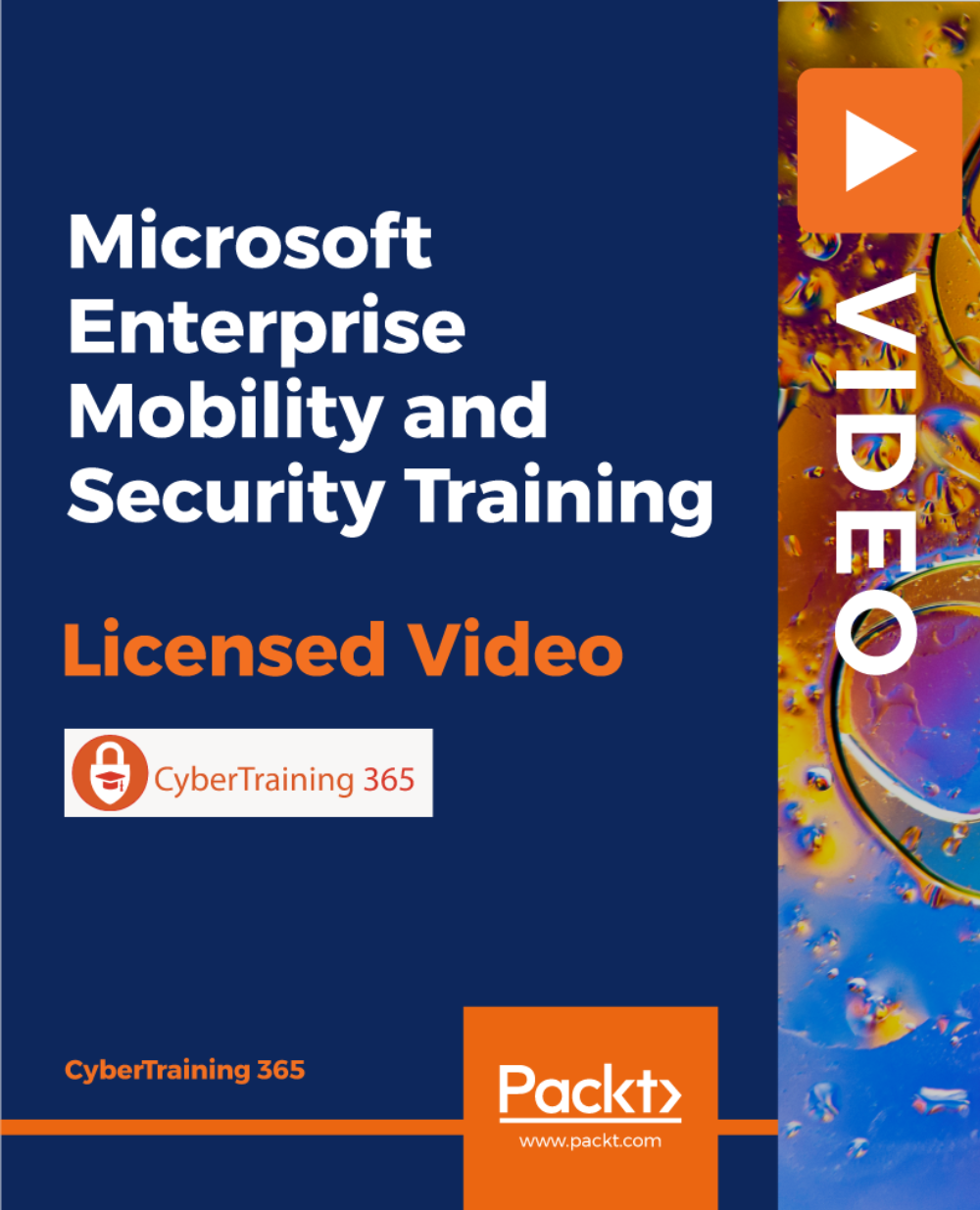
Description A good command in MS Project 2016 may assist you to make an astonishing career in the field of a manager. Are you looking for such a course that may help you to establish your position by making a good plan? If you want, you may look at the MS Project 2016 Introduction. It can help you to reach your goal. The course designed in such a way that will enable you to know the basic facts about how to develop the plan, examining resources to a task, handling the budget, tracking progress, and scrutinizing workloads. The purpose of the course is to make students efficient to set plan, create and customize a schedule, create resources to work with resource pool, and to make an effective project plan providing them a strong knowledge of how to add tasks, import it from Excel and Outlook, link tasks to create dependencies, and to break down structures to modify the task properties. Assessment: This course does not involve any MCQ test. Students need to answer assignment questions to complete the course, the answers will be in the form of written work in pdf or word. Students can write the answers in their own time. Once the answers are submitted, the instructor will check and assess the work. Certification: After completing and passing the course successfully, you will be able to obtain an Accredited Certificate of Achievement. Certificates can be obtained either in hard copy at a cost of £39 or in PDF format at a cost of £24. Who is this Course for? MS Project 2016 Introduction is certified by CPD Qualifications Standards and CiQ. This makes it perfect for anyone trying to learn potential professional skills. As there is no experience and qualification required for this course, it is available for all students from any academic background. Requirements Our MS Project 2016 Introduction is fully compatible with any kind of device. Whether you are using Windows computer, Mac, smartphones or tablets, you will get the same experience while learning. Besides that, you will be able to access the course with any kind of internet connection from anywhere at any time without any kind of limitation. Career Path After completing this course you will be able to build up accurate knowledge and skills with proper confidence to enrich yourself and brighten up your career in the relevant job market. Introduction Introduction FREE 00:01:00 Getting Started with Microsoft Project Overview of Microsoft Project 00:02:00 The Microsoft Project Ribbon 00:04:00 Working with Task Views 00:04:00 Working with Resource Views 00:02:00 Working with More Views 00:03:00 Working with Tables 00:04:00 Creating a New Project Plan 00:03:00 Configuring the Project Information Window 00:05:00 Using the Manual and Auto Schedule Task Tool 00:03:00 Updating Project Plan Properties 00:02:00 Creating a New Project Calendar 00:02:00 Customizing a Project Calendar 00:05:00 Applying a Custom Calendar to the Project 00:02:00 Working with Tasks Creating New Tasks 00:03:00 Creating Recurring Tasks 00:03:00 Importing Tasks from Excel 00:04:00 Importing Outlook Tasks 00:01:00 Creating a Work Breakdown Structure 00:05:00 Overview of Task Dependencies 00:02:00 Linking Tasks 00:04:00 Using Lag and Lead Time 00:03:00 Working with Task Constraints 00:03:00 Working with Task Deadlines 00:02:00 Creating Task Notes 00:02:00 Adding Tasks to the Timeline 00:02:00 Working with Project Resources Resource Overview 00:03:00 Creating Resources 00:03:00 Importing Resource Information 00:03:00 Connecting to a Resource Pool 00:02:00 Working with Resource Calendars 00:04:00 Assigning Resources to Tasks 00:06:00 Assigning Multiple Resources 00:04:00 Managing Resource Overallocations 00:04:00 Preparing a Project Plan for Finalization Setting a Project Baseline 00:04:00 Managing Gantt Chart Elements 00:03:00 Formatting Gantt Chart Bars 00:03:00 Sharing a Project Plan 00:04:00 Conclusion Course Recap 00:01:00 Resources Resources - MS Project 2016 Introduction 00:00:00 Order Your Certificate and Transcript Order Your Certificates and Transcripts 00:00:00

In the ever-evolving landscape of UK business, staying ahead is not just an advantage but a necessity. The Ultimate Business Mastery Bundle is your strategic toolkit to navigate the contemporary challenges facing businesses today. From intricate financial analyses to streamlined administrative practices, the Ultimate Business Mastery course empowers you with a diverse skill set to excel in the dynamic world of business. The Ultimate Business Mastery Bundle Consists of the following Premium courses: Course 01: Administration : Office Administration Course 02: Business Finance Course 03: Business Analysis Level 3 Course 04: Business Law Course 05: Budget Analysis and Financial Report Building Course 06: Payroll (UK Payroll System, Payee, Tax, NI, Pension) Course 07: Retail Management Course 08: Data Analysis & Forecasting Course 09: Microsoft Excel & Accounting Training Course 10: Financial Analysis Methods Course 11: Business Administration and Financial Management Level 2 Certification Course 12: Economics Level 2 Diploma Course 13: Administrative Management Course 14: Quality Management Course 15: Complete Customer Service and Communication Skills at QLS Level 3 Course 16: Communication and Organisational Skills Course 17: Level 3 Purchasing & Procurement Course 18: Advanced Tax Accounting Course 19: Business English and Communication Skills Course 20: Learn Microsoft Word, PowerPoint & Outlook In 90 Minutes! 10 Extraordinary Career Oriented courses that will assist you in reimagining your thriving techniques- Course 01: Effective Communication Skills Diploma Course 02: Business Networking Skills Course 03: Influencing and Negotiation Skills Course 04: Delegation Skills Training Course 05: Time Management Course 06: Leadership Skills Training Course 07: Decision Making and Critical Thinking Online Course Course 08: Emotional Intelligence and Social Management Diploma Course 09: Assertiveness Skills Course 10: Touch Typing Complete Training Diploma Learning Outcomes: Upon completion of The Ultimate Business Mastery bundle, you should be able to: Navigate complex financial landscapes with proficiency in Business Finance. Analyse and interpret business data, fostering Data Analysis and forecasting expertise. Demonstrate mastery in administrative functions through Office Administration skills. Develop an in-depth understanding of Business Law and its implications. Implement effective communication strategies with enhanced Customer Service skills. Cultivate advanced proficiency in Microsoft Excel for efficient financial reporting. As businesses grapple with the complexities of post-pandemic recovery, our course tackles the key issues head-on. Dive deep into Business Finance, Budget Analysis, and Payroll intricacies. Equip yourself with the expertise needed to master Retail Management and Data Analysis, preparing you to make real-time data-driven decisions. With a focus on Quality Management and Administrative Efficiency, the Ultimate Business Mastery bundle is your gateway to ensuring operational excellence in any professional environment. Elevate your career with a suite of skills that are not just relevant but crucial in today's competitive business landscape. CPD 300 CPD hours / points Accredited by CPD Quality Standards Who is this course for? Aspiring business professionals seeking a well-rounded skill set. Entrepreneurs looking to enhance their business acumen. Individuals aiming to advance their career in administration and finance. Professionals interested in mastering data-driven decision-making. Those wanting to stay abreast of the latest business laws and regulations. Please Note: Studyhub is a Compliance Central approved resale partner for Quality Licence Scheme Endorsed courses. Requirements To participate in this Ultimate Business Mastery Bundle course, all you need is - A smart device A secure internet connection And a keen interest in Business Career path Financial Analyst: •35,000 - •45,000 per annum Retail Manager: •25,000 - •40,000 per annum Business Administrator: •22,000 - •35,000 per annum Data Analyst: •30,000 - •45,000 per annum Procurement Specialist: •28,000 - •40,000 per annum Quality Assurance Manager: •35,000 - •50,000 per annum Certificates CPD Accredited Certificate Digital certificate - Included CPD Accredited e-Certificate - Free CPD Accredited Hardcopy Certificate - Free Enrolment Letter - Free Student ID Card - Free

Looking to sharpen your digital know-how without wading through tech jargon or dull tutorials? The Functional Skills IT Diploma – QLS Endorsed Course is built for learners who want clarity, confidence, and competence in core IT tools and systems. Whether you’re updating your CV, boosting job readiness, or simply catching up with the digital age, this course delivers structured, relevant knowledge that fits your pace and lifestyle—without unnecessary fluff. From email etiquette to spreadsheet navigation, word processing to cloud basics, you’ll cover essential topics with a sense of direction and purpose. The course is thoughtfully organised, giving you the flexibility to learn from wherever you are, whenever suits you best. No pressure, no commute—just a solid learning experience designed to help you become digitally fluent and workplace-ready, with a qualification that speaks for itself. Functional Skills IT Diploma QLS Bundle Includes the following Courses Course 01: Diploma in Functional Skills IT at QLS Level 2 Course 02: Microsoft Word, PowerPoint & Outlook Course 03: Microsoft Excel Course 04: Graphic Design Using Canva Course 05: Cyber Security Awareness Training Key Features of Functional Skills IT Diploma Eligibility for QLS endorsed certificate upon successful completion of the Functional Skills IT Diploma course Free CPD Accredited Course Fully online, interactive Functional Skills IT Diploma course with audio voiceover Self-paced learning and laptop, tablet, smartphone-friendly 24/7 Learning Assistance Discounts on bulk purchases To become successful in your profession, you must have a specific set of skills to succeed in today's competitive world. In this in-depth Functional Skills IT Diplomatraining course, you will develop the most in-demand skills to kickstart your career, as well as upgrade your existing knowledge & skills. Assessment At the end of the Functional Skills IT Diploma course, we will provide assignment and quizzes. For each test, the pass mark will be set to 60%. Accreditation This Functional Skills IT Diploma course is QLS - Quality Licence Scheme Endorsed and CPD Certified, providing you with up-to-date skills and knowledge and helping you to become more competent and effective in your chosen field. Certification CPD Certified: Once you've successfully completed your Functional Skills IT Diploma course, you will immediately be sent a digital certificate. Also, you can have your printed certificate delivered by post (shipping cost £3.99). QLS Endorsed:After successfully completing the Functional Skills IT Diploma course, learners will be able to order an endorsed certificate, titled: Diploma in Functional Skills IT at QLS Level 2, as proof of their achievement. This certificate of achievement endorsed by the Quality Licence Scheme. CPD 55 CPD hours / points Accredited by CPD Quality Standards Who is this course for? This course is ideal for all employees or anyone who genuinely wishes to learn more about Functional Skills IT Diploma basics. Requirements No prior degree or experience is required to enrol in this Functional Skills IT Diploma course. Career path This Functional Skills IT Diploma Course will help you to explore avariety of career paths in the related industry. Certificates Digital certificate Digital certificate - Included Hardcopy Certificate Hard copy certificate - Included Hardcopy Certificate (UK Delivery): For those who wish to have a physical token of their achievement, we offer a high-quality, printed certificate. This hardcopy certificate is also provided free of charge. However, please note that delivery fees apply. If your shipping address is within the United Kingdom, the delivery fee will be only £3.99. Hardcopy Certificate (International Delivery): For all international addresses outside of the United Kingdom, the delivery fee for a hardcopy certificate will be only £10.

Do you want to prepare for your dream job but strive hard to find the right courses? Then, stop worrying, for our strategically modified HR Management and Recruitment Training bundle will keep you up to date with the relevant knowledge and most recent matters of this emerging field. So, invest your money and effort in our 33 course mega bundle that will exceed your expectations within your budget. The HR Management and Recruitment Training related fields are thriving across the UK, and recruiters are hiring the most knowledgeable and proficient candidates. It's a demanding field with magnitudes of lucrative choices. If you need more guidance to specialise in this area and need help knowing where to start, then StudyHub proposes a preparatory bundle. This comprehensive HR Management and Recruitment Training bundle will help you build a solid foundation to become a proficient worker in the sector. This HR Management and Recruitment Training Bundle consists of the following 30 CPD Accredited Premium courses - Course 01:HR Management Course 02:UK Employment Law Course 03:Interview and Recruitment Course 04:Recruitment and Termination Course 05:Safer Recruitment Training Course 06:Employee Performance Management Course 07:Cross-Cultural Awareness Training Course 08:Document Control Course 09:Information Management Course 10:Microsoft Word, PowerPoint & Outlook Course 11:Corporate Paralegal Course 12:Admin, Secretarial & PA Course 13:Stakeholder Management Course 14:Contract Analyst Course 15:Management Skills: A New Manager Course 16:Decision Making and Critical Thinking Course 17:Presentation Skills Course 18:Equality, Diversity and Discrimination Course 19:Workplace Confidentiality Course 20:General Data Protection Regulation (GDPR) Awareness Course 21:Workplace Productivity Course 22:Leadership and People Management Diploma Course 23:Change Management Course 24:Team Management Course 25:Employee Relations Course 26:Corporate Governance Course 27:Online Meeting and Virtual Conference Course 28:Facilities Management Course 29:Motivation Course 30:Life Coaching and Career Counselling 3 Extraordinary Career Oriented courses that will assist you in reimagining your thriving techniques- Course 01: Career Development Plan Fundamentals Course 02: CV Writing and Job Searching Course 03: Interview Skills: Ace the Interview Learning Outcome This tailor-made HR Management and Recruitment Training bundle will allow you to- Uncover your skills and aptitudes to break new ground in the related fields Deep dive into the fundamental knowledge Acquire some hard and soft skills in this area Gain some transferable skills to elevate your performance Maintain good report with your clients and staff Gain necessary office skills and be tech savvy utilising relevant software Keep records of your work and make a report Know the regulations around this area Reinforce your career with specific knowledge of this field Know your legal and ethical responsibility as a professional in the related field This HR Management and Recruitment Training Bundle resources were created with the help of industry experts, and all subject-related information is kept updated on a regular basis to avoid learners from falling behind on the latest developments. Certification After studying the complete training you will be able to take the assessment. After successfully passing the assessment you will be able to claim all courses pdf certificates and 1 hardcopy certificate for the Title Course completely free. Other Hard Copy certificates need to be ordered at an additional cost of •8. CPD 330 CPD hours / points Accredited by CPD Quality Standards Who is this course for? Ambitious learners who want to strengthen their CV for their desired job should take advantage of the HR Management and Recruitment Training bundle! This bundle is also ideal for professionals looking for career advancement. Requirements To participate in this course, all you need is - A smart device A secure internet connection And a keen interest in HR Management and Recruitment Training Career path Upon completing this essential Bundle, you will discover a new world of endless possibilities. These courses will help you to get a cut above the rest and allow you to be more efficient in the relevant fields.

Description: Microsoft Office 365 provides productivity software and related services to make your office work comfortable and help you to collaborate easily with your colleagues and customers. The Microsoft Office 365 - Complete Video Training course allows you to gain mastery over all the features of Microsoft Office 365 so that you can increase the rate of success of your business organisation. The course is sectioned into four parts that discussed various features and usage of the application. At first, Microsoft Office 365 Administration teaches you the fundamentals of Office 365 Administration including the setup of Office 365, navigation, user panel management, configuring Skype for business, etc. Then, you will know how to use the browser-based version of Word, Excel, PowerPoint, Outlook, OneNote, OneDrive in the section Microsoft Office 365 Web Apps. Saying simply, you can able to use the Web App of Microsoft office 365. Next, you will learn the features that you need to know for using Microsoft Office 365 in the section Microsoft Office 365 For End Users. Finally, the last part shows and an in-depth lesson for using SharePoint for professional purpose. In short, the Microsoft Office 365 - Complete Video Training course makes you a proficient user of Microsoft Office 365. Assessment: At the end of the course, you will be required to sit for an online MCQ test. Your test will be assessed automatically and immediately. You will instantly know whether you have been successful or not. Before sitting for your final exam you will have the opportunity to test your proficiency with a mock exam. Certification: After completing and passing the course successfully, you will be able to obtain an Accredited Certificate of Achievement. Certificates can be obtained either in hard copy at a cost of £39 or in PDF format at a cost of £24. Who is this Course for? Microsoft Office 365 - Complete Video Training is certified by CPD Qualifications Standards and CiQ. This makes it perfect for anyone trying to learn potential professional skills. As there is no experience and qualification required for this course, it is available for all students from any academic background. Requirements Our Microsoft Office 365 - Complete Video Training is fully compatible with any kind of device. Whether you are using Windows computer, Mac, smartphones or tablets, you will get the same experience while learning. Besides that, you will be able to access the course with any kind of internet connection from anywhere at any time without any kind of limitation. Career Path After completing this course you will be able to build up accurate knowledge and skills with proper confidence to enrich yourself and brighten up your career in the relevant job market. Module 01 - Office 365 For End Users Office 365 Overview FREE 01:23:00 Email, Contacts & Calendar 00:43:00 Using the Office 365 Office Apps 00:48:00 Module 02 - Office 365 SharePoint for End Users SharePoint Overview FREE 00:50:00 Creating Your First Site 00:24:00 Adding Content to the Team Site Searching for Content 00:34:00 Module 03 - Office 365 Administration Getting Your Domain Ready FREE 00:24:00 Getting Domain Ready 00:09:00 Licenses and Subsc 00:10:00 Bing places for Busines 00:05:00 Service Setting 00:05:00 Reports 00:04:00 Checking Health 00:02:00 Checking and Log 00:04:00 Managing Users Office 365 Administration 00:09:00 Creating users in office 365 00:08:00 Creating Distribution Groups 00:11:00 Importing 365 Users 00:09:00 Resetting User Passwords 00:02:00 user preperties 00:05:00 Insalling MS office 00:05:00 Maintaining Office 365 Users- Office 365 Administration 00:13:00 Creating user Resourse Mailboxes 00:07:00 Creating Shared User Mailboxes 00:01:00 Exchange Recipients 00:08:00 Checking Service Settings 00:02:00 Managing Skype for Business Users 00:03:00 Module 04 - Office 365 Web Apps Introduction FREE 00:01:00 Getting Started 00:24:00 Collaborating with Shared Files 00:52:00 Using the Outlook Web Apps 00:46:00 Communicating with Skype for Business 00:29:00 Using Skype for Business Meetings 00:15:00 Interacting with Mobile Devices 00:13:00 Certificate and Transcript Order Your Certificates and Transcripts 00:00:00

