- Professional Development
- Medicine & Nursing
- Arts & Crafts
- Health & Wellbeing
- Personal Development
Lab Technician
By IOMH - Institute of Mental Health
Overview of Lab Technician Join our Lab Technician course and discover your hidden skills, setting you on a path to success in this area. Get ready to improve your skills and achieve your biggest goals. The Lab Technician course has everything you need to get a great start in this sector. Improving and moving forward is key to getting ahead personally. The Lab Technician course is designed to teach you the important stuff quickly and well, helping you to get off to a great start in the field. So, what are you looking for? Enrol now! Get a Quick Look at The Course Content: This Lab Technician Course will help you to learn: Learn strategies to boost your workplace efficiency. Hone your skills to help you advance your career. Acquire a comprehensive understanding of various topics and tips. Learn in-demand skills that are in high demand among UK employers This course covers the topic you must know to stand against the tough competition. The future is truly yours to seize with this Lab Technician. Enrol today and complete the course to achieve a certificate that can change your career forever. Details Perks of Learning with IOMH One-To-One Support from a Dedicated Tutor Throughout Your Course. Study Online - Whenever and Wherever You Want. Instant Digital/ PDF Certificate. 100% Money Back Guarantee. 12 Months Access. Process of Evaluation After studying the course, an MCQ exam or assignment will test your skills and knowledge. You have to get a score of 60% to pass the test and get your certificate. Certificate of Achievement Certificate of Completion - Digital / PDF Certificate After completing the Lab Technician course, you can order your CPD Accredited Digital / PDF Certificate for £5.99. Certificate of Completion - Hard copy Certificate You can get the CPD Accredited Hard Copy Certificate for £12.99. Shipping Charges: Inside the UK: £3.99 International: £10.99 Who Is This Course for? This Lab Technician is suitable for anyone aspiring to start a career in relevant field; even if you are new to this and have no prior knowledge, this course is going to be very easy for you to understand. On the other hand, if you are already working in this sector, this course will be a great source of knowledge for you to improve your existing skills and take them to the next level. This course has been developed with maximum flexibility and accessibility, making it ideal for people who don't have the time to devote to traditional education. Requirements You don't need any educational qualification or experience to enrol in the Lab Technician course. Do note: you must be at least 16 years old to enrol. Any internet-connected device, such as a computer, tablet, or smartphone, can access this online course. Career Path The certification and skills you get from this Lab Technician Course can help you advance your career and gain expertise in several fields, allowing you to apply for high-paying jobs in related sectors. Course Curriculum Module 01: Introduction to the Course Module 01: Introduction to the Course 00:14:00 Module 02: Medical Laboratory Services Module 02: Medical Laboratory Services 00:21:00 Module 03: Laboratory Equipments (Part-01) Module 03: Laboratory Equipments (Part-01) 00:26:00 Module 04: Laboratory Equipments (Part-02) Module 04: Laboratory Equipments (Part-02) 00:15:00 Module 05: Microscope and How to Use It Module 05: Microscope and How to Use It 00:17:00 Module 06: Solutions Used in Clinical/Medical Laboratory Module 06: Solutions Used in Clinical/Medical Laboratory 00:17:00 Module 07: Sterilisation, Disinfection and Decontamination Module 07: Sterilisation, Disinfection and Decontamination 00:18:00 Module 08: Basic Haematology Module 08: Basic Haematology 00:50:00 Module 09: Basic Haemostasis (Coagulation) Module 09: Basic Haemostasis (Coagulation) 00:30:00 Module 10: Basic Immunology and Immunohematology Module 10: Basic Immunology and Immunohematology 00:38:00 Module 11: Urinalysis Module 11: Urinalysis 00:35:00 Module 12: Basic Clinical Chemistry Module 12: Basic Clinical Chemistry 00:39:00 Module 13: Basic Clinical Microbiology Module 13: Basic Clinical Microbiology 00:26:00 Module 14: Basic Parasitology Module 14: Basic Parasitology 00:29:00 Module 15: Laboratory Accidents and Safety Module 15: Laboratory Accidents and Safety 00:18:00 Module 16: Quality Assurance Module 16: Quality Assurance 00:20:00

Care Assistant Training
By IOMH - Institute of Mental Health
Overview of Care Assistant Training Join our Care Assistant Training course and discover your hidden skills, setting you on a path to success in this area. Get ready to improve your skills and achieve your biggest goals. The Care Assistant Training course has everything you need to get a great start in this sector. Improving and moving forward is key to getting ahead personally. The Care Assistant Training course is designed to teach you the important stuff quickly and well, helping you to get off to a great start in the field. So, what are you looking for? Enrol now! Get a Quick Look at The Course Content: This Care Assistant Training Course will help you to learn: Learn strategies to boost your workplace efficiency. Hone your skills to help you advance your career. Acquire a comprehensive understanding of various topics and tips. Learn in-demand skills that are in high demand among UK employers This course covers the topic you must know to stand against the tough competition. The future is truly yours to seize with this Care Assistant Training. Enrol today and complete the course to achieve a certificate that can change your career forever. Details Perks of Learning with IOMH One-To-One Support from a Dedicated Tutor Throughout Your Course. Study Online - Whenever and Wherever You Want. Instant Digital/ PDF Certificate. 100% Money Back Guarantee. 12 Months Access. Process of Evaluation After studying the course, an MCQ exam or assignment will test your skills and knowledge. You have to get a score of 60% to pass the test and get your certificate. Certificate of Achievement Certificate of Completion - Digital / PDF Certificate After completing the Care Assistant Training course, you can order your CPD Accredited Digital / PDF Certificate for £5.99. Certificate of Completion - Hard copy Certificate You can get the CPD Accredited Hard Copy Certificate for £12.99. Shipping Charges: Inside the UK: £3.99 International: £10.99 Who Is This Course for? This Care Assistant Training is suitable for anyone aspiring to start a career in relevant field; even if you are new to this and have no prior knowledge, this course is going to be very easy for you to understand. On the other hand, if you are already working in this sector, this course will be a great source of knowledge for you to improve your existing skills and take them to the next level. This course has been developed with maximum flexibility and accessibility, making it ideal for people who don't have the time to devote to traditional education. Requirements You don't need any educational qualification or experience to enrol in the Care Assistant Training course. Do note: you must be at least 16 years old to enrol. Any internet-connected device, such as a computer, tablet, or smartphone, can access this online course. Career Path The certification and skills you get from this Care Assistant Training Course can help you advance your career and gain expertise in several fields, allowing you to apply for high-paying jobs in related sectors. Course Curriculum Care Assistant Training Module 1: Introduction to Health and Social Care 00:16:00 Module 2: Introduction to Food Safety and the Law 00:35:00 Module 3: Food Poisoning and Control Measures 00:24:00 Module 4: Working in Health and Social Care; Promoting Equality, Diversity and Rights 00:46:00 Module 5: Rights and Responsibilities as a Health and Social Care Worker 00:39:00 Module 6: Role as A Caregiver and Healthcare Professional 00:23:00 Module 7: Safeguarding Vulnerable Individuals 00:49:00 An Introduction to Safeguarding of Vulnerable Adults 00:15:00 Module 9: Safeguarding Vulnerable AdultsPolicy, Roles and Responsibilities 00:23:00 Module 10: Understanding the Importance of Communication in Care 00:20:00 Module 11: Consenting for Someone Else 00:16:00 Module 12: Best Interest Decision Making 00:20:00 Module 13: Managing Service Delivery in Health and Social Care 00:11:00 Module 14: Important Principles and Policies in Health and Social Care Work 00:20:00 Module 15: Medical Jargon and Terminology 00:28:00 Module 16: Information Technology in Health Care 00:16:00 Assignment Assignment - Care Assistant Training 00:00:00

The Nutrition: Disease and Inflammation Prevention Course is a wonderful learning opportunity for anyone who has a passion for this topic and is interested in enjoying a long career in the relevant industry. It's also for anyone who is already working in this field and looking to brush up their knowledge and boost their career with a recognised certification. This Nutrition: Disease and Inflammation Prevention Course consists of several modules that take around 2 hours to complete. The course is accompanied by instructional videos, helpful illustrations, how-to instructions and advice. The course is offered online at a very affordable price. That gives you the ability to study at your own pace in the comfort of your home. You can access the modules from anywhere and from any device. Why choose this course Earn an e-certificate upon successful completion. Accessible, informative modules taught by expert instructors Study in your own time, at your own pace, through your computer tablet or mobile device Benefit from instant feedback through mock exams and multiple-choice assessments Get 24/7 help or advice from our email and live chat teams Full Tutor Support on Weekdays Course Design The course is delivered through our online learning platform, accessible through any internet-connected device. There are no formal deadlines or teaching schedules, meaning you are free to study the course at your own pace. You are taught through a combination of Video lessons Online study materials Mock exams Multiple-choice assessment Certification Upon successful completion of the course, you will be able to obtain your course completion PDF Certificate at £9.99. Print copy by post is also available at an additional cost of £15.99 and the same for PDF and printed transcripts. Course Content Inflammation Basics Introduction 00:02:00 Nutrition to Fight Inflammation 00:01:00 What is Inflammation? 00:04:00 Chronic vs Acute Inflammation 00:03:00 What Causes Inflammation 00:03:00 How To Reduce Inflammation With A Healthy Lifestyle Stress Management 00:03:00 Watch Your Weight 00:01:00 Fight Back With Exercise 00:02:00 Issues With Smoking & Alcohol 00:03:00 Fighting Inflammation With Diet & Nutrition Sugar and Refined Carbs 00:03:00 Nightshades and Food Allergies 00:03:00 Saturated Fats, Processed Foods, and More 00:06:00 Foods that Fight Inflammation - Part 1: Fruits 00:04:00 Foods that Fight Inflammation - Part 2: Veggies 00:03:00 Foods that Fight Inflammation - Part 3: Whole Grains 00:02:00 Reducing Inflammation With Omega 3 00:04:00 Supplements - Vitamin D, Herbs, and more. 00:06:00 Recipes for Reducing Inflammation and Disease Prevention Using Your New Cookbook 00:02:00 Creamy Garlic Sauce 00:03:00 Nightshade Free Lasagna 00:06:00 Sweet Potato Crepes 00:15:00 Bean & Quinoa Burgers 00:09:00 Veggie Gravy 00:07:00 Walnut Dressing 00:03:00 Zesty Sprinkles 00:03:00 Avocado & Green Olive Penne 00:06:00 Brown Rice Tortillas 00:06:00 Quinoa Flat Bread 00:04:00 Blackberry Scones 00:05:00 Summary & Other Resources Summary 00:01:00 Order your Certificates & Transcripts Order your Certificates & Transcripts 00:00:00 Frequently Asked Questions Are there any prerequisites for taking the course? There are no specific prerequisites for this course, nor are there any formal entry requirements. All you need is an internet connection, a good understanding of English and a passion for learning for this course. Can I access the course at any time, or is there a set schedule? You have the flexibility to access the course at any time that suits your schedule. Our courses are self-paced, allowing you to study at your own pace and convenience. How long will I have access to the course? For this course, you will have access to the course materials for 1 year only. This means you can review the content as often as you like within the year, even after you've completed the course. However, if you buy Lifetime Access for the course, you will be able to access the course for a lifetime. Is there a certificate of completion provided after completing the course? Yes, upon successfully completing the course, you will receive a certificate of completion. This certificate can be a valuable addition to your professional portfolio and can be shared on your various social networks. Can I switch courses or get a refund if I'm not satisfied with the course? We want you to have a positive learning experience. If you're not satisfied with the course, you can request a course transfer or refund within 14 days of the initial purchase. How do I track my progress in the course? Our platform provides tracking tools and progress indicators for each course. You can monitor your progress, completed lessons, and assessments through your learner dashboard for the course. What if I have technical issues or difficulties with the course? If you encounter technical issues or content-related difficulties with the course, our support team is available to assist you. You can reach out to them for prompt resolution.

Many therapists practised Rational Emotive Behaviour Therapy as a dominant part of the treatment for depression, anxiety, and other disorders. This Rational Emotive Behaviour Therapy (REBT) course will enhance your knowledge about REBT, including how it is practised to solve emotional and behavioural difficulties and distress. In addition to that, you will understand how to structure REBT sessions with patients, and implement REBT strategy in therapy or counselling. Why choose this course Earn an e-certificate upon successful completion. Accessible, informative modules taught by expert instructors Study in your own time, at your own pace, through your computer tablet or mobile device Benefit from instant feedback through mock exams and multiple-choice assessments Get 24/7 help or advice from our email and live chat teams Full Tutor Support on Weekdays Course Design The course is delivered through our online learning platform, accessible through any internet-connected device. There are no formal deadlines or teaching schedules, meaning you are free to study the course at your own pace. You are taught through a combination of Video lessons Online study materials Mock exams Multiple-choice assessment Certification After the successful completion of the final assessment, you will receive a CPD-accredited certificate of achievement. The PDF certificate is for £9.99, and it will be sent to you immediately after through e-mail. You can get the hard copy for £15.99, which will reach your doorsteps by post. Course Content Introduction About the Instructor FREE 00:02:00 About the Course 00:04:00 REBT: Its Theoretical Principles & Philosophy Albert Ellis & REBT 00:04:00 Philosophy & Theory of REBT 00:08:00 Theoretical principles of CBT (post-REBT) 00:10:00 The original ABC model 00:06:00 The expanded ABCED model 00:09:00 Thinking patterns & Beliefs Adaptive (healthy) and maladaptive (unhealthy) emotions 00:08:00 What is 'rational' belief (examples)? 00:06:00 What is 'irrational' belief (examples)? 00:11:00 The 3 basic 'musts' 00:04:00 Demandingness 00:08:00 Awfulizing 00:06:00 Low (& High) Frustration Tolerance 00:08:00 Using REBT for various psychological problems REBT for depression 00:10:00 REBT for anxiety 00:13:00 REBT for Substance Abuse 00:11:00 REBT for Stress-Related Conditions 00:10:00 REBT in Individual Therapy / Counselling 00:06:00 REBT in couple therapy / counselling 00:08:00 How to work as REBT therapist Establishing therapeutic relationship 00:08:00 Qualities of good REBT therapist 00:05:00 Identifying treatment goals 00:06:00 Problems with Achieving Goals 00:07:00 How to Think like REBT Specialist 00:07:00 How to Structure Sessions with Your Client 00:07:00 When and How to Conclude Therapy? 00:09:00 Thank You and Good Bye! 00:03:00 Mock Exam Mock Exam - Rational Emotive Behaviour Therapy (REBT) Level 2 00:20:00 Final Exam Final Exam - Rational Emotive Behaviour Therapy (REBT) Level 2 00:20:00 Order your Certificates & Transcripts Order your Certificates & Transcripts 00:00:00 Frequently Asked Questions Are there any prerequisites for taking the course? There are no specific prerequisites for this course, nor are there any formal entry requirements. All you need is an internet connection, a good understanding of English and a passion for learning for this course. Can I access the course at any time, or is there a set schedule? You have the flexibility to access the course at any time that suits your schedule. Our courses are self-paced, allowing you to study at your own pace and convenience. How long will I have access to the course? For this course, you will have access to the course materials for 1 year only. This means you can review the content as often as you like within the year, even after you've completed the course. However, if you buy Lifetime Access for the course, you will be able to access the course for a lifetime. Is there a certificate of completion provided after completing the course? Yes, upon successfully completing the course, you will receive a certificate of completion. This certificate can be a valuable addition to your professional portfolio and can be shared on your various social networks. Can I switch courses or get a refund if I'm not satisfied with the course? We want you to have a positive learning experience. If you're not satisfied with the course, you can request a course transfer or refund within 14 days of the initial purchase. How do I track my progress in the course? Our platform provides tracking tools and progress indicators for each course. You can monitor your progress, completed lessons, and assessments through your learner dashboard for the course. What if I have technical issues or difficulties with the course? If you encounter technical issues or content-related difficulties with the course, our support team is available to assist you. You can reach out to them for prompt resolution.

The Diploma in IT Communications will provide you with the knowledge and the contemporary skills for a global career in communication. With digital communication and media growing at a rapid pace, graduates of this Diploma in IT Communications will be equipped with the necessary skills, creative and innovative ideas, attitude and aptitude to excel in this fast-paced, high demand industry. Why choose this course Earn an e-certificate upon successful completion. Accessible, informative modules taught by expert instructors Study in your own time, at your own pace, through your computer tablet or mobile device Benefit from instant feedback through mock exams and multiple-choice assessments Get 24/7 help or advice from our email and live chat teams Full Tutor Support on Weekdays Course Design The course is delivered through our online learning platform, accessible through any internet-connected device. There are no formal deadlines or teaching schedules, meaning you are free to study the course at your own pace. You are taught through a combination of Video lessons Online study materials Mock exams Multiple-choice assessment Certification After the successful completion of the final assessment, you will receive a CPD-accredited certificate of achievement. The PDF certificate is for £9.99, and it will be sent to you immediately after through e-mail. You can get the hard copy for £15.99, which will reach your doorsteps by post. Who is this course for? Diploma in IT Communications is suitable for anyone who want to gain extensive knowledge, potential experience and professional skills in the related field. This is a great opportunity for all student from any academic backgrounds to learn more on this subject. Course Content Module 1: Basics of Data Communications Basics of the Information Technology 01:00:00 INTRODUCTION 00:15:00 OBJECTIVES 00:15:00 DATA COMMUNICATION 00:30:00 COMMUNICATION MEDIA 00:30:00 TYPES OF COMMUNICATION SERVICES 00:30:00 MODEM 00:30:00 COMPUTER NETWORK 00:30:00 BENEFITS OF NETWORK 00:15:00 TYPES OF NETWORK 00:30:00 IMPORTANT TERMS USED IN NETWORKING 00:30:00 TELECONFERENCING 00:30:00 Module 2: Computer Networking Basics Introduction to Computer Networking 00:30:00 Types of Computer Networks 01:00:00 Types of Network Equipment 00:30:00 Ethernet 00:30:00 Wireless Local Area Networking 01:00:00 Internet Service 01:00:00 TCP/IP and Other Internet Protocols 01:00:00 Network Routing, Switching and Bridging 01:00:00 IPv4 & IPv6 01:00:00 Module 3: Networking Basics of Computer Networking 00:30:00 Computer Networking Design and Solutions 00:30:00 Getting the Right Computer Network Hardware 00:30:00 Setting Up Your Computer Network 00:30:00 Wireless vs Wired 00:30:00 Cable Management for Wired Computer Network 01:00:00 Managing Your Network With Network Monitoring Tools 00:30:00 Computer Network Maintenance and Repair 00:30:00 Troubleshooting Computer Network Wrapping Up 01:00:00 Recommended Reading Recommended Reading: Diploma in IT Communications 00:00:00 Mock Exam Mock Exam- Diploma in IT Communications 00:20:00 Final Exam Final Exam- Diploma in IT Communications 00:20:00 Order your Certificates & Transcripts Order your Certificates & Transcripts 00:00:00 Frequently Asked Questions Are there any prerequisites for taking the course? There are no specific prerequisites for this course, nor are there any formal entry requirements. All you need is an internet connection, a good understanding of English and a passion for learning for this course. Can I access the course at any time, or is there a set schedule? You have the flexibility to access the course at any time that suits your schedule. Our courses are self-paced, allowing you to study at your own pace and convenience. How long will I have access to the course? For this course, you will have access to the course materials for 1 year only. This means you can review the content as often as you like within the year, even after you've completed the course. However, if you buy Lifetime Access for the course, you will be able to access the course for a lifetime. Is there a certificate of completion provided after completing the course? Yes, upon successfully completing the course, you will receive a certificate of completion. This certificate can be a valuable addition to your professional portfolio and can be shared on your various social networks. Can I switch courses or get a refund if I'm not satisfied with the course? We want you to have a positive learning experience. If you're not satisfied with the course, you can request a course transfer or refund within 14 days of the initial purchase. How do I track my progress in the course? Our platform provides tracking tools and progress indicators for each course. You can monitor your progress, completed lessons, and assessments through your learner dashboard for the course. What if I have technical issues or difficulties with the course? If you encounter technical issues or content-related difficulties with the course, our support team is available to assist you. You can reach out to them for prompt resolution.

Get Smart With QuickBooks 2020 for Windows
By Nexus Human
Duration 2 Days 12 CPD hours Overview What's New in This Guide? Automatic Payment Reminders for open customer invoices Ability to automatically include the PO# (purchase order number) to Invoice Emails Able to combine multiple emails which allows you to attach multiple sales or purchasing documents to a single email Quickly locate a company file using the new company file search feature Smart Help is an improved search experience that includes access to live experts through messaging and call back options This course covers all features that are in QuickBooks Pro and Premier 2020 and prepares you for the QuickBooks Certified User exam. This course combines all topics in the two 1 day courses ?Get Started with QuickBooks 2020 for Windows? and ?Keep Going with QuickBooks 2020 for Windows?. First-time QuickBooks users will learn the basic features of the software. Experienced QuickBooks users will quickly learn the new features and functionality of QuickBooks 2020. Getting Started Starting QuickBooks Setting QuickBooks Preferences Components of the QuickBooks Operating Environment Using QuickBooks Help Identifying Common Business Terms Exiting QuickBooks Setting Up a Company Creating a QuickBooks Company Using the Chart of Accounts Working with Lists Creating Company Lists Working with the Customers & Jobs List Working with the Employees List Working with the Vendors List Working with the Item List Working with Other Lists Managing Lists Setting Up Inventory Entering Inventory Ordering Inventory Receiving Inventory Paying for Inventory Manually Adjusting Inventory Selling Your Product Creating Product Invoices Applying Credit to Invoices Emailing Invoices Setting Price Levels Creating Sales Receipts Invoicing for Services Setting Up a Service Item Changing the Invoice Format Creating a Service Invoice Editing an Invoice Voiding an Invoice Deleting an Invoice Entering Statement Charges Creating Billing Statements Processing Payments Displaying the Open Invoices Report Using the Income Tracker Receiving Payments for Invoices Making Deposits Handling Bounced Checks Working with Bank Accounts Writing a QuickBooks Check Voiding a QuickBooks Check Using Bank Account Registers Entering a Handwritten Check Transferring Funds Between Accounts Reconciling Checking Accounts Entering and Paying Bills Handling Expenses Using QuickBooks for Accounts Payable Using the Bill Tracker Entering Bills Paying Bills Entering Vendor Credit Memorizing Transactions Entering a New Memorized Transaction Editing a Memorized Transaction Deleting a Memorized Transaction Grouping Memorized Transactions Using a Memorized Transaction Printing the Memorized Transaction List Customizing Forms Creating a Custom Template Modifying a Template Printing Forms Using Other QuickBooks Accounts Other QuickBooks Account Types Working with Credit Card Transactions Working with Fixed Assets Working with Long-Term Liability Accounts Using the Loan Manager Creating Reports Working with QuickReports Working with Preset Reports Sharing Reports Exporting Reports to Microsoft Excel Printing Reports Creating Graphs Creating QuickInsight Graphs Using QuickZoom with Graphs Working with the Sales Graph Customizing Graphs Printing Graphs Tracking and Paying Sales Tax Using Sales Tax in QuickBooks Setting Up Tax Rates and Agencies Indicating Who and What Gets Taxed Applying Tax to Each Sale Determining What You Owe Paying Your Tax Agencies Preparing Payroll with QuickBooks Using Payroll Tracking Setting Up for Payroll Setting Up Employee Payroll Information Setting Up a Payroll Schedule Writing a Payroll Check Printing Paycheck Stubs Tracking Your Tax Liabilities Paying Payroll Taxes Preparing Payroll Tax Forms Using the EasyStep Interview Using the EasyStep Interview Using Online Banking Setting Up an Internet Connection Setting Up Bank Feeds for Accounts Viewing, Downloading, and Adding Online Transactions Creating Online Payments Transferring Funds Online Canceling Online Payments Managing Company Files Using QuickBooks in Multi-user Mode Setting Up Users and Passwords Setting a Closing Date Sharing Files with an Accountant Updating QuickBooks Backing Up and Restoring a Company File Condensing a Company File Estimating, Time Tracking, and Job Costing Creating Job Estimates Creating an Invoice from an Estimate Displaying Reports for Estimates Updating the Job Status Tracking Time Displaying Reports for Time Tracking Tracking Vehicle Mileage Displaying Vehicle Mileage Reports Displaying Other Job Reports Writing Letters Using the Letters and Envelopes Wizard Customizing Letter Templates

The Ultimate Henna Art Course Level 3 - CPD Accredited
By Training Tale
Henna: Henna Course Online Are you trying to find a place of learning that can teach you the best concepts and methods for applying henna? Our Henna: Henna Course will provide priceless knowledge on henna principles and techniques, giving you the tools you need to succeed in this industry. The Henna: Henna Course provides comprehensive training in the art of applying henna for various occasions. This Henna: Henna Course is about henna's cultural significance, preparation techniques, and application methods. The Henna: Henna Course covers intricate designs, colour theory, and client consultations. Students in the henna course gain practical experience through hands-on practice sessions. Moreover, the Henna: Henna Course helps in mastering the skills necessary to create stunning henna designs for weddings, festivals, and other events. If you are ready to embark on an enriching journey into the world of henna, join our Henna: Henna Course. Special Offers of this Henna: Henna Course This Henna: Henna Course includes a FREE PDF Certificate. Lifetime access to this Henna: Henna Course Instant access to this Henna: Henna Course Get FREE Tutor Support from Monday to Friday in this Henna: Henna Course Course Included Henna: Henna Course Course 01: Henna Course Course 02: Brow Lamination Course 03: Level 5 Fashion & Beauty Course [ Note: Free PDF certificate as soon as completing the Henna: Henna Course] Henna: Henna Course Online Industry Experts Designed this Henna: Henna Course into 13 detailed modules. Course Curriculum of Henna Course Module 01: Introduction to Henna Art Module 02: Henna Ingredients and Tools Module 03: Basics of Henna Application Module 04: Traditional Henna Designs Module 05: Contemporary Henna Styles Module 06: Advanced Henna Techniques Module 07: Henna Application on Different Surfaces Module 08: Bridal Henna Artistry Module 09: Advanced Colour Enhancements Module 10: Henna Business and Marketing Module 11: Professional Henna Portfolio Development Module 12: Health and Safety in Henna Application Module 13: Henna Removal Techniques Assessment Method of Henna Course After completing each module of the Henna: Henna Course, you will find automated MCQ quizzes. To unlock the next module, you need to complete the quiz task and get at least 60% marks. Certification of Henna Course After completing the MCQ/Assignment assessment for this Henna: Henna Course, you will be entitled to a Certificate of Completion from Training Tale. The certificate is in PDF format, which is completely free to download. A printed version is also available upon request. It will also be sent to you through a courier for £13.99. Who is this course for? Henna: Henna Course Online This Henna: Henna Course is appropriate for students, professionals, beginners, and those changing careers in henna. Requirements Henna: Henna Course Online Students who intend to enrol in this Henna: Henna Course must meet the following requirements: Henna: Good command of the English language. Henna: Must be vivacious and self-driven Henna: Basic computer knowledge. Henna: A minimum of 16 years of age is required Career path Henna: Henna Course Online You can obtain employment in this field with the assistance of this Henna: Henna Course. Certificates Certificate of completion Digital certificate - Included
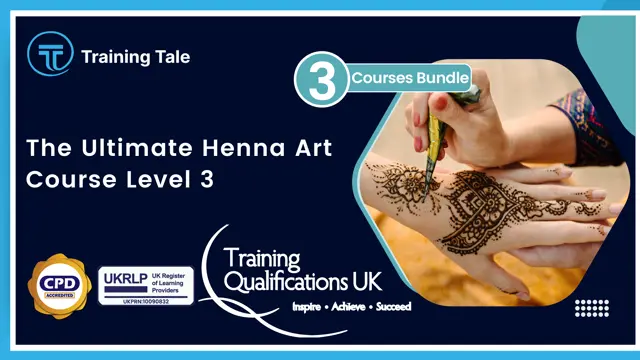
Creative Writing: Write Stories Like a Professional Writer
By NextGen Learning
Ignite your dynamic career and strengthen your deep insight knowledge by signing up for Creative Writing: Write Stories Like a Professional Writer. This course is the ideal approach for you to obtain a thorough understanding and knowledge of the subject. We are concerned about the progression of your career. Therefore, after conducting extensive studies and consulting with experienced personnel, we formulated this outstanding Creative Writing: Write Stories Like a Professional Writer course to improve your pertinent skills. In this easy-to-digest course, you will get exclusive training, which will enable you to stand out in this competitive market. However, the course covers all of the recent materials in order to keep you up to date with the job market and make you a good fit for your career. This top-notch Creative Writing: Write Stories Like a Professional Writer course curriculum comprises basic to advanced levels of modules that will increase your skill sets. After completing this programme, you will attain the productivity to succeed in your organisation. So, if you are eager to see yourself in a gratifying career, then enrol in the course today! What will Make You Stand Out? On completion of this Creative Writing: Write Stories Like a Professional Writer online course, you will gain: CPD QS Accredited Proficiency After successfully completing the course, you will be eligible to order your certificate. Lifetime access to the whole collection of learning materials. Enroling in the Course has no additional cost. 24x7 Tutor Support You can study and complete the course at your own pace. Course Curriculum Creative Writing: Write Stories Like a Professional Writer Module 01: Introduction to Creative Writing Module 02: The Development of Creative Writing Module 03: Novel Writing Module 04: Writing Non-Fiction Module 05: Creating Fictional Characters Module 06: Writing Realistic Dialogue Module 07: Writing Horrors, Thriller and Murder Stories Module 08: Writing for Children Module 09: Writing Poetry Module 10: Proposal Writing Module 11: Critical Thinking Module 12: Business Writing Module 13: Other Writings Module 14: Editing, Evaluating and Getting Published Show off your new skills with a certificate of completion. Digital Certificate: CPD Accredited : £4.99 Hardcopy: Hardcopy Certificate: £9.99 (FREE UK Delivery) Hardcopy Transcript: £9.99 CPD 10 CPD hours / points Accredited by CPD Quality Standards Who is this course for? Is This Course the Right Option for You? This Creative Writing: Write Stories Like a Professional Writer course is open to everybody. You can access the course materials from any location in the world and there are no requirements for enrolment. Requirements Without any formal requirements, you can delightfully enrol in this Creative Writing: Write Stories Like a Professional Writer course. Just get a device with internet connectivity and you are ready to start your learning journey. Thus, complete this course at your own pace. Career path The aim of this exclusive Creative Writing: Write Stories Like a Professional Writer course is to help you toward your dream career. So, complete this course and enhance your skills to explore opportunities in relevant areas: Comics Weekend News Writer Content Writer Report Writer Technical Writer Regulatory Writer

HR and Payroll Management Course
By Training Tale
HR and Payroll Management Training Suppose you want to start a career as an HR and payroll manager or improve your knowledge and skills in HR and Payroll Management Course but do not know where to begin. In that case, this HR and Payroll Management Course will provide you with the necessary skills and expertise to take your professionalism to the next level in HR and Payroll Management sector. This thorough HR and Payroll Management Course will provide you with all of the required skills and important insight into Course to help you advance your career and opportunities in this HR and Payroll Management field. When working as an HR and payroll manager, there are always new skills to master and new knowledge to acquire in this field. This HR and Payroll Management Course will fully prepare you to embrace all of the key skills and information in this sector. After completing this comprehensive, combined HR and Payroll Management Training Course, you will have a thorough understanding of Payroll Management and great practical abilities in Human Resource Management, allowing you to excel as a successful HR and payroll manager in a competitive industry. Enrol in our HR and Payroll Management Course right now and start learning! Special Offers of this HR and Payroll Management Training Course This HR and Payroll Management Training Course includes a FREE PDF Certificate. Lifetime access to this HR and Payroll Management Training Course Instant access to this HR and Payroll Management Training Course Get FREE Tutor Support from Monday to Friday in this HR and Payroll Management Training Course ***Other courses are included with this HR and Payroll Management Training Bundle Course Course 01: HR and Payroll Management Course Course 02: Level 3 Business Administration Course 03: Level 7 Business Management Course [ Note: Free PDF certificate as soon as completing the HR and Payroll Management Course] HR and Payroll Management Training Industry Experts designed this HR and Payroll Management course in 15 detailed modules. Course Curriculum of HR and Payroll Management Course Assessment Method of HR and Payroll Management After completing each module of the HR and Payroll Management: HR and Payroll Management Course (Level 5 Diploma), you will find automated MCQ quizzes. To unlock the next module, you need to complete the quiz task and get at least 60% marks. Certification of HR and Payroll Management After completing the MCQ/Assignment assessment for this HR and Payroll Management: HR and Payroll Management Course, you will be entitled to a Certificate of Completion from Training Tale. Who is this course for? HR and Payroll Management Training HR and Payroll Management course is ideal for anyone. Requirements HR and Payroll Management Training Students who intend to enrol in this HR and Payroll Management Training course must meet the following requirements: HR and Payroll Management: Good command of the English language HR and Payroll Management: Must be vivacious and self-driven. HR and Payroll Management: Basic computer knowledge HR and Payroll Management: A minimum of 16 years of age is required. Career path HR and Payroll Management This HR and Payroll Management course will help you to get a job in relevant field. Certificates Certificate of completion Digital certificate - Included

Nursing Assistant Course
By Training Tale
Nursing: Nursing Assistant Online Become a Nursing Assistant with Our Comprehensive Nursing Assistant Diploma Course. In this Nursing Assistant: Nursing Assistant Course, you will learn about nursing, the legal standards and professional aspects of nursing, working in various healthcare settings. You will also learn the legal and ethical aspects of prescribing, public health principles, medication management, and fundamental principles of pharmacology. The Nursing Assistant: Nursing Assistant course also covers the duties and responsibilities of a midwife, maternity care assistant, paramedic practitioner, birth doula, and physiotherapist. From this Nursing Assistant: Nursing Assistant Course, you will also learn about pediatric first aid, basic life support, CPR, first aid, end-of-life care, basic life support, nursing for people with learning disabilities, mental health, Anaphylaxis, and Covid-19. Finally, we will discuss the significance of personal hygiene and how it can be maintained at all times. Enroll in our Nursing Assistant: Nursing Assistant Course and start your journey to a fulfilling career in healthcare! Our Nursing Assistant Diploma program covers all essential patient care skills, including hands-on training in bathing, dressing, feeding, and more. Learn about anatomy, physiology, and medical terminology. Get the credentials you need with our certification exam to become a Certified Nursing Assistant. With flexible schedules and affordable pricing, our Nursing Assistant course is accessible to everyone. Join us today and make a real difference in people's lives! Main Course: Nursing Assistant Diploma Free Courses are including with this Nursing Assistant: Nursing Assistant Course With Nursing: Nursing Assistant Diploma Course, Learner will get free Control and Administration of Medicine With Nursing: Nursing Assistant Diploma Course, Learner will get free Nurse Prescribing With Nursing: Nursing Assistant Diploma Course, Learner will get free Level 2 Health & Care Other Benefits of Nursing Assistant: Nursing Assistant Course Bundle Nursing: Nursing Assistant Diploma Course Offers Free PDF Certificate. Nursing: Nursing Assistant Diploma Course Offers Lifetime Access Nursing: Nursing Assistant Diploma Course Offers Free Retake Exam Nursing: Nursing Assistant Diploma Course Offers Free Tutor Support [ Note: Free PDF certificate as soon as completing the Nursing Assistant: Nursing Assistant Course] Nursing Assistant Diploma Industry Experts Designed this Nursing Assistant Diploma course into 06 detailed modules. Assessment Method of Nursing Assistant Diploma After completing each module of the Nursing: Nursing Assistant Diploma Course, you will find automated MCQ quizzes. Certification of of Nursing Assistant Diploma After completing the MCQ/Assignment assessment for this Nursing: Nursing Assistant Diploma course, you will be entitled to a Certificate of Completion from Training Tale. Who is this course for? Nursing: Nursing Assistant This Nursing: Nursing Assistant course is ideal for anyone who enjoys learning new skills. While this comprehensive Nursing: Nursing Assistant training is popular for preparing people for job opportunities in relevant fields, it also helps advance your career for promotions. Requirements Nursing: Nursing Assistant Students who intend to enrol in this Nursing Assistant Diploma course must meet the following requirements: Nursing Assistant Diploma: Good command of the English language Nursing Assistant Diploma: Must be vivacious and self-driven Nursing Assistant Diploma: Basic computer knowledge Nursing Assistant Diploma: A minimum of 16 years of age is required Career path Nursing: Nursing Assistant Certificates PDF Certificate Digital certificate - Included
