- Professional Development
- Medicine & Nursing
- Arts & Crafts
- Health & Wellbeing
- Personal Development
European Market Infrastructure Regulation (EMIR)
5.0(4)By LGCA | London Governance and Compliance Academy
EMIR requires the reporting of all derivatives, whether OTC or exchange traded, to a trade repository. EMIR covers entities that qualify for derivative contracts in regards to interest rate, equity, foreign exchange, or credit and commodity derivatives. Group rates available! Contact us here Description This course offers a comprehensive overview of the EMIR. It addresses the EMIR requirements, the types of counterparties and the clearing obligations. It provides a sound grounding to reporting requirements and risk management. It covers the risk mitigation processes and techniques as well as the EU margin rules and eligible collateral. Training Duration This course may take up to 2 hours to be completed. However, actual study time differs as each learner uses their own training pace. Participants This course is ideal for anyone wishing to be introduced to the EMIR and the respective regulatory provisions. It is also suitable to professionals pursuing regulatory CPD in Financial Regulation such as the FCA. Training Method The course is offered fully online using a self-paced approach. The learning units consist of video presentations and reading material. Learners may start, stop and resume their training at any time. At the end of the training, participants take a Quiz to complete their learning and earn a Certificate of Completion. Accreditation and CPD Recognition This programme has been developed by the London Governance and Compliance Academy (LGCA), a UK-recognised training institution in collaboration with the European Institute of Management and Finance (EIMF). The syllabus is verified by external subject matter experts and can be accredited by regulators and other bodies for 2 CPD Units that approve education in financial regulation, such as the FCA. The course may be also approved for CPD Units by institutions which approve general financial training, such as the CISI. Eligibility criteria and CPD Units are verified directly by your association, regulator or other bodies which you hold membership. Registration and Access To register to this course, click on the Get this course button to pay online and receive your access instantly. If you are purchasing this course on behalf of others, please be advised that you will need to create or use their personal profile before finalising your payment. If you wish to receive an invoice instead of paying online, please contact us at info@lgca.uk. Access to the course is valid for 365 days.

Introduction to macOS
By Influential Training
Mac Introduction course,

Digital Functional Skills Entry Level 3 - Online Course and Exam
By Lead Academy
This Digital Functional Skills Entry Level 3 Course will set you up with the relevant digital skills and knowledge and provide you with a competitive advantage in your career, making you stand out from all other applicants and employees. Course Highlights Course Type: Online Learning Accreditation: NCFE Qualification: Nationally Recognised Qualification Study Materials: High-Quality E-Learning Study Materials Assessment: Externally Graded and Verified | Center-Based Online or Online Remote Exam Guided Learning: 55 hours Access: 1 Year Access Certificate: Certificate upon completion of the official exam (hard copy) Tutor Support: Tutor Support Available Customer Support: 24/7 live chat available Digital Functional Skills Entry Level 3 - Online Course This course is governed by Ofqual, and accredited by NCFE, making it a nationally recognised credential that will improve your CV while helping you stand out from the rest of the applicants. Subject content of this course is based on theNational Standards for Digital Functional Skills to increase comparability across awarding organisations. This course will assist you in developing the skills needed to use electronic devices, manage and secure information, engage in online communication and transactions, use data protection tools, and edit a variety of digital media, including photographs, audio files, videos, etc. Upon successful completion of this course, you will be equipped with the required digital skills to operate confidently, effectively and independently in education, work and everyday life. EXAM Booking & Results Details You can decide the exam date and place according to your convenience. Awarding Body On-Screen Exam in Centre Remote Online Exam – From Home Results NCFE Book within 24 Hours Book within 2 working days Get results in only 7 days *Offline examinations will be held at our Swindon and London centres. Please contact us for more information. The new assessment and result dates by NCFE is: (Only applicable if you are attending the exam in between the following assessment date). Delivery mode: On-screen and RI Assessment date to and from: 23/09/2024 – 1/11/2024 Results release: 8/11/2024 (Note that this only applies to the mentioned exam type and if you book the exam during the dates mentioned above. Also, this will not affect the schedule of the other exam types and results.) How This Course will work for you? Initial Assessment: Determines levels Diagnostic Assessment: Identifies skill gaps and produces an individual learning plan Learning Resources: Develop underpinning knowledge and fill skill gaps identified Progress Check: Assesses progress at the end of the module You will get useful resources that are designed to improve your essential skills, knowledge and understanding of the digital knowledge required to pass the assessments. Our online learning portal is fully compatible with desktop, tablet and mobile devices and can be accessed from anywhere. Aims & Outcomes Develop a favourable attitude toward the usage of digital skills as well as increased confidence and fluency in their use Use your knowledge and abilities to accomplish tasks and activities in order to exhibit them Develop an appreciation of the importance of digital skills in the workplace and in regular day-to-day activities Recognise the value of digital skills in both the profession and in everyday life Acquire a foundation for further study, work, and life. Who should take this course? This Digital Functional Skills Entry Level 3 Course can be taken by: People of all ages (there is no age limit). Anyone willing to enhance their practical digital functional skills Anyone looking to meet the entry requirement of your desired university Anyone looking to secure an apprenticeship Anyone looking to improve their job outlook with an added expertise Entry Requirements Students or professionals of any age group hailing from any academic background can take this Digital Functional Skills Entry Level 3 Course to acquire practical skills in ICT; no prior knowledge, skills or qualifications are required to enrol. About Official Exam, Assessment Students are required to undergo a wide range of interactive online assessments and exams in between lectures and at the end of each module to evaluate the knowledge and skills that they are learning. These interactive assessment sessions measure the number of skills and knowledge that you are absorbing after the completion of each module and evaluate your potential to demonstrate these digital skills practically. You can also keep track of your score and progress at the end of the module. Towards the end of the Digital Functional Skills Entry Level 3 Course, you will be required to undergo an onscreen/online exam that is externally set and graded. You can take the online exam at the designated exam center or remotely. Some assessment components for the skills and knowledge to be evaluated under the Content Document must be conducted online and on screens utilising digital devices. The assessments will be pass/fail in line with the other Functional Skills qualifications. Contact us for more information. Learners who achieve this qualification could progress to: Digital Functional Skills Level 1 Qualification Course Curriculum 1. Using Devices and Handling Information • Features of a device refers to examples such as the interface required (keyboard or touchscreen) or how a device functions (hand-held, wearable or wireless connectivity). Uses of a device refers to examples such as for making a phone or video call, or sending emails while away from a desk. • Applications refers to those for desktop, laptop and mobile devices. • Applying system settings refers to examples such as changing screen brightness, changing speaker volume, or connecting to a Wi-Fi network at work or home. • Navigating online content refers to using menus, hyperlinks and browser navigation controls such as back and forward buttons or bookmarks. • Internet searches refers to a specific and clearly defined piece of information or content that might be required in a work or real-life context. 2. Creating and Editing • Using a suitable application refers to understanding terminology and concepts relating to documents and media and associated applications, such as word-processed or presentations, with an understanding of the purpose of different applications and typical uses. • Combining different types of information for a given purpose refers to using text, graphics and images in a work or real-life or context, such as creating a poster or presentation for colleagues. 3. Communicating • Online communications refers to short, simple texts using email or other messaging applications. Other digital content refers to graphics, images and videos. • A video call refers to a one-to-one communication via live video. 4. Transacting • An online form refers to a single page form used to enter information such as registering for or requesting a service, or making an online purchase. • Personal details refers to name, address, telephone number, email address and payment details. • Data validation refers to automatic computer checks to ensure that data is entered correctly, such as password requirements or key fields that cannot be left blank. • Verification checks refers to a check carried out to ensure the user has entered their details accurately, such as following a link in an email received when setting up an online account. 5. Being Safe and Responsible Online • Understanding the need to stay safe online refers to examples such as being aware of risks associated with clicking on unknown links or phishing emails, being aware of the evolving nature of such risks, or knowing that devices may be hacked resulting in personal data being compromised or stolen. • Authentication methods to access devices refers to examples such as strong passwords, fingerprint, facial or voice recognition. • Minimising the effects of physical stresses refers to examples such as using an adjustable chair, not being too close or too far away from the screen/device and keyboard or mouse. • Benefits of using security software refers to examples such as preventing, detecting or removing viruses, malware and other threats. Recognised Accreditation This Course is Accredited by NCFE and Regulated by OFQUAL This Course is accredited by NCFE and regulated by Ofqual which is a nationally recognised qualification that will add value to your CV. It is an approved subject by Department for Education (DfE) that provides a foundation for progression to employment and further technical education. Certificate of Achievement Upon successful passing of the official exam, you will be awarded an Ofqual regulated nationally recognised NCFE Digital Functional Skills qualification at Entry Level 3. FAQs Are there any prerequisites or eligibility criteria for taking the course? There are no prerequisites or eligibility criteria for taking this course. This certification is open to anyone who wants to enhance their digital skills and knowledge. When will I be able to access the course? You will be able to access the course as soon as you enroll. The course materials and resources will be available to you online 24/7, allowing you to study at your own pace and convenience. Is there any age limit for enrollment in this course? There is no age limit for enrollment in this course. Learners of all ages are welcome to join and benefit from the course materials and resources provided. What is the difference between NCFE and Edexcel? NCFE and Edexcel are both awarding bodies that provide qualifications, but there are some differences between them. NCFE is a national awarding organization in the UK, while Edexcel is a subsidiary of Pearson, a multinational education company. Additionally, NCFE focuses on vocational qualifications and skills-based learning, while Edexcel offers a wider range of academic and vocational qualifications. Can I access this course material offline, or do I need a continuous internet connection? To access the course material, you need internet access, and you won't be able to access it offline. If I encounter any technical issues, what kind of support is available? We have a very supportive and friendly customer support team, available for you to ask for any help or assistance with any technical issues you may encounter. They can be reached through email or phone, and will promptly address any concerns you have to ensure a smooth learning experience. Do I need to have any special software to access this course? No, you do not need any special software to access this course. All you need is a device with internet access and a web browser. The course materials are accessible online, making it convenient for you to learn from anywhere at any time. Do I need to visit the exam center for the exam, or can I give it from home? You can take the online exam at the designated exam center or remotely. What is the difference between DFSQ and Essential Digital Skills Qualifications (EDSQ)? The DFSQ qualification focuses specifically on digital skills for work, while the EDSQ qualification covers only the essential digital skills for everyday life. The Guided learning hours for DFSQ are 55 hours, and those for EDSQ are 50 hours. What will I learn in the Digital Functional Skills Entry Level 3 course? In the Digital Functional Skills Entry Level 3 course, you will learn foundational digital skills such as using basic digital devices, understanding file management, and communicating online. Additionally, you will gain knowledge on how to use common software applications and develop basic internet browsing skills.

Description Risk assessment enables financial institutions to focus on their AML/CFT efforts and adopt appropriate measures to allocate the necessary resources in an optimal way. Based on the assessments conducted, the financial institutions should have controls, policies, and procedures that allow them to effectively manage and mitigate the risks identified. Training Duration This course may take up to two (2) hours to complete. Keep in mind, however, that actual study time varies based on each learner's training pace. Who Should Enrol? This course is addressed to all individuals who practice AML such as compliance and/or AML managers in banks, investment firms, investment funds, ASPs, trust service corporate providers, and lawyers. Training Method The course is offered online using a self-paced approach. The learning units consist of video presentations and reading material. Learners may start, stop, and resume their training at any time. At the end of the training, participants take a quiz to complete their learning and earn a Certificate of Completion. Accreditation and CPD Recognitiond The syllabus is verified by external subject matter experts and can be accredited by regulators and other bodies for two (2) CPD units that approve education in financial regulation. The course may be also approved for CPD units by institutions that approve general financial training such as CISI and ACAMS. Eligibility criteria and CPD units are verified directly by your association, regulator, or other any other body for which you hold membership. Registration and Access To register for this course, click on the button above to pay online and receive instant access. If you are purchasing this course on behalf of others, please be advised that you will need to create or use their personal profile before finalising your payment. Access to the course is valid for 180 days. If you wish to receive an invoice instead of paying online, please email us at info@lgca.uk. Also, please get in touch if you'd like to discuss special corporate group rates.
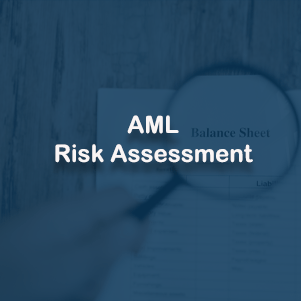
PRINCE2® Foundation and Practitioner
By Underscore Group
Learn the processes, practices and principles of project management described in the PRINCE2® approach and prepare for the Foundation and Practitioner examinations on this accredited programme. Duration: 5 days (32.5 hours) Our PRINCE2® Foundation and Practitioner Qualification course is designed to teach the processes, practices and principles of project management described in the PRINCE2® approach and to prepare delegates for the Foundation and Practitioner examinations, held as part of the course. This course is designed for existing and potential Project and Team Managers who would like to gain a comprehensive understanding of the PRINCE2® method of managing projects and will provide those responsible for planning and managing projects with a structure that will help, without imposing inflexible processes or stifling creative thinking. The PRINCE2® Foundation and Practitioner Course is based on the “Managing Successful Projects with PRINCE2® 7th Edition”, which describes the structured project management method. These are intensive modules and require delegates to undertake some evening work in their own time. Objectives By the end of the course you will be able to be: Describe the background, principles, structure and terminology used in the PRINCE2® 7th Edition project management method Prepare for and take both the PRINCE2® Foundation and Practitioner Exams Please note that examinations are the responsibility of the examination board, PEOPLECERT and must be organised separately by each person attending. Content Introduction Introduction to projects and project management Structure Of PRINCE2® 7th Edition The seven Principles –the basis of what defines a PRINCE2 project People – leading successful change, teams and communication The seven Practices – to be addressed throughout the project The seven Processes - the activities to direct, manage and deliver a project successfully Practices Business case – establishing mechanisms to decide whether project is desirable, viable and achievable Organizing – establishing accountabilities and responsibilities Quality – defining mechanisms to ensure that products are fit for purpose Plans – the product based approach to planning Risk – identifying, assessing and controlling uncertainty Issues – identifying, assessing and controlling changes to the baseline and other issues Progress – monitoring actual achievements against estimate and controlling deviations Processes Starting up a Project - is there a viable and worthwhile project Directing a Project – enabling key decision making by the Project Board Initiating a Project – establishing solid foundations Controlling a Stage –assigning and monitoring work and keeping within stage tolerance Managing Product Delivery – controlling the link between the Project Manager and Team Manager(s) Managing a Stage Boundary – current stage review and next stage planning Closing a Project – confirmation of acceptance and project review Tailoring PRINCE2® - to the project environment Foundation Examination and results Practitioner Workshop and Examination PRINCE2® Practitioner Examination Objectives and Guidance PRINCE2® Review PRINCE2® Practitioner Examination Workshops PRINCE2® Practitioner Examination PRINCE2® Foundation and Practitioner Examinations The PRINCE2® Foundation Exam is of 1 hour duration and consists of 60 multiple choice questions. A Pass is 36 correct answers, 60%. The PRINCE2® Practitioner Exam is a written paper of 2.5 hours duration. There are 70 Objective Test style questions to be answered in the 2.5 hours and the candidate may use an annotated manual. The candidate must score 42/70 to be successful, 60%. Presented in association with aims4change, a PEOPLECERT Accredited Training Organisation. PRINCE2® is a Registered Trade Mark of AXELOS Limited.
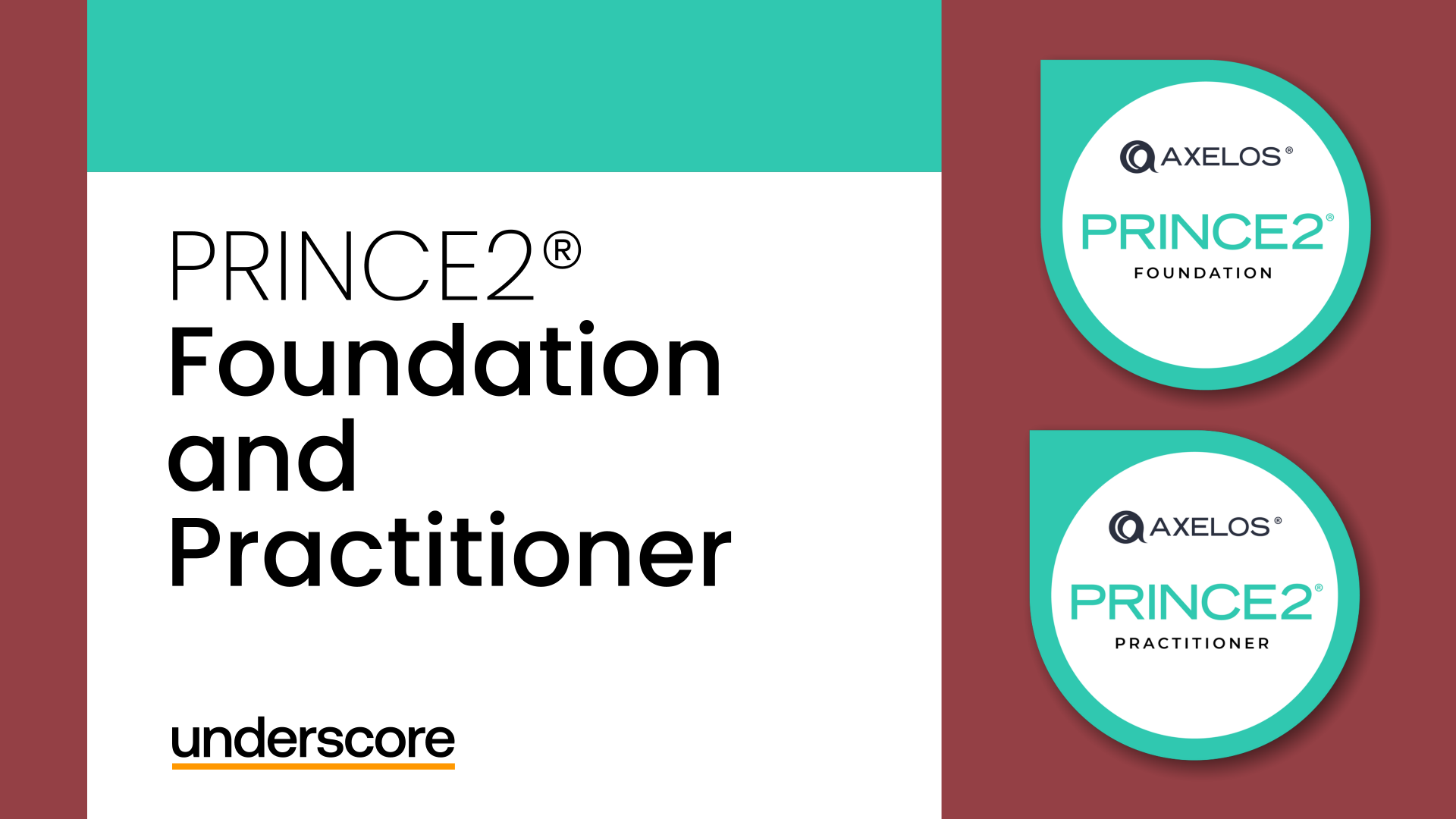
Everything DiSC Facilitator Training
By DISCGB
This programme has been specifically designed to help experienced trainers, facilitators and coaches use Everything DiSC and the Five Behaviours assessments, and deliver workshops, with their own clients and in-house teams.

CMI Level 5 Award in Professional Mentoring Practice
By School of Business and Technology London
Getting Started The CMI Level 5 Award in Professional Mentoring Practice qualification is designed to provide an overview of the principles of mentoring practice for individuals. This course focuses on the necessary skills and knowledge to identify the role of mentoring in relation to coaching. The online CMI Level 5 Award in Professional Mentoring Practice course is aimed at practising or aspiring Mentors who who will have the capability to apply their learning to develop their skills in this area and/or progress onto further learning. Achieving this Professional Mentoring Practice qualification, you will learn how management and leadership principles can underpin practice and deliver mentoring that empowers the Mentee to work towards meaningful goals. As a mentor with valuable skills, you will gain the competencies to build a positive organisational culture where employees feel supported and encouraged to develop their skills and knowledge. Key Benefits For Learners Allow the Professional Coach or Mentor to develop an in-depth appreciation of the challenges faced by individuals they support. Improve the Mentee's confidence, quality, consistency, and productivity in their work. For Organisations Professional Coaches or Mentors can evaluate the role and influence of organisational culture, management, leadership and change on coaching and mentoring and apply this information in their professional practice. A Mentor is a trusted advisor, and the role differs depending on the Mentee and their organisation's needs. Key Highlights Do you wish to be a professional mentor? Then, the CMI Level 5 Award in Professional Mentoring Practice offered by the School of Business and Technology London is the right solution for you. Remember! The assessment for the qualification is done based on assignments only, and you do not need to worry about writing any exam. With the School of Business and Technology London, you can complete the qualification at your own pace, choosing online or blended learning from the comfort of your home. Learning and pathway materials and study guides developed by our CMI-approved tutors will be available around the clock in our cutting-edge learning management system. Most importantly, at the School of Business and Technology London, we will provide you with comprehensive tutor support through our dedicated support desk. If you choose your course with blended learning, you will also enjoy live sessions with an assigned tutor, which you can book at your convenience. Career Pathways The CMI Level 5 Award in Professional Mentoring Practice can open many career pathways, including but not limited to: Professional Coach-With an estimated salary of £35,524 Training Manager, with an estimated average salary of £31,613 per annum Training & Development Manager, with an estimated average salary of £36,885 per annum Independent Coach or Mentor with an estimated average salary of £28,000 per annum Corporate Coach or Mentor with an estimated average salary of £38,950 per annum About Awarding Body Chartered Management Institute established over 60 years ago as the British Institute of Management back then; it has developed the UK's very first diploma in management studies. In the years that followed CMI has consistently been at the forefront of all aspects of management and leadership. Today CMI is the only chartered professional awarding body committed to offering the highest standards in management and leadership excellence. Presently over 100,000 managers use its unique services daily. CMI qualifications aim for managers and leaders at any level, and it remains the only Awarding Body which can award Chartered Manager status - the ultimate management accolade. Employers highly value the qualifications awarded by CMI, and boost your career prospects. What is included? Learn 100% online at your own pace Dedicated support from expert tutors Dedicated Support Desk Portal: You can raise queries, request tutor support and ask for a call back whenever you need guidance and assistance. Elevate Knowledge: Your tutors will provide formative assessment feedback for each module, helping you improve your achievements throughout the program Schedule online personal tutor meetings whenever you want, which will help you get the most out of your studies and provide guidance, support and encouragement 6 months support period 24-hour access to the online learning platform 'MyLearnDirect' Schedule live online classes for each module at your convenience. (Blended learning only) Quality learning resources and study guides developed by CMI-approved tutors. All assessment materials are conveniently accessible through the online learning platform 'MyLearnDirect' Induction: We offer online and flexible learning induction to help you settle in and prepare for your online studies Access to CMI Management Direct. It has 100,000s of reliable and validated management and leadership resources, including company and industry reports, videos, checklists, E-books, and journals. You have access to CMI Membership and Support for the duration of your study. Assessment For each module you study, you will complete a written assignment of 4000 words and submit it online at your MyLearnDirect learning portal. The submitted assignments will be assessed by your CMI-approved tutor. Entry Requirements The CMI Level 5 Award in Professional Mentoring Practice is designed to support individuals in developing professional mentoring skills. To be eligible for this course, you must: Be 19 years of age and over Have some work experience as a team leader, first-line manager, coach, mentor, supervisor or a similar role Possess the ability to complete the Level 5 Qualification Our friendly admissions advisors will provide the best advice, considering your needs and goals. Why gain a CMI Qualification? The CMI Level 5 Award in Professional Mentoring Practice course enables the Professional Coach or Mentor to develop an in-depth appreciation of the challenges faced by individuals they support. By achieving this online CMI Level 5 Award in Professional Mentoring Practice qualification, you will have the professionalism to deliver impact, behave ethically, and demonstrate a commitment to continual learning and development. CMI has developed the Professional Mentoring Practice qualification after extensive research to ensure that the qualification reflects the tasks and activities of managers in the mentoring roles in the workplace. With this course, you will improve the Mentee's confidence, quality, consistency, and productivity in their work. Studying for a CMI course offers you more than just academic standing. When you enrol with us for the CMI Level 5 Award in Professional Mentoring Practice course, you will have access to CMI Membership and Support for the duration of your study alongside your qualification. CMI graduates achieve remarkable things: 72% agree that their CMI qualification gave them a competitive edge in the job application process. 89% agree they use the skills learnt on their accredited qualification in their current role. 88% agree that the accredited qualification gave them good career prospects. Recent CMI graduates earn a median of 28k compared to just 21k for a typical business studies graduate. Employers highly value the qualifications awarded by CMI, and over 80% of managers agree that a CMI qualification is essential to becoming a professional manager. Learners must request before enrolment to interchange unit(s) other than the preselected units shown in the SBTL website because we need to make sure the availability of learning materials for the requested unit(s). SBTL will reject an application if the learning materials for the requested interchange unit(s) are unavailable. Learners are not allowed to make any request to interchange unit(s) once enrolment is complete. UNIT1- Management and Leadership Influences in Coaching and Mentoring Reference No : Unit 535 Credit : 8 || TQT : 80 LEARNING OUTCOME 1. Understand the influence of management, leadership and organisational culture on coaching or mentoring. 2. Understand how to support a Coachee or Mentee transition through change. Delivery Methods School of Business & Technology London provides various flexible delivery methods to its learners, including online learning and blended learning. Thus, learners can choose the mode of study as per their choice and convenience. The program is self-paced and accomplished through our cutting-edge Learning Management System. Learners can interact with tutors by messaging through the SBTL Support Desk Portal System to discuss the course materials, get guidance and assistance and request assessment feedbacks on assignments. We at SBTL offer outstanding support and infrastructure for both online and blended learning. We indeed pursue an innovative learning approach where traditional regular classroom-based learning is replaced by web-based learning and incredibly high support level. Learners enrolled at SBTL are allocated a dedicated tutor, whether online or blended learning, who provide learners with comprehensive guidance and support from start to finish. The significant difference between blended learning and online learning methods at SBTL is the Block Delivery of Online Live Sessions. Learners enrolled at SBTL on blended learning are offered a block delivery of online live sessions, which can be booked in advance on their convenience at additional cost. These live sessions are relevant to the learners' program of study and aim to enhance the student's comprehension of research, methodology and other essential study skills. We try to make these live sessions as communicating as possible by providing interactive activities and presentations. Resources and Support School of Business & Technology London is dedicated to offering excellent support on every step of your learning journey. School of Business & Technology London occupies a centralised tutor support desk portal. Our support team liaises with both tutors and learners to provide guidance, assessment feedback, and any other study support adequately and promptly. Once a learner raises a support request through the support desk portal (Be it for guidance, assessment feedback or any additional assistance), one of the support team members assign the relevant to request to an allocated tutor. As soon as the support receives a response from the allocated tutor, it will be made available to the learner in the portal. The support desk system is in place to assist the learners adequately and streamline all the support processes efficiently. Quality learning materials made by industry experts is a significant competitive edge of the School of Business & Technology London. Quality learning materials comprised of structured lecture notes, study guides, practical applications which includes real-world examples, and case studies that will enable you to apply your knowledge. Learning materials are provided in one of the three formats, such as PDF, PowerPoint, or Interactive Text Content on the learning portal. Management Direct As part of the program, you will get access to CMI Management Direct, which provides a rich foundation of management and resource for students. The Management Direct is packed with content, including: E-Books Articles Leader videos Idea for leaders Models and so much more... How does the Online Learning work at SBTL? We at SBTL follow a unique approach which differentiates us from other institutions. Indeed, we have taken distance education to a new phase where the support level is incredibly high.Now a days, convenience, flexibility and user-friendliness outweigh demands. Today, the transition from traditional classroom-based learning to online platforms is a significant result of these specifications. In this context, a crucial role played by online learning by leveraging the opportunities for convenience and easier access. It benefits the people who want to enhance their career, life and education in parallel streams. SBTL's simplified online learning facilitates an individual to progress towards the accomplishment of higher career growth without stress and dilemmas. How will you study online? With the School of Business & Technology London, you can study wherever you are. You finish your program with the utmost flexibility. You will be provided with comprehensive tutor support online through SBTL Support Desk portal. How will I get tutor support online? School of Business & Technology London occupies a centralised tutor support desk portal, through which our support team liaise with both tutors and learners to provide guidance, assessment feedback, and any other study support adequately and promptly. Once a learner raises a support request through the support desk portal (Be it for guidance, assessment feedback or any additional assistance), one of the support team members assign the relevant to request to an allocated tutor. As soon as the support receive a response from the allocated tutor, it will be made available to the learner in the portal. The support desk system is in place to assist the learners adequately and to streamline all the support process efficiently. Learners should expect to receive a response on queries like guidance and assistance within 1 - 2 working days. However, if the support request is for assessment feedback, learners will receive the reply with feedback as per the time frame outlined in the Assessment Feedback Policy.

PVOL202: Solar Training - Advanced PV System Design and the NEC (Grid-Direct) - Online
By Solar Energy International (SEI)
Students who complete PVOL202 will be able to: Define the purpose of the National Electrical Code (NEC®) and NEC® terminology for PV equipment Determine procedures for proper installation of equipment and conductors, including minimum requirements for working space Examine methods for PV wire management and determine where expansion fittings are required Describe and identify electrical services, including split-phase and three-phase Wye (Y) and Delta (â) Evaluate electrical service details to collect and record during solar site evaluation Identify options for NEC®-compliant PV system interconnection to the utility grid and determine whether a supply side, load side, or additional service connection is appropriate Identify code-compliant methods for connecting an inverter to an existing AC feeder Calculate PV module voltage based on temperature to ensure compatibility with system components and NEC® Section 690.7, and explore other options for maximum PV system DC voltage calculations Identify NEC® requirements and sizing of disconnects and overcurrent protection devices (OCPDs) in grid-direct PV systems Define inverter grounding configurations Evaluate inverter choices and system configurations, including string inverters, central inverters, and module level power electronics (MLPE) Identify requirements for equipment grounding, equipment grounding conductors (EGC), and grounding electrode conductors (GEC), and size the conductors according to the NEC® Identify common causes of ground-faults and arc-faults Describe ground-fault and arc-fault protection devices Describe benefits and appropriate locations of surge protection devices (SPD) Demonstrate the use of sun charts and perform calculations to determine row spacing and minimize inter-row shading Identify how Codes detailing access for first responders impact PV array roof layout Examine fire classifications that affect racking and module selection Detail NEC rapid shutdown requirements and options for implementation Identify load and structural considerations for low- and steep-slope roof-mounted PV systems Calculate wind uplift force and select appropriate lag bolts Review issues related to planning, design, and installation of ground-mount PV arrays Review PV system circuit terminology, definitions, and conductor types Calculate minimum overcurrent protection device (OCPD) size and conductor ampacity using appropriate adjustment and correction factors Calculate voltage drop and verify system operation within acceptable limits Examine requirements for PV system labeling Calculate the maximum and minimum number of modules per PV source circuit, and number of PV source circuits per inverter Determine size of residential grid-direct PV system based on site and customer-specific considerations including the number and wiring layout of modules, conductor and OCPD sizes, and the AC interconnections Determine the size of a large, multiple inverter, grid-direct PV system based on site and customer-specific considerations, including the quantity and layout of modules and inverters and the AC interconnection Define large-scale PV and review associated NEC® allowances and requirements Describe importance of Data Acquisition Systems (DAS) Identify common DAS equipment and hardware Review DAS design, installation, and commissioning processes and common problems associated with DAS Show how reports can be generated and utilized to remotely assess health of system
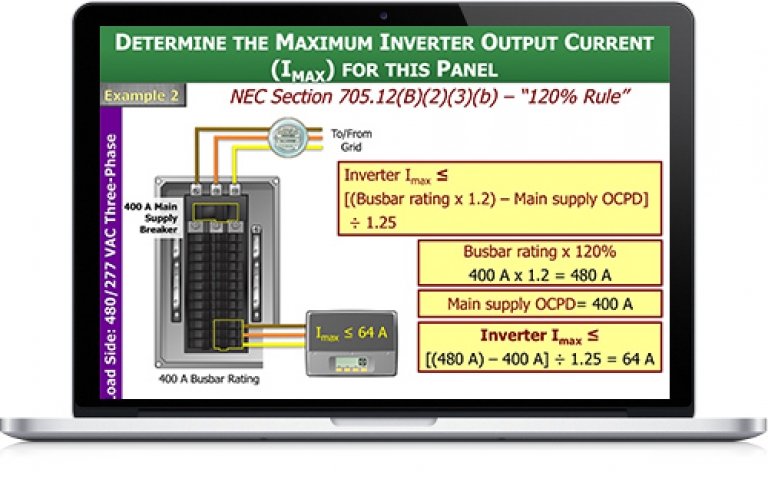
Description Public Health And Epidemiology Diploma The scientific practice of epidemiology enables us to have a good understanding of public health and to make necessary changes to improvise it. Its approaches serve as the foundation for medical research, investigating illness aetiology and evaluating interventions aimed at disease prevention or control. Elearn college's Public Health And Epidemiology diploma course will provide future epidemiologists with the essential fundamental understanding and a wide array of data science and statistical abilities necessary to address modern healthcare challenges. The recent pandemic from Wuhan has focused a spotlight on the field of epidemiology and heightened awareness of its relevance. The increased emphasis on infectious illnesses and worldwide pandemic control has led to employment development, professional possibilities, and recognition of an epidemiologist's critical role in resolving future global crises. If you're interested in honing your epidemiology abilities, this engaging and demanding Public Health And Epidemiology diploma course is meant for you. It does not require a background in epidemiology, but you must have a passion. Your previous experience isn't also a matter of concern. You may wish to further your career in academics, business, or other health-related contexts. Or even consider it if you want to build epidemiological competence. The abilities acquired via our Public Health And Epidemiology course are necessary for your future endeavours in most forms of health science and research, as they will bring leverage for you. Our Public Health And Epidemiology diploma course emphasises decision-making, critical reasoning, and assessment skills, which contribute to developing research abilities and intellectual and personal autonomy. Our Public Health And Epidemiology diploma course's primary objective is to build your capacity to conceptualise and conduct epidemiological research. In simple terms, Epidemiology is defined as the study of various diseases and their trends and factors among specified groups of people. It is an essential aspect of healthcare services, influencing policy and practice by recognising the major disease risk factors and preventative healthcare priorities. Epidemiologists assist in designing studies, collecting and statistically analysing the data, and revising interpretations and distribution of findings. Epidemiology has aided in developing data for clinical trials, public health investigations, and, to an extent, medical science research. The key aspects of the epidemiology study are: The causation of diseases. The transmission of diseases. An outbreak investigation of diseases. Surveillance of diseases. In addition, environmental epidemiology, occupational epidemiology, forensic epidemiology, biomonitoring, screening, and comparative studies based on the results of treatments are parts of our Public Health And Epidemiology diploma course. For better results, epidemiologists depend on other branches of science to deeply understand the disease and its various aspects. In addition, epidemiologists rely on social sciences to understand the social structure and characteristics of the study area. Epidemiology is the foundational field of study for public health practice, medical research, and health care assessments. People involved in developing or analysing epidemiological research and programme assessment must understand the fundamental concepts and techniques. Epidemiological approaches also have a role in quantifying the magnitude and character of health issues, elucidating the origin of various pandemics or epidemics, and assessing the effectiveness of disease treatments. Our Public Health And Epidemiology diploma course prepares research institutes, academic departments, and health services workers to practise epidemiology. They are appropriate for people interested in pursuing careers in epidemiology studies, academics working in other fields of health, and other health-related professionals. Our Public Health And Epidemiology diploma course is also beneficial for those who require a basic understanding of epidemiology, like medical journalists, research scholars, and others working in related areas with various government departments and businesses. What you will learn 1:Introducing epidemiology 2:Measuring disease and health 3:Identifying the causes 4:Establishing the causes 5:Controlling a disease 6:Following up 7:Past experiences 8:Mapping disease and health 9:To a healthy life 10:Ethics and politics Course Outcomes After completing the course, you will receive a diploma certificate and an academic transcript from Elearn college. Assessment Each unit concludes with a multiple-choice examination. This exercise will help you recall the major aspects covered in the unit and help you ensure that you have not missed anything important in the unit. The results are readily available, which will help you see your mistakes and look at the topic once again. If the result is satisfactory, it is a green light for you to proceed to the next chapter. Accreditation Elearn College is a registered Ed-tech company under the UK Register of Learning( Ref No:10062668). After completing a course, you will be able to download the certificate and the transcript of the course from the website. For the learners who require a hard copy of the certificate and transcript, we will post it for them for an additional charge.

AWS Cloud Practitioner Essentials
By Nexus Human
Duration 1 Days 6 CPD hours This course is intended for Sales Legal Marketing Business analysts Project managers AWS Academy students Other IT-related professionals Overview Summarize the working definition of AWS Differentiate between on-premises, hybrid-cloud, and all-in cloud Describe the basic global infrastructure of the AWS Cloud Explain the six benefits of the AWS Cloud Describe and provide an example of the core AWS services, including compute, network, databases, and storage Identify an appropriate solution using AWS Cloud services with various use cases Describe the AWS Well-Architected Framework Explain the shared responsibility model Describe the core security services within the AWS Cloud Describe the basics of AWS Cloud migration Articulate the financial benefits of the AWS Cloud for an organization?s cost management Define the core billing, account management, and pricing models Explain how to use pricing tools to make cost-effective choices for AWS services This course is for individuals who seek an overall understanding of the Amazon Web Services (AWS) Cloud, independent of specific technical roles. You will learn about AWS Cloud concepts, AWS services, security, architecture, pricing, and support to build your AWS Cloud knowledge. This course also helps you prepare for the AWS Certified Cloud Practitioner exam. Prerequisites General IT technical knowledge, General IT business knowledge 1 - Introduction to Amazon Web Services Summarize the benefits of AWS Describe differences between on-demand delivery and cloud deployments Summarize the pay-as-you-go pricing model 2 - Compute in the Cloud Describe the benefits of Amazon Elastic Compute Cloud (Amazon EC2) at a basic level Identify the different Amazon EC2 instance types Differentiate between the various billing options for Amazon EC2 Describe the benefits of Amazon EC2 Auto Scaling Summarize the benefits of Elastic Load Balancing Give an example of the uses for Elastic Load Balancing Summarize the differences between Amazon Simple Notification Service (Amazon SNS) and Amazon Simple Queue Services (Amazon SQS) Summarize additional AWS compute options 3 - Global Infrastructure and Reliability Summarize the benefits of the AWS Global Infrastructure Describe the basic concept of Availability Zones Describe the benefits of Amazon CloudFront and Edge locations Compare different methods for provisioning AWS services 4 - Networking Describe the basic concepts of networking Describe the difference between public and private networking resources Explain a virtual private gateway using a real life scenario Explain a virtual private network (VPN) using a real life scenario Describe the benefit of AWS Direct Connect Describe the benefit of hybrid deployments Describe the layers of security used in an IT strategy Describe which services are used to interact with the AWS global network 5 - Storage and Databases Summarize the basic concept of storage and databases Describe benefits of Amazon Elastic Block Store (Amazon EBS) Describe benefits of Amazon Simple Storage Service (Amazon S3) Describe the benefits of Amazon Elastic File System (Amazon EFS) Summarize various storage solutions Describe the benefits of Amazon Relational Database Service (Amazon RDS) Describe the benefits of Amazon DynamoDB Summarize various database services 6 - Security Explain the benefits of the shared responsibility model Describe multi-factor authentication (MFA) Differentiate between the AWS Identity and Access Management (IAM) security levels Describe security policies at a basic level Explain the benefits of AWS Organizations Summarize the benefits of compliance with AWS Explain primary AWS security services at a basic level 7 - Monitoring and Analytics Summarize approaches to monitoring your AWS environment Describe the benefits of Amazon CloudWatch Describe the benefits of AWS CloudTrail Describe the benefits of AWS Trusted Advisor 8 - Pricing and Support Understand AWS pricing and support models Describe the AWS Free Tier Describe key benefits of AWS Organizations and consolidated billing Explain the benefits of AWS Budgets Explain the benefits of AWS Cost Explorer Explain the primary benefits of the AWS Pricing Calculator Distinguish between the various AWS Support Plans Describe the benefits of AWS Marketplace 9 - Migration and Innovation Understand migration and innovation in the AWS Cloud Summarize the AWS Cloud Adoption Framework (AWS CAF) Summarize six key factors of a cloud migration strategy Describe the benefits of various AWS data migration solutions, such as AWS Snowcone, AWS Snowball, and AWS Snowmobile Summarize the broad scope of innovative solutions that AWS offers Summarize the five pillars of the AWS Well-Architected Framewor 10 - AWS Certified Cloud Practitioner Basics Determine resources for preparing for the AWS Certified Cloud Practitioner examination Describe benefits of becoming AWS Certified
