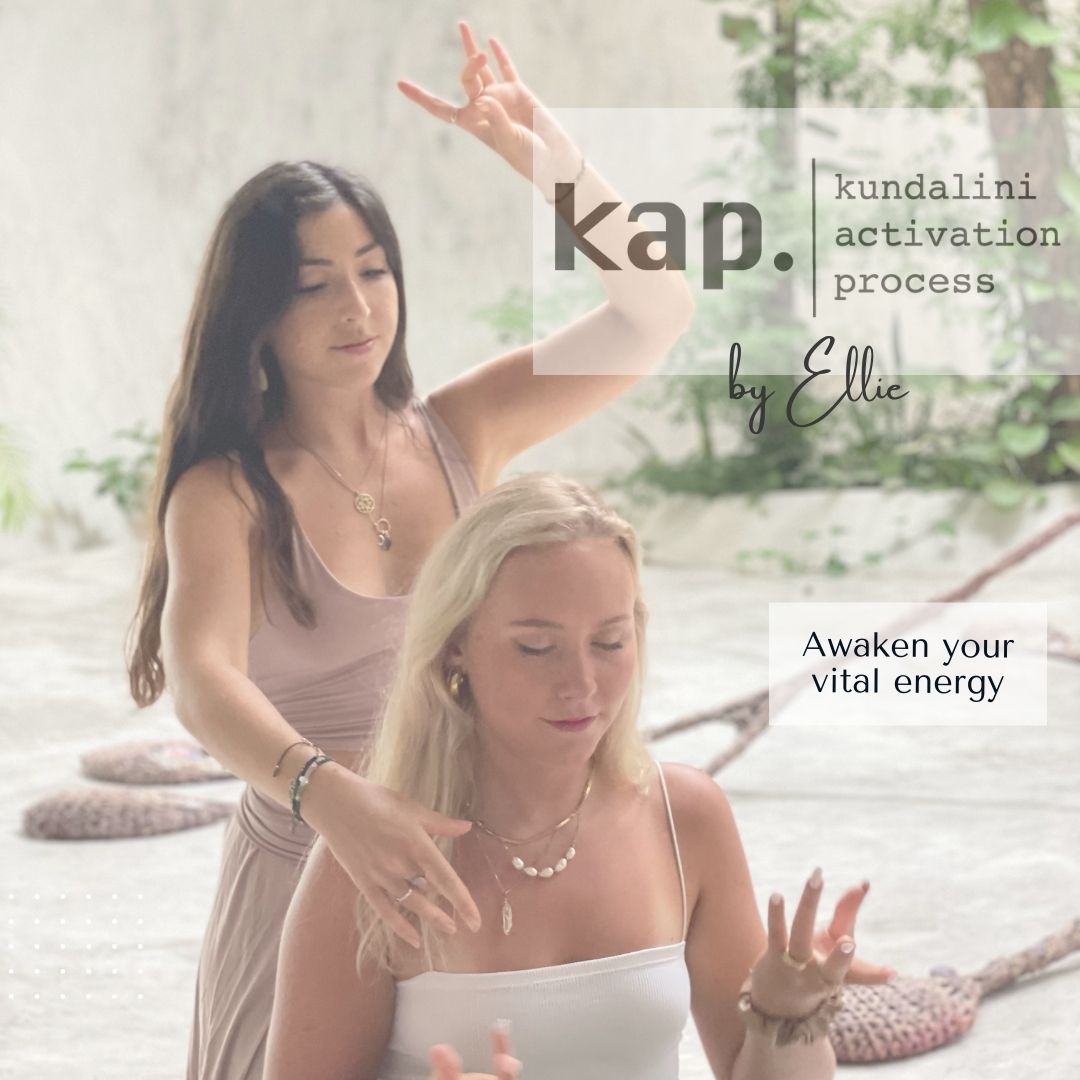- Professional Development
- Medicine & Nursing
- Arts & Crafts
- Health & Wellbeing
- Personal Development
17427 Other courses near Glasgow delivered Online
From Data to Insights with Google Cloud Platform
By Nexus Human
Duration 3 Days 18 CPD hours This course is intended for Data Analysts, Business Analysts, Business Intelligence professionals Cloud Data Engineers who will be partnering with Data Analysts to build scalable data solutions on Google Cloud Platform Overview This course teaches students the following skills: Derive insights from data using the analysis and visualization tools on Google Cloud Platform Interactively query datasets using Google BigQuery Load, clean, and transform data at scale Visualize data using Google Data Studio and other third-party platforms Distinguish between exploratory and explanatory analytics and when to use each approach Explore new datasets and uncover hidden insights quickly and effectively Optimizing data models and queries for price and performance Want to know how to query and process petabytes of data in seconds? Curious about data analysis that scales automatically as your data grows? Welcome to the Data Insights course! This four-course accelerated online specialization teaches course participants how to derive insights through data analysis and visualization using the Google Cloud Platform. The courses feature interactive scenarios and hands-on labs where participants explore, mine, load, visualize, and extract insights from diverse Google BigQuery datasets. The courses also cover data loading, querying, schema modeling, optimizing performance, query pricing, and data visualization. This specialization is intended for the following participants: Data Analysts, Business Analysts, Business Intelligence professionals Cloud Data Engineers who will be partnering with Data Analysts to build scalable data solutions on Google Cloud Platform To get the most out of this specialization, we recommend participants have some proficiency with ANSI SQL. Introduction to Data on the Google Cloud Platform Highlight Analytics Challenges Faced by Data Analysts Compare Big Data On-Premises vs on the Cloud Learn from Real-World Use Cases of Companies Transformed through Analytics on the Cloud Navigate Google Cloud Platform Project Basics Lab: Getting started with Google Cloud Platform Big Data Tools Overview Walkthrough Data Analyst Tasks, Challenges, and Introduce Google Cloud Platform Data Tools Demo: Analyze 10 Billion Records with Google BigQuery Explore 9 Fundamental Google BigQuery Features Compare GCP Tools for Analysts, Data Scientists, and Data Engineers Lab: Exploring Datasets with Google BigQuery Exploring your Data with SQL Compare Common Data Exploration Techniques Learn How to Code High Quality Standard SQL Explore Google BigQuery Public Datasets Visualization Preview: Google Data Studio Lab: Troubleshoot Common SQL Errors Google BigQuery Pricing Walkthrough of a BigQuery Job Calculate BigQuery Pricing: Storage, Querying, and Streaming Costs Optimize Queries for Cost Lab: Calculate Google BigQuery Pricing Cleaning and Transforming your Data Examine the 5 Principles of Dataset Integrity Characterize Dataset Shape and Skew Clean and Transform Data using SQL Clean and Transform Data using a new UI: Introducing Cloud Dataprep Lab: Explore and Shape Data with Cloud Dataprep Storing and Exporting Data Compare Permanent vs Temporary Tables Save and Export Query Results Performance Preview: Query Cache Lab: Creating new Permanent Tables Ingesting New Datasets into Google BigQuery Query from External Data Sources Avoid Data Ingesting Pitfalls Ingest New Data into Permanent Tables Discuss Streaming Inserts Lab: Ingesting and Querying New Datasets Data Visualization Overview of Data Visualization Principles Exploratory vs Explanatory Analysis Approaches Demo: Google Data Studio UI Connect Google Data Studio to Google BigQuery Lab: Exploring a Dataset in Google Data Studio Joining and Merging Datasets Merge Historical Data Tables with UNION Introduce Table Wildcards for Easy Merges Review Data Schemas: Linking Data Across Multiple Tables Walkthrough JOIN Examples and Pitfalls Lab: Join and Union Data from Multiple Tables Advanced Functions and Clauses Review SQL Case Statements Introduce Analytical Window Functions Safeguard Data with One-Way Field Encryption Discuss Effective Sub-query and CTE design Compare SQL and Javascript UDFs Lab: Deriving Insights with Advanced SQL Functions Schema Design and Nested Data Structures Compare Google BigQuery vs Traditional RDBMS Data Architecture Normalization vs Denormalization: Performance Tradeoffs Schema Review: The Good, The Bad, and The Ugly Arrays and Nested Data in Google BigQuery Lab: Querying Nested and Repeated Data More Visualization with Google Data Studio Create Case Statements and Calculated Fields Avoid Performance Pitfalls with Cache considerations Share Dashboards and Discuss Data Access considerations Optimizing for Performance Avoid Google BigQuery Performance Pitfalls Prevent Hotspots in your Data Diagnose Performance Issues with the Query Explanation map Lab: Optimizing and Troubleshooting Query Performance Advanced Insights Introducing Cloud Datalab Cloud Datalab Notebooks and Cells Benefits of Cloud Datalab Data Access Compare IAM and BigQuery Dataset Roles Avoid Access Pitfalls Review Members, Roles, Organizations, Account Administration, and Service Accounts

New Moon healing and Manifesting
By Selena joy lovett
https://www.patreon.com/moonhealinganddivination/membership

Learn how to handle medical emergencies at work with our Workplace First Aid Training. This course will teach you essential skills, such as CPR, wound care, and illness identification. This course is ideal for anyone who works in an office, factory, school, or other environment.

This course is suitable for anyone aspiring to or already working in Data Protection/Law and looks at the skills needed to improve Data Protection/Law. By taking this course you will gain the necessary skills to perform effectively in this field. All businesses use personal data gathered from customers, suppliers, and colleagues in some way or another. It is in our collective interest to protect this data and keep it confidential in line with existing regulations and common sense. The Guide to the GDPR explains the provisions of the GDPR to help organisations comply with its requirements. It is for those who have day-to-day responsibility for data protection. The GDPR covers the critical area of obtaining, using, storing, managing and deleting personal data, and represents a substantial regulatory expansion of personal data protection rules and requirements This GDPR Data Protection Training Course is designed to provide an understanding of new and wide-reaching requirements from the General Data Protection Regulation and those rules relevant for businesses, as well as employees' responsibilities are for protecting personal information. The GDPR Data Protection Training Course is organised into 2 modules and includes everything you need to become successful in this profession. To make this course more accessible for you, we have designed it for both part-time and full-time students. You can study at your own pace or become an expert in just 3hours! If you require support, our experienced tutors are always available to help you throughout the comprehensive syllabus of this course and answer all your queries through email. Why choose this course Earn an e-certificate upon successful completion. Accessible, informative modules taught by expert instructors Study in your own time, at your own pace, through your computer tablet or mobile device Benefit from instant feedback through mock exams and multiple-choice assessments Get 24/7 help or advice from our email and live chat teams Full Tutor Support on Weekdays Course Design The course is delivered through our online learning platform, accessible through any internet-connected device. There are no formal deadlines or teaching schedules, meaning you are free to study the course at your own pace. You are taught through a combination of Video lessons Online study materials Mock exams Multiple-choice assessment Certification After the successful completion of the final assessment, you will receive a CPD-accredited certificate of achievement. The PDF certificate is for £9.99, and it will be sent to you immediately after through e-mail. You can get the hard copy for £15.99, which will reach your doorsteps by post. Who is this course for? GDPR Data Protection Training Course Course is suitable for anyone who wants to gain extensive knowledge, potential experience, and professional skills in the related field. This is a great opportunity for all student from any academic backgrounds to learn more about this subject.

Customer Service Specialist Level 3
By Rachel Hood
A professional for direct customer support within all sectors and organisation types.

Office Skills & Administration (Office Management)Training for Receptionist & Executive PA
By Wise Campus
Office Skills & Administration (Office Management) Training for Receptionist & Executive PA Enhance your communication, time management, and problem solving skills with our Office Skills & Administration (Office Management) Training for Receptionist & PA Certificate course! Are you willing to lead the managerial function in an organisation? Our Office Skills & Administration (Office Management) Training for Receptionist & PA Certificate course is a comprehensive program for you to enhance your knowledge and skills in this field. The Office Skills & Administration (Office Management) Training for Receptionist & PA Certificate course is divided into 13 modules, each of which focuses on a distinct management topic. The Foundations of Office Administration and the Basics of Microsoft Office Skills are covered in order in the Office Skills & Administration (Office Management) Training for Receptionist & PA Certificate course. You will learn about mail services, shipment information, and quality maintenance from our Office Skills & Administration (Office Management) Training for Receptionist & PA Certificate course. This Office Skills & Administration (Office Management) Training for Receptionist & PA Certificate course module will show you how to manage risks and challenges that you may encounter in your professional life. You will also learn business strategy, etiquette rule-making, and marketing technology in this Office Skills & Administration (Office Management) Training for Receptionist & PA Certificate course. You could look into a variety of job options after completing the Office Skills & Administration (Office Management) Training for Receptionist & PA Certificate course. Don't pass up this chance to make an investment in your future. Enroll in the Office Management and Administration course right away to begin your successful learning journey. Learning Outcomes Know about the fundamentals of Office Administration. Recognize the opportunities in Office Administration. Learn about the requirements, duties and responsibilities of Office Administration. Get knowledge about how to develop effective skills for office management and administration and how to become a great office administrator. Get an overview of shipping and mail services in the UK. Learn about royal mail services and the alternatives to royal mail. Understand the ways to create effective plans and schedules and Work Breakdown Structure (WBS)in project management. Get the ultimate guide to project planning. Recognize the importance and processes of risk management. Acknowledge effective techniques and skills to develop business writing skills. Know about business document structure, meaning and the importance of editing and Proofreading. Get an overview of time management. Learn about the basics of Microsoft Office Skills and the key benefits of using Microsoft Office Skills. Main Course: Level 5 Office Management and Administration Free Courses are including with this Office Skills & Administration (Office Management) Training for Receptionist & PA Course Along with The Level 5 Office Management and Administration Course, We Offer a free Diploma in Medical Receptionist and Secretary Course Along with The Level 5 Office Management and Administration Course, We Offer a free Executive Secretary & PA Training Course Special Offers of this Office Skills & Administration (Office Management) Training for Receptionist & PA Course This Office Skills & Administration (Office Management) Training for Receptionist & PA Course includes a FREE PDF Certificate. Lifetime access to this Office Skills & Administration (Office Management) Training for Receptionist & PA Course Instant access to this Office Skills & Administration (Office Management) Training for Receptionist & PA Course Get FREE Tutor Support to this Office Skills & Administration (Office Management) Training for Receptionist & PA Course Office Skills & Administration (Office Management) Training for Receptionist & Executive PA The Office Skills & Administration (Office Management) Training for Receptionist & PA Certificate course will help you better understand Job Search and Interview Skills and other important topics. You will have learned all of the necessary skills and knowledge to be successful in this sector after completing the Office Administration and Management course. The office management and administration course will help you better understand Job Search and Interview Skills and its key areas. You will have achieved all of the necessary skills and knowledge to be successful in this industry by completing an Office Skills & Administration (Office Management) Training for Receptionist & PA Certificate course. Who is this course for? Office Skills & Administration (Office Management) Training for Receptionist & Executive PA For individuals hoping to get a head start or who want to become future professionals in this Office Management and Administration field, the Office Management and Administration course is perfect. This Office Management and Administration course has been created to strengthen your CV and increase your competence. Requirements Office Skills & Administration (Office Management) Training for Receptionist & Executive PA To enrol in this Office Skills & Administration (Office Management) Training for Receptionist & PA Certificate Course, students must fulfil the following requirements. To join in our Course, you must have a strong command of the English language. To successfully complete our Course, you must be vivacious and self driven. To complete our Course, you must have a basic understanding of computers. A minimum age limit of 15 is required to enrol in this Course. Career path Office Skills & Administration (Office Management) Training for Receptionist & Executive PA You will be able to grasp your abilities for a career in the appropriate employment field, such as: Office Management Assistant, Officer, or Office Management and Administration, after completing the Office Management and Administration course.

Introduction Perl Programming Essentials (TT4925)
By Nexus Human
Duration 4 Days 24 CPD hours This course is intended for This course is appropriate for anyone who wants to create applications or modules to automate and simplify common tasks with Perl. Overview Working within in an engaging, hands-on learning environment, guided by our expert web development, PHP practitioner, students will learn to: Create a working script that gets input from the command line, the keyboard, or a file Use arrays to store and process data from files Create formatted reports Use regular expressions Use the appropriate types of variables and data structures Refactor duplicate code into subroutines and modules What is available in the standard library Use shortcuts and defaults, and what they replace Introduction to Perl Programming Essentials is an Introductory-level practical, hands-on Perl scripting training course that guides the students from the basics of writing and running Perl scripts to using more advanced features such as file operations, report writing, the use of regular expressions, working with binary data files, and using the extensive functionality of the standard Perl library. Students will immediately be able to use Perl to complete tasks in the real world. Session: An Overview of Perl What is Perl? Perl is compiled and interpreted Perl Advantages and Disadvantages Downloading and Installing Perl Which version of Perl Getting Help Session: Creating and running Perl Programs Structure of a Perl program Running a Perl script Checking syntax and warnings Execution of scripts under Unix and Windows Session: Basic Data and I/O Numeric and Text literals Math operators and expressions Scalar variables Default values Writing to standard output Command line arguments Reading from the standard input Session: Logic and Loops About flow control The if statement and Boolean values Using unless and elsif Statement modifiers warn() and die() The conditional construct Using while loop and its variants Using the for loop Exiting from loops Session: Lists and Arrays The list data type Accessing array elements Creating arrays List interpolation Arrays and memory Counting elements Iterating through an array List evaluation Slices and ranges Session: Reading and writing text files File I/O Overview Opening a file Reading text files Writing to a text file Arrays and file I/O Using the <> operator Session: List functions Growing and shrinking arrays The split() function Splitting on whitespace Assigning to literal lists The join() function The sort() function Alternate sort keys Reversing an array Session: Formatting output Using sprintf() and printf() Report formatting overview Defining report formats The write() function Advanced filehandle magic Session: Hashes Hash overview Creating hashes Hash attributes Traversing a hash Testing for existence of elements Deleting hash elements Session: References What is a reference? The two ways to create references References to existing data References to anonymous data Dereferencing scalar, array, and ash references Dereferencing elements of arrays and hashes Multidimensional arrays and other data structures Session: Text and Regular Expressions String length The substr() function The index() and rindex() functions String replication Pattern matching and substitution Regular expressions Session: Raw file and data access Opening and closing raw (binary) files Reading raw data Using seek() and tell() Writing raw data Raw data manipulation with pack() and unpack() Session: Subroutines and variable scope Understanding packages Package and Lexical variables Localizing builtin variables Declaring and calling subroutines Calling subroutines Passing parameters and returning values Session: Working with the operating system Determining current OS Environment variables Running external programs User identification Trapping signals File test operators Working with files Time of day Session: Shortcuts and defaults Understanding $_ shift() with no array specified Text file processing Using grep() and Using map() Command-line options for file processing Session: Data wrangling Quoting in Perl Evaluating arrays Understanding qw( ) Getting more out of the <> operator Read ranges of lines Using m//g in scalar context The /o modifier Working with embedded newlines Making REs more readable Perl data conversion Session: Using the Perl Library The Perl library Old-style library files Perl modules Modules bundled with Perl A selection of modules Getting modules from ActiveState Getting modules from CPAN Using Getopt::Long Session: Some Useful Tools Sending and receiving files with Net::FTP Using File::Find to search for files and directories Grabbing a Web page Some good places to find scripts Perl man pages for more information Zipping and unzipping files

Oracle 12c Administration II
By Nexus Human
Duration 5 Days 30 CPD hours This course is intended for This course is for all Oracle Professionals. Specifically Database Administrators, Web Server Administrators, System Administrators, CIOs and other IT Management Professionals. Overview Upon successful completion of this course, students will be able to perform many of the day-to-day administration tasks required of an Oracle database administrator. This course introduces many of the powerful capabilities of the Oracle database. In this course, students will learn about day-to-day administration tasks. It will also address administration sub-specialties. Introduction: Managing the Database Instance The Database Management Tools EM Database Express EM Cloud Control SQL Developer Database Administrator Introduction: Database Architecture Review Database Instance Configurations Memory Structures Process Structures Storage Architecture Introduction: Starting & Stopping Databse Services Start & Stop the Database Listener ABOUT DATABASE STARTUP/SHUTDOWN SYSOPER SYSDBA DATABASE STATE & STAGES STARTUP WITH EM CLOUD CONTROL STARTUP WITH SQL*PLUS SHUTDOWN WITH EM CLOUD CONTROL SHUTDOWN WITH SQL*PLUS USING MS WINDOWS SERVICES Introduction: Oracle Network Environment Oracle Net Services Architecture ORACLE NET CONFIGURATION ASSISTANT ORACLE NET MANAGER USING EM CLOUD CONTROL ADVANCED NETWORK COMPRESSION TROUBLESHOOTING NETWORK PROBLEMS Introduction: Diagnostics & Oracle Support About Database Diagnostics Fault Diagnosability Infrastructure DATABASE INSTANCE HEALTH SNAPSHOT THE SUPPORT WORKBENCH PROACTIVE DATABASE HEALTH CHECKS PACKAGE DIAGNOSTIC DATA WORKING WITH THE KNOWLEDGE BASE Storage: Tablespace Management Starter Tablespaces CREATE TABLESPACE WITH EM CC CREATE TABLESPACE WITH SQL MANAGE TABLESPACES WITH EM CC MANAGE TABLESPACES WITH EM DE MANAGE TABLESPACES WITH SQL DROP TABLESPACE ALTER TABLESPACE Storage: Advanced Tablespace Management Managing Temporary Tablespaces TEMP TABLESPACE GROUPS WITH EM TEMP TABLESPACE GROUPS WITH SQL DEFAULT PERMANENT TABLESPACES BIGFILE TABLESPACES MANAGING THE SYSAUX TABLESPACE Storage: Data Files & Temp Files Management Manage Data Files with EM ACCESS METADATA WITH SQL MANAGE DATA FILES WITH SQL MANAGE TEMP FILES ORACLE-MANAGED FILES (OMF) Storage: UNDO Data & UNDO Tablespaces About UNDO Space Management GUARANTEE UNDO RETENTION MONITOR UNDO SPACE WITH SQL USE THE EM UNDO ADVISOR Security & Schemas: Security Overview & Database Privileges Database Security Principles DATABASE SYSTEM PRIVILEGES DATABASE OBJECT PRIVILEGES SUPER ADMINISTRATOR ROLES PRIVILEGE ANALYSIS Security & Schemas: User Security Create & Manage User Accounts MANAGE USERS WITH EM MANAGE USERS WITH SQL CREATE USER ALTER USER DROP USER GRANT & REVOKE PRIVILEGES RESOURCE LIMITS VIA PROFILES ALTER PROFILE DROP PROFILE PASSWORD MANAGEMENT VIA PROFILES ROLE-BASED SECURITY MANAGEMENT ALTER USER...DEFAULT ROLE SET ROLE DELEGATING PRIVILEGE AUTHORIZATION WITH ADMIN OPTION & System Privileges WITH GRANT OPTION & Object Privileges PRINCIPLE OF LEAST PRIVILEGE CHECKLIST Security & Schemas: Database Auditing Auditing Database Activity Traditional Auditing Unified Auditing Create Audit Policy Security & Schemas: SQL Loader Loader Concepts Loader From the Command Line control File Options Load Methods Loader Express Mode Loader From EM Security & Schemas: Export & Import Manage Directory Objects The Data Pump Architecture Data Pump Export Data Pump Import Data Pump Dictionary Views Using the EM CC Interface Performance & Availability: Managing Performance & SQL Tuning Management Advisory Framework Performance Monitoring & AWR The SQL Tuning Advisor Monitoring Exceptions with Metrics Performance & Availability: Data Concurrency About System & User Locks Monitor & Manage User Locks Moitor Locks with Data Dictionary Manage Locks with EM Performance & Availability: Backup & Recovery Concepts Backup & Recovery Structures Managing REDO Data Configuring for Recoverability Instance Recovery Recoverability Checklist Additional course details: Nexus Humans Oracle 12c Administration II training program is a workshop that presents an invigorating mix of sessions, lessons, and masterclasses meticulously crafted to propel your learning expedition forward. This immersive bootcamp-style experience boasts interactive lectures, hands-on labs, and collaborative hackathons, all strategically designed to fortify fundamental concepts. Guided by seasoned coaches, each session offers priceless insights and practical skills crucial for honing your expertise. Whether you're stepping into the realm of professional skills or a seasoned professional, this comprehensive course ensures you're equipped with the knowledge and prowess necessary for success. While we feel this is the best course for the Oracle 12c Administration II course and one of our Top 10 we encourage you to read the course outline to make sure it is the right content for you. Additionally, private sessions, closed classes or dedicated events are available both live online and at our training centres in Dublin and London, as well as at your offices anywhere in the UK, Ireland or across EMEA.

Oracle 12c PL/SQL Fundamentals
By Nexus Human
Duration 5 Days 30 CPD hours This course is intended for This course is intended for individuals who are Application designers and database developers, database administrators and web server administrators. Overview Upon successful completion of this course, students will be able to work with Oracle database programming using the PL/SQL programming language. They will learn the syntax, structure and features of the language. In this course, students will learn the foundation for the programming series and the use of database-resident stored program units for Oracle 12c. Selection & Setup of the Database Interface Considering Available Tools Selecting the Appropriate Tool Oracle Net Database Connections Oracle PAAS Database Connections Setup SQL Developer Setup SQL*Plus Setup Jdeveloper About Bind & Substitution Variables Using SQL Developer Using SQL*Plus Choosing a Database Programming Language What is Database Programming? PL?SQL Performance Advantages Integration wth Other Languages PL/SQL Language Fundamentals PL/SQL Program Structure LANGUAGE SYNTAX RULES EMBEDDING SQL WRITING READABLE CODE GENERATING DATABASE OUTPUT SQL*PLUS INPUT OF A PROGRAM BLOCK Declare Section About the Declare Section DECLARE PRIMITIVE TYPES DECLARATION OPTIONS NOT NULL CONSTANT DATA DICTIONARY INTEGRATION %TYPE DECLARE SIMPLE USER---DEFINED TYPES TYPE... TABLE TYPE... RECORD EXTENDED USER---DEFINED TYPES Begin Section About the Begin Section Manipulating Program Data Logic Control & Branching GOTO LOOP IF-THEN-ELSE CASE Exception Section ABOUT THE EXCEPTION SECTION ISOLATING THE SPECIFIC EXCEPTION PRAGMA EXCEPTION_INIT SQLCODE &SQLERRM Example SQL%ROWCOUNT &SELECT...INTO Beyond the Basics: Explicit Cursors ABOUT EXPLICIT CURSORS EXTENDED CURSOR TECHNIQUES FOR UPDATE OF Clause WHERE CURRENT OF Clause Using FOR?LOOP Cursors Beyond the Basics: Nested BlocksBeyond the Basics: Declared Subprograms USING DECLARED SUBPROGRAMS DECLARED PROCEDURE DECLARED FUNCTION Introducing Databse-Resident Program Units ABOUT DATABASE---RESIDENT PROGRAMS PHYSICAL STORAGE & EXECUTION TYPES OF STORED PROGRAM UNITS STORED PROGRAM UNIT ADVANTAGES MODULAR DESIGN PRINCIPLES Creating Stored Procedures & Functions STORED PROCEDURES & FUNCTIONS CREATE PROCEDURE / CREATE FUNCTION CREATING PROCEDURES & FUNCTIONS RAISE_SALARY() Procedure SALARY_VALID() Function THE PARAMETER SPECIFICATION DEFAULT Clause SYSTEM & OBJECT PRIVILEGES USING THE DEVELOPMENT TOOLS Executing Stored Procedures & Functions CALLING PROCEDURES & FUNCTIONS UNIT TESTING WITH EXECUTE ANONYMOUS BLOCK UNIT TESTING SPECIFYING A PARAMETER NOTATION SQL WORKSHEET UNIT TESTING CALLING FUNCTIONS FROM SQL Maintaining Stored Program Units RECOMPILING PROGRAMS Mass Recompilation Using UTL_RECOMP() DROPPING PROCEDURES & FUNCTIONS DROP PROCEDURE / FUNCTION DATA DICTIONARY METADATA Using USER_OBJECTS Using USER_SOURCE Using USER_ERRORS Using USER_OBJECT_SIZE Using USER_DEPENDENCIES Managing Dependencies DEPENDENCY INTERNALS TRACKING DEPENDENCIES THE DEPENDENCY TRACKING UTILITY SQL DEVELOPER DEPENDENCY INFO DEPENDENCY STRATEGY CHECKLISTS Creating & Maintaining Packages ABOUT PACKAGES CREATING PACKAGES MAINTAINING PACKAGES PERFORMANCE CONSIDERATIONS Advanced Package Capabilities DEFINER & INVOKER RIGHTS WHITE LITS & ACCESSIBLE BY PERSISTENT GLOBAL OBJECTS DEFINING INITIALIZATION LOGIC OBJECT ORIENTATION SUPPORT Advanced Cursor Techniques USING CUSROS VARIABLES USING SYS_REFCURSOR USING CURSOR EXPRESSIONS Using System-Supplied Package DBMS_OUTPUT() UTL_FILE() FOPEN() EXAMPLE Database Trigger Concepts ABOUT DATABASE TRIGGERS DML EVENT TRIGGER SUB---TYPES DATABASE TRIGGER SCENARIO TRIGGER EXECUTION MECHANISMS TRIGGERS WITHIN SQL WORKSHEET Creating Database Triggers STATEMENT-LEVEL TRIGGERS Using RAISE_APPLICATION_ERROR() ROW---LEVEL TRIGGERS EXAMPLES OF TRIGGERS EMPLOYEE_SALARY_CHECK Example EMPLOYEE_JOURNAL Example BUDGET_EVENT Example INSTEAD OF TRIGGERS TRIGGERS WITHIN AN APPLICATION Maintaining Database Triggers CALL SYNTAX TRIGGER MAINTENANCE TASKS SHOW ERRORS TRIGGER DROP TRIGGER ALTER TRIGGER MULTIPLE TRIGGERS FOR A TABLE HANDLING MUTATING TABLE ISSUES Implementing System Event Triggers WHAT ARE SYSTEM EVENT TRIGGERS? DEFININGTHE SCOPE AVAILABLE SYSTEM EVENTS SYSTEM EVENT ATTRIBUTES Additional course details: Nexus Humans Oracle 12c PL/SQL Fundamentals training program is a workshop that presents an invigorating mix of sessions, lessons, and masterclasses meticulously crafted to propel your learning expedition forward. This immersive bootcamp-style experience boasts interactive lectures, hands-on labs, and collaborative hackathons, all strategically designed to fortify fundamental concepts. Guided by seasoned coaches, each session offers priceless insights and practical skills crucial for honing your expertise. Whether you're stepping into the realm of professional skills or a seasoned professional, this comprehensive course ensures you're equipped with the knowledge and prowess necessary for success. While we feel this is the best course for the Oracle 12c PL/SQL Fundamentals course and one of our Top 10 we encourage you to read the course outline to make sure it is the right content for you. Additionally, private sessions, closed classes or dedicated events are available both live online and at our training centres in Dublin and London, as well as at your offices anywhere in the UK, Ireland or across EMEA.

KAP - Kundalini Activation Process
By Ellie Petschek
ᴋᴀᴘ ɪꜱ ᴀ ᴛʀᴀɴꜱᴍɪꜱꜱɪᴏɴ ᴏꜰ ᴋᴜɴᴅᴀʟɪɴɪ ᴇɴᴇʀɢʏ ᴀɴᴅ ɴᴏɴ-ᴅᴜᴀʟ ꜱᴛᴀᴛᴇꜱ ᴏꜰ ᴄᴏɴꜱᴄɪᴏᴜꜱɴᴇꜱꜱ ᴏʀ ᴏɴᴇɴᴇꜱꜱ. It’s stands for Kundalini Activation Process. When the energy is transmitted by the facilitator it activates a person’s life force energy that exists inside every one of us. It's the path of surrender, there is nothing a person needs to “do” while the facilitator transmits the energy. The energy enters through the crown chakra, and builds up in between the first and second chakra, to then start flowing both ways. No breathwork or poses are necessary: that's why it's different from kundalini yoga, tantra or chi-gong. In KAP, to receive and feel the energy all you need to do is to surrender. During the session experiences can be: out of body, bliss states, seeing colours and visions, and having emotional releases. Nevertheless, what happens in the session is not what's most important, what comes after is a profound unblocking of your energy centers and a deeper connection to your intuition and to your true self. The real changes in your life occur because of these major internal shifts. No experience required! Important to note: - Please wear comfortable clothing - Try not to eat 3 hours before the session (or something light, such as a piece of fruit) - Try to avoid alcohol or substances 24 hours before the session - Bring a yoga mat if you prefer, otherwise one will be provided for you