- Professional Development
- Medicine & Nursing
- Arts & Crafts
- Health & Wellbeing
- Personal Development
17404 Other courses in Whitstable delivered Online
ICAgile's Agility in HR (ICP-AHR) Training & Certification Program by ValueX2 | 2 days - 8 hrs/day | 9 am - 5 pm UK Time
By ValueX2
https://www.valuex2.com/agile-hr-certification/ https://www.linkedin.com/company/80563537/

14 in 1 "IT and Analytics Training Training" Bundle only at £ 79 Get Hard Copy + PDF Certificates + Transcript + Student ID Card + e-Learning App as a Gift - Enrol Now Tired of browsing and searching for a IT and Analytics Training course you are looking for? Can't find the complete Training package that fulfils all your needs? Then don't worry as you have just found the solution. Take a minute and look through this 14-in-1 extensive IT and Analytics Training bundle that has everything you need to succeed in IT and Analytics Training and other relevant fields! After surveying thousands of learners just like you and considering their valuable feedback, this all-in-one Training bundle has been designed by industry experts. We prioritised what learners were looking for in a complete IT and Analytics Training package and developed this in-demand Training course that will enhance your skills and prepare you for the competitive job market. Furthermore, to help you showcase your expertise in this Training, we have prepared a special gift of 1 hardcopy certificate and 1 PDF certificate for the title course completely free of cost. These Training certificates will enhance your credibility and encourage possible employers to pick you over the rest. This Bundle Consists of the following Premium courses: Course 01: Introduction to Data Analysis Course 02: Quick Data Science Approach from Scratch Course 03: Excel Pivot Tables Course 04: Google Data Studio: Data Analytics Course 05: Excel Pivot Tables, Pivot Charts, Slicers, and Timelines Course 06: Business Intelligence and Data Mining Masterclass Course 07: Statistics & Probability for Data Science & Machine Learning Course 08: RCA: Root Cause Analysis Course 09: Master JavaScript with Data Visualization Course 10: CompTIA CySA+ Cybersecurity Analyst (CS0-002) Course 11: Electronic Document Management System Step Course 12: IT For Recruiters Enrol now to advance your career, and use the premium study materials from Apex Learning. Benefits you'll get from choosing Apex Learning for this training: Pay once and get lifetime access to 14 CPD courses Free e-Learning App for engaging reading materials & helpful assistance Certificates, student ID included in a one-time fee Free up your time - don't waste time and money travelling for classes Accessible, informative modules designed by expert instructors Learn anytime, from anywhere Study from your computer, tablet or mobile device CPD accredited course - improve the chance of gaining professional skills How will I get my Certificate? After successfully completing the course you will be able to order your CPD Accredited Certificates (PDF + Hard Copy) as proof of your achievement. PDF Certificate: Free (For The Title Course) Hard Copy Certificate: Free (For The Title Course) Curriculum Course 01: Introduction to Data Analysis Module 01: Introduction Module 02: Agenda and Principles of Process Management Module 03: The Voice of the Process Module 04: Working as One Team for Improvement Module 05: Exercise: The Voice of the Customer Module 06: Tools for Data Analysis Module 07: The Pareto Chart Module 08: The Histogram Module 09: The Run Chart Module 10: Exercise: Presenting Performance Data Module 11: Understanding Variation Module 12: The Control Chart Module 13: Control Chart Example Module 14: Control Chart Special Cases Module 15: Interpreting the Control Chart Module 16: Control Chart Exercise Module 17: Strategies to Deal with Variation Module 18: Using Data to Drive Improvement Module 19: A Structure for Performance Measurement Module 20: Data Analysis Exercise Module 21: Course Project Module 22: Test your Understanding --------Other Courses Are-------- Course 02: Quick Data Science Approach from Scratch Course 03: Excel Pivot Tables Course 04: Google Data Studio: Data Analytics Course 05: Excel Pivot Tables, Pivot Charts, Slicers, and Timelines Course 06: Business Intelligence and Data Mining Masterclass Course 07: Statistics & Probability for Data Science & Machine Learning Course 08: RCA: Root Cause Analysis Course 09: Master JavaScript with Data Visualization Course 10: CompTIA CySA+ Cybersecurity Analyst (CS0-002) Course 11: Electronic Document Management System Step Course 12: IT For Recruiters CPD 130 CPD hours / points Accredited by CPD Quality Standards Who is this course for? Anyone from any background can enrol in this IT and Analytics Training bundle including- Students Graduates Job Seekers Job Holders Requirements Our Training is fully compatible with PCs, Macs, laptops, tablets and Smartphone devices. This Training course has been designed to be fully compatible with tablets and smartphones, so you can access your course on Wi-Fi, 3G or 4G. Career path Having this Training expertise will increase the value of your CV and open you up to multiple job sectors. Certificates Certificate of completion Digital certificate - Included You will get the PDF Certificate for the title course (Introduction to Data Analysis) absolutely Free! Certificate of completion Hard copy certificate - Included You will get the Hard Copy certificate for the title course (Introduction to Data Analysis) absolutely Free! Other Hard Copy certificates are available for £10 each. Please Note: The delivery charge inside the UK is £3.99, and the international students must pay a £9.99 shipping cost.

A-Level Maths Distance Learning Course by Oxbridge
By Oxbridge
Embark on an invigorating intellectual journey with this A-Level Maths course, meticulously crafted to imbibe the nuances of advanced mathematics. Delve into topics such as forces, probability, algebra, and vectors, honing your expertise while bolstering your critical thinking and analytical prowess. In the realm of UK education, A-levels stand as a testament to significant educational accomplishment. Our A-Level Maths course epitomises this, enhancing your appeal to both universities and employers while paving the way to a world of exciting opportunities. Adhering to the fresh AQA A-Level Maths syllabus, this online home study course is constructed to dovetail with your convenience, enabling you to learn at your own pace. Our comprehensive support system includes unlimited tutor assistance, a systematic induction, and well-structured assignments, preparing you efficiently for the exams. We ensure your access to our partnered exam centres for your final A-Level examinations. With our course, you'll have access to: Cutting-edge course content, shaped according to the latest specification. A Fast track option (for exams in 2022). A network of partnership exam centres. Unlimited tutor support and an exam pass guarantee. Awarding body: AQA Course code: X901 Qualification code: 7357 AQA qualifications enjoy international recognition, being taught in 30 countries and prized by employers and universities alike. These qualifications accommodate a wide range of abilities, encompassing GCSEs, IGCSEs, and A-levels. ⏱ Estimated Study Time Allocate between 300 and 360 hours for study, along with additional time for assignments. 👩🏫 Learning Methodology Our course is delivered via an immersive online learning platform, complete with diverse media resources like videos. However, if you prefer a more traditional approach, you can print the learning materials. 📆 Course Duration Enrol and benefit from our unlimited tutor support for up to 24 months. Upon enrolment, you will receive access to MyOxbridge, where all your learning materials are housed. 📋 Evaluation Examinations start from Summer 2022. You will be evaluated on three written exams: Paper 1: 2 hours, 33.3% of A-Level, 100 marks. Paper 2: 2 hours, 33.3% of A-Level, 100 marks. Paper 3: 2 hours, 33.3% of A-Level, 100 marks. The exams will consist of a range of question types, from single-mark questions to multi-step problems. Our students are provided with a guaranteed exam space and an exam pass guarantee. Assignments The course includes several assignments. Though not contributing to your final grade, they allow you to receive feedback from your tutor, helping you track your progress. 👩🎓 Course Outcomes Upon successful course completion, you will receive an AQA-issued A-Level in Maths. This certificate mirrors those awarded to students at any other educational institution. ℹ️ Further Details Difficulty - Level 3 Entry requirements - A GCSE or equivalent level in Mathematics is strongly advised. UCAS Points - 56 Course Content Core Content Mathematical argument, language, and proof Mathematical problem solving Mathematical modelling Proof Algebra and functions Coordinate geometry in the (x,y) plane Sequences and series Trigonometry Exponentials and logarithms Differentiation Integration Numerical methods Vectors Statistical sampling Data presentation and interpretation Probability Statistical distributions Statistical hypothesis testing Quantities and units in mechanics Kinematics Forces and Newton’s laws Moments
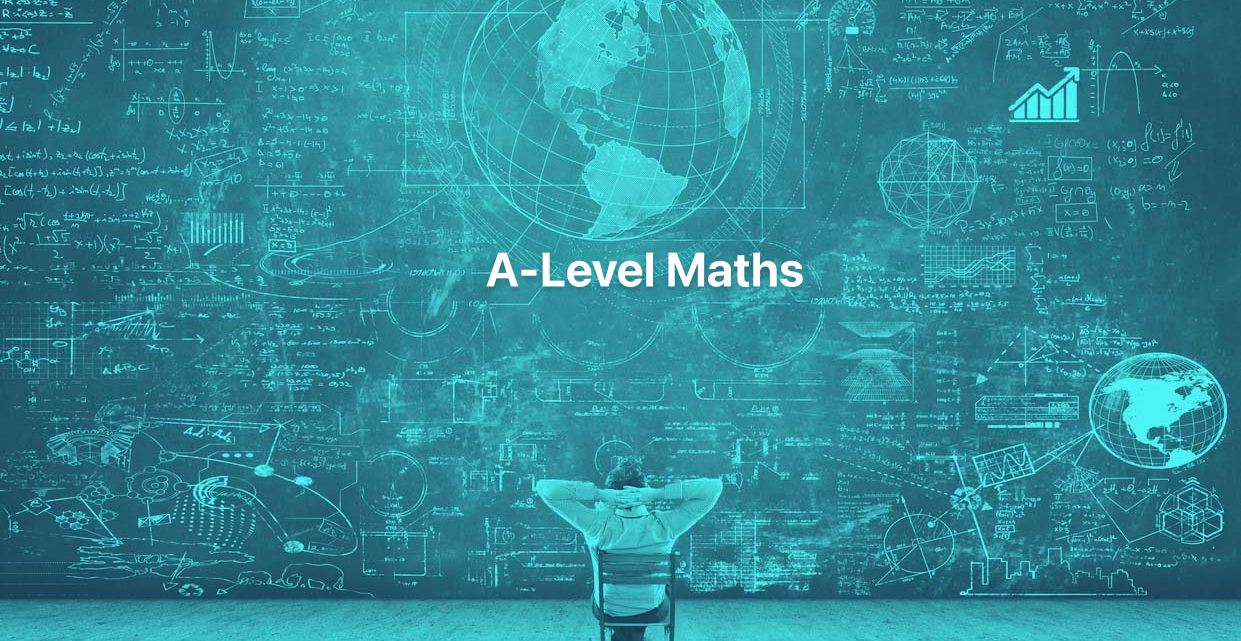
Certified Cisco Networking for Beginners with Simulators and Exams
By Hudson
This course bundle is aimed at absolute beginners to IT who want to start a career in Cisco networking or just develop their skills in this area. The course assumes you have no technical knowledge of IT whatsoever. To understand Cisco networking and practice it at a technical level, you must first possess an understanding of basic IT literacy as well as certain technologies, which you will be taught through this course. Through this course, you will gain a series of globally recognised networking certifications from CompTIA and Cisco. You will also possess a set of networking skills you can apply to a vast range of IT job roles. From the beginning, we teach you about basic IT literacy, basic software features and functions, basic networking, operating systems, and basic security threats. From there, the course steps up a notch exploring these areas in more depth. As you progress through the various stages, your knowledge of networking will gradually begin to develop. The course bundle is comprised of five separate courses in total. Once of which is skills based only with no exam, and four certification courses with a final exam after each course. The final course being the Cisco Certified Networking Associate (CCNA). The first course (CompTIA IT Fundamentals) provides a soft introduction to basic IT terminology, concepts and technology. To help you grasp the concepts and develop the skills within the course, simulators are also included. These allow you to practice your networking skills learnt on the course. In the IT world, these simulators are otherwise known as ‘Live Labs’.

Microsoft Excel Advanced Certificate
By OnlineCoursesLearning.com
Microsoft Excel Advanced Course Please Note: This course uses the Windows version of Microsoft Office 2016. Any other versions will have some differences in the functions. The Microsoft (MS) Excel Certification Level 3 Course is the most comprehensive of the three Excel courses presented here. If a team member has successfully completed the Level 1 and Level 2 courses, they will be fully prepared to start the Level 3 course. Formulae or functions are what advanced users of Excel want from this tool. When you use formulae, not only can you see the data that you require for your work, you can also analyse it and get answers to complex questions. Although anyone with some Excel knowledge can use formulae, such as SUM, a user who has the advanced Excel skills presented in this course will use other formulae, both alone and combined, such as MATCH, INDEX, DSUM and VLOOKUP. In addition to knowing and using these formulae, an advanced user of Excel knows how to debug these formulae, how to audit them and how to choose the perfect formula for the particular task to be carried out. What's Covered in the Course? Any staff member choosing to study this course can expect to gain the following skills: How to set A Password to an Excel document; VLOOKUP Advanced formula options and manipulations; Other advanced functions: OR, AND, CHOOSE, INDIRECT, REPLACE, LEN, LEFT, FIND; Functions of CEILING, CORREL, DATEDIF, DATEVALUE, DAVERAGE and EDATE; Colouring a column and row with a formula; Highlighting a cell with a formula; Functions of ISODD, ISNUMBER, ISTEXT, ISLOGICAL, ISNONTEXT, ISERR and ISBLANK; Functions of DGET, DMAX, DPRODUCT, DCOUNTA, DCOUNT and DSUM; How to calculate depreciation in Excel, including SLN depreciation and SYD depreciation; Calculating loan IPMT and EMI; Functions of DATEDIF, DATEVALUE, EDATE, EOMONTH, MATCH and INDEX; Full explanation of the INDEX and MATCH functions; Looking up data; Selecting only cells containing comments; Hiding formulae; Automatically inserting serial numbers; The employee will also learn about calculating depreciation, calculating interest and calculating IPMT and EMI for loans, all by using Excel functions. The course features information on INDEX and MATCH functions, which is important in certain industries and roles. It also shows learners how to use the CHOOSE formula and how to create special charts. What are the Benefits of the Course? Upon completion of the Level 3 course, the employee will have access to the full functionality of Excel and will know how to use all of its formulae, functions and capabilities; The Level 3 Excel course is designed for 'power' users, but not only for programmers and those interested in financial modelling; Competent Excel users add huge value to an organisation, through advanced data analysis.
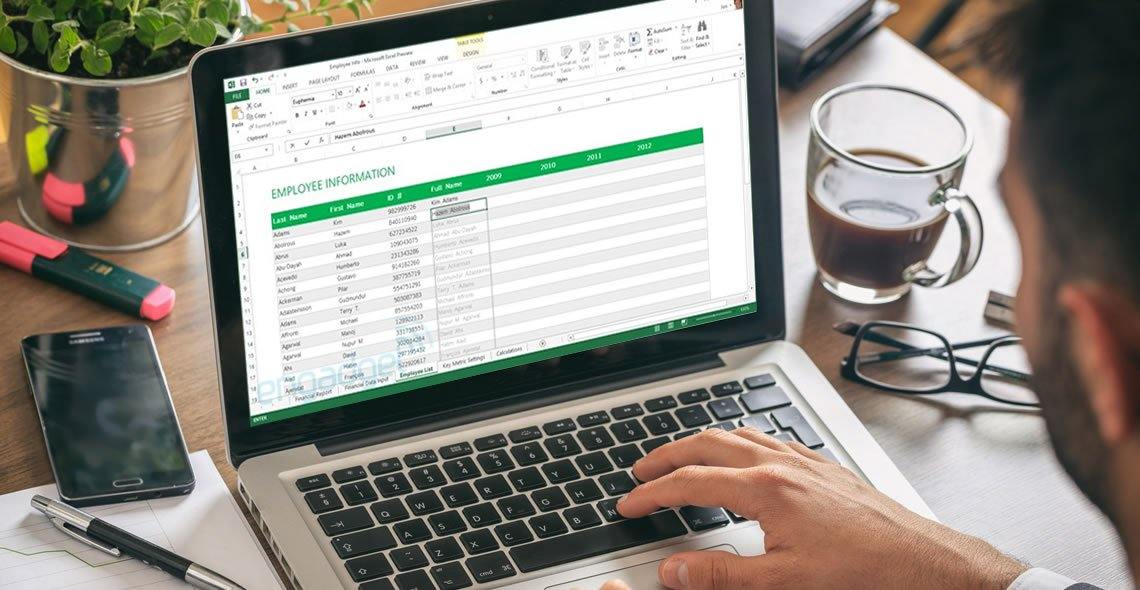
CT03g - Clinical trial monitor’s GCP responsibilities
By Zenosis
A clinical trial monitor acts on behalf of the sponsor to support investigational site personnel, verify the accuracy of data recorded, and ensure that the trial is conducted in compliance with the protocol, GCP and other study specific requirements. He or she acts as the ‘eyes and ears’ of the sponsor at the investigational site and provides the main channel of communication between sponsor and investigator. This short course explores the responsibilities of the monitor and provides insight into key challenges. We discuss assessment of investigators and investigational sites, education and trial initiation, monitoring of clinical conduct, including CRF review and source document verification, and trial close-out. We discuss noncompliance and how to deal with it.
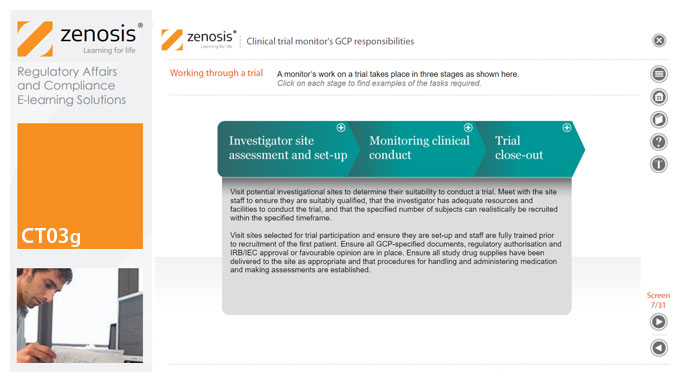
iOS13 Online Shop Application: Build an e-Market
By Packt
Use Xcode 11, Swift 5, and iOS 13 to build an e-shop application with Firestore, Algolia, and Stripe Payment
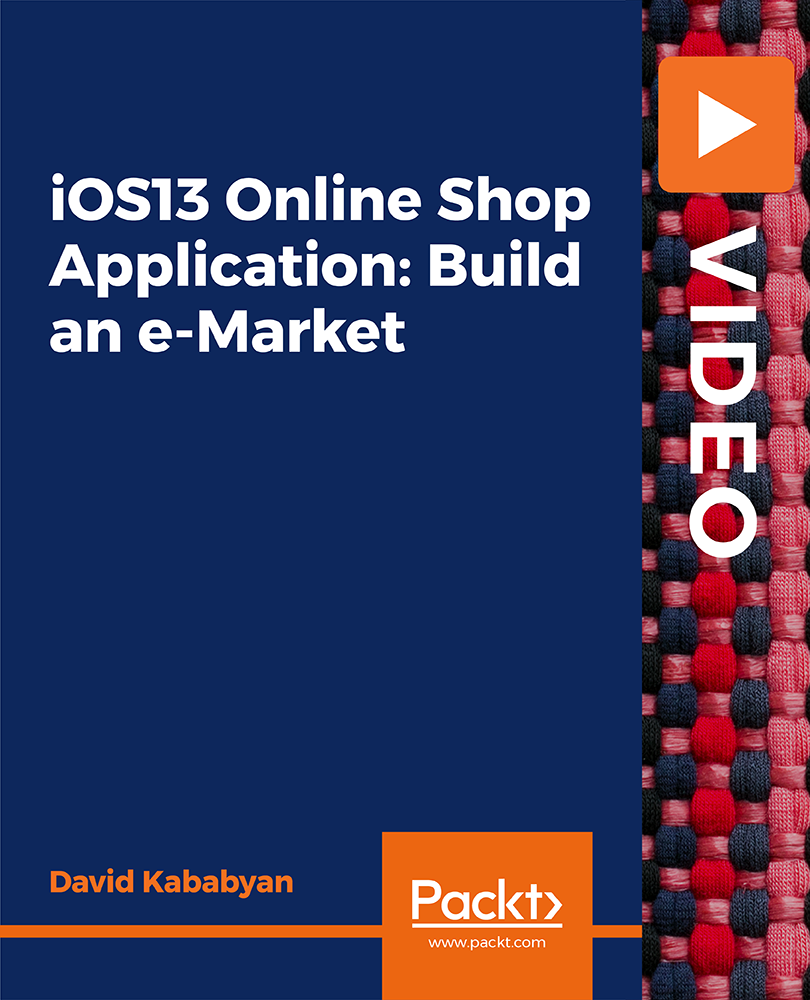
Give a compliment to your career and take it to the next level. This Food Safety & Food Processing Training will provide you with the essential knowledge and skills required to shine in your professional career. Whether you want to develop skills for your next job or want to elevate skills for your next promotion, this course will help you keep ahead of the pack. Along with this course, you will get 10 other premium courses. Also, you will get an original Hardcopy and PDF certificate for the title course and a free student ID card. What other courses are included with this Food Safety & Food Processing Training? Course 1: Food Processing Diploma Course 2: TACCP Training Course Course 3: Food Allergen Awareness Course 4: Nutrition and Diet Awareness Course 5: Ketogenic Diet Course 6: Immunity Boosting Food Course 7: Food and Mood: Improving Mental Health Through Diet and Nutrition Course 8: Create a Short Recipe Video Course 9: Personal Hygiene Course 10: Kitchen Gardening So, enrol now to advance your career! Benefits you'll get choosing Apex Learning: One payment, but lifetime access to 11 CPD courses Certificate, student ID for the title course included in a one-time fee Full tutor support available from Monday to Friday Free up your time - don't waste time and money travelling for classes Accessible, informative modules taught by expert instructors Learn at your ease - anytime, from anywhere Study the course from your computer, tablet or mobile device CPD accredited course - improve the chance of gaining professional skills Gain valuable knowledge without leaving your home How will I get my Certificate? After successfully completing the course you will be able to order your CPD Accredited Certificates (PDF + Hard Copy) as proof of your achievement. PDF Certificate: Free (Previously it was £10 * 11 = £110) Hard Copy Certificate: Free (For The Title Course) If you want to get hardcopy certificates for other courses, generally you have to pay £20 for each. But this Fall, Apex Learning is offering a Flat 50% discount on hard copy certificates, and you can get each for just £10! P.S. The delivery charge inside the U.K. is £3.99 and the international students have to pay £9.99. Curriculum: Course 1: Food Hygiene Level 2 Diploma Level 1- Food Hygiene and HACCP Module 01: Introduction to Food Hygiene Module 02: Food Safety Hazards Module 03: Food Safety Controls Module 04: Personal Hygiene Module 05: Cleaning Activities Level 2 - Food Hygiene and HACCP Introduction Bacteria and Microbiological Hazards Physical, Chemical and Allergenic Hazards Food Poisoning and Control Measures Food Spoilage and Food Storage Personal Hygiene HACCP and Food Premises Part 01 HACCP and Food Premises Part-02 Cleaning Reopening and Adapting Your Food Business during COVID-19 Course 2: Food Processing Diploma Course 3: TACCP Training Course Course 4: Food Allergen Awareness Course 5: Nutrition and Diet Awareness Course 6: Ketogenic Diet Course 7: Immunity Boosting Food Course 8: Food and Mood: Improving Mental Health Through Diet and Nutrition Course 9: Create a Short Recipe Video Course 10: Personal Hygiene Course 11: Kitchen Gardening CPD 110 CPD hours / points Accredited by CPD Quality Standards Requirements There is no time limit for completing this course, it can be studied in your own time at your own pace. Career path Having these various certifications will increase the value in your CV and open you up to multiple job sectors. Certificates Certificate of completion Digital certificate - Included

Crash Course on Entrepreneurship: Become a successful Business Owner
5.0(5)By Apex Leadership Consult
In this course, you will learn how to set up your business and start earning money from it in less than 6 months from your date of enrolment. You will leverage the know-how of a Management Consultant, educator, coach, mentor and business owner without breaking your budget. This is a funded course.

Do you know, Employment of lawyers is projected to grow 6% from 2018 to 2028, as fast as the average for all occupations? So this is the perfect time to dive into this sector. However, our course is an excellent way to learn about the legal aspects of employment, family law, and other areas of law. We designed this course to provide you with the fundamentals of the legal system, the various types of employment law, the various types of family law, the criminal justice system, and other areas of law. You will also be able to learn about various types of legal arguments and research methods. Further from this course, you'll learn about the various types of Employment contracts, the various types of Employment discrimination, and the various types of Employment benefits. When it comes to criminal justice, you'll learn about the different types of criminal offences, their penalties, and criminal proceedings. By taking our course, you will be able to gain a better understanding of the legal system and the different types of laws that govern various aspects of our society. You will also gain a thorough understanding of employment, family, and criminal justice laws. This knowledge can be extremely useful if you want to enter the legal profession. Along with this Law course, you will get 10 premium courses, an original hardcopy, 11 PDF certificates (Main Course + Additional Courses) Student ID card as gifts. This Bundle Consists of the following Premium courses: Course 01: English Law and Legal System Level 3 Course 02: Understanding Wills and Probate Laws - Level 2 Course 03: UK Employment Law and Employee Rights Diploma Course 04: Family Law 2021 Course 05: Criminology Law and Psychology Course 06: GDPR Data Protection Level 5 Course 07: Contract Manager Diploma Course 08: Anti Money Laundering (AML) Regulation for AML Officers Diploma Course 09: COSHH Awareness Level 3 Course 10: Mental Health Laws and Awareness - Level 2 Course 11: Stress Management Training Learning Outcomes Recognise the legal ramifications of Employment Law to Family Law. Learn various laws that govern Employment and Family Law. Assess the Employment Law policies, procedures, and legal implications concerning Family Law. Create strategies for effectively addressing Employment Law issues in the context of Family Law. Analyse and interpret Employment and Family Law case studies. Use legal reasoning to evaluate the impact of Employment and Family Law. Enrol now to advance your career, and use the premium study materials from Apex Learning. The bundle incorporates basic to advanced level skills to shed some light on your way and boost your career. Hence, you can strengthen your Law expertise and essential knowledge, which will assist you in reaching your goal. Moreover, you can learn from any place in your own time without travelling for classes. Certificate: PDF Certificate: Free (Previously it was £6*11 = £66) Hard Copy Certificate: Free (For The Title Course: Previously it was £10) CPD 110 CPD hours / points Accredited by CPD Quality Standards Who is this course for? Anyone interested in studying and understanding the law. This includes those who are considering careers in law, such as lawyers, legal assistants, paralegals, and other legal professionals, as well as those who are simply interested in learning more about the legal system. Requirements This course has been designed to be fully compatible with tablets and smartphones. Career path The following professions are most familiar in this sector Attorney Judge Paralegal Legal Secretary Legal Analyst In general, these professions typically earn between £30,000 and £50,000 per year in the UK Certificates Certificate of completion Digital certificate - Included
