- Professional Development
- Medicine & Nursing
- Arts & Crafts
- Health & Wellbeing
- Personal Development
17123 Other courses in Westergate delivered Online
SUB03: The Mutual Recognition Procedure (MRP)
By Zenosis
his module describes the roles of the various players in the procedure, the sequence and duration of the stages involved, and the requirements on content, format and timing of submissions. It discusses the special issues that apply to generic products in the MRP.
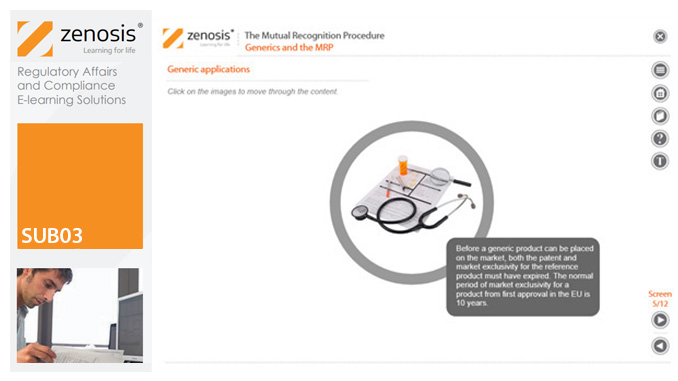
Explore endless possibilities and achieve tangible results with our wide range of online courses, prepared to suit every interest and skill level. Each course is thoughtfully designed for flexibility and useful application, ensuring you can learn and grow at your own pace from anywhere and transform your talents to accomplish your goals. Whether you're advancing your career, pursuing a passion, or seeking new opportunities, our courses will assist you in reaching your goals. Join us today and take the next step in your personal and professional journey with confidence and convenience. Start shaping your future now. This 20-in-1 Ultimate Excel Beginner to Advanced bundle consists of the following Courses: Course 01: MS Word Diploma Course 02: Proofreading & Copyediting Course 03: PowerPoint Diploma Course 04: Microsoft Excel Level 3 Course 05: New Functions in Microsoft Excel 2021 Course 06: Microsoft Excel: Automated Dashboard Using Advanced Formula, VBA, Power Query Course 07: Microsoft Excel: Excel Sheet Comparison with VBA Course 08: Microsoft Excel: Master Power Query in 120 Minutes! Course 09: Excel: Top 50 Microsoft Excel Formulas in 50 Minutes! Course 10: Excel Pivot Tables Course 11: Data Analysis in Microsoft Excel Complete Training Course 12: Excel Must Know Formulas and Functions Course 13: Excel spreadsheet for Beginner Course 14: Excel Data Analysis Course 15: Excel Vlookup, Xlookup, Match and Index Course 16: Excel Pivot Tables, Pivot Charts, Slicers, and Timelines Course 17: PowerBI Formulas Course 18: Outlook Tips and Tricks Course 19: Excel PowerQuery and PowerPivot Course 20: Complete Microsoft Power BI 2021 Additionally, you will get 5 other career-guided courses in this Excel Beginner to Advanced bundle: Course 01: Career Development Plan Fundamentals Course 02: CV Writing and Job Searching Course 03: Interview Skills: Ace the Interview Course 04: Video Job Interview for Job Seekers Course 05: Create a Professional LinkedIn Profile So, stop scrolling down and procure the skills and aptitude with Apex Learning to outshine all your peers by enrolling in this Excel Beginner to Advanced bundle. Learning Outcomes of Excel Beginner to Advanced Bundle This career-oriented bundle will help you to Gain the ability to excel in the role of Excel Beginner to Advanced Know your responsibilities as Excel Beginner to Advanced and convey your experience to others Gain excellent interpersonal and communication skills Know the pros and cons of working as Excel Beginner to Advanced Adhere to the regulations around this area Gain time and risk management skills to ensure efficiency Manipulate technological advancement to become more effective Maintain moral standards and set an example for your peers CPD 250 CPD hours/points Accredited by CPD Quality Standards Who is this course for? Anyone from any background can enrol in this Excel Beginner to Advanced bundle. Requirements This Excel Beginner to Advanced course has been designed to be fully compatible with tablets and smartphones. Career path Having this expertise will increase the value of your CV and open you up to multiple job sectors. Certificates Certificate of completion Digital certificate - Included Certificate of completion Hard copy certificate - Included You will get the hard copy certificate for the title course (MS Word Diploma) for absolutely free! Other Hard Copy certificates are available for £10 each. Please Note: The delivery charge inside the UK is £3.99, and the international students must pay a £9.99 shipping cost.

A-Level Maths Distance Learning Course by Oxbridge
By Oxbridge
Embark on an invigorating intellectual journey with this A-Level Maths course, meticulously crafted to imbibe the nuances of advanced mathematics. Delve into topics such as forces, probability, algebra, and vectors, honing your expertise while bolstering your critical thinking and analytical prowess. In the realm of UK education, A-levels stand as a testament to significant educational accomplishment. Our A-Level Maths course epitomises this, enhancing your appeal to both universities and employers while paving the way to a world of exciting opportunities. Adhering to the fresh AQA A-Level Maths syllabus, this online home study course is constructed to dovetail with your convenience, enabling you to learn at your own pace. Our comprehensive support system includes unlimited tutor assistance, a systematic induction, and well-structured assignments, preparing you efficiently for the exams. We ensure your access to our partnered exam centres for your final A-Level examinations. With our course, you'll have access to: Cutting-edge course content, shaped according to the latest specification. A Fast track option (for exams in 2022). A network of partnership exam centres. Unlimited tutor support and an exam pass guarantee. Awarding body: AQA Course code: X901 Qualification code: 7357 AQA qualifications enjoy international recognition, being taught in 30 countries and prized by employers and universities alike. These qualifications accommodate a wide range of abilities, encompassing GCSEs, IGCSEs, and A-levels. ⏱ Estimated Study Time Allocate between 300 and 360 hours for study, along with additional time for assignments. 👩🏫 Learning Methodology Our course is delivered via an immersive online learning platform, complete with diverse media resources like videos. However, if you prefer a more traditional approach, you can print the learning materials. 📆 Course Duration Enrol and benefit from our unlimited tutor support for up to 24 months. Upon enrolment, you will receive access to MyOxbridge, where all your learning materials are housed. 📋 Evaluation Examinations start from Summer 2022. You will be evaluated on three written exams: Paper 1: 2 hours, 33.3% of A-Level, 100 marks. Paper 2: 2 hours, 33.3% of A-Level, 100 marks. Paper 3: 2 hours, 33.3% of A-Level, 100 marks. The exams will consist of a range of question types, from single-mark questions to multi-step problems. Our students are provided with a guaranteed exam space and an exam pass guarantee. Assignments The course includes several assignments. Though not contributing to your final grade, they allow you to receive feedback from your tutor, helping you track your progress. 👩🎓 Course Outcomes Upon successful course completion, you will receive an AQA-issued A-Level in Maths. This certificate mirrors those awarded to students at any other educational institution. ℹ️ Further Details Difficulty - Level 3 Entry requirements - A GCSE or equivalent level in Mathematics is strongly advised. UCAS Points - 56 Course Content Core Content Mathematical argument, language, and proof Mathematical problem solving Mathematical modelling Proof Algebra and functions Coordinate geometry in the (x,y) plane Sequences and series Trigonometry Exponentials and logarithms Differentiation Integration Numerical methods Vectors Statistical sampling Data presentation and interpretation Probability Statistical distributions Statistical hypothesis testing Quantities and units in mechanics Kinematics Forces and Newton’s laws Moments
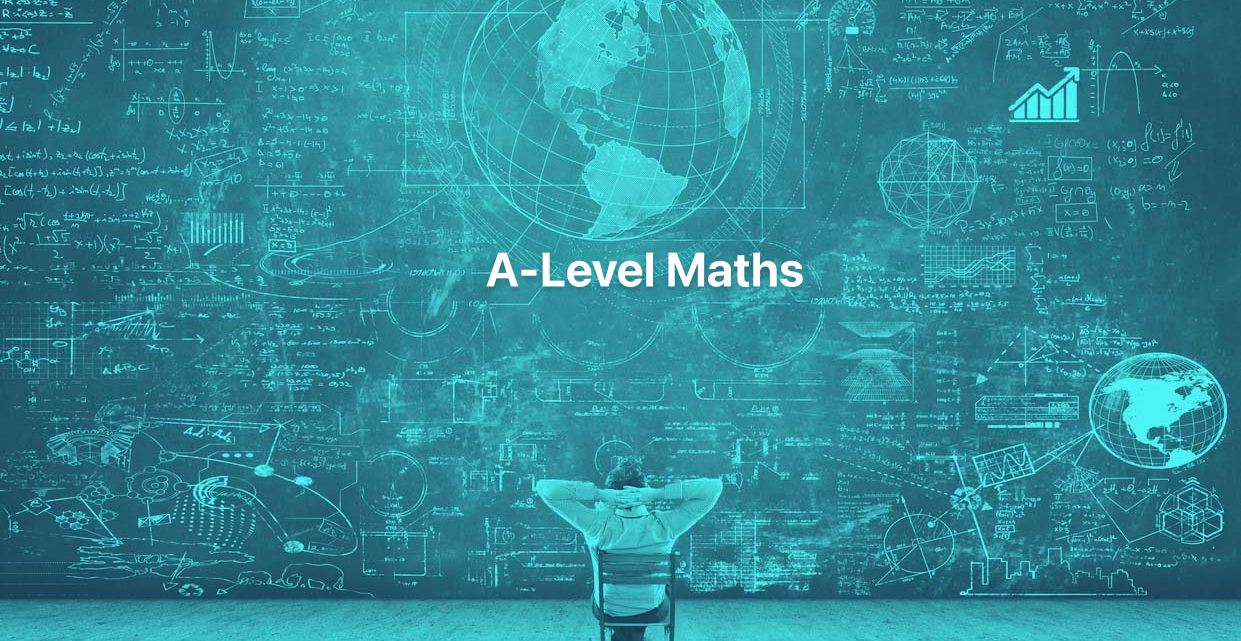
The Microsoft Office Diploma
By OnlineCoursesLearning.com
The Microsoft Office Diploma Course Includes the following courses: Microsoft Excel for Beginners Certificate Microsoft Excel Advanced Certificate Microsoft Excel Intermediate Certificate Microsoft Outlook Certificate Microsoft PowerPoint Certificate Microsoft Word Certificate Please Note: This course uses the Microsoft 365 version of Office. Any other versions will have some differences in the functions. This comprehensive and all-encompassing course on the most popular and widely used Microsoft Office programs aims to provide you with thorough and detailed knowledge in all areas of Microsoft Office. In fact, this bumper course combines the content of six individual courses, making it the ideal package for those of you who want to solidify your learning on Microsoft Office, for either professional or personal reasons. Those who work in an office environment or who are re-entering the workplace after a break will really benefit from the structured learning that this course offers, allowing you to hit the ground running at work. However, the course is equally useful for those using Microsoft Office in a personal capacity, as many tasks that you need to do on your home PC will likely involve working on these programs. Each of the courses which make up this bumper course has been tailor-made to incorporate the key information and skills that you need in order to improve your proficiency in each area of Microsoft. The courses are run with training videos, allowing you to work in an interactive way, and at your own pace. Let's take a more detailed look at what each course offers you: What You Will Learn The combined course covers the following courses in full: Microsoft Excel for Beginners Certificate Microsoft Excel Intermediate Certificate Microsoft Excel Advanced Certificate Microsoft Word Certificate Microsoft PowerPoint Diploma Microsoft Outlook Diploma. Microsoft Excel for Beginners Certificate Course The first of our Microsoft Excel courses is perfect for those individuals who are new to this program or who need to brush up their basic skills with more practice. Completion of this course also offers the ideal foundation before moving on to the more advanced units. It offers simple and clear definitions of some of the key terminology within Excel, such as cells, rows and columns and how to input, edit and delete data. There is also an introductory section on how to create and work with basic formulas and pivot tables, which will be covered in more detail in the Intermediate and Advanced units. The course also covers how to work with worksheets and tabs in Excel, such as renaming, deleting, hiding, moving and copying. Microsoft Excel Intermediate Certificate Course This unit builds upon the progress that you have made in the Beginners unit to look at more complex functions within Excel such as averages, medians, modes and roundings and the best methods to manipulate such functions to help you to get the information that you want out of the program. In addition, formatting methods within Excel are covered, including changing texts and backgrounds, adding special characters and using AutoFill options. Microsoft Excel Advanced Certificate Course This unit is the most comprehensive and detailed of the three and aims to prepare you for jobs or situations where you require a thorough and proficient level of Excel. This unit really gets into the detail of the analytical functions of Excel, including more complex formulas such as MATCH, INDEX and VLOOKUP and, crucially, how to decide upon the most appropriate formula for a particular calculation. After completing this unit, you should feel confident to use and manipulate the largest range of Excel formulas and be able to use Excel to its full functionality. Microsoft Word Certificate Course The ability to use Microsoft Word effectively is a crucial requirement of many office based roles. This course on Microsoft Word is an all-encompassing source of information which offers you the opportunity to enhance your skills in this widely-used program. You will learn a wide range of skills here, from the basics of entering text into a Word document, to how to use some of the editing and formatting tools available, including using the toolbars and various design features such as headers and hyperlinks, and many other aspects. Microsoft PowerPoint Diploma Course PowerPoint is a very useful program for those who are responsible for creating and delivering presentations in the workplace. By completing this course, you are taking a big step towards ensuring that your slideshows are professional and polished. The course starts from the beginning, assuming no prior knowledge of the area, and covers the creation of a PowerPoint presentation and the addition and editing of slides within it. You will also learn how to insert and format text, tables, images and graphics into your slides and how to effectively use SmartArt to give your presentations an extra special edge. You will learn effective methods to use linking and annotation features, as well as how to insert notes, comments and handout tools for your presentation. Microsoft Outlook Diploma Course Microsoft Outlook is very widely used as an email and organisation program in both professional and personal contexts and a solid familiarisation with its functionality will help you to really get the best out of using it. Our course will help you to get to grips with composing and responding to emails, including adding attachments and automatic signatures and creating out of office messages. It will help you to set up lists of contacts and create advanced rules to help Outlook work seamlessly for you. You will also learn all about the calendar functionalities, including how to set up meetings, navigating calendars and assigning tasks to others. The Benefits of our Microsoft Office Course Studying with us to achieve success in our Microsoft Office combined course can offer you many benefits; not least the confidence and ability to professionally and effectively work with some of the most frequently used administration and workplace systems in the world. Here are some of the other benefits that you can enjoy by undertaking this course: The course is intuitive and easy to follow, allowing you to work at your own pace and revisit key concepts or areas of difficulty as you need You can study at home, in your free time and on any compatible electronic device, making access simpler than ever The courses come complete with video training, helping you to solidify your learning We offer full online support from our specialists as you progress through the course There are no entry requirements - simply a willingness to learn You will receive an industry recognised certification upon successful completion of the course.

Give a compliment to your career and take it to the next level. This Medicine & Medication Study will provide you with the essential knowledge and skills required to shine in your professional career. Whether you want to develop skills for your next job or want to elevate skills for your next promotion, this Medicine & Medication Study will help you keep ahead of the pack. The Medicine & Medication Study incorporates basic to advanced level skills to shed some light on your way and boost your career. Hence, you can reinforce your professional skills and essential knowledge, reaching out to the level of expertise required for your position. Further, this Medicine & Medication Study will add extra value to your resume to stand out to potential employers. Along with this Medicine & Medication Study course, you will get 10 other premium courses. Also, you will get an original Hardcopy and PDF certificate for the title course and a student ID card absolutely free. What other courses are included with this Medicine & Medication Study? Course 1: Medication Administration Level 4 Course 2: Physiotherapy Assistant Course 3: Human Anatomy and Physiology Course 4: Pain Management Course 5: Wound Care Level 2 Course 6: Public Health Course 7: Diabetes Care Diploma Course 8: Cardiac (Heart) Care Course 9: Infection Prevention Training Course 10: Personal Hygiene So, enrol Medication Administration now to advance your career! How will I get my Medication Administration Certificate? After successfully completing the Medication Administration course you will be able to order your CPD Accredited Certificates (PDF + Hard Copy) as proof of your achievement. PDF Certificate: Free (Previously it was £6*11 = £66) Hard Copy Certificate: Free (For The Title Course: Previously it was £10) CPD 115 CPD hours / points Accredited by CPD Quality Standards Who is this course for? Anyone from any background can enrol in this Medicine & Medication Study bundle. Persons with similar professions can also refresh or strengthen their skills by enrolling in this Medication course. Students can take this course to gather professional knowledge besides their study or for the future. Note: This is not a professional course. This course only covers theoretical knowledge about the topic. Requirements Our Medicine & Medication Study is fully compatible with PC's, Mac's, Laptop, Tablet and Smartphone devices. This course has been designed to be fully compatible with tablets and smartphones so you can access your course on Wi-Fi, 3G or 4G. There is no time limit for completing this Medication course, it can be studied in your own time at your own pace. Career path Having these Medication certifications will increase the value in your CV and open you up to multiple job sectors. Certificates Certificate of completion Digital certificate - Included Certificate of completion Hard copy certificate - Included You will get the Hard Copy certificate for the title course (Paramedicine Study) absolutely Free! Other Hard Copy certificates are available for £10 each. Please Note: The delivery charge inside the UK is £3.99, and the international students must pay a £9.99 shipping cost.

14 in 1 "IT and Analytics Training Training" Bundle only at £ 79 Get Hard Copy + PDF Certificates + Transcript + Student ID Card + e-Learning App as a Gift - Enrol Now Tired of browsing and searching for a IT and Analytics Training course you are looking for? Can't find the complete Training package that fulfils all your needs? Then don't worry as you have just found the solution. Take a minute and look through this 14-in-1 extensive IT and Analytics Training bundle that has everything you need to succeed in IT and Analytics Training and other relevant fields! After surveying thousands of learners just like you and considering their valuable feedback, this all-in-one Training bundle has been designed by industry experts. We prioritised what learners were looking for in a complete IT and Analytics Training package and developed this in-demand Training course that will enhance your skills and prepare you for the competitive job market. Furthermore, to help you showcase your expertise in this Training, we have prepared a special gift of 1 hardcopy certificate and 1 PDF certificate for the title course completely free of cost. These Training certificates will enhance your credibility and encourage possible employers to pick you over the rest. This Bundle Consists of the following Premium courses: Course 01: Introduction to Data Analysis Course 02: Quick Data Science Approach from Scratch Course 03: Excel Pivot Tables Course 04: Google Data Studio: Data Analytics Course 05: Excel Pivot Tables, Pivot Charts, Slicers, and Timelines Course 06: Business Intelligence and Data Mining Masterclass Course 07: Statistics & Probability for Data Science & Machine Learning Course 08: RCA: Root Cause Analysis Course 09: Master JavaScript with Data Visualization Course 10: CompTIA CySA+ Cybersecurity Analyst (CS0-002) Course 11: Electronic Document Management System Step Course 12: IT For Recruiters Enrol now to advance your career, and use the premium study materials from Apex Learning. Benefits you'll get from choosing Apex Learning for this training: Pay once and get lifetime access to 14 CPD courses Free e-Learning App for engaging reading materials & helpful assistance Certificates, student ID included in a one-time fee Free up your time - don't waste time and money travelling for classes Accessible, informative modules designed by expert instructors Learn anytime, from anywhere Study from your computer, tablet or mobile device CPD accredited course - improve the chance of gaining professional skills How will I get my Certificate? After successfully completing the course you will be able to order your CPD Accredited Certificates (PDF + Hard Copy) as proof of your achievement. PDF Certificate: Free (For The Title Course) Hard Copy Certificate: Free (For The Title Course) Curriculum Course 01: Introduction to Data Analysis Module 01: Introduction Module 02: Agenda and Principles of Process Management Module 03: The Voice of the Process Module 04: Working as One Team for Improvement Module 05: Exercise: The Voice of the Customer Module 06: Tools for Data Analysis Module 07: The Pareto Chart Module 08: The Histogram Module 09: The Run Chart Module 10: Exercise: Presenting Performance Data Module 11: Understanding Variation Module 12: The Control Chart Module 13: Control Chart Example Module 14: Control Chart Special Cases Module 15: Interpreting the Control Chart Module 16: Control Chart Exercise Module 17: Strategies to Deal with Variation Module 18: Using Data to Drive Improvement Module 19: A Structure for Performance Measurement Module 20: Data Analysis Exercise Module 21: Course Project Module 22: Test your Understanding --------Other Courses Are-------- Course 02: Quick Data Science Approach from Scratch Course 03: Excel Pivot Tables Course 04: Google Data Studio: Data Analytics Course 05: Excel Pivot Tables, Pivot Charts, Slicers, and Timelines Course 06: Business Intelligence and Data Mining Masterclass Course 07: Statistics & Probability for Data Science & Machine Learning Course 08: RCA: Root Cause Analysis Course 09: Master JavaScript with Data Visualization Course 10: CompTIA CySA+ Cybersecurity Analyst (CS0-002) Course 11: Electronic Document Management System Step Course 12: IT For Recruiters CPD 130 CPD hours / points Accredited by CPD Quality Standards Who is this course for? Anyone from any background can enrol in this IT and Analytics Training bundle including- Students Graduates Job Seekers Job Holders Requirements Our Training is fully compatible with PCs, Macs, laptops, tablets and Smartphone devices. This Training course has been designed to be fully compatible with tablets and smartphones, so you can access your course on Wi-Fi, 3G or 4G. Career path Having this Training expertise will increase the value of your CV and open you up to multiple job sectors. Certificates Certificate of completion Digital certificate - Included You will get the PDF Certificate for the title course (Introduction to Data Analysis) absolutely Free! Certificate of completion Hard copy certificate - Included You will get the Hard Copy certificate for the title course (Introduction to Data Analysis) absolutely Free! Other Hard Copy certificates are available for £10 each. Please Note: The delivery charge inside the UK is £3.99, and the international students must pay a £9.99 shipping cost.

Microsoft Excel Introduction - Online classroom
By Microsoft Office Training
Course Objectives This course aims to provide delegates with a foundation for Excel knowledge and skills. ' Customer Feedback Great course and excellent trainer. Thanks Tracy Preston - Western Power Distribution Very helpful course. Would definitely take another one. Pedro was very patient and made it fun and engaged with us all. Laura Smith - James Grant Very professional and well mannered, fun and pleasant at the same time. I learnt a lot Carolina Foster - CNN 1 year email support service Take a look at the consistent excellent feedback from trainees visiting our site ms-officetraining co uk With more than 20 years experience, we deliver courses on all levels of the Desktop version of Microsoft Office and Office 365; ranging from Beginner, Intermediate, Advanced to the VBA level. Our trainers are Microsoft certified professionals with a proven track record with several years experience in delivering public, one to one, tailored and bespoke courses. Tailored in company training courses: You can choose to run the course exactly as they are outlined by us or we can customise it so that it meets your specific needs. A tailored or bespoke course will follow the standard outline but may be adapted to your specific organisational needs. Please visit our site (ms-officetraining co uk) to get a feel of the excellent feedback our courses have had and look at other courses you might be interested in. What is Excel? The Excel Interface Ribbon, Tabs and Groups Microsoft Office Backstage view Working with Workbooks Create a blank Workbook Create a Workbook using a Template Opening and saving Files Working with worksheets Worksheet navigation Select one or multiple Worksheets Insert, Move, Copy or Delete a Worksheet Working with Cells, Rows & Columns Cell References How to select cells or ranges Different types of data Move, Copy and Delete cells Pasting Options Find and Replace Working with Rows and Columns Overview of formulas in Excel Autocalculation The parts of an Excel formula Using calculation operators in Excel formulas The difference between Absolute, Relative and Mixed references Using Excel functions; Sum, Average, Max and Min Cell Formatting Font Format options Number Format options Change the Fill and Borders Cell Alignment An Introduction to Charts Create a simple Chart Format your chart Page Layout and Print Page Layout and Page Break View Change the Page Orientation Set Page Margins Headers and Footers in a worksheet Print a worksheet or workbook Who is this course for? Who is this course for? For those who want to explore in more detail formulas and functions, data analysis and data presentation. Requirements Requirements General knowledge of the Windows OS Career path Career path Excel know-how can instantly increase your job prospects as well as your salary. 80 percent of job openings require spreadsheet and word-processing software skills Certificates Certificates Certificate of completion Digital certificate - Included

Crash Course on Entrepreneurship: Become a successful Business Owner
5.0(5)By Apex Leadership Consult
In this course, you will learn how to set up your business and start earning money from it in less than 6 months from your date of enrolment. You will leverage the know-how of a Management Consultant, educator, coach, mentor and business owner without breaking your budget. This is a funded course.

Microsoft Powerpoint Introduction (live online classes)
By Microsoft Office Training
Course Objectives At the end of this course you will be able to: Identify the components of the PowerPoint interface Create slides Format text on slides Add and modify graphical objects to a presentation Work with tables in a presentation Add charts to a presentation Prepare the SlideShow '1 year email support service Take a look at the consistent excellent feedback from our corporate clients visiting our site ms-officetraining co uk Customer Feedback Very patient Trainer. Happy to adapt course + help with problems on existing presentations. Andrea Lethbridge - CNN ' With more than 20 years experience, we deliver courses on all levels of the Desktop version of Microsoft Office and Office 365; ranging from Beginner, Intermediate, Advanced to the VBA level. Our trainers are Microsoft certified professionals with a proven track record with several years experience in delivering public, one to one, tailored and bespoke courses. Tailored in company training courses: You can choose to run the course exactly as they are outlined by us or we can customise it so that it meets your specific needs. A tailored or bespoke course will follow the standard outline but may be adapted to your specific organisational needs. Getting Started with PowerPoint Identify the Components of the PowerPoint Interface Create a PowerPoint Presentation Accessing Help Choose the right view for the task in PowerPoint Normal view Slide Sorter view Notes Page view Outline view Add, rearrange, and delete slides in PowerPoint Working with Themes Add colour and design to my slides with themes Remove the current slide design (theme) Slide Layout What is a slide layout? Apply or change a slide layout Working with text Add text to a slide Create a new text box Format text Tables Add a table to a slide Format a Table Copy and paste a table from Word Insert an Excel spreadsheet within PowerPoint Edit Cells, Rows and Columns Delete a table Graphics Working with Clipart, and Shapes Selecting objects, shapes, pictures or text boxes Arrange a picture, shape or other object Adding Charts to Your Presentation Create a Chart Format a Chart Insert a Chart from Microsoft Excel Inserting date and slide numbers Add slide numbers to your presentation Hide slide numbers on the title slide Change where the page numbers appear on your slides Start your slide numbering with a specific number Print slides, notes, or handouts Create the Slide Show Record your slide show Preview the recorded slide show Turn slide timings off Set the slide timings manually Add or remove transitions between slides Add Animations to Text and Objects Deliver the Presentation Speakers notes Add speaker notes to your slides View your speaker notes as you deliver your slide show Who is this course for? Who is this course for? This course is designed for end users who are interested in learning the fundamentals needed to create and modify engaging presentations. Requirements Requirements General knowledge of the Windows OS Career path Career path Microsoft Office know-how can instantly increase your job prospects as well as your salary. 80 percent of job openings require spreadsheet and word-processing software skills

