- Professional Development
- Medicine & Nursing
- Arts & Crafts
- Health & Wellbeing
- Personal Development
17203 Other courses in Westergate delivered Online
24-Hour Flash Sale! Prices Reduced Like Never Before!! 6 in 1 Adult Nursing Assistant with Health & Care - CPD Certified Bundle Nursing Assistants are those souls who dedicate themselves to nurturing the health and well-being of others. The UK has over 1.5 million of these dedicated souls employed in the healthcare sector. that's what amidst an ageing society and the evolving complexities of healthcare needs, the "Adult Nursing Assistant with Health & Care" course bundle emerges as a beacon of hope, offering hands ready to heal, hearts ready to care, and spirits ready to uplift. This bundle puts together the art and science of Adult Nursing and Social Care, presenting a tapestry of learning that spans from the core of Infection Prevention to the delicate skill of Catheterization, from the empowerment of Nurse Prescribing to the solemn respect of Verifying Death. Each course is a chapter in the larger story of care-infused with the wisdom, challenges, and profound satisfaction that come from making a real difference in someone's life. This Adult Nursing Assistant with Health & Care - CPD Certified Bundle Contains 6 of Our Premium Courses for One Discounted Price: Course 01: Adult Nursing & Social Care Training Course 02: Nursing Assistant: Infection Prevention and Control Course 03: Catheterisation Training for Nurse/Carer Course 04: Nurse Prescribing Diploma Course 05: Verification of Death Training for Nurses Course 06: Control & Administration of Medicines Join us on a journey of transformation-one that leads not only to a fulfilling career but to becoming a pillar of support in the lives of those who need it most. This is your invitation to step into a world where your actions can bring comfort to the weary, peace to the troubled, and hope to those holding on. Enrol now and have a chance to touch lives in the most profound way possible! Learning Outcomes of this Bundle: Gain a comprehensive understanding of adult nursing and social care. Master infection prevention and control practices in healthcare settings. Learn the correct procedures for catheterisation and patient care. Acquire the ability to prescribe medications within nursing roles. Understand the protocols for verification of death for nurses. Develop skills in the safe control and administration of medicines. Why Prefer this Course? Get a Free CPD Accredited Certificate upon completion of the course Get a Free Student ID Card with this training program (£10 postal charge will be applicable for international delivery) The course is Affordable and Simple to understand Get Lifetime Access to the course materials The training program comes with 24/7 Tutor Support Start your learning journey straightaway! Course Curriculum Course 01: Adult Nursing & Social Care Training Module 01: Introduction to Nursing Module 02: Working in Different Healthcare Settings Module 03: Understanding legal, professional standards of practice and ethical aspects of health care- Part 1 Module 04: Understanding legal, professional standards of practice and ethical aspects of health care- Part 2 Module 05: Effective Communication in Nursing Module 06: Health and Safety in Nursing Module 07: Hygiene in Nursing Module 08: Infection Control Module 09: Asepsis in Nursing Module 10: Medication Administration in Nursing Module 11: Adult Care in Different Life Stages Module 12: Understanding Immune System in Nursing Module 13: Rest and Sleep Management in Nursing Module 14: Mobility and Immobility Issues of Patients in Nursing Module 15: Pain Management for Nurses Module 16: Nutrition in Nursing Module 17: Fluid and Electrolyte Balance Module 18: Assisting with Elimination Module 19: Oxygenation in Nursing Module 20: Introduction to Health and Social Care Module 21: Communication and its Relevance Module 22: Rights and Responsibilities as a Health and Social Care Worker Module 23: Role as A Caregiver and Healthcare Professional Module 23: Working in Health and Social Care; Promoting Equality, Diversity and Rights Module 24: Important Principles and Policies in Health and Social Care Work Module 25: Safeguarding Vulnerable Individuals Module 26: Health and Safety Responsibilities Module 27: Risk Management in Health and Social Care Course 02: Nursing Assistant: Infection Prevention and Control Module 01: Infection Prevention and Control Policy in the UK Module 02: Principles of Prevention and Control of Infection Module 03: Immunization Module 04: Infections Spread by Food and Water Module 05: Infections Spread by Animals and Insects, and Less Common Infections Found in the UK Module 06: Infections & Diseases Spread by Person-to-Person Contact Module 07: Infections Spread by Sexual Contact Module 08: Infections Spread by Blood and Body Fluids Course 03: Catheterisation Training for Nurse/Carer Module 01: Introduction to Urinary Catheterisation Module 02: The Urinary System Module 03: Patients' Guide for Catheterisation Module 04: Guidance for Nursing and Care Staff Module 05: Protocol for Female Catheterisation Module 06: Protocol for Male Catheterisation Module 07: Protocol for Handling Catheter Catheter Bags =========>>>>> And 3 More Courses <<<<<========= How will I get my Certificate? After successfully completing the course, you will be able to order your Certificates as proof of your achievement. PDF Certificate: Free (Previously it was £12.99*6 = £78) CPD Hard Copy Certificate: Free (For The First Course: Previously it was £29.99) CPD 60 CPD hours / points Accredited by CPD Quality Standards Who is this course for? Anyone interested in learning more about the topic is advised to take this bundle. This bundle is ideal for: Aspiring nursing assistants Healthcare workers Social care staff Registered nurses Career changers Medical students Please note: This course doesn't entitle you to practice as a professional in this specific field. Rather, this course will assist you in understanding the fundamentals so that you can improve your knowledge in the relevant field. Requirements You will not need any prior background or expertise to enrol in this course. Career path After completing this bundle, you are to start your career or begin the next phase of your career. Nursing Assistant - £18,000 to £22,000 Healthcare Worker - £17,000 to £21,000 Social Care Assistant - £16,000 to £20,000 Registered Nurse (with prescribing authority) - £25,000 to £35,000 Infection Control Nurse - £26,000 to £32,000 Medication Technician - £19,000 to £23,000 Certificates CPD Accredited Digital Certificate Digital certificate - Included Upon passing the Course, you need to order a Digital Certificate for each of the courses inside this bundle as proof of your new skills that are accredited by CPD QS for Free. CPD Accredited Hard Copy Certificate Hard copy certificate - Included Please note that International students have to pay an additional £10 as a shipment fee.

Architecting on AWS - Accelerator
By Nexus Human
Duration 5 Days 30 CPD hours This course is intended for This course is intended for: Solutions Architects who are new to designing and building cloud architectures Data Center Architects who are migrating from on-premises environment to cloud architectures Other IT/cloud roles who want to understand how to design and build cloud architectures Overview In this course, you will learn how to: Make architectural decisions based on AWS architectural principles and best practices Use AWS services to make your infrastructure scalable, reliable, and highly available Use AWS Managed Services to enable greater flexibility and resiliency in an infrastructure Make an AWS-based infrastructure more efficient to increase performance and reduce costs Use the Well Architected Framework to improve architectures with AWS solutions This course covers all aspects of how to architect for the cloud over four-and-a-half-days. It covers topics from Architecting on AWS and Advanced Architecting on AWS to offer an immersive course in cloud architecture. You will learn how to design cloud architectures, starting small and working to large-scale enterprise level designs-and everything in between. Starting with the Well-Architected Framework, you will learn important architecting information for AWS services including: compute, storage, database, networking, security, monitoring, automation, optimization, benefits of de-coupling applications and serverless, building for resilience, and understanding costs Module 1: Introduction The real story of AWS Well-Architected Framework Six advantages of the cloud Global infrastructure Module 2: The Simplest Architectures S3 Glacier Choosing your regions Hands-on lab: Static Website Module 3: Adding a Compute Layer EC2 Storage solutions for instances Purchasing options such as dedicated host vs instances Module 4: Adding a Database Layer Relational vs non-relational Managed databases RDS Dynamo DB Neptune Hands-on lab: Deploying a web application on AWS Module 5: Networking in AWS Part 1 VPC CIDR and subnets Public vs private subnets NAT and internet gateway Security groups Module 6: Networking in AWS Part 2 Virtual Private Gateway VPN Direct Connect VPC peering Transit Gateway VPC Endpoints Elastic Load Balancer Route 53 Hands-on lab: Creating a VPC Module 7: AWS Identity and Access Management (IAM) IAM Identity federation Cognito Module 8: Organizations Organizations Multiple account management Tagging strategies Module 9: Elasticity, High Availability, and Monitoring Elasticity vs inelasticity Monitoring with CloudWatch, CloudTrail, and VPC Flow Logs Auto scaling Scaling databases Hands-on lab: Creating a highly available environment Module 10: Automation Why automate? CloudFormation AWS Quick Starts AWS Systems Manager AWS OpsWorks AWS Elastic Beanstalk Module 11: Deployment Methods Why use a deployment method? Blue green and canary deployment Tools to implement your deployment methods CI/CD Hands-on lab: Automating infrastructure deployment Module 12: Caching When and why you should cache your data Cloudfront Elasticache (Redis/Memcached) DynamoDB Accelerator Module 13: Security of Your Data Shared responsibility model Data classification Encryption Automatic data security Module 14: Building Decoupled Architecture Tight coupling vs loose coupling SQS SNS Module 15: Optimizations and Review Review questions Best practices Activity: Design and architecture - two trues and one lie Module 16: Microservices What is a microservice? Containers ECS Fargate EKS Module 17: Serverless Why use serverless? Lambda API Gateway AWS Step Functions Hands-on lab: Implementing a serverless architecture with AWS Managed Services Module 18: Building for Resilience Using managed services greatly increases resiliency Serverless for resiliency Issues with microservices to be aware of DDoS Hands-on lab: Amazon CloudFront content delivery and automating WAF rules Module 19: Networking in AWS Part 3 Elastic Network Adapter Maximum transmission units Global Accelerator Site to site VPN Transit Gateway Module 20: Understanding Costs Simple monthly calculator Right sizing your instances Price sensitive architecture examples Module 21: Migration Strategies Cloud migration strategies Planning Migrating Optimizing Hands-on lab: Application deployment using AWS Fargate Module 22: RTO/RPO and Backup Recovery Setup Disaster planning Recovery options Module 23: Final Review Architecting advice Service use case questions Example test questions Additional course details: Nexus Humans Architecting on AWS - Accelerator training program is a workshop that presents an invigorating mix of sessions, lessons, and masterclasses meticulously crafted to propel your learning expedition forward. This immersive bootcamp-style experience boasts interactive lectures, hands-on labs, and collaborative hackathons, all strategically designed to fortify fundamental concepts. Guided by seasoned coaches, each session offers priceless insights and practical skills crucial for honing your expertise. Whether you're stepping into the realm of professional skills or a seasoned professional, this comprehensive course ensures you're equipped with the knowledge and prowess necessary for success. While we feel this is the best course for the Architecting on AWS - Accelerator course and one of our Top 10 we encourage you to read the course outline to make sure it is the right content for you. Additionally, private sessions, closed classes or dedicated events are available both live online and at our training centres in Dublin and London, as well as at your offices anywhere in the UK, Ireland or across EMEA.

Data Engineering on Google Cloud
By Nexus Human
Duration 4 Days 24 CPD hours This course is intended for This class is intended for experienced developers who are responsible for managing big data transformations including: Extracting, loading, transforming, cleaning, and validating data. Designing pipelines and architectures for data processing. Creating and maintaining machine learning and statistical models. Querying datasets, visualizing query results and creating reports Overview Design and build data processing systems on Google Cloud Platform. Leverage unstructured data using Spark and ML APIs on Cloud Dataproc. Process batch and streaming data by implementing autoscaling data pipelines on Cloud Dataflow. Derive business insights from extremely large datasets using Google BigQuery. Train, evaluate and predict using machine learning models using TensorFlow and Cloud ML. Enable instant insights from streaming data Get hands-on experience with designing and building data processing systems on Google Cloud. This course uses lectures, demos, and hand-on labs to show you how to design data processing systems, build end-to-end data pipelines, analyze data, and implement machine learning. This course covers structured, unstructured, and streaming data. Introduction to Data Engineering Explore the role of a data engineer. Analyze data engineering challenges. Intro to BigQuery. Data Lakes and Data Warehouses. Demo: Federated Queries with BigQuery. Transactional Databases vs Data Warehouses. Website Demo: Finding PII in your dataset with DLP API. Partner effectively with other data teams. Manage data access and governance. Build production-ready pipelines. Review GCP customer case study. Lab: Analyzing Data with BigQuery. Building a Data Lake Introduction to Data Lakes. Data Storage and ETL options on GCP. Building a Data Lake using Cloud Storage. Optional Demo: Optimizing cost with Google Cloud Storage classes and Cloud Functions. Securing Cloud Storage. Storing All Sorts of Data Types. Video Demo: Running federated queries on Parquet and ORC files in BigQuery. Cloud SQL as a relational Data Lake. Lab: Loading Taxi Data into Cloud SQL. Building a Data Warehouse The modern data warehouse. Intro to BigQuery. Demo: Query TB+ of data in seconds. Getting Started. Loading Data. Video Demo: Querying Cloud SQL from BigQuery. Lab: Loading Data into BigQuery. Exploring Schemas. Demo: Exploring BigQuery Public Datasets with SQL using INFORMATION_SCHEMA. Schema Design. Nested and Repeated Fields. Demo: Nested and repeated fields in BigQuery. Lab: Working with JSON and Array data in BigQuery. Optimizing with Partitioning and Clustering. Demo: Partitioned and Clustered Tables in BigQuery. Preview: Transforming Batch and Streaming Data. Introduction to Building Batch Data Pipelines EL, ELT, ETL. Quality considerations. How to carry out operations in BigQuery. Demo: ELT to improve data quality in BigQuery. Shortcomings. ETL to solve data quality issues. Executing Spark on Cloud Dataproc The Hadoop ecosystem. Running Hadoop on Cloud Dataproc. GCS instead of HDFS. Optimizing Dataproc. Lab: Running Apache Spark jobs on Cloud Dataproc. Serverless Data Processing with Cloud Dataflow Cloud Dataflow. Why customers value Dataflow. Dataflow Pipelines. Lab: A Simple Dataflow Pipeline (Python/Java). Lab: MapReduce in Dataflow (Python/Java). Lab: Side Inputs (Python/Java). Dataflow Templates. Dataflow SQL. Manage Data Pipelines with Cloud Data Fusion and Cloud Composer Building Batch Data Pipelines visually with Cloud Data Fusion. Components. UI Overview. Building a Pipeline. Exploring Data using Wrangler. Lab: Building and executing a pipeline graph in Cloud Data Fusion. Orchestrating work between GCP services with Cloud Composer. Apache Airflow Environment. DAGs and Operators. Workflow Scheduling. Optional Long Demo: Event-triggered Loading of data with Cloud Composer, Cloud Functions, Cloud Storage, and BigQuery. Monitoring and Logging. Lab: An Introduction to Cloud Composer. Introduction to Processing Streaming Data Processing Streaming Data. Serverless Messaging with Cloud Pub/Sub Cloud Pub/Sub. Lab: Publish Streaming Data into Pub/Sub. Cloud Dataflow Streaming Features Cloud Dataflow Streaming Features. Lab: Streaming Data Pipelines. High-Throughput BigQuery and Bigtable Streaming Features BigQuery Streaming Features. Lab: Streaming Analytics and Dashboards. Cloud Bigtable. Lab: Streaming Data Pipelines into Bigtable. Advanced BigQuery Functionality and Performance Analytic Window Functions. Using With Clauses. GIS Functions. Demo: Mapping Fastest Growing Zip Codes with BigQuery GeoViz. Performance Considerations. Lab: Optimizing your BigQuery Queries for Performance. Optional Lab: Creating Date-Partitioned Tables in BigQuery. Introduction to Analytics and AI What is AI?. From Ad-hoc Data Analysis to Data Driven Decisions. Options for ML models on GCP. Prebuilt ML model APIs for Unstructured Data Unstructured Data is Hard. ML APIs for Enriching Data. Lab: Using the Natural Language API to Classify Unstructured Text. Big Data Analytics with Cloud AI Platform Notebooks What's a Notebook. BigQuery Magic and Ties to Pandas. Lab: BigQuery in Jupyter Labs on AI Platform. Production ML Pipelines with Kubeflow Ways to do ML on GCP. Kubeflow. AI Hub. Lab: Running AI models on Kubeflow. Custom Model building with SQL in BigQuery ML BigQuery ML for Quick Model Building. Demo: Train a model with BigQuery ML to predict NYC taxi fares. Supported Models. Lab Option 1: Predict Bike Trip Duration with a Regression Model in BQML. Lab Option 2: Movie Recommendations in BigQuery ML. Custom Model building with Cloud AutoML Why Auto ML? Auto ML Vision. Auto ML NLP. Auto ML Tables.

Mastering soft skills isn’t about lofty jargon or corporate clichés — it’s about getting your message across, working well with others, and not sending passive-aggressive emails (even when tempted). This course focuses on ten essential human-centric abilities that are relevant across industries, roles, and remote environments. From building rapport to thinking on your feet without mumbling through every sentence, it offers a structured look into what makes people easier to work with (and frankly, more employable). Each module tackles a specific skill with clarity and purpose — communication, adaptability, time management and more — all laid out in a way that’s easy to digest and harder to forget. Whether you’re new to the workforce or updating your people skills for modern settings, this course will help you approach your career with confidence, humour, and a bit more self-awareness than your average inbox warrior. Key Features of 10 Soft Skills You Need Bundle CPD Accredited 10 Soft Skills You Need Course Instant PDF certificate Fully online, interactive 10 Soft Skills You Needcourse Self-paced learning and laptop, tablet, smartphone-friendly 24/7 Learning Assistance Discounts on bulk purchases Enrol now in this 10 Soft Skills You Need Bundle course to excel! To become successful in your profession, you must have a specific set of 10 Soft Skills You Need skills to succeed in today's competitive world. In this in-depth 10 Soft Skills You Needtraining course, you will develop the most in-demand 10 Soft Skills You Need skills to kickstart your career, as well as upgrade your existing knowledge & skills. 10 Soft Skills You Need Curriculum Course 01: Communication Skills Course 02: Developing Teamwork Course 03: Problem Solving Skills Course 04: Time Management Skills Course 05: Decision Making and Critical Thinking Course 06: Emotional Intelligence, Mindfulness and Empathy Training Course 07: Developing Teamwork Course 08: Conflict Resolution Course 09: Maximising Personal Productivity Course Course 10: Stress Management Accreditation This 10 Soft Skills You Need bundle courses are CPD accredited, providing you with up-to-date skills and knowledge and helping you to become more competent and effective in your chosen field. Certification Once you've successfully completed your 10 Soft Skills You Need course, you will immediately be sent a digital certificate. Also, you can have your printed certificate delivered by post (shipping cost £3.99). CPD 100 CPD hours / points Accredited by CPD Quality Standards Who is this course for? This course is ideal for all employees or anyone who genuinely wishes to learn more about 10 Soft Skills You Need basics. Requirements No prior degree or experience is required to enrol in this course. Career path This 10 Soft Skills You Need Course will help you to explore avariety of career paths in the related industry. Certificates Digital certificate Digital certificate - Included Hardcopy Certificate Hard copy certificate - Included Hardcopy Certificate (UK Delivery): For those who wish to have a physical token of their achievement, we offer a high-quality, printed certificate. This hardcopy certificate is also provided free of charge. However, please note that delivery fees apply. If your shipping address is within the United Kingdom, the delivery fee will be only £3.99. Hardcopy Certificate (International Delivery): For all international addresses outside of the United Kingdom, the delivery fee for a hardcopy certificate will be only £10.

Excel - Mastering Formulas and Functions
By Underscore Group
Ideal for those already using Excel but who really want to get to grips with formulas and functions. Course overview Duration: 1 day (6.5 hours) Our Excel Mastering Formulas and Functions course looks at how to confidently use formulas and functions within Excel. It looks at how to correctly construct formulas and explains how to build common formulas such as working with percentages. It investigates a range of built in Excel functions and shows you how to use the formula auditing tools to help when things go wrong. This course is aimed at existing users of Excel who want to further their skills. Participants should be able to confidently create and amend worksheets. Objectives By the end of the course you will be able to: Construct Formulas Use a range of common Functions Work with absolute and relative references in formulas Create percentage calculations Use named ranges in formulas Use the XLOOKUP command Create formulas with date and use date functions Use formulas in conditional formatting Use a range of Count functions Use the formula auditing tools Content Formulas vs Functions Constructing formulas Using functions Common Excel functions Using the function wizard vs the formula bar Formulas in tables Absolute vs relative references in formulas Using absolute references in formulas Using partial absolute referencing Range Naming Naming ranges Using range names in formulas Single and multi-cell ranges Working with percentages Creating formulas with percentages Percentage breakdowns Percentage increases Formatting as a percentage Using Lookups Using XLOOKUP to insert information from other spreadsheets Calculating with dates Calculating with dates Using date functions Using formulas in conditional formatting Using conditional formulas Using functions in conditional formatting Count functions COUNT COUNTA COUNTBLANK Formula auditing Using the auditing facility Tracing how formulas are made up Tracing precedents and dependants Evaluating formulas Error checking Showing formulas on a sheet

Spark Programming in Python for Beginners with Apache Spark 3
By Packt
Advance your data skills by mastering Spark programming in Python. This beginner's level course will help you understand the core concepts related to Apache Spark 3 and provide you with knowledge of applying those concepts to build data engineering solutions.
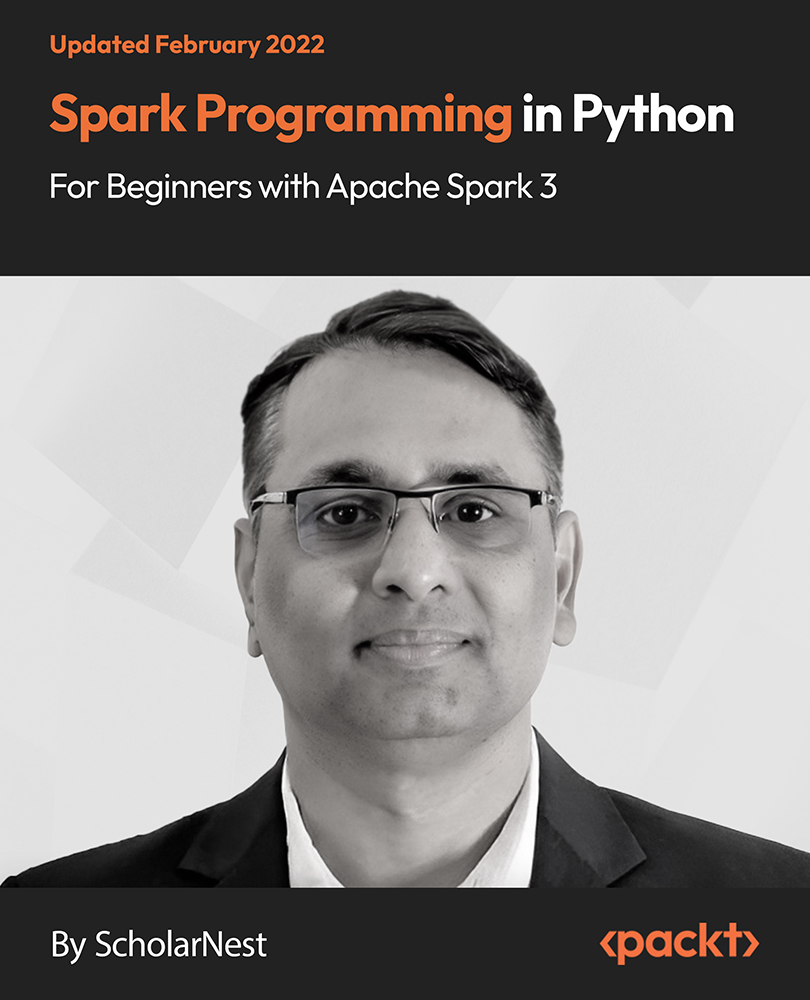
Looker Bootcamp: Analyzing and Visualizing Data with Looker (TTDVLK02)
By Nexus Human
Duration 2 Days 12 CPD hours This course is intended for The audience for this course includes professionals who are new to Looker who are interested in leveraging Looker for data analysis, visualization, and reporting. The course is designed for individuals seeking to gain a comprehensive understanding of Looker's functionalities and apply these skills in their organizations to drive data-driven decision-making. Overview This course combines expert lecture, real-world demonstrations and group discussions with machine-based practical labs and exercises. Working in a hands-on learning environment led by our expert facilitator, you'll explore and gain: Comprehensive understanding of Looker's platform: Gain a solid foundation in Looker's key features, functionality, and interface, enabling you to navigate and utilize the platform effectively for your data analysis and visualization needs. Mastery of LookML and data modeling: Develop proficiency in Looker's unique data modeling language, LookML, to create customized and efficient data models that cater to your organization's specific requirements. Expertise in creating insightful Explores: Learn to build, customize, and save Explores with dimensions, measures, filters, and calculated fields, empowering you to analyze your data and uncover valuable insights. Proficiency in dashboard design and sharing: Acquire the skills to design visually appealing and informative dashboards, share them with different user roles, and schedule exports to keep stakeholders informed and up-to-date. Enhanced content organization with folders and boards: Understand how to effectively use folders and boards to organize, manage, and discover content within Looker, making it easily accessible for you and your team. Optional: Advanced visualization techniques for impactful storytelling: Master advanced visualization techniques, including customizations with HTML, CSS, and JavaScript, and interactive visualizations using Looker's API, to create compelling data stories that resonate with your audience. Discover the power of data analytics and visualization with our hands-on, two-day introductory course Looker Bootcamp: Analyzing and Visualizing Data with Looker. Designed for professionals who want to unlock valuable insights from their data, this immersive training experience will guide you through Looker's cutting-edge features and provide you with the essential skills to create engaging, interactive, and insightful reports and dashboards. Our experienced trainers will take you on a journey from the fundamentals of Looker and its unique data modeling language, LookML, to advanced visualization techniques and content organization strategies, ensuring you leave the course equipped to make data-driven decisions with confidence. Throughout the course, you will have the opportunity to participate in practical exercises and workshops that will help you apply the concepts and techniques learned in real-world scenarios. You will explore the potential of Looker's Explores, dive into LookML's capabilities, and master the art of dashboard design and sharing. Learn how to organize and manage your content with folders and boards and harness the power of advanced visualization techniques to make your data come alive. Getting Started with Looker Overview of Looker and its key features Navigating the Looker interface Looker terminology and basic concepts Connecting to Data Sources Setting up and managing data connections Exploring database schemas Understanding LookML: Looker's data modeling language Creating and Customizing Explores Building and customizing Explores Adding dimensions, measures, and filters Creating calculated fields Saving and organizing Explores Data Visualization Creating visualizations using Looker's visualization library Customizing chart types, colors, and labels Displaying visualizations in dashboards Introduction to Looker's API for custom visualizations Advanced Explores and LookML LookML refresher and best practices Creating derived tables and data transformations Managing access controls and data permissions Organizing and Sharing Content with Folders and Boards Introduction to folders and boards in Looker Creating and managing folders for organizing content Setting up boards for easy content discovery Sharing folders and boards with different user roles and permissions Dashboard Design and Sharing Best practices for dashboard design Adding, arranging, and resizing visualizations Scheduling and exporting dashboard data Advanced Visualization Techniques Customizing visualizations with HTML, CSS, and JavaScript Creating interactive visualizations using Looker's API Integrating Looker visualizations with other tools Hands-on Workshop and Project Participants work on a guided project to apply the skills learned Trainer provides individual support and guidance Project Presentations, Q&A, and Training Wrap-up Additional course details: Nexus Humans Looker Bootcamp: Analyzing and Visualizing Data with Looker (TTDVLK02) training program is a workshop that presents an invigorating mix of sessions, lessons, and masterclasses meticulously crafted to propel your learning expedition forward. This immersive bootcamp-style experience boasts interactive lectures, hands-on labs, and collaborative hackathons, all strategically designed to fortify fundamental concepts. Guided by seasoned coaches, each session offers priceless insights and practical skills crucial for honing your expertise. Whether you're stepping into the realm of professional skills or a seasoned professional, this comprehensive course ensures you're equipped with the knowledge and prowess necessary for success. While we feel this is the best course for the Looker Bootcamp: Analyzing and Visualizing Data with Looker (TTDVLK02) course and one of our Top 10 we encourage you to read the course outline to make sure it is the right content for you. Additionally, private sessions, closed classes or dedicated events are available both live online and at our training centres in Dublin and London, as well as at your offices anywhere in the UK, Ireland or across EMEA.

Microsoft Word for Office 365 (Desktop or Online) (v1.1) Part 1
By Nexus Human
Duration 1 Days 6 CPD hours This course is intended for This course is intended for those with a basic understanding of Microsoft Windows and who need to learn foundational Word skills, such as creating, editing, and formatting documents; inserting simple tables and creating lists; and employing a variety of techniques for improving the appearance and accuracy of document content. Overview In this course, you will learn fundamental Word skills. You will: Navigate and perform common tasks in Word, such as opening, viewing, editing, saving, and printing documents, and configuring the application. Format text and paragraphs. Perform repetitive operations efficiently using tools such as Find and Replace, Format Painter, and Styles. Enhance lists by sorting, renumbering, and customizing list styles. Create and format tables. Insert graphic objects into a document, including symbols, special characters, illustrations, pictures, and clip art. Format the overall appearance of a page through page borders and colors, watermarks, headers and footers, and page layout. Use Word features to help identify and correct problems with spelling, grammar, readability, and accessibility. These days, most people take electronic word processing for granted. While we may still write out our grocery lists with pen and paper, we expect to use a computer to create the majority of our documents. It's impossible to avoid word-processing software in many areas of the business world. Managers, lawyers, clerks, reporters, and editors rely on this software to do their jobs. Whether you are an executive secretary or a website designer, you'll need to know the ins and outs of electronic word processing.Microsoft© Word is designed to help you move smoothly through the task of creating professional-looking documents. Its rich features and powerful tools can make your work easy, and even fun. In this course, you'll learn how to use Word on the desktop to create and edit simple documents; format documents; add tables and lists; add design elements andlayout options; and proof documents.Note: Most Office users perform the majority of their daily tasks using the desktop version of the Office software, so that is the focus of this training. The course material will alsoenable you to access and effectively utilize many web-based resources provided with your Microsoft 365 subscription. This includes brief coverage of key skills for using Word for theWeb and OneDrive. Helpful notes throughout the material alert you to cases where the online version of the application may function differently from the primary, desktop version.This course may be a useful component in your preparation for the Microsoft Word (Microsoft 365 Apps and Office 2019): Exam MO-100 and Microsoft Word Expert (Microsoft 365 Apps and Office 2019): Exam MO-101 certification exams. Lesson 1: Getting Started with Word Topic A: Navigate in Microsoft Word Topic B: Create and Save Word Documents Topic C: Edit Documents Topic D: Work with Word for the Web Lesson 2: Formatting Text and Paragraphs Topic A: Apply Character Formatting Topic B: Control Paragraph Layout Topic C: Align Text Using Tabs Topic D: Display Text in Bulleted or Numbered Lists Topic E: Apply Borders and Shading Lesson 3: Working More Efficiently Topic A: Make Repetitive Edits Topic B: Apply Repetitive Formatting Topic C: Use Styles to Streamline Repetitive Formatting Tasks Topic D: Customize the Word Environment Lesson 4: Managing Lists Topic A: Sort a List Topic B: Format a List Lesson 5: Adding Tables Topic A: Insert a Table Topic B: Modify a Table Topic C: Format a Table Topic D: Convert Text to a Table Lesson 6: Inserting Graphic Objects Topic A: Insert Symbols and Special Characters Topic B: Add Images to a Document Lesson 7: Controlling Page Appearance Topic A: Apply a Page Border and Color Topic B: Add Headers and Footers Topic C: Control Page Layout Topic D: Add a Waterm Lesson 8: Preparing to Publish a Document Topic A: Check Spelling, Grammar, and Readability Topic B: Preview and Print Documents Topic C: Use Research Tools Topic D: Check Accessibility Topic E: Dictate Text in a Document Topic F: Save a Document to Other Form Additional course details: Nexus Humans Microsoft Word for Office 365 (Desktop or Online) (v1.1) Part 1 training program is a workshop that presents an invigorating mix of sessions, lessons, and masterclasses meticulously crafted to propel your learning expedition forward. This immersive bootcamp-style experience boasts interactive lectures, hands-on labs, and collaborative hackathons, all strategically designed to fortify fundamental concepts. Guided by seasoned coaches, each session offers priceless insights and practical skills crucial for honing your expertise. Whether you're stepping into the realm of professional skills or a seasoned professional, this comprehensive course ensures you're equipped with the knowledge and prowess necessary for success. While we feel this is the best course for the Microsoft Word for Office 365 (Desktop or Online) (v1.1) Part 1 course and one of our Top 10 we encourage you to read the course outline to make sure it is the right content for you. Additionally, private sessions, closed classes or dedicated events are available both live online and at our training centres in Dublin and London, as well as at your offices anywhere in the UK, Ireland or across EMEA.

In this competitive job market, you need to have some specific skills and knowledge to start your career and establish your position. This Investment Banking: Venture Capital Fundraising for Startups will help you understand the current demands, trends and skills in the sector. The course will provide you with the essential skills you need to boost your career growth in no time. The Investment Banking: Venture Capital Fundraising for Startups will give you clear insight and understanding about your roles and responsibilities, job perspective and future opportunities in this field. You will be familiarised with various actionable techniques, career mindset, regulations and how to work efficiently. This course is designed to provide an introduction to Investment Banking: Venture Capital Fundraising for Startups and offers an excellent way to gain the vital skills and confidence to work toward a successful career. It also provides access to proven educational knowledge about the subject and will support those wanting to attain personal goals in this area. Learning Objectives Learn the fundamental skills you require to be an expert Explore different techniques used by professionals Find out the relevant job skills & knowledge to excel in this profession Get a clear understanding of the job market and current demand Update your skills and fill any knowledge gap to compete in the relevant industry CPD accreditation for proof of acquired skills and knowledge Who is this Course for? Whether you are a beginner or an existing practitioner, our CPD accredited Investment Banking: Venture Capital Fundraising for Startups is perfect for you to gain extensive knowledge about different aspects of the relevant industry to hone your skill further. It is also great for working professionals who have acquired practical experience but require theoretical knowledge with a credential to support their skill, as we offer CPD accredited certification to boost up your resume and promotion prospects. Entry Requirement Anyone interested in learning more about this subject should take this Investment Banking: Venture Capital Fundraising for Startups. This course will help you grasp the basic concepts as well as develop a thorough understanding of the subject. The course is open to students from any academic background, as there is no prerequisites to enrol on this course. The course materials are accessible from an internet enabled device at anytime of the day. CPD Certificate from Course Gate At the successful completion of the course, you can obtain your CPD certificate from us. You can order the PDF certificate for £9 and the hard copy for £15. Also, you can order both PDF and hardcopy certificates for £22. Career path The Investment Banking: Venture Capital Fundraising for Startups will help you to enhance your knowledge and skill in this sector. After accomplishing this course, you will enrich and improve yourself and brighten up your career in the relevant job market. Course Curriculum Section 01: Welcome to the Course! Welcome to this Course on Capital Raising for Entrepreneurs 00:05:00 Section 02: Let's Get Started Right Away What types of investors are out there? 00:12:00 What is the difference between Venture Capital and Private Equity? 00:14:00 What stage is your business at? 00:14:00 How Much Money Should You Raise? 00:04:00 What is the Difference between a Pre Money and Post Money Valuation 00:01:00 Section 03: An introduction to Startups Startup Essentials - Markets 00:05:00 Startup Essentials - Profits 00:06:00 Startup Essentials - Business Plan 00:05:00 Startup Essentials - Capital 00:05:00 Startup Essentials - Value 00:06:00 Startup Essentials - Investors 00:05:00 Section Text Summary PDF for Download 00:16:00 Section 04: Do You Really Understand Venture Capitalists? Do You Really Understand Venture Capitalists? 00:14:00 Do You Match Their Criteria? 00:18:00 Four Key Questions to Ask? 00:03:00 Understanding the Investment Process 00:18:00 Section 05: How to Understand If You Are Talking to the Right Investor Introduction: Understanding Your VCs; A Case Study 00:02:00 What Type Of Investor Are You Talking To? 00:12:00 A Detailed Breakdown of Different Types of Private Equity Funds 00:05:00 What is their Ideal Investment Size? 00:06:00 What Stage Do They Invest At? 00:03:00 Stage of Business Financing from a VC Perspective 00:05:00 How Can You Define Venture Capitalists' Sector Interest? 00:03:00 What Part Does Geography Play? 00:06:00 What is meant by Style and Structure? 00:05:00 What is meant by Key Investment Criteria? 00:03:00 Section Summary: Do You Understand VCs? 00:14:00 Section 06: Looking at Things from the VC Point of View What Factors are important to VCs? 00:10:00 Considering Valuation from the VC Perspective 00:06:00 How do Investors value a Startup? 00:12:00 How do Investors Value a Series an Investment? 00:07:00 How do VCs look at your Market? 00:07:00 What do VCs think about your Product or Service? 00:09:00 How Do VCs Evaluate You and your Management Team? 00:10:00 Why is Exit Strategy important to VCs? 00:07:00 Why are Barriers to Entry important? 00:07:00 How do VCs consider your Competition? 00:04:00 What Financial Information is important to VCs? 00:03:00 What is the typical VC Decision Making Process? 00:09:00 Seed Stage VC's Decision Tree 00:05:00 Project: Evaluate Your Own Startup 00:02:00 Section 07: What Questions Should You Ask Venture Capital? 36 Questions to Ask a VC Overview 00:02:00 36 Questions to Ask a VC Part 1 - Fund Profile 00:03:00 36 Questions to Ask a VC Part 2 - Investment Style 00:02:00 36 Questions to Ask a VC Part 3 - Deal Flow 00:03:00 36 Questions to Ask a VC Part 4 - Process 00:03:00 36 Questions to Ask a VC Part 5 - Structure 00:03:00 36 Questions to Ask a VC Part 6 - Value Added 00:03:00 Key Questions That You Can Expect a VC to Ask You 00:06:00 Section 08: How to Email Venture Capital and Angel Investors How to Write an Introductory Email to an Investor 00:11:00 The Power of Forwardable Emails 00:02:00 How NOT to email investors 00:04:00 How to Find an Investors Email Address (if you don't have it) 00:09:00 Section 09: What You Need to Know to Present Your Business to Investors How to Deliver a 60 Second Pitch 00:08:00 The Sixteen Magic Words Investors Want to Hear from You 00:21:00 How to Write a One Pager for a VC 00:18:00 Top Tips on Preparing to Pitch Investors 00:12:00 How to prepare a Pitch Deck for an Investor 00:19:00 How to Prepare a Business Plan and Executive Summary 00:02:00 How to Prepare a Financing Strategy 00:02:00 Key Elements of the Financial Plan 00:11:00 Section 10: Startup Fundraising and Pitching Startup Fundraising - Getting Started 00:09:00 19 Reasons VCs May Say No 00:09:00 Communicating Your Vision 00:03:00 The Business Plan; Overview and Communication 00:07:00 Business Plan Core Contents 00:08:00 The Financial Plan 00:16:00 The Pitching Process and Investor Returns 00:08:00 Post Mortems 00:07:00 What are Investors looking for? 00:07:00 Section 11: How to Deliver Winning Presentation to Investors What do Investors Want? 00:13:00 Outline Presentation Checklist 00:19:00 What is TAM, SAM and SOM and why are they important? 00:15:00 AIDA - Why Pitching VCs Is Like Buying a Car! 00:11:00 Selling Your Pitch 00:13:00 Pitching to Win! 00:13:00 How to Run the Meeting 00:14:00 Outline Management Presentation 00:15:00 Defending Your Plan 00:17:00 ACTIVITY: Create Your Own Presentation 00:01:00 Section 12: Managing the Fundraising Process How do Venture Capitalists Source Deals? 00:06:00 How to find Angel Investors 00:08:00 How to Find Venture Capital Investors 00:02:00 BONUS: How to Find a Venture Capital Investor for Your Tech Company 00:09:00 What Happens Next? The Investment Process 00:08:00 How to Manage the Investment Process 00:08:00 Section 13: Venture Capital Term Sheets What is a Term Sheet Part 1 00:08:00 What is a Term Sheet Part 2 00:11:00 Key Concepts in Term Sheets 00:10:00 What is a Term Sheet Trying to Achieve? 00:10:00 26 Key Components in VC Term Sheets 1 -5 00:08:00 26 Key Components in VC Term Sheets 6 - 10 00:08:00 26 Key Components in VC Term Sheets 11 - 15 00:08:00 26 Key Components in VC Term Sheets 16 - 20 00:30:00 26 Key Components in VC Term Sheets 21 - 26 00:09:00 Negotiating Term Sheets: Entrepreneurs Perspective 00:09:00 Negotiating Term Sheets: VC Perspective 00:11:00 Negotiating Term Sheets: Mutual Issues of Concern 00:02:00 US Style VC Term Sheet Example 00:12:00 Section 14: Equity Crowdfunding for Entrepreneurs What is Crowdfunding? 00:03:00 The Advantages of Equity Crowdfunding for the Investor 00:14:00 The Disadvantages of Crowdfunding for the Investor 00:12:00 Section 15: How to Evaluate a Crowdfunding Opportunity? Introduction to How to Evaluate a Crowdfunding Opportunity 00:01:00 The Key Data You Need To Know For Any Opportunity 00:03:00 Let's take a look now at Management Skills 00:03:00 Management Experience is important as well 00:02:00 You must take a look at the Management's Commitment! 00:03:00 Product Market 00:03:00 So, how unique is this product? 00:03:00 What is the Competition like? 00:03:00 Does the Product have (all important) traction? 00:03:00 How profitable is the product and therefore the investment? 00:03:00 Let's take a look at the most critical factor, Cash Flow! 00:03:00 Finally, let's see what this all means for your Investment Returns 00:03:00 Discover how you can turn this information into a Methodology! 00:02:00 Let's Summarise this Section with the 10 Most Important Factors 00:02:00 Section 16: Introduction with Andrew Monk, CEO iolight about his Crowdfunding Experience Introduction 00:05:00 Why did you go for Equity Crowdfunding? 00:04:00 What did you do early on to ensure success? 00:03:00 How did you go about lining up your 25% 00:02:00 Did you set about trying to collect email addresses? 00:03:00 Let's have the Investor Conversation 00:06:00 Are there any mistakes looking back you may have made? 00:08:00 So what is it like by the end of week three? 00:07:00 How does Crowdcube get the money to you? 00:09:00 Are there any other tools you used that you can recommend? 00:04:00 Bonus: Discussion about Campaign Videos 00:04:00 Bonus: Detailed Notes on this Section to Download - PDF Attached 00:16:00 Section 17: Summary and Wrap Up Course Summary and Wrap Up 00:03:00 Section 18: Additional File Additional File 00:00:00 Certificate and Transcript Order Your Certificates or Transcripts 00:00:00

Planting course is one of our best selling and most popular course. The Planting course is organised into 25 units and includes everything you need to become successful in this profession. To make this course more accessible for you, we have designed it for both part-time and full-time students. You can study at your own pace or become an expert in just 20hours! If you require support, our experienced tutors are always available to help you throughout the comprehensive syllabus of this course and answer all your queries through email. Why choose this course Earn an e-certificate upon successful completion. Accessible, informative modules taught by expert instructors Study in your own time, at your own pace, through your computer tablet or mobile device Benefit from instant feedback through mock exams and multiple-choice assessments Get 24/7 help or advice from our email and live chat teams Full Tutor Support on Weekdays Course Design The course is delivered through our online learning platform, accessible through any internet-connected device. There are no formal deadlines or teaching schedules, meaning you are free to study the course at your own pace. You are taught through a combination of Video lessons Online study materials Mock exams Multiple-choice assessment Certification Upon successful completion of the course, you will be able to obtain your course completion e-certificate. Print copy by post is also available at an additional cost of 9.99 and PDF Certificate at 4.99.
