- Professional Development
- Medicine & Nursing
- Arts & Crafts
- Health & Wellbeing
- Personal Development
Accurate estimates don’t appear by magic—they’re the result of method, logic, and just enough obsession with detail to be useful without turning into spreadsheet poetry. This online Estimator Training Course is designed for those who need to master the process of estimating with confidence, clarity, and cost-efficiency in mind. Whether you're quoting for construction, engineering, IT, or any other industry where numbers dictate decisions, this course helps you build a sharper edge when it comes to calculating time, cost, materials, and resources. Delivered fully online, this course strips the fluff and focuses on the essentials—methods, techniques, and tools that support clear, defendable estimates. You'll gain structured knowledge around cost breakdowns, labour forecasting, risk allowances, and proposal strategies—all wrapped up in an engaging format that doesn’t require a calculator the size of a suitcase. If you're tired of guesswork and want to approach estimating like a professional (without sounding like you swallowed a finance manual), this is your starting point. Construction Cost Estimation Module 01: Introduction to Construction Management Module 02: Cost Estimation Module 03: Role of Cost Estimator and New Aspects of Cost Estimation Module 04: Elements and Factors influencing Cost Estimation Module 05: Cost Estimation in Construction Industry Module 06: Cost Management Module 07: Management of Materials for Construction Key Features of the Course : Instant FREE PDF Certificate Fully online, interactive audio-visual course Developed by qualified professionals Self-paced learning and laptop, tablet, smartphone-friendly Estimation: Estimator - Construction Cost Estimation To become successful in your profession, you must have a specific set of skills to succeed in today's competitive world. In this in-depth training course, you will develop the most in-demand skills to boost your career, as well as upgrade your existing knowledge & skills. The training materials of this course are available online for you to learn at your own pace and fast-track your career with ease. Certification Once you've successfully completed your Construction Cost Estimation course, you will immediately be sent a digital certificate. CPD 10 CPD hours / points Accredited by CPD Quality Standards Who is this course for? Construction Cost Estimation Anyone with a knack for learning new skills can take this Construction Cost Estimation course. Certificates Reed courses certificate of completion Digital certificate - Included Will be downloadable when all lectures have been completed

Asbestos Awareness for Architects and Designers IATP, IIRSM & CPD Approved
By BAB Business Group
Asbestos is probably the most dangerous building material ever used. Every year thousands of people fall ill and die because of exposure to asbestos and it was widely used by the construction industry right up until the year 2000. The Control of Asbestos Regulations (CAR) apply to employers, employees, self-employed persons and duty holders and cover all work with asbestos containing materials. Regulation 10 of CAR states that every employer must ensure that adequate information, instruction and training is given to employees who are liable to be exposed to asbestos. This includes maintenance workers and others who may come into contact with or disturb asbestos. As well as informing candidates about the risks of working with asbestos, the course will deliver content to help them recognise asbestos containing materials, make them aware of where it was used, include steps they can take to minimise the risks and discuss the legislation that applies to working with asbestos. Each module is rounded off with several multiple-choice questions, candidates are required to get 100% on these tests to pass the course. They have the opportunity to review all the answers at the end of each module before final submission and will be given 3 attempts to achieve the required result.
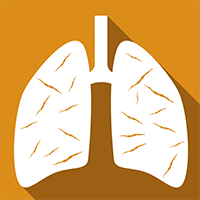
Asbestos Awareness IATP, IIRSM & CPD Approved
By BAB Business Group
Asbestos is probably the most dangerous building material ever used. Every year thousands of people fall ill and die because of exposure to asbestos and it was widely used by the construction industry right up until the year 2000. The Control of Asbestos Regulations (CAR) apply to employers, employees, self-employed persons and duty holders and cover all work with asbestos containing materials. Regulation 10 of CAR states that every employer must ensure that adequate information, instruction and training is given to employees who are liable to be exposed to asbestos. This includes maintenance workers and others who may come into contact with or disturb asbestos. As well as informing candidates about the risks of working with asbestos, the course will deliver content to help them recognise asbestos containing materials, make them aware of where it was used, include steps they can take to minimise the risks and discuss the legislation that applies to working with asbestos. Each module is rounded off with several multiple-choice questions, candidates are required to get 100% on these tests to pass the course. They have the opportunity to review all the answers at the end of each module before final submission and will be given 3 attempts to achieve the required result.

This course explains the background to Legionella, the potential risks associated with water systems and how these can be prevented or controlled. It helps you to understand the risk that Legionella poses and helps you develop the systems and working practices you need to stay ahead. It gives you enough knowledge to get a Legionella control programme off the ground yourself - or make confident, informed choices when commissioning others to take this on for you.
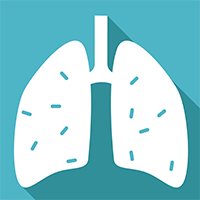
Evernote Training - Advanced Level Course
By One Education
Evernote isn’t just a place for your notes—it’s a digital workspace that, when used right, can streamline your thought process, boost productivity, and help you keep tabs on just about everything. This advanced course takes experienced users beyond the basics, offering clever techniques and thoughtful strategies to use Evernote like a seasoned pro. From organising complex projects to managing an overflowing archive of ideas, you’ll learn how to make the most of every tag, notebook and shortcut without turning your account into a digital labyrinth. Whether you’re building out a knowledge base or creating a more structured system for personal or professional use, this course delivers the insights needed to sharpen your digital organisation. It’s aimed at those who’ve already explored the surface of Evernote and are now ready to do more with less clutter. Expect a smarter, faster way of navigating your ideas—without needing to reinvent your workflow. Learning Outcome Utilise Evernote's business notebooks for content collection and organisation Strategize and organise team projects using templates and shared spaces Collaborate effectively with team members using work chat and shared documents Assign tasks and manage joint team expenses Name documents and artefacts for easy searching and organisation Interface with customers, suppliers, and partners for seamless collaboration Increase productivity and efficiency through advanced Evernote features and tools. Course Curriculum: Evernote Advanced Collaboration Overview Business Notebooks Content Collection Strategize Organize Sharing Assigning Work Chat Shared Documents 28 Voice Messages Personal and Shared Space Naming Documents Artifacts Team Training Center Customers and Suppliers Interface Partners and Team Members Interface Creating Templates For Future Collaboration Utilising Previously Created Templates Managing Joint Team Expenses Conclusion How is the course assessed? Upon completing an online module, you will immediately be given access to a specifically crafted MCQ test. For each test, the pass mark will be set to 60%. Exam & Retakes: It is to inform our learners that the initial exam for this online course is provided at no additional cost. In the event of needing a retake, a nominal fee of £9.99 will be applicable. Certification Upon successful completion of the assessment procedure, learners can obtain their certification by placing an order and remitting a fee of £9 for PDF Certificate and £15 for the Hardcopy Certificate within the UK ( An additional £10 postal charge will be applicable for international delivery). CPD 10 CPD hours / points Accredited by CPD Quality Standards Who is this course for? The course is ideal for highly motivated individuals or teams who want to enhance their professional skills and efficiently skilled employees. Requirements There are no formal entry requirements for the course, with enrollment open to anyone! Career path Project Manager - £35,000 - £60,000 per annum Marketing Manager - £35,000 - £70,000 per annum Sales Manager - £40,000 - £80,000 per annum Business Analyst - £30,000 - £50,000 per annum Operations Manager - £40,000 - £80,000 per annum Certificates Certificate of completion Digital certificate - £9 You can apply for a CPD Accredited PDF Certificate at the cost of £9. Certificate of completion Hard copy certificate - £15 Hard copy can be sent to you via post at the expense of £15.
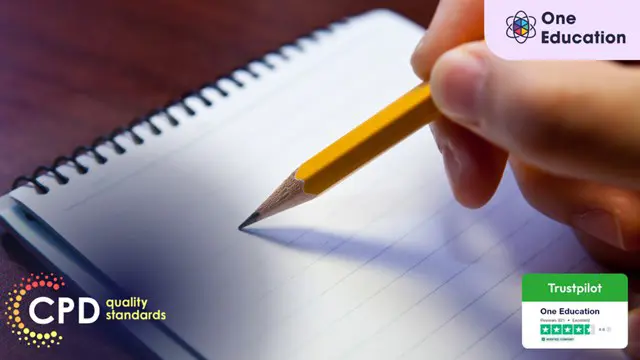
Dog Training - Stop Dog Attacks Course
By One Education
Whether you're a new dog owner or have years of tail-wagging companionship behind you, facing aggressive behaviour can be unsettling. This course offers a structured and reliable approach to understanding canine triggers and redirecting unwanted behaviours before they escalate. Learn how to read subtle warning signs, implement proven deterrent methods, and calmly manage situations that could lead to attacks — all from the safety and comfort of your own home. By guiding you through practical theory, expert techniques, and behaviour strategies, this course ensures you're better prepared to handle confrontational scenarios with confidence. No fluff, no jargon — just straight-to-the-point, easy-to-follow guidance that makes sense. Whether you’re protecting your own pup or keeping your family safe in the park, this is a solid step towards safer, more positive dog interactions. Learning Outcomes: By the end of this course, you'll be able to: Identify challenging and submissive signals in dogs Prevent dog aggression when walking your dog on a leash Handle a dog attack safely and effectively Understand the importance of socialisation and training in preventing dog attacks Recognize the signs of a potentially dangerous dog and take appropriate action At the beginning of the course, participants will receive an introduction to the challenging and submissive signals that dogs display. They will learn to recognise these signals and understand how to respond appropriately to prevent aggressive behaviour. The course will then delve into the topic of leash pulling and its contribution to dog aggression. Furthermore, the course will provide guidance on how to handle a dog attack. Participants will learn how to interpret a dog's body language and identify signs of aggression. They will also learn practical training methods to prevent and manage aggressive behaviour. Overall, this course aims to equip dog owners and trainers with the necessary skills to ensure their safety, as well as that of their dogs and those around them. How is the course assessed? Upon completing an online module, you will immediately be given access to a specifically crafted MCQ test. For each test, the pass mark will be set to 60%. Exam & Retakes: It is to inform our learners that the initial exam for this online course is provided at no additional cost. In the event of needing a retake, a nominal fee of £9.99 will be applicable. Certification Upon successful completion of the assessment procedure, learners can obtain their certification by placing an order and remitting a fee of £9 for PDF Certificate and £15 for the Hardcopy Certificate within the UK ( An additional £10 postal charge will be applicable for international delivery). CPD 10 CPD hours / points Accredited by CPD Quality Standards Who is this course for? The course is ideal for highly motivated individuals or teams who want to enhance their professional skills and efficiently skilled employees. Requirements There are no formal entry requirements for the course, with enrollment open to anyone! Career path Completing the Dog Training - Stop Dog Attacks course can provide you with valuable skills that can enhance your career in several fields, including: Dog Trainer: £15,000 - £35,000 per year Animal Control Officer: £17,000 - £30,000 per year Dog Behaviorist: £20,000 - £50,000 per year Note: These figures are approximate and may vary based on experience, qualifications, and location. Certificates Certificate of completion Digital certificate - £9 You can apply for a CPD Accredited PDF Certificate at the cost of £9. Certificate of completion Hard copy certificate - £15 Hard copy can be sent to you via post at the expense of £15.

Dog Training - Stop Dog Attacks Course
By One Education
Dogs may be man’s best friend, but when instincts take over, even the gentlest pup can become unpredictable. Our Dog Training – Stop Dog Attacks Course is designed to help you understand canine behaviour and how to prevent aggressive incidents before they start. With expert guidance, this course walks you through key triggers of dog aggression, signs of impending attacks, and proven techniques to help manage tense situations calmly and effectively. Whether you're a dog owner, dog walker, pet professional or simply someone who spends time around animals, this course offers crucial insight into keeping both humans and dogs safe. Learn how to read subtle body language, spot early warning signs, and apply strategies to reduce the risk of bites. Packed with expert knowledge and delivered in an easy-to-follow format, this training can help you become more confident, more aware, and far better equipped when faced with a potentially aggressive canine. Ask ChatGPT Learning Outcomes: By the end of this course, you'll be able to: Identify challenging and submissive signals in dogs Prevent dog aggression when walking your dog on a leash Handle a dog attack safely and effectively Understand the importance of socialisation and training in preventing dog attacks Recognize the signs of a potentially dangerous dog and take appropriate action At the beginning of the course, participants will receive an introduction to the challenging and submissive signals that dogs display. They will learn to recognise these signals and understand how to respond appropriately to prevent aggressive behaviour. The course will then delve into the topic of leash pulling and its contribution to dog aggression. Furthermore, the course will provide guidance on how to handle a dog attack. Participants will learn how to interpret a dog's body language and identify signs of aggression. They will also learn practical training methods to prevent and manage aggressive behaviour. Overall, this course aims to equip dog owners and trainers with the necessary skills to ensure their safety, as well as that of their dogs and those around them. How is the course assessed? Upon completing an online module, you will immediately be given access to a specifically crafted MCQ test. For each test, the pass mark will be set to 60%. Exam & Retakes: It is to inform our learners that the initial exam for this online course is provided at no additional cost. In the event of needing a retake, a nominal fee of £9.99 will be applicable. Certification Upon successful completion of the assessment procedure, learners can obtain their certification by placing an order and remitting a fee of __ GBP. £9 for PDF Certificate and £15 for the Hardcopy Certificate within the UK ( An additional £10 postal charge will be applicable for international delivery). CPD 10 CPD hours / points Accredited by CPD Quality Standards Who is this course for? The course is ideal for highly motivated individuals or teams who want to enhance their professional skills and efficiently skilled employees. Requirements There are no formal entry requirements for the course, with enrollment open to anyone! Career path Completing the Dog Training - Stop Dog Attacks course can provide you with valuable skills that can enhance your career in several fields, including: Dog Trainer: £15,000 - £35,000 per year Animal Control Officer: £17,000 - £30,000 per year Dog Behaviorist: £20,000 - £50,000 per year Note: These figures are approximate and may vary based on experience, qualifications, and location. Certificates Certificate of completion Digital certificate - £9 You can apply for a CPD Accredited PDF Certificate at the cost of £9. Certificate of completion Hard copy certificate - £15 Hard copy can be sent to you via post at the expense of £15.

Dressmaking and Fashion Design Course - CPD Certified
By Wise Campus
Dressmaking and Fashion Design Do you want to learn about fashion design? If so, this Dressmaking and Fashion Design course might be just the thing for you. This Dressmaking and Fashion Design course is an excellent place where you may learn how to build amazing outfits and accessories. This Dressmaking and Fashion Design course includes fashion history, sketching, and pattern production. Also. this Dressmaking and Fashion Design course teaches you how to sew, choose fabric, and create patterns. Moreover, the Dressmaking and Fashion Design course also discusses the procedure of selling fashionable works. This Dressmaking and Fashion Design course is all about producing beautiful things and sharing them with others. Enrol this Dressmaking and Fashion Design course to give a wing to your passion! Special Offers of this Dressmaking and Fashion Design Course This Dressmaking and Fashion Design Course includes a FREE PDF Certificate Lifetime access to this Dressmaking and Fashion Design Course Instant access to this Dressmaking and Fashion Design Course Get FREE Tutor Support to this Dressmaking and Fashion Design Course Dressmaking and Fashion Design Discover your creative potential with our Dressmaking and Fashion Design course, designed to help you craft stunning outfits and accessories. This Dressmaking and Fashion Design course covers everything from the rich history of fashion to mastering sketching and pattern production. Gain practical skills in sewing, fabric selection, and pattern creation through our Dressmaking and Fashion Design program. Additionally, the Dressmaking and Fashion Design course explores selling your fashionable works, turning your passion into profit. Elevate your style, refine your talent, and make your mark in the industry with our Dressmaking and Fashion Design training! Who is this course for? Dressmaking and Fashion Design This Dressmaking and Fashion Design course is intended for those who enjoy fashion and want to learn how to manufacture fashionable outfits and accessories. Requirements Dressmaking and Fashion Design To enrol in this Dressmaking and Fashion Design Course, students must fulfil the following requirements. To join in our Dressmaking and Fashion Design Course, you must have a strong command of the English language. To successfully complete our Dressmaking and Fashion Design Course, you must be vivacious and self driven. To complete our Dressmaking and Fashion Design Course, you must have a basic understanding of computers. A minimum age limit of 15 is required to enrol in this Dressmaking and Fashion Design Course. Career path Dressmaking and Fashion Design After completing this Dressmaking and Fashion Design course, you can pursue a variety of fascinating career choices in the fashion industry, such as fashion designer, fashion illustrator, garment technician, fashion merchandiser, stylist, or other similar occupations.

Microsoft Power BI Masterclass
By IOMH - Institute of Mental Health
Join our Microsoft Power BI Masterclass course and discover your hidden skills, setting you on a path to success in this area. Get ready to improve your skills and achieve your biggest goals. The Microsoft Power BI Masterclass course has everything you need to get a great start in this sector. Improving and moving forward is key to getting ahead personally. The Microsoft Power BI Masterclass course is designed to teach you the important stuff quickly and well, helping you to get off to a great start in the field. So, what are you looking for? Enrol now! You will Learn The Following Things: Learn strategies to boost your workplace efficiency. Hone your skills to help you advance your career. Acquire a comprehensive understanding of various topics and tips. Learn in-demand skills that are in high demand among UK employers This course covers the topic you must know to stand against the tough competition. The future is truly yours to seize with this Microsoft Power BI Masterclass. Enrol today and complete the course to achieve a certificate that can change your career forever. Details Perks of Learning with IOMH One-to-one support from a dedicated tutor throughout your course. Study online - whenever and wherever you want. Instant Digital/ PDF certificate 100% money back guarantee 12 months access Process of Evaluation After studying the course, an MCQ exam or assignment will test your skills and knowledge. You have to get a score of 60% to pass the test and get your certificate. Certificate of Achievement After completing the Microsoft Power BI Masterclass course, you will receive your CPD-accredited Digital/PDF Certificate for £5.99. To get the hardcopy certificate for £12.99, you must also pay the shipping charge of just £3.99 (UK) and £10.99 (International). Who Is This Course for? This Microsoft Power BI Masterclass is suitable for anyone aspiring to start a career in relevant field; even if you are new to this and have no prior knowledge, this course is going to be very easy for you to understand. On the other hand, if you are already working in this sector, this course will be a great source of knowledge for you to improve your existing skills and take them to the next level. This course has been developed with maximum flexibility and accessibility, making it ideal for people who don't have the time to devote to traditional education. Requirements There is no prerequisite to enrol in this course. You don't need any educational qualification or experience to enrol in the Microsoft Power BI Masterclass course. Do note: you must be at least 16 years old to enrol. Any internet-connected device, such as a computer, tablet, or smartphone, can access this online course. Career Path The certification and skills you get from this Microsoft Power BI Masterclass Course can help you advance your career and gain expertise in several fields, allowing you to apply for high-paying jobs in related sectors. Course Curriculum Section 01: Introduction Welcome! 00:01:00 What is Power BI? 00:03:00 Download & Installing Power BI Desktop 00:04:00 Getting to know the interface 00:03:00 Mini Project: Transform Data 00:07:00 Mini Project: Visualize Data 00:05:00 Mini Project: Creating a Data Model 00:07:00 Course Outline: What will you learn in this course? 00:05:00 How to learn best with this course? 00:03:00 Section 02: Preparing our Project Creating our initial project file 00:04:00 Working with the attached project files 00:04:00 Section 03: Data Transformation - The Query Editor Exploring the Query Editor 00:06:00 Connecting to our data source 00:07:00 Editing rows 00:08:00 Changing data types 00:08:00 Replacing values 00:03:00 Close & Apply 00:03:00 Connecting to a csv file 00:03:00 Connecting to a web page 00:05:00 Extracting characters 00:06:00 Splitting & merging columns 00:09:00 Creating conditional columns 00:06:00 Creating columns from examples 00:09:00 Merging Queries 00:17:00 Pivoting & Unpivoting 00:06:00 Appending Queries 00:08:00 Practice & Solution: Population table 00:15:00 The Fact-Dimension-Model 00:09:00 Practice: Load the dimension table 00:04:00 Organizing our queries in groups 00:03:00 Entering data manually 00:05:00 Creating an index column 00:03:00 Workflow & more transformations 00:05:00 Module summary 00:05:00 Exercise 1 - Instruction 00:02:00 Exercise Solution 00:11:00 Section 04: Data Transformation - Advanced Advanced Editor - Best practices 00:09:00 Performance: References vs. Duplicating 00:10:00 Performance: Enable / Disable Load & Report Refresh 00:05:00 Group by 00:05:00 Mathematical Operations 00:05:00 Run R Script 00:15:00 Using Parameters to dynamically transform data 00:06:00 M formula language: Basics 00:07:00 M formula language: Values, Lists & Tables 00:14:00 M formula language: Functions 00:13:00 M formula language: More functions & steps 00:05:00 Exercise 2 - Instructions 00:01:00 Exercise 2 - solution 00:05:00 Section 05: Creating a Data Model Understanding the relationship 00:05:00 Create & edit relationships 00:06:00 One-to-many & one-to-one relationship 00:06:00 Many-to-many (m:n) relationship 00:08:00 Cross filter direction 00:06:00 Activate & deactivate relationships 00:06:00 Model summary 00:03:00 Exercise 3 Create Model 00:02:00 Exercise 3 Solution 00:02:00 Section 06: Data Visualization Our first visual 00:08:00 The format tab 00:12:00 Understanding tables 00:10:00 Conditional formatting 00:09:00 The Pie Chart 00:06:00 All about the filter visual 00:13:00 The filter pane for developers 00:09:00 Cross filtering & edit interactions 00:04:00 Syncing slicers across pages 00:07:00 Creating drill downs 00:08:00 Creating drill throughs 00:07:00 The tree map visual 00:07:00 The decomposition tree 00:05:00 Understanding the matrix visual 00:05:00 Editing pages 00:07:00 Buttons & Actions 00:09:00 Bookmarks to customize your report 00:10:00 Analytics and Forecasts with line charts 00:10:00 Working with custom visuals 00:07:00 Get data using R Script & R Script visual 00:08:00 Asking questions - Q&A visual 00:04:00 Wrap up - data visualization 00:08:00 Section 07: Power BI & Python Python in Power BI - Plan of attack 00:03:00 Setting up Python for Power BI 00:03:00 Transforming data using Python 00:11:00 Creating visualizations using Python 00:08:00 Violin plots, pair plots & ridge plots using Python 00:15:00 Machine learning (BayesTextAnalyzer) using Python 00:00:00 Performance & Troubleshooting 00:03:00 Section 08: Storytelling with Data Introduction 00:01:00 Show Empathy & Identify the Requirement 00:03:00 Finding the Most Suitable KPI's 00:02:00 Choose an Effective Visualization 00:04:00 Make Use of Natural Reading Pattern 00:03:00 Tell a Story Using Visual Cues 00:05:00 Avoid Chaos & Group Information 00:02:00 Warp Up - Storytelling with Data 00:02:00 Section 09: DAX - The Essentials Introduction 00:03:00 The project data 00:04:00 Measures vs. Calculated Columns 00:15:00 Automatically creating a date table in DAX 00:08:00 CALENDAR 00:05:00 Creating a complete date table with features 00:04:00 Creating key measure table 00:03:00 Aggregation functions 00:06:00 The different versions of COUNT 00:14:00 SUMX - Row based calculations 00:09:00 Section 10: DAX - The CALCULATE function CALCULATE - The basics 00:11:00 Changing the context with FILTER 00:07:00 ALL 00:08:00 ALL SELECTED 00:03:00 ALL EXCEPT 00:07:00 Section 11: Power BI Service - Power BI Cloud How to go on now? 00:03:00 Power BI Pro vs Premium & Signing up 00:04:00 Exploring the interface 00:04:00 Discovering your workspace 00:03:00 Connecting Power BI Desktop & Cloud 00:04:00 Understanding datasets & reports 00:03:00 Working on reports 00:04:00 Updating reports from Power BI Desktop 00:04:00 Creating and working with workspaces 00:07:00 Installing & using a data gateway 00:13:00 Get Quick Insights 00:03:00 Creating dashboards 00:04:00 Sharing our results through Apps 00:10:00 Power BI Mobile App 00:05:00 Creating the layout for the Mobile App 00:04:00 Wrap up - Power BI Cloud 00:07:00 Section 12: Row-Level Security Introduction 00:03:00 Creating a Row-Level Security 00:05:00 Row-Level Security in the Cloud 00:04:00 Row-Level Security & Data Model 00:05:00 Dynamic Row-Level Security 00:07:00 Dynamic Many-to-Many RLS 00:04:00 Hierarchical Row-Level Security 00:13:00 Section 13: More data sources JSON & REST API 00:10:00 Setting up a local MySQL database 00:14:00 Connecting to a MySQL database in Power BI 00:05:00 Connecting to a SQL database (PostgreSQL) 00:05:00 Section 14: Next steps to improve & stay up to date Congratulations & next steps 00:06:00 The End 00:01:00 Resources Resources - Microsoft Power BI Masterclass 00:00:00

Mastering Microsoft Office: Word, Excel, PowerPoint, and 365
By IOMH - Institute of Mental Health
Microsoft Office skills are in high demand across industries, and proficiency in Microsoft Word, Microsoft Excel, Microsoft PowerPoint, and Microsoft Office 365 opens up numerous career opportunities. In the UK, administrative roles, data analysis positions, office management, project coordination, and marketing support roles are just a few examples of job prospects. With average salaries ranging from £20,000 to £45,000 per year, individuals with comprehensive Microsoft Office skills can secure stable employment and contribute to the success of various organisations. Enrol in the Ultimate Microsoft Office Skills Training course today and equip yourself with the knowledge and expertise needed to thrive in the ever-evolving workplace. You Will Learn Following Things: Develop a solid foundation in Microsoft Office applications, including Word, Excel, PowerPoint, and Office 365. Acquire essential skills to efficiently navigate and manipulate data in Microsoft Excel, such as organising, sorting, filtering, and writing formulas. Gain proficiency in creating professional presentations in Microsoft PowerPoint, utilising features like multimedia, transitions, animations, and smart graphics. Master the art of document creation and formatting in Microsoft Word, including tables, styles, page layouts, envelopes, labels, and mail merges. Understand advanced features like pivot tables, charts, and data analysis tools in Microsoft Excel, enabling effective data visualisation and decision-making. This course covers everything you must know to stand against the tough competition. The future is truly yours to seize with this Mastering Microsoft Office: Word, Excel, PowerPoint, and 365. Enrol today and complete the course to achieve a certificate that can change your career forever. Details Perks of Learning with IOMH One-to-one support from a dedicated tutor throughout your course. Study online - whenever and wherever you want. Instant Digital/ PDF certificate 100% money back guarantee 12 months access This course covers everything you must know to stand against the tough competition. The future is truly yours to seize with this Mastering Microsoft Office: Word, Excel, PowerPoint, and 365. Enrol today and complete the course to achieve a certificate that can change your career forever. Process of Evaluation After studying the course, your skills and knowledge will be tested with an MCQ exam or assignment. You have to get a score of 60% to pass the test and get your certificate. Certificate of Achievement After completing the Mastering Microsoft Office: Word, Excel, PowerPoint, and 365 course, you will receive your CPD-accredited Digital/PDF Certificate for £5.99. To get the hardcopy certificate for £12.99, you must also pay the shipping charge of just £3.99 (UK) and £10.99 (International). Who Is This Course for? This course is designed for individuals who want to enhance their Microsoft Office skills for personal or skilled purposes. Whether you are a student, an experienced entrepreneur, or anyone who regularly works with Microsoft Word, Excel, PowerPoint, and Office 365, this Microsoft Office skills course will provide you with a solid foundation and advanced techniques to maximise your productivity and efficiency. No prior experience is required, making it suitable for beginners and intermediate users looking to expand their knowledge and capabilities in the Microsoft Office suite. On the other hand, anyone who wants to establish their career as: like MS Office User Microsoft Office 2019 User Touch Typing Worker Audio Typist Can take this Ultimate Microsoft Office Skills Training (Word, Excel, PowerPoint, and 365) course. Requirements There is no prerequisite to enrol in this course. You don't need any educational qualification or experience to enrol in the Mastering Microsoft Office: Word, Excel, PowerPoint, and 365 course. Do note: you must be at least 16 years old to enrol. Any internet-connected device, such as a computer, tablet, or smartphone, can access this online course. Career path Administrative Assistant - £20K to £30K/year Data Analyst - £25K to £45K/year Office Manager - £25K to £40K/year Project Coordinator - £25K to £35K/year Marketing Assistant - £20K to £30K/year Course Curriculum Section 01: Getting Started Introduction 00:03:00 Getting started on Windows, macOS, and Linux 00:01:00 How to ask great questions 00:01:00 FAQ's 00:01:00 Section 02: Excel 2021: Basics Excel Overview 00:05:00 Start Excel Spreadsheet 00:04:00 Enter Text and Numbers 00:07:00 Relative References 00:04:00 Working with ranges 00:07:00 Save and Save as Actions 00:08:00 File Extensions, Share, Export, and Publish files 00:06:00 Section 03: Excel 2021: Rows, Columns, and Cells Adding Rows and Columns 00:03:00 Modifying Rows and Column lengths 00:05:00 Section 04: Excel 2021: Data Handling Copy, Cut, and Paste 00:07:00 Copying Formulas 00:03:00 Section 05: Excel 2021: Page Setting Up and Print Page setup options 00:06:00 Fit to print on One Page 00:03:00 Print Workbooks 00:03:00 Section 06: Excel 2021: Sorting and Filtering Sorting Data Ascending Order 00:04:00 Sorting Data Descending Order 00:02:00 Filter Data 00:04:00 Section 07: Excel 2021: Writing Formulas Creating Basic Formulas 00:06:00 Datetime Formulas 00:06:00 Mathematical formulas phase1 00:20:00 Mathematical formulas phase2 00:12:00 Section 08: Excel 2021: Advanced Formulas VLOOKUP formula 00:12:00 HLOOKUP formula 00:04:00 Section 09: Excel 2021: XLOOKUP only for 2021 and Office 365 XLOOKUP 00:08:00 Handling #NA and Approximates match in XLOOKUP 00:11:00 Section 10: Excel 2021: Data and Tools Split Text into columns 00:07:00 Flash Fill 00:07:00 Data Validation 00:07:00 Remove Duplicates 00:08:00 Import Data from Text files 00:06:00 Import Data from .CSV files 00:03:00 Section 11: Excel 2021: Formatting data and tables Formatting Font 00:04:00 Formatting Alignment 00:06:00 Formatting Numbers 00:05:00 Formatting Date 00:03:00 Formatting Tables 00:05:00 Section 12: Excel 2021: Pivot Tables Pivot Tables 00:07:00 Pivot Charts 00:02:00 Section 13: Excel 2021: Charts Excel Charts - Categories 00:03:00 Elements of a chart 00:04:00 Creating Charts 00:02:00 Column or Bar charts 00:04:00 Formatting charts 00:04:00 Line Charts 00:02:00 Pie and Doughnut charts 00:04:00 Section 14: PowerPoint 2021: Course Introduction Overview 00:04:00 Start PowerPoint Presentation 00:05:00 Screen setting and Views 00:05:00 Section 15: PowerPoint 2021: Basics Presentation Tips and Guidelines 00:06:00 Creating a New Presentation 00:04:00 Working with Slides 00:04:00 Save a Presentation 00:04:00 Print Slides 00:03:00 Section 16: PowerPoint 2021: Text and Bullet Options Formatting Text 00:05:00 Slide Text Alignments 00:03:00 Multi-Column Text Alignments 00:02:00 Adding Bullets and Numbered List Items 00:03:00 Section 17: PowerPoint 2021: Adding Graphic Assets Insert Shapes 00:03:00 Insert Icons 00:03:00 Insert Graphics 00:04:00 Add 3D Models 00:03:00 Insert Pictures 00:03:00 Section 18: PowerPoint 2021: Picture Formatting Picture Options 00:04:00 Picture Cropping 00:03:00 Applying Built-in Picture Styles 00:04:00 Section 19: PowerPoint 2021: SmartArt Graphics Add SmartArt Graphic 00:03:00 Modifying SmartArt 00:03:00 Creating a Target Chart using SmartArt 00:03:00 Section 20: PowerPoint 2021: Working with Tables Create a Table on Slide 00:04:00 Formatting Tables 00:02:00 Inserting Tables 00:02:00 Table Layouts 00:01:00 Section 21: PowerPoint 2021: Working with Charts Add a Chart 00:02:00 Formatting Charts 00:02:00 Insert Chart from Microsoft Excel 00:03:00 Section 22: PowerPoint 2021: Adding Multimedia Adding Video to a Presentation 00:03:00 Adding Audio to a Presentation 00:02:00 Screen Recording and Adding 00:02:00 Section 23: PowerPoint 2021: Working with Transition Applying Transitions to Presentation 00:04:00 Section 24: PowerPoint 2021: Animation Object Animation 00:03:00 Effect Options 00:02:00 Advanced Animation 00:02:00 Triggers to control animation 00:02:00 Section 25: PowerPoint 2021: Slideshow Effects Onscreen Presentation 00:02:00 Hiding Slides 00:02:00 Changing Order of Slides 00:02:00 Copying Slides 00:02:00 Section 26: Word 2021: Introduction Overview of MS Word 00:04:00 Start MS Word 2021 00:05:00 Section 27: Word 2021: Basics Create a new blank document 00:04:00 Creating a paragraph text 00:05:00 Non-printing characters 00:03:00 Save a document 00:03:00 Open a document 00:01:00 Find and replace 00:04:00 Section 28: Word 2021: Word Formatting AutoCorrect options 00:03:00 Formatting text 00:04:00 Copy cut and paste 00:04:00 Character formatting 00:02:00 Format painter 00:04:00 Work with numbers 00:02:00 Add bullets 00:03:00 Outline creation 00:04:00 Section 29: Word 2021: Tables Creating a table 00:03:00 Adding rows and columns to a table 00:02:00 Formatting table data 00:02:00 Borders and shading 00:02:00 Sorting in a table 00:04:00 Draw a table 00:04:00 Convert text to table 00:03:00 Convert table to text 00:02:00 Insert a spreadsheet 00:02:00 Quick tables - readily available formats 00:02:00 Section 30: Word 2021: Styles Working with styles 00:02:00 Creating styles 00:02:00 Clear formatting 00:01:00 Section 31: Word 2021: Page Layout Margins 00:02:00 Orientation 00:01:00 Page size setting 00:01:00 Adding columns 00:03:00 Page break - section break 00:02:00 Adding watermark 00:03:00 Headers and footers 00:03:00 Section 32: Word 2021: Envelops and Lables Create envelops 00:02:00 Creating labels 00:02:00 Section 33: Word 2021: Mail Merges Creating a mail merge document 00:03:00 Section 34: Word 2021: Review and Printing Thesaurus and spell check 00:01:00 Word count 00:01:00 Speech - read aloud 00:01:00 Language - translate 00:01:00 Tracking 00:01:00
