- Professional Development
- Medicine & Nursing
- Arts & Crafts
- Health & Wellbeing
- Personal Development
Microsoft Outlook for Office 365 (Desktop or Online) - Part 1
By Nexus Human
Duration 1 Days 6 CPD hours This course is intended for This course is intended for those with a basic understanding of Microsoft© Windows© and who need to know how to use Outlook as an email client to manage their email communications, calendar events, contact information, and other communication tasks. Overview In this course, you will use Outlook to compose and handle your email communications and also manage your calendar, contacts, and tasks.You will:Navigate Outlook to read and respond to email.Use the Address Book and format and spell check new messages.Attach files and insert illustrations to messages.Customize read and response options.Use flags, categories, and folders to organize messages.Create and work with Contacts.Create appointments and schedule meetings in Calendar.Create and work with Tasks and Notes. In this course, you will use Outlook to send, receive, and manage email messages, manage your contact information, schedule appointments and meetings, create tasks and notes for yourself, and customize the Outlook interface to suit your working style.This course covers the Microsoft Office Specialist Program exam objectives to help you prepare for the Outlook Associate (Office 365 and Office 2019): Exam MO-400 certification exam. Getting Started with Outlook Topic A: Navigate the Outlook Interface Topic B: Work with Messages Topic C: Access Outlook Help Topic D: Outlook on the Web Formatting Messages Topic A: Add Message Recipients Topic B: Check Spelling and Grammar Topic C: Format Message Content Working with Attachments and Illustrations Topic A: Attach Files and Items Topic B: Add Illustrations to Messages Topic C: Manage Automatic Message Content Customizing Message Options Topic A: Customize Reading Options Topic B: Track Messages Topic C: Recall and Resend Messages Organizing Messages Topic A: Mark Messages Topic B: Organize Messages Using Folders Managing Contacts Topic A: Create and Edit Contacts Topic B: View and Print Contacts Working with the Calendar Topic A: View the Calendar Topic B: Create Appointments Topic C: Schedule Meetings Topic D: Print the Calendar Working with Tasks and Notes Topic A: Create Tasks Topic B: Create Notes Additional course details: Nexus Humans Microsoft Outlook for Office 365 (Desktop or Online) - Part 1 training program is a workshop that presents an invigorating mix of sessions, lessons, and masterclasses meticulously crafted to propel your learning expedition forward. This immersive bootcamp-style experience boasts interactive lectures, hands-on labs, and collaborative hackathons, all strategically designed to fortify fundamental concepts. Guided by seasoned coaches, each session offers priceless insights and practical skills crucial for honing your expertise. Whether you're stepping into the realm of professional skills or a seasoned professional, this comprehensive course ensures you're equipped with the knowledge and prowess necessary for success. While we feel this is the best course for the Microsoft Outlook for Office 365 (Desktop or Online) - Part 1 course and one of our Top 10 we encourage you to read the course outline to make sure it is the right content for you. Additionally, private sessions, closed classes or dedicated events are available both live online and at our training centres in Dublin and London, as well as at your offices anywhere in the UK, Ireland or across EMEA.

Customer Service (Second Edition)
By Nexus Human
Duration 1 Days 6 CPD hours This course is intended for This course is intended for customer service professionals with any level of experience who want to expand their knowledge, improve their skill set, and increase the understanding of customer benefits. Overview In this course, you will develop the skills to coach for results. You will: Describe the benefits of customer service, identify internal customers, identify the benefits to you of giving good customer service, and identify how you can help your company to excel. Identify the major trends in customer service today and the combination of criteria required for customer satisfaction. Identify the benefits of bringing respect, emotional support, and a personal touch to customer interactions, and apply the personal touch to customer interactions. Identify the six categories of face-to-face communication, the critical success factors in face-to-face communication, and the benefits of actively listening to your customers. Identify remote customer service communication channels and apply remote customer service best practices. Identify guidelines for handling unreasonable customers, explore ways to handle angry customers, and identify guidelines for handling unhelpful colleagues. Take action to increase the loyalty of the customers you serve. You will also identify guidelines for dealing with moments of truth, identify the benefits of customer complaints, identify the steps in the service recovery process, and analyze the moments of truth in a real-life situation. As a customer service representative, you are expected to handle customer interactions in the best way possible. The expectations of both your company and your customers hinge on your ability to provide the right service in the right way. In this course, you will explore the background and techniques of customer interactions.Providing quality customer care ensures that every single contact with your company is a positive experience. Customers can range from external consumers to internal employees in other departments. Knowing how to provide the same level of service to all customers will enrich your time spent at work by establishing positive business relationships. Recognizing crucial points throughout customer interactions increases your ability to solve problems and offer affirmative solutions. Applying this knowledge to trends in service and consumer desires allows you to contribute to the company?s bottom line and make a customer?s life a little easier. Understanding Customer Service Describe Customer Service Benefits Recognize the Importance of Internal Customer Service Identify How Customer Service Benefits You Excel with Customer Service Identifying How Customers Define the Success of Your Company Recognize Trends in Customer Service Identify Criteria for Customer Satisfaction Increasing Customer Satisfaction Identify Characteristics of the Personal Touch Create Lasting Positive Impressions on Your Customers Providing Face-to-Face Customer Service Identify Categories of Face-to-Face Contact Understand the Critical Success Factors in Face-to-Face Customer Service Identify the Characteristics of Active Listening Providing Remote Customer Service Identify Remote Customer Service Communication Channels Apply Remote Customer Service Best Practices Engaging Difficult Customers Serve Difficult Customers Manage Angry Customers Deal with Difficult or Unhelpful Colleagues Increasing Customer Loyalty Optimize Moments of Truth Recognize the Value of Customer Complaints Identify the Stages of the Service Recovery Process

General Anxiety and Phobia Specialist Coaching
By Creature Courage
Freedom In Courage is a specialised anxiety coaching service using powerful neuro science to radically liberate the mind from fear and worry.

Creative Writing: Write Stories Like a Professional Writer
By NextGen Learning
Course Overview Unlock your full creative potential with Creative Writing: Write Stories Like a Professional Writer! This course provides a comprehensive introduction to the art and craft of writing across a wide range of genres. Whether you aspire to write novels, poetry, children's books, or compelling non-fiction, this course offers practical insights and structured guidance to elevate your writing skills. Learners will explore key techniques for character development, dialogue creation, and story structuring, while gaining a deeper understanding of critical thinking and business writing. By the end of the course, you will be equipped with the knowledge and confidence to write professionally, refine your work through editing, and pursue opportunities for publication. Course Description Creative Writing: Write Stories Like a Professional Writer! takes you on an enriching journey through the world of creative writing. Covering fiction, non-fiction, poetry, and professional writing, the course develops both foundational and advanced writing techniques. Learners will engage with modules on writing horror and thriller stories, creating believable characters, crafting realistic dialogue, and understanding the publishing process. The course also introduces vital skills such as critical thinking and business writing to enhance versatility. With a focus on structured development and creativity, learners will build the confidence to produce polished, compelling pieces that meet professional standards. This course is suitable for individuals at all stages of their writing journey, offering the tools needed to transform ideas into powerful written works. Course Modules Module 01: Introduction to Creative Writing Module 02: The Development of Creative Writing Module 03: Novel Writing Module 04: Writing Non-Fiction Module 05: Creating Fictional Characters Module 06: Writing Realistic Dialogue Module 07: Writing Horrors, Thriller and Murder Stories Module 08: Writing for Children Module 09: Writing Poetry Module 10: Proposal Writing Module 11: Critical Thinking Module 12: Business Writing Module 13: Other Writings Module 14: Editing, Evaluating and Getting Published (See full curriculum) Who is this course for? Individuals seeking to master creative writing and storytelling techniques. Professionals aiming to enhance their communication and writing skills for diverse applications. Beginners with an interest in exploring the field of creative writing. Writers looking to prepare manuscripts for publication or self-publishing. Career Path Author Copywriter Content Writer Scriptwriter Editor Publishing Assistant Communications Officer Journalist Creative Writing Tutor

Are you looking forward to learn the world's most powerful and efficient editing application, used by professional photographers? Light-room is software for the professional and keen amateur photographer, helping you organize, edit and share your photography. It also allows for a cross-platform interaction with other programs such as Adobe Photoshop. By getting involved with Lightroom, you save time and are more productive, which means you can get back to doing what you love - taking amazing pictures. If so, having this Adobe Lightroom Complete Training will be a great choice for you! Boost your skills to rapidly import, categorize and batch edit your photography. This course will teach you everything you to start photo editing today. You will learn to manage and store your digital images, and how to properly edit, print and display your work for the world to see. Who is this course for? Adobe Lightroom Complete Training is suitable for anyone who want to gain extensive knowledge, potential experience and professional skills in the related field. This course is CPD accredited so you don't have to worry about the quality. Requirements Our Adobe Lightroom Complete Training is open to all from all academic backgrounds and there is no specific requirements to attend this course. It is compatible and accessible from any device including Windows, Mac, Android, iOS, Tablets etc. CPD Certificate from Course Gate At the successful completion of the course, you can obtain your CPD certificate from us. You can order the PDF certificate for £9 and the hard copy for £15. Also, you can order both PDF and hardcopy certificates for £22. Career path This course opens a new door for you to enter the relevant job market and also gives you the opportunity to acquire extensive knowledge along with required skills to become successful. You will be able to add our qualification to your CV/resume which will help you to stand out in the competitive job industry. Course Curriculum Edit Like a Pro! - 1 - Navvy on the river Liffey, Dublin, Ireland Opening Titles FREE 00:01:00 Introduction to our image 00:03:00 Let's start with some global adjustments Fix verticals using transform 00:02:00 Crop out distracting elements 00:01:00 Tonal range, black and white points 00:03:00 Decisions about clarity 00:01:00 now we focus in and make localised adjustments to different parts of the image Localised adjustments using the radial filter 00:03:00 Localised adjustments using the clone tool 00:06:00 Localised brightening using the adjustment brush 00:01:00 Localised adjustments - white balance 00:03:00 Finishing off... Final edits - subject, background, corners 00:02:00 Thanks for watching! 00:01:00 Let's get started Titles and promo 00:01:00 Edit Like a Pro promo 00:02:00 Introduction to our image 00:03:00 Initial Processing - Assessing the image Reading the Histogram 00:03:00 Creating the HDR merge 00:05:00 Sorting your images in Grid view 00:02:00 Using Survey mode (N) to compare images 00:01:00 Keywording our new image 00:03:00 Main Edits Editing - the Basic tab 00:06:00 Editing - the Transform tab 00:04:00 Editing - Sharpening 00:03:00 Edit - Radial filters 00:08:00 Editing - Adjustment brush 00:07:00 Thanks for Watching! Editing - Final Tweaks 00:04:00 Thanks for watching! 00:01:00 Edit Like a Pro! - 3 - Light Trails on O'Connell Street Bridge, Dublin, Ireland Opening titles 00:01:00 Introduction to our image 00:03:00 Using Lightroom and Photoshop Selecting the images to export into Photoshop 00:02:00 Combining our images in Photoshop 00:04:00 Finding the new composite file back in Lightroom 00:01:00 Editing our composite image back in Lightroom Editing our merged image 00:02:00 Edit - fixing verticals with the transform tab 00:02:00 Edit - changing the crop 00:02:00 Edit - Basic panel adjustments 00:05:00 Edit - tone curve and sharpening 00:02:00 Finishing off... Final touches 00:02:00 Thanks for watching! 00:01:00 Let's set our image up for editing... Opening titles 00:01:00 Promo for Edit Like a Pro! - 4 - Castletown Stately Home 00:01:00 Introduction to our image 00:01:00 Keywording our image 00:02:00 Editing metadata pre-sets 00:02:00 The Basic Tab - initial editing Setting the Crop 00:05:00 Adjusting tonal range using the Histogram 00:04:00 Highlights, Shadows, Whites & Blacks 00:03:00 Clarity, Vibrance & Saturation 00:02:00 Adjusting Contrast using the Tone Curve 00:02:00 The HSL tab Adjusting Hue, Saturation and Luminance 00:04:00 Sharpening and Orientation Sharpening & the Detail tab 00:04:00 Lens Corrections 00:02:00 Tweaking verticals with the Transform tab 00:04:00 Subtle finishing touches Applying a vignette in the Effects tab 00:01:00 Using Camera Calibration for different 'looks' 00:03:00 Bring out shadow detail with Radial Filters & Adjustment Brushes 00:06:00 Cloning out distracting elements 00:10:00 B&W using Nik Silver Efex Pro 2 00:10:00 Thanks for watching! 00:01:00 Introduction Opening titles 00:01:00 Basic edits Setting up the develop tab 00:02:00 Correcting perspective 00:04:00 Applying a panoramic crop 00:03:00 Complex selections in Lightroom Selecting the sky 00:16:00 Adjusting the building 00:08:00 Cleaning the clock faces 00:04:00 Finishing off The Basic tab 00:04:00 Seeing the before and after 00:01:00 Thanks for watching 00:01:00 Certificate and Transcript Order Your Certificates or Transcripts 00:00:00

Sales Negotiation Training Course
By NextGen Learning
Sales Negotiation Training Course Course Overview This Sales Negotiation Training Course is designed to provide learners with the essential skills and techniques required to excel in sales negotiations. With a focus on strategy, communication, and effective deal-making, this course equips learners to confidently navigate complex sales discussions. The course highlights key negotiation strategies, personal development techniques, and how to achieve successful outcomes. By the end of the course, learners will have developed the ability to engage with clients, manage objections, and close deals with confidence, making them highly effective in their sales roles. Course Description The Sales Negotiation Training Course covers a comprehensive range of topics crucial to successful sales negotiations. It begins with the importance of self-development for sales consultants, helping learners understand their strengths and areas for improvement. The course progresses into core negotiation strategies, including how to build rapport, handle objections, and reach mutually beneficial agreements. Learners will also gain insights into different negotiation styles, helping them adapt to various scenarios. By the end of the course, learners will be equipped with the knowledge and confidence to approach sales negotiations with professionalism and poise, making them valuable assets to any sales team. Sales Negotiation Training Course Curriculum Module 01: Prepare The Train Driver - Self Development For The Sales Consultant Module 02: Negotiation Station - How To Negotiate Successfully (See full curriculum) Who is this course for? Individuals seeking to enhance their sales negotiation skills. Professionals aiming to advance their careers in sales. Beginners with an interest in the sales industry. Any other individuals wishing to strengthen their negotiating capabilities. Career Path Sales Consultant Account Manager Business Development Manager Sales Director Customer Relationship Manager Negotiation Specialist

Adobe Acrobat Reader
By Underscore Group
There is so much more to this free tool than just creating PDFs. Learn what else you can do for free. Duration: 2 hours This Adobe Acrobat Reader course looks at the features of the Acrobat Reader tool. Learn how to create PDF and what options you have, complete and sign and mark up PDFs. Objectives By the end of the course you will be able to: Create PDFs from other tools Complete and sign documents Mark up PDF documents Content Creating PDFs Building PDF documents from Word, Excel and PowerPoint Working in Acrobat Home, Tools and Document Views Using the Navigation Panel and Pane Floating toolbar and Contextual menus Completing and signing documents Using fill and sign to complete forms Adding signatures Marking up documents Marking up changes Using sticky notes Using the highlighter pen Adding stamps Attaching documents and audio

AAT Courses | AAT Level 2 Course
By Osborne Training
AAT Level 2 is the first level of qualification for people with limited or no accounts knowledge. This Foundation Certificate in accounting training equips you for an entry-level role in an Accounting or Finance department. Moreover, this AAT course also lays the groundwork for a promising future in the accounting profession. By the end of the course, you will have a greater understanding and skills of manual and computerised accounts and how to use them in a 'real business world' setting. Why AAT? Want a new direction for your career? Think Accountancy, according to statistics, the average salary for Accountants is £50,000; it is the sector where the employ-ability rate is greater than any other sector. What are the benefits after completing AAT courses? A newly qualified AAT member can expect to earn an average of £21,600. Some accounting technicians work as accounts assistant; others go on to become managing directors or finance directors of well-known companies. Some go to work as a self employed accountant as AAT allows the student to become chartered. Osborne Training is an AAT Approved Training Provider in London. In taking the Association of Accounting Technicians qualification with Osborne Training, you will make one of the greatest decisions of your career. Duration You can expect this qualification to take 1-1.5 year to complete for most students. Tutors Tutors are highly qualified with extensive knowledge of accountancy. Study Options Classroom Based - evening, Weekend and Daytime sessions for AAT course from London Campus. Osborne Training continuously opening new campuses throughout the UK. Online Live - Interactive online sessions through world-class Virtual Learning Campus with study materials are delivered to your home address. Distance Learning- Self-Study with Study Material and access to Online study Material through Virtual Learning Campus. Once you finish the AAT qualification and pass all exams successfully, you will receive a globally recognised AAT Level 2 Foundation Certificate in Accounting from AAT. AAT Level 2 Course syllabus Bookkeeping transactions Bookkeeping Controls Elements of Cost Work effectively in finance Using Accounting Software (i.e SAGE)

Learn Angular 8 by Creating a Simple Full Stack Web App
By Packt
Learn Angular 8 by getting hands-on and creating a simple full-stack app using Angular 8 and its Web API
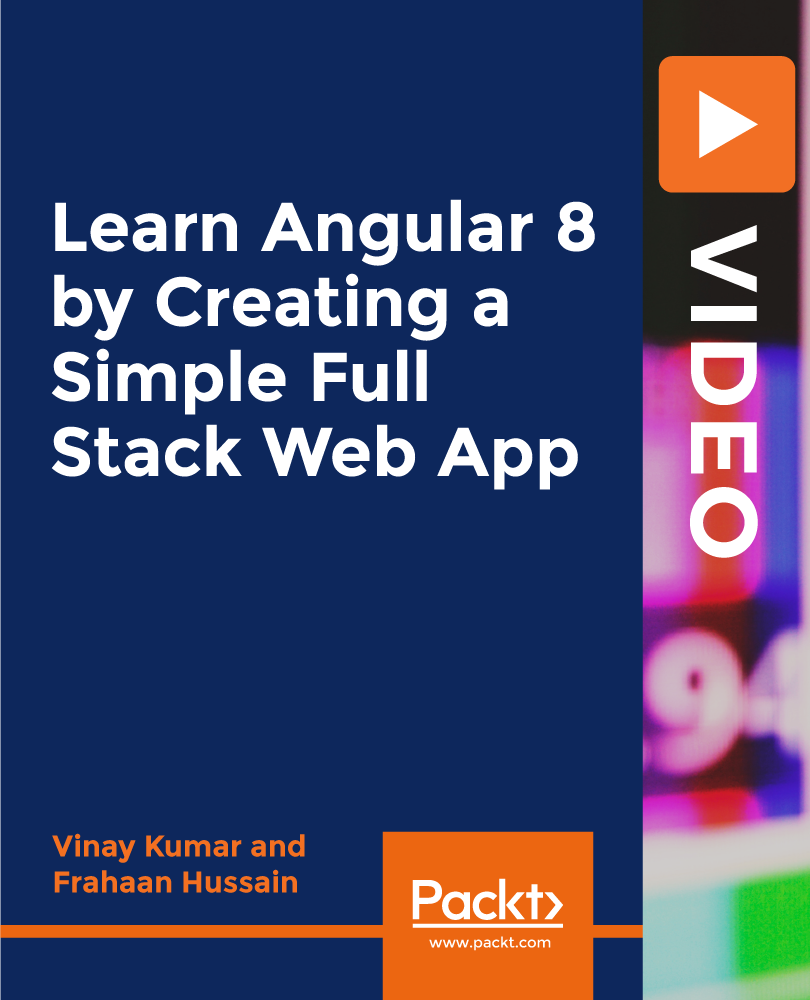
Soulwalking to Inner Peace
By Soulhub
Daily soulwalking tools to give you greater awareness and connection with yourself, to support your mental wellbeing.
