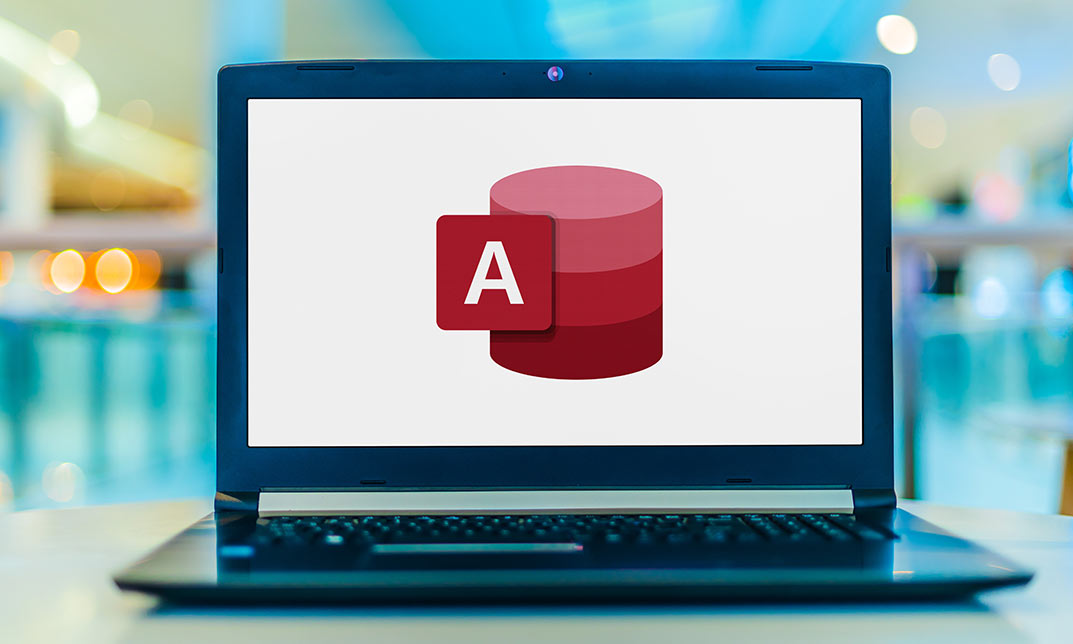- Professional Development
- Medicine & Nursing
- Arts & Crafts
- Health & Wellbeing
- Personal Development
17135 Other courses in Sutton-in-Ashfield delivered Online
This course acts as an introduction to personal safety for lone workers and applies to those that work alone within business premises, mobile workers and homeworkers. It covers the legal responsibilities of both employers and employees, some of the common security precautions that can be implemented, practical steps you can take to avoid conflict in lone worker situations and other elements that can contribute to lone worker safety.

Horticulture, Hydroponics Gardening and Forestry
By Imperial Academy
3 QLS Endorsed Diploma | QLS Hard Copy Certificate Included | 10 CPD Courses | Lifetime Access | 24/7 Tutor Support

Reproduction in Flowering Plants, Basics of Reproduction & Botany
By Imperial Academy
3 QLS Endorsed Diploma | QLS Hard Copy Certificate Included | 10 CPD Courses | Lifetime Access | 24/7 Tutor Support

Youth Work, Anti Social Behaviour & Social Worker
By Imperial Academy
3 QLS Endorsed Diploma | QLS Hard Copy Certificate Included | 10 CPD Courses | Lifetime Access | 24/7 Tutor Support

Camtasia 9 Training Course
By iStudy UK
Master the use of Camtasia 9 for creating and editing video for MAC and PC with the Camtasia 9 Training Course. Camtasia helps you to create and share amazing videos. The course teaches you how to use the video editing software and make professional videos with the software. At first, you will be familiar with the download and installation process of Camtasia. The techniques of importing images and other media, webcam video, and other screen recordings will be shown in the course. One of the problems in the present world is copy issues. Camtasia allows you to include a watermark in your videos and the course will show you how to add the watermark to your original work. Then you will know how to edit videos, add texts, animation, background, music and more. Next, the course illustrates the process of speeding up or slowing down the video, processing videos in various formats, recording computer screen and audio, and the volume concepts. Finally, the course discusses how to choose the best video hosting platforms for you. What you'll learn Download and install Camtasia. Record your computer screen and audio with ideal settings. Import media like images, video camera video, webcam video, audio, or other screen recordings. Put media in order so certain media will appear in front of or behind other media. Use annotations to get viewers' attention and focus them on a certain area of the screen. Remove a colour to add green screen effects to their images or videos. Add a watermark to a video to reinforce a brand and discourage piracy. Be familiar with the software interface, keyboard shortcuts, and best practices. Edit recordings and add elements like text, background music, and animations. Leverage existing assets within Camtasia 9 like animated backgrounds, music, and icons. Speed up or slow down clips to synchronize with voice narration. Understand and adjust volume levels and noise removal. Produce videos in different formats. Choose a video hosting platform that best serves the needs of the viewers. Requirements You should know how to use a computer at a beginner level. Who is the target audience? Entrepreneurs Video Editors YouTube Enthusiasts Anyone who needs to have professional video work done without paying hundreds to do it. Introduction 1. Camtasia Promo 00:01:00 2. Introduction Camtasia 00:01:00 4. Why Use Camtasia 00:01:00 3. Camtasia System Requirements 00:03:00 15. Downloading & Installing Camtasia 00:03:00 The Camtasia Beginner 5. PowerPoint Add-In 00:01:00 8. Camtasia Recorder Walkthrough 00:07:00 Camtasia Recorder in Action 00:01:00 11. Cleaning Your Desktop 00:01:00 12. Tips for Cleaning Your Desktop 00:03:00 10. Recording Seperately 00:03:00 The Camtasia Adept 6. Welcome Screen 00:01:00 7. Camtasia Editor Main Menu Walkthrough 00:06:00 13. Rendering Your Video in Camtasia 00:04:00 Basic Editing Walkthrough 00:08:00 16. Camtasia Media Library 00:02:00 32. Zoom In & Fit Videos to Canvas 00:02:00 33. Scale to Fit Feature 00:01:00 17. Annotations 00:05:00 18. Transitions 00:02:00 19. Behaviors 00:03:00 31. Clip Speed & Slow Motion 00:02:00 34. Zoom & Pan Feature 00:03:00 20. Animations 00:04:00 21. Cursor Effects 00:03:00 22. Voice Narration 00:02:00 23. Audio Effects 00:03:00 25. Shortcuts & Hotkeys 00:09:00 24. Visual Effects 00:04:00 26. Interactive Hotspots 00:04:00 27. Interactivity Quizzes 00:06:00 28. Closed Captions 00:05:00 29. Green Screen Editing 00:07:00 30. Green Screen Background 00:01:00 Course Certification

PARTICIPANTS WILL ENGAGE IN A TRAINING SESSION TO IMPROVE AND REFINE THEIR RÉSUMÉS. OPPORTUNITIES TO ENGAGE IN ONE-ON-ONE RÉSUMÉ BUILDING & REVIEW SESSIONS CAN BE OFFERED AS WELL. It’s time to move on—or maybe you’ve been “in transition” for too long. Either way, you need some input so that you know what others see when they look at your résumé, and what they hear when they interview you. Participants will engage in a training session to improve and refine their résumés. Opportunities to engage in one-on-one Résumé Building & Review sessions can be offered as well. Part I Data Collection and Organization – assessing work/activities and IMPACT (results) Success Story Format (Situation, Action, Results) Writing With Impact – how to tie actions to results Choosing The Right Words – transferable skills and powerful words Sales 101 – How will these skills benefit the hiring person’s organization? Part II UB4I Writing (“YOU”/ “YOUR,” not “I,” “me,” “my”) Reference list Principles of networking Cover Letter and Résumé Formats – margins, font, type size, small caps, etc. Role Play – Mock Interviews Participants will be able to: Create a complete and correct résumé, a marketing device to attract attention, generate interest, describe accomplishments, and invite contact. Discover, correct, and improve self-marketing messages, leading to a systematic assessment of specific work-related skills. Examine transferable skills and increase personal alignment with prospective organizational mission and goals. Online Format—Résumé Writing, Networking, & Interviewing Workshop 4-hour interactive virtual class. Register for this class and you will be sent ONLINE login instructions prior to the class date. After a two-day seminar, our attendees remained in their seats wanting more from Dr Atkins. His direct, yet challenging approach to presenting topics seemed to mesmerize the participants. Many very lively discussions were part of our workshop’s context. Personally, I am very interested in re-booking this type of experience every year for new leaders to undergo! Michael J. Whitlock, Director of Fay Corey Union & ConferencesSUNY Cortland

The future of fitness is here. Be a part of it. The NASM Virtual Coaching Specialization’s immersive online experience will equip you with the skills, tools, and strategies necessary to launch, operate, or transition your current fitness or wellness business to a successful online coaching business. By doing so, you’ll open yourself to a whole new world of opportunities. You’ll also be able to help clients from around the world anywhere and anytime. It’s the ultimate flexibility as a trainer while also creating new revenue streams. As part of this specialization, you will learn the skills and knowledge necessary to conduct and modify fitness assessments online, how to cue clients in an online environment, how to run your business digitally, effective sales and marketing strategies, and much more!
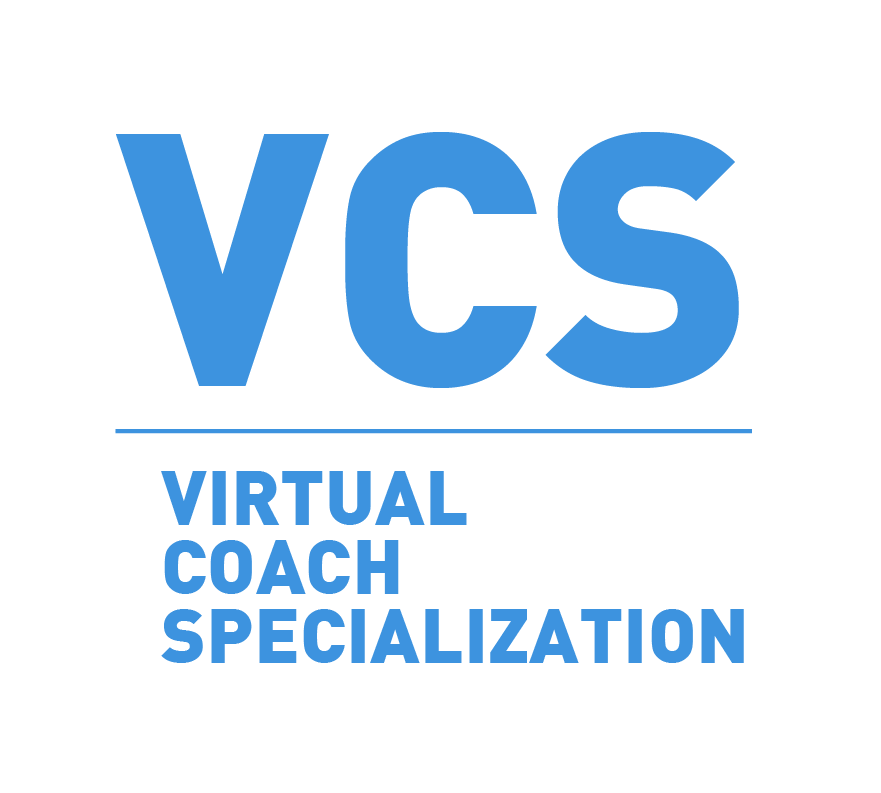
Artificial Lift and Real-Time Production Optimization in Digital Oilfield
By EnergyEdge - Training for a Sustainable Energy Future
About this training course Artificial lift systems are an important part of production operations for the entire lifecycle of an asset. Often, oil and gas wells require artificial lift for most of the life cycle. This 5-day training course offers a thorough treatment of artificial lift techniques including design and operation for production optimization. With the increasing need to optimize dynamic production in highly constrained cost environments, opportunities and issues related to real-time measurements and optimization techniques needs to be discussed and understood. Artificial lift selection and life cycle analysis are covered. These concepts are discussed and reinforced using case studies, quizzing tools, and exercises with software. Participants solve examples and class problems throughout the course. Animations and videos reinforce the concepts under discussion. Understanding of these important production concepts is a must have to exploit the existing assets profitably. Unique Features: Hands-on usage of SNAP Software to solve gas-lift exercises Discussion on digital oil field Machine learning applications in gas-lift optimization Training Objectives After the completion of this training course, participants will be able to: Understand the basics and advanced concepts of each form of artificial lift systems including application envelope, relative strengths, and weaknesses Easily recognize the different components from downhole to the surface and their basic structural and operational features Design and analyze different components using appropriate software tools Understand challenges facing artificial lift applications and the mitigation of these challenges during selection, design, and operation Learn about the role of digital oilfield tools and techniques and their applications in artificial lift and production optimization Learn about use cases of Machine learning and artificial intelligence in the artificial lift Target Audience This training course is suitable and will greatly benefit the following specific groups: Production, reservoir, completion, drilling and facilities engineers, analysts, and operators Anyone interested in learning about selection, design, analysis and optimum operation of artificial lift and related production systems will benefit from this course. Course Level Intermediate Advanced Training Methods The training instructor relies on a highly interactive training method to enhance the learning process. This method ensures that all participants gain a complete understanding of all the topics covered. The training environment is highly stimulating, challenging, and effective because the participants will learn by case studies which will allow them to apply the material taught in their own organization. Course Duration: 5 days in total (35 hours). Training Schedule 0830 - Registration 0900 - Start of training 1030 - Morning Break 1045 - Training recommences 1230 - Lunch Break 1330 - Training recommences 1515 - Evening break 1530 - Training recommences 1700 - End of Training The maximum number of participants allowed for this training course is 20. This course is also available through our Virtual Instructor Led Training (VILT) format. Prerequisites: Understanding of petroleum production concepts. Each participant needs a laptop/PC for solving class examples using software to be provided during class. Laptop/PC needs to have a current Windows operating system and at least 500 MB free disk space. Participants should have administrator rights to install software. Trainer Your expert course leader has over 35 years' work-experience in multiphase flow, artificial lift, real-time production optimization and software development/management. His current work is focused on a variety of use cases like failure prediction, virtual flow rate determination, wellhead integrity surveillance, corrosion, equipment maintenance, DTS/DAS interpretation. He has worked for national oil companies, majors, independents, and service providers globally. He has multiple patents and has delivered a multitude of industry presentations. Twice selected as an SPE distinguished lecturer, he also volunteers on SPE committees. He holds a Bachelor's and Master's in chemical engineering from the Gujarat University and IIT-Kanpur, India; and a Ph.D. in Petroleum Engineering from the University of Tulsa, USA. Highlighted Work Experience: At Weatherford, consulted with clients as well as directed teams on digital oilfield solutions including LOWIS - a solution that was underneath the production operations of Chevron and Occidental Petroleum across the globe. Worked with and consulted on equipment's like field controllers, VSDs, downhole permanent gauges, multiphase flow meters, fibre optics-based measurements. Shepherded an enterprise-class solution that is being deployed at a major oil and gas producer for production management including artificial lift optimization using real time data and deep-learning data analytics. Developed a workshop on digital oilfield approaches for production engineers. Patents: Principal inventor: 'Smarter Slug Flow Conditioning and Control' Co-inventor: 'Technique for Production Enhancement with Downhole Monitoring of Artificially Lifted Wells' Co-inventor: 'Wellbore real-time monitoring and analysis of fracture contribution' Worldwide Experience in Training / Seminar / Workshop Deliveries: Besides delivering several SPE webinars, ALRDC and SPE trainings globally, he has taught artificial lift at Texas Tech, Missouri S&T, Louisiana State, U of Southern California, and U of Houston. He has conducted seminars, bespoke trainings / workshops globally for practicing professionals: Companies: Basra Oil Company, ConocoPhillips, Chevron, EcoPetrol, Equinor, KOC, ONGC, LukOil, PDO, PDVSA, PEMEX, Petronas, Repsol, , Saudi Aramco, Shell, Sonatrech, QP, Tatneft, YPF, and others. Countries: USA, Algeria, Argentina, Bahrain, Brazil, Canada, China, Croatia, Congo, Ghana, India, Indonesia, Iraq, Kazakhstan, Kenya, Kuwait, Libya, Malaysia, Oman, Mexico, Norway, Qatar, Romania, Russia, Serbia, Saudi Arabia, S Korea, Tanzania, Thailand, Tunisia, Turkmenistan, UAE, Ukraine, Uzbekistan, Venezuela. Virtual training provided for PetroEdge, ALRDC, School of Mines, Repsol, UEP-Pakistan, and others since pandemic. POST TRAINING COACHING SUPPORT (OPTIONAL) To further optimise your learning experience from our courses, we also offer individualized 'One to One' coaching support for 2 hours post training. We can help improve your competence in your chosen area of interest, based on your learning needs and available hours. This is a great opportunity to improve your capability and confidence in a particular area of expertise. It will be delivered over a secure video conference call by one of our senior trainers. They will work with you to create a tailor-made coaching program that will help you achieve your goals faster. Request for further information post training support and fees applicable Accreditions And Affliations

"Unleash the Potential of Your Canine Companion with Our Dog Training Online Course! Are you tired of dealing with a disobedient dog? Want to learn how to communicate effectively with your furry friend and build a stronger bond? Our Dog Training Online Course is here to help. In this comprehensive Dog Training course, you'll learn everything you need to know to train and raise a well-behaved, happy dog. From understanding aggression and stealing food at feeding time to addressing separation anxiety and decoding dog language. This Dog Training course is perfect for anyone looking to train their dog, whether you're a first-time dog owner or a seasoned trainer. With a strong focus on positive reinforcement and building a strong bond with your dog, you'll be able to see results in no time. Additionally, this Dog Training course will help you pursue a career path in dog training and pet behaviour. Along with this Dog Training programme, you will get 10 other premium courses. Also, you will get an original Hardcopy and PDF certificate for the title course and a student ID card absolutely free. This Dog Training Bundle Consists of the following Premium courses: Course 01: Dog Training Complete Diploma Course 02: Training for Puppies Course 03: Dog Leash Training Course 04: Dog Training - Stop Dog Barking Course 05: Canine Communication Course 06: Wildlife Rescue and Rehabilitation Course Course 07: Dog Raw Diet Training - Level 2 Course 08: Dog Training - Natural Remedies for Health & Dog Training Course 09: Pet Sitting and Dog Walking Training Diploma Course 10: Dog Agility Course 11: Pet First Aid Key features of this Dog Training course: This Dog Training bundle is CPD QS Accredited Learn from anywhere in the world Lifetime access Dog Training is entirely online 24/7 Learner support Enrol Today!! The Dog Training bundle incorporates basic to advanced level skills to shed some light on your way and boost your career. Hence, you can strengthen your Dog Training expertise and essential knowledge, which will assist you in reaching your goal. Moreover, you can learn Dog Training from any place in your own time without travelling for classes. **Course Curriculum of Dog Training Complete Diploma Course 01: Dog Training Complete Diploma Module 1: Introduction Module 2: Feeding Time - Aggression and Stealing Food Module 3: The Right Way to Greet a Dog Module 4: Separation Anxiety Module 5: Dog Language - What They're Really Saying! Module 6: The Answers To 10 Popular Dog Questions You Are Likely To Be Asked Module 7: The Answers To 10 Common Puppy Training Questions Module 8: That You'll Likely To Be Asked Consultation How will I get my Dog Training Certificate? After successfully completing the Dog Training course, you will be able to order your CPD Accredited Certificates (PDF + Hard Copy) as proof of your achievement. PDF Certificate: Free (Previously it was £6*11 = £66) Hard Copy Certificate: Free (For The Title Course: Previously it was £10) CPD 110 CPD hours / points Accredited by CPD Quality Standards Who is this course for? Anyone from any background can enrol in this Dog Training bundle. Requirements Our Dog Training Course is fully compatible with PC's, Mac's, Laptop, Tablet and Smartphone devices. Career path This Dog Training course is perfect for dog owners and lovers who want to live peacefully with their obedient and well-behaved dogs. The course can also help in pet care careers such as: Dog Training professionals Pet Care Specialist Pet Groomer Pet Store Owner Veterinarian. Certificates Certificate of completion Digital certificate - Included Certificate of completion Hard copy certificate - Included You will get the Hard Copy certificate for the title course (Dog Training Complete Diploma) absolutely Free! Other Hard Copy certificates are available for £10 each. Please Note: The delivery charge inside the UK is £3.99, and the international students must pay a £9.99 shipping cost.