- Professional Development
- Medicine & Nursing
- Arts & Crafts
- Health & Wellbeing
- Personal Development
17409 Other courses in Macclesfield delivered Online
Listening Skills for Life
By Neupauer Ltd
Listening is the more important part of every conversation no matter what your job title is What you'll learn Active listening Skills Listen with the intention to understand not respond Better understand people Support people through active listening Understand what can stop you from listening The Power of Silence This course includes: 2.5 hours on-demand video 4 downloadable resources Access on mobile and TV Certificate of completion Requirements No requirements Description "You're not listening to me!" If this is something your loved ones are telling you, it's time you learned to listen. Because being heard and understood (even if you don't agree with what is being said) is often better than giving advice no one asked for. In this course you will learn: Barriers to listening what is stopping you from listening and what can you do about it? STOP the distractions - how to channel your focus on to the other person Listen to not only words but also tone and body language. With so much information, your brain will only pick up what's important to you, especially if you are not fully present. There is so much more in listening than just hearing the words. ASK good questions. If you're not getting the answers you want, maybe it's time to change your questions. Reflect- repeating the other person's words back to them will show you are listening. You can also lead the conversation, if necessary, by repeating part of the sentence you want to learn more about. Silence. Not only to meditate but silence in a conversation can be very powerful. Giving time and space to think, reflect and answer your questions. Because there is a chance that whatever it is someone is telling you, might be the first time they hear their own story. The world would be a happier place if only we listen to each other more, instead of making assumptions ... So, click that button...what have you got to lose? PS: How do I know listening is powerful? As a Listening volunteer at Samaritans, the best calls are those I say very little and let the other person talk without directing the conversation where I would want it to go or offering advice I wasn't asked for. Who this course is for: Kind people wanting to help others Counsellors Coaches Therapist Wellbeing officers Community Support workers Managers Sales assistants

Python for Data Visualization - A Beginner's Guide
By Packt
This beginner-friendly course takes us on a journey into data visualization. You will learn to transform raw data into stunning visuals using Matplotlib, Seaborn, and Plotly. From charts to dynamic heatmaps, we will master the essentials. Fuel your curiosity, enhance your skills, and communicate insights effectively to become a Python data visualization pro!
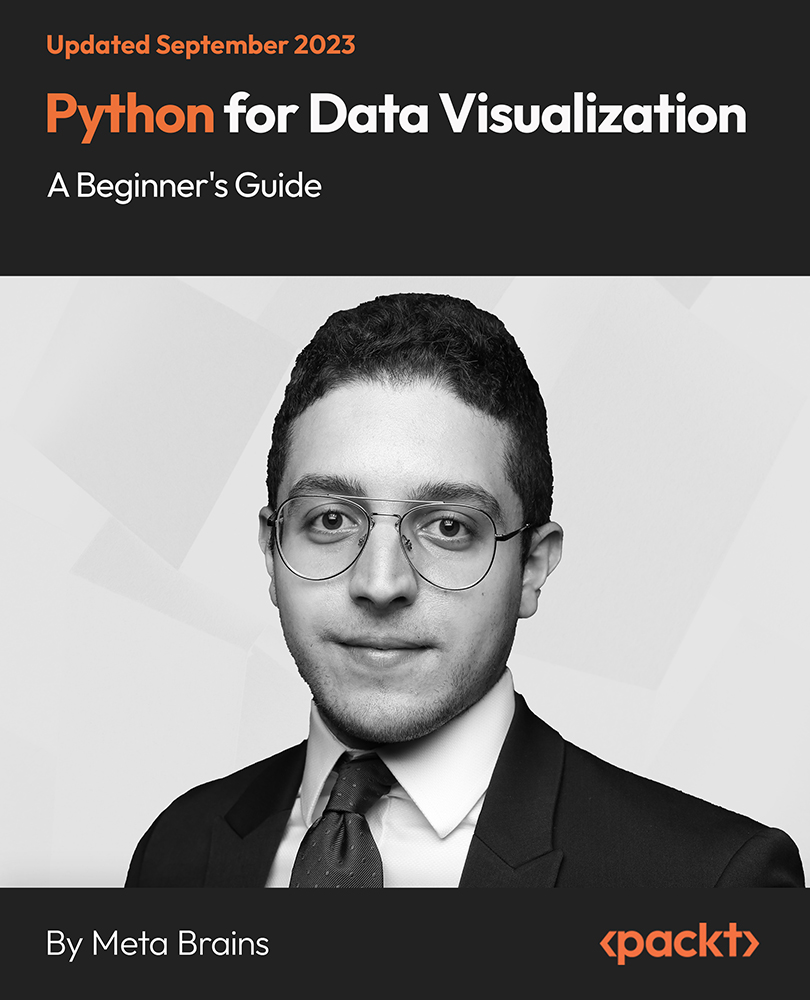
Emotional Intelligence
By OnlineCoursesLearning.com
Emotional Intelligence Certification In the course of recent many years, therapists have come to acknowledge that the capacity to perceive and oversee feelings in both oneself and others are significant in anticipating individual joy. This capacity is known as passionate insight. In this course, you will find out about the ideas and history supporting the hypothesis of passionate knowledge and how you can expand on your own arrangement of abilities here. What You Will Learn: The contrast between IQ, EQ and EI A concise history of the idea of passionate insight The five columns that make up passionate insight How passionate knowledge is estimated How you can improve your own enthusiastic insight Advantages Of Taking This Course This course will give you pragmatic tips that will help your general satisfaction In the event that you have an interest in brain science, this course will acquaint you with quite possibly the most powerful speculations of insight This course will help you feel more settled and more fearless, so will be good for anybody enduring low confidence or gloom The information you acquire on this course will assist you with understanding why a few group appear to be more on top of themselves as well as other people, which can be useful on the off chance that you are hoping to improve your connections

How Will My Unschooler Learn to Read?
By LivePlayLearn
This webinar will introduce the four elements that every unschooler needs in order to be able to learn to read and share with you some of the experiences of other unschooling families and their children's journey with literacy.
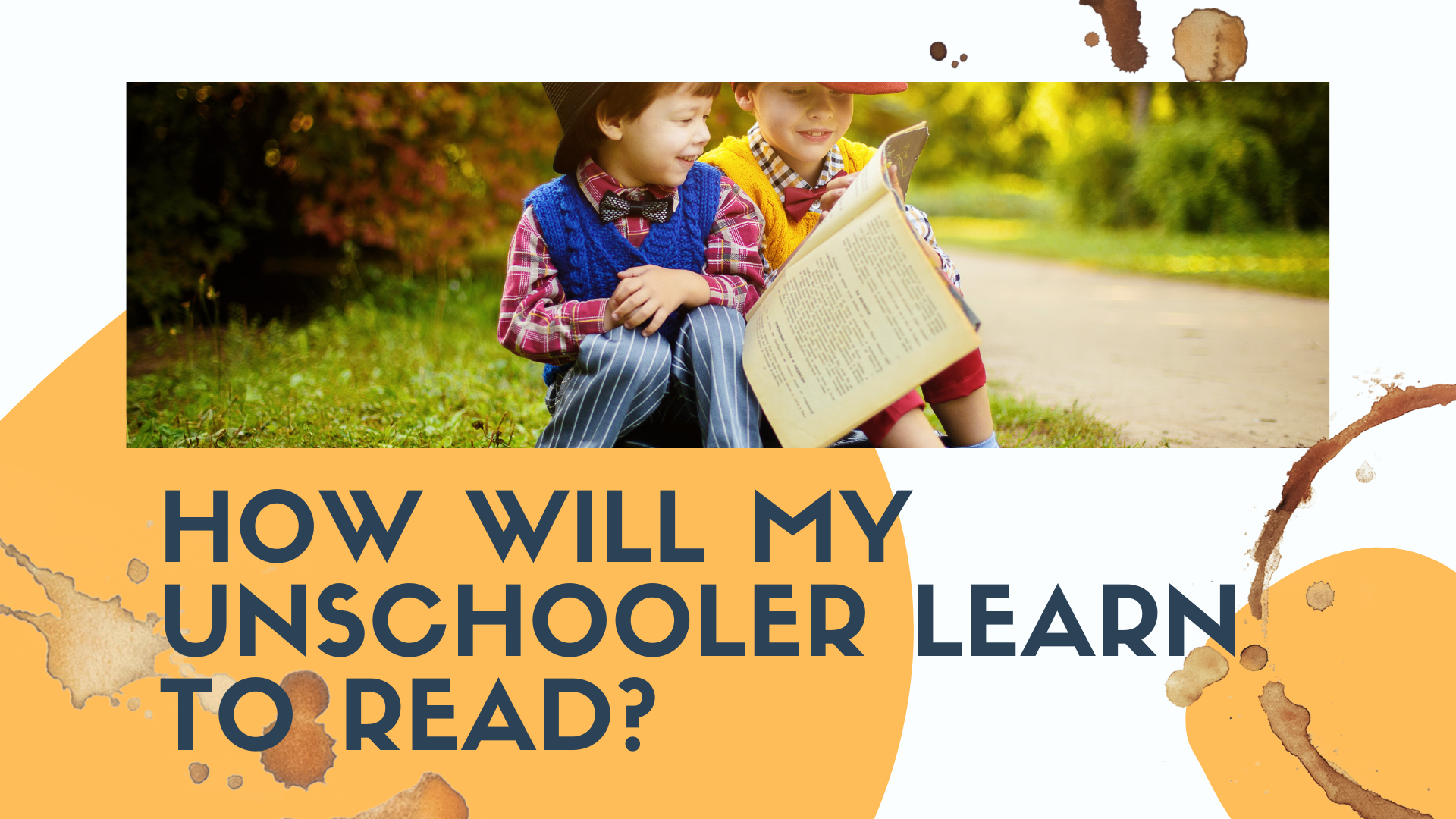
Face to Face Course via Zoom - Productive Conversations in Challenging Situations
By The Development People
We are delighted to share that we are now running our GP Admin Development Programmes Live Online! If your team have had enough of pre-recorded courses then this is perfect! We are delivering the content online - Live! Teams can get involved, interact with each other, and have great discussions. We deliver a suite of programmes to support their development pathway of GP admin staff. Just £79+vat pp for a half day workshop with resources. The second in the series is: Productive Conversations in Challenging Situations This workshop will provide an opportunity to understand why patients are experiencing conflict within themselves, what the impact is on their behaviour and how we can effectively work with them to find a positive solution. We add value by discussing the importance of the role your team play and how they can manage their own conflict when dealing with challenging situations. This workshop is based on the Chimp Paradox theory (by Professor Stephen Peters). We use the analogy of Chimp to make it memorable and fun to learn about! It's suitable for all staff (new and more experienced). We also encourage the line manager to participate so that they can follow up on the content using our manager support pack - enabling staff to sustain and embed the learning. The programme will cover the following: Understanding and defining conflict Why conflict happens Identifying & recognising different conflict types How to have more productive conversations Tools to help respond effectively and have problem solving conversations Keeping yourself 'safe', avoiding triggers and escalation Review, Reflect, Reset We will be running multiple dates so that you can enrol small groups of staff any one time, leaving you enough people to man the helm!If you have any questions then please do get in touch,lucy@thedevelopmentpeople.co.uk

Data Center Training Essentials
By Course Cloud
The innovative Data Center Training Essentials has been compiled with the assistance and expertise of industry professionals. It has been carefully crafted to meet the business requirements needed for an outstanding contribution to this role and the career path beyond it. By enrolling in this tutorial, a significant advantage can be gained by the student for securing their dream job and building an excellent reputation in this sector. This popular Data Center Training Essentials has been designed to help dedicated individuals train to become the absolute best in this business field. Many other entrepreneurs and talented students have already completed this course, and others like it, empowering them to move onto satisfying and rewarding careers. This unique Data Center Training Essentials course is perfectly suited for those dedicated and ambitious individuals who are committed to genuinely becoming the best in the business. The Data Center Training Essentials is recognised and accredited by CPD standards, so all contents are guaranteed to be accurate and reputable, adding valuable competencies and qualifications to a CV, making anyone stand out from other potential candidates or business rivals. For added convenience, the Data Center Training Essentials consists of a range of educational modules that allow study sessions to be organised at any time and any place When the final assessment of the Data Center Training Essentials has been completed, a certificate of completion is supplied to evidence newly acquired skills and knowledge. This will provide a significant boost for job-seeking or entry into a new and exciting career path. The valuable qualification from the Data Center Training Essentials course can help to make all the difference in a dynamic employment sector and can also be validated on our website. We are aware that a student's lifestyles and work ethics may not allow much time for a dedicated study session, so the Data Center Training Essentials has been specifically designed to be taken at a personally selected pace, and the hours that are suited to each individual. Full access is immediately available after registration, and this can be achieved via any online device, and at any global location you are sighted at. Our fully-trained tutors are committed to helping you throughout the course, and will instantly respond to any queries that are sent to them via email.

Description: Are looking forward to learning each and every single details of Microsoft Office 2016? Then you are at the right place! Microsoft Office 2016 Essentials is designed for beginners to educate about Microsoft Office 2016. Initially, you will learn about the basic features of Microsoft Word such as creating a new document, personalizing the Microsoft Word interface, adding graphics, etc. Besides, you will learn about the techniques of controlling page appearance, proofing and editing a document. Following that, you will learn about the foundations of Microsoft Office Excel that is essential to create and work with an electronic spreadsheet. You will be able to insert and delete text, adjust cells, create columns, rows and much more. Next, Microsoft PowerPoint will help you to learn to navigate the PowerPoint environment, create and save PowerPoint presentation, delivering advanced text editing etc. Microsoft Outlook will help you to set up and use Outlook on Windows. It will also assist you in creating and sending messages, managing contacts, using the calendar, managing tasks, working with notes and much more. Overall, this course gives you all information to access Microsoft Office 2016. Register today and get benefit from this course. Learning Outcomes: Word 2016 user interface, creating basic documents and utilizing help Managing text through modifying, finding and replacing, and selecting them; and arranging texts through tabs and lists Understanding the commands on the home tab and mini toolbar Paragraph layout tool, borders, shading, styles and formatting management techniques Maximizing your ability to utilize tables within Word 2016 Inserting symbols and special characters along with techniques for adding them Managing your page's appearance with colours, borders, watermarks, headers, footers and page setup dialog box Reviewing documents through spell check, research pane and thesaurus Document accessibility options Customizing the user interface, modifying save options and managing other file types Familiarize the excel user interface, creating basic worksheet and using the help system How to create formulas, reuse them and insert functions in a worksheet Managing cells, columns and rows and ways to manipulate data Utilizing the 'Search and replace' data options and spell checking Modifying fonts, adding borders and colours to cells, using number formats, aligning cell contents and applying cell styles Define and refine page layouts for printing options Managing large workbooks through worksheet tab formatting and using different views Options for general customization, language, formula, proofing and saving Customizing Quick Access toolbar, ribbon, advanced and Trust Center options Utilize Excel's version control features and enabling add-ins Utilize the PowerPoint user interface, creating and saving presentations, and using help Making presentations through presentation options like selecting types, building it, layouts, text editing, viewing and navigation Discover methods for formatting characters, paragraphs, and text boxes Adding images, screenshots, screen recordings, shapes and WordArt Modifying options for objects and animation features Creating and formatting a table and integrating data from other Microsoft Office applications Create format and manipulate a chart Navigate throughout the Outlook user interface and learn to perform basic email functions and utilize help Composing emails, grammar and spell checks, formatting content, attaching files, enhancing messages and managing automatic message responses Customize reading options, work with attachments and manage message responses Managing and organization of messages with the help of tags, flags, other commands and folders Using calendar options to manage appointments and meetings Using People workspace to create, update, view and organise contacts Managing tasks and notes Creating and managing Quick Steps, and customizing the interface according to needs Get familiarized with Microsoft Access 2016, create simple databases, and use the help options Change table data, manage records, and create lookups Join data from different tables, sort and filter them, and perform calculations for queries Creating, adding controls, enhancing appearance and print preparation for reports How to utilize Access Options dialog box Relational database design, creating tables, managing table fields and creating table relationships Creating query joins and sub queries, joining tables with no common fields, relating data within a table, and working with sub datasheets Data normalization and creating junction tables Sharing Access data with other applications and through import and export options Managing reports through organizing information, formatting, including charts, adding calculated fields and sub-report inclusion to existing ones Create mailing label report and publishing reports in PDF format Assessment: At the end of the course, you will be required to sit for an online MCQ test. Your test will be assessed automatically and immediately. You will instantly know whether you have been successful or not. Before sitting for your final exam you will have the opportunity to test your proficiency with a mock exam. Certification: After completing and passing the course successfully, you will be able to obtain an Accredited Certificate of Achievement. Certificates can be obtained either in hard copy at a cost of £39 or in PDF format at a cost of £24. Who is this Course for? Microsoft Office 2016 Essentials is certified by CPD Qualifications Standards and CiQ. This makes it perfect for anyone trying to learn potential professional skills. As there is no experience and qualification required for this course, it is available for all students from any academic background. Requirements Our Microsoft Office 2016 Essentials is fully compatible with any kind of device. Whether you are using Windows computer, Mac, smartphones or tablets, you will get the same experience while learning. Besides that, you will be able to access the course with any kind of internet connection from anywhere at any time without any kind of limitation. Career Path After completing this course you will be able to build up accurate knowledge and skills with proper confidence to enrich yourself and brighten up your career in the relevant job market.

ADHD Awareness & Autism - Double QLS Endorsed Certificate
By Imperial Academy
2 QLS Endorsed Course | CPD Certified | Free PDF + Hardcopy Certificates | 80 CPD Points | Lifetime Access

Reducing Stress (Techniques to Relax)
By OnlineCoursesLearning.com
Lessening Stress (Techniques to Relax) Certification Learning unwinding procedures to decrease pressure is significant for everybody. As the speed of current life increments, so does our pressure - and figuring out how to manage it appropriately makes you more joyful and more gainful. This course gives an exhaustive understanding into the unwinding procedures you need to decrease your feelings of anxiety - why they work, how they work and in particular, how you can utilize them for your potential benefit. From legitimate breathing, exercise and contemplation methods to how to unplug from innovation and really communicate, this course covers the best pressure mitigating strategies accessible. You Will Learn The most effective method to utilize breathing and reflection to soothe pressure About Tai-Chi, Yoga and other unwinding disciplines The regular approaches to unplug from innovation and take legitimate breaks The most effective method to lessen pressure by communicating appropriately Elective pressure alleviation through chuckling, dance and creature treatment Advantages of Taking This Course You will actually want to deal with a distressing circumstance You will figure out how to be more profitable by limiting interruptions You will figure out how to be more agreeable and sure about all that you do You will improve your connections at home and at work You will learn strategies to diminish explicit pressure as it occurs

