- Professional Development
- Medicine & Nursing
- Arts & Crafts
- Health & Wellbeing
- Personal Development
17410 Other courses in Dunfermline delivered Online
Cisco Implementing Cisco Collaboration Applications v1.0 (CLICA)
By Nexus Human
Duration 5 Days 30 CPD hours This course is intended for This course is designed primarily for professionals in the following job roles: Collaboration engineers Collaboration administrators Overview After taking this course, you should be able to: Configure Cisco Unity Connection integration Configure and troubleshoot Cisco Unity Connection and Cisco Unity Connection call handlers Configure and troubleshoot Cisco Unity Express Describe SSO for Cisco Unified Communications applications Describe how Cisco Jabber and Cisco Unified Communications Manager IM and Presence are integrated with other Cisco or third-party applications Customize the Cisco Unified Communications Manager IM and Presence and Cisco Jabber functionality Configure and troubleshoot chat rooms and message archiving Troubleshoot Cisco Jabber and Cisco Unified Communications Manager IM and Presence Integrate Cisco Unified Attendant Console Advanced with Cisco Unified Communications Manager and Cisco Unified Communications Manager IM and Presence server Configure call recording and monitoring This course provides you with the knowledge and skills to streamline communication procedures, strengthen compliance measures, and enhance your communication systems and devices with knowledge about Single Sign-On (SSO), Cisco© Unified IM and Presence, Cisco Unity© Connection and Cisco Unity Express. This course will prepare you for certification exam 300-810 Implementing Cisco Collaboration Applications (CLICA). Course Outline Configuring and Troubleshooting Cisco Unity Connection Integration Configuring and Troubleshooting Cisco Unity Connection Call Handlers Troubleshooting Cisco Unity Connection Configuring and Troubleshooting Cisco Unity Express Configuring Single Sign-On (SSO) for Cisco Unified Communications Applications Integrating Cisco Unified Communications Manager IM and Presence and Cisco Jabber Customizing Cisco Unified Communications Manager IM and Presence and Cisco Jabber Functionality Configuring Cisco Unified Communications Manager IM and Presence Service Compliance and Message Archiving Troubleshooting Cisco Unified Communications Manager IM and Presence Service Integrating Cisco Unified Attendant Console Advanced Implementing Call Recording and Monitoring Lab outline Integrate and Set Up Cisco Unity Connection Configure Cisco Unity Connection Call Handlers Implement Toll Fraud Prevention Troubleshoot Cisco Unity Connection Call Handlers Troubleshoot Cisco Unity Connection Configure Cisco Unity Express Troubleshoot Cisco Unity Express Configure Cisco Unified Communications Manager IM and Presence High Availability Implement Cisco Jabber Configure Centralized Cisco Unified Communications Manager IM and Presence Configure Cisco Unified Communications Manager IM and Presence Service Functionality Enable Message Archiving and Chat Rooms Troubleshoot the Cisco Unified Communications IM and Presence Database Connection Troubleshoot Cisco Unified Communications Manager IM and Presence High Availability Troubleshoot Cisco Unified Communications Manager IM and Presence Service Integrate Cisco Unified Attendant Console Advanced Implement Call Recording and Monitoring Using a Switched Port Analyzer (SPAN)-based Solution Implement Cisco Unified Communications Manager Call Recording and Monitoring Additional course details: Nexus Humans Cisco Implementing Cisco Collaboration Applications v1.0 (CLICA) training program is a workshop that presents an invigorating mix of sessions, lessons, and masterclasses meticulously crafted to propel your learning expedition forward. This immersive bootcamp-style experience boasts interactive lectures, hands-on labs, and collaborative hackathons, all strategically designed to fortify fundamental concepts. Guided by seasoned coaches, each session offers priceless insights and practical skills crucial for honing your expertise. Whether you're stepping into the realm of professional skills or a seasoned professional, this comprehensive course ensures you're equipped with the knowledge and prowess necessary for success. While we feel this is the best course for the Cisco Implementing Cisco Collaboration Applications v1.0 (CLICA) course and one of our Top 10 we encourage you to read the course outline to make sure it is the right content for you. Additionally, private sessions, closed classes or dedicated events are available both live online and at our training centres in Dublin and London, as well as at your offices anywhere in the UK, Ireland or across EMEA.

CV722 IBM DB2 11 for z/OS Application Programming Workshop
By Nexus Human
Duration 3 Days 18 CPD hours This course is intended for This intermediate course is for application programmers who need to write embedded SQL COBOL or PL/I programs in either a DB2 9 or DB2 10 for z/OS environment. Overview Incorporate static SQL statements in an application program Prepare the program for execution Validate execution results are correct Produce code to support multiple rows being returned from the database manager using cursors Identify considerations regarding units of work, concurrency, and restart of programs Identify differences between static and dynamic SQL Provide test data for applications Discuss program and DB2 options relative to performance of static SQL This course enables you to acquire the skills necessary to produce application programs that manipulate DB2 databases. Emphasis is on embedding Structured Query Language (SQL) statements and preparing programs for execution. CV720G;CF82G;DB2 Concepts Identify DB2 family products Explain DB2 workstation component functions Identify DB2 objects Identify the key differences between static SQL and other application alternatives for accessing DB2 data Program Structure I Embed INSERT, UPDATE, DELETE and single-row SELECT statements in application programs Effectively communicate with DB2 when processing NULL values and determining success of statement execution Demonstrate use of DB2 coding aids Code CONNECT statements within an application program Identify connection types and impacts on a unit of work Program for the Call Attach Facility (CAF) Program Preparation Identify the additional steps necessary to prepare a program that contains embedded SQL for execution Describe the functions of the DB2 PRECOMPILE and BIND processes Describe factors relevant to the BIND process, including RUNSTATS positioning, package status, parameters, and authorization requirements Program Structure II Use DECLARE, OPEN, FETCH, and CLOSE CURSOR statements to handle select criteria that may return multiple rows in application programs Issue positioned UPDATE and DELETE statements Identify how scrollable cursors can be used Recovery and Locking Concepts Define a unit of recovery Identify the basic locking strategies used by DB2 Dynamic SQL Introduction Describe the difference between static and dynamic SQL List the types of dynamic statements Code dynamic SQL in a program Managing Test Data Identify methods to insert data into a table Use the LOAD or IMPORT utility Identify the purpose of the RUNSTATS utility Identify the purpose of the REORG utility Performance Considerations Use programming techniques that enhance DB2 application performance by following general guidelines, using indexable predicates, and avoiding unnecessary sorts Identify the access paths available to DB2 List common causes of deadlocks and avoid such causes when possible Use the EXPLAIN tools as aids to develop applications that emphasize performance Additional course details: Nexus Humans CV722 IBM DB2 11 for z/OS Application Programming Workshop training program is a workshop that presents an invigorating mix of sessions, lessons, and masterclasses meticulously crafted to propel your learning expedition forward. This immersive bootcamp-style experience boasts interactive lectures, hands-on labs, and collaborative hackathons, all strategically designed to fortify fundamental concepts. Guided by seasoned coaches, each session offers priceless insights and practical skills crucial for honing your expertise. Whether you're stepping into the realm of professional skills or a seasoned professional, this comprehensive course ensures you're equipped with the knowledge and prowess necessary for success. While we feel this is the best course for the CV722 IBM DB2 11 for z/OS Application Programming Workshop course and one of our Top 10 we encourage you to read the course outline to make sure it is the right content for you. Additionally, private sessions, closed classes or dedicated events are available both live online and at our training centres in Dublin and London, as well as at your offices anywhere in the UK, Ireland or across EMEA.

Architecting with Google Kubernetes Engine
By Nexus Human
Duration 3 Days 18 CPD hours This course is intended for This class is intended for the following participants: Cloud architects, administrators, and SysOps/DevOps personnel Individuals using Google Cloud Platform to create new solutions or to integrate existing systems, application environments, and infrastructure with the Google Cloud Platform. Overview This course teaches participants the following skills: Understand how software containers work Understand the architecture of Kubernetes Understand the architecture of Google Cloud Platform Understand how pod networking works in Kubernetes Engine Create and manage Kubernetes Engine clusters using the GCP Console and gcloud/ kubectl commands Launch, roll back and expose jobs in Kubernetes Manage access control using Kubernetes RBAC and Google Cloud IAM Managing pod security policies and network policies Using Secrets and ConfigMaps to isolate security credentials and configuration artifacts Understand GCP choices for managed storage services Monitor applications running in Kubernetes Engine This class introduces participants to deploying and managing containerized applications on Google Kubernetes Engine (GKE) and the other services provided by Google Cloud Platform. Through a combination of presentations, demos, and hands-on labs, participants explore and deploy solution elements, including infrastructure components such as pods, containers, deployments, and services; as well as networks and application services. This course also covers deploying practical solutions including security and access management, resource management, and resource monitoring. Introduction to Google Cloud Platform Use the Google Cloud Platform Console Use Cloud Shell Define cloud computing Identify GCPs compute services Understand regions and zones Understand the cloud resource hierarchy Administer your GCP resources Containers and Kubernetes in GCP Create a container using Cloud Build Store a container in Container Registry Understand the relationship between Kubernetes and Google Kubernetes Engine (GKE) Understand how to choose among GCP compute platforms Kubernetes Architecture Understand the architecture of Kubernetes: pods, namespaces Understand the control-plane components of Kubernetes Create container images using Google Cloud Build Store container images in Google Container Registry Create a Kubernetes Engine cluster Kubernetes Operations Work with the kubectl command Inspect the cluster and Pods View a Pods console output Sign in to a Pod interactively Deployments, Jobs, and Scaling Create and use Deployments Create and run Jobs and CronJobs Scale clusters manually and automatically Configure Node and Pod affinity Get software into your cluster with Helm charts and Kubernetes Marketplace GKE Networking Create Services to expose applications that are running within Pods Use load balancers to expose Services to external clients Create Ingress resources for HTTP(S) load balancing Leverage container-native load balancing to improve Pod load balancing Define Kubernetes network policies to allow and block traffic to pods Persistent Data and Storage Use Secrets to isolate security credentials Use ConfigMaps to isolate configuration artifacts Push out and roll back updates to Secrets and ConfigMaps Configure Persistent Storage Volumes for Kubernetes Pods Use StatefulSets to ensure that claims on persistent storage volumes persist across restarts Access Control and Security in Kubernetes and Kubernetes Engine Understand Kubernetes authentication and authorization Define Kubernetes RBAC roles and role bindings for accessing resources in namespaces Define Kubernetes RBAC cluster roles and cluster role bindings for accessing cluster-scoped resources Define Kubernetes pod security policies Understand the structure of GCP IAM Define IAM roles and policies for Kubernetes Engine cluster administration Logging and Monitoring Use Stackdriver to monitor and manage availability and performance Locate and inspect Kubernetes logs Create probes for wellness checks on live applications Using GCP Managed Storage Services from Kubernetes Applications Understand pros and cons for using a managed storage service versus self-managed containerized storage Enable applications running in GKE to access GCP storage services Understand use cases for Cloud Storage, Cloud SQL, Cloud Spanner, Cloud Bigtable, Cloud Firestore, and Bigquery from within a Kubernetes application

Advanced SQL Programming (TTSQL005)
By Nexus Human
Duration 2 Days 12 CPD hours This course is intended for This is an intermediate and beyond level SQL course geared for experienced end users, data scientists, business analysts, application developers and database administrators. Students should have recently attended a basic SQL class or have equivalent experience. Overview This course is approximately 50% hands-on, combining expert lecture, real-world demonstrations and group discussions with machine-based practical labs and exercises. Our engaging instructors and mentors are highly experienced practitioners who bring years of current 'on-the-job' experience into every classroom. Working in a hands-on learning environment led by our expert practitioner, attendees will learn advanced skills needed to: Advanced Query Techniques Manipulating Table Data Using SQL's Data Manipulation Language (DML) User-Defined Functions Stored Procedures Triggers A company?s success hinges on responsible, accurate database management. Organizations rely on highly available data to complete all sorts of tasks, from creating marketing reports and invoicing customers to setting financial goals. Data professionals like analysts, developers and architects are tasked with creating, optimizing, managing and analyzing data from databases ? with little room for error. When databases aren?t built or maintained correctly, it?s easy to mishandle or lose valuable data. Our SQL Programming and Database Training Series provides students with the skills they require to develop, analyze and maintain data and in correctly structured, modern and secure databases. Next Level SQL explores how to identify and use advanced querying techniques to manipulate and index tables. All hands-on work in this course is ANSI SQL compliant and should work with most SQL databases such as Oracle, SQL Server, MySQL, MS Access, Informix, Sybase, or any other ANSI SQL compliant database. Advanced Query Techniques Join inner outer (Left, Right, Full) Subqueries Simple Correlated Using the Exists Operator Tips for Developing Complex Queries Performing Set Operations Aggregating Results Using Group by Creating Temporary Tables Manipulating Table Data Using SQL's Data Manipulation Language (DML) Inserting Data into Tables Updating Existing Data Deleting Records Truncating Tables Implementing Data Integrity with Transactions Beginning Explicit Transactions Committing Transactions Rolling Back Transactions User-Defined Functions Definition and Benefits of Use CREATE FUNCTION Syntax RETURN Clause and the RETURNS Statement Scalar vs. Table Functions Comparison with Stored Procedures Returning Scalar Values and Tables ALTER and DROP FUNCTION Stored Procedures Definition and Benefits of Use CREATE PROCEDURE Syntax Variables and Parameters Control of Program Flow ALTER and DROP PROCEDURE Implementation Differences Triggers Definition and Benefits of Use Alternatives (e.g., Constraints) CREATE TRIGGER Syntax Trigger Types 'Inserted' (or 'NEW') and 'Deleted' (or 'OLD') Tables Event Handling and Trigger Execution ALTER and DROP TRIGGER Additional course details: Nexus Humans Advanced SQL Programming (TTSQL005) training program is a workshop that presents an invigorating mix of sessions, lessons, and masterclasses meticulously crafted to propel your learning expedition forward. This immersive bootcamp-style experience boasts interactive lectures, hands-on labs, and collaborative hackathons, all strategically designed to fortify fundamental concepts. Guided by seasoned coaches, each session offers priceless insights and practical skills crucial for honing your expertise. Whether you're stepping into the realm of professional skills or a seasoned professional, this comprehensive course ensures you're equipped with the knowledge and prowess necessary for success. While we feel this is the best course for the Advanced SQL Programming (TTSQL005) course and one of our Top 10 we encourage you to read the course outline to make sure it is the right content for you. Additionally, private sessions, closed classes or dedicated events are available both live online and at our training centres in Dublin and London, as well as at your offices anywhere in the UK, Ireland or across EMEA.

Store Assistant Training Course
By One Education
Step into the fast-paced world of retail with confidence through our expertly designed Store Assistant Training Course. This online programme is tailored to sharpen your skills in customer service, stock control, sales processes, and day-to-day store operations. Whether you’re new to retail or looking to improve your understanding of the shop floor, this course delivers clear and structured knowledge you can apply in a wide range of retail settings. From managing product displays to supporting store targets, every module has been created to reflect what’s expected from a reliable store assistant. You’ll gain insight into customer expectations, retail etiquette, and the finer details that help keep a store running smoothly. Learn how to work efficiently as part of a team, handle common retail challenges, and keep customers smiling. If you’re aiming for a career in retail or simply want to know what it takes to be the backbone of a successful store, this course is your ideal guide. Enrol right now. Learning Outcomes An introduction to shop management basics. Be familiar with the duties and obligations that a retail assistant has. Understand shop psychology and retail management. Learn how to interact with suppliers and consumers. Research the retail-related laws. Study consumer behaviour and visual merchandising. Dedicated tutor support and 24/7 customer support are available to all students with this premium quality Store Assistant training. This premium online training ensures your professional development with CPD QS accreditation. You'll have the privilege of learning in your own time, at your own pace and earning an accredited certificate. Key Benefits Eligibility for CPD QS -accredited certificates on successful completion Learning materials contain engaging audio-visual elements for your comfort Freedom to study at your own pace 24/7 access to the materials for 12 months Full Tutor support on weekdays (Monday - Friday) Key Features CPD Accredited Quality License Endorsed Certificate Available Upon Course Completion This online training has been designed by industry experts and will give you an in-depth understanding of this topic. The certificate you'll achieve after completing the Store Assistant bundle will help you land the job you want in a related field. Exam and Assessment MCQ based test 60% Marks to pass Instant Assessment and Feedback Certification CPD Certified PDF and Hardcopy Certificate Level 3 QLS Endorsed Hardcopy Certificate for Certificate in Store Manager at QLS Level 3 CPD 120 CPD hours / points Accredited by CPD Quality Standards Who is this course for? The Store Assistant bundle is ideal for highly motivated individuals who want to enhance their professional skills and train for the job they want! Requirements There are no formal entry requirements for the Store Assistant bundle, with enrollment open to anyone! Anyone and everyone with a knack for learning can enrol on this course without hesitation. Career path People can pursue the following professions in this sector Assistant Store Keeper Store Assistant Sales Assistant Store Keeper Assistant Manager Executive The average store assistant salary in the United Kingdom is £25,019 per year or £11.29 per hour. Entry-level positions start at £20,703 per year. Certificates Certificate of completion Digital certificate - £9 Certificate of completion Hard copy certificate - £79 QLS Endorsed Certificate Hardcopy of this certificate of achievement endorsed by the Quality Licence Scheme can be ordered and received straight to your home by post, by paying - Within the UK: £79 International: £79 + £10 (postal charge) = £89 CPD Accredited Certification Hardcopy Certificate (within the UK): £15 Hardcopy Certificate (international): £15 + £10 (postal charge) = £25

Dog Training - Feed Your Dog A Raw Diet Course
By One Education
Feeding your dog a raw diet isn’t just a trend—it’s a return to instinctual eating habits that can support better health, shinier coats, cleaner teeth, and improved digestion. This course is designed for dog lovers who want to understand the benefits and know-how behind raw feeding without getting lost in confusing jargon or fads. Whether you're a seasoned raw feeder or someone curious about ditching the kibble, this course provides reliable knowledge that helps you make informed choices for your four-legged companion. We’ll guide you through the essentials of raw feeding—from understanding nutritional balance to identifying what should and shouldn’t land in your dog’s bowl. Expect straight-talking advice, a splash of humour, and easy-to-digest lessons (pun intended) that take the guesswork out of raw food diets. It’s not about following fussy food rules; it’s about learning what genuinely works for your dog’s body and wellbeing. Give your dog the diet it was built for—with confidence, clarity, and a bit of tail-wagging wisdom. Learning Outcomes: Understand the benefits and risks of feeding your dog a raw diet Learn about the BARF diet and Raw Meaty Bones (RMB) or Prey Model feeding for dogs Understand how to safely prepare and serve raw meaty bones to your dog Discover how to ensure your dog is getting the right nutrition on a raw diet Learn how to transition your dog to a raw diet and troubleshoot any issues that arise This course is divided into several sections that cover different aspects of feeding your dog a raw diet. The course begins with an introduction to the instructor and his dogs, as well as an overview of what you can expect to learn in the course. The first section focuses on the BARF diet, which is a popular raw feeding approach that emphasises feeding dogs a variety of raw meats, bones, fruits, and vegetables. In this section, you will learn about the benefits of the BARF diet, as well as potential risks and how to mitigate them. The second section covers Raw Meaty Bones (RMB) or Prey Model feeding, which is a more controversial raw feeding approach that involves feeding dogs whole raw animals, including bones and organs. In this section, you will learn about the benefits and risks of this approach, as well as how to safely prepare and serve raw meaty bones to your dog. Throughout the course, you will also learn about the importance of balanced nutrition for dogs and how to ensure your dog is getting the right nutrients on a raw diet. You will also learn how to transition your dog to a raw diet and troubleshoot any issues that arise. How is the course assessed? Upon completing an online module, you will immediately be given access to a specifically crafted MCQ test. For each test, the pass mark will be set to 60%. Exam & Retakes: It is to inform our learners that the initial exam for this online course is provided at no additional cost. In the event of needing a retake, a nominal fee of £9.99 will be applicable. Certification Upon successful completion of the assessment procedure, learners can obtain their certification by placing an order and remitting a fee of __ GBP. £9 for PDF Certificate and £15 for the Hardcopy Certificate within the UK ( An additional £10 postal charge will be applicable for international delivery). CPD 10 CPD hours / points Accredited by CPD Quality Standards Who is this course for? The course is ideal for highly motivated individuals or teams who want to enhance their professional skills and efficiently skilled employees. Requirements There are no formal entry requirements for the course, with enrollment open to anyone! Career path Pet store employees: £15,000 - £22,000 per year Dog trainers: £20,000 - £35,000 per year Veterinary assistants: £16,000 - £24,000 per year Dog groomers: £15,000 - £25,000 per year Animal shelter employees: £15,000 - £22,000 per year Please note that these are estimated salaries and can vary depending on factors such as location and level of experience. Certificates Certificate of completion Digital certificate - £9 You can apply for a CPD Accredited PDF Certificate at the cost of £9. Certificate of completion Hard copy certificate - £15 Hard copy can be sent to you via post at the expense of £15.

Dog Training - Feed Your Dog A Raw Diet Course
By One Education
Is your dog more interested in the postman’s trousers than its dinner bowl? You might need a rethink on what’s going into that dish. This raw feeding course is a straight-talking, no-nonsense guide to getting your dog’s diet back to nature—without chasing squirrels. You’ll get a structured understanding of why a raw food diet may benefit your dog’s health, mood and digestive habits, while cutting through the fads and fluff often found online. Whether you’ve got a pedigree showstopper or a mischievous mutt, this course will walk you through the essentials of raw feeding with clarity and confidence. Expect balanced insights on portioning, nutritional needs, common mistakes, and how to transition from kibble without turning mealtime into a standoff. Give your dog a bowl worth barking about, and enjoy a learning experience that’s informative, engaging, and free of overcooked jargon. Learning Outcomes: Understand the benefits and risks of feeding your dog a raw diet Learn about the BARF diet and Raw Meaty Bones (RMB) or Prey Model feeding for dogs Understand how to safely prepare and serve raw meaty bones to your dog Discover how to ensure your dog is getting the right nutrition on a raw diet Learn how to transition your dog to a raw diet and troubleshoot any issues that arise This course is divided into several sections that cover different aspects of feeding your dog a raw diet. The course begins with an introduction to the instructor and his dogs, as well as an overview of what you can expect to learn in the course. The first section focuses on the BARF diet, which is a popular raw feeding approach that emphasises feeding dogs a variety of raw meats, bones, fruits, and vegetables. In this section, you will learn about the benefits of the BARF diet, as well as potential risks and how to mitigate them. The second section covers Raw Meaty Bones (RMB) or Prey Model feeding, which is a more controversial raw feeding approach that involves feeding dogs whole raw animals, including bones and organs. In this section, you will learn about the benefits and risks of this approach, as well as how to safely prepare and serve raw meaty bones to your dog. Throughout the course, you will also learn about the importance of balanced nutrition for dogs and how to ensure your dog is getting the right nutrients on a raw diet. You will also learn how to transition your dog to a raw diet and troubleshoot any issues that arise. How is the course assessed? Upon completing an online module, you will immediately be given access to a specifically crafted MCQ test. For each test, the pass mark will be set to 60%. Exam & Retakes: It is to inform our learners that the initial exam for this online course is provided at no additional cost. In the event of needing a retake, a nominal fee of £9.99 will be applicable. Certification Upon successful completion of the assessment procedure, learners can obtain their certification by placing an order and remitting a fee of __ GBP. £9 for PDF Certificate and £15 for the Hardcopy Certificate within the UK ( An additional £10 postal charge will be applicable for international delivery). CPD 10 CPD hours / points Accredited by CPD Quality Standards Who is this course for? The course is ideal for highly motivated individuals or teams who want to enhance their professional skills and efficiently skilled employees. Requirements There are no formal entry requirements for the course, with enrollment open to anyone! Career path Pet store employees: £15,000 - £22,000 per year Dog trainers: £20,000 - £35,000 per year Veterinary assistants: £16,000 - £24,000 per year Dog groomers: £15,000 - £25,000 per year Animal shelter employees: £15,000 - £22,000 per year Please note that these are estimated salaries and can vary depending on factors such as location and level of experience. Certificates Certificate of completion Digital certificate - £9 You can apply for a CPD Accredited PDF Certificate at the cost of £9. Certificate of completion Hard copy certificate - £15 Hard copy can be sent to you via post at the expense of £15.

Creative Writing Course - Horror
By One Education
Dive into the eerie and thrilling world of horror writing with this Creative Writing Course designed to sharpen your storytelling skills and ignite your imagination. Whether you’re fascinated by spine-chilling ghost tales or psychological thrillers that keep readers awake at night, this course guides you through crafting stories that captivate and unsettle. Discover how to build suspense, develop haunting characters, and weave plots that grip readers from the first sentence to the last. This course is ideal for writers who want to explore the darker corners of creativity while mastering techniques that bring horror to life on the page. Delivered entirely online, it offers the freedom to learn at your own pace, fitting seamlessly into your schedule. By the end, you’ll have a toolkit full of tricks to terrify and tantalise your audience, all while honing your unique voice. Writing horror has never been this accessible, or this much fun—perfect for anyone ready to tell tales that linger long after the last word. Learning Outcomes: After completing the Creative Writing Course - Horror, you will be able to: Understand the history and evolution of the horror genre, including its different sub-genres and key themes. Develop compelling and realistic horror characters that will engage and terrify your readers. Create chilling and atmospheric settings that will enhance the horror elements of your stories. Craft intricate and suspenseful plotlines that will keep readers engaged and eager to turn the page. Overcome common writing issues that are unique to horror writing, such as maintaining tension, avoiding clichés, and writing effective dialogue. The Creative Writing Course - Horror consists of five lessons, each of which covers a different aspect of horror writing. In Lesson One, you will explore the history of horror and learn about the different sub-genres within the genre. You will also examine some of the key themes and motifs that are commonly found in horror stories. In Lesson Two, you will learn how to develop compelling and believable characters that will drive your horror stories forward. You will also explore the different types of horror characters and how to use them effectively in your writing. In Lesson Three, you will focus on creating effective settings and backdrops for your horror stories. You will learn how to use descriptions and sensory details to create an atmosphere and how to use settings to enhance the horror elements of your story. In Lesson Four, you will focus on story and plotting. You will learn how to craft intricate and suspenseful plotlines that will keep readers engaged and eager to turn the page. You will also learn how to develop effective pacing and how to create satisfying endings for your horror stories. Finally, in Lesson Five, you will explore some of the common issues that writers face when writing horror stories. You will learn how to avoid common clichés, maintain tension, and write effective dialogue. How is the course assessed? Upon completing an online module, you will immediately be given access to a specifically crafted MCQ test. For each test, the pass mark will be set to 60%. Exam & Retakes: It is to inform our learners that the initial exam for this online course is provided at no additional cost. In the event of needing a retake, a nominal fee of £9.99 will be applicable. Certification Upon successful completion of the assessment procedure, learners can obtain their certification by placing an order and remitting a fee of __ GBP. £9 for PDF Certificate and £15 for the Hardcopy Certificate within the UK ( An additional £10 postal charge will be applicable for international delivery). CPD 10 CPD hours / points Accredited by CPD Quality Standards Who is this course for? The course is ideal for highly motivated individuals or teams who want to enhance their professional skills and efficiently skilled employees. Requirements There are no formal entry requirements for the course, with enrollment open to anyone! Career path The Creative Writing Course - Horror can lead to a number of exciting careers, including Horror novelist: £10,000 - £100,000 per year Horror screenwriter: £20,000 - £100,000 per project Horror short story writer: £100 - £1,000 per story Horror editor or publisher: £20,000 - £50,000 per year Certificates Certificate of completion Digital certificate - £9 You can apply for a CPD Accredited PDF Certificate at the cost of £9. Certificate of completion Hard copy certificate - £15 Hard copy can be sent to you via post at the expense of £15.
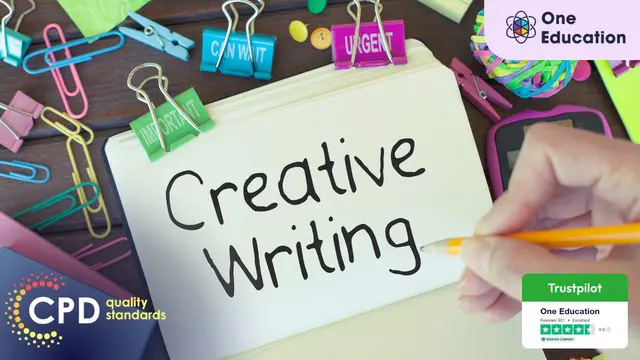
Discover the fundamental principles of Interpretative Phenomenological Analysis (IPA) in this comprehensive course, specifically designed to help individuals understand the key concepts behind this qualitative research method. IPA focuses on exploring how people make sense of their personal and social worlds, offering a deep dive into interpreting individual lived experiences. This course equips learners with the necessary tools and techniques to analyse data with precision, guiding you through the process of examining people's perceptions and meanings in a structured, insightful manner. Throughout this course, you will gain a clear understanding of the philosophical foundations of IPA, its core assumptions, and how it differs from other qualitative research methods. From learning how to collect and analyse rich, detailed data, to interpreting complex themes within your research, this course provides an engaging and accessible pathway for those keen to develop a strong foundation in IPA. With an emphasis on applying theory to practice, you'll be prepared to integrate IPA into your future research projects with confidence and skill. Key Features CPD Accredited FREE PDF + Hardcopy certificate Fully online, interactive course Self-paced learning and laptop, tablet and smartphone-friendly 24/7 Learning Assistance Discounts on bulk purchases Course Curriculum Module 01: Introduction to Interpretative Phenomenological Analysis (IPA) Module 02: IPA and the Theory Module 03: Planning an IPA Research Study Module 04: Collecting Data Module 05: Analysis Module 06: Writing Module 07: Advanced Designs and Innovative Approaches Learning Outcomes Recognise core principles and fundamentals of Interpretative Phenomenological Analysis (IPA). Link IPA concepts with underlying theoretical foundations and relevant literature. Formulate a comprehensive plan for an IPA-based research study. Implement strategies for effective data collection within IPA guidelines. Apply rigorous analysis techniques to interpret collected qualitative data. Demonstrate proficiency in articulating research findings through structured writing. Accreditation This course is CPD Quality Standards (CPD QS) accredited, providing you with up-to-date skills and knowledge and helping you to become more competent and effective in your chosen field. Certificate After completing this course, you will get a FREE Digital Certificate from Training Express. CPD 10 CPD hours / points Accredited by CPD Quality Standards Who is this course for? Researchers aiming to deepen qualitative analysis skills. Academics exploring IPA's relevance to their disciplines. Students seeking a robust understanding of IPA methodology. Professionals considering IPA in future research endeavours. Individuals keen on understanding phenomenological research nuances. Career path Research Analyst in Social Sciences. Academic Researcher in Qualitative Studies. Qualitative Data Consultant. Research Coordinator for Qualitative Projects. Ethnographic Research Specialist. Qualitative Methodology Advisor. Certificates Digital certificate Digital certificate - Included Once you've successfully completed your course, you will immediately be sent a FREE digital certificate. Hard copy certificate Hard copy certificate - Included Also, you can have your FREE printed certificate delivered by post (shipping cost £3.99 in the UK). For all international addresses outside of the United Kingdom, the delivery fee for a hardcopy certificate will be only £10. Our certifications have no expiry dates, although we do recommend that you renew them every 12 months.

The Workplace First Aid Level 3 Course is an essential qualification for anyone looking to become a vital member of their workplace safety team. Whether you’re working in an office, factory, or any other environment, having first aid knowledge is invaluable. This course ensures you are well-equipped to deal with emergencies, offering clear, concise, and life-saving information that anyone can understand. With a straightforward structure and simple guidance, this course will help you confidently respond to incidents, knowing exactly what to do in critical moments. In today's fast-paced work environments, ensuring the safety and well-being of your colleagues is more important than ever. This Level 3 course is designed to help you navigate a variety of first aid scenarios—from dealing with burns, fractures, and bleeding to handling heart attacks and strokes. By gaining this qualification, you not only become an asset to your team but also help foster a safer, more confident workplace. With easy-to-follow content, you'll be prepared to handle emergencies calmly, knowing you have the knowledge to make a real difference when it matters most. Key Features Accredited by CPD Instant e-certificate Fully online, interactive Workplace First Aid Level 3 course with audio voiceover Self-paced learning and laptop, tablet, smartphone-friendly 24/7 Learning Assistance Discounts on bulk purchases Free Gifts Life Coaching Course Enrol now in this Workplace First Aid Level 3 course to excel! To become successful in your profession, you must have a specific set of skills to succeed in today's competitive world. In this in-depth Workplace First Aid Level 3 training course, you will develop the most in-demand skills to kickstart your career, as well as upgrade your existing knowledge & skills. The curriculum of the Workplace First Aid Level 3 course has been designed by experts with years of experience behind them which is extremely dynamic and well-paced to help you understand the subject matter with ease. Accreditation This Workplace First Aid Level 3 is CPD Quality Standards (CPD QS) Accredited, providing you with up-to-date skills and knowledge and helping you to become more competent and effective in your chosen field. Certification Once you've successfully completed your Workplace First Aid Level 3 course, you will immediately be sent a digital certificate. Also, you can have your printed certificate delivered by post (shipping cost £3.99). CPD 10 CPD hours / points Accredited by The CPD Quality Standards Who is this course for? This course is ideal for all employees or anyone who genuinely wishes to learn more about Workplace First Aid Level 3 basics. Requirements No prior degree or experience is required to enrol in this course. Certificates Certificate of completion Digital certificate - Included Certificate of completion Hard copy certificate - Included You will get the hard copy certificates for Free! The delivery charge of the hard copy certificate inside the UK is £3.99 each.
