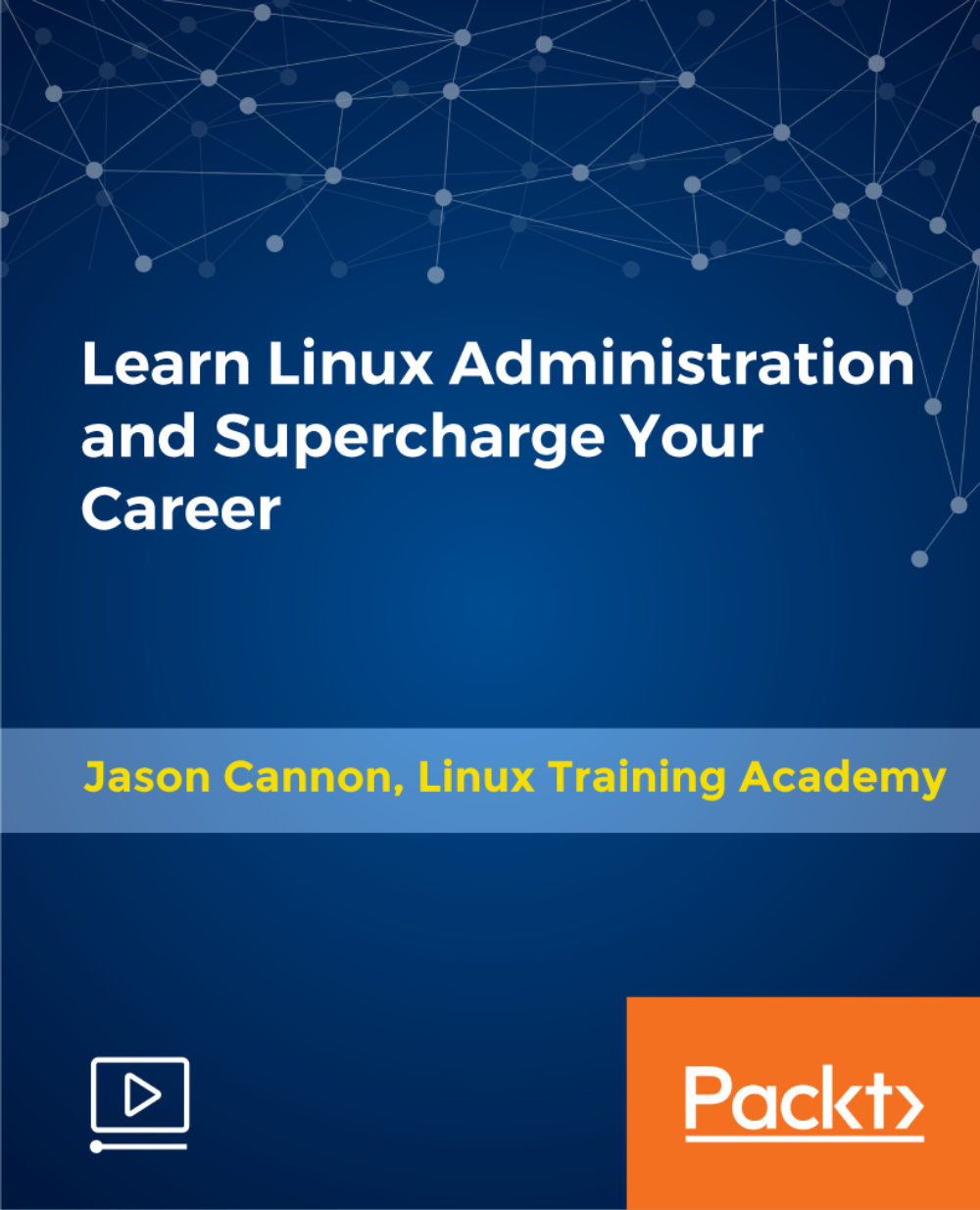- Professional Development
- Medicine & Nursing
- Arts & Crafts
- Health & Wellbeing
- Personal Development
17206 Other courses in Cowdenbeath delivered Online
Microsoft Office 2016 Essentials is one of our best selling and most popular course. This course is suitable for anyone aspiring to or already working in Microsoft Office and looks at skills needed to improve in relevant industry or Microsoft Office. By taking this course you will gain the necessary skills to perform effectively in this field. The Microsoft Office 2016 Essentials is organised into 97 modules and includes everything you need to become successful in this profession. To make this course more accessible for you, we have designed it for both part-time and full-time students. You can study at your own pace or become an expert in just 16 hours! If you require support, our experienced tutors are always available to help you throughout the comprehensive syllabus of this course and answer all your queries through email. Why choose this course Earn an e-certificate upon successful completion. Accessible, informative modules taught by expert instructors Study in your own time, at your own pace, through your computer tablet or mobile device Benefit from instant feedback through mock exams and multiple-choice assessments Get 24/7 help or advice from our email and live chat teams Full Tutor Support on Weekdays Course Design The course is delivered through our online learning platform, accessible through any internet-connected device. There are no formal deadlines or teaching schedules, meaning you are free to study the course at your own pace. You are taught through a combination of Video lessons Online study materials Mock exams Multiple-choice assessment Certificate of Achievement Endorsed Certificate of Achievement from the Quality Licence Scheme Once the course has been completed and the assessment has been passed, all students are entitled to receive an endorsed certificate. This will provide proof that you have completed your training objectives, and each endorsed certificate can be ordered and delivered to your address for only £119. Please note that overseas students may be charged an additional £10 for postage. CPD Certificate of Achievement from Janets Upon successful completion of the course, you will be able to obtain your course completion e-certificate. Print copy by post is also available at an additional cost of £9.99 and PDF Certificate at £4.99. Endorsement This course and/or training programme has been endorsed by the Quality Licence Scheme for its high-quality, non-regulated provision and training programmes. This course and/or training programme is not regulated by Ofqual and is not an accredited qualification. Your training provider will be able to advise you on any further recognition, for example progression routes into further and/or higher education. For further information please visit the Learner FAQs on the Quality Licence Scheme website. Method of Assessment In order to ensure the Quality Licensing scheme endorsed and CPD acknowledged certificate, learners need to score at least 60% pass marks on the assessment process. After submitting assignments, our expert tutors will evaluate the assignments and give feedback based on the performance. After passing the assessment, one can apply for a certificate.

Elevate your expertise in vegan nutrition with our comprehensive Vegan Nutritionist Course. Uncover the essentials of plant-based living, master meal planning, and develop counseling skills to guide others on their vegan journey. Gain insights into allergen guidance for food businesses and embark on a path of professional development. Join us to become a certified expert, promoting a healthy, ethical, and sustainable vegan lifestyle. Enroll now and nourish both your knowledge and career in the world of vegan nutrition.

Craft an Inspiring Vision and Mission Statement
By Entreprenure Now
Your business was likely born out of an audacious dream; vision and mission statements invite others to share that dream. Tools form this course will empower you to create vision and mission statements that inspire excitement. We provide strategies for articulating the lofty aims of the vision statement, the concrete components of the mission statement, and the philanthropic pledges of the social mission.

Editing on CapCut - A Crash Course
By IOMH - Institute of Mental Health
Overview of Teaching Assistant Level 3 Video content is booming. With easy access to smartphones, everyone can be a videographer today. However, editing videos that captivate audiences requires skills. This Editing on CapCut – A Crash Course teaches you professional editing techniques using CapCut to create stunning videos for social media and online platforms. Learn industry best practices from an experienced instructor. Unleash your creativity and find opportunities as a video creator, editor or influencer. Export high-quality videos after Editing. Employ advanced techniques to edit videos creatively. This Editing on CapCut - A Crash Course will help you to learn: Edit videos using CapCut software tools. Arrange clips and add visual effects in videos. Sync motions to audio using keyframes in CapCut. Generate automatic captions for videos. Insert music and sound effects into videos skillfully. Export high-quality videos after Editing. Employ advanced techniques to edit videos creatively. This course covers the topic you must know to stand against the tough competition. The future is truly yours to seize with this Editing on CapCut – A Crash Course. Enrol today and complete the course to achieve a certificate that can change your career forever. Details Perks of Learning with IOMH One-To-One Support from a Dedicated Tutor Throughout Your Course. Study Online — Whenever and Wherever You Want. Instant Digital/ PDF Certificate. 100% Money Back Guarantee. 12 Months Access. Process of Evaluation After studying the course, an MCQ exam or assignment will test your skills and knowledge. You have to get a score of 60% to pass the test and get your certificate. Certificate of Achievement Certificate of Completion – Digital / PDF Certificate After completing the Editing on CapCut – A Crash Course course, you can order your CPD Accredited Digital/ PDF Certificate for £5.99. Certificate of Completion – Hard copy Certificate You can get the CPD Accredited Hard Copy Certificate for £12.99. Shipping Charges: Inside the UK: £3.99 International: £10.99 Who Is This Course for? Aspiring video editors and content creators. Social media influencers and marketers want to create engaging videos. Small business owners looking to promote their brand through videos. Students interested in video production and Editing. Requirements There is no prerequisite to enrol in this course. You don’t need any educational qualification or experience to enrol in the Editing on CapCut – A Crash Course course. Do note: you must be at least 16 years old to enrol. Any internet-connected device, such as a computer, tablet, or smartphone, can access this online course. Career Path Video Editor - £18K to £35K per year Social Media Manager - £21K to £45K per year Digital Marketer - £19K to £50K per year Content Creator - £15K to £40K per year Videographer - £20K to £50K per year

Senior Project Manager - Construction
By IOMH - Institute of Mental Health
Overview of Senior Project Manager - Construction In the UK construction industry, the role of a Senior Project Manager - Construction is more important than ever. With the industry contributing over £110 billion to the economy each year, there is a strong need for skilled professionals who can manage large and complex projects. This course is designed to help you become a confident Senior Project Manager - Construction, giving you the knowledge and tools to lead projects from start to finish. The course covers all key areas such as project planning, site management, budgeting, and risk control. Each module is carefully created to help you understand how to manage time, money, people, and materials effectively. Whether it’s working with engineers and architects or making sure health and safety rules are followed, you’ll learn how to keep everything on track. As a future Senior Project Manager - Construction, you’ll also focus on people skills like team leadership and communication, which are just as important as technical know-how. With changes in technology and a strong focus on building in a more sustainable way, construction projects are becoming more challenging. That’s why companies need a Senior Project Manager - Construction who can handle both the technical and human sides of the job. This course prepares you for that role, helping you grow your career while making a real difference in the construction world. By the end of this course, you will be able to: Use advanced project management methods in construction work Plan and manage resources effectively on building projects Handle cost planning and control throughout the project Set up strong health and safety rules for the worksite Build smart systems for buying materials and managing suppliers Solve problems with clear communication and strong leadership Who is this course for? This course is perfect for: Construction workers who want to grow into Senior Project Manager - Construction roles Site managers or supervisors who want to improve their skills in cost planning, buying materials, and managing teams Engineers and specialists moving into management who need people and communication skills Skilled workers aiming to take the next step with project management knowledge and health and safety skills Operations managers wanting a better understanding of how construction projects are managed Process of Evaluation After studying the Senior Project Manager - Construction Course, your skills and knowledge will be tested with an MCQ exam or assignment. You have to get a score of 60% to pass the test and get your certificate. Certificate of Achievement Certificate of Completion - Digital / PDF Certificate After completing the Senior Project Manager - Construction Course, you can order your CPD Accredited Digital / PDF Certificate for £5.99. (Each) Certificate of Completion - Hard copy Certificate You can get the CPD Accredited Hard Copy Certificate for £12.99. (Each) Shipping Charges: Inside the UK: £3.99 International: £10.99 Requirements There is no prerequisite to enrol in this course. Career Path After completing this course, you can aim for roles such as: Senior Project Manager (Construction) – £55K to £75K per year Construction Operations Manager – £50K to £70K per year Site Development Manager – £45K to £65K per year Construction Programme Director – £65K to £90K per year Technical Construction Director – £70K to £95K per year Course Curriculum Module 01: Introduction To Project Management 00:23:00 Module 02: Project Life Cycle 00:29:00 Module 03: Effective Planning & Scheduling 00:47:00 Module 04: Managing Resources 00:18:00 Module 05: Procurement & Purchasing Management 00:23:00 Module 06: Introduction To Construction Management 00:15:00 Module 07: Site Management 00:18:00 Module 08: Construction Materials Management 00:18:00 Module 09: Vendor Analysis In Construction Management 00:24:00 Module 10: Supply Chain Management 00:21:00 Module 11: Communications, Information And Documentation Of Construction 00:21:00 Module 12: Elements And Factors Influencing Cost Estimation 00:16:00 Module 13: Cost Management 00:16:00 Module 14: Cost Estimation In Construction Industry 00:19:00 Module 15: Human Resource Management 00:22:00 Module 16: Performance Management 00:18:00 Module 17: Talent Management 00:18:00 Module 18: Conflict Management 00:14:00 Module 19: Communication Skills 00:25:00 Module 20: Time Management 00:40:00 Module 21: Quality Management 00:22:00 Module 22: Risk Management 00:24:00 Module 23: Health And Safety At Work And The Laws 00:28:00 Module 24: General Site Issues 00:16:00

Maximize your career potential in 2024 with the Jobstacle Course: a targeted crash course designed to navigate the complexities of the modern job market. This dynamic program offers expert insights into the latest hiring trends, essential skills, and strategies to stand out in a crowded field. Whether you're seeking to advance in your current role or exploring new opportunities, the Jobstacle Course equips you with the knowledge and tools needed for success. Dive into a curriculum that prepares you for tomorrow's job market today. Join us to transform your career prospects and embrace the future with confidence.

Certificate in Work At Height Training
By Compliance Central
Certificate in Work At Height Training will assist you in producing the best possible outcome by mastering the skills. Those who want to succeed must enrol in the course Certificate in Work At Height Training. By completing this course, you will acquire the skills required to become an expert in a comparable field. The basics of our Certificate in Work At Height Training course are covered first, and then we move on to more advanced material. The lessons in this Certificate in Work At Height Training course are therefore clear and easy to understand. Courses you'll get: Course 01: Certificate in Work At Height Training Course 02: Construction Safety Course 03: Construction Safety: Confined Space Course 04: Emergency First Aid at Work Certificate Course 05: Health, Safety & Laws at Workplace Course 06: Lone Worker Safety Certificate in Work At Height Training Course Basic Learning Outcomes: After completing this highly appreciated Certificate in Work At Height Training course, you'll be a competent expert, besides- You can give assistance related to the Certificate in Work At Height Training with complete knowledge and confidence. You'll be competent and proficient enough to explore Certificate in Work At Height Training related job fields on your own. Furthermore, you can train up others and grow an efficient peer community in your locality and serve people. It will enhance your portfolio, you can use the certificate as proof of your efficiency to the employer. It will boost up your productivity, you can use the skill and credentials, and become more competent in your vocation with increased earning Key Highlights of Certificate in Work At Height Training Course: CPD Accredited Course Unlimited Retake Exam & Tutor Support Easy Accessibility to the Course Materials 100% Learning Satisfaction Guarantee Lifetime Access & 24/7 Support Self-paced Course Modules Certificate in Work At Height Training Module 01: Introduction, Regulations and Duties Module 02: Assessment and Prevention Module 03: Work at Height Equipment Certification: CPD Accredited (CPD QS) Certificate Digital (PDF) & Hardcopy certificates are available CPD 60 CPD hours / points Accredited by CPD Quality Standards Who is this course for? Anyone from any background can enrol in this Certificate in Work At Height Training course. This course particularly recommended for- Students Recent graduates Job Seekers Anyone interested in this topic People already working in the relevant fields and want to polish their knowledge and skill. Requirements Students seeking to enrol for Certificate in Work At Height Training course should meet the following requirements; Basic knowledge of English Language Be age 16 years or above Basic Knowledge of Information & Communication Technologies for studying online or digital platform. Stable Internet or Data connection in your learning devices. Career path After completing this course, you can explore trendy and in-demand jobs related to Certificate in Work At Height Training. Explore each of the roles available and how you can start your career in this platform. Certificates CPD Accredited PDF Certificate Digital certificate - Included After successfully completing this course, you can get CPD accredited digital PDF certificate for free. CPD Accredited Hard Copy Certificate Hard copy certificate - £9.99 After successfully completing this course, you can get CPD accredited hardcopy certificate for free. The delivery charge of the hardcopy certificate inside the UK is £3.99 and international students need to pay £9.99 to get their hardcopy certificate.

M&A Insights for CFOs
By FD Capital
An M&A specialist is a senior CFO with a proven track record of overseeing and implementing mergers and acquisitions. An M&A specialist is a senior CFO with a proven track record of overseeing and implementing mergers and acquisitions. They may be hired on a full-time basis and carry a full CFO workload or can be recruited on a part-time or interim basis to focus on a specific merger or acquisition. This flexibility is ideal for start-ups and SMEs who don’t have the budget to recruit a full external team to oversee an M&A or to hire a full-time CFO. The CFO is a link between both companies engaged in the M&A, acting as the eyes and ears for both the board and CEO. Their financial skills enable them to identify potential M&A opportunities and incorporate risk management into their strategy to get the most value out of their deal. Most companies evolve their approach to mergers and acquisitions organically, especially those who rely on an M&A specialist instead of having a dedicated team that works solely on M&A. The CFO is responsible for considering any potential acquisitions, crunching the numbers involved, and ensuring due diligence. They’ll be responsible for determining the value of a potential M&A and presenting it to the company’s board and leadership team to determine whether to make the purchase. An M&A specialist is responsible for gathering the data – including both positive and negative factors – to present an objective look at the other organisation and the potential value the acquisition could bring. CFOs will spend most of their time getting to grips with the numbers involved, long before presenting the M&A proposal to the board. This exercise also requires them to have real-time insight into their own company’s performance, value, and finances to paint a wider picture. An M&A specialist will take the critical steps of ensuring that the numbers presented to them are correct. CFOs who don’t specialise in M&As will still have the skill set required to oversee the process but may lack the efficiency and unique insight of an M&A specialist. Companies that are exploring the option of a merger or being acquired by another company may also decide to recruit an M&A specialist to prepare their accounting. The organisation will want to ensure they present the correct numbers to get the correct valuation and prevent any delays further in the process if incorrect numbers pop up. Getting on top of the data early can enable CFOs to plan accordingly. Most will want to provide extra time within their strategy for any potential hiccups along the way. Spending more time on the data early on can speed up the process while still ensuring due diligence is met. Visit our website to learn more https://www.fdcapital.co.uk/mergers-and-acquistions-specialist/ Tags Online Events Things To Do Online Online Networking Online Business Networking #finance #insights #cfo #mergers #acquisitions

SEN Teaching Assistant - CPD Accredited Diploma
By Imperial Academy
Your talent is a lantern, light others' path but also earn your due

Learn Linux Administration and Supercharge Your Career
By Packt
Use the in-demand Linux skills you learn in this course to get promoted or start a new career as a Linux System Admin.