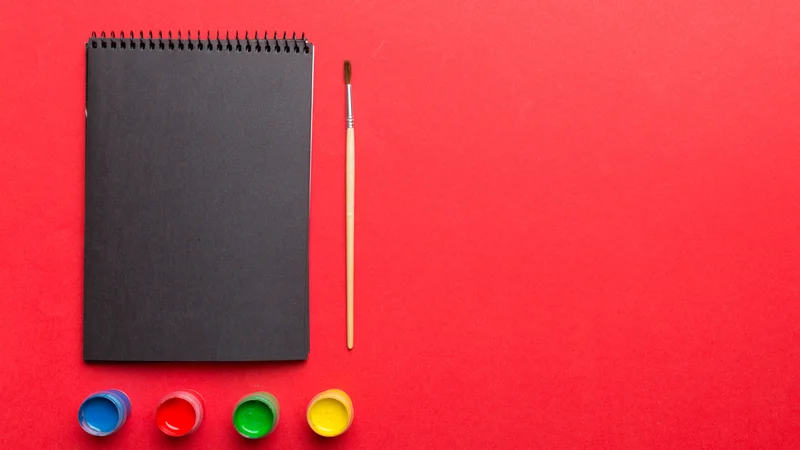- Professional Development
- Medicine & Nursing
- Arts & Crafts
- Health & Wellbeing
- Personal Development
Coaching and Mentoring Skills
By OnlineCoursesLearning.com
Mentoring and Coaching Skills Tutors and mentors are significant with regards to developing one's certainty and abilities in pretty much any calling. These specialists give present moment and long haul direction all through the learning interaction. The most amazing aspect of everything isn't everybody must be a mentor or coach to utilize these abilities. Nonetheless, not every person has great tutoring or training potential. This is the place where setting aside the effort to consummate your training and coaching abilities can help you hang out throughout everyday life and at work. For the individuals who decide to set aside the effort to find out about these pivotal abilities frequently advantage from having a superior comprehension of individuals, how to pass on information in a functioning learning climate and help individuals assemble themselves and flourish. While there are numerous ways one can help manage individuals, they will in general zero in on specific parts of help. With this course, you will study tutoring and training alongside other related callings. You Will Learn: About the various sorts of occupations identified with instructing and tutoring and how they contrast from mentors and guides About the contrasts between training abilities and tutoring abilities About the various sorts of mentors and guides More about the various degrees of affirmation for instructing and tutoring abilities, just as other possible necessities to turn into a mentor or coach The Benefits of Taking This Course: You will acquire a more profound comprehension of what a mentor and tutor do and how they help individuals You will find out about new abilities that can help improve different everyday issues, including connections You will acquire abilities that can help you work in administrative jobs and other related positions that require great initiative, instructing and coaching abilities You will acquire trust in yourself and build up a superior comprehension of individuals

3ds Max Basic to Intermediate Training
By London Design Training Courses
Why Choose 3ds Max Basic to Intermediate Training Course? Course info Looking to take your 3D modelling and animation skills to the next level then Our Intermediate 3DS Max course is designed to help you do just that! A bespoke course ideal for anyone who has a solid understanding of modelling in the 3D environment for films & games. Duration: 20 hrs Method: 1-on-1, Personalized attention. Schedule: Tailor your own schedule and hours of your choice, available from Mon to Sat between 9 am and 7 pm. Why Opt for Our 3ds Max Basic to Intermediate Course? Elevate your 3D modeling and animation skills with our tailored Intermediate 3DS Max course, perfect for those proficient in 3D modeling for films and games. 3ds Max Interface: Familiarize yourself with essential interface areas, tool names, and shortcuts. Master the Scene Explorer for comprehensive scene control. Learn initial software settings for an efficient workflow. Organize your project folder for streamlined work management. Enhance workflow through scene navigation shortcuts and visual styles setup. Understand scene unit configuration for precision. Foundations of 3D Modeling: Acquire industry-standard 3D modeling techniques. Implement compositing modeling with procedural geometry. Utilize non-destructive methods via Modifiers to enhance base geometries. Create 3D models using Splines and modifiers like Extrude, Sweep, and Lathe. Explore Boolean operations for complex shape creation. Delve into Mesh Modeling, enabling manual mesh editing for customized objects. Mesh Modeling: Navigate mesh modeling tools in 3ds Max. Model hard surface objects using mesh modeling and other techniques. Unleash creativity in modeling various objects. Material Creation and Application: Understand material basics and texture application. Create, apply, and resize materials on models. Utilize pictures as references for modeling. Apply multiple materials to one object. Incorporate transparency, reflection, and self-illuminating textures. Utilize images with transparency for intricate texture designs. Camera Control Techniques: Learn camera creation and viewpoint adjustment. Modify camera focal length and lock settings for stability. Adjust camera exposure for desired image brightness. Explore cameras with and without targets, understanding their differences. Lighting: Create realistic lighting using daylight systems. Fine-tune daylight settings based on geographical location. Optimize render settings for high-quality output. Utilize various light types for interior illumination. Master light distribution and apply color filters and textures. Implement HDRI environment images for realistic lighting effects. Animation Essentials: Gain a basic understanding of animation principles. Animate objects manually through keyframing. Create walkthrough animations using cameras and paths. Construct efficient camera rigs for path-based animations. Render animations as video output. Advanced Rendering Techniques: Explore rendering with V-Ray Simulate daylight systems and interior lighting in V-Ray Set up studio lighting configurations in both V-Ray advanced rendering. Course Requirements: A computer with 3ds Max and Vray installed (trial versions available on Autodesk and Chaos Group websites) Basic familiarity with 3D modeling concepts is beneficial but not mandatory Enthusiasm for learning 3ds Max and Vray to create impressive 3D models, visualizations, and animations

Microsoft Excel Advanced
By Microsoft Office Training
Course Objectives At the end of this course you will be able to: Work with advanced lookup and reference functions Create macros to automate common tasks Use advanced techniques to analyse data Create PivotTables and PivotCharts Work with data validation tools Import and export data ' Customer Feedback Best Training Ever! Just finished a bespoke 1-1 training course in Excel Advanced, Macros & VBA. Pedro is an excellent trainer, imparting his skills and knowledge in the best way - appropriately to audience skills, knowledge and ability. Pedro is always approachable, encouraging and supportive, giving delegates the optimum learning environment. I would not hesitate to recommend Pedro as a trainer, whatever your level of ability. Amanda Morris - Treasury & Systems Accountant at Reall - Real Equity for All The course was very interesting and engaging and will definitely be put to use. The trainer was very helpful and charismatic. Marving Lopez - AM Best Europe Pedro was excellent. Very knowledgeable, clear and great rapport with class. Darren Barkey - Direct Wines Great content and learnt a lot. Really enjoyable :) Kristie-Lee Ryan - Stirling Ackroyd 1 year email support service Take a closer look at the consistent excellent feedback visiting our site ms-officetraining co uk With more than 20 years experience, we deliver courses on all levels of the Desktop version of Microsoft Office and Office 365; ranging from Beginner, Intermediate, Advanced to the VBA level. Our trainers are Microsoft certified professionals with a proven track record with several years experience in delivering classrom, one to one, tailored and bespoke courses. Tailored In Company training: You can choose to run the course exactly as they are outlined by us or we can customise it so that it meets your specific needs. A tailored or bespoke course will follow the standard outline but may be adapted to your specific organisational needs. Please visit our site (ms-officetraining co uk) to get a feel of the excellent feedback our courses have had and look at other courses you might be interested in. Advanced Functions COUNT, COUNTA, COUNTIF, COUNTBLANK, SUMIF, SUBTOTAL IF, OR, AND, IFERROR VLOOKUP to lookup Exact Values and Approximate values MATCH, INDIRECT, ROW/COLUMN, INDEX, OFFSET Analysing Data PMT function to calculate a monthly payment of a loan What If Analysis using Goal Seek Use scenarios to consider many different variables Using Solver Add-in to optimize variables PivotTables Create a PivotTable to analyse worksheet data Add or remove fields in a PivotTable Change the data source for a PivotTable Working with external data sources Using different Statistical Functions Calculate a Running Total, % of Grant Total, Difference From… Using the Slicer and Timeline to filter the PivotTable Using Filters in a PivotTable Group by Date, Auto Group by ranges of values, Custom Group Create a PivotChart The GETPIVOTDATA function Formula auditing Precedents and dependents Error checking Watch a formula and its result by using the Watch Window Evaluate a nested formula one step at a time Data Validation Number Validation Data List Validation Message Prompts and Alerts Conditional Data Validation Data Validation Errors Consolidation Consolidate data by position Consolidate data by category Use a formula to consolidate data Outline (group) data in a worksheet Create an outline of rows Create an outline of columns Copy outlined data Hide or remove an outline Connect external data to your workbook Using the Power Query Editor to import data From Text and CSV, From Access, From Web, From another Workbook Using the Power Query Editor to; Transform your data by Selecting which fields to import, by Splitting Columns, Changing Data Type and more. Deleting Applied Steps Refreshing your data Working with Form Controls; Buttons, Option Buttons and Scroll Bars Introduction to Macros Change Macro Security settings How to Record a macro Some Macro Examples Delete a macro Edit the macro to view the VBA code Copy part of a macro to create another macro Assign a macro to a button Who is this course for? Who is this course for? This course is intended to end users who want to develop their skills so they can use advanced techniques to analyse extensive and complex datasets in Excel and to automate simple tasks with the use of Macros. Requirements Requirements Preferably, delegates should have attended the Excel Intermediate course. Career path Career path Excel know-how can instantly increase your job prospects as well as your salary. 80 percent of job openings require spreadsheet and word-processing software skills Certificates Certificates Certificate of completion Digital certificate - Included

Level 5 Diploma in English Grammar - QLS Endorsed
By Kingston Open College
QLS Endorsed + CPD QS Accredited - Dual Certification | Instant Access | 24/7 Tutor Support | All-Inclusive Cost

Deploy MEAN Stack App on Azure Cloud with CICD Pipeline
By Packt
If you want to gain a step-by-step understanding of how to deploy any MEAN stack application on Azure Cloud with CICD Pipeline using Azure DevOps and other cloud services, then this course is for you. This is one of the most practical hands-on-based full-stack application deployment courses where you will learn everything about public cloud services from scratch.
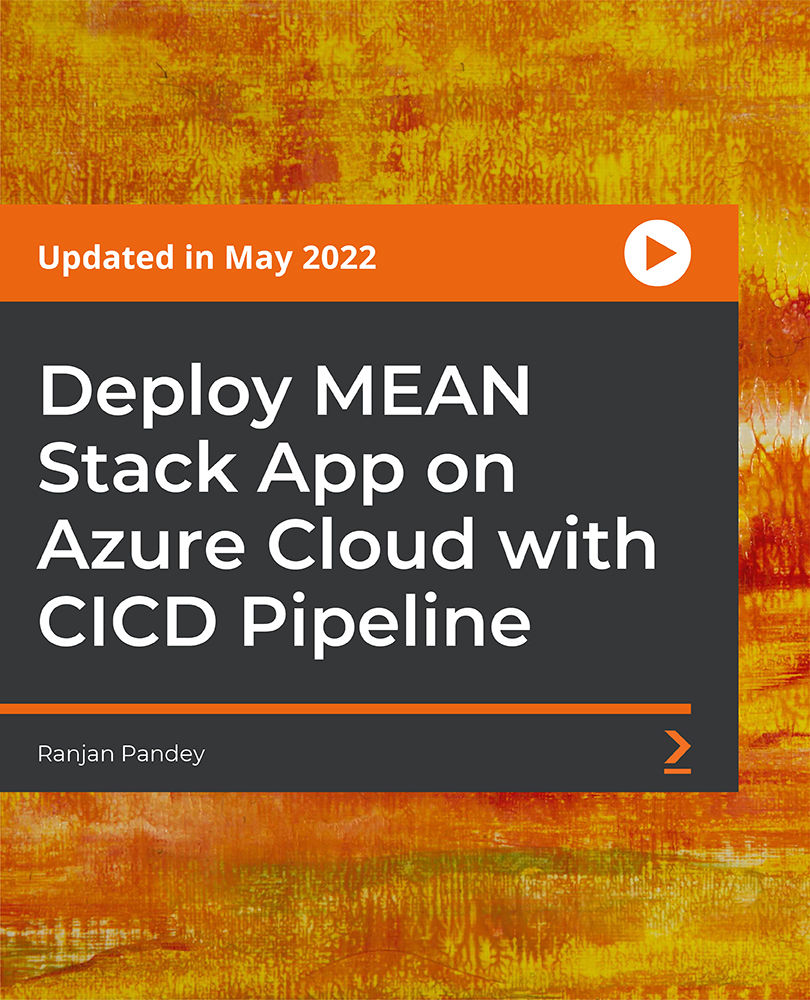
Fully Online No Obligation for Attending Classes Everyone who remembers his own education remembers teachers, not methods and techniques. The teacher is the heart of the educational system. Education is our passport to the future, for tomorrow belongs to the people who prepare for it today. A recent study showed there is widespread concern about the shortage of teachers in the UK. In some regions and some subject areas or phases, finding & retaining appropriately qualified teaching staff is a major challenge for school leaders. But you don't need to worry as our PTLLS - Level 3 Award in Education and Training (RQF) is just the perfect opportunity for you to get into the teaching profession. If you're aiming to become a person who educates students for a better future, while securing a stable & successful career then this PTLLS - Level 3 Award in Education and Training (RQF) online programme will help you achieve your goals. At the beginning of the PTLLS - Level 3 Award in Education and Training (RQF) course, you'll be familiarised with the roles & responsibilities of a teacher also, Learn everything about classroom management and how to assess and provide effective feedback. The Award in Education & Training AET (former PTLLS) online programme is Regulated by Focus which is the most creative and contemporary Awarding Organisation in the UK. This qualification is utterly advantageous for anyone looking to thrive in career opportunities within the teaching sector. Throughout this course, you will broaden your horizons to the noble intentions of teaching and improving society. Why is this PTLLS - Level 3 Award in Education and Training (RQF) Course is Perfect for You? Change Your Career: Join today and make a life-changing decision, get all the essential knowledge to transform your career. Advance Your Career: With our Regulated qualifications, you can move up to the next level in your organisation with expertise. Upgrade Your Skills: Add value to your current educational profile and gain the skill sets to compete in your job role. Enhance Your Credibility: The AET (former PTLLS) course is Ofqual, UK Govt. Regulated and Awarded by Focus which adds value to your educational profile. 20 Additional Courses: With a single payment, you will get access to AET (former PTLLS) along with 20 Additional courses 100% Money-Back Guarantee: We are confident about our course quality and want to provide the best service to our invaluable learners. That's why we provide 14 day Unconditional Full Money-Back Guarantee with this course to ensure a hassle-free purchase. What other courses are included with this PTLLS - Level 3 Award in Education and Training (RQF) Course?: With this PTLLS - Level 3 Award in Education and Training (RQF) Course, learners will get the 5 Premium courses completely FREE. Course 01: Education Management Course 02: Educational Psychology and Development Course 03: Advanced Teaching Assistant Diploma Course 04: Special Education Needs (SEN) Training - Level 2 Course 05: EYFS Teaching - Level 3 Course 06: Phonics Teaching Diploma Level 3 Course 07: Leadership in Teaching Course 08: Lesson Planning for Teaching Course 09: Remote Teaching Online Course 10: Classroom Behaviour Management Course 11: Performance Management Course 12: People Management Skills Level 3 Course 13: Report Writing Course 14: Domestic Violence and Abuse Awareness - Level 2 Course 15: Child Neglect Awareness Certificate Course Course 16: Level 3 Mental Health and Adolescent Course Course 17: Safeguarding Children Level 3 Course 18: Functional Skills English Practice Level 2 Course 19: Train the Trainer Course 20: Leadership & Management Diploma Enrol in this PTLLS - Level 3 Award in Education and Training (RQF) Course to become certified at a nationally acceptable level. Benefits you will gain from this PTLLS - Level 3 Award in Education and Training (RQF) Course: Buy 1 Get 20 Personal Development Courses absolutely FREE Premium quality, intensive e-learning course materials Find a well-defined website for teaching 24/7 teacher assistance Step-by-step guidelines Budget-friendly price Earned recognition from the Uk's top awarding bodies Study in a user-friendly, advanced student portal Convenient and Flexible time limit The PTLLS - Level 3 Award in Education and Training (RQF) course is comprised of three mandatory units. These are as follows: Understanding roles, responsibilities and relationships in education and training Understanding and using inclusive training and learning approaches in education and training Understanding assessment in education and training What skills will I gain from this PTLLS - Level 3 Award in Education and Training (RQF) Course? Understand the underlying fundamentals of teaching and learning Make a practical approach to session planning Explore the various approaches to learning Determine the students' desires and long-term goals Implement strategies for assessing your students' potential You will become an expert in education and training You will gain knowledge in teacher expectations & attributions, and much more... Qualification Purpose Achieving the Level 3 will award in education and training will enable the professionals to have the necessary knowledge and skills to prepare, plan, deliver and evaluate teaching and training sessions in a wide variety of teaching or training settings. Total Qualification Time It is an estimate of the total amount of time anticipated that a learner would spend to demonstrate mastery of all learning outcomes to achieve the award of the qualification. The whole qualification time is defined as GLH and an estimate of the time a learner will devote to preparation, study, and assessment. It does not underlie supervision by a lecturer, supervisor, or tutor. In the case of qualification, the credit value is defined by TQT, and one credit corresponds to ten hours of learning. Total Qualification Time for this qualification is 120 hours. The total credit value for this qualification is 12 Guided Learning Hours These hours comprise all real-time contact time, hours of lectures or tutorials or supervision of a learner, tutor, trainer or other education providers. GLH for this qualification is 48 Method of Assessment: Unit 1: In Unit 1, you need to complete a variety of writing assignments Unit 2: In Unit 2, there should be an assessment taken in the workplace, primarily evaluating learners' work, professional discussions with audio-video evidence Unit 3: In Unit 3, you will be demonstrated through your delivered work items and audio-video evidence after evaluating learners in a training context. Video Assessment You have to plan many things, such as observation, questioning/ professional discussion, and inspection of supporting work products evidence. Detailed assignment instructions will be made available to you in the 'Guidance for Achieving the Unit' section of your learning portal with a careful and clear explanation. You have to submit all your assignments via the online portal. Who is this course for? PTLLS - Level 3 Award in Education and Training (RQF) Primary School Teacher Secondary School Teacher Private Tutor Freelance Teacher/ Trainer Consultant Job hunters & School leavers Educational Psychologist Office clerk & Administration Assistant College or University Student Career path You will have the ability to accomplish a lot of things with this certificate. Here are just a few examples: Primary School Teacher Secondary School Teacher Private Tutor Freelance Teacher/ Trainer Consultant Job hunters & School leavers Educational Psychologist Office clerk & Administration Assistant College or University Student

Introduction to COPD
By BBO Training
Course Overview: Introduction to COPD in Primary CareThese introductory days are tailored for nurses and other healthcare professionals who are new to the realm of COPD care or have not received formal training in this area. Led by Paula Matson, a Respiratory Specialist and Practice Nurse, the program is designed to build a foundational understanding of COPD and empower participants to provide effective care to COPD patients in primary care settings.These introductory sessions offer a comprehensive journey from the fundamentals of COPD understanding to a confident approach in patient review and management, emphasizing the importance of early intervention and holistic care in primary care settings. Learning Outcomes: Upon completion of this Introduction to COPD course, participants will attain the following learning outcomes: 1. Emphasize Early Prevention: Recognize the significance of early prevention in COPD management and its impact on patient outcomes. 2. Grasp COPD Physiology: Develop a foundational understanding of the physiological underpinnings of COPD, aiding accurate assessment and care. 3. Comprehend Medications and Roles: Acquire knowledge about COPD medications, comprehending their diverse roles in managing symptoms. 4. Non-Pharmacological Management: Understand and appreciate non-pharmacological approaches to COPD care and symptom management. 5. Inhaler Proficiency: Gain expertise in managing various types of inhaler devices, ensuring effective medication delivery. 6. Documentation Proficiency: Understand the importance of meticulous documentation, including utilizing templates for streamlined care. 7. Review and Self-Management: Realize the value of regular patient review and supervised self-management plans for COPD patients. 8. Problem Solving and Solutions: Foster discussions to address relevant practice issues and collaboratively discover effective solutions. 9. Commitment to Ongoing Development: Recognize the importance of continuous professional development in the evolving landscape of COPD care These introductory sessions offer a comprehensive journey from the fundamentals of COPD understanding to a confident approach in patient review and management, emphasizing the importance of early intervention and holistic care in primary care settings.

Microsoft Word Intermediate (live online classes)
By Microsoft Office Training
Course Objectives At the end of this course you will be able to: Customise tables and charts Customise formatting with styles and themes Modify pictures in a document Create customised graphic elements Insert content using Quick Parts Control text flow Use templates to automate document creation Perform mail merges Use macros to automate common tasks '1 year email support service Take a look at the consistent excellent feedback from our corporate clients visiting our site ms-officetraining co uk Customer Feedback Excelent enviroment for training. Tahnk you. Jenny Price - ACER ' With more than 20 years experience, we deliver courses on all levels of the Desktop version of Microsoft Office and Office 365; ranging from Beginner, Intermediate, Advanced to the VBA level. Our trainers are Microsoft certified professionals with a proven track record with several years experience in delivering public, one to one, tailored and bespoke courses. Tailored in company training courses: You can choose to run the course exactly as they are outlined by us or we can customise it so that it meets your specific needs. A tailored or bespoke course will follow the standard outline but may be adapted to your specific organisational needs. Working with Tables and Charts Sort Table Data Control Cell Layout Perform Calculations in a Table Create a Chart Customising Formats Using Styles and Themes Create and Modify Text Styles Create Custom List or Table Styles Apply Document Themes Using Images in a Document Resize an Image Adjust Image Appearance Integrate Pictures and Text Insert and Format Screenshots Use the Snipping tool Creating Custom Graphic Elements Create Text Boxes and Pull Quotes Draw Shapes Add WordArt and Other Text Effects Create Complex Illustrations with SmartArt Inserting Content Using Quick Parts Insert Building Blocks Create and Modify Building Blocks Insert Fields Using Quick Parts Controlling Text Flow Control Paragraph Flow Insert Section Breaks Insert Columns Link Text Boxes to Control Text Flow Using Templates Create a Document Using a Template Create a Template Using Mail Merge The Mail Merge Features Merge Envelopes and Labels Create a Data Source Using Word Using Macros Automate Tasks Using Macros Create a Macro Who is this course for? Who is this course for? This course is designed for users who to create or modify complex business documents as well as customised Word efficiency tools Requirements Requirements Preferably, delegates should have attended the Word Introduction course. Career path Career path Microsoft Office know-how can instantly increase your job prospects as well as your salary. 80 percent of job openings require spreadsheet and word-processing software skills

Boost Your Career with Apex Learning and Get Noticed By Recruiters in this Hiring Season! Get Hard Copy + PDF Certificates + Transcript + Student ID Card worth £160 as a Gift - Enrol Now Give a compliment to your career and take it to the next level. This International Relations will provide you with the essential knowledge and skills required to shine in your professional career. Whether you want to develop skills for your next job or want to elevate skills for your next promotion, this International Relations will help you keep ahead of the pack. The International Relations incorporates basic to advanced level skills to shed some light on your way and boost your career. Hence, you can reinforce your professional skills and essential knowledge, reaching out to the level of expertise required for your position. Further, this International Relations will add extra value to your resume to stand out to potential employers. Throughout the programme, it stresses how to improve your competency as a person in your profession while at the same time it outlines essential career insights in this job sector. Consequently, you'll strengthen your knowledge and skills; on the other hand, see a clearer picture of your career growth in future. By the end of the International Relations, you can equip yourself with the essentials to keep you afloat into the competition. Along with this International Relations course, you will get 10 other premium courses. Also, you will get an original Hardcopy and PDF certificate for the title course and a student ID card absolutely free. What other courses are included with this International Relations? Course 1: International Law Course 2: Military History Course 3: Paralegal Course 4: GDPR Data Protection Level 5 Course 5: Certificate in Anti Money Laundering (AML) Course 6: Intermediate Economics Level 3 Course 7: Forex Trading Level 3 Course 8: Effective Communication Skills Diploma Course 9: Decision Making and Critical Thinking Course 10: Time Management So, enrol now to advance your career! Benefits you'll get choosing Apex Learning for this International Relations: One payment, but lifetime access to 11 CPD courses Certificate, student ID for the title course included in a one-time fee Full tutor support available from Monday to Friday Free up your time - don't waste time and money travelling for classes Accessible, informative modules taught by expert instructors Learn at your ease - anytime, from anywhere Study the course from your computer, tablet or mobile device CPD accredited course - improve the chance of gaining professional skills Gain valuable and in-demand skills without leaving your home. How will I get my Certificate? After successfully completing the course you will be able to order your CPD Accredited Certificates (PDF + Hard Copy) as proof of your achievement. PDF Certificate: Free (Previously it was £10 * 11 = £110) Hard Copy Certificate: Free (For The Title Course) If you want to get hardcopy certificates for other courses, generally you have to pay £20 for each. But this Fall, Apex Learning is offering a Flat 50% discount on hard copy certificates, and you can get each for just £10! P.S. The delivery charge inside the U.K. is £3.99 and the international students have to pay £9.99. Curriculum of International Relations Bundle Course 1: International Relations Module 01: Understanding International Relations Module 02: Historical Context Module 03: Actors in International Relations Module 04: Theories in International Relations I: Realism and Liberalism Module 05: Theories in International Relations II: The Marxist, The Constructivist and The Feminist Tradition Module 06: International Political Economy Module 07: Recent Issues in International Relations Module 08: War Module 09: International Organisation CPD 110 CPD hours / points Accredited by CPD Quality Standards Requirements There is no time limit for completing this course, it can be studied in your own time at your own pace. Career path Having these various CPD certificate will increase the value in your CV and open you up to multiple job sectors. Certificates Certificate of completion Digital certificate - Included

Level 1 Award in Creative Craft Mixed Media
By Technology Triumphs
Distance learning Level 1 Cookery course for Home Educators