- Professional Development
- Medicine & Nursing
- Arts & Crafts
- Health & Wellbeing
- Personal Development
PowerPoint for Business in 60 Minutes
By Ideas Into Action
PowerPoint for Business in 60 Minutes Course Description Copyright Ross Maynard 2021 Course Description Welcome to PowerPoint for Business in 60 Minutes. Microsoft PowerPoint has been around for nearly 35 years, and I am sure you are familiar with it, and have experienced many PowerPoint presentations – some good; many extremely tedious! Creating a business presentation in PowerPoint presents a number of challenges and there is a danger of “death by PowerPoint”. I recently attended a meeting which was supposed to be a planning discussion but which the person leading the meeting insisted on introducing with a PowerPoint presentation of 60 slides – mostly bullet points! We were hardly in the mood for action planning after that assault on our senses. PowerPoint is good for presenting business results or for a training course, but you need to plan your slideshow carefully to avoid bullet-point boredom and to keep your audience engaged and interested. And that is the purpose of this course – to teach you PowerPoint techniques which you may not be familiar with, and which will help you improve the impact of your business presentations. Less is more in a slide show so it is important to use techniques and effects which will help engage your audience and draw their attention to the points that matter. In “PowerPoint for Business in 60 Minutes”, I cover six key topics that will help you produce more impactful business presentations: The best slide transitions and animations for business presentations The morph transition to make the narration of an agenda, or similar list, or a team photograph extremely slick and professional The Zoom effect to create a summary slide with hyperlinks to zoom into the section that you or your audience choose How to animate charts to highlight the key points you want to bring out How to embed Excel tables with slicers into PowerPoint, and why PowerPoint is not developed enough to make this useful for a business presentation How to turn your PowerPoint presentation into a video. This is the technique I am most often asked how to do. This is not a full “PowerPoint from scratch” course: it assumes familiarity of Microsoft’s ubiquitous programme. Instead, the course takes only 1 hour of your time to focus on key techniques that can help you improve the impact of the presentations you create. I hope you enjoy the course. Key Learning Points On completion of the course, delegates will be able to: Identify the most useful slide transitions and animations for business presentations Use the morph transition to draw the audience’s attention Create a “zoom” summary slide to jump to user-selected sections of slides Animate charts to highlight key points Embed a Microsoft Excel table in a PowerPoint slide Create a video with commentary of their PowerPoint presentation Curriculum Lesson 1: Transitions and Animations Lesson 2: The Morph Transition Lesson 3: Zoom Lesson 4: Animating Charts Lesson 5: Excel Tables and Slicers in PowerPoint (or Not!) Lesson 6: Making a PowerPoint Video Pre-Course Requirements There are no pre-course requirements Additional Resources None Course Tutor Your tutor is Ross Maynard. Ross is a Fellow of the Chartered Institute of Management Accountants in the UK and has 30 years’ experience as a process improvement consultant specialising in business processes and organisation development. Ross is also a professional author of online training courses. Ross lives in Scotland with his wife, daughter and Cocker Spaniel Questions What slide effect allows you to give the illusion of moving around a larger “page”? The Wipe transition. The Dissolve transition. The Push transition. The Fly-In animation What does “Zoom” in PowerPoint allow you to do? Zoom creates the illusion of “zooming in” on a particular part of a slide Zoom creates a summary slide with hyperlinks to the individual slides or sections contained in the summary Zoom creates a smooth object animation from one slide to another to animate, for example, an agenda or timeline Zoom is used to highlight areas of a chart or graphic to draw the audience’s attention What is the main problem with embedding a Microsoft Excel table with slicers into PowerPoint? The slicers do not work, and the table cannot be manipulated, in presentation mode in PowerPoint The table cannot be opened or manipulated in PowerPoint slide view Microsoft Excel and PowerPoint are incompatible with each other The file size created is too large for most business PCs to handle When seeking to create an MP4 video file from a PowerPoint presentation, why is it advisable to record the commentary separately? PowerPoint’s built-in recording facility is unreliable and frequently crashes It’s much quicker to record the audio separately and then insert it into PowerPoint and save as a video file Separate video editing software needs to be used to improve the video’s look and sound where the audio is recorded directly in PowerPoint It removes the stress of commentating “live” on the presentation while recording it, and allows any mistakes and errors to be cut out

Animal Behaviour, Animal Care, Dog First Aid & Animal Nutrition Diploma
By Wise Campus
Animal Nutrition: Animal Nutrition Course Do you wish to work as a veterinarian or in another field? If so, you must take this Animal Nutrition Course in order to learn about the physiological and behavioural needs of animals. Our Animal Nutrition Course will boost your understanding of animal care and nutrition which is crucial to the health and well-being of animals. This Animal Nutrition Course is a solution for learning how infectious and noninfectious illnesses may be avoided and controlled. Also, this Animal Nutrition: Animal Nutrition Course will cover the fundamentals of animal care and nutrition. This Animal Nutrition Course also teaches you about animal behavioural and physiological indicators. Enrol our Animal Nutrition Course and increase your knowledge! Main Course: Level 5 Animal Care & Nutrition Course Free Courses are including with this Animal Nutrition: Animal Nutrition Course Along with The Animal Nutrition: Animal Nutrition Course, We Offer a free Level 5 Animal Care Course Along with Animal Nutrition: Animal Nutrition Course, We Offer a free Animal Care And Psychology Course Along with The Animal Nutrition: Animal Nutrition Course, We Offer a free Dog First Aid Course Special Offers of this Animal Nutrition: Animal Nutrition Course This Animal Nutrition: Animal Nutrition Course includes a FREE PDF Certificate. Lifetime access to this Animal Nutrition: Animal Nutrition Course Instant access to this Animal Nutrition: Animal Nutrition Course Get FREE Tutor Support to this Animal Nutrition: Animal Nutrition Course Animal Nutrition: Animal Nutrition Course To properly care for animals, one must be knowledgeable about animal nutrition, diet, and care. It's not easy to provide nutrition, diet, and care for animals. This article on animal nutrition will guide you through the various aspects to take into account when organizing an animal's diet. Every detail, including dietary deficiencies, age, allergies, and physical condition, should be taken into account. These factors vary depending on the animal. You need to learn how to balance the foods you feed them in addition to just giving them specific ones. Who is this course for? Animal Nutrition: Animal Nutrition Course Pet enthusiasts, students, doctors, and farmers with no prior expertise may all take this Animal Nutrition Course to learn more about their pets. Requirements Animal Nutrition: Animal Nutrition Course To enrol in this Animal Nutrition: Animal Nutrition Course, students must fulfil the following requirements. To join in our Animal Nutrition: Animal Nutrition Course, you must have a strong command of the English language. To successfully complete our Animal Nutrition: Animal Nutrition Course, you must be vivacious and self driven. To complete our Animal Nutrition: Animal Nutrition Course, you must have a basic understanding of computers. A minimum age limit of 15 is required to enrol in this Animal Nutrition: Animal Nutrition Course. Career path Animal Nutrition: Animal Nutrition Course Following completion of this Animal Nutrition Course, you may be able to pursue a career as an animal nutritionist, veterinarian, pet company owner, or a variety of other positions

Store Assistant Training Course
By One Education
Step into the fast-paced world of retail with confidence through our expertly designed Store Assistant Training Course. This online programme is tailored to sharpen your skills in customer service, stock control, sales processes, and day-to-day store operations. Whether you’re new to retail or looking to improve your understanding of the shop floor, this course delivers clear and structured knowledge you can apply in a wide range of retail settings. From managing product displays to supporting store targets, every module has been created to reflect what’s expected from a reliable store assistant. You’ll gain insight into customer expectations, retail etiquette, and the finer details that help keep a store running smoothly. Learn how to work efficiently as part of a team, handle common retail challenges, and keep customers smiling. If you’re aiming for a career in retail or simply want to know what it takes to be the backbone of a successful store, this course is your ideal guide. Enrol right now. Learning Outcomes An introduction to shop management basics. Be familiar with the duties and obligations that a retail assistant has. Understand shop psychology and retail management. Learn how to interact with suppliers and consumers. Research the retail-related laws. Study consumer behaviour and visual merchandising. Dedicated tutor support and 24/7 customer support are available to all students with this premium quality Store Assistant training. This premium online training ensures your professional development with CPD QS accreditation. You'll have the privilege of learning in your own time, at your own pace and earning an accredited certificate. Key Benefits Eligibility for CPD QS -accredited certificates on successful completion Learning materials contain engaging audio-visual elements for your comfort Freedom to study at your own pace 24/7 access to the materials for 12 months Full Tutor support on weekdays (Monday - Friday) Key Features CPD Accredited Quality License Endorsed Certificate Available Upon Course Completion This online training has been designed by industry experts and will give you an in-depth understanding of this topic. The certificate you'll achieve after completing the Store Assistant bundle will help you land the job you want in a related field. Exam and Assessment MCQ based test 60% Marks to pass Instant Assessment and Feedback Certification CPD Certified PDF and Hardcopy Certificate Level 3 QLS Endorsed Hardcopy Certificate for Certificate in Store Manager at QLS Level 3 CPD 120 CPD hours / points Accredited by CPD Quality Standards Who is this course for? The Store Assistant bundle is ideal for highly motivated individuals who want to enhance their professional skills and train for the job they want! Requirements There are no formal entry requirements for the Store Assistant bundle, with enrollment open to anyone! Anyone and everyone with a knack for learning can enrol on this course without hesitation. Career path People can pursue the following professions in this sector Assistant Store Keeper Store Assistant Sales Assistant Store Keeper Assistant Manager Executive The average store assistant salary in the United Kingdom is £25,019 per year or £11.29 per hour. Entry-level positions start at £20,703 per year. Certificates Certificate of completion Digital certificate - £9 Certificate of completion Hard copy certificate - £79 QLS Endorsed Certificate Hardcopy of this certificate of achievement endorsed by the Quality Licence Scheme can be ordered and received straight to your home by post, by paying - Within the UK: £79 International: £79 + £10 (postal charge) = £89 CPD Accredited Certification Hardcopy Certificate (within the UK): £15 Hardcopy Certificate (international): £15 + £10 (postal charge) = £25

Dog Training - Feed Your Dog A Raw Diet Course
By One Education
Is your dog more interested in the postman’s trousers than its dinner bowl? You might need a rethink on what’s going into that dish. This raw feeding course is a straight-talking, no-nonsense guide to getting your dog’s diet back to nature—without chasing squirrels. You’ll get a structured understanding of why a raw food diet may benefit your dog’s health, mood and digestive habits, while cutting through the fads and fluff often found online. Whether you’ve got a pedigree showstopper or a mischievous mutt, this course will walk you through the essentials of raw feeding with clarity and confidence. Expect balanced insights on portioning, nutritional needs, common mistakes, and how to transition from kibble without turning mealtime into a standoff. Give your dog a bowl worth barking about, and enjoy a learning experience that’s informative, engaging, and free of overcooked jargon. Learning Outcomes: Understand the benefits and risks of feeding your dog a raw diet Learn about the BARF diet and Raw Meaty Bones (RMB) or Prey Model feeding for dogs Understand how to safely prepare and serve raw meaty bones to your dog Discover how to ensure your dog is getting the right nutrition on a raw diet Learn how to transition your dog to a raw diet and troubleshoot any issues that arise This course is divided into several sections that cover different aspects of feeding your dog a raw diet. The course begins with an introduction to the instructor and his dogs, as well as an overview of what you can expect to learn in the course. The first section focuses on the BARF diet, which is a popular raw feeding approach that emphasises feeding dogs a variety of raw meats, bones, fruits, and vegetables. In this section, you will learn about the benefits of the BARF diet, as well as potential risks and how to mitigate them. The second section covers Raw Meaty Bones (RMB) or Prey Model feeding, which is a more controversial raw feeding approach that involves feeding dogs whole raw animals, including bones and organs. In this section, you will learn about the benefits and risks of this approach, as well as how to safely prepare and serve raw meaty bones to your dog. Throughout the course, you will also learn about the importance of balanced nutrition for dogs and how to ensure your dog is getting the right nutrients on a raw diet. You will also learn how to transition your dog to a raw diet and troubleshoot any issues that arise. How is the course assessed? Upon completing an online module, you will immediately be given access to a specifically crafted MCQ test. For each test, the pass mark will be set to 60%. Exam & Retakes: It is to inform our learners that the initial exam for this online course is provided at no additional cost. In the event of needing a retake, a nominal fee of £9.99 will be applicable. Certification Upon successful completion of the assessment procedure, learners can obtain their certification by placing an order and remitting a fee of __ GBP. £9 for PDF Certificate and £15 for the Hardcopy Certificate within the UK ( An additional £10 postal charge will be applicable for international delivery). CPD 10 CPD hours / points Accredited by CPD Quality Standards Who is this course for? The course is ideal for highly motivated individuals or teams who want to enhance their professional skills and efficiently skilled employees. Requirements There are no formal entry requirements for the course, with enrollment open to anyone! Career path Pet store employees: £15,000 - £22,000 per year Dog trainers: £20,000 - £35,000 per year Veterinary assistants: £16,000 - £24,000 per year Dog groomers: £15,000 - £25,000 per year Animal shelter employees: £15,000 - £22,000 per year Please note that these are estimated salaries and can vary depending on factors such as location and level of experience. Certificates Certificate of completion Digital certificate - £9 You can apply for a CPD Accredited PDF Certificate at the cost of £9. Certificate of completion Hard copy certificate - £15 Hard copy can be sent to you via post at the expense of £15.

Dog Training - Feed Your Dog A Raw Diet Course
By One Education
Feeding your dog a raw diet isn’t just a trend—it’s a return to instinctual eating habits that can support better health, shinier coats, cleaner teeth, and improved digestion. This course is designed for dog lovers who want to understand the benefits and know-how behind raw feeding without getting lost in confusing jargon or fads. Whether you're a seasoned raw feeder or someone curious about ditching the kibble, this course provides reliable knowledge that helps you make informed choices for your four-legged companion. We’ll guide you through the essentials of raw feeding—from understanding nutritional balance to identifying what should and shouldn’t land in your dog’s bowl. Expect straight-talking advice, a splash of humour, and easy-to-digest lessons (pun intended) that take the guesswork out of raw food diets. It’s not about following fussy food rules; it’s about learning what genuinely works for your dog’s body and wellbeing. Give your dog the diet it was built for—with confidence, clarity, and a bit of tail-wagging wisdom. Learning Outcomes: Understand the benefits and risks of feeding your dog a raw diet Learn about the BARF diet and Raw Meaty Bones (RMB) or Prey Model feeding for dogs Understand how to safely prepare and serve raw meaty bones to your dog Discover how to ensure your dog is getting the right nutrition on a raw diet Learn how to transition your dog to a raw diet and troubleshoot any issues that arise This course is divided into several sections that cover different aspects of feeding your dog a raw diet. The course begins with an introduction to the instructor and his dogs, as well as an overview of what you can expect to learn in the course. The first section focuses on the BARF diet, which is a popular raw feeding approach that emphasises feeding dogs a variety of raw meats, bones, fruits, and vegetables. In this section, you will learn about the benefits of the BARF diet, as well as potential risks and how to mitigate them. The second section covers Raw Meaty Bones (RMB) or Prey Model feeding, which is a more controversial raw feeding approach that involves feeding dogs whole raw animals, including bones and organs. In this section, you will learn about the benefits and risks of this approach, as well as how to safely prepare and serve raw meaty bones to your dog. Throughout the course, you will also learn about the importance of balanced nutrition for dogs and how to ensure your dog is getting the right nutrients on a raw diet. You will also learn how to transition your dog to a raw diet and troubleshoot any issues that arise. How is the course assessed? Upon completing an online module, you will immediately be given access to a specifically crafted MCQ test. For each test, the pass mark will be set to 60%. Exam & Retakes: It is to inform our learners that the initial exam for this online course is provided at no additional cost. In the event of needing a retake, a nominal fee of £9.99 will be applicable. Certification Upon successful completion of the assessment procedure, learners can obtain their certification by placing an order and remitting a fee of __ GBP. £9 for PDF Certificate and £15 for the Hardcopy Certificate within the UK ( An additional £10 postal charge will be applicable for international delivery). CPD 10 CPD hours / points Accredited by CPD Quality Standards Who is this course for? The course is ideal for highly motivated individuals or teams who want to enhance their professional skills and efficiently skilled employees. Requirements There are no formal entry requirements for the course, with enrollment open to anyone! Career path Pet store employees: £15,000 - £22,000 per year Dog trainers: £20,000 - £35,000 per year Veterinary assistants: £16,000 - £24,000 per year Dog groomers: £15,000 - £25,000 per year Animal shelter employees: £15,000 - £22,000 per year Please note that these are estimated salaries and can vary depending on factors such as location and level of experience. Certificates Certificate of completion Digital certificate - £9 You can apply for a CPD Accredited PDF Certificate at the cost of £9. Certificate of completion Hard copy certificate - £15 Hard copy can be sent to you via post at the expense of £15.

Creative Writing Course - Horror
By One Education
Dive into the eerie and thrilling world of horror writing with this Creative Writing Course designed to sharpen your storytelling skills and ignite your imagination. Whether you’re fascinated by spine-chilling ghost tales or psychological thrillers that keep readers awake at night, this course guides you through crafting stories that captivate and unsettle. Discover how to build suspense, develop haunting characters, and weave plots that grip readers from the first sentence to the last. This course is ideal for writers who want to explore the darker corners of creativity while mastering techniques that bring horror to life on the page. Delivered entirely online, it offers the freedom to learn at your own pace, fitting seamlessly into your schedule. By the end, you’ll have a toolkit full of tricks to terrify and tantalise your audience, all while honing your unique voice. Writing horror has never been this accessible, or this much fun—perfect for anyone ready to tell tales that linger long after the last word. Learning Outcomes: After completing the Creative Writing Course - Horror, you will be able to: Understand the history and evolution of the horror genre, including its different sub-genres and key themes. Develop compelling and realistic horror characters that will engage and terrify your readers. Create chilling and atmospheric settings that will enhance the horror elements of your stories. Craft intricate and suspenseful plotlines that will keep readers engaged and eager to turn the page. Overcome common writing issues that are unique to horror writing, such as maintaining tension, avoiding clichés, and writing effective dialogue. The Creative Writing Course - Horror consists of five lessons, each of which covers a different aspect of horror writing. In Lesson One, you will explore the history of horror and learn about the different sub-genres within the genre. You will also examine some of the key themes and motifs that are commonly found in horror stories. In Lesson Two, you will learn how to develop compelling and believable characters that will drive your horror stories forward. You will also explore the different types of horror characters and how to use them effectively in your writing. In Lesson Three, you will focus on creating effective settings and backdrops for your horror stories. You will learn how to use descriptions and sensory details to create an atmosphere and how to use settings to enhance the horror elements of your story. In Lesson Four, you will focus on story and plotting. You will learn how to craft intricate and suspenseful plotlines that will keep readers engaged and eager to turn the page. You will also learn how to develop effective pacing and how to create satisfying endings for your horror stories. Finally, in Lesson Five, you will explore some of the common issues that writers face when writing horror stories. You will learn how to avoid common clichés, maintain tension, and write effective dialogue. How is the course assessed? Upon completing an online module, you will immediately be given access to a specifically crafted MCQ test. For each test, the pass mark will be set to 60%. Exam & Retakes: It is to inform our learners that the initial exam for this online course is provided at no additional cost. In the event of needing a retake, a nominal fee of £9.99 will be applicable. Certification Upon successful completion of the assessment procedure, learners can obtain their certification by placing an order and remitting a fee of __ GBP. £9 for PDF Certificate and £15 for the Hardcopy Certificate within the UK ( An additional £10 postal charge will be applicable for international delivery). CPD 10 CPD hours / points Accredited by CPD Quality Standards Who is this course for? The course is ideal for highly motivated individuals or teams who want to enhance their professional skills and efficiently skilled employees. Requirements There are no formal entry requirements for the course, with enrollment open to anyone! Career path The Creative Writing Course - Horror can lead to a number of exciting careers, including Horror novelist: £10,000 - £100,000 per year Horror screenwriter: £20,000 - £100,000 per project Horror short story writer: £100 - £1,000 per story Horror editor or publisher: £20,000 - £50,000 per year Certificates Certificate of completion Digital certificate - £9 You can apply for a CPD Accredited PDF Certificate at the cost of £9. Certificate of completion Hard copy certificate - £15 Hard copy can be sent to you via post at the expense of £15.
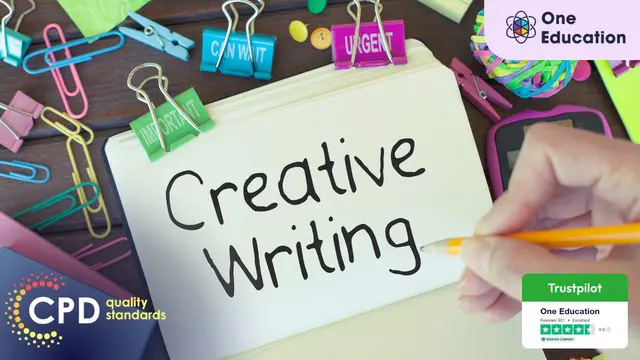
Contract management for practitioners (In-House)
By The In House Training Company
This two-day programme gives the key insights and understanding of contracting principles and the impact they have on business and operations. The course is designed for individuals involved in or supporting contracting who want to improve their commercial management skills; individuals in functions such as project management, business development, finance, operations who need practical training in commercial management; general audiences wanting to gain a basic understanding of commercial management. This is an assessed programme, leading to the International Association for Contracts & Commercial Management (IACCM)'s coveted Contract and Commercial Management Associate (CCMA) qualification. The programme addresses 31 different subject areas, across the five stages of the contracting process. By the end of the course the participants will be able, among other things, to: Develop robust contract plans, including scope of work and award strategies Conduct effective contracting activities, including ITT, RFP, negotiated outcomes Negotiate effectively with key stakeholders, making use of the key skills of persuading and influencing and to work with stakeholders to improve outcomes Set up and maintain contract management systems Take a proactive approach to managing contracts Make effective use of lessons learned to promote improvements from less than optimal outcomes, using appropriate templates Develop and monitor appropriate and robust Key Performance Indicators to manage the contractor and facilitate improved performance Understand the approvals process and how to develop and present robust propositions Make appropriate use of best practice contract management tools, techniques and templates DAY ONE 1 Introductions Aims Objectives Plan for the day 2 Commercial context Explaining the contracting context Define the key objective The importance of contact management Impact upon the business 3 Stakeholders How to undertake stakeholder mapping and analysis Shared vision concept, How to engage with HSE, Finance, Operations 4 Roles and responsibilities Exploring the key roles and responsibilities of contract administrators, HSE, Finance, Divisional managers, etc 5 Initiating the contract cycle Overview of the contracting cycle Requirement to tender Methods Rationale and exceptions 6 Specifications Developing robust scope of works Use of performance specifications Output based SOW 7 Strategy and award criteria Developing a robust contract strategy Award submissions/criteria 8 Managing the tender process Review the pre-qualification process Vendor registration rules and processes Creation of bidder lists Evaluation, short listing, and how to use of the 10Cs© model template and app 9 Types of contract Classify the different types of contracts Call-offs Framework agreement Price agreements Supply agreements 10 The contract I: price Understanding contract terms Methods of compensation Lump sum, unit price, cost plus, time and materials, alternative methods Cost plus a fee, target cost, gain share contracts Advanced payments Price escalation clauses DAY TWO 11 Risk How to manage risks Risk classification Mitigation of contractual risks 12 Contractor relationship management session Effectively managing relationships with contractors, Types of relationships Driving forces? Link between type of contract and style of relationship 13 Disputes Dealing with disputes Conflict resolution Negotiation Mediation Arbitration 14 Contract management Measuring and improving contract performance Using KPIs and SLAs Benchmarking Cost controls 15 The contract II: terms and conditions Contract terms and conditions Legal aspects Drafting special terms 16 Managing claims and variations How to manage contract and works variations orders Identifying the causes of variations Contractor claims process 17 Completion Contract close-out process Acceptance/completion Capture the learning/HSE Final payments, evaluation of performance 18 Close Review Final assessment

VMware Cloud on Dell: Deploy and Manage 2022
By Nexus Human
Duration 4 Days 24 CPD hours This course is intended for Experienced system administrators, system engineers, and system integrators Overview By the end of the course, you should be able to meet the following objectives: Describe the business challenges that VMware Cloud on Dell EMC addresses Configure access to the vCenter Server instance Recognize the network configurations necessary to set up the VMware Cloud on Dell EMC Describe the NSX-T Data Center architecture in VMware Cloud on Dell EMC Recognize the storage options for VMware Cloud on Dell EMC Link a VMware Cloud on Dell EMC vCenter Server instance with an on-premises vCenter Single Sign-On domain Migrate workloads between your on-premises data center and VMware Cloud on Dell EMC Differentiate who is responsible for which maintenance tasks that correspond either to administrators or to VMware Recognize how VMware add-on solutions support VMware Cloud on Dell SDDC This course, equivalent to 4 days of training, provides you with the knowledge, skills, and tools for deploying and managing a VMware Cloud? on Dell EMC infrastructure. You explore the common use cases of the VMware Cloud on Dell EMC infrastructure that allows you to modernize, protect, and scale applications based on VMware vSphere© as well as workloads with compliance and residency requirements. In this course, you are introduced to various rapid and easy migration options for workloads based on vSphere to VMware Cloud on Dell EMC. In addition, you are presented with an overview of VMware HCX an application mobility platform that allows you to migrate your workloads between on-premises VMware vSphere and VMware Cloud on Dell EMC SDDC. Course Introduction Course Introduction Introduction to VMware Cloud on Dell EMC Choosing VMware Cloud on Dell EMC Management and operational structure Ordering and Site preparation Getting started with VMware Cloud on Dell EMC Ordering VMware Cloud on Dell EMC SDDC vSphere permissions on VMware Cloud on Dell EMC Billing and pricing on VMware Cloud services SDDC management Accessing vCenter Server SDDC Host management SDDC cluster management Creating Virtual Machines in SDDC Networking and Security SDDC Networks Networking and Security Options Storage Storage in VMware Cloud on Dell EMC Working with On-Premises vSphere Hybrid linked mode Migration Solutions for VMware Cloud on Dell EMC VM Migration with VMware HCX Maintaining and Troubleshooting Maintenance, Support, and Common Troubleshooting Steps Working with other VMware Products VMware vRealize Log Insight Cloud VMware Horizon with VMware Cloud on Dell EMC VMware vRealize Automation Using VMware vRealize Operations with VMware Cloud on Dell EMC Using VMware vRealize Network Insight? with VMware Cloud on Dell EMC Additional course details:Notes Delivery by TDSynex, Exit Certified and New Horizons an VMware Authorised Training Centre (VATC) Nexus Humans VMware Cloud on Dell: Deploy and Manage 2022 training program is a workshop that presents an invigorating mix of sessions, lessons, and masterclasses meticulously crafted to propel your learning expedition forward. This immersive bootcamp-style experience boasts interactive lectures, hands-on labs, and collaborative hackathons, all strategically designed to fortify fundamental concepts. Guided by seasoned coaches, each session offers priceless insights and practical skills crucial for honing your expertise. Whether you're stepping into the realm of professional skills or a seasoned professional, this comprehensive course ensures you're equipped with the knowledge and prowess necessary for success. While we feel this is the best course for the VMware Cloud on Dell: Deploy and Manage 2022 course and one of our Top 10 we encourage you to read the course outline to make sure it is the right content for you. Additionally, private sessions, closed classes or dedicated events are available both live online and at our training centres in Dublin and London, as well as at your offices anywhere in the UK, Ireland or across EMEA.

Cloudera Data Scientist Training
By Nexus Human
Duration 4 Days 24 CPD hours This course is intended for The workshop is designed for data scientists who currently use Python or R to work with smaller datasets on a single machine and who need to scale up their analyses and machine learning models to large datasets on distributed clusters. Data engineers and developers with some knowledge of data science and machine learning may also find this workshop useful. Overview Overview of data science and machine learning at scale Overview of the Hadoop ecosystem Working with HDFS data and Hive tables using Hue Introduction to Cloudera Data Science Workbench Overview of Apache Spark 2 Reading and writing data Inspecting data quality Cleansing and transforming data Summarizing and grouping data Combining, splitting, and reshaping data Exploring data Configuring, monitoring, and troubleshooting Spark applications Overview of machine learning in Spark MLlib Extracting, transforming, and selecting features Building and evaluating regression models Building and evaluating classification models Building and evaluating clustering models Cross-validating models and tuning hyperparameters Building machine learning pipelines Deploying machine learning models Spark, Spark SQL, and Spark MLlib PySpark and sparklyr Cloudera Data Science Workbench (CDSW) Hue This workshop covers data science and machine learning workflows at scale using Apache Spark 2 and other key components of the Hadoop ecosystem. The workshop emphasizes the use of data science and machine learning methods to address real-world business challenges. Using scenarios and datasets from a fictional technology company, students discover insights to support critical business decisions and develop data products to transform the business. The material is presented through a sequence of brief lectures, interactive demonstrations, extensive hands-on exercises, and discussions. The Apache Spark demonstrations and exercises are conducted in Python (with PySpark) and R (with sparklyr) using the Cloudera Data Science Workbench (CDSW) environment. The workshop is designed for data scientists who currently use Python or R to work with smaller datasets on a single machine and who need to scale up their analyses and machine learning models to large datasets on distributed clusters. Data engineers and developers with some knowledge of data science and machine learning may also find this workshop useful. Overview of data science and machine learning at scaleOverview of the Hadoop ecosystemWorking with HDFS data and Hive tables using HueIntroduction to Cloudera Data Science WorkbenchOverview of Apache Spark 2Reading and writing dataInspecting data qualityCleansing and transforming dataSummarizing and grouping dataCombining, splitting, and reshaping dataExploring dataConfiguring, monitoring, and troubleshooting Spark applicationsOverview of machine learning in Spark MLlibExtracting, transforming, and selecting featuresBuilding and evauating regression modelsBuilding and evaluating classification modelsBuilding and evaluating clustering modelsCross-validating models and tuning hyperparametersBuilding machine learning pipelinesDeploying machine learning models Additional course details: Nexus Humans Cloudera Data Scientist Training training program is a workshop that presents an invigorating mix of sessions, lessons, and masterclasses meticulously crafted to propel your learning expedition forward. This immersive bootcamp-style experience boasts interactive lectures, hands-on labs, and collaborative hackathons, all strategically designed to fortify fundamental concepts. Guided by seasoned coaches, each session offers priceless insights and practical skills crucial for honing your expertise. Whether you're stepping into the realm of professional skills or a seasoned professional, this comprehensive course ensures you're equipped with the knowledge and prowess necessary for success. While we feel this is the best course for the Cloudera Data Scientist Training course and one of our Top 10 we encourage you to read the course outline to make sure it is the right content for you. Additionally, private sessions, closed classes or dedicated events are available both live online and at our training centres in Dublin and London, as well as at your offices anywhere in the UK, Ireland or across EMEA.

Cisco Implementing Cisco Collaboration Conferencing v2.0 (CLCNF)
By Nexus Human
Duration 5 Days 30 CPD hours This course is intended for Deployment engineer Network engineer Sales engineer Overview After taking this course, you should be able to: Describe the Cisco conferencing architecture including cloud, hybrid, and on-premises conferencing Describe the physical deployment options and deployment models for Cisco Meeting Server, including Cisco Meeting Server 1000, 2000, and virtual machine Configure a Cisco Meeting Server single combined deployment for Web-Real Time Communications (WebRTC) endpoints within the enterprise Use APIs and the Cisco Meeting Server API Guide to configure profiles using Postman and the Webadmin API tool Configure a scalable and resilient deployment of Cisco Meeting Server with three servers for WebRTC endpoints within the enterprise Configure a scalable and resilient deployment of Cisco Meeting Server to support standard Session Initiation Protocol (SIP) and WebRTC connectivity outside the enterprise Configure a scalable and resilient deployment of Cisco Meeting Server to support recording and streaming of conferences Configure Cisco Unified Communications Manager and Cisco Meeting Server to support Rendezvous, Scheduled, and Ad-hoc conferencing for Cisco Unified CM registered endpoints Configure Cisco Meeting Server to integrate with a preconfigured on-premise Microsoft Skype for Business installation Install Cisco TelePresence Management Suite (Cisco TMS) and Cisco TelePresence Management Suite for Microsoft Exchange (Cisco TMSXE) on a single Microsoft Windows 2012 server and connect to an existing SQL environment Install and integrate Cisco Meeting Management with Cisco TMS and Cisco Meeting Server Set up and manage a scheduled conference with Cisco TMS and Cisco Meeting Management Capture and analyze logs from Cisco Meeting Server and Cisco Meeting Manager to diagnose faults, including a SIP connection error The Implementing Cisco Collaboration Conferencing (CLCNF) v1.0 course focuses on Cisco© on-premises conferencing architecture and solutions. You will gain knowledge and skills to design and implement common conferencing deployment scenarios of Cisco Meeting Server, its integration with call control features such as Cisco Unified Communications Manager and Cisco Expressway, and other Cisco collaboration conferencing devices.This course offers lessons and hands-on labs to prepare you for the 300-825 Implementing Cisco Collaboration Conferencing (CLCNF) exam. Course outline Describing Cisco Conferencing Architecture Configuring a Single Combined Deployment Installing Cisco Meeting Server Using APIs with Cisco Meeting Server Configuring a Cisco Meeting Server Scalable and Resilient Deployment Configuring Business to Business (B2B) and WebRTC Firewall Traversal Connectivity for Cisco Meeting Server Configuring Recording and Streaming with Cisco Meeting Server Troubleshooting Cisco Meeting Server Integrating Cisco Meeting Server with Cisco Unified CM Integrating Cisco Meeting Server with Microsoft Skype for Business Installing and Operating Cisco TMS and Cisco TMSXE Installing and Integrating Cisco Meeting Management Additional course details: Nexus Humans Cisco Implementing Cisco Collaboration Conferencing v2.0 (CLCNF) training program is a workshop that presents an invigorating mix of sessions, lessons, and masterclasses meticulously crafted to propel your learning expedition forward. This immersive bootcamp-style experience boasts interactive lectures, hands-on labs, and collaborative hackathons, all strategically designed to fortify fundamental concepts. Guided by seasoned coaches, each session offers priceless insights and practical skills crucial for honing your expertise. Whether you're stepping into the realm of professional skills or a seasoned professional, this comprehensive course ensures you're equipped with the knowledge and prowess necessary for success. While we feel this is the best course for the Cisco Implementing Cisco Collaboration Conferencing v2.0 (CLCNF) course and one of our Top 10 we encourage you to read the course outline to make sure it is the right content for you. Additionally, private sessions, closed classes or dedicated events are available both live online and at our training centres in Dublin and London, as well as at your offices anywhere in the UK, Ireland or across EMEA.
