- Professional Development
- Medicine & Nursing
- Arts & Crafts
- Health & Wellbeing
- Personal Development
Level 5 Diploma in Social Work Studies - QLS Endorsed
By Kingston Open College
QLS Endorsed + CPD QS Accredited - Dual Certification | Instant Access | 24/7 Tutor Support | All-Inclusive Cost

Level 3 Diploma in Town Planning - QLS Endorsed
By Kingston Open College
QLS Endorsed + CPD QS Accredited - Dual Certification | Instant Access | 24/7 Tutor Support | All-Inclusive Cost

Level 5 Diploma in Dermatology & Skincare - QLS Endorsed
By Kingston Open College
QLS Endorsed + CPD QS Accredited - Dual Certification | Instant Access | 24/7 Tutor Support | All-Inclusive Cost

Level 5 Diploma in Neuro-linguistic Programming (NLP) - QLS Endorsed
By Kingston Open College
QLS Endorsed + CPD QS Accredited - Dual Certification | Instant Access | 24/7 Tutor Support | All-Inclusive Cost
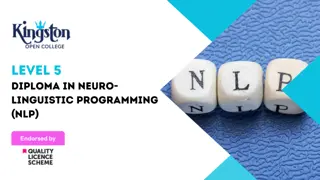
Level 4 Diploma in Applied Behavioural Analysis (ABA) - QLS Endorsed
By Kingston Open College
QLS Endorsed + CPD QS Accredited - Dual Certification | Instant Access | 24/7 Tutor Support | All-Inclusive Cost

Level 5 Diploma in Health and Social Care - QLS Endorsed
By Kingston Open College
QLS Endorsed + CPD QS Accredited - Dual Certification | Instant Access | 24/7 Tutor Support | All-Inclusive Cost

Level 7 Diploma in Train the Trainer - QLS Endorsed
By Kingston Open College
QLS Endorsed + CPD QS Accredited - Dual Certification | Instant Access | 24/7 Tutor Support | All-Inclusive Cost

55316 Administering a SQL Database
By Nexus Human
Duration 5 Days 30 CPD hours This course is intended for The primary audience for this course is individuals who administer and maintain SQL Server databases. These individuals perform database administration and maintenance as their primary area of responsibility, or work in environments where databases play a key role in their primary job. The secondary audiences for this course are individuals who develop applications that deliver content from SQL Server databases. Overview After completing this course, you will be able to: Authenticate and authorize users Assign server and database roles Authorize users to access resources Use encryption and auditing features to protect data Describe recovery models and backup strategies Backup and Restore SQL Server databases Automate database management Configure security for the SQL Server agent Manage alerts and notifications Managing SQL Server using PowerShell Trace access to SQL Server Monitor a SQL Server infrastructure Troubleshoot a SQL Server infrastructure Import and export data This course will provide training in how to administer and maintain SQL Server, Azure SQL Database and other cloud-based SQL Server databases. IT professionals who work in environments where databases play a key role in their job will find this material useful. By using demonstrations and hands-on lab exercises, students will learn to carry out these important tasks. This course covers content that was in retired Microsoft Course 20764: Administering a SQL Database Infrastructure. 1 - Creating advanced functions Lesson 1: Converting a command into an advanced function Lesson 2: Creating a script module Lesson 3: Defining parameter attributes and input validation Lesson 4: Writing functions that accept pipeline input Lesson 5: Producing complex pipeline output Lesson 6: Using comment-based Help Lesson 7: Using Whatif and Confirm parameters 2 - Using Microsoft .NET Framework and REST API in Windows PowerShell Lesson 1: Using .NET Framework in PowerShell Lesson 2: Using REST API in PowerShell 3 - Writing controller scripts Lesson 1: Understanding controller scripts Lesson 2: Writing controller scripts with a user interface Lesson 3: Writing controller scripts that create reports 4 - Handling script errors Lesson 1: Understanding error handling Lesson 2: Handling errors in a script 5 - Using XML, JSON, and custom-formatted data Lesson 1: Working with XML formatted data Lesson 2: Working with JSON formatted data Lesson 3: Working with custom-formatted data 6 - Enhancing server management with Desired State Configuration and Just Enough Administration Lesson 1: Implementing Desired State Configuration Lesson 2: Implementing Just Enough Administration 7 - Analyzing and debugging scripts Lesson 1: Debugging in Windows PowerShell Lesson 2: Analyzing and debugging an existing script 8 - Understanding Windows PowerShell Workflow Lesson 1: Understanding Windows PowerShell Workflows Lesson 2: Running Windows PowerShell Workflows

Salesforce Discover Salesforce Fundamentals to Support Your Business (BSX101)
By Nexus Human
Duration 3 Days 18 CPD hours This course is intended for This class is ideal for business users - the people who need to learn what's possible with Salesforce functionality across the suite of products, but aren't necessarily responsible for managing the application. If you're a customer service manager, business executive, business operations manager, sales operations manager, or any other operations, management, or process analysis 'super user,' this class is just what you need to better understand the business value of the Salesforce Platform. Overview Describe the primary business value of each major Salesforce Cloud. Manage users and data. Manage basic org configuration. Create email templates. Create reports and dashboards. Apply and champion Chatter. Understand the Salesforce implementation and maintenance lifecycle. Extend Salesforce functionality beyond basic configuration. Explore what?s possible with Salesforce. In this 3-day class, our Salesforce experts will walk you through the Salesforce Platform, its specific applications, and their business values and benefits. Familiarize yourself with Salesforce Cloud, and learn about platform features and processes to more effectively support day-to-day Salesforce operations within your organization. Through interactive lectures, discussions, and hands-on exercises, you?ll recognize the core elements of the implementation lifecycle, the key considerations to drive user adoption, and the important components of ongoing management of your Salesforce environment. Introduction Understand How Salesforce Works Explore Salesforce Applications Review Salesforce Organization Data Access and Security Control Org Access Manage Who Views and Modifies Objects Unlock Access to Records Share Access to Records Lock Down Individual Fields User Management and Troubleshooting Create New Users Troubleshoot Login, Record Access, and Field Visibility Issues Salesforce Customizations Think About Your Implementation Explore Custom Fields, Picklists, Page Layouts, and Record Types Create Email Templates Business Processes Automation Review Validation Rules Review Assignment and Escalation Rules Review Web-to-Lead and Entitlements Review Lightning Process Builder and Workflow Review Approval Processes and Visual Workflow Reports Explore the Reports Tab, Folders, and Formats Explore the Report Builder Summarize Your Data Dashboards and Data Insights Get More Insight from Your Data Visualize Your Data with Dashboards Create Your Analytics Strategy Everyday Salesforce Collaborate with Chatter, Groups, and Communities Share Feedback with Chatter Answers and Ideas Go Mobile with Salesforce1 Make Salesforce Part of Your Day Data Management Create a Data Migration Strategy Ensure Data Quality Extending Salesforce Drive a Salesforce Implementation Customize Salesforce Using Custom Objects, Apps, and the Salesforce AppExchange Build It Yourself Wrap-up and Certification Review the Certification Process and Resources

Developing iOS Mobile Apps for Business
By Nexus Human
Duration 3 Days 18 CPD hours This course is intended for This course is intended for a programmer or web developer who is new to mobile app development in iOS. The student has experience using a computer running Mac OS X and developing applications or websites using object-oriented programming languages and tools, but may not have experience using the languages and tools specific to the iOS development environment. Overview In this course, you will develop, test, and package applications for devices that run the iOS operating system, including iPad and iPhone. You will: •Use Xcode to create and run an iOS application. •Write Objective-C code to enable iOS app user interface elements to interact with users. •Identify and describe common iOS design patterns and user interface standards. •Lay out and program apps to provide navigation among multiple views. •Access data from various locations, including app resources, user preferences, private app storage, and web services. •Enable an app to present graphics and multimedia. •Enable an app to interact well with other apps, the iOS system, and the mobile device it runs on. •Debug an app and implement runtime error handling. •Prepare an app for release, including configuration to support internationalization, and to run on multiple devices and different screen dimensions. This Logical Operations courseware is no longer available on the LO Store, but can be purchased by phone orderIn this course, students will learn how to develop and publish iOS apps, focusing on developing business apps for iPhones and iPads. Using Xcode to Develop an iOS App Set Up and Configure Xcode Create an App Project Create a User Interface Run an App in Simulator Programming in the iOS Development Environment Write Code to Handle User Interaction Organize and Maintain Code Use Predefined Classes Identifying Design Requirements for iOS Apps Design an App to Meet User Expectations iOS Design Patterns and Templates Implementing Multiple View Navigation Create an iOS App with Multiple Views Add a Custom View Controller Class Show Temporary Views Working with Data Select an Appropriate Data Storage Approach Load App Data from Property Lists Access Web Data and Services Store and Retrieve Preferences Working with Graphics and Media Load Graphic Images Draw Graphics Through Code Add Animation Effects Integrating with the App Ecosystem Manage App State Changes Map a Location Support Multiple Devices and Orientations Making Code More Robust and Maintainable Debug an App in Xcode Write Code to Handle Runtime Errors Finalizing an App Enable an App to Support Multiple Languages Prepare an App for Release
