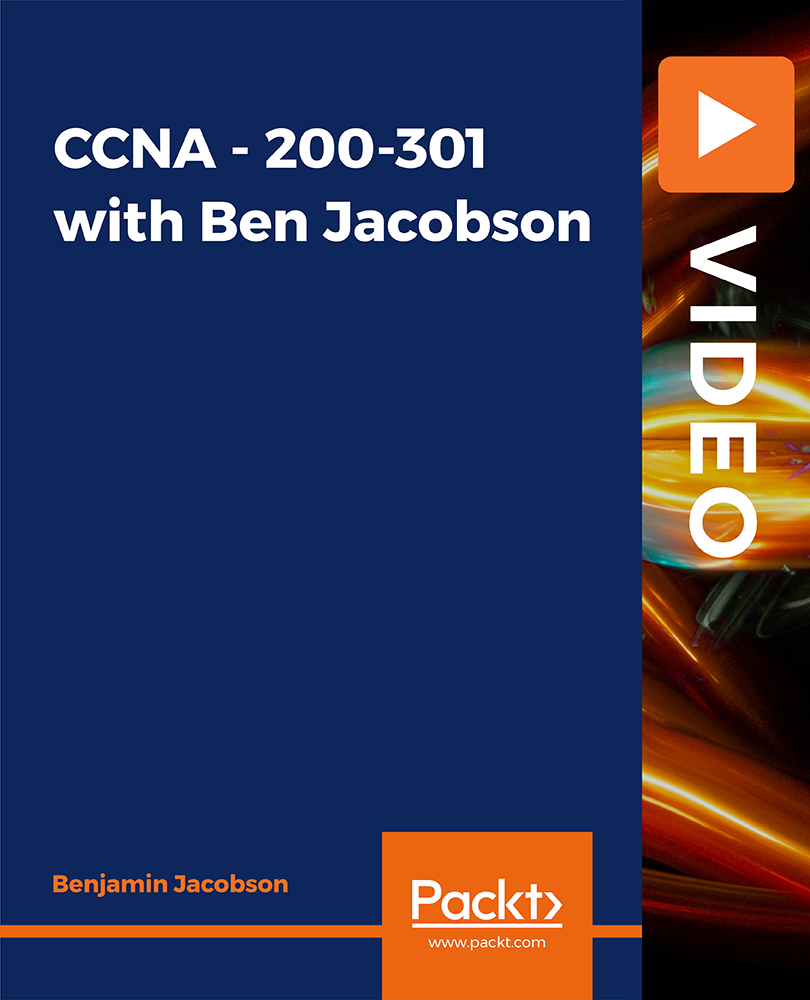- Professional Development
- Medicine & Nursing
- Arts & Crafts
- Health & Wellbeing
- Personal Development
Businesses Succeed by Focusing on Quality
By IIL Europe Ltd
Businesses Succeed by Focusing on Quality In this one-hour session, we will discuss tips to promote quality management and leadership within an organization and learn what leaders should do to promote quality and help make quality and process thinking part of the business culture. Quality should be a core value for most companies. Customers expect high-quality products and services from companies they frequent; otherwise they will go somewhere else. So it is essential to meet and exceed customer and employee expectations in order to not only survive but to thrive as a business. Therefore, an emphasis on quality improvement is crucial. This course will focus on how a structured approach to addressing and focusing on quality will enable your company to continuously improve quality and thus satisfy the all-important customer. What You Will Learn Discuss tips to promote quality management and leadership within an organization Suggest ideas for leaders to promote the topic of quality Emphasize the importance of process thinking as part of the business culture Quality Culture Quality Measurement, Metrics, and Decision Making Quality Projects and Project Tools Monthly Quality Results Meetings Leadership Support

Earn your certification as a Sterile Technician with our in-depth course. Prepare to support critical healthcare environments by ensuring the sterility and safety of instruments in operating rooms, emergency departments, and beyond.

Abuse Awareness & Response Training
By SkillWise
Overview Uplift Your Career & Skill Up to Your Dream Job - Learning Simplified From Home! Kickstart your career & boost your employability by helping you discover your skills, talents, and interests with our special Abuse Awareness & Response Training Course. You'll create a pathway to your ideal job as this course is designed to uplift your career in the relevant industry. It provides the professional training that employers are looking for in today's workplaces. The Abuse Awareness & Response Training Course is one of the most prestigious training offered at Skillwise and is highly valued by employers for good reason. This Abuse Awareness & Response Training Course has been designed by industry experts to provide our learners with the best learning experience possible to increase their understanding of their chosen field. This Abuse Awareness & Response Training Course, like every one of Skillwise's courses, is meticulously developed and well-researched. Every one of the topics is divided into elementary modules, allowing our students to grasp each lesson quickly. At Skillwise, we don't just offer courses; we also provide a valuable teaching process. When you buy a course from Skillwise, you get unlimited Lifetime access with 24/7 dedicated tutor support. Why buy this Abuse Awareness & Response Training ? Lifetime access to the course forever Digital Certificate, Transcript, and student ID are all included in the price Absolutely no hidden fees Directly receive CPD Quality Standard-accredited qualifications after course completion Receive one-to-one assistance every weekday from professionals Immediately receive the PDF certificate after passing Receive the original copies of your certificate and transcript on the next working day Easily learn the skills and knowledge from the comfort of your home Certification After studying the course materials of the Abuse Awareness & Response Training there will be a written assignment test which you can take either during or at the end of the course. After successfully passing the test you will be able to claim the PDF certificate for free. Original Hard Copy certificates need to be ordered at an additional cost of £8. Who is this course for? This Abuse Awareness & Response Training course is ideal for Students Recent graduates Job Seekers Anyone interested in this topic People already work in relevant fields and want to polish their knowledge and skills. Prerequisites This Abuse Awareness & Response Training does not require you to have any prior qualifications or experience. You can just enrol and start learning. This Abuse Awareness & Response Training was made by professionals and it is compatible with all PCs, Macs, tablets, and smartphones. You will be able to access the course from anywhere at any time as long as you have a good enough internet connection. Career path As this course comes with multiple courses included as a bonus, you will be able to pursue multiple occupations. This Abuse Awareness & Response Training is a great way for you to gain multiple skills from the comfort of your home. Module 01: Safeguarding & Types of Abuse Safeguarding & Types of Abuse 00:18:00 Module 02: Abuse, Response & Reduction Abuse, Response & Reduction 00:16:00 Module 03: Mental Health Awareness Mental Health Awareness 00:15:00 Module 04: Relationships in Mental Health Relationships in Mental Health 00:14:00 Module 05: Mental Health Conditions & Issues Mental Health Conditions & Issues 00:19:00 Module 06: Supporting Others Supporting Others 00:14:00 Order Your Certificate Order Your Certificate QLS

Diploma in HACCP Training
By Compliance Central
Diploma in HACCP Training will assist you in producing the best possible outcome by mastering the skills. Those who want to succeed must enrol in the course Diploma in HACCP Training. By completing this course, you will acquire the skills required to become an expert in a comparable field. The basics of our Diploma in HACCP Training course are covered first, and then we move on to more advanced material. The lessons in this Diploma in HACCP Training course are therefore clear and easy to understand. Courses you'll get: Course 01: Diploma in HACCP Training Course 02: Food Hygiene & Safety Training-Level 1 Course 03: Food Hygiene and Safety Training for Retail-Level 2 Course 04: Food Labelling Course 05: Level 2 Food Hygiene and Safety for Catering Course 06: Food Handler Certificate: Food Safety & Food Hygiene Diploma in HACCP Training Course Basic Learning Outcomes: After completing this highly appreciated Diploma in HACCP Training course, you'll be a competent expert, besides- You can give assistance related to the Diploma in HACCP Training with complete knowledge and confidence. You'll be competent and proficient enough to explore Diploma in HACCP Training related job fields on your own. Furthermore, you can train up others and grow an efficient peer community in your locality and serve people. It will enhance your portfolio, you can use the certificate as proof of your efficiency to the employer. It will boost up your productivity, you can use the skill and credentials, and become more competent in your vocation with increased earning! Key Highlights of Diploma in HACCP Training Course: CPD Accredited Course Unlimited Retake Exam & Tutor Support Easy Accessibility to the Course Materials 100% Learning Satisfaction Guarantee Lifetime Access & 24/7 Support Self-paced Course Modules Curriculum Breakdown of the Course:- Module 01: An Introduction to HACCP Module 02: HACCP and Food Safety Legislation Module 03: Food Safety Hazards Module 04: Planning a HACCP System Module 05: Creating the HACCP System Module 06: Principle 1 - Hazard Analysis Module 07: Principle 2 - Critical Control Points Module 08: Principle 3 - Critical Limits Module 09: Principle 4 - Monitoring Critical Control Points Module 10: Principle 5 - Corrective Action Module 11: Principle 6 - Verification of the HACCP System Module 12: Principle 7 - Documentation Module 13: Implementing the HACCP System Module 14: HACCP Alternatives Certification: CPD Accredited (CPD QS) Certificate Digital (PDF) & Hardcopy certificates are available CPD 60 CPD hours / points Accredited by CPD Quality Standards Who is this course for? Anyone from any background can enrol in this Diploma in HACCP Trainingcourse. This course particularly recommended for- Students Recent graduates Job Seekers Anyone interested in this topic People already working in the relevant fields and want to polish their knowledge and skill. Requirements Students seeking to enrol for Diploma in HACCP Trainingcourse should meet the following requirements; Basic knowledge of English Language Be age 16 years or above Basic Knowledge of Information & Communication Technologies for studying online or digital platform. Stable Internet or Data connection in your learning devices. Career path After completing this course, you can explore trendy and in-demand jobs related to Diploma in HACCP Training. Explore each of the roles available and how you can start your career in this platform. Certificates Certificate of completion Digital certificate - Included After successfully completing this course, you can get CPD accredited digital PDF certificate for free.

Classes from A1 to C2 level of the CEFR (Common European Framework of Reference for Languages). A1 - A2 Beginners Let’s start learning French! With this course you will learn the basic elements and key phrases of the French language from the very beginning. You might know a few words and expressions already, but what about making your visit more authentic by interacting with people once you are there? The exercises and activities in this course will build your confidence with useful expressions, pronunciation, grammar practice, verb drills (present tense of most common verbs) and speaking/listening activities, games and quizzes will be included along the way. The syllabus: French language sounds are unique, so you need to know how to pronounce each sound correctly. This course will aim not only at building your confidence when speaking French but also to sound French! Greetings, formal and informal address; how to introduce yourself/ introduce others, ask for something in cafés and restaurants, giving/exchange details, understanding numbers and prices, talking about jobs and family, where you live; asking and understanding directions and other basic vocabulary when going around shopping; you will also learn some cultural traits and fun facts about French people. B1 - B2 Intermediate Now that you know some French, why not improve your language skills further?The intermediate course is structured around grammar activities (such as prepositions, combined articles and pronouns), verb drills (past tenses, progressive forms, future tense), comprehension activities, short stories, common idiomatic expressions, games and quizzes. The syllabus: describing people, booking hotels, booking accommodation online and via emails, more about numbers, describing places, expressing admiration, enquiring about services such as public transport; talking about homes, finding a house; expressing likes and dislikes, shopping (markets), buying shoes and clothes, expressing preferences, writing invitations, giving your opinion, making suggestions, buying tickets, understanding directions, describing situations in the past; making plans for the future. C1 - C2 Advanced The advanced course is designed for students who already know French but want to take their knowledge further in order to hone their skills in all aspects of the language learning. With the advanced course, the student will have the opportunity to learn the grammar and vocabulary acquired with the intermediate course, but more in depth with more listening and practical activities and role play. The focus of this course is to prepare the student to live in a French speaking country. The teaching approach will also include a variety of newspapers articles (short at the beginning and longer articles as the student progresses further). The articles are used as conversation topics in order to hone vocabulary and grammar skills. Short videos from trusted resources will also be used for speaking practice during the class to boost fluency and to learn new common expressions. This course may include writing tasks about specific topics which the student will discuss during the class with the teacher. The syllabus: Includes talking about saying what you have done recently using a variety of verbs and expressions, referring to events in the past using the imperfect tense and the past tense, understanding the weather forecast, making suggestions, understanding and giving instructions, comparing things, giving reasons, solving problems, discussing preferences, asking for and giving advice, talking about holidays, making plans for the future. French school support tuition. We provide help to students who need support with homework in order to pass their exams. Ad hoc extra activities and grammar notes can be provided to revise and consolidate the notions acquired at school. Help with short essay writing and proof reading also available. Online French classes: The online classes are delivered via Skype and classes can be for individuals and for small groups. We can prepare you for DELF B1 (Diplôme d’études en langue Française).
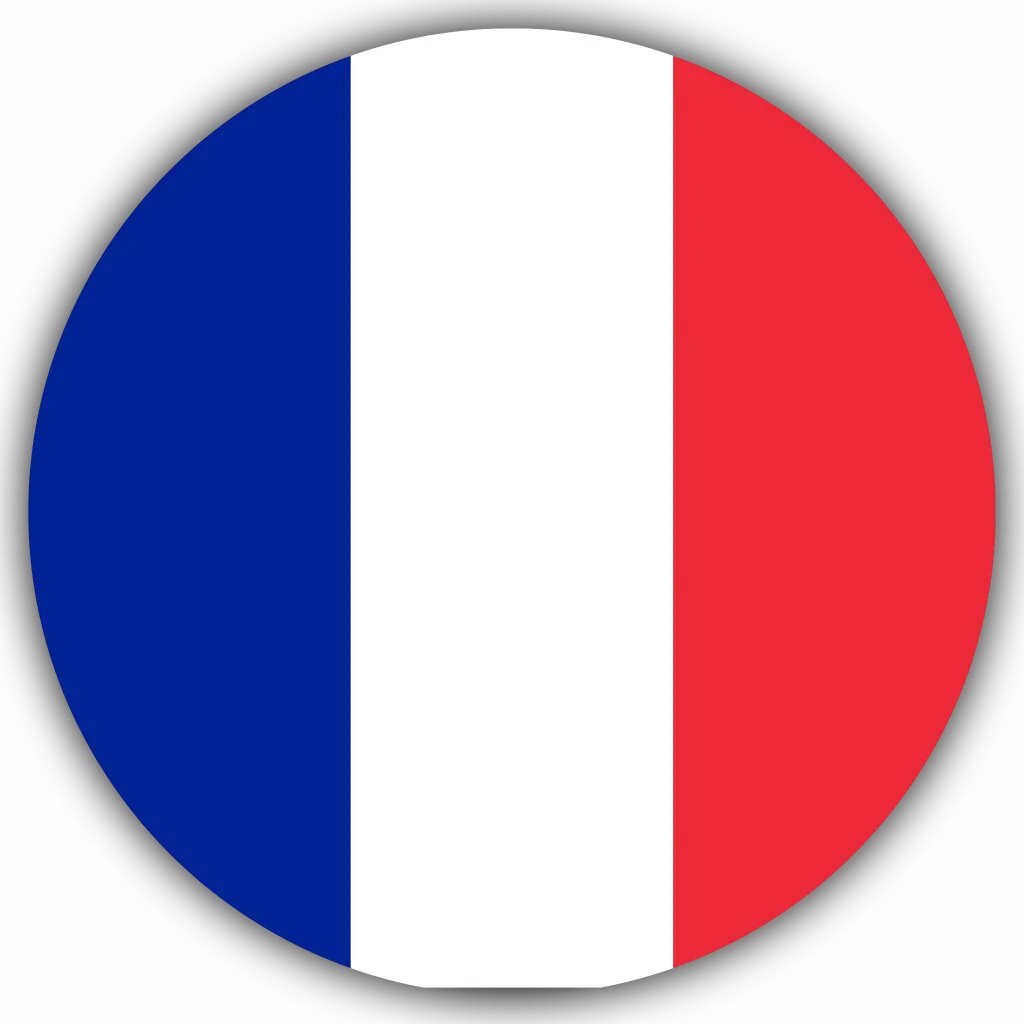
Life Coaching: 20-in-1 Premium Online Courses Bundle
By Compete High
Want to inspire others and craft a career that reflects your passion for growth? The Life Coaching: 20-in-1 Premium Online Courses Bundle is designed to transform personal development into professional opportunity. Whether you dream of becoming a coach, mentor, or motivator—or simply want to sharpen your human-focused skills—this bundle opens the door. With 20 job-relevant credentials, you'll stand out across wellness, HR, education, social care, and entrepreneurship sectors. Description The life coaching industry is expanding rapidly—and so is the demand for emotionally intelligent professionals across countless fields. This all-in-one bundle helps you build a dynamic skill set that appeals to hiring managers, clients, and collaborators alike. If you’re pursuing opportunities in coaching, training, wellness, HR, public speaking, online entrepreneurship, or personal development, this bundle shows you're serious about empowering others and driving growth. 🚀 Massive value: 20 career-building courses in one powerful package. 📅 Time-sensitive opportunity: Enrol now before this promotional offer ends. 🎤 Ideal for client-facing careers: Make yourself memorable and marketable. FAQ Q: Who should enrol in this bundle? A: Aspiring life coaches, HR professionals, trainers, entrepreneurs, or anyone wanting to build a people-centred career. Q: Is it only for those starting a coaching business? A: Not at all—these credentials benefit professionals in education, wellness, management, and more. Q: Can I apply these skills outside of coaching? A: Absolutely. The transferable skills boost employability across a wide range of careers. Q: Will I receive certificates for each course? A: Yes, each completed course comes with a certificate of completion. Q: How long do I have access to the courses? A: You get full access from the moment you enrol—with no expiration. Q: Is this bundle beginner-friendly? A: Yes, it’s suitable for all levels—no prior experience needed.

Introduction to Clinical Teaching: 20-in-1 Premium Online Courses Bundle
By Compete High
The future of healthcare depends on well-prepared educators. The Introduction to Clinical Teaching 20-in-1 bundle is tailored for healthcare professionals transitioning into teaching, training, or mentoring roles. If you're ready to become the guide that tomorrow’s practitioners need—start here. Get ahead of the curve before others catch on. Your teaching journey begins now. Description Clinical teaching isn’t just about passing on facts—it’s about guiding healthcare professionals in high-pressure, real-world situations. This 20-in-1 course bundle is built for healthcare workers who want to move into education, mentoring, or structured clinical instruction—without needing to leave their current field behind. Whether you're in nursing, paramedicine, pharmacy, or diagnostics, this bundle speaks to what employers are increasingly seeking: professionals who can teach, communicate, and support others while maintaining a high standard of care. The courses cover everything from healthcare protocols to communication and counselling, ensuring you can step confidently into educational roles in hospitals, clinics, and training programmes. With all 20 courses bundled for maximum value, you’ll not only enhance your skillset—you’ll improve your job prospects across two rapidly growing sectors: healthcare and education. FAQ Who should enrol in this bundle? Healthcare professionals (nurses, paramedics, lab techs, etc.) looking to take on teaching, mentoring, or clinical training responsibilities. Which roles could this help me qualify for? Clinical educator, healthcare trainer, NHS mentor, academic support staff, medical skills facilitator, or first aid instructor. Is prior teaching experience required? No—this bundle is ideal for those new to teaching but experienced in healthcare environments. Can this be studied while working full-time? Yes—courses are flexible and self-paced for busy professionals. Will this improve my job prospects? Absolutely. Many healthcare employers value candidates who can train, mentor, or support junior staff and students. Why now? Healthcare education is expanding—those who train now will lead tomorrow. Don’t let this opportunity pass you by.
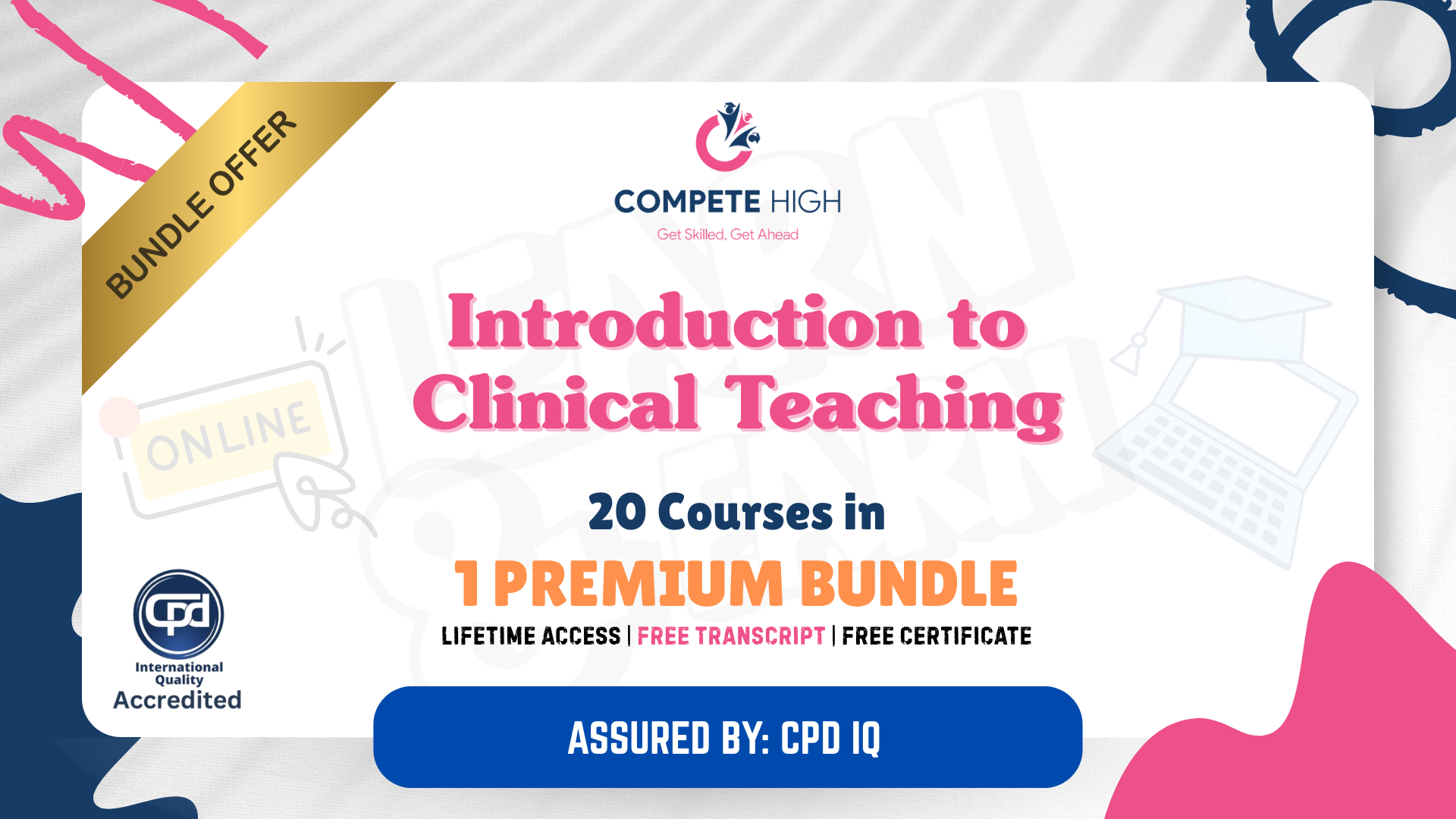
Mastering Medical Teaching: 20-in-1 Premium Online Courses Bundle
By Compete High
Healthcare needs more than expertise—it needs educators. The Mastering Medical Teaching 20-in-1 bundle is designed to help clinical professionals transition into training, mentoring, and educational roles across hospitals, colleges, and community care centres. If you're ready to lead, teach, or mentor the next generation of healthcare providers—this bundle puts your future within reach. Description From paramedics and nurses to lab technicians and pharmacy staff, today's healthcare professionals are often expected to guide others. Whether you're delivering internal training, supporting new staff, or preparing for a clinical educator role, this bundle has been built to make you more employable in both frontline and teaching-focused positions. The course list reflects the complex, interdisciplinary knowledge expected in modern healthcare settings—from communication and public health to data and counselling. This isn't just about doing the job—it's about teaching others how to do it too. Ideal for NHS staff, private healthcare employees, or professionals stepping into educational roles, this bundle offers a high-value route into one of the most respected areas of medical practice. And with all 20 courses rolled into one, it’s an investment that offers flexibility, credibility, and a faster path to new opportunities. FAQ Who is this course bundle for? Healthcare professionals looking to move into medical education, mentorship, clinical supervision, or healthcare training roles. What types of jobs could this support? Clinical educator, CPD coordinator, training supervisor, healthcare tutor, or mentor in NHS and private settings. Is this suitable for those without teaching experience? Absolutely. It’s tailored for experienced professionals who are new to formal teaching. Can I study while working full-time? Yes—this is designed with flexible learning in mind for working professionals. Will it enhance my job applications in the UK? Yes. Healthcare roles increasingly value teaching and mentoring capability across the sector. What’s the urgency? As healthcare education expands, roles are opening fast. Start training now, or risk missing out.

WordPress Website Training: 20-in-1 Premium Online Courses Bundle
By Compete High
Want to be the person companies can’t afford not to hire? This all-in-one WordPress Website Training bundle is tailored for modern digital industries — combining technical ability with business communication and project fluency. Whether you’re eyeing a freelance career or a role in a creative agency, this bundle positions you as job-ready, hireable, and ahead of the curve. From startups to eCommerce giants, the need for multi-skilled professionals who can design, build, and sell online is growing fast. Get in now—before the competition does. Description Whether it’s building sleek websites, launching eCommerce platforms, or managing client communications, employers crave candidates who can do more than just code. That’s exactly why this 20-in-1 bundle exists — to give you the edge that turns job interviews into job offers. With skills relevant to sectors like web development, marketing, digital freelancing, tech support, and remote project teams, this bundle isn’t just valuable — it’s indispensable. Hiring managers know that finding someone who speaks both code and client is rare. This bundle ensures you’ll become that person. If you're considering a freelance jump, this training stack doubles as your toolkit. Master the essentials, show off cross-disciplinary skills, and finally take on those better-paying, long-term clients you’ve been watching others land. And the best part? You're getting 20 job-aligned courses for less than the price of a single university module. No fluff — just focused, hire-me-now learning. FAQ Who is this bundle best for? Anyone aiming to break into web design, development, digital marketing, or freelancing — and those wanting to add a modern edge to their CV. What industries does it apply to? Web design, digital marketing, freelance tech, remote customer support, project coordination, and eCommerce. Will this help me become more hireable? Absolutely. It was built to cover the skill combinations employers and clients now expect in digital professionals. Is this beginner-friendly? Yes. Whether you’re starting fresh or adding polish to your current skillset, the structure supports both. How fast can I finish it? You set the pace. Some learners finish in a few weeks; others spread it over months. Will I get proof of completion? Yes. You’ll receive certificates that show you’ve completed each course — great for CVs, portfolios, and client proposals.

CCNA - 200-301 with Ben Jacobson
By Packt
This course is for networking enthusiasts who want to get ahead in their networking career by passing the new 200-301 Cisco Certified Network Associate (CCNA) exam. The course covers all the topics required for the certification, such as network fundamentals, network access, IP connectivity, IP services, and security fundamentals.