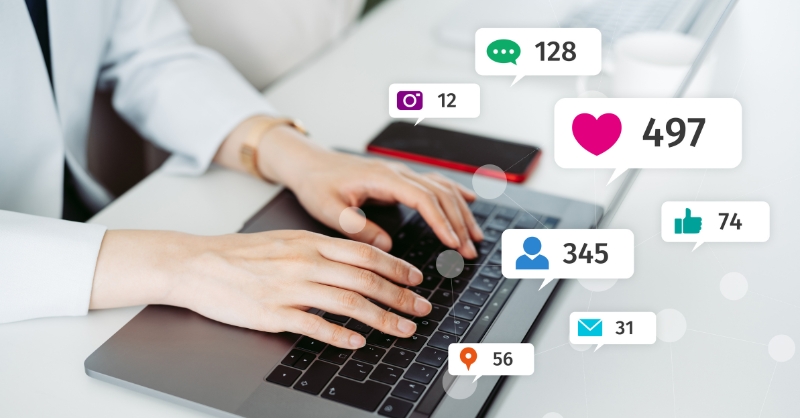- Professional Development
- Medicine & Nursing
- Arts & Crafts
- Health & Wellbeing
- Personal Development
Accounting and Finance Level 5
By Wise Campus
Accounting and Finance: Accounting and Finance Course Online Would you like to know exactly how businesses track, analyse, and schedule their operations? The goal of this Accounting and Finance: Accounting and Finance Course is to provide students with a thorough introduction to company finance as a concept and a career. This Accounting and Finance: Accounting and Finance Course will give you a solid understanding of accounting and financial processes. Also, this Level 5 Accounting and Finance course teaches all the concepts, and responsibilities of an employee. Through the help of this Level 5 Accounting and Finance course, you can prepare yourself for a career in the accounting and finance industry. This Level 5 Accounting and Finance course is helpful in understanding money value, inventory management and other related issues. Join our Accounting and Finance: Accounting and Finance Course now. This Level 5 Accounting and Finance course is ideal for you if you have a strong desire to work as an account assistant or financial manager; otherwise, there are alternative options. Main Course: Level 5 Accounting and Finance Course Free Courses are including with this Accounting and Finance: Accounting and Finance Course Along with The Accounting and Finance Course, We Offer a free Level 5 Diploma in Business Analysis Course Along with The Accounting and Finance Course, We Offer a free HR and Payroll Management Course Special Offers of this Accounting and Finance: Accounting and Finance Course This Accounting and Finance: Accounting and Finance Course includes a FREE PDF Certificate. Lifetime access to this Accounting and Finance: Accounting and Finance Course Instant access to this Accounting and Finance: Accounting and Finance Course Get FREE Tutor Support to this Accounting and Finance: Accounting and Finance Course Accounting and Finance: Accounting and Finance Course Online The daily inflow and outflow of funds from a company or organization is the focus of accounting. The management of assets and liabilities as well as the planning of future expansion are referred to as finance. Accounting and finance support businesses in measuring, tracking, and organizing their activities. Accounting and finance support businesses in measuring, tracking, and organizing their activities. The goal of this accounting and finance course is to give students a thorough introduction to business accounting and finance as a concept and a career. Who is this course for? Accounting and Finance: Accounting and Finance Course Online This Accounting and Finance: Accounting and Finance Course is for anyone who wants to advance their professional life. Requirements Accounting and Finance: Accounting and Finance Course Online To enrol in this Accounting and Finance: Accounting and Finance Course, students must fulfil the following requirements. To join in our Accounting and Finance: Accounting and Finance Course, you must have a strong command of the English language. To successfully complete our Accounting and Finance: Accounting and Finance Course, you must be vivacious and self driven. To complete our Accounting and Finance: Accounting and Finance Course, you must have a basic understanding of computers. A minimum age limit of 15 is required to enrol in this Accounting and Finance Course. Career path Accounting and Finance: Accounting and Finance Course Online After completing this Accounting and Finance: Accounting and Finance Course, you may be able to pursue a variety of promising career opportunities, such as: Account manager Finance manager Administrative Specialist and many more.

Personal Trainer / Fitness Instructor + Diet & Nutrition
By Wise Campus
Fitness Instructor: Fitness Instructor Course Online Do you wish to enhance your abilities or pursue a profession as a personal trainer or fitness instructor? If so, this fitness instructor course will provide you a firm basis to build on as you develop into a self-assured personal trainer or fitness instructor. We have five modules to study about the advances in functional training in this fitness instructor course. You will learn how to develop mobility and flexibility in accordance with your unique demands with this fitness instructor training. You can learn about many exercise-related injuries through a fitness instructor course in addition to other sources. Additionally, this fitness instructor course provides a thorough understanding of the fundamentals of fitness instruction. Enrol in this Fitness Instructor course to develop your expertise as a personal trainer or fitness instructor! Learning Outcomes of Fitness Instructor: Fitness Instructor Course After completing this Fitness Instructor course, the learner will be able to: Gain a range of core skills needed to become a successful personal trainer or fitness instructor. From a Fitness Instructor you can Gain in-depth knowledge of the core of fitness and maintain hips. As a Fitness Instructor you can Understand how to perform a range of resistance exercises and be aware of injuries. Know how to build stamina and lean muscle from this Fitness Instructor course. Understand how to perform a range of stretches safely to increase flexibility and mobility. Main Course: Fitness Instructor Course Free Courses are including with this Fitness Instructor: Fitness Instructor Course Along with The Fitness Instructor Course, We Offer a free Personal Trainer Course Along with The Fitness Instructor Course, We Offer a free Diet & Nutrition Course Special Offers of this Fitness Instructor: Fitness Instructor Course This Fitness Instructor: Fitness Instructor Course includes a FREE PDF Certificate. Lifetime access to this Fitness Instructor: Fitness Instructor Course Instant access to this Fitness Instructor: Fitness Instructor Course Get FREE Tutor Support to this Fitness Instructor: Fitness Instructor Course Fitness Instructor: Fitness Instructor Course Online The goal of this fitness instructor course is to give participants a comprehensive understanding of how to coach others to increase their muscle mass, strength, endurance, and flexibility while inspiring them to pursue fitness goals. Important subjects covered in the Fitness Instructor: Fitness Instructor Course include the muscular system, HIIT workouts, stretching, endurance training, and weight loss science. Who is this course for? Fitness Instructor: Fitness Instructor Course Online This Fitness Instructor: Fitness Instructor Course is suitable for anyone including Students, Recent graduates or Job Seekers. Requirements Fitness Instructor: Fitness Instructor Course Online To enrol in this Fitness Instructor: Fitness Instructor Course, students must fulfil the following requirements. To join in our Fitness Instructor: Fitness Instructor Course, you must have a strong command of the English language. To successfully complete our Fitness Instructor: Fitness Instructor Course, you must be vivacious and self driven. To complete our Fitness Instructor: Fitness Instructor Course, you must have a basic understanding of computers. A minimum age limit of 15 is required to enrol in this Fitness Instructor: Fitness Instructor Course. Career path Fitness Instructor: Fitness Instructor Course Online You will be able to achieve a lucrative career with the help of this Fitness Instructor: Fitness Instructor Course.

Boost Your Career with Apex Learning and Get Noticed By Recruiters in this Hiring Season! Get Hard Copy + PDF Certificates + Transcript + Student ID Card worth £160 as a Gift - Enrol Now Give a compliment to your career and take it to the next level. This Linux bundle will provide you with the essential knowledge to shine in your professional career. Whether you want to develop skills for your next job or elevate your skills for your next promotion, this Linux bundle will help you stay ahead of the pack. Throughout the Linux programme, it stresses how to improve your competency as a person in your chosen field while also outlining essential career insights in the relevant job sector. Along with this Linux course, you will get 10 premium courses, an original hardcopy, 11 PDF certificates (Main Course + Additional Courses) Student ID card as gifts. This Bundle Consists of the following Premium courses: Course 01: Learn Linux in 5 Days Course 02: Linux Security and Hardening Course 03: Ethical Hacking with Kali Linux Course 04: Cyber Security Incident Handling and Incident Response Course 05: Network Security Level 2 Course 06: CompTIA Networking - Level 4 Course 07: Encryption Course 08: Complete Web Application Penetration Testing & Security Course 09: Data Analytics Course 10: Data Center Training Essentials: General Introduction Course 11: Essential IT Skills Level 3 Enrol now to advance your career, and use the premium study materials from Apex Learning. How will I get my Certificate? After successfully completing the course, you will be able to order your CPD Accredited Certificates (PDF + Hard Copy) as proof of your achievement. PDF Certificate: Free (Previously it was £10 * 11 = £110) Hard Copy Certificate: Free (For The Title Course) PS The delivery charge inside the UK is £3.99, and the international students have to pay £9.99. Curriculum of Bundle Course 01: Learn Linux in 5 Days Unit 01: Overview Course Overview Unit 02: Day 1 Background and Introduction Linux Distributions Installing VirtualBox on Windows Installing VirtualBox on Mac Installing Linux Using an Image for VirtualBox VirtualBox Troubleshooting Tips When to Install Linux from Scratch Installing CentOS from Scratch / CentOS Manual Installation Process Getting Connected Connect Directly Unit 03: Day 2 The Linux Directory Structure The Shell Basic Linux Commands Teach Yourself to Fish Working with Directories Listing Files and Understanding LS Output Unit 04: Day 3 File and Directory Permissions Explained - Part One File and Directory Permissions Explained - Part Two View Files and the Nano Editor Editing Files in Vi Editing Files with Emacs Finding Files and Directories Graphical Editors Unit 05: Day 4 Deleting, Copying, Moving, and Renaming Files Wildcards - Part One Wildcards - Part Two Input, Output, and Redirection Comparing Files Searching in Files and Using Pipes Transferring and Copying Files over the Network Customizing the Shell Prompt Shell Aliases Unit 06: Day 5 Environment Variables Processes and Job Control Scheduling Repeated Jobs with Cron Switching Users and Running Commands as Others Shell History and Tab Completion Installing Software on RPM Based Linux Distros: RedHat, CentOS, AlmaLinux, Rocky Installing Software on Debian Based Linux Distros: Debian, Ubuntu, Kali Linux Conclusion - Congratulations and Thank You! Unit 07: Addendum - Connecting to a Linux Virtual Machine over the Network Connecting to a Linux Virtual Machine over the Network Unit 08: Bonus Bonus - Installing NGINX, MySQL, PHP, and WordPress on Ubuntu CPD 150 CPD hours / points Accredited by CPD Quality Standards Career path Having this expertise will increase the value of your CV and open you up to multiple job sectors. Certificates Certificate of completion Digital certificate - Included Certificate of completion Hard copy certificate - Included P.S. The delivery charge inside the UK is £3.99, and the international students have to pay £9.99.

AutoCAD Programming Using C#.NET Level 7
By IOMH - Institute of Mental Health
Overview of AutoCAD Programming Using C#.NET Join our AutoCAD Programming Using C#.NET Level 7 course and discover your hidden skills, setting you on a path to success in this area. Get ready to improve your skills and achieve your biggest goals. The AutoCAD Programming Using C#.NET Level 7 course has everything you need to get a great start in this sector. Improving and moving forward is key to getting ahead personally. The AutoCAD Programming Using C#.NET Level 7 course is designed to teach you the important stuff quickly and well, helping you to get off to a great start in the field. So, what are you looking for? Enrol now! Get a Quick Look at The Course Content: This AutoCAD Programming Using C#.NET Course will help you to learn: Learn strategies to boost your workplace efficiency. Hone your skills to help you advance your career. Acquire a comprehensive understanding of various topics and tips. Learn in-demand skills that are in high demand among UK employers This course covers the topic you must know to stand against the tough competition. The future is truly yours to seize with this AutoCAD Programming Using C#.NET Level 7. Enrol today and complete the course to achieve a certificate that can change your career forever. Details Perks of Learning with IOMH One-To-One Support from a Dedicated Tutor Throughout Your Course. Study Online - Whenever and Wherever You Want. Instant Digital/ PDF Certificate. 100% Money Back Guarantee. 12 Months Access. Process of Evaluation After studying the course, an MCQ exam or assignment will test your skills and knowledge. You have to get a score of 60% to pass the test and get your certificate. Certificate of Achievement Certificate of Completion - Digital / PDF Certificate After completing the AutoCAD Programming Using C#.NET Level 7 course, you can order your CPD Accredited Digital / PDF Certificate for £5.99. Certificate of Completion - Hard copy Certificate You can get the CPD Accredited Hard Copy Certificate for £12.99. Shipping Charges: Inside the UK: £3.99 International: £10.99 Who Is This Course for? This AutoCAD Programming Using C#.NET Level 7 is suitable for anyone aspiring to start a career in relevant field; even if you are new to this and have no prior knowledge, this course is going to be very easy for you to understand. On the other hand, if you are already working in this sector, this course will be a great source of knowledge for you to improve your existing skills and take them to the next level. This course has been developed with maximum flexibility and accessibility, making it ideal for people who don't have the time to devote to traditional education. Requirements You don't need any educational qualification or experience to enrol in the AutoCAD Programming Using C#.NET Level 7 course. Do note: you must be at least 16 years old to enrol. Any internet-connected device, such as a computer, tablet, or smartphone, can access this online course. Career Path The certification and skills you get from this AutoCAD Programming Using C#.NET Level 7 Course can help you advance your career and gain expertise in several fields, allowing you to apply for high-paying jobs in related sectors. Course Curriculum Unit 01: Course Outline and Introduction Module 01: Introduction 00:01:00 Module 02: Who is this course for? 00:01:00 Module 03: What Will I Learn from this Course? 00:01:00 Module 04: What is CSharp (C#)? 00:01:00 Module 05: What is AutoCAD .NET API? 00:01:00 Module 06: What are the advantages of programming in AutoCAD .NET API? 00:02:00 Unit 02: .Net Framework and Visual Studio 2017 Community Edition Module 01: Section Overview 00:01:00 Module 02:.NET Framework Architecture Overview 00:03:00 Module 03: .NET Framework Class Library, Common Type System, Common Language Runtime 00:03:00 Module 04: More about.NET Framework Common Language Runtime (CLR) 00:02:00 Module 05: Visual Studio 2017 Integrated Development Environment (IDE) 00:03:00 Module 06: Visual Studio 2017 IDE Demo 00:07:00 Unit 03: C# Fundamentals Module 01: Section Overview 00:03:00 Module 02: DataTypes and Variables - Value Types (signed/unsigned integers) 00:04:00 Module 03: DataTypes and Variables - Signed and Unsigned Integer Demo 00:06:00 Module 04: DataTypes and Variables - Floating Point and Decimal 00:02:00 Module 05: DataTypes and Variables - Floating Point and Decimal Demo 00:04:00 Module 06: DataTypes and Variables - Boolean 00:03:00 Module 07: DataTypes and Variables - Reference Types 00:03:00 Module 08: DataTypes and Variables - Class Type 00:03:00 Module 09: DataTypes and Variables - Class Type - Demo 00:11:00 Module 10: DataTypes and Variables - Interface Type 00:01:00 Module 11: DataTypes and Variables - Array Type 00:02:00 Module 12: DataTypes and Variables - Array Type - Demo (Single Dimension) 00:08:00 Module 13: DataTypes and Variables - Array Type - Demo (Multi Dimension) 00:10:00 Module 14: C# Operators Overview 00:02:00 Module 15: C# Assignment Operators 00:03:00 Module 16: C# Assignment Operators - Demo 00:06:00 Module 17: C# Unary Operators 00:02:00 Module 18: C# Unary Operators - Demo 00:02:00 Module 19: C# Primary Operators 00:03:00 Module 20: C# Primary Operators - Demo 00:07:00 Module 21: C# Equality Operators 00:01:00 Module 22: C# Equality Operators - Demo 00:02:00 Module 23: C# Additive Operators 00:02:00 Module 24: C# Additive Operators - Demo 00:01:00 Module 25: C# Multiplicative Operators 00:01:00 Module 26: C# Multiplicative Operators - Demo 00:01:00 Module 27: C# - Relational and Type Operators 00:04:00 Module 28: C# - Logical, Conditional and Null Operators 00:04:00 Module 29: C# - Logical, Conditional and Null Operators - Demo 00:07:00 Module 30: C# Keywords (Reserved Words) 00:04:00 Module 31: C# - Conditionals Overview 00:01:00 Module 32: C# Conditionals - If-Then-Else Statement 00:03:00 Module 33: C# Conditionals - If-Then-Else Statement - Demo 00:07:00 Module 34: C# Conditionals - Switch Statement 00:03:00 Module 35: C# Conditionals - Switch Statement - Demo 00:04:00 Module 36: C# - Loops Overview 00:04:00 Module 37: C# Loops - For Loop 00:02:00 Module 38: C# Loops - For Loop - Demo 00:02:00 Module 39: C# Loops - Foreach Loop 00:02:00 Module 40: C# Loops - Foreach Loop - Demo 00:05:00 Module 41: C# Loops - While Loop 00:02:00 Module 42: C# Loops - While Loop - Demo 00:02:00 Module 43: C# Loops - Do While Loop 00:02:00 Module 44: C# Loops - Do While Loop - Demo 00:03:00 Module 45: Modifiers Overview 00:04:00 Module 46: Debugging Overview 00:03:00 Module 47: Debugging - Demo 1 00:05:00 Module 48: Debugging - Demo 2 00:12:00 Module 49: Debugging - Demo 3 00:06:00 Module 50: Error and Exception Handling - Overview 00:02:00 Module 51: ExceptionHandling - Demo 1 00:07:00 Module 52: ExceptionHandling - Demo 2 00:07:00 Module 53: ExceptionHandling - Demo 3 00:13:00 Module 54: Introduction to Object Oriented Programming (OOP) 00:04:00 Module 55: OOP - Encapsulation - Demo (Part 1) 00:11:00 Module 56: OOP - Encapsulation - Demo (Part 2) 00:12:00 Module 57: OOP - Inheritance - Demo (Part 1) 00:07:00 Module 58: OOP - Inheritance - Demo (Part 2) 00:05:00 Module 59: OOP - Polymorphism - Demo (Part 1) 00:10:00 Module 60: OOP - Polymorphism - Demo (Part 2) 00:03:00 Unit 04: Exploring AutoCAD .NET API Module 01: AutoCAD .NET API - Overview 00:01:00 Module 02: AutoCAD .NET API Assemblies 00:02:00 Module 03: Using AutoCAD .NET API in C# - Hello AutoCAD Demo Part 1 00:12:00 Module 04: Using AutoCAD .NET API in C# - Hello AutoCAD Demo - Part 2 00:04:00 Module 05: AutoCAD .NET API Object Hierarchy 00:03:00 Module 06: AutoCAD .NET API - Application Object Overview 00:03:00 Module 07: AutoCAD .NET API - Document Object Overview 00:03:00 Module 08: AutoCAD .NET API - Database Object Overview 00:03:00 Unit 05: Creating AutoCAD Objects using AutoCAD .NET API Module 01: Creating AutoCAD Objects using AutoCAD .NET API - Overview 00:01:00 Module 02: Creating a Line Object - Lab (Part 1) 00:14:00 Module 03: Creating a Line Object - Lab (Part 2) 00:03:00 Module 04: Creating a MText Object - Lab 00:10:00 Module 05: Creating a Circle Object - Lab 00:07:00 Module 06: Creating an Arc Object - Lab 00:05:00 Module 07: Creating a LWPolyline Object - Lab 00:05:00 Unit 06: Manipulate AutoCAD Objects Module 01: Manipulate AutoCAD Objects - Overview 00:01:00 Module 02: Copy Object using C# - Theory 00:01:00 Module 03: Copy Object using C# - Lab (Part 1) 00:11:00 Module 04: Copy Object using C# - Lab (Part 2) 00:02:00 Module 05: Copy multiple objects using C# - Lab (Part 1) 00:09:00 Module 06: Copy multiple objects using C# - Lab (Part 2) 00:01:00 Module 07: Erase Object using C# - Lab (Part 1) 00:06:00 Module 08: Erase Object using C# - Lab (Part 2) 00:05:00 Module 09: Move Object using C# - Lab (Part 1) 00:06:00 Module 10: Move Object using C# - Lab (Part 2) 00:02:00 Module 11: Mirror Object using C# - Lab (Part 1) 00:10:00 Module 12: Mirror Object using C# - Lab (Part 2) 00:02:00 Module 13: Rotate Object using C# - Lab (Part 1) 00:07:00 Module 14: Rotate Object using C# - Lab (Part 2) 00:03:00 Module 15: Scale Object using C# - Lab 00:05:00 Module 16: Copy Object Exercise 00:02:00 Module 17: Copy Object Solution 00:06:00 Module 18: Erase Object Exercise 00:02:00 Module 19: Erase Object Solution 00:07:00 Module 20: Move Object Exercise 00:02:00 Module 21: Move Object Solution 00:06:00 Module 22: Mirror Object Exercise 00:02:00 Module 23: Mirror Object Solution 00:06:00 Module 24: Rotate Object Exercise 00:02:00 Module 25: Rotate Object Solution 00:06:00 Module 26: Scale Object Exercise 00:01:00 Module 27: Scale Object Solution 00:05:00 Unit 07: Exploring AutoCAD Dictionaries (Layers, LineTypes, TextStyles) Module 01: Exploring AutoCAD Dictionaries - Layers Overview 00:03:00 Module 02: Listing all the Layers in the drawing using C# 00:11:00 Module 03: Creating a Layer in AutoCAD using C# 00:09:00 Module 04: Updating a Layer in AutoCAD using C# 00:09:00 Module 05: Turning the Layer On/Off in AutoCAD using C# 00:05:00 Module 06: Thawing/Freezing Layer in AutoCAD using C# 00:04:00 Module 07: Deleting a Layer in AutoCAD using C# 00:03:00 Module 08: Locking/UnLocking a Layer in AutoCAD using C# 00:05:00 Module 09: Assigning a Layer to an AutoCAD object using C# 00:03:00 Module 10: Exploring AutoCAD Dictionaries - LineTypes Overview 00:01:00 Module 11: Listing all the LineTypes in the drawing using C# 00:07:00 Module 12: Loading a LineType in the drawing using C# 00:07:00 Module 13: Setting the Current LineType in AutoCAD using C# 00:03:00 Module 14: Deleting a LineType in AutoCAD using C# 00:03:00 Module 15: Setting a LineType to an object using C# 00:04:00 Module 16: Exploring AutoCAD Dictionaries - TextStyles Overview 00:01:00 Module 17: Listing all the TextStyles in the drawing using C# 00:08:00 Module 18: Updating current TextStyle Font in AutoCAD using C# 00:10:00 Module 19: Setting the Current TextStyle in AutoCAD using C# 00:08:00 Module 20: Setting a TextStyle to an object using C# 00:04:00 Unit 08: User Input Functions Module 01: User Input Functions Overview 00:01:00 Module 02: Using GetString Method - Lab (Part 1) 00:13:00 Module 03: Using GetString Method - Lab (Part 2) 00:10:00 Module 04: Using GetPoint Method - Lab 00:12:00 Module 05: Using GetDistance Method - Lab 00:04:00 Module 06: Using GetKeyWords Method - Lab (Part 1) 00:12:00 Module 07: Using GetKeyWords Method - Lab (Part 2) 00:02:00 Unit 09: Selection Sets and Filters Module 01: Selection Sets and Filters - Overview 00:02:00 Module 02: Using SelectAll Method - Lab (Part 1) 00:11:00 Module 03: Using SelectAll Method - Lab (Part 2) 00:02:00 Module 04: Using SelectOnScreen Method - Lab (Part 1) 00:06:00 Module 05: Using SelectOnScreen Method - Lab (Part 2) 00:01:00 Module 06: Using SelectWindow Method - Lab 00:08:00 Module 07: Using SelectCrossingWindow Method - Lab 00:08:00 Module 08: Using SelectFence Method - Lab 00:08:00 Module 09: Using PickFirstSelection Method - Lab 00:11:00 Module 10: Using SelectionSet Filters - Overview 00:01:00 Module 11: Using SelectionSet Filters - Selecting Lines 00:09:00 Module 12: Using SelectionSet Filters - Selecting MTexts Lab 00:07:00 Module 13: Using SelectionSet Filters - Selecting Polylines Lab 00:03:00 Module 14: Using SelectionSet Filters - Selecting Blocks (FrenchDoors) Lab 00:07:00 Module 15: Using SelectionSet Filters - Selecting Blocks (BiFoldDoors) Lab 00:04:00 Module 16: Using SelectionSet Filters - Selecting objects in a Layer (Walls) Lab 00:07:00 Module 17: Using SelectionSet Filters - Selecting all objects in a Layer (Stairs) Lab 00:05:00 Module 18: Using SelectionSets and Filters - Exercises 00:02:00 Unit 10: Developing Title Block Project - Hands On! Module 01: TitleBlock Project - Overview 00:05:00 Module 02: Creating Project and TBlock Class - Lab 00:14:00 Module 03: Creating Classes for each Paper Sizes - Lab 00:07:00 Module 04: Creating TitleBlock Class - Lab 00:14:00 Module 05: Handling User Selected Paper Size - Lab 00:05:00 Module 06: Creating the TitleBlock Border Lines - Lab 00:06:00 Module 07: Creating the Horizontal Partition Lines - Lab (Part 1) 00:11:00 Module 08: Creating the Horizontal Partition Lines - Lab (Part 2) 00:05:00 Module 09: Creating Vertical Partition Lines - Lab 00:11:00 Module 10: Project Check on the Partition Lines - Lab 00:07:00 Module 11: Creating the TitleBlock Labels - Lab (Part 1) 00:10:00 Module 12: Creating the TitleBlock Labels - Lab (Part 2) 00:09:00 Module 13: Creating the TitleBlock Labels - Lab (Part 3) 00:11:00 Module 14: Project Check on the Labels 00:07:00 Module 15: Creating Drawing Information Texts 00:08:00 Module 16: Debugging the TitleBlock Project - Lab 00:10:00 Module 17: Completing and Running the TitleBlock Plugin 00:05:00 Module 18: Audit Drawing Project - Overview 00:02:00 Module 19: Audit Drawing Project - Demo 00:07:00 Module 20: Creating the AuditDrawing Project 00:11:00 Module 21: Creating the AuditDrawing DisplayOnScreen Method 00:14:00 Module 22: Creating the AuditDrawing Write to TXT File Method 00:08:00 Module 23: Creating the AuditDrawing Write to CSV File Method 00:06:00 Module 24: Creating the AuditDrawing Write to HTML File Method 00:14:00 Module 25: AuditDrawing Plugin Demo 00:04:00 Module 26: Creating the AuditBlock Method 00:05:00 Module 27: Creating the AuditBlock GatherBlocksAndCount Method 00:16:00 Module 28: Creating the AuditBlock DisplayOnScreen Method 00:06:00 Module 29: Creating the AuditBlock WriteToTXTFile Method 00:05:00 Module 30: Creating the AuditBlock WriteToCSVFile Method 00:05:00 Module 31: Creating the AuditBlock WriteToHTMLFile Method 00:07:00 Module 32: AuditBlock Completed Component - Demo 00:12:00 Unit 11: Conclusion Module 01: Conclusion 00:01:00

Diploma in Forex Trading - CPD Accredited
By Wise Campus
Forex Trading: Forex Trading Online Training We are pleased to introduce the Diploma in Forex Trading - Unlock Your Potential! Do you anticipate yourself pursuing a fulfilling Diploma in Forex trading that entails directing, assisting, and empowering the trading industry's next level? If yes, stop your search now! Your path to becoming an experienced and certified trader is through our Diploma in Forex Trading. Enrolling in this Diploma in Forex Trading will progress and boost your career. With the guidance of the diploma in forex trading, you will learn the skills and information necessary to be successful in your professional career. Whether you desire to develop practical knowledge or professional career abilities will affect your capacity to stay one step ahead of the competition. A diploma in forex trading will add value to your resume and make you stand out to potential employers. Enrol now in the Diploma in Forex trading and take the next step toward achieving your personal and professional objectives. Main Course: Diploma in Forex trading Free Courses are including with this Forex Trading: Forex Trading Online Training Course Along with The Forex Trading: Forex Trading Online Training Course, We Offer a free Anti Money Laundering (AML) Training Along with The Forex Trading: Forex Trading Online Training Course, We Offer a free GDPR Training Special Offers of this Forex Trading Course This Forex Trading Course includes a FREE PDF Certificate. Lifetime access to this Forex Trading Course Instant access to this Forex Trading Course Get FREE Tutor Support to this Forex Trading Training Course Forex Trading: Forex Trading Online Training Take a profitable trip with forex trading! Invest in your financial future with Forex trading, the best way to create wealth. Discover the countless options and possibilities that exist in forex trading. Unlock the door to financial success by becoming a part of the Forex Trading revolution. Don't pass up the opportunity to benefit from Forex Trading; lock in your future now! Who is this course for? Forex Trading: Forex Trading Online Training All throughout the world, students who complete this Diploma in Forex Trading can create new careers, advance in their fields, and enhance their quality of life. Any interested party will gain knowledge from this Diploma in Forex Trading course. The Diploma in Forex Trading is designed for independent contractors and other professionals who excel at both conceptual and numerical work. For college students and new grads who wish to strengthen their resumes, a diploma in forex trading is highly advised. Requirements Forex Trading: Forex Trading Online Training To enrol in this Forex Trading: Forex Trading Online Training Course, students must fulfil the following requirements. To join in our Forex Trading: Forex Trading Online Training Course, you must have a strong command of the English language. To successfully complete our Forex Trading: Forex Trading Online Training Course, you must be vivacious and self driven. To complete our Forex Trading: Forex Trading Online Training Course, you must have a basic understanding of computers. A minimum age limit of 15 is required to enrol in this Forex Trading: Forex Trading Online Training Course. Career path Forex Trading: Forex Trading Online Training This Diploma in Forex trading is designed for those who want to succeed in both their professional and personal lives. The Forex Trader, Stock Market Investor, and Financial Advisor may find value in this instructional course for the Diploma in Forex Trading.

Document Control : Office Skills, Admin, Secretarial & PA Training
By Wise Campus
Document Control: Document Control Course Online Do you wish to strengthen your document control abilities? If so, you are welcome to enrol in our specially created Document Control Course, which is intended to provide participants an in-depth understanding. You will learn about the advantages of document management as well as the document control lifecycle in this Document Control course. The Document Control course also explains how to make a document control system more efficient. Additionally, the Document Control course places a strong emphasis on the underlying expertise, best practices, and legal ideas related to document control. Following your completion of our Document Control programme, you'll be more efficient at work. Join in our Document Control programme to get the skills you need to become more productive and structured. Learning Outcome of Document Control Course After completing the Document Control, learners will know about: Introduction to document control. The basics of document control. Keep document identification as a Document Control expert. Document classifying, filing & information security for Document Controlling. Document Control also explains documents lifecycle and document distribution. Project document control, prepare final documentation controlling and specifications for Document Control in an organisation. The Document Control course teaches electronic document management systems. Interactions with project teams, engineering teams, managers described in other modules of Document Control course. Main Course: Document Control Course Free Courses are including with this Document Control: Document Control Course Along with The Document Control Course, We Offer a free Office Management and Administration Course Along with The Document Control Course, We Offer a free Executive Secretary & PA Training Course Special Offers of this Document Control: Document Control Course This Document Control Course includes a FREE PDF Certificate. Lifetime access to this Document Control Course Instant access to this Document Control Course Get FREE Tutor Support to this Document Control Course Document Control: Document Control Course Online You will learn the fundamentals of document control as well as how to recognize it in this course on document control. The classification and security of the document management system are also covered in the Document management course. Furthermore, the course on document control has a strong emphasis on the document control lifecycle, legal ideas, best practices, and underlying expertise. After completing our Document Control program, you will be more efficient at creating the final paperwork and management. You may manage teams, engineering, and document control as a document control specialist. Who is this course for? Document Control: Document Control Course Online This Document Control course is open to students without any prior understanding of Document Control. Requirements Document Control: Document Control Course Online To enrol in this Document Control: Document Control Course, students must fulfil the following requirements. To join in our Document Control: Document ControlCourse, you must have a strong command of the English language. To successfully complete our Document Control: Document Control Course, you must be vivacious and self driven. To complete our Document Control: Document Control Course, you must have a basic understanding of computers. A minimum age limit of 15 is required to enrol in this Document Control: Document Control Course. Career path Document Control: Document Control Course Online Training in Document Control: document Control is a special chance to develop important abilities and progress your career.

Door Supervisor & Security Management Diploma Training - CPD Certified
By Wise Campus
Door Supervisor & Security Management Diploma Training - CPD Certified Encompass your assets! - to learn about controlling policy and process, enrol in our Door Supervisor & Security Management Diploma. Are you concerned about the prospects for the future? Our expertly designed Door Supervisor & Security Management Diploma Course is available to address all of your issues. With the help of this thorough Door Supervisor & Security Management Diploma course, you'll have all of your concerns assessed and the required knowledge. The Door Supervisor & Security Management Diploma Program is recent, trustworthy, and relevant. Your job and resume will both benefit from taking a Door Supervisor & Security Management Diploma course. To allow you to learn at your own pace and in your own time, this comprehensive Door Supervisor & Security Management Diploma is offered online and divided into manageable units. Your diploma in Door Supervisor & security management will educate you on the value of security and how to manage physical security. The Door Supervisor & Security Management Diploma course also covers crisis management, risk management, security, and the integration of security systems. With the help of our Door Supervisor & Security Management Diploma, you can gain knowledge about various tools, strategies, dealing with violence, and managing conflicts. So, show your expertise in this Door Supervisor & Security Management field to get extra advantage from other competitors. Enrol today to learn to protect tomorrow! Door Supervisor & Security Management Diploma Training Course This Door Supervisor & Security Management Diploma Training Course includes a FREE PDF Certificate. Lifetime access to this Door Supervisor & Security Management Diploma Training Course Instant access to this Door Supervisor & Security Management Diploma Training Course Get FREE Tutor Support to this Door Supervisor & Security Management Diploma Training Course Door Supervisor & Security Management Diploma Training - CPD Certified Secure your future with our Door Supervisor & Security Management: Door Supervisor & Security Management Diploma! This expertly designed Door Supervisor & Security Management: Door Supervisor & Security Management course equips you with the skills to control policy, process, and physical security. Learn about crisis and risk management, conflict resolution, and security system integration through our Door Supervisor & Security Management: Door Supervisor & Security Management program. Offered online, you can study at your own pace while gaining valuable industry insights. Stand out from competitors and enhance your resume with Door Supervisor & Security Management: Door Supervisor & Security Management expertise. Enroll today and protect tomorrow! Who is this course for? Door Supervisor & Security Management Diploma Training - CPD Certified Those who want to develop their abilities while preparing for a job should benefit from the Door Supervisor & Security Management Diploma Training Diploma program. Requirements Door Supervisor & Security Management Diploma Training - CPD Certified To enrol in this Course, students must fulfil the following requirements: Good Command over English language is mandatory to enrol in our Door Supervisor & Security Management Diploma Training Course. Be energetic and self-motivated to complete our Door Supervisor & Security Management Diploma Training Course. Basic computer Skill is required to complete our Door Supervisor & Security Management Diploma Training Course. If you want to enrol in our Door Supervisor & Security Management Diploma Training Course, you must be at least 15 years old. Career path Door Supervisor & Security Management Diploma Training - CPD Certified Use this comprehensive Door Supervisor & Security Management Diploma Training course to gain the knowledge and skills necessary to succeed at work.

2 & 7 Business Management Higher Diploma - CPD Certified
By Wise Campus
Business Management: Level 7 Business Management Overseeing all aspects of a business! - enrol our Level 7 Business Management course to be an expert in this field. Do you want to join the business management team? Do you want to launch your own company? If so, then this Level 7 Business Management course is right for you!The goal of this Level 7 Business Management course is to equip students with fundamental business and management knowledge. This Level 7 Business Management course is divided into a variety of in-depth courses to give you the most convenient and thorough learning experience possible. You can learn about the functions, rules, and policies of contemporary organisations through this Level 7 Business Management course. You will have a thorough understanding of project management, planning and forecasting operations, performance management, negotiation strategies, and human resource management by the end of this Level 7 Business Management course. To get into the business field, enrol our Level 7 Business Management course as soon as possible to make a career as a business expert! Main Course: Level 7 Business Management Free Courses are including with this Business Management: Business Management Course Along with The Business Management: Business Management Course, We Offer a free Level 5 Diploma in Business Analysis Course Along with The Business Management: Business Management Course, We Offer a free Business Law Course Along with The Business Management: Business Management Course, We Offer a free Level 3 Business Administration Special Offers of this Business Management: Business Management Course This Business Management: Business Management Course includes a FREE PDF Certificate. Lifetime access to this Business Management: Business Management Course Instant access to this Business Management: Business Management Course Get FREE Tutor Support to this Business Management: Business Management Course Business Management: Level 7 Business Management By enrolling in a business management course, you can advance both your technical proficiency and your comprehension of business management. In the business management course, you will study risk and operational management. In addition, project management, succession planning, and other subjects are included in business management. You can learn about a range of strategic approaches and business management planning with this business management course. In order to help you make informed management decisions, this comprehensive business management course also explains numerous issues and their solutions. Who is this course for? Business Management: Level 7 Business Management For those who are considering entering or are already working in this field, the Business Management: Level 7 Business Management course is recommended. Requirements Business Management: Level 7 Business Management To enrol in this Business Management: Business Management Course, students must fulfil the following requirements. To join in our Business Management: Business Management Course, you must have a strong command of the English language. To successfully complete our Business Management: Business Management Course, you must be vivacious and self driven. To complete our Business Management: Business Management Course, you must have a basic understanding of computers. A minimum age limit of 15 is required to enrol in this Business Management: Business Management Course. Career path Business Management: Level 7 Business Management After finishing this Business Management: Level 7 Business Management course, you can investigate well-liked and in-demand occupations in the area of Business Management.

Diet and Nutrition Coach
By Wise Campus
Diet: Diet and Nutrition Training Do you want to learn concepts for Diet and Nutrition (Diploma Level 5)? You can breathe with relief because our thorough Diet and Nutrition (Diploma Level 5) course is here to increase your chances of picking up abilities that will be valuable in the Diet and Nutrition sector. The Diet and Nutrition (Diploma Level 5) course's several modules will teach you a little bit about nutrition, eating disorders, and other topics in this field. This Diet and Nutrition (Diploma Level 5) course will also give you an understanding of healthy eating, nutrition, and how to maintain a balanced diet. You will learn about the immune system throughout the Diet and Nutrition (Diploma Level 5) course. After the Diet and Nutrition (Diploma Level 5) course is through, you can recommend several diet plans for various body types. Enrol in this Diet and Nutrition (Diploma Level 5) course to become a skilled specialist in this field! Main Course: Level 5 Diet and Nutrition Free Courses are including with this Diet: Diet and Nutrition Training Course Along with The Diet: Diet and Nutrition Training Course, We Offer a free Level 1 Diet and Nutrition course Along with The Diet: Diet and Nutrition Training Course, We Offer a free Level 2 Certificate in Understanding Nutrition and Health Course Along with The Diet: Diet and Nutrition Training Course, We Offer a free Level 3 Certificate in Nutrition Course Along with The Diet: Diet and Nutrition Training Course, We Offer a free Diploma in Sports Nutrition Course Along with The Diet: Diet and Nutrition Training Course, We Offer a free Level 2 Award in Improving Personal Exercise, Health and Nutrition Course Special Offers of this Diet and Nutrition: Diet and Nutrition Course This Diet: Diet and Nutrition Course includes a FREE PDF Certificate. Lifetime access to this Diet: Diet and Nutrition Course Instant access to this Diet: Diet and Nutrition Course Get FREE Tutor Support to this Diet and Nutrition Course Diet: Diet and Nutrition Training Master the knowledge and skills in this Diet and Nutrition course to become a dietitian and nutritionist. Learn how to create a diet and nutrition plan for yourself or your clients, as well as weight loss secrets. This Diet and Nutrition course provides a comprehensive guide to future careers as a dietitian and nutritionist. Enroll in Diet and Nutrition today to discover the secrets of health and fitness. Who is this course for? Diet: Diet and Nutrition Training For people who are interested in or already work in this field, the Diet: Diet and Nutrition (Diploma Level 5) course is the best option. Requirements Diet: Diet and Nutrition Training To enrol in this Diet: Diet and Nutrition Training Course Students Need, To join in our Diet: Diet and Nutrition Training Course, you must have a strong command of the English language. To successfully complete our Diet: Diet and Nutrition Training Course, you must be vivacious and self driven. To complete our Diet: Diet and Nutrition Training Course, you must have a basic understanding of computers. A minimum age limit of 15 is required to enrol in this Diet: Diet and Nutrition Training Course. Career path Diet: Diet and Nutrition Training You can use this Diet: Diet and Nutrition (Diploma Level 5) course to help you land the position you want in the industry.