- Professional Development
- Medicine & Nursing
- Arts & Crafts
- Health & Wellbeing
- Personal Development
17341 Other courses in Aberystwyth delivered Online
AZ-900 Microsoft Azure Fundamentals Exam Quick Prep
By Packt
This course is designed for candidates looking to demonstrate foundational-level knowledge of cloud services of Microsoft Azure by clearing the AZ-900 Microsoft Azure fundamentals exam. The course is recommended for job seekers looking for a career in the cloud domain.
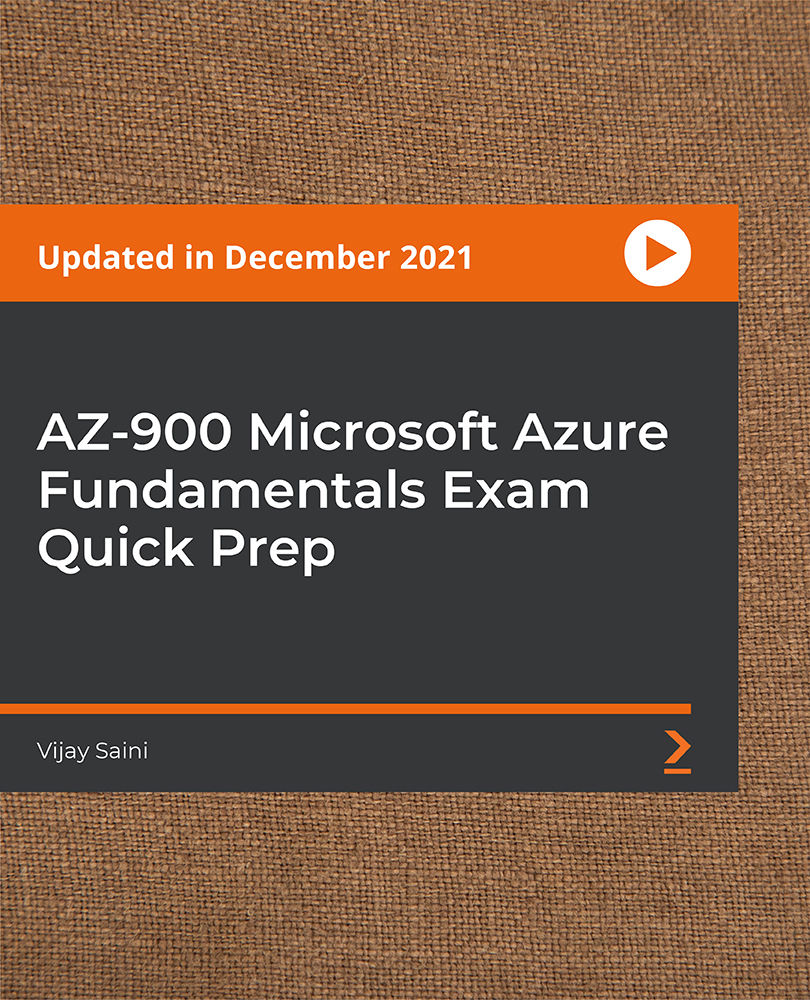
B6255 IBM Cognos Analytics - Enterprise Administration (V11.1.x)
By Nexus Human
Duration 2 Days 12 CPD hours This course is intended for Administrators Overview Please refer to course overview This offering covers the fundamental concepts of installing and configuring IBM Cognos Analytics, and administering servers and content, in a distributed environment. In the course, participants will identify requirements for the installation and configuration of a distributed IBM Cognos Analytics software environment, implement security in the environment, and manage the server components. Students will also monitor and schedule tasks, create data sources, and manage and deploy content in the portal and IBM Cognos Administration. Introduction to IBM Cognos Analytics administration IBM Cognos Analytics components Administration workflow IBM Cognos Administration IBM Cognos Configuration Identify IBM Cognos Analytics architecture Features of the IBM Cognos Analytics architecture Examine the multi-tiered architecture, and identify logging types and files Examine IBM Cognos Analytics servlets Performance and installation planning Balance the request load Configure IBM Cognos Analytics Secure the IBM Cognos Analytics environment Identify the IBM Cognos Analytics security model Define authentication in IBM Cognos Analytics Define authorization in IBM Cognos Analytics Identify security policies Secure the IBM Cognos Analytics environment Administer the IBM Cognos Analytics server environment Administer IBM Cognos Analytics servers Monitor system performance Manage dispatchers and services Tune system performance, and troubleshoot the server Audit logging Dynamic cube data source administration workflow Manage run activities View current, past, and upcoming activities Manage schedules Manage content in IBM Cognos Administration Data sources and packages Manage visualizations in the library Deployment Other content management tasks Examine departmental administration capabilities Create and manage team members Manage activities Create and manage content and data Manage system settings Manage Themes, Extensions, and Views Share services with multiple tenants

Mac OS Support Essentials 10.15 (Catalina)
By Nexus Human
Duration 3 Days 18 CPD hours This course is intended for This course is intended for individuals who want to learn how to update, upgrade, and reinstall macOS Catalina, then set up and configure the new macOS. Overview Upon successful completion of this course, students in this course will learn how to update, upgrade, and reinstall macOS Catalina, then set up and configure the new macOS. They will also be introduced to the command-line interface and macOS Recovery. Other course topics include: managing user accounts, system resources, Time Machine, user home folders managing file systems, storage, encryption, permissions, using hidden items, shortcuts, file archiving file sharing, metadata, Spotlight, network services, host sharing, and creating a personal firewall and much more. The students will also learn all about macOS security and password changes. In this course, students will be introduced to the command-line interface and mac OS Recovery. They will also manage user accounts and system resources. Installation and Configuration Update, Upgrade, or Reinstall macOS Set Up and Configure macOS Use the Command-Line Interface Use macOS Recovery Update macOS User Accounts Manage User Accounts Manage User Home Folders Manage Security and Privacy Manage Password Changes File Systems Manage File Systems and Storage Manage File Vault Manage Permissions and Sharing Use Hidden Items, Shortcuts, and File Archives Data Management Manage System Resources Use Metadata, Spotlight, and Siri Manage Time Machine Apps and Processes Install Apps Manage Files Manage and Troubleshoot Apps Network Configuration Manage Basic Network Settings Manage Advanced Network Settings Troubleshoot Network Issues Network Services Manage Network Services Manage Host Sharing and Personal Firewall System Management Troubleshoot Peripherals Manage Printers and Scanners Troubleshoot Startup and System Issues

B6155 IBM Cognos Analytics - Enterprise Administration (v11.0.x)
By Nexus Human
Duration 2 Days 12 CPD hours This course is intended for Administrators Overview Please refer to course overview This offering covers the fundamental concepts of installing and configuring IBM Cognos Analytics, and administering servers and content, in a distributed environment. In the course, participants will identify requirements for the installation and configuration of a distributed IBM Cognos Analytics software environment, implement security in the environment, and manage the server components. Students will also monitor and schedule tasks, create data sources, and manage and deploy content in the portal and IBM Cognos Administration. Introduction to IBM Cognos Analytics administration IBM Cognos Analytics components Administration workflow IBM Cognos Administration IBM Cognos Configuration Identify IBM Cognos Analytics architecture Features of the IBM Cognos Analytics architecture Examine the multi-tiered architecture, and identify logging types and files Examine IBM Cognos Analytics servlets Performance and installation planning Balance the request load Configure IBM Cognos Analytics Secure the IBM Cognos Analytics environment Identify the IBM Cognos Analytics security model Define authentication in IBM Cognos Analytics Define authorization in IBM Cognos Analytics Identify security policies Secure the IBM Cognos Analytics environment Administer the IBM Cognos Analytics server environment Administer IBM Cognos Analytics servers Monitor system performance Manage dispatchers and services Tune system performance, and troubleshoot the server Audit logging Dynamic cube data source administration workflow Manage run activities View current, past, and upcoming activities Manage schedules Manage content in IBM Cognos Administration Data sources and packages Manage visualizations in the library Deployment Other content management tasks Examine departmental administration capabilities Create and manage team members Manage activities Create and manage content and data Manage system settings Manage Themes, Extensions, and Views Share services with multiple tenants

L1: UNDERSTANDING & DEALING WITH EVERYDAY RACISM: THE SIX STAGES FRAMEWORK
By Six Stages Diversity Framework
These events are designed to introduce the BOOK & basic ideas behind Understanding & Dealing with Everyday Racism The Six Stages Framework

L2: THE PREJUDICE RACISM SPECTRUM: THE SIX STAGES FRAMEWORK
By Six Stages Diversity Framework
These events are designed to work on the ideas introduced in Level 1: Understanding & Dealing with Everyday Racism The Six Stages Framework

LEVEL 1: IN WHAT WAYS DO WE DISCRIMINATE? DISCRIMINATION INCLUSION PROFILES
By Six Stages Diversity Framework
These events are designed to introduce the BOOK & basic ideas behind Understanding & Dealing with Everyday Racism The Six Stages Framework
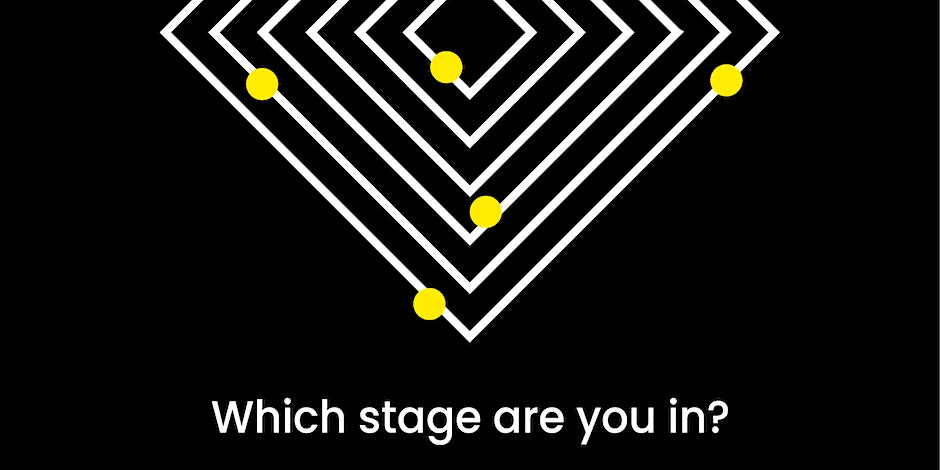
Getting Started – A Practical Introduction to Mindfulness. – delivered online via zoom A 10-week rolling program introducing mindfulness. There are 10 sessions with distinct content and it’s fine to join at any point. Getting Started operates on a drop-in basis, so if you miss a session you can cover the content next time it comes around. The sessions are interactive to support learning from each other's experiences. We, therefore, request that participants turn their cameras and microphone on for the sessions. Participants will be muted during meditations to reduce distractions. Getting Started is just that- an accessible introduction to mindfulness, providing a practical guide to building it into everyday life. Each session will cover a different aspect of Mindfulness and will include: Discussion about one of the foundational attitudes of mindfulness Each week focuses on a different foundation of building a mindfulness practice starting with Intention and then the nine foundational attitudes of mindfulness: Beginners Mind; Non-Judgement; Gratitude; Acceptance; Non-Striving; Letting Go; Generosity; Patience and Trust. The science which backs it up and how it applies to our lives. and Guided mindfulness practices These form the backbone of each session because practice promotes presence and Suggestions and tips for practicing in the context of our daily life and The opportunity to ask questions and An info sheet emailed to participants after each Getting Started session Session Topics: 1 | Intention – 20th October 2022 2 | Beginners Mind – 27th October 2022 3 | Non-judgement – 3rd November 2022 4 | Gratitude – 10th November 2022 5 | Acceptance – 17th November 2022 6 | Non-striving – 24th November 2022 7 | Letting Go – 1st December 2022 8 | Generosity – 8th December 2022 9 | Patience – 15th December 2022 10 | Trust – 22nd December 2022

Floristry: Floristry Online Course Do you want to engage in a fascinating floral journey? You may improve your skills in the nuances of this intriguing area of floristry by taking our full Floristry: Floristry course. You will get crucial knowledge about floral concepts and techniques through this floral design curriculum. Giving students a firm understanding of floral methods is the main objective of this floral design course. Once this Floristry: Floristry course is over, you will have the ability to use them in a range of scenarios. The Floristry: Floristry course includes lessons in marketing, customer service, floral design, and flower arrangements. During this floral design course, you will learn how to create wreaths, bouquets, and funeral flowers. Participate in our Floristry: Floristry course to explore the endless career opportunities and learn about the intriguing field of floral design! Main Course: Floristry Course Free Courses included with Floristry: Floristry Course: Course 01: Garden Design & Landscaping Course 02: Level 2 Certificate in Understanding Climate Change and Environmental Awareness [ Note: Free PDF certificate as soon as completing the Floristry: Floristry Course] Floristry: Floristry Online This Floristry: Floristry Course consists of 13 modules. Course Curriculum of Floristry: Floristry Course Module 1: Your Introduction to Floristry Module 2: Careers in Floristry Module 3: Services Provided by Florists Module 4: Starting Your Own Business Module 5: Marketing and Getting Customers Module 6: What You Need to Know About Flowers and Plants Module 7: How to Process, Store and Maintain Plants Module 8: Popular Flowers, Greens, and Fillers Module 9: Flower Design Basics and Styles You Need to Know Module 10: How to Make Floral Arrangements Module 11: Making Other Arrangements and Bouquets Module 12: Wedding Flowers and Bouquets Module 13: Funeral Flowers and Wreaths Assessment Method of Floristry: Floristry Course After completing Floristry: Floristry Course, you will get quizzes to assess your learning. You will do the later modules upon getting 60% marks on the quiz test. Apart from this, you do not need to sit for any other assessments. Certification of Floristry: Floristry Course After completing the Floristry: Floristry Course, you can instantly download your certificate for FREE. The hard copy of the certification will also be delivered to your doorstep via post, which will cost £13.99. Who is this course for? Floristry: Floristry Online A wide range of persons who wish to advance their knowledge and skills in floristry are the target audience for the floristry course. Requirements Floristry: Floristry Course Online To enrol in this Floristry: Floristry Course, students must fulfil the following requirements: Good Command over English language is mandatory to enrol in our Floristry: Floristry Course. Be energetic and self-motivated to complete our Floristry: Floristry Course. Basic computer Skill is required to complete our Floristry: Floristry Course. If you want to enrol in our Floristry: Floristry Course, you must be at least 15 years old. Career path Floristry: Floristry Course Online The course on floristry is designed for a broad range of individuals who wish to advance their skills and understanding in the field.

