- Professional Development
- Medicine & Nursing
- Arts & Crafts
- Health & Wellbeing
- Personal Development
2151 Other courses in Wideopen delivered Live Online
LEVEL 1: IN WHAT WAYS DO WE DISCRIMINATE? DISCRIMINATION INCLUSION PROFILES
By Six Stages Diversity Framework
These events are designed to introduce the BOOK & basic ideas behind Understanding & Dealing with Everyday Racism The Six Stages Framework
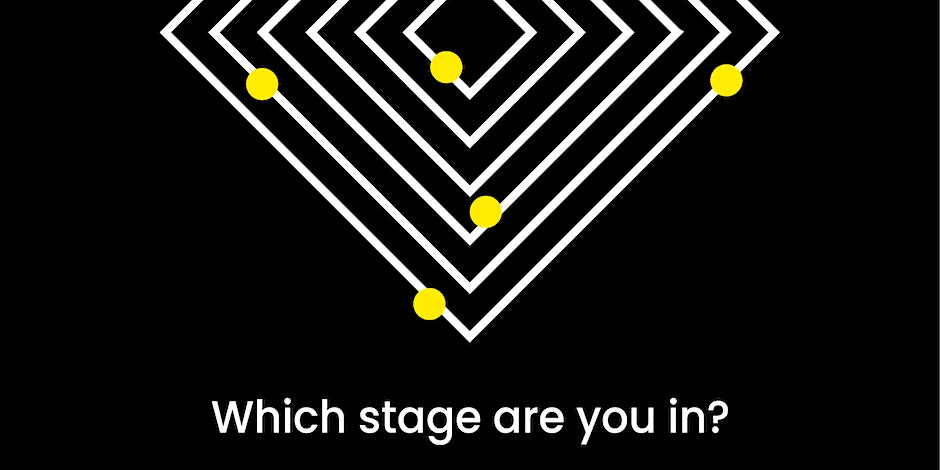
Quick Start to Mastering Prompt Engineering for Software Developers (TTAI2300)
By Nexus Human
Duration 1 Days 6 CPD hours This course is intended for To gain the most from attending this course you should possess the following incoming skills: Basic knowledge of programming concepts and syntax in Python. Familiarity with common data formats such as CSV, JSON, and XML. Experience using command-line interfaces and basic text editing tools. Understanding of basic machine learning concepts and algorithms. Overview Working in an interactive learning environment, led by our engaging expert, you will: Gain a solid understanding of prompt engineering concepts and their applications in software development and AI-driven solutions. Master the techniques for preprocessing and cleaning text data to ensure high-quality inputs for AI models like GPT-4. Develop expertise in GPT-4 tokenization, input formatting, and controlling model behavior for various tasks and requirements. Acquire the ability to design, optimize, and test prompts effectively, catering to diverse business applications and use cases. Learn advanced prompt engineering techniques, such as conditional text generation and multi-turn conversations, to create more sophisticated AI solutions. Practice creating prompts to generate, run, and test code in a chosen programming language using GPT-4 and OpenAI Codex. Understand the ethical implications and best practices in responsible AI deployment, ensuring fair and unbiased AI applications in software development. Prompt Engineering offers coders and software developers a competitive edge by empowering them to develop more effective and efficient AI-driven solutions in their projects. By harnessing the capabilities of cutting-edge AI models like GPT-4, coders can automate repetitive tasks, enhance natural language understanding, and even generate code suggestions, boosting productivity and creativity. In addition, mastering prompt engineering can contribute to improved job security, as professionals with these in-demand skills are highly sought after in the rapidly evolving tech landscape. Quick Start to Prompt Engineering for Coders and Software Developers is a one day course designed to get you quickly up and running with the prompting skills required to out AI to work for you in your development efforts. Guided by our AI expert, you?ll explore key topics such as text preprocessing, data cleansing, GPT-4 tokenization, input formatting, prompt design, and optimization, as well as ethical considerations in prompt engineering. In the hands-on labs you?ll explore tasks such as formatting inputs for GPT-4, designing and optimizing prompts for business applications, and implementing multi-turn conversations with AI. You?ll work with innovative tools like the OpenAI API, OpenAI Codex, and OpenAI Playground, enhancing your learning experience while preparing you for integrating prompt engineering into your professional toolkit. By the end of this immersive course, you?ll have the skills necessary to effectively use prompt engineering in your software development projects. You'll be able to design, optimize, and test prompts for various business tasks, integrate GPT-4 with other software platforms, and address ethical concerns in AI deployment. Introduction to Prompt Engineering Overview of prompt engineering and its importance in AI applications Major applications of prompt engineering in business Common challenges faced in prompt engineering Overview of GPT-4 and its role in prompt engineering Key terminology and concepts in prompt engineering Getting Things Ready: Text Preprocessing and Data Cleansing Importance of data preprocessing in prompt engineering Techniques for text cleaning and normalization Tokenization and n-grams Stop word removal and stemming Regular expressions and pattern matching GPT-4 Tokenization and Input Formatting GPT-4 tokenization and its role in prompt engineering Understanding and formatting GPT-4 inputs Context windows and token limits Controlling response length and quality Techniques for handling out-of-vocabulary tokens Prompt Design and Optimization Master the skills to design, optimize, and test prompts for various business tasks. Designing effective prompts for different tasks Techniques for prompt optimization GPT-4 system and user parameters for controlling behavior Importance of prompt testing and iteration Best practices for prompt engineering in business applications Advanced Techniques and Tools in Prompt Engineering Learn advanced techniques and tools for prompt engineering and their integration in business applications. Conditional text generation with GPT-4 Techniques for handling multi-turn conversations Overview of tools for prompt engineering: OpenAI API, OpenAI Codex, and OpenAI Playground Integration of GPT-4 with other software platforms and tools Monitoring and maintaining prompt performance Code Generation and Testing with Prompt Engineering Develop the skills to generate, integrate, and test AI-generated code effectively, enhancing productivity and creativity in software development projects. Introduction to code generation with AI models like GPT-4 Designing prompts for code generation across programming languages Techniques for specifying requirements and constraints in prompts Generating and interpreting code snippets using AI-driven solutions Integrating generated code into existing projects and codebases Best practices for testing and validating AI-generated code Ethics and Responsible AI Understand the ethical implications of prompt engineering and the importance of responsible AI deployment in business. Ethical considerations in prompt engineering Bias in AI systems and its impact on prompt engineering Techniques to minimize bias and ensure fairness Best practices for responsible AI deployment in business applications Monitoring and addressing ethical concerns in prompt engineering

MBA in Educational Leadership and Management Top-Up - Inclusive of Level 7 Pathway Diploma
By School of Business and Technology London
Getting Started The MBA in Educational Leadership and Management Top Up programme is a dynamic educational offering that aims to equip future educational leaders with essential skills. This programme places a strong emphasis on effective leadership, educational policy, and management within a variety of educational settings. Graduates from this programme emerge well-prepared to take on leadership roles within academic institutions and drive positive changes in the field of education. The MBA in Educational Leadership and Management is designed to empower educators and education professionals with advanced knowledge and skills in leadership and management. This programme presents an excellent opportunity for individuals with a relevant postgraduate diploma or an equivalent qualification to "top up" their credentials to earn a full MBA degree. Throughout this programme, students engage deeply with the intricacies of educational leadership and management, gaining valuable insights into the latest theories, practices, and strategies relevant to the educational sector. The curriculum strongly focuses on critical areas such as leadership theory, organisational management, policy development, and educational change management. The programme provides students with the tools needed to address the complex challenges that educational organisations face today, ultimately enhancing the quality of education. This MBA in Educational Leadership and Management enhances career prospects and actively contributes to improving educational systems. The programme comprises two phases; the first is the Qualifi Level 7 Diploma in Educational Management and Leadership, awarded by Qualifi and delivered by the School of Business and Technology London. The second phase is the MBA in Educational Leadership and Management Top Up, awarded and delivered 100% online by Anglia Ruskin University. At Anglia Ruskin University, you will study through Canvas, a world-class online Learning Management System (LMS), accessed from your phone, pc or tablet at home or on the move. Canvas provides instant access to study materials, forums, and support from tutors and classmates, as well as enabling easy submission of your assignments. After successfully completing your studies, you'll be invited to attend a graduation ceremony on campus at Anglia Ruskin University. If attending the ceremony in person is not possible, we'll arrange to send your certificate to you. School of Business and Technology London partners with Chestnut Education Group to promote this programme. About Awarding Body Anglia Ruskin University began in 1858 as the Cambridge School of Art founded by William Beaumont. It was then merged with the Cambridge shire College of Arts and Technology and the Essex Institute of Higher Education and was renamed Anglia Polytechnic. It was then given university status in 1992 and renamed Anglia Ruskin University in 2005. The university has campuses in the UK (Cambridge, Chelmsford, London and Peterborough), as well as they are partnered with institutions around the world including Berlin, Budapest, Trinidad, Singapore and Kuala Lumpur. Assessment Assignments and Project No examinations Entry Requirements A bachelor's degree Applicant without a bachelor's degree but holding significant relevant experience will be considered for entry on a case-by-case basis. A good command of English (IELTS 6.0 or equivalent). Learners must request before enrolment to interchange unit(s) other than the preselected units shown in the SBTL website because we need to make sure the availability of learning materials for the requested unit(s). SBTL will reject an application if the learning materials for the requested interchange unit(s) are unavailable. Learners are not allowed to make any request to interchange unit(s) once enrolment is complete. Structure Phase -1 - Qualifi Level 7 Diploma in Educational Management and Leadership The QUALIFI Level 7 Diploma in Educational Management and Leadership is made up of 120 credits, which equates to hours 1200 of TQT. Learners must complete two mandatory units and choose four optional units to achieve a minimum of 120 credits. Mandatory Units Leadership Qualities and Practice in Education Unit Reference -T/618/3135 TQT : 200 Credit : 20 The unit will explore how team performance can be evaluated and optimised to realise strategic business and operational objectives. Contemporary Issues in Education: Theory, Policy and Practice Unit Reference - A/618/3136 TQT : 200 Credit : 20 This unit provides learners with an understanding of the link between educational research, policy and practice. Optional Units Managing Change in an Educational Context Unit Reference - F/618/3137 TQT : 200 Credit : 20 This unit aims to develop learners' understanding of educational leadership and management in supporting change and developing leadership in their educational context. Pedagogy and Practice in Education Unit Reference - J/618/3138 TQT : 200 Credit : 20 This unit aims to develop learners' theoretical and practical grounding in approaches to teaching and learning related to subject academic knowledge and educational practices. Leading Reflective Practice in Education Unit Reference - L/618/3139 TQT : 200 Credit : 20 This unit aims to develop learners' understanding of reflective practice to apply this to their and other's roles in an educational context, leading to planning for personal development. Research Methods in Education Unit Reference - F/618/3140 TQT : 200 Credit : 20 This unit aims to develop research skills, including different approaches, proposal formulation, planning, data analysis, and exploring research's relationship with evidence-based practice. Postgraduate Study of Childhood, Education and Family Support Unit Reference - A/650/6687 TQT : 200 Credit : 20 The unit will offer a framework for each individual's evaluation of their academic and professional action plans for personal and professional learning. Research Methods for Childhood, Education and Family Support Unit Reference - D/650/6688 TQT : 200 Credit : 20 This unit aims to help learners identify and develop a focus on research and approaches to data analysis, such as phenomenological and hermeneutic approaches and descriptive statistics. Triangulating Theory and Practice Unit Reference - F/650/6689 TQT : 200 Credit : 20 This unit aims to assist educators in comprehending the theories that drive recommendations for best practices and calls for action in a challenging and quickly evolving professional context. Contemporary Issues in Education Unit Reference - K/650/6690 TQT : 200 Credit : 20 This unit aims to introduce learners to various emerging topics from many educational sectors. Phase 2 - MBA in Educational Leadership and Management Top-Up Programme Structure Developing Effective Management Systems Dissertation (Major Project) Delivery Methods The programme comprises two phases; the first is the Qualifi Level 7 Diploma in Educational Management and Leadership, awarded by Qualifi and delivered by the School of Business and Technology London. The School of Business and Technology London offers flexible learning methods, including online and blended learning, allowing students to choose the mode of study that suits their preferences and schedules. The program is self-paced and facilitated through an advanced Learning Management System. Students can easily interact with tutors through the SBTL Support Desk Portal System for course material discussions, guidance, assistance, and assessment feedback on assignments. School of Business and Technology London provides exceptional support and infrastructure for online and blended learning. Students benefit from dedicated tutors who guide and support them throughout their learning journey, ensuring a high level of assistance. The second phase is the MBA in Educational Leadership and Management Top Up, awarded and delivered 100% online by Anglia Ruskin University. At Anglia Ruskin University, you will study through Canvas, a world-class online Learning Management System (LMS), accessed from your phone, pc or tablet at home or on the move. Canvas provides instant access to study materials, forums, and support from tutors and classmates, as well as enabling easy submission of your assignments. After successfully completing your studies, you'll be invited to attend a graduation ceremony on campus at Anglia Ruskin University. If attending the ceremony in person is not possible, we'll arrange to send your certificate to you. School of Business and Technology London partners with Chestnut Education Group to promote this programme. Resources and Support School of Business & Technology London is dedicated to offering excellent support on every step of your learning journey. School of Business & Technology London occupies a centralised tutor support desk portal. Our support team liaises with both tutors and learners to provide guidance, assessment feedback, and any other study support adequately and promptly. Once a learner raises a support request through the support desk portal (Be it for guidance, assessment feedback or any additional assistance), one of the support team members assign the relevant to request to an allocated tutor. As soon as the support receives a response from the allocated tutor, it will be made available to the learner in the portal. The support desk system is in place to assist the learners adequately and streamline all the support processes efficiently. Quality learning materials made by industry experts is a significant competitive edge of the School of Business & Technology London. Quality learning materials comprised of structured lecture notes, study guides, practical applications which includes real-world examples, and case studies that will enable you to apply your knowledge. Learning materials are provided in one of the three formats, such as PDF, PowerPoint, or Interactive Text Content on the learning portal. How does the Online Learning work at SBTL? We at SBTL follow a unique approach which differentiates us from other institutions. Indeed, we have taken distance education to a new phase where the support level is incredibly high.Now a days, convenience, flexibility and user-friendliness outweigh demands. Today, the transition from traditional classroom-based learning to online platforms is a significant result of these specifications. In this context, a crucial role played by online learning by leveraging the opportunities for convenience and easier access. It benefits the people who want to enhance their career, life and education in parallel streams. SBTL's simplified online learning facilitates an individual to progress towards the accomplishment of higher career growth without stress and dilemmas. How will you study online? With the School of Business & Technology London, you can study wherever you are. You finish your program with the utmost flexibility. You will be provided with comprehensive tutor support online through SBTL Support Desk portal. How will I get tutor support online? School of Business & Technology London occupies a centralised tutor support desk portal, through which our support team liaise with both tutors and learners to provide guidance, assessment feedback, and any other study support adequately and promptly. Once a learner raises a support request through the support desk portal (Be it for guidance, assessment feedback or any additional assistance), one of the support team members assign the relevant to request to an allocated tutor. As soon as the support receive a response from the allocated tutor, it will be made available to the learner in the portal. The support desk system is in place to assist the learners adequately and to streamline all the support process efficiently. Learners should expect to receive a response on queries like guidance and assistance within 1 - 2 working days. However, if the support request is for assessment feedback, learners will receive the reply with feedback as per the time frame outlined in the Assessment Feedback Policy.

LLM International Business Law Top-Up - Inclusive of Level 7 Pathway Diploma
By School of Business and Technology London
Getting Started The LLM International Business Law programme delves into the intricate legal aspects of the global business environment, offering a profound understanding of international trade, contracts, and corporate governance. It equips individuals, including legal professionals, with the expertise needed to navigate the complex legal terrain of international business. Anglia Ruskin University provides the LLM International Business Law programme, a comprehensive and specialised postgraduate qualification tailored to meet the needs of legal professionals and graduates seeking advanced knowledge in international business law. This programme builds upon existing legal knowledge and qualifications, enabling students to grasp the intricate legal intricacies of international business transactions, trade, and commerce. With a strong emphasis on practical application, the program equips students with the essential skills to handle the complexities of global business law, covering areas such as international contracts, trade regulations, dispute resolution, and corporate governance. The curriculum is meticulously designed to remain highly relevant to the ever-evolving demands of the international business landscape, ensuring that graduates are well-prepared to tackle global marketplace challenges. Taught by experienced faculty and supported by cutting-edge resources, the LLM International Business Law (Top-Up) program at Anglia Ruskin University presents an exceptional opportunity for legal professionals and aspiring lawyers to enhance their expertise and advance their careers in the dynamic field of international business law. The programme comprises two phases; the first is the Qualifi Level 7 Diploma in International Business Law, awarded by Qualifi and delivered by the School of Business and Technology London. The second phase is the LLM International Business Law Top-Up, awarded and delivered 100% online by Anglia Ruskin University. At Anglia Ruskin University, you will study through Canvas, a world-class online Learning Management System (LMS), accessed from your phone, pc or tablet at home or on the move. Canvas provides instant access to study materials, forums, and support from tutors and classmates, as well as enabling easy submission of your assignments. After successfully completing your studies, you'll be invited to attend a graduation ceremony on campus at Anglia Ruskin University. If attending the ceremony in person is not possible, we'll arrange to send your certificate to you. School of Business and Technology London partners with Chestnut Education Group to promote this programme. About Awarding Body Anglia Ruskin University began in 1858 as the Cambridge School of Art founded by William Beaumont. It was then merged with the Cambridge shire College of Arts and Technology and the Essex Institute of Higher Education and was renamed Anglia Polytechnic. It was then given university status in 1992 and renamed Anglia Ruskin University in 2005. The university has campuses in the UK (Cambridge, Chelmsford, London and Peterborough), as well as they are partnered with institutions around the world including Berlin, Budapest, Trinidad, Singapore and Kuala Lumpur. Assessment Assignments and Major Project No examinations Entry Requirements A bachelor's degree Applicant without a bachelor's degree but holding significant managerial experience will be considered for Advanced Entry on a case-by-case basis. Further, candidates are also required to demonstrate their English language proficiency. Learners must request before enrolment to interchange unit(s) other than the preselected units shown in the SBTL website because we need to make sure the availability of learning materials for the requested unit(s). SBTL will reject an application if the learning materials for the requested interchange unit(s) are unavailable. Learners are not allowed to make any request to interchange unit(s) once enrolment is complete. Structure Phase 1 - QUALIFI Level 7 Diploma in International Business Law Programme Structure The QUALIFI Level 7 Diploma in International Business Law is made up of 120 credits, which equates to 1200 hours of TQT. Mandatory Units International Trade Law Unit Reference K/617/4822 TQT : 200 Credits : 20 In this unit, learners will be able to understand international sales transactions, environmental analysis while doing international trade, legal issues and financial forecasting processes. Commercial Trust Law Unit Reference M/617/4823 TQT : 200 Credits : 20 This unit explores the law of trusts internationally, comparing doctrine in different jurisdictions and exploring the theoretical implications of such differences. Industrial and Intellectual Property Law Unit Reference T/617/4824 TQT : 200 Credits : 20 This unit aims to introduce learners to knowledge, ability and critical understanding of regulatory and legislative requirements relating to industrial and Intellectual property laws. Law of Financial Crimes Unit Reference T/617/4824 TQT : 200 Credits : 20 Learners will be introduced to current debates, theories and legal practices in the law of financial crimes, such as statutory framework in the financial services regulations and capital market, fraud and theft act, and criminal law regulations. Company Law Unit Reference F/617/4826 TQT : 200 Credits : 20 This unit aims to inform learners about the English Law of registered companies, including private and public limited companies. Legal Research and Research Methods Unit Reference J/617/4827 TQT :100 Credits :10 Learners can cover key topics relating to research problems, conducting literature reviews, referencing, data collection and analysis techniques, and drawing conclusions from the analysed data. Optional Units Corporate Governance - Principles and Practices Unit Reference L/617/4828 TQT :100 Credits :10 This unit aims to develop learners' understanding, knowledge, and skills relating to the governing body's role, principles of corporate governance, various models and theories affecting corporate governance development, management functions, and development of governance codes, regulations and benefits of good governance. International Commercial Arbitration Unit Reference L/650/7069 TQT : 100 Credits :10 This unit aims for learners to explore the regulatory role of arbitration as a method of supra-national dispute resolution using comparative perspectives to explain contrasting regulation methods. Phase 2- LLM International Business Law Top-Up Programme Structure Major Research Project Delivery Methods The programme comprises two phases; the first is the Qualifi Level 7 Diploma in International Business Law, awarded by Qualifi and delivered by the School of Business and Technology London. The School of Business and Technology London offers flexible learning methods, including online and blended learning, allowing students to choose the mode of study that suits their preferences and schedules. The program is self-paced and facilitated through an advanced Learning Management System. Students can easily interact with tutors through the SBTL Support Desk Portal System for course material discussions, guidance, assistance, and assessment feedback on assignments. School of Business and Technology London provides exceptional support and infrastructure for online and blended learning. Students benefit from dedicated tutors who guide and support them throughout their learning journey, ensuring a high level of assistance. The second phase is the LLM International Business Law Top-Up, awarded and delivered 100% online by Anglia Ruskin University. At Anglia Ruskin University, you will study through Canvas, a world-class online Learning Management System (LMS), accessed from your phone, pc or tablet at home or on the move. Canvas provides instant access to study materials, forums, and support from tutors and classmates, as well as enabling easy submission of your assignments. After successfully completing your studies, you'll be invited to attend a graduation ceremony on campus at Anglia Ruskin University. If attending the ceremony in person is not possible, we'll arrange to send your certificate to you. School of Business and Technology London partners with Chestnut Education Group to promote this programme. Resources and Support School of Business & Technology London is dedicated to offering excellent support on every step of your learning journey. School of Business & Technology London occupies a centralised tutor support desk portal. Our support team liaises with both tutors and learners to provide guidance, assessment feedback, and any other study support adequately and promptly. Once a learner raises a support request through the support desk portal (Be it for guidance, assessment feedback or any additional assistance), one of the support team members assign the relevant to request to an allocated tutor. As soon as the support receives a response from the allocated tutor, it will be made available to the learner in the portal. The support desk system is in place to assist the learners adequately and streamline all the support processes efficiently. Quality learning materials made by industry experts is a significant competitive edge of the School of Business & Technology London. Quality learning materials comprised of structured lecture notes, study guides, practical applications which includes real-world examples, and case studies that will enable you to apply your knowledge. Learning materials are provided in one of the three formats, such as PDF, PowerPoint, or Interactive Text Content on the learning portal. How does the Online Learning work at SBTL? We at SBTL follow a unique approach which differentiates us from other institutions. Indeed, we have taken distance education to a new phase where the support level is incredibly high.Now a days, convenience, flexibility and user-friendliness outweigh demands. Today, the transition from traditional classroom-based learning to online platforms is a significant result of these specifications. In this context, a crucial role played by online learning by leveraging the opportunities for convenience and easier access. It benefits the people who want to enhance their career, life and education in parallel streams. SBTL's simplified online learning facilitates an individual to progress towards the accomplishment of higher career growth without stress and dilemmas. How will you study online? With the School of Business & Technology London, you can study wherever you are. You finish your program with the utmost flexibility. You will be provided with comprehensive tutor support online through SBTL Support Desk portal. How will I get tutor support online? School of Business & Technology London occupies a centralised tutor support desk portal, through which our support team liaise with both tutors and learners to provide guidance, assessment feedback, and any other study support adequately and promptly. Once a learner raises a support request through the support desk portal (Be it for guidance, assessment feedback or any additional assistance), one of the support team members assign the relevant to request to an allocated tutor. As soon as the support receive a response from the allocated tutor, it will be made available to the learner in the portal. The support desk system is in place to assist the learners adequately and to streamline all the support process efficiently. Learners should expect to receive a response on queries like guidance and assistance within 1 - 2 working days. However, if the support request is for assessment feedback, learners will receive the reply with feedback as per the time frame outlined in the Assessment Feedback Policy.

Master of Laws (LLM) Top-Up Inclusive of Level 7 Pathway Diploma
By School of Business and Technology London
Getting Started The University of Lancashire offers a comprehensive Master of Laws (LLM) programme meticulously designed to provide a deep and specialised legal education. Renowned for its rigorous curriculum and distinguished faculty, this programme is the preferred choice for experienced professionals and aspiring lawyers seeking to enhance their expertise. Law is a fast-changing and increasingly complex area impacting most professional, commercial and regulatory work aspects. You also don't need a legal background to study the (LLM) Master of Laws. The programme is designed for professionals seeking to expand their knowledge and advance their careers. You'll critically evaluate areas of law and the way they operate in the domestic, European, and international contexts. Through your dissertation, you'll develop critical analytical and research skills that will serve you well in any legal setting. The extensive e-law library facility of UCLAN offers you access to many legal and academic sources from within and outside the jurisdiction, providing you with the resources you need to succeed in your studies. Additionally, you'll be able to enhance your employability skills by gaining additional qualifications in alternative dispute resolution, specifically international arbitration and mediation. With a graduation ceremony held on campus grounds, you'll have the opportunity to celebrate your achievements with your peers, professors, and family members. Don't miss out on this exciting opportunity to take your legal career to the next level. The programme comprises two phases; the first is the Level 7 Diploma in International Business Law, awarded by Qualifi and delivered by the School of Business and Technology London. The second phase is the Master of Laws (LLM) Top-Up, awarded and delivered by the University of Central Lancashire through distance learning. School of Business and Technology London partners with Chestnut Education Group to promote this programme. About Awarding Body Founded in 1828, the University of Central Lancashire is a public university based in Preston, Lancashire, England. Today, UCLAN is one of the largest in the United Kingdom, with a student and staff community of nearly 38,000. At present, the University has academic partners in all regions of the globe, and it is on a world stage that the first-class quality of its education was first recognised. In 2010, UCLAN became the first UK modern Higher Education institution to appear in the QS World University Rankings. In 2018, the Centre for World University Rankings estimated Central Lancashire to be in the top 3.7 per cent of all global universities, highlighting the growth the University has made in offering students real-world learning experiences and reflecting the University's extensive pool of academic talent. Ranked in the top 7% of universities worldwide. Student Communities from more than 100 countries WES Recognised Qualifi is a UK Government (Ofqual.gov.uk) regulated awarding organisation and has developed a reputation for supporting relevant skills in a range of job roles and industries, including Leadership, Enterprise and Management, Hospitality and catering, Health and Social Care, Business Process Outsourcing and Public Services. Qualifi is also a signatory to BIS international commitments of quality. The following are the key facts about Qualifi. Regulated by Ofqual.gov.uk World Education Services (WES) Recognised Assessment Assignments and Project No examinations Entry Requirements Aspiring candidates who do not fulfil the above criterion but have sufficient managerial experience can undergo evaluation for an Advanced Entry. If English is not your first language, you will be expected to demonstrate a certificated level of proficiency of at least IELTS 6.5 (Academic level) or equivalent English Language qualification. Learners must request before enrolment to interchange unit(s) other than the preselected units shown in the SBTL website because we need to make sure the availability of learning materials for the requested unit(s). SBTL will reject an application if the learning materials for the requested interchange unit(s) are unavailable. Learners are not allowed to make any request to interchange unit(s) once enrolment is complete. Structure Phase 1 - QUALIFI Level 7 Diploma in International Business Law Programme Structure The QUALIFI Level 7 Diploma in International Business Law is made up of 120 credits, which equates to 1200 hours of TQT. Mandatory Units International Trade Law Unit Reference K/617/4822 TQT : 200 Credits : 20 In this unit, learners will be able to understand international sales transactions, environmental analysis while doing international trade, legal issues and financial forecasting processes. Commercial Trust Law Unit Reference M/617/4823 TQT : 200 Credits : 20 This unit explores the law of trusts internationally, comparing doctrine in different jurisdictions and exploring the theoretical implications of such differences. Industrial and Intellectual Property Law Unit Reference T/617/4824 TQT : 200 Credits : 20 This unit aims to introduce learners to knowledge, ability and critical understanding of regulatory and legislative requirements relating to industrial and Intellectual property laws. Law of Financial Crimes Unit Reference T/617/4824 TQT : 200 Credits : 20 Learners will be introduced to current debates, theories and legal practices in the law of financial crimes, such as statutory framework in the financial services regulations and capital market, fraud and theft act, and criminal law regulations. Company Law Unit Reference F/617/4826 TQT : 200 Credits : 20 This unit aims to inform learners about the English Law of registered companies, including private and public limited companies. Legal Research and Research Methods Unit Reference J/617/4827 TQT :100 Credits :10 Learners can cover key topics relating to research problems, conducting literature reviews, referencing, data collection and analysis techniques, and drawing conclusions from the analysed data. Optional Units Corporate Governance - Principles and Practices Unit Reference L/617/4828 TQT :100 Credits :10 This unit aims to develop learners' understanding, knowledge, and skills relating to the governing body's role, principles of corporate governance, various models and theories affecting corporate governance development, management functions, and development of governance codes, regulations and benefits of good governance. International Commercial Arbitration Unit Reference L/650/7069 TQT : 100 Credits :10 This unit aims for learners to explore the regulatory role of arbitration as a method of supra-national dispute resolution using comparative perspectives to explain contrasting regulation methods. Phase 2 - Master of Laws (LLM) Top-Up Programme Structure Dissertation Module Delivery Methods The programme comprises two phases; the first is the Level 7 Postgraduate Diploma in Law awarded by Qualifi and delivered by the School of Business and Technology London. The School of Business and Technology London offers flexible learning methods, including online and blended learning, allowing students to choose the mode of study that suits their preferences and schedules. The programme is self-paced and facilitated through an advanced Learning Management System. Students can easily interact with tutors through the SBTL Support Desk Portal System for course material discussions, guidance, assistance, and assessment feedback on assignments. School of Business and Technology London provides exceptional support and infrastructure for online and blended learning. Students benefit from dedicated tutors who guide and support them throughout their learning journey, ensuring a high level of assistance. The second phase is the Master of Laws (LLM) Top-Up, awarded and delivered by the University of Central Lancashire through distance learning. The University of Central Lancashire (UCLan) offers a range of distance learning options for students who require the flexibility to study remotely. These options include online courses, blended learning, and supported distance learning. UCLan's distance learning courses are designed to provide students with the same high-quality education as on-campus courses, with access to resources such as video lectures, online discussion forums, and interactive assessments. The University also provides a range of support services for distance learning students, including academic support, technical support, and access to the University's library and online resources. Resources and Support School of Business & Technology London is dedicated to offering excellent support on every step of your learning journey. School of Business & Technology London occupies a centralised tutor support desk portal. Our support team liaises with both tutors and learners to provide guidance, assessment feedback, and any other study support adequately and promptly. Once a learner raises a support request through the support desk portal (Be it for guidance, assessment feedback or any additional assistance), one of the support team members assign the relevant to request to an allocated tutor. As soon as the support receives a response from the allocated tutor, it will be made available to the learner in the portal. The support desk system is in place to assist the learners adequately and streamline all the support processes efficiently. Quality learning materials made by industry experts is a significant competitive edge of the School of Business & Technology London. Quality learning materials comprised of structured lecture notes, study guides, practical applications which includes real-world examples, and case studies that will enable you to apply your knowledge. Learning materials are provided in one of the three formats, such as PDF, PowerPoint, or Interactive Text Content on the learning portal. How does the Online Learning work at SBTL? We at SBTL follow a unique approach which differentiates us from other institutions. Indeed, we have taken distance education to a new phase where the support level is incredibly high.Now a days, convenience, flexibility and user-friendliness outweigh demands. Today, the transition from traditional classroom-based learning to online platforms is a significant result of these specifications. In this context, a crucial role played by online learning by leveraging the opportunities for convenience and easier access. It benefits the people who want to enhance their career, life and education in parallel streams. SBTL's simplified online learning facilitates an individual to progress towards the accomplishment of higher career growth without stress and dilemmas. How will you study online? With the School of Business & Technology London, you can study wherever you are. You finish your program with the utmost flexibility. You will be provided with comprehensive tutor support online through SBTL Support Desk portal. How will I get tutor support online? School of Business & Technology London occupies a centralised tutor support desk portal, through which our support team liaise with both tutors and learners to provide guidance, assessment feedback, and any other study support adequately and promptly. Once a learner raises a support request through the support desk portal (Be it for guidance, assessment feedback or any additional assistance), one of the support team members assign the relevant to request to an allocated tutor. As soon as the support receive a response from the allocated tutor, it will be made available to the learner in the portal. The support desk system is in place to assist the learners adequately and to streamline all the support process efficiently. Learners should expect to receive a response on queries like guidance and assistance within 1 - 2 working days. However, if the support request is for assessment feedback, learners will receive the reply with feedback as per the time frame outlined in the Assessment Feedback Policy.

CL487 IBM Db2 11.1 Quickstart for Experienced Relational DBAs
By Nexus Human
Duration 4 Days 24 CPD hours This course is intended for This is an intermediate course for experienced DBAs and technical individuals, with experience on other relational database platforms, who plan, implement, and maintain Db2 11.1 for Linux, UNIX, and Windows databases. These skills can also be utilize to support cloud based databases using Db2 on Cloud or Db2 Hosted environments. Overview Please refer to course overview This course teaches you to perform, basic and advanced, database administrative tasks using Db2 11.1. These tasks include creating and populating databases and implementing a logical design to support recovery requirements. The access strategies selected by the Db2 Optimizer will be examined using the Db2 Explain tools. Various diagnostic methods will be presented, including using various db2pd command options. Students will learn how to implement automatic archival for database logs and how to plan a redirected database restore to relocate either selected table spaces or an entire database. The REBUILD option of RESTORE, which can build a database copy with a subset of the tablespaces, will be discussed. We will also cover using the TRANSPORT option of RESTORE to copy schemas of objects between two Db2 databases. The selection of indexes to improve application performance and the use of SQL statements to track database performance and health will be covered. This course provides a quick start to Db2 database administration skills for experienced relational Database Administrators (DBA). Overview of Db2 11Command Line Processor (CLP) and GUI UsageThe Db2 EnvironmentCreating Databases and Data PlacementCreating Database ObjectsMoving DataBackup and RecoveryLocks and ConcurrencyDatabase Maintenance, Monitoring and Problem DeterminationSecurityDatabase Rebuild SupportDb2 Database and Table Space RelocationUsing Explain ToolsUsing Indexes for PerformanceAdvanced Monitoring

CyberSAFE: Staying Safe in a Digital World
By Nexus Human
Duration 0.25 Days 1.5 CPD hours This course is intended for This course is intended for individuals who want to learn how to stay safe online. Overview Upon successful completion of this course, students will be able to understand how to avoid social engineering and stay safe online. In this course, students will learn how to use the internet safely, and learn traps to avoid. The need for security Compliance Recognize social engineering and other attacks Secure Devices Passwords Identify viruses and malware Use the Internet safely Browsing the web Email Social media Cloud services Additional course details: Nexus Humans CyberSAFE: Staying Safe in a Digital World training program is a workshop that presents an invigorating mix of sessions, lessons, and masterclasses meticulously crafted to propel your learning expedition forward. This immersive bootcamp-style experience boasts interactive lectures, hands-on labs, and collaborative hackathons, all strategically designed to fortify fundamental concepts. Guided by seasoned coaches, each session offers priceless insights and practical skills crucial for honing your expertise. Whether you're stepping into the realm of professional skills or a seasoned professional, this comprehensive course ensures you're equipped with the knowledge and prowess necessary for success. While we feel this is the best course for the CyberSAFE: Staying Safe in a Digital World course and one of our Top 10 we encourage you to read the course outline to make sure it is the right content for you. Additionally, private sessions, closed classes or dedicated events are available both live online and at our training centres in Dublin and London, as well as at your offices anywhere in the UK, Ireland or across EMEA.

CV852 IBM DB2 11 for zOS System Administration
By Nexus Human
Duration 5 Days 30 CPD hours This course is intended for This is an intermediate course for system administrators, database administrators, and other technical individuals, who manage and implement DB2 10 for z/OS. Administrators of DB2 11 for z/OS can acquire a view of the architecture and fundamental processes required to manage a DB2 11 for z/OS subsystem. Course Outline Start and stop the DB2 subsystem Explain the allocation CLIST used at logon for DB2 data sets Use Set SYSPARM command Locate the Command recognition character for the DB2 subsystem Query the system log to gain knowledge about the IPL process and information in the system log when DB2 is initialized or stopped Explore DB2 Address Spaces information Select the DB2 functions that best satisfy your site requirements Explain the use of RACF for DB2 connection security Explain the use of Roles and Trusted Context Implement security procedures for a DB2 environment Describe the components and address space structure of a DB2 subsystem Explain DB2 Program Flow for all environments Invoke and use DB2 TSO Facilities Use the DB2 Catalog to monitor authorizations Increase the size of the Active Log data sets Explain DB2 Logging Use SET LOG SUSPEND and SET LOG RESUME Use DSNJU004 to Print Log Map Interpret the output of the Print Log Map Utility DSNJU004 Use DSNJU003 to rename DB2 data sets Plan for recovery of a BSDS failure Monitor and control DB2 Explain transaction flow in IMS and CICS Describe the CICS and DB2 environment Make use and implement the extended 10-byte RBA and LRSN

Out of Bounds: Creative inroads into the boarding school experience
By Rachel Godfrey
A series of six creative writing for wellbeing workshops offering ex-boarders and their partners/spouses inroads towards achieving a better understanding of the boarding school experience.
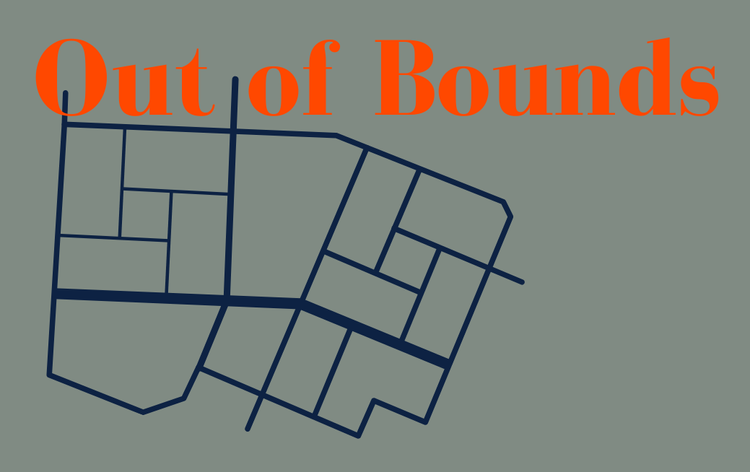
BOW320 SAP BusinessObjects Web Intelligence - Advanced Report Design
By Nexus Human
Duration 2 Days 12 CPD hours This course is intended for The primary audience for this course are Application Consultants, Business Analysts, and Business Process Owner/Team Lead/Power Users. Overview Create complex Web Intelligence documents using advanced query and reporting techniques, including:Combined queries and sub-queriesCharacter and date string functionsVariables and calculation contextsLink documents using hyperlinks In this course, students will gain the comprehensive skills and in-depth knowledge needed to apply alternative query and reporting techniques when creating complex Web Intelligence documents. Web Intelligence Core Report Design Reviewing Core Report Design Concepts Comparing the Differences between Java Report Panel (JRP) and WebI Rich Client (WRC) Multiple Data Sources Synchronizing Data from Multiple Data Sources Creating Multiple Queries in a Document Synchronizing Data with Merged Dimensions Interacting with Other Data Providers Advanced Query Techniques Implementing Combined Queries Implementing Subqueries Creating a Query Based on Another Query Changing Data Sources Calculation Contexts Describing Calculation Contexts Redefining Calculation Contexts Implementing Extended Syntax Operators Implementing Extended Syntax Keywords Defining Calculation Context Formulas with Character and Date String Functions Creating Formulas with Character and Date String Functions Implementing the Right() Function Implementing the Replace() Function Implementing the SubStr() Function Implementing the Pos() Function Concatenating Character Strings Implementing Date Functions If Logic Executing If() to Group Data Executing the If() Function to Modify Calculation Behavior Hyperlinks in Web Intelligence Documents Managing Hyperlinks in Web Intelligence Documents Managing Hyperlinks in Web Intelligence Desktop and the Rich Internet Application Panel Managing Hyperlinks in the Web Intelligence Interactive Panel Additional Reporting Techniques Implementing Data Tracking Implementing Additional Report Functions
