- Professional Development
- Medicine & Nursing
- Arts & Crafts
- Health & Wellbeing
- Personal Development
2152 Other courses in Towcester delivered Live Online
SCM630 SAP Warehouse Management
By Nexus Human
Duration 5 Days 30 CPD hours This course is intended for Project team members & consultants Overview Set up organizational structures in Warehouse ManagementConfigure control of pick, putaway, and stock transfer activities at master data and Customizing levelIntegrate Warehouse Management into other logistics applications in SAP ERP In this course, students will set up organizational structures in the Warehouse Management System and configure control of pick, put-away, and stock transfer activities at the master data and customizing level. Course Outline Organizational units and master data in Warehouse Management Configuration of the interface between Inventory Management and Warehouse Management Batch management and quality management in the warehouse Delivery processes using Warehouse Management Staging components for production from the warehouse Configuring the warehouse activity monitor as a control instrument Inventory at storage bin level Case study: setting up a new warehouse Additional course details: Nexus Humans SCM630 SAP Warehouse Management training program is a workshop that presents an invigorating mix of sessions, lessons, and masterclasses meticulously crafted to propel your learning expedition forward. This immersive bootcamp-style experience boasts interactive lectures, hands-on labs, and collaborative hackathons, all strategically designed to fortify fundamental concepts. Guided by seasoned coaches, each session offers priceless insights and practical skills crucial for honing your expertise. Whether you're stepping into the realm of professional skills or a seasoned professional, this comprehensive course ensures you're equipped with the knowledge and prowess necessary for success. While we feel this is the best course for the SCM630 SAP Warehouse Management course and one of our Top 10 we encourage you to read the course outline to make sure it is the right content for you. Additionally, private sessions, closed classes or dedicated events are available both live online and at our training centres in Dublin and London, as well as at your offices anywhere in the UK, Ireland or across EMEA.

B6255 IBM Cognos Analytics - Enterprise Administration (V11.1.x)
By Nexus Human
Duration 2 Days 12 CPD hours This course is intended for Administrators Overview Please refer to course overview This offering covers the fundamental concepts of installing and configuring IBM Cognos Analytics, and administering servers and content, in a distributed environment. In the course, participants will identify requirements for the installation and configuration of a distributed IBM Cognos Analytics software environment, implement security in the environment, and manage the server components. Students will also monitor and schedule tasks, create data sources, and manage and deploy content in the portal and IBM Cognos Administration. Introduction to IBM Cognos Analytics administration IBM Cognos Analytics components Administration workflow IBM Cognos Administration IBM Cognos Configuration Identify IBM Cognos Analytics architecture Features of the IBM Cognos Analytics architecture Examine the multi-tiered architecture, and identify logging types and files Examine IBM Cognos Analytics servlets Performance and installation planning Balance the request load Configure IBM Cognos Analytics Secure the IBM Cognos Analytics environment Identify the IBM Cognos Analytics security model Define authentication in IBM Cognos Analytics Define authorization in IBM Cognos Analytics Identify security policies Secure the IBM Cognos Analytics environment Administer the IBM Cognos Analytics server environment Administer IBM Cognos Analytics servers Monitor system performance Manage dispatchers and services Tune system performance, and troubleshoot the server Audit logging Dynamic cube data source administration workflow Manage run activities View current, past, and upcoming activities Manage schedules Manage content in IBM Cognos Administration Data sources and packages Manage visualizations in the library Deployment Other content management tasks Examine departmental administration capabilities Create and manage team members Manage activities Create and manage content and data Manage system settings Manage Themes, Extensions, and Views Share services with multiple tenants

Mac OS Support Essentials 10.15 (Catalina)
By Nexus Human
Duration 3 Days 18 CPD hours This course is intended for This course is intended for individuals who want to learn how to update, upgrade, and reinstall macOS Catalina, then set up and configure the new macOS. Overview Upon successful completion of this course, students in this course will learn how to update, upgrade, and reinstall macOS Catalina, then set up and configure the new macOS. They will also be introduced to the command-line interface and macOS Recovery. Other course topics include: managing user accounts, system resources, Time Machine, user home folders managing file systems, storage, encryption, permissions, using hidden items, shortcuts, file archiving file sharing, metadata, Spotlight, network services, host sharing, and creating a personal firewall and much more. The students will also learn all about macOS security and password changes. In this course, students will be introduced to the command-line interface and mac OS Recovery. They will also manage user accounts and system resources. Installation and Configuration Update, Upgrade, or Reinstall macOS Set Up and Configure macOS Use the Command-Line Interface Use macOS Recovery Update macOS User Accounts Manage User Accounts Manage User Home Folders Manage Security and Privacy Manage Password Changes File Systems Manage File Systems and Storage Manage File Vault Manage Permissions and Sharing Use Hidden Items, Shortcuts, and File Archives Data Management Manage System Resources Use Metadata, Spotlight, and Siri Manage Time Machine Apps and Processes Install Apps Manage Files Manage and Troubleshoot Apps Network Configuration Manage Basic Network Settings Manage Advanced Network Settings Troubleshoot Network Issues Network Services Manage Network Services Manage Host Sharing and Personal Firewall System Management Troubleshoot Peripherals Manage Printers and Scanners Troubleshoot Startup and System Issues

B6155 IBM Cognos Analytics - Enterprise Administration (v11.0.x)
By Nexus Human
Duration 2 Days 12 CPD hours This course is intended for Administrators Overview Please refer to course overview This offering covers the fundamental concepts of installing and configuring IBM Cognos Analytics, and administering servers and content, in a distributed environment. In the course, participants will identify requirements for the installation and configuration of a distributed IBM Cognos Analytics software environment, implement security in the environment, and manage the server components. Students will also monitor and schedule tasks, create data sources, and manage and deploy content in the portal and IBM Cognos Administration. Introduction to IBM Cognos Analytics administration IBM Cognos Analytics components Administration workflow IBM Cognos Administration IBM Cognos Configuration Identify IBM Cognos Analytics architecture Features of the IBM Cognos Analytics architecture Examine the multi-tiered architecture, and identify logging types and files Examine IBM Cognos Analytics servlets Performance and installation planning Balance the request load Configure IBM Cognos Analytics Secure the IBM Cognos Analytics environment Identify the IBM Cognos Analytics security model Define authentication in IBM Cognos Analytics Define authorization in IBM Cognos Analytics Identify security policies Secure the IBM Cognos Analytics environment Administer the IBM Cognos Analytics server environment Administer IBM Cognos Analytics servers Monitor system performance Manage dispatchers and services Tune system performance, and troubleshoot the server Audit logging Dynamic cube data source administration workflow Manage run activities View current, past, and upcoming activities Manage schedules Manage content in IBM Cognos Administration Data sources and packages Manage visualizations in the library Deployment Other content management tasks Examine departmental administration capabilities Create and manage team members Manage activities Create and manage content and data Manage system settings Manage Themes, Extensions, and Views Share services with multiple tenants

Dance for Parkinson´s 8 week Classes
By Sofia Amaral Martins
Exhilarating and empowering dance classes based on neuroscience and designed specifically for individuals living with Parkinson's disease. These dynamic and fun-filled 8 week program aims to enhance physical mobility, mental well-being, and social interaction.
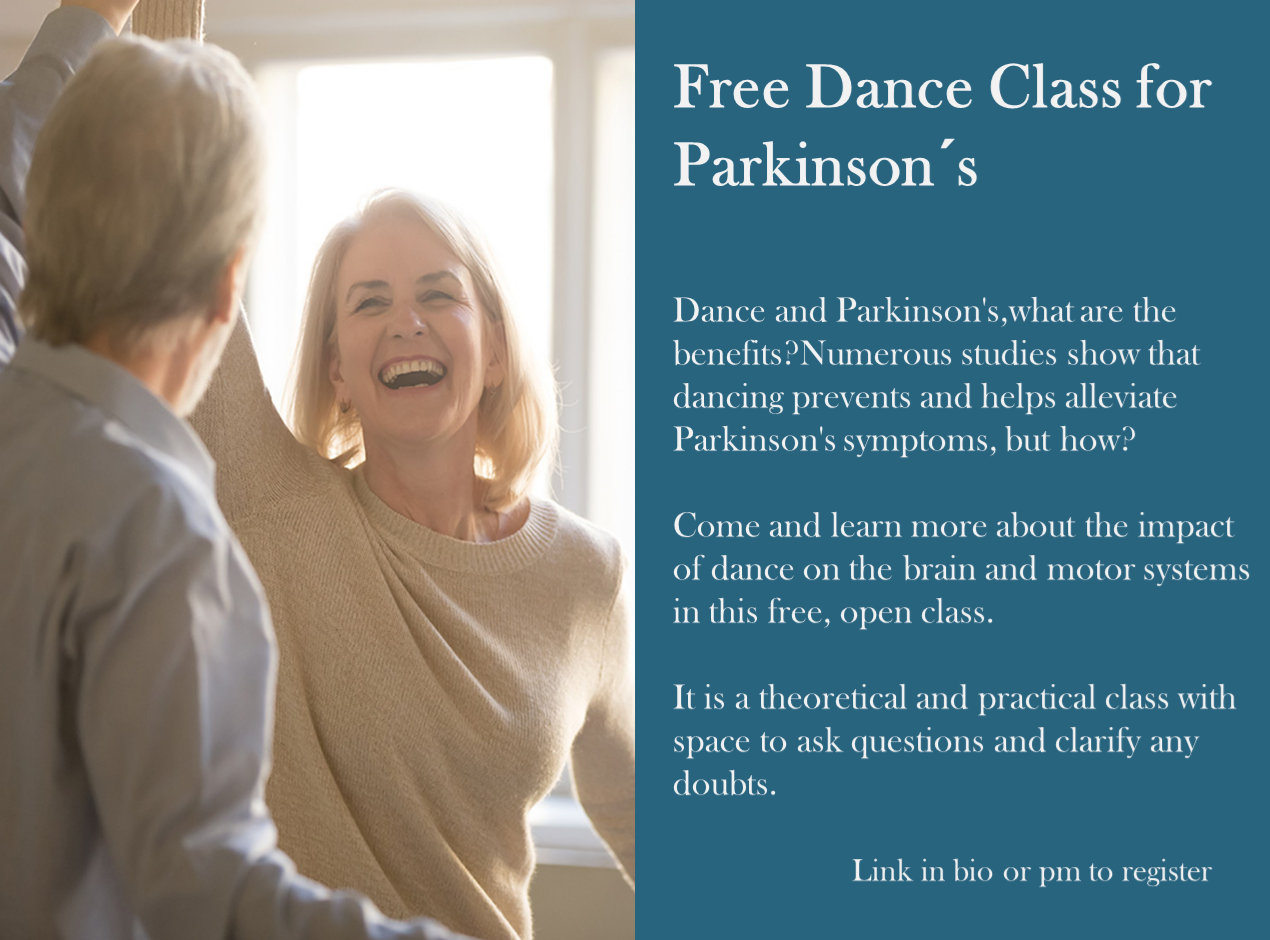
Free Work Life Discovery Coaching Workshop
By Women to Work
A practical and inspiring women’s development coaching workshop giving you time to reflect and focus on yourself and what’s important to you.

Are you an assessor or a trainer looking to enhance your effectiveness and communication skills? Do you find it challenging to confidently express your thoughts, to get what you want from situations and to maintain control during training sessions or assessments? If so, our “Assertiveness for Assessors and Trainers” live online workshop is made for you. Effective Communication: Assertiveness empowers you to communicate your ideas clearly, ensuring your message is understood by learners. You’ll learn techniques to express your thoughts confidently, leading to improved engagement and comprehension. Confidence Building: Learn techniques for appearing more confident when communicating with others. Taking control: Take control of situations through your body language and the verbal / written language you use. Invest in Your Success This 2.5 hour session will help you gain the skills to lead with confidence, communicate effectively, and prioritise yourself in your life. Further Information This 2.5 hour session held live online via Teams will give you the tools and techniques you need to be more assertive. Workshop Benefits Interactive Workshops: Engage in hands-on activities, role plays, and real-world scenarios to practice assertive communication techniques in a safe and supportive environment.Expert Facilitators: Our experienced trainers will guide you through proven strategies, drawing on their expertise in communication, psychology, and training methodologies.Tailored Content: The course content is specifically designed for assessors and trainers, addressing challenges and situations unique to your profession.Practical Tools: Walk away with a toolkit of practical techniques, scripts, and strategies that you can immediately apply in your assessments and training sessions.Networking Opportunities: Connect with fellow assessors and trainers, sharing insights, experiences, and best practices to further enhance your professional journey.

Accuracy Skills (In-House)
By The In House Training Company
This is an essential programme for any member of staff whose role requires a high level of attention to detail. The focus is specifically on the handling of text and data, whether at the input stage or when collating information into reports and documents for use by others. The session looks at both prevention and cure. For 'prevention', it focuses on understanding how common errors occur and on developing an awareness of the factors which influence our level of attentiveness. It introduces key psychological theories around attentiveness including the 'capacity' and 'bottleneck filter' models. And it looks at how working styles can affect attention to detail. For 'cure', the programme looks at how to minimise the effect of stress on concentration as well as introducing a number of tools and techniques for promoting accuracy - at both the input and the checking stages. Particular attention is paid to proof-reading techniques. By the end of the session, participants will: Appreciate why errors occur Understand how stress and other factors can affect focus and accuracy Know how to improve accuracy and reduce errors when handling text and data Be able to proof-read text and number-based documents more accurately 1 The importance of accuracy The impact of mistakes Why accuracy is so important Main reasons why errors occur 2 Attentiveness theory The 'capacity' and 'bottleneck filter' models Selective attention Chunking - big picture / little picture 3 Preparing for accuracy Working styles - how they affect detail-orientation Identifying and minimising the impact of stress on concentration 4 Practical strategies How to improve accuracy and reduce errors when inputting text Managing interruptions and distractions Proofing text and numbers

Epilepsy Awareness
By Prima Cura Training
This course is for learners gain an awareness of the causes and effects and identify signs and symptoms of Epilepsy, lifestyle issues associated with Epilepsy and plan effective levels of care for people.
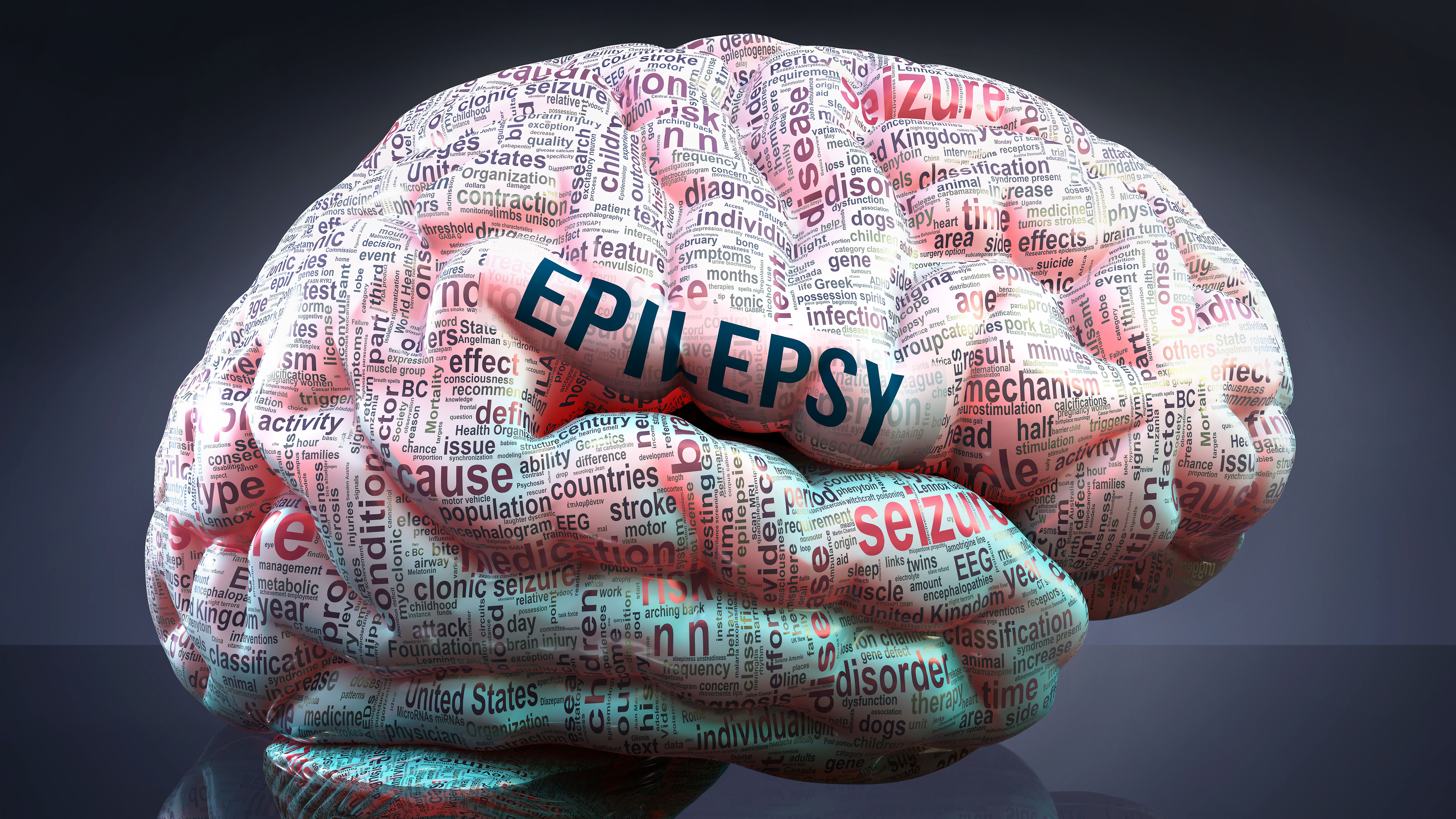
VMware vSAN: Troubleshooting [v7]
By Nexus Human
Duration 2 Days 12 CPD hours This course is intended for Storage and virtual infrastructure administrators who want to be able to perform initial troubleshooting on their software-defined storage with vSAN Overview By the end of the course, you should be able to meet the following objectives: Describe the software components of vSAN and their roles Diagram how the components relate to each other Use Skyline Health to investigate and help determine failure conditions Use the command-line tools to help determine failure conditions In this two-day course, you focus on learning the tools and skills necessary to troubleshoot VMware vSAN? 7 implementations. You gain practical experience with vSAN troubleshooting concepts through the completion of instructor-led activities and hands-on lab exercises. Course Introduction Introductions and course logistics Course objectives vSAN Architecture Describe the vSAN architecture and components Describe the policy-driven, object-based vSAN storage environment Describe the vSAN software components: CLOM, DOM, LSOM, CMMDS, and RDT Explain the relationships between the vSAN software components Explain the relationship between objects and components Determine how specific storage policies affect components Describe component placement Troubleshooting Methodology Use a structured approach to solve configuration and operational problems Apply troubleshooting methodology to logically diagnose faults and optimize troubleshooting efficiency Troubleshooting Tools Discuss the improvements and added capabilities in Skyline Health for vSAN Use Skyline Health for vSAN to identify and correct issues in vSAN Discuss the ways to run various command-line tools Discuss the ways to access VMware vSphere© ESXi? Shell Use commands to view, configure, and manage your vSphere environment Discuss the esxcli vsan namespace commands Discuss when to use Ruby vSphere Console (RVC) commands Explain which log files are useful for vSAN troubleshooting Use log files to help troubleshoot vSAN problems
![VMware vSAN: Troubleshooting [v7]](https://cademy-images-io.b-cdn.net/9dd9d42b-e7b9-4598-8d01-a30d0144ae51/4c81f130-71bf-4635-b7c6-375aff235529/original.png?width=3840)