- Professional Development
- Medicine & Nursing
- Arts & Crafts
- Health & Wellbeing
- Personal Development
2168 Other courses in Stonehaven delivered Live Online
An exciting 10-week course to build your Spanish skills from scratch. Practical applications for travel & conversation. Enlarge your vocabulary, improve your grammar in a pain-free, step-by-step way, working with a tutor with 10+ years' experience & a small group of learners.

15th September Lil Chase #Agent121. Looking for: PICTURE BOOKS, CHAPTER BOOKS, MG, YA
5.0(3)By I Am In Print
LOOKING FOR: PICTURE BOOKS, CHAPTER BOOKS, MG, YA Lil is a Senior Editor at Hachette Children's. She has well over 15 years experience in the publishing industry, working for major publishers and literary agents too. For twelve years, Lil was a Senior Commissioning Editor at Working Partners Ltd – the creatives behind massive commercial hits such as Beast Quest, Warriors and the Daisy Meadows series. There she created globally successful concepts for every age group and developed storylines so the books were unputdownable. Lil is also an author in her own right: she has written 6 books under her own name, and ghost written many others under various pseudonyms. In every age level, Lil would like to see originality - particularly in voice. A strong character with depth, venturing on a quest that's never been undertaken before will get her excited. The 'quest' doesn't have to be epic in scale, it could be as small as petting the next-door neighbour's dog, or getting the good looking new kid to notice you, it just has to be something a reader will want to invest in. She also loves humour and is happy to see anything quirky (perhaps even downright silly!). For picture books, Lil would like you to submit a covering letter, and 1 complete manuscript, double-spaced, with spreads marked out, in a single word or PDF doc. For chapter books, MG and YA, please send a covering letter, the first three chapters and a synopsis, double spaced, in a single Word or PDF doc. Please send EITHER picture books OR another genre, not both in one submission. By booking this session you agree to email your material to reach I Am In Print by the stated submission deadline to agent121@iaminprint.co.uk. Please note that I Am In Print take no responsibility for the advice given in your Agent121. The submission deadline is: Monday 8th September 2025

ChatGPT for Osteopaths: AI Prompts for Your Practice
By Duforest AI
Mastery of ChatGPT, Chatbots and AI for Chiropractors, Osteopaths, Physiotherapists. Leverage AI to enhance patient and clinic interaction. Agenda 08:45 - 09:00 Registration 09:00 - 09:45 ChatGPT and AI basics 09:45 - 11:00 Prompt Engineering with ChatGPT 11:00 - 11:15 Break - Morning Coffee 11:15 - 13:00 ChatGPT in Healthcare 13:00 - 13:30 Break - Lunch 13:30 - 14:30 AI & ChatGPT for the Clinic 14:30 - 15:15 AI for Patient Engagement 15:15 - 15:30 Break - Afternoon Tea 15:30 - 16:15 Streamlining Clinic Operations 16:15 - 17:00 Best Practices & Strategy 🌟 Introducing: A Revolution in Healthcare Operations! 🌟 Are you a healthcare professional looking to stay ahead of the curve? Dive into the future with Duforest AI's groundbreaking course, meticulously designed just for you! 🔹 Why this course? In a fast-paced healthcare environment, staying updated with the latest technological advancements is not a luxury; it's a necessity. Our course doesn't just introduce you to the realm of prompt engineering and virtual assistants – it shows you how to weave them seamlessly into your practice. Whether you're a chiropractor, osteopath, physiotherapist, or acupuncturist imagine enhancing patient interactions and propelling your practice to unprecedented efficiency. 🔸 Course Highlights: ✓ CPD-accredited for utmost credibility ✓ Tailored approach for chiropractors, osteopaths, physiotherapists, and acupuncturists ✓ Master the art of integrating ChatGPT and other AI tools ✓ Explore ethical considerations, ensuring patient trust and safety ✓ Boost operations with actionable communication strategies 🔹 Join the Future of Healthcare The age of AI in healthcare isn't looming; it's here. This course bridges the gap between the current and the new, ushering in an epoch of healthcare brilliance. It's time you brought the cutting-edge of AI right to your clinic's doorstep. Don't be left in the past. Embrace the future with Duforest AI. Sign up today and stride confidently into a smarter healthcare horizon! Register now for EARLY BIRD pricing and to ensure your participation! Tags Online Events Things To Do Online Online Classes Online Science & Tech Classes #osteopathy #chatbot #ostéopath #chatgpt #chatgpt_training #osteopathy_seminar

HA Webinar: Supporting the whole pupil: building confidence and inclusion in GCSE history
5.0(1)By Historical Association
Historical Association webinar series: Making GCSE history accessible: supporting all learners at Key Stage 4 Presenters: Gemma Hargraves This session explores some of the hidden barriers faced by neurodivergent pupils in the history classroom, including anxiety and low self-confidence. It offers practical strategies to create an inclusive and supportive environment that enables all learners to engage meaningfully with historical learning. Key topics: • Recognising common anxiety triggers in history education • Building learner confidence through inclusive pedagogical approaches • Understanding and responding to the needs of neurodivergent pupils in GCSE history To use your corporate recording offer on this webinar please fill in this form: https://forms.office.com/e/bdNUSwLNrL Image: A Squire "Old English" padlock on a gate latch in Devon (Image: Partonez/Wikimedia Commons)

General English Level A1
By Westminster College London
This level is the first step for any person who is interested in learning the English language. It is especially useful for students who have never had any sort of experience in studying the language or those who have a very basic knowledge and understanding of the language.

Vray Training for 3ds Max - 10 Hours, One-to-One Instruction
By Real Animation Works
face to face training customised and bespoke. Online or Face to Face

Making Electric Lamps
By Tim Thornton
Want to make electric lamps, but not sure about the wiring, regulations and so on? If you can make the lamp base (in clay, wood, glass metal or whatever), then this course tells you how to do the rest.

Story Development for writers
By TheCoffeehouseWriter
One to one writing development and support from a professional writing coach and experienced teacher and writer. Perfect for script or novel.
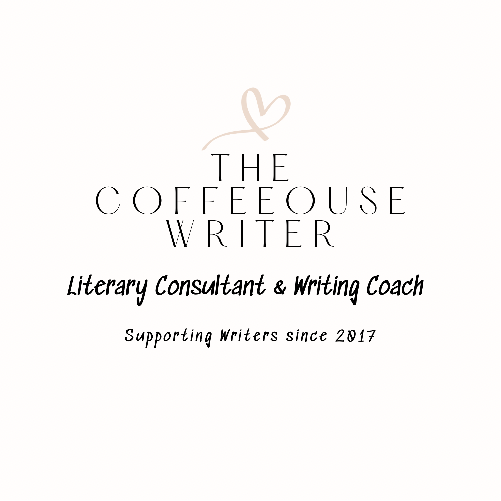
Cyber Secure Coder
By Mpi Learning - Professional Learning And Development Provider
This course presents an approach for dealing with security and privacy throughout the entire software development lifecycle. You will learn about vulnerabilities that undermine security, and how to identify and remediate them in your own projects.

Vectorworks Garden Design Training
By London Design Training Courses
Why choose Vectorworks Garden Design Training Course? Vectorworks, a user-friendly industry-standard software, is perfect for interior design, architectural planning, 3D modeling, and landscaping projects. Its versatility makes it suitable for both home enthusiasts and professionals. Course Info Scheduling: 1-on-1 training, your schedule. Book any hour, Mon to Sat, 9 am - 7 pm. Call 02077202581 to reserve. Duration: 16 hours. Method: In-person face-to-face sessions and live online instruction. Vectorworks Garden Design Training Course: Master the art of garden design with Vectorworks software in our specialized training program. Led by certified tutors and industry experts, this course equips you with comprehensive skills and techniques tailored to garden design. Create stunning 2D layouts and 3D landscapes, visualize designs, and produce professional documentation for your projects. Benefits: In-Person and Live Online Options: Choose between in-person or live online sessions for flexible learning. Certified Tutors and Experts: Learn from experienced tutors passionate about garden design. Comprehensive Curriculum: Cover essential aspects of garden design using Vectorworks. Lesson Recordings: Access valuable session recordings for review and reinforcement. Lifetime Email Support: Receive ongoing assistance from industry experts for continuous growth. Course Duration: 16 hours Course Description: This advanced Vectorworks course is tailored for individuals who already possess basic knowledge of the software and wish to enhance their skills to become proficient users. Participants will learn more advanced 2D and 3D techniques, including advanced 3D modeling, rendering, visualization, and customizing Vectorworks to suit their specific needs and workflows. The course will cover topics such as creating custom tools, working with planting plans, and integrating with AutoCAD. Course Outline: Module 1: Vectorworks Interface and Basic Concepts - Understanding the Vectorworks interface and palettes - Opening, saving, and managing files - Creating and editing objects and shapes - Utilizing Undo/Redo and Snaps for precision - Applying graphic attributes and working with dimensions Module 2: Modeling and Drawing Techniques - Exploring advanced tools and commands in detail - Integrating with AutoCAD and data exchange - Creating, modifying, and editing text - Utilizing callout text tool for annotations - Organizing information using design layers and classes Module 3: Working with Buildings and Models - Utilizing design layers and sheet layers for architectural projects - Assigning objects to layers and classes - Working with viewports and sheet layers for presentation - Drawing buildings, including walls and roofs - Setting up and rendering perspective views Module 4: Creating Site and Landscape Plans - Importing land surveys or architects' files - Drawing site surveys and working with hard landscape elements - Adding and customizing plantings using the plant tool - Editing plant definitions and creating custom plant symbols - Generating plant schedules and reports Module 5: Vectorworks Architect Features - Setting up files and scaling the drawing - Customizing text styles and dimension standards - Working with scanned images and creating site models - Designing floors, doors, and windows using standard Vectorworks elements - Creating and managing title blocks, labels, notes, and keynotes Module 6: Working Drawings and Final Project - Developing the final project with 2D and 3D elements - Applying site modifiers and stairs to the design - Generating printing layouts for presentations - Creating working drawings with detailed plans and elevations Download Vectorworks Trial https://www.vectorworks.net/trial Proficiently use Vectorworks software for garden design, including creating accurate site plans and garden layouts. Apply 2D and 3D modeling techniques to visualize garden designs and present them professionally. Incorporate plants, hardscape elements, and other design elements into garden layouts effectively. Generate detailed construction drawings for seamless implementation of garden projects. Understand the key features and functionalities of Vectorworks specific to garden design. Demonstrate proficiency in utilizing Vectorworks tools for various garden design tasks. Interact collaboratively in face-to-face or online learning environments, engaging with instructors and peers. Utilize lesson recordings to review and reinforce course concepts for continuous learning. Seek personalized guidance and assistance through lifetime email support from certified tutors and industry experts. Transform creative garden design ideas into practical and stunning real-world projects using Vectorworks software.
